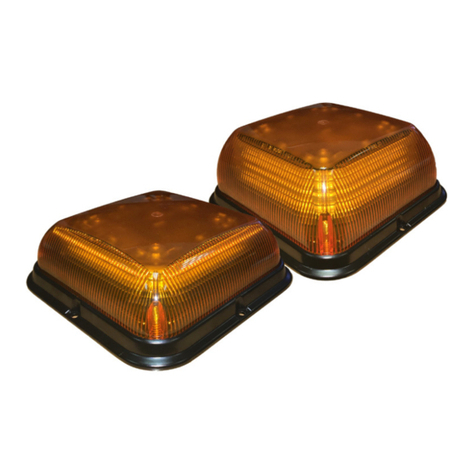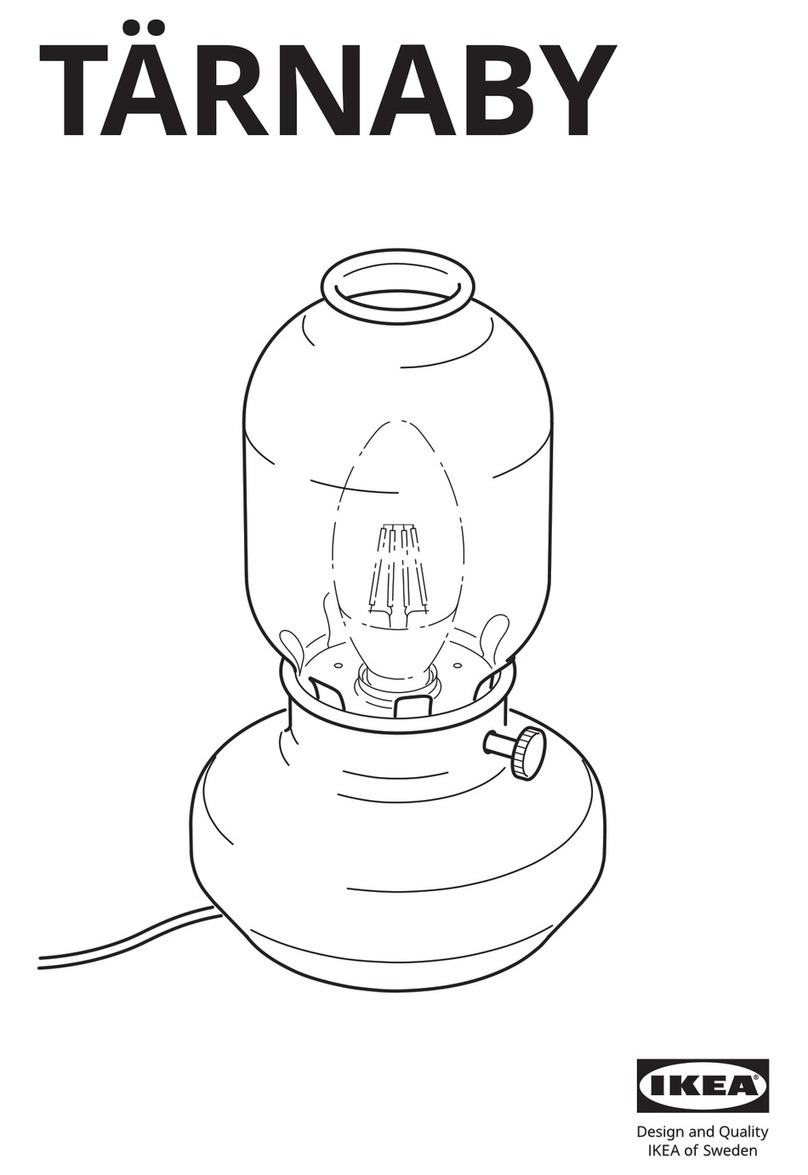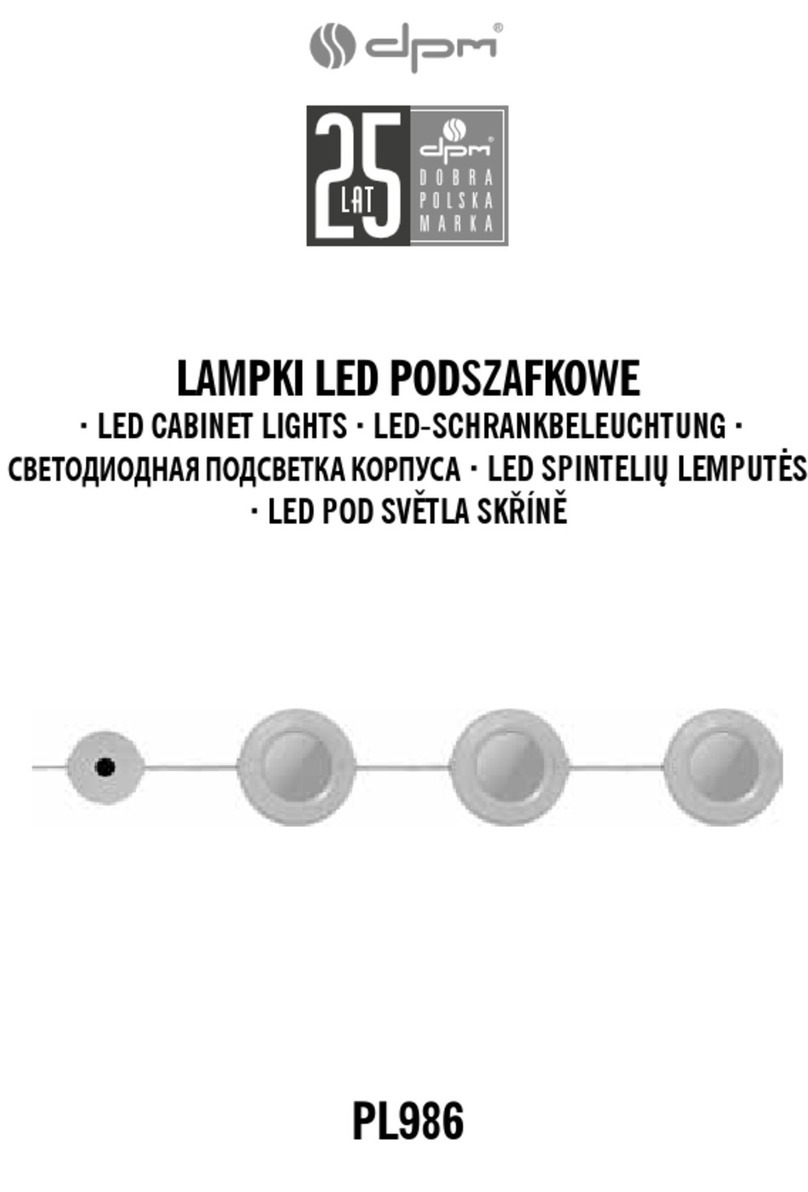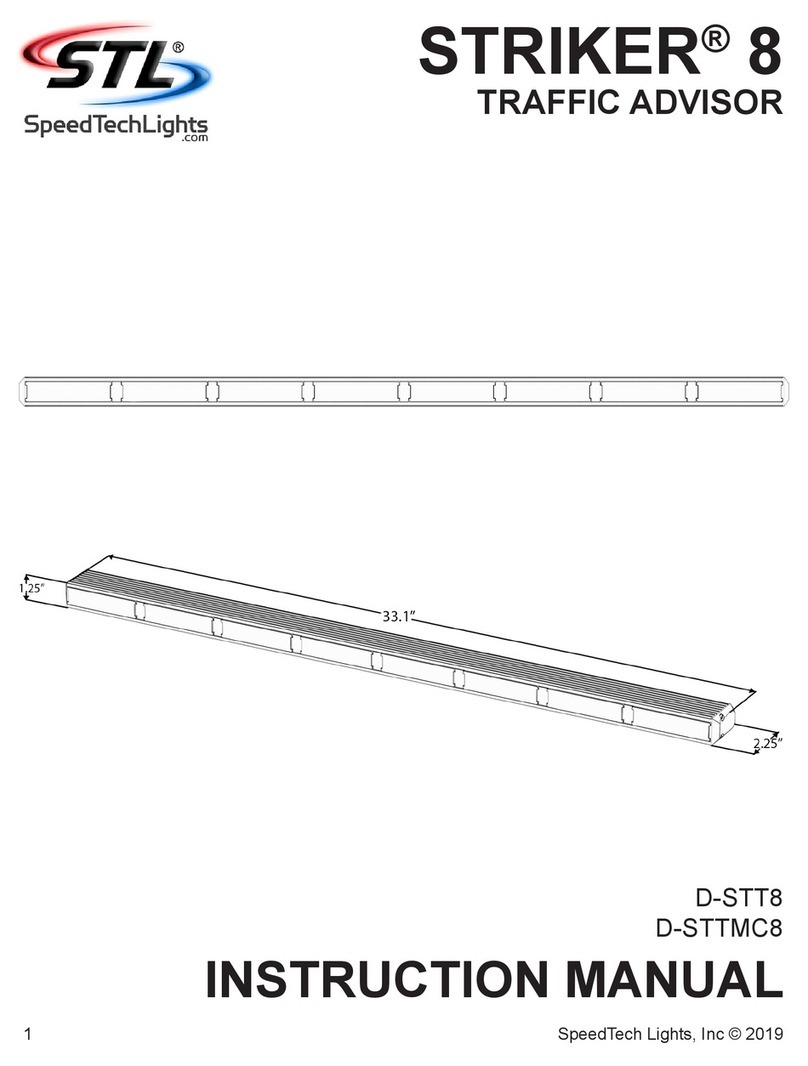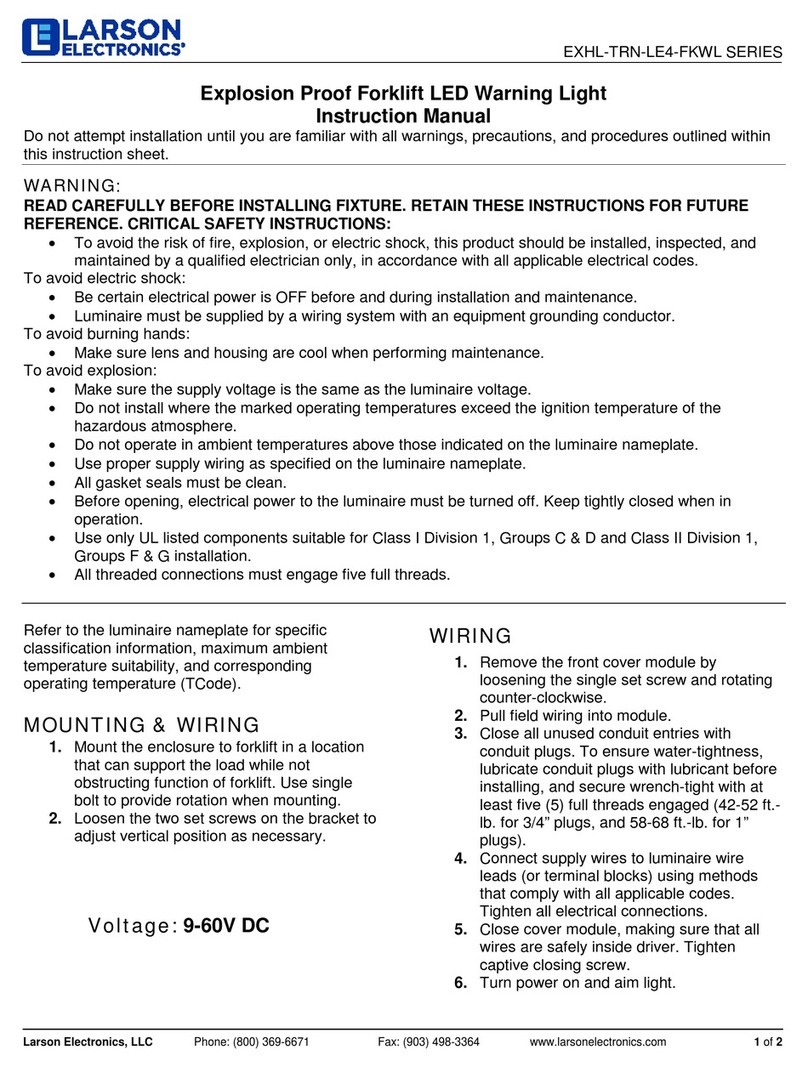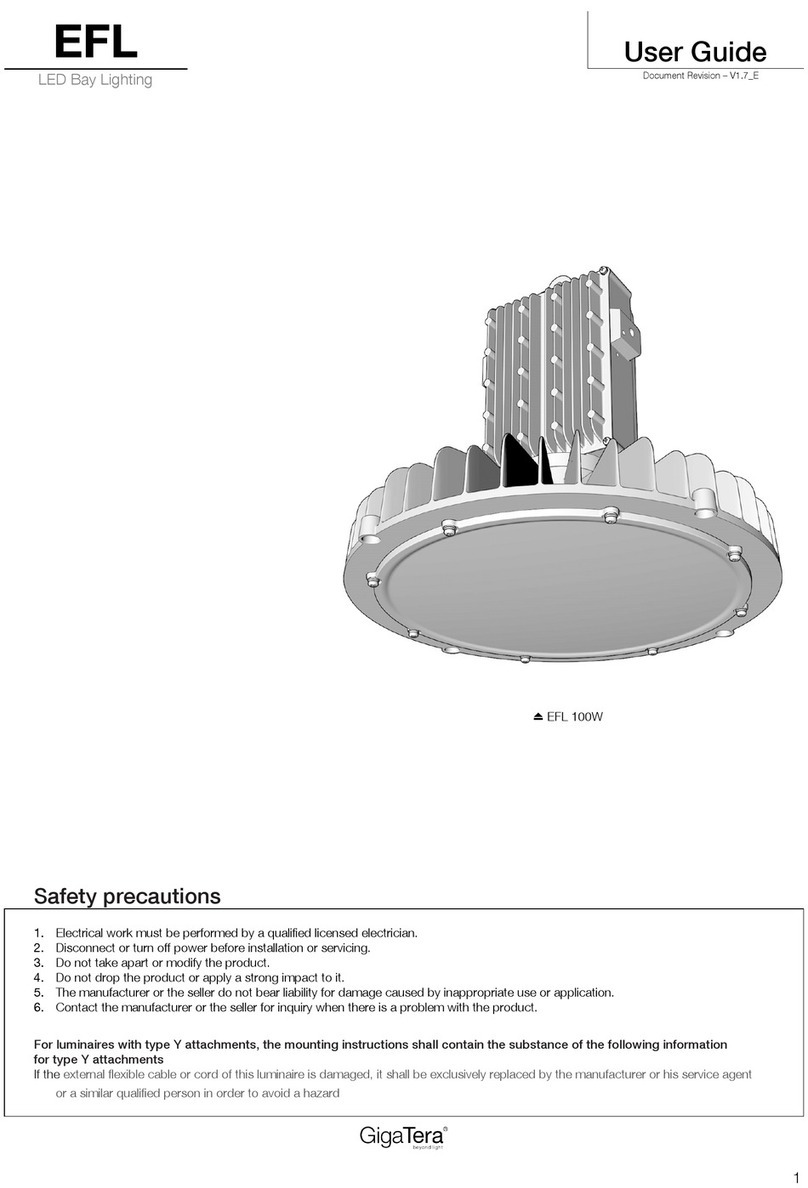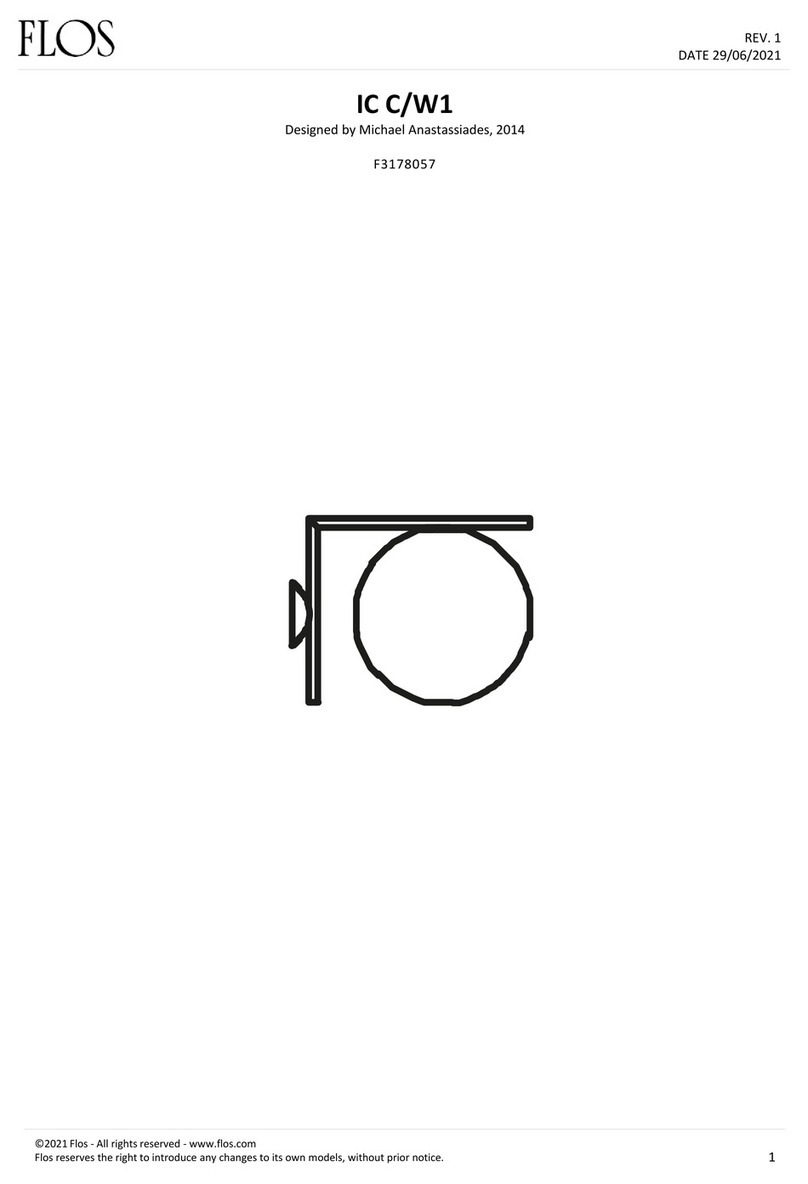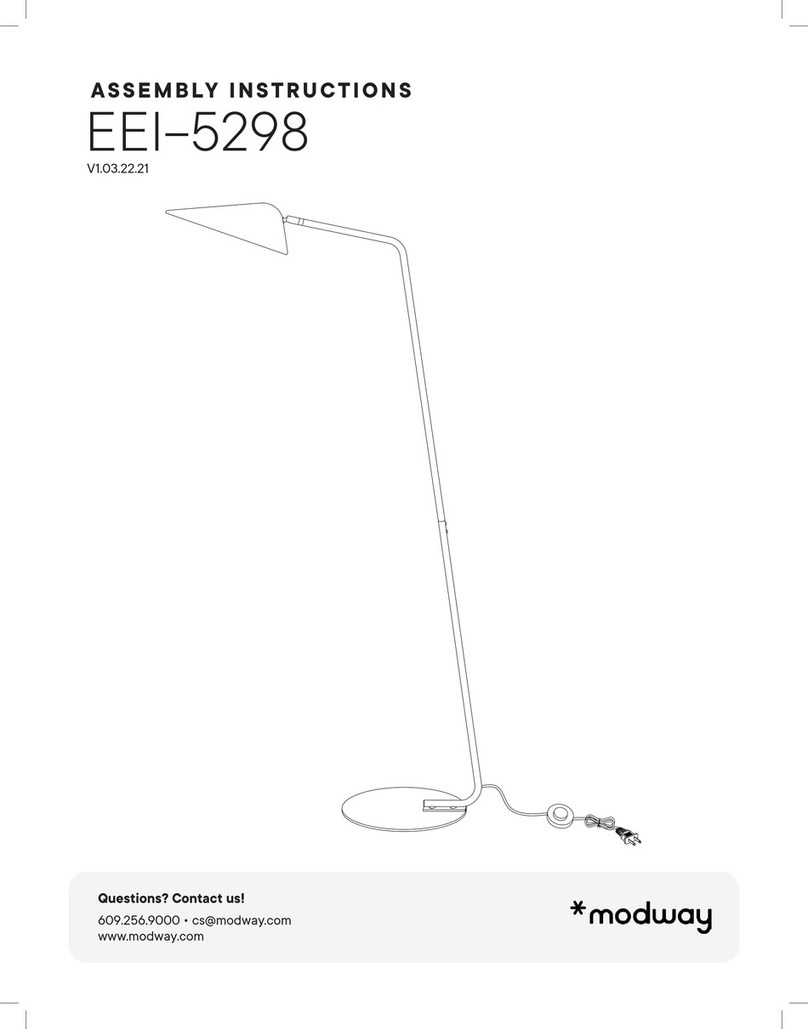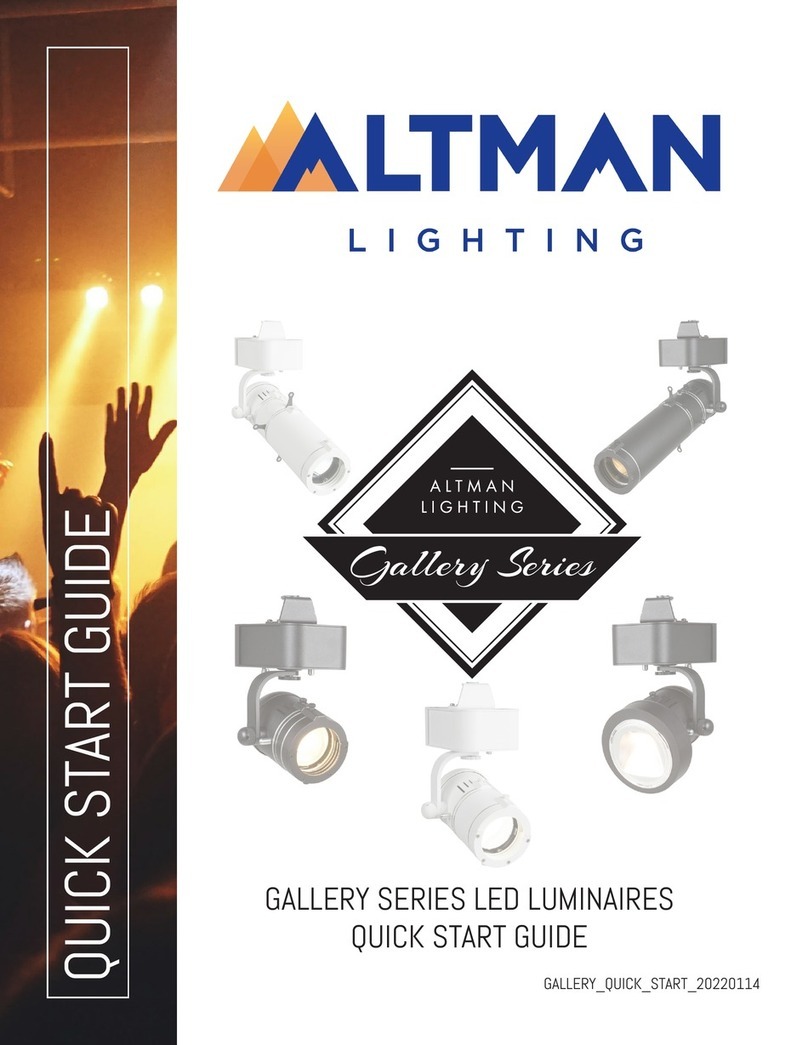Flash Technology VANGUARD FTS 270 User manual

Flash Technology Revision A - 2/13/2020 ii

Flash Technology Revision A - 2/13/2020 iii
INSTALLATION CHECKLISTS
Use the following checklists when installing the system:
All equipment has been inspected for damage
All received equipment has been verified against the packing list to ensure completeness
a. Contact Flash Technology technical support if items found to be missing
Site installation drawings have been consulted for placement, mounting and wiring details
A main power disconnect switch or a circuit breaker has been installed
a. A 20 AMP breaker should be used for the controller (FTC 270)
b. Consult site wiring diagram for sizing of circuit breakers for tower circuits
The external ground lug of the controller is connected to the site grounding system.
a. Used 2AWG (min)
b. Bend radius of ground wire is greater than 8”
c. All exposed ground conductors are coated with a corrosion inhibitor
Junction boxes have been installed to drain condensation properly
Controller has been mounted and positioned to allow adequate clearance to open the cover
Controller has been mounted upright
All screws within the internal controller hardware are hand-tight
Wiring connections have been terminated according to site drawings and equipment info-cards
The input AC power and frequency matches the voltage specified on the unit’s data label.
Electrical connections have been double-checked for tightness
All latches are secured to avoid moisture intrusion
No holes have been punched or drilled to the top or sides of the enclosures
The photodiode has been located where it has an unobstructed view of the polar sky.
a. Photodiode mounting location will not view direct or reflected artificial light
Photodiode wires are not spliced
Photodiode is supported upright by rigid conduit, with flexible conduit for the wire run to the controller
a. Photodiode installation is water tight
Photodiode is not mounted underneath the controller where it could be shadowed
Ensure the photodiode is connected to PCB2 - J3 (Clear to WHT, Black to BLK, drain wire to SHLD).

Flash Technology Revision A - 2/13/2020 iv
Complete the following steps before applying power:
Examine installation drawings.
Ensure the unit is wired according to the included instructions.
Check all terminal strip connections for tightness.
If external alarm detection circuit responds to closed contacts, ensure they are wired to the proper
contacts that close on alarm.
If external alarm detection circuit responds to open contacts, ensure they are wired to the proper
contacts that open on alarm.
Verify alarm wiring has been protected by using shielded wires. Also verify proper grounding of the
shield wire, and that the wires are run through conduit.

Flash Technology Revision A - 2/13/2020 v
FRONT MATTER
ABSTRACT
This manual contains information and instructions for installing, operating and maintaining the Vanguard High
Intensity FTS 270 and Vanguard Medium Intensity FTS 372 system components.
COPYRIGHT
Copyright© 2020, Flash Technology®, Franklin, TN, 37067, U.S.A.
All rights reserved. Reproduction or use of any portion of this manual is prohibited without express written
permission from Flash Technology and/or its licenser.
TRADEMARK ACKNOWLEDGEMENTS
Flash Technology is a registered trademark of SPX Corporation. All trademarks and product names mentioned are
properties of their respective companies, and are recognized and acknowledged as such by Flash Technology.
APPLICABLE SPECIFICATIONS
The equipment included in this system meets or exceeds FAA AC 150/5345-43 requirements for the FAA Type L-
856, L-864, L-865 and L-810 obstruction lights. This equipment can accommodate system configurations that meet
the FAA AC/7460-1L and earlier standards for marker configurations.
The equipment included in this system meets or exceeds requirements for Transport Canada CAR621.19 types CL-
856, CL-864, CL-865 and CL-810.
The equipment included in this system meets or exceeds requirements for ICAO Annex 14 Volume 1 for High-
intensity obstacle lights Type A and B, Medium-intensity obstacle lights Types A and B, as well as Low-intensity
obstacle lights Type A and B.
DISCLAIMER
While every effort has been made to ensure that the information in this manual is complete, accurate and up-to-
date, Flash Technology assumes no liability for damages resulting from any errors or omissions in this manual, or
from the use of the information contained herein. Flash Technology reserves the right to revise this manual
without obligation to notify any person or organization of the revision.
In no event will Flash Technology be liable for direct, indirect, special, incidental, or consequential damages arising
out of the use of or the inability to use this manual.
WARRANTY
With proper installation and with normal operating conditions, Flash Technology warrants all lighting components
of the LED lighting system for 5 years from the date of shipment from Flash Technology. Monitoring components
such as modem or battery, if present, are only covered by 2 years warranty from the date of shipment.

Flash Technology Revision A - 2/13/2020 vi
PARTS REPLACEMENT
The use of parts or components, in this equipment, not manufactured or supplied by Flash Technology voids the
warranty and invalidates the third party testing laboratory certification which ensures compliance with FAA
Advisory Circulars 150/5345-53D. The certification is valid as long as the system is maintained in accordance with
FAA guidelines (FR doc. 04-13718 filed 6-16-04).
PERSONNEL HAZARD WARNING
DANGEROUS VOLTAGES
Dangerous voltages reside in certain locations in this equipment. Also, this equipment may generate dangerous
voltages. Although Flash Technology has incorporated every practical safety precaution, exercise extreme caution
at all times when you expose circuits and components, and when you operate, maintain, or service this equipment.
AVOID TOUCHING LIVE CIRCUITS
Avoid touching any component or any part of the circuitry while the equipment is operating. Do not change
components or make adjustments inside the equipment with power on.

Flash Technology Revision A - 2/13/2020 vii
TABLE OF CONTENTS
Installation Checklists ...................................................................................................................................................iii
Front Matter..................................................................................................................................................................v
Abstract.....................................................................................................................................................................v
Copyright...................................................................................................................................................................v
Trademark Acknowledgements ................................................................................................................................v
Applicable Specifications...........................................................................................................................................v
Disclaimer..................................................................................................................................................................v
Warranty ...................................................................................................................................................................v
Parts Replacement ...................................................................................................................................................vi
Personnel Hazard Warning.......................................................................................................................................vi
Dangerous Voltages .............................................................................................................................................vi
Avoid Touching Live Circuits ................................................................................................................................vi
List of Figures.................................................................................................................................................................x
List of Tables ..................................................................................................................................................................x
Section 1: Introduction & Operation ......................................................................................................................11
System Overview.....................................................................................................................................................11
System Specifications..............................................................................................................................................12
Medium Intensity LED Lighting System (FTS 372 AOL)............................................................................................24
Low Intensity LED Lighting System (MKR 372 MARKER INTERFACE and MKR 371) ................................................26
Section 2: Mounting and Installation Instructions .................................................................................................29
Unpacking................................................................................................................................................................29
Tools........................................................................................................................................................................29
Installation Overview ..............................................................................................................................................29
Installation Tips to Avoid Interference Issues.....................................................................................................29
Shielding and Grounding.....................................................................................................................................29
Other Installation Tips.........................................................................................................................................30
installation note..................................................................................................................................................30
FTC 270 Controller Installation................................................................................................................................31
FH 372 Installation ..................................................................................................................................................33
FH 372 Mounting ................................................................................................................................................33
FH 372 Wiring and grounding .............................................................................................................................34
PC 270 power converter Installation.......................................................................................................................35

Flash Technology Revision A - 2/13/2020 viii
PC 270 Installation and grounding......................................................................................................................35
Power converter (pc 270) Wiring........................................................................................................................35
FH 270 Flashhead Installation .................................................................................................................................36
Flashhead (FH 270) Wiring..................................................................................................................................36
Flashhead (FH 270) Mounting.............................................................................................................................36
Flashhead (FH 270) Aiming .................................................................................................................................36
MKR 372 MARKER INTERFACE ................................................................................................................................37
MKR 372 marker interface Mounting.................................................................................................................37
MKR 371 led marker (low intensity side light) Wiring ........................................................................................38
Lightning Protection................................................................................................................................................39
System Wiring Diagrams .........................................................................................................................................39
Check-out Procedure...............................................................................................................................................40
Section 3: Information Display ...............................................................................................................................42
Navigating the Information Display.........................................................................................................................42
Site Tower Config ....................................................................................................................................................43
Tower Type .........................................................................................................................................................43
Monitoring Config ...................................................................................................................................................46
Local Ethernet Configuration ..............................................................................................................................46
Primary Data Monitoring ....................................................................................................................................47
Alternate Data Monitoring..................................................................................................................................47
Monitoring Status....................................................................................................................................................50
Local Diagnostics .....................................................................................................................................................50
Site Event History................................................................................................................................................50
Lighting Inspection (LI) ............................................................................................................................................53
Mode Override....................................................................................................................................................54
System Settings...................................................................................................................................................55
Section 4: Web Interface ........................................................................................................................................56
Home Page ..............................................................................................................................................................57
Section 5: Maintenance and Troubleshooting .......................................................................................................58
Safety Warning!.......................................................................................................................................................58
Preventative Maintenance......................................................................................................................................58
Storage ....................................................................................................................................................................58
RFI Problems ...........................................................................................................................................................58
Diagnostic Test ........................................................................................................................................................58

Flash Technology Revision A - 2/13/2020 ix
Component Testing .................................................................................................................................................59
Troubleshooting ......................................................................................................................................................59
A2D Values (Analog to Digital)............................................................................................................................59
Target A2D Values...............................................................................................................................................60
Finding the A2D Values:......................................................................................................................................60
A2D Tables: .........................................................................................................................................................61
Failure Scenarios and Remote Troubleshooting .................................................................................................62
Component Removal and Replacement..................................................................................................................63
PC 270 High Intensity Power Converter..............................................................................................................63
FH 270 High Intensity Flashhead.........................................................................................................................64
FTC 270, FH 372, PC 372 and MKR 372 MARKER INTERFACE .............................................................................64
Firmware Upgrades.................................................................................................................................................65
Section 6: Recommended Spare & Replacement Parts..........................................................................................66
Customer Service & Contact Information...........................................................................................................66
FTC 270 Parts ......................................................................................................................................................67
PC 270 and FH 270 Parts.....................................................................................................................................69
PC 372 and FH 372 Parts.....................................................................................................................................71
MKR 372 MARKER INTERFACE ............................................................................................................................72
RMA Policy ..........................................................................................................................................................73

Flash Technology Revision A - 2/13/2020 x
LIST OF FIGURES
Figure 1-2: View of FH 270 DUAL LED..........................................................................................................................20
Figure 1-3: PC 270: PCB 1: Controller Board: F2161000..............................................................................................22
Figure 2-1: Typical MKR 372 INTERFACE mounting.....................................................................................................37
Figure 3-1: Information Display ...................................................................................................................................42
Figure 6-1: FTC 270 Internal Wiring & Component Locations .....................................................................................68
Figure 6-2: PC 270 Internal Wiring & Component Locations.......................................................................................70
Figure 6-3: PC 372 Internal Wiring and Component Locations ...................................................................................71
Figure 6-4: MKR 372 Interface Internal Wiring Diagram & Component Locations .....................................................72
LIST OF TABLES
Table 1-1: System and Component Model Combinations...........................................................................................11
Table 1-2: FTC 270 Specifications ................................................................................................................................13
Table 1-3: PC 270 & FH 270 Physical Specifications ....................................................................................................13
Table 1-4: FH 270 & PC 270 Performance Characteristics...........................................................................................14
Table 1-5: FH 372 & PC 372 Physical Specifications ....................................................................................................15
Table 1-6: FH 372 & PC 372 Performance Characteristics...........................................................................................15
Table 1-7: MKR 372 MARKER INTERFACE & MKR 371 Physical Specifications ............................................................16
Table 1-8: MKR 372 MARKER INTERFACE & MKR 371 Performance Characteristics...................................................16
Table 3-1: Controller Display Buttons 1 ........................................................................................................................42
Table 3-2: Top Level Menu Options 1 ...........................................................................................................................42
Table 3-3: Site Tower Configuration Menu Options....................................................................................................43
Table 3-4: Monitoring Configuration Menu Options...................................................................................................48
Table 3-5: Monitoring Status Menu Options...............................................................................................................50
Table 6-1: FTC 270 Replacement Parts........................................................................................................................67
Table 6-2: PC 270 and FH 270 Replacement Parts.......................................................................................................69
Table 6-3: PC 372 and FH 372 Replacement Parts.......................................................................................................71
Table 6-4: MKR 372 MARKER INTERFACE Replacement Parts.....................................................................................72

Flash Technology Revision A - 2/13/2020 11
SECTION 1: INTRODUCTION & OPERATION
SYSTEM OVERVIEW
The FTS 270 system is an LED Obstruction Lighting System monitored and controlled by the FTC 270 controller. The
FTS 270 system may be comprised of High Intensity LED obstruction lights (FH 270), Medium Intensity LED
obstruction lights (FH 372) and Low-Intensity LED obstruction lights (MKR 371). A complete system also includes
the power converters for the LED obstruction lights. The system lights can produce white, red and infrared light in
their appropriate modes.
The FTS 270 system is designed to meet and exceed FAA, ICAO and Transport Canada (TC) regulations and may be
utilized for their corresponding valid obstruction lighting configurations. The FTC 270 controller can monitor,
control and synchronize multiple High-intensity, Medium-intensity and Low-intensity lights.
The following table illustrates the systems capabilities:
Table 1-1: System and Component Model Combinations
Component
Specifications Met
Count Per System
FTC 270 (System Controller)
FAA, TC, ICAO
1 required per system
FH 270 (High-intensity LED Flashhead)
PC 270 (Power converter for FH 270)
FAA: L-856(L)L-864(L)
TC: CL-856, CL-864
ICAO: HI Type A, B
Up to 48 per system
(0-6 Tiers, 0-8 Per Tier)
FH 372 (Medium-intensity LED Flashhead)
PC 372 (Power converter for FH 372)
FAA: L-865(L)L-864(L)
TC: CL-865, CL-864
ICAO: MI Type A, B
Up to 9 per system
MKR 371 (Low-intensity LED Marker)
MKR 372 MARKER INTERFACE (For MKR 371)
FAA: L-810(L)
TC: CL-810
ICAO: LI Type B
Up to 36 per system
(0-9 Tiers, 0-4 Per Tier)
Flash Technology engineered the FTS 270 LED Lighting System for maximum LED life, reducing the need for service.
Simple wiring, setup, and diagnostics increase the ease of installation and service.
Each high-intensity obstruction light consists of a flashhead (FH 270) and a connected power converter (PC 270). A
maximum of forty-eight high intensity lights may be connected in a single lighting system. The light source for the
flashhead is comprised of LEDs (Light Emitting Diodes). The LED control circuitry and drivers are located in the
power converter. RS-485 communication is utilized as the communication link between the PC 270 and the system
controller (FTC 270). The PC 270 may be located up to 2200’ (RS-485 cable length) from the controller.
The FTS 372 is used on installations requiring a medium-intensity AOL beacon. The FTS 372 system consists of an
LED flashhead (FH 372) and a connected power converter (PC 372). A maximum of nine (9) medium-intensity AOL
beacons can be connected in a single lighting system. The FH 372 communicates with the FTC 270 via RS-485

Flash Technology Revision A - 2/13/2020 12
communications. The PC 372 may be located up to 2200’ (RS-485 cable length) from the controller. The flashhead
may be located up to 375’ (using #10 wire) from the power converter.
Installations of FTS 270 systems requiring L-810 markers is accomplished by using the MKR 371 connected to the
MKR 372 MARKER INTERFACE as its power converter. The MKR 372 MARKER INTERFACE also communicates with
the FTC 270 via RS-485 communications.
The FTC 270 provides overall system control including mode control, synchronization, alarm collection and
notification. Isolated RS-485 provides robust and highly reliable communication between all units.
The PC 270 and PC 372 are both AC powered, and are not sensitive to input power phase. Both PCs have an
operational voltage range of 100-277 VAC, 50/60 Hz with no modification necessary to the input power module.
The FTC 270 and MKR 372 MARKER INTERFACE have an operation voltage range of 120-240 VAC, 50/60 Hz.
This manual provides guidance and recommendations for the installation, operation, and troubleshooting of the
lighting system. Please read this document in its entirety before installation.
SYSTEM SPECIFICATIONS
The FTC 270, FH 270, PC 270, FH 372, PC 372, MKR 372 MARKER INTERFACE and the MKR 371s all comply with the
following environmental FAA specifications (as defined in AC 150/5345-43) for continuous operation:
Specification Element
Specification Value
Temperature
Storage/shipping:
-67 deg to 130 deg. Fahrenheit (F)
-55 deg to 55 deg Celsius (C)
Operating
-40 to 130 F
-40 to 55 C
Humidity
95% relative humidity
Wind
Wind speeds up to 150 miles per hour (mph)

Flash Technology Revision A - 2/13/2020 13
The following tables detail the specifications of the individual components that may comprise an FTS 270 system:
Table 1-2: FTC 270 Specifications
FTC 270 (Base)
FTC 270 (Loaded)
Input Voltage
120/240 VAC (+/- 10%) 50/60 Hz
Power Consumption
7.2 W
19.4 W
Weight
25.1 lbs. (11.4 kg)
35.5 lbs. (16.1 kg)
Dimensions H x W x D
(millimeters)
605 mm x 445 mm x 216 mm
Dimensions H x W x D (inches)
23.82” x 17.5” x 8.51”
Protection Rating
IP66
Table 1-3: PC 270 & FH 270 Physical Specifications
FH 270
PC 270
Input Voltage
White Strings: ~85 VDC
Red & IR Strings: ~35 VDC
100-277 VAC (+/- 10%)
50/60 Hz
Weight
105.2 lbs. (47.7 kg)
58.7 lbs. (26.6 kg)
Dimensions H x W x D (millimeters)
525 mm x 942 mm x 314 mm
605 mm x 445 mm x 318 mm
Dimensions H x W x D (inches)
20.65" x 37.08" x 12.35"
23.82” x 17.5” x 12.51”
Aerodynamic Wind Area (ft²)
5.01
2.89
3.6 (with bracket)
Protection Rating
IP66

Flash Technology Revision A - 2/13/2020 14
Table 1-4: FH 270 & PC 270 Performance Characteristics
Specification Type
Mode
(Color)
Flash Rate
(Flashes per
minute)
Nominal
Intensity
Average Power Consumption *
(Watts + 5%)
FAA: L-856 (L)
TC: CL-856
ICAO: HI Type A
Day
(White)
40
270,000 ECD
(+/- 25%)
299 W
Twilight
(White)
40
20,000 ECD
(+/- 25%)
52 W
Night
(White)
40
2,000 ECD
(+/- 25%)
38 W
FAA: L-864 (L)
TC: CL-864
ICAO: MI Type B
Night
(Red)
20
2,000 ECD
(+/- 25%)
36 W
30
37 W
40
37 W
60
38 W
Night
(Red & IR)
20
2,000 ECD
(+/- 25%)
>246 mW/sr
38 W
30
39 W
40
40 W
60
42 W
ICAO: HI Type B
Day
(White)
60
100,000 ECD
(+/- 25%)
157 W
Twilight
(White)
60
20,000 ECD
(+/- 25%)
38 W
Night
(White)
60
2,000
(+/- 25%)
40 W
*Peak VA is 1066

Flash Technology Revision A - 2/13/2020 15
Table 1-5: FH 372 & PC 372 Physical Specifications
FH 372
PC 372
Input Voltage
~58 VDC
100-277 VAC (+/- 10%)
50/60 Hz
Weight
26.3 lbs. (11.9 kg)
32.8 lbs. (14.88 kg)
Dimensions H x W x D
(millimeters)
400 mm dia x 186 mm
605 mm x 445 mm x 216 mm
Dimensions H x W x D (inches)
15.75” dia x 7.31”
23.82” x 17.5” x 8.51”
Aerodynamic Wind Area (ft²)
0.69 ft²
2.89 ft²
Protection Rating
IP66
Table 1-6: FH 372 & PC 372 Performance Characteristics
Specification Type
Mode (Color)
Flash Rate
(Flashes per
minute)
Nominal Intensity
Power
Consumption *
(Watts + 5%)
FAA: L-865 (L)
TC: CL-865
ICAO: MI Type A
Day
(White)
40
20,000 ECD
(+/- 25%)
66 W
Night
(White)
40
2,000 ECD
(+/- 25%)
22 W
FAA: L-864 (L)
TC: CL-864
ICAO: MI Type B
Night
(Red)
20
2,000 ECD
(+/- 25%)
19 W
30
21 W
40
22 W
60
25 W
Night
(Red & IR)
20
2,000 ECD
(+/- 25%)
21 W
30
23 W
40
25 W
60
29 W
* Peak VA is 114

Flash Technology Revision A - 2/13/2020 16
Table 1-7: MKR 372 MARKER INTERFACE & MKR 371 Physical Specifications
MKR 372 MARKER INTERFACE
MKR 371
Input Voltage
100-240 VAC (+/- 10%)
50/60 Hz
24 VDC
Weight
10.1 lbs. (4.6 kg)
1.6 lbs. (0.7 kg)
Dimensions H x W x D
(millimeters)
409 mm x 267 mm x 125 mm
229 mm x 70 mm x 54 mm
Dimensions H x W x D (inches)
16.1” x 10.5” x 4.91”
9.0” x 2.75” x 2.13”
Aerodynamic Wind Area (ft²)
1.11 ft²
0.16 ft²
Protection Rating
IP65, NEMA 4X
Table 1-8: MKR 372 MARKER INTERFACE & MKR 371 Performance Characteristics
Specification Type
Mode
Flash Rate
(Flashes per
minute)
Nominal Intensity
Power
Consumption *
(Watts + 5%)
MKR 372 MARKER
INTERFACE
(with 4 IR markers)
Steady
N/A
N/A
19.6 W
Flashing
30
4.2 W
MKR 371 IR
(single IR marker)
Steady
N/A
32.5 ECD
(+/- 25%)
3.9 W
Flashing
30
0.8 W

Flash Technology Revision A - 2/13/2020 17
HIGH INTENSITY LED LIGHTING SYSTEM –FTC 270 (SYSTEM CONTROLLER)
An internal wiring diagram is shown in Figure 6-1.
TB1 INPUT POWER AND TOWER COMMUNICATIONS (RS-485)
Input power connects to terminal block TB1 (Bottom right of the FTC 270). Mounted on TB1 is a Metal Oxide
Varistor (VR1), which reduces line surges and transient voltages. An internal power disconnect (circuit breakers)
are also mounted on TB1. Remove power from the FTC 270 before servicing circuit breakers or MOV. Input voltage
range for the controller is 120-240 VAC 50/60 HZ.
The RS-485 communication cable also connects to TB1 (Far right on the terminal block). This communication link
provides a 2-way data exchange between the ground controller (FTC 270) and the tower lighting components (PC,
FH and MKR). The RS-485 link allows the controller to update the operating firmware of the boards (PCBs) on the
tower, via the PCB2 Tower Controller Board.
Flag Indicator on the 2-pole circuit breakers is clearly marked with green OFF and red ON.

Flash Technology Revision A - 2/13/2020 18
PCB1 DISPLAY BOARD
The display board (PCB1) provides a direct user interface to the system’s status, configurations and diagnostic
features. A User Interface with alphanumeric display and push-buttons provides system configuration and alarm
notification. The PCB1 also comes equipped with six standard dry contacts for remote alarm monitoring. A mode
override switch also enables a 30-minute tower operating mode override.
The PCB1 provides system status, alarm and programming information. The information display defaults to show
the current system status as well as the basic configuration for the unit. See Section 3 for a detailed description for
all menu functions of the information display.
The FTC 270 has additional add-on options, which include:
Cellular Modem
Local Wi-Fi Antenna
PCB6 Alarm Relay Expansion Board
PCB2 TOWER CONTROLLER BOARD
The tower controller board (PCB 2) controls the operating mode and flash synchronization of all lights in the tower
system. It does so by communicating with the controller boards in the various light units over an isolated RS-485
bus. A GPS antenna connected to PCB2 provides time and location information to the controller. This information
is used as a mode change backup using sunrise/sunset data to change the operating mode in case of a photodiode
failure.
PCB3 SMART BOARD
The smart board (PCB3) comes standard with the FTC 270. This allows the user to monitor and control the system
remotely, and receive full diagnostic information through an LTE modem or Ethernet-based connectivity; SNMP,
Modbus or Eagle protocols may be used. The PCB3 also provides the ability to read a USB drive for the purposes of
updating firmware versions. The PCB3 also allows an optional Wi-Fi interface to the lighting system, using a long-
range external antenna, or a short-range internal USB Wi-Fi dongle.

Flash Technology Revision A - 2/13/2020 19
PCB4 POWER SUPPLY
The power supply (PCB4), located in the FTC 270 unit, converts input power to the correct DC operating voltage for
the other components within the enclosure (12VDC). This does not provide power to any of the system lighting.
A backup battery is connected to PCB4. Under normal operations PCB4 will charge the battery, but in the event of
loss of input power, PCB4 will draw power from the battery. This backup power is not sustainable for an extended
period, but does allow the FTC 270 to send a notification to remote monitoring locations that a power loss event
has occurred. It also prevents the controller boards from power cycling in the event of a short duration power
failure event.
The battery backup does not power the Wi-Fi antenna, which requires 120 VAC to operate.
TB2 DC POWER ROUTING
TB2 is located in the bottom left-hand side of the enclosure and serves the purpose of routing the 12VDC power
from PCB4 to various other components within the controller enclosure. The following components have their
input power routed through TB2:
PCB2 (Tower Controller Board)
PCB6 (Alarm Relay Expansion Board)
Wireless Switch
Cellular Modem
Wi-Fi POE (Power Over Ethernet) Adapter
NOTE! While the display board (PCB1) is powered by the PCB4 power supply, it is wired directly to PCB4 and not
through TB2. PCB1 then routes power to PCB3, and PCB2 routes power to PCB5.
OPTIONAL - PCB6 ALARM RELAY EXPANSION BOARD
The display board (PCB1) comes factory equipped with six dry contact alarm relays (DAY ALARM, NIGHT ALARM,
MAKRER ALARM, PHOTODIODE ALARM, GPS SYNC ALARM and COMM ALARM). The Optional Relay Expansion
Boards (PCB6) allows up to 28 additional dry contact alarm points for greater insight into the cause of each alarm.
Each Relay Expansion Board comes equipped with 14 dry contacts. The FTC 270 controller can accept up to two of
the Relay Expansion Boards.
OPTIONAL –WIRELESS NETWORK CONNECTIONS
The FTC 270 may be supplied with a cellular modem option, which allows for remote access to the lighting system.
It may also be supplied with a Wi-Fi Antenna which creates a local Wi-Fi access point for onsite wireless access to
the lighting system. If either of these options are included in the FTC 270, then a 5-port gigabit Ethernet switch will
also be included to provide the needed networking hardware to allow PCB3 to communicate with multiple devices.

Flash Technology Revision A - 2/13/2020 20
HIGH INTENSITY LED LIGHTING SYSTEM –FH 270 (FLASHHEAD)
Figure 1-1: View of FH 270 DUAL LED
The flashhead assembly is comprised of three identical FH 270 DUAL LED PANELs mounted to a single bracket,
which orients them at 40-degree offsets from each other. The LED panels are field replaceable; however, they are
not designed to be serviced in the field. Each single panel includes white, red and infrared LEDs, eliminating the
need for a separate red flashhead.
Each FH 270 panel connects to the PC 270 with a factory supplied flashhead cable (shown below). This cable is pre-
terminated from the factory and can be purchased in 10ft or 25ft lengths. White and blue stickers have been
placed on both terminal ends of the cable to assist with installation.
This manual suits for next models
1
Table of contents
Other Flash Technology Lighting Equipment manuals
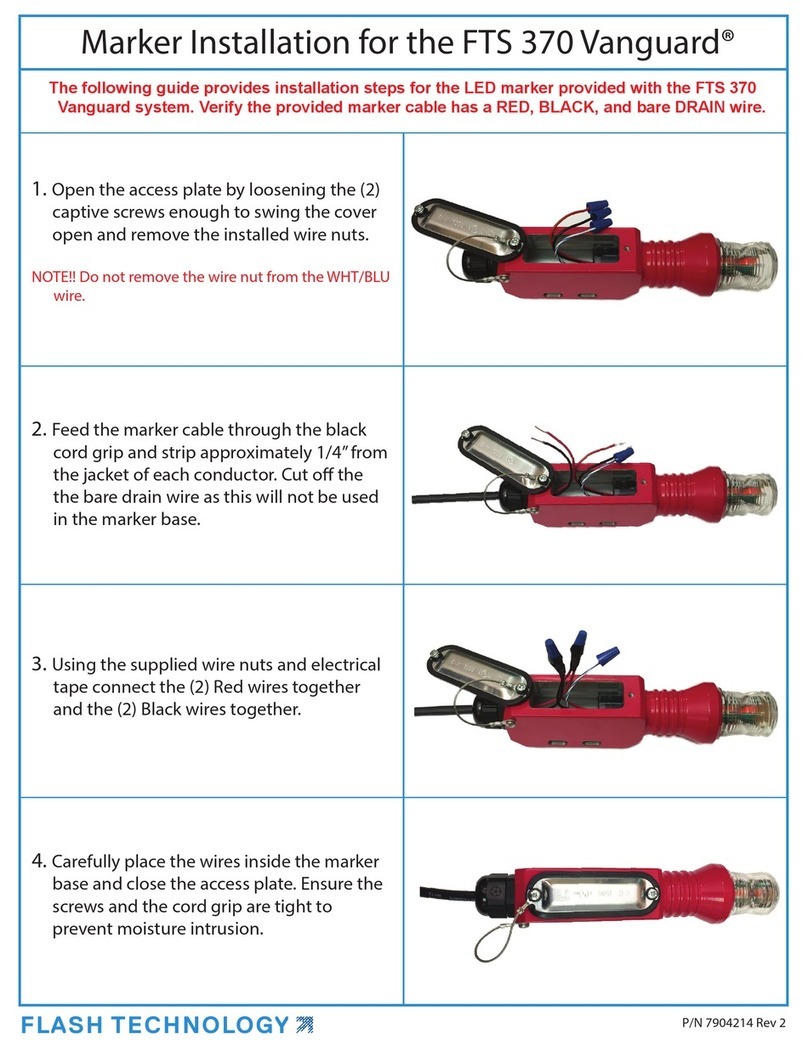
Flash Technology
Flash Technology Vanguard FTS 370 User manual

Flash Technology
Flash Technology VANGUARD FTS 370i-2 User manual

Flash Technology
Flash Technology FTS 350i-2 User manual

Flash Technology
Flash Technology VANGUARD FTS 370d User manual

Flash Technology
Flash Technology Vanguard Red FTS 371 User manual

Flash Technology
Flash Technology Vanguard Red FTS 371 SMART User manual
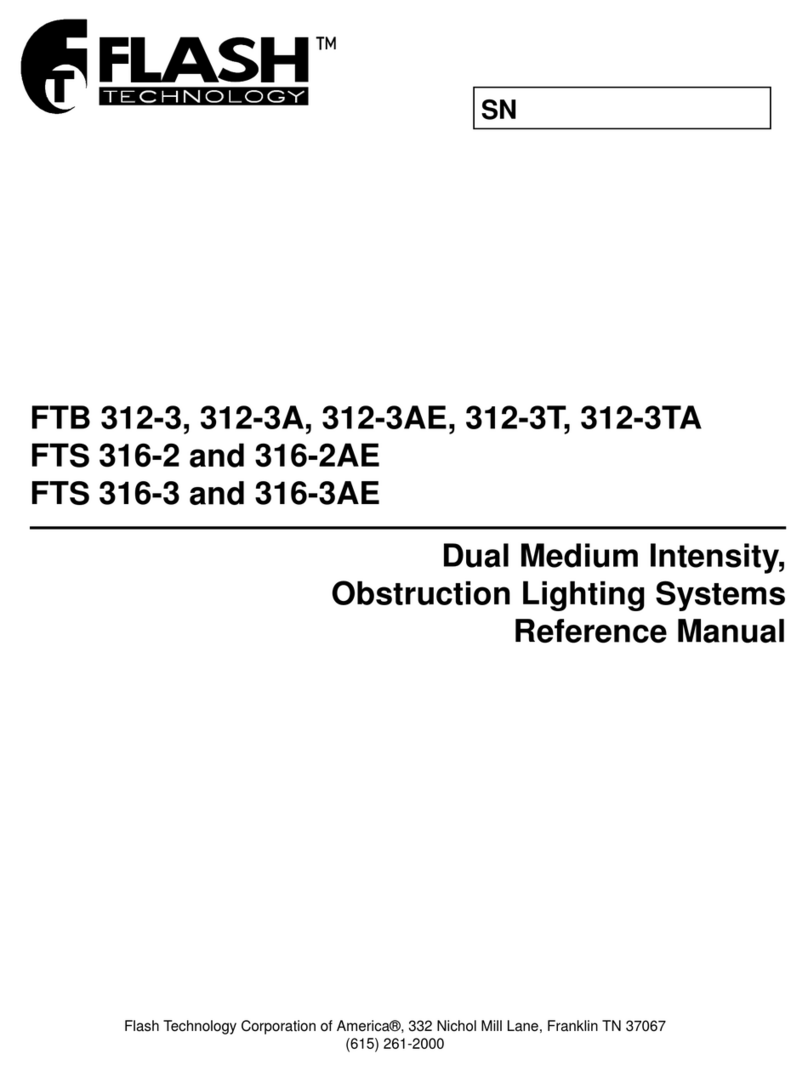
Flash Technology
Flash Technology FTB 312-3 User manual

Flash Technology
Flash Technology R247-G User manual

Flash Technology
Flash Technology FTS 812 L User manual

Flash Technology
Flash Technology VANGUARD FTS 370d User manual