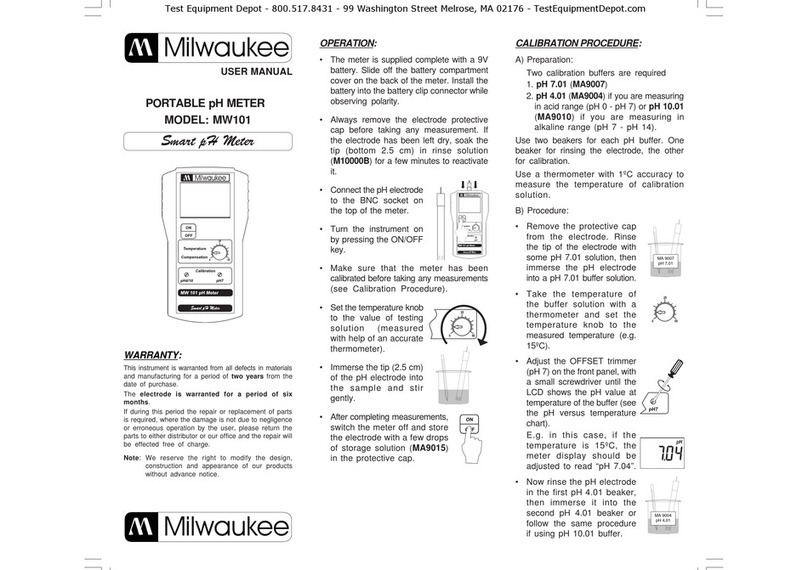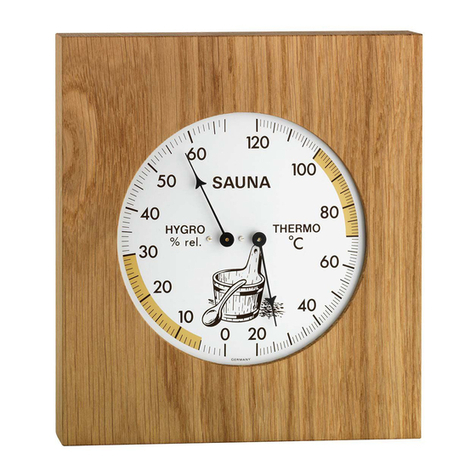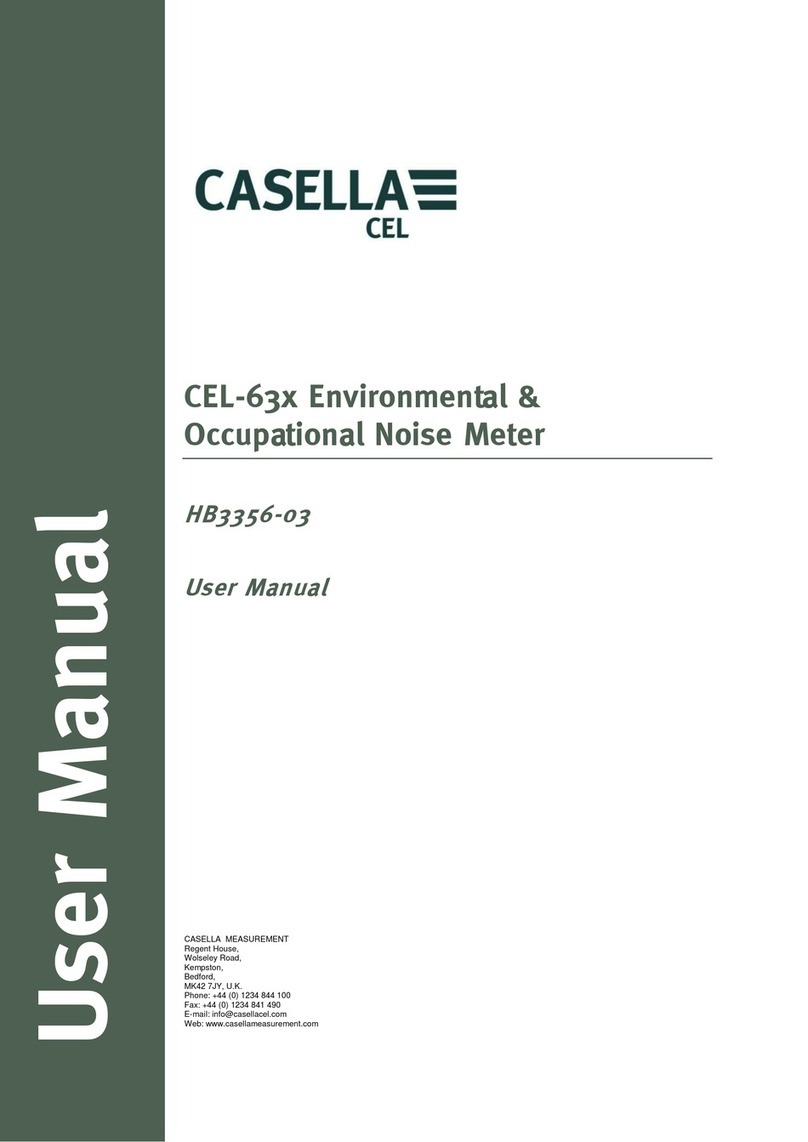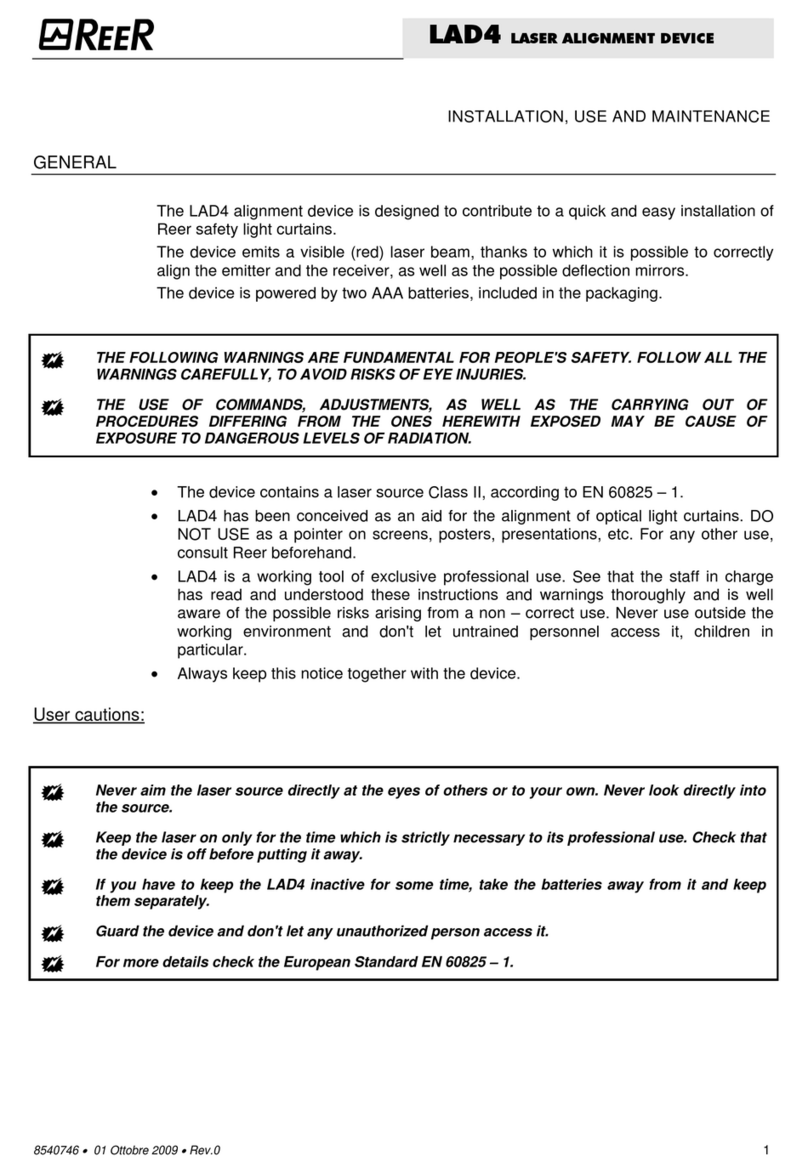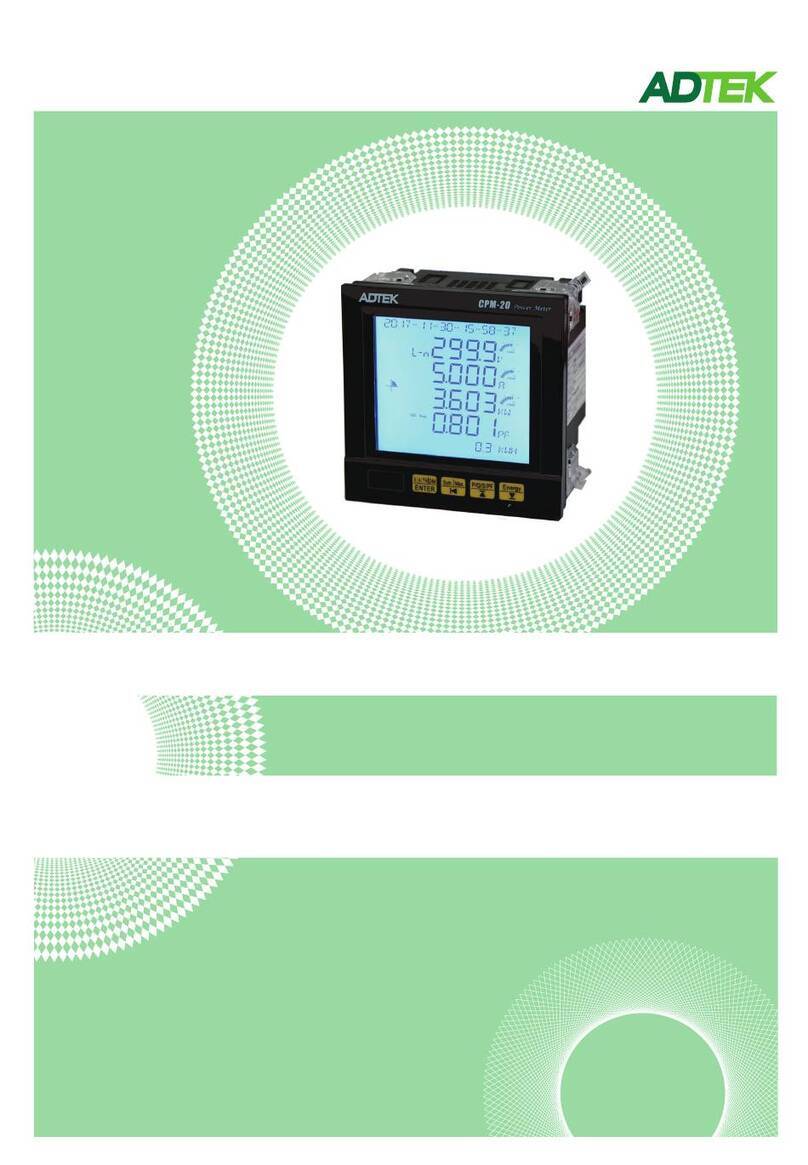FLEX-CORE L40 User manual

L40
UNIVERSAL ANALOG INPUT DIGITAL PANEL METER
OWNERS MANUAL
PHONE (614) 889-6152
TECH. ASSISTANCE (614) 876-8308
FAX # (614) 876-8538
Div. Morlan & Associates, Inc.
4970 Scioto Darby Rd. Hilliard, Ohio 43026
WWW .FLEX-CORE.COM
sales@fle x-core.com

- 2 -
1. ORDERING GUIDE
Configure a model number in the format below, where ordered items are separated by commas:
Example: L40, JS, CP, RL1, RL2, CASE1
Set jumpers for 4-20 mA input. Scale display so that 4 mA =0, 20 mA = 500.0
L40
.
Digital panel meter
for 65 user-selectable analog signal types and ranges. Includes
power from 18-265 Vac/dc. Shipped with factory default settings for 0-400 Vac
input, display 0-400.
FS. ... Jumper setting & front panel programming. Done by vendor as a service.
Specify the signal type and range. For DC, AC, process and resistance signals
which require scaling, specify min input, min reading, and max input, max reading.
For temperature, specify 1° or 0.1° resolution and °C or °F. For N C thermistors,
specify R25 and beta.
Slot 1 Option Board. Shipped installed in meter. Select maximum of 1 board.
A1 ........... Single 8A relay for Slot 1
M1 ........... Isolated, scalable 4-20 mA output
S1............ Isolated RS485 output, Modbus R U
Slot 2 Option Board. Shipped installed in meter. Requires Slot 1 option board to be present.
A2 ........... Single 8A relay for Slot 2
Add-on Options & Accessories
IPC .......... Splash-proof front panel cover.
BOX1 ...... NEMA-4 wall-mount enclosure.
BOX2 ...... BOX1 plus IPC.
CASE1 .... Benchtop case for one 1/8 DIN meter.
CASE2 .... Benchtop case for two 1/8 DIN meters.

- 3 -
2. TABLE OF CONTENTS
1. Ordering Guide ................................................................................................. 2
2. Table of Contents ............................................................................................. 3
3. Product Introduction ......................................................................................... 4
4. Receiving & Unpacking .................................................................................... 5
5. Safety Considerations ...................................................................................... 5
6. Connector Wiring Overview .............................................................................. 6
7. Factory Default Settings ................................................................................... 7
8. Output & Control Module Overview .................................................................. 8
9. Opening the Case and Setting Jumpers........................................................... 9
10. True RMS AC Voltage or Current Input ............................................................ 11
11. DC Voltage or Current Input (Including 4-20 mA Process) ............................... 12
12. Process Signal Input ........................................................................................ 13
12. Thermocouple Input ......................................................................................... 14
14. RTD Input (Pt and Ni Probes) .......................................................................... 15
15. Thermistor Input (NTC and PTC) ..................................................................... 15
16. Resistance Input .............................................................................................. 17
17. Potentiometer Input .......................................................................................... 17
18. RL1 and RL2 Relay Output Options ................................................................ 18
19. AOT Analog Output Option .............................................................................. 19
20. RS485 Serial Data Output Option .................................................................... 21
21. Front Panel Menu Overview ............................................................................. 22
22. Configuration Menu Details .............................................................................. 24
23. General Specifications ..................................................................................... 29
24. Warranty ........................................................................................................... 32

- 4 -
3. PRODUCT INTRODUCTION
Model L40 is a low-cost, universal analog input meter which offers 65 user-selectable analog
input types and ranges. User-selectable input types are DC voltage and current, true AC RMS
voltage and current, process signals (4-20 mA, 0-10V), thermocouple (10 types, °C or °F),
RTD (6 types, °C or °F), NTC and PTC thermistors, resistance (0-10k or 0-100k ohms), and a
potentiometric input. The same meter handles all of these signal types with no need for a plug-
in signal conditioner board. The meter's universal power supply accepts voltages from 18V to
265V, AC or DC, so that power can be from AC in any country or from 24 Vdc. A non-isolated
excitation output of 15V, 30 mA or 5V, 20 mA can be brought out. The meter conforms to the
popular 1/8 DIN size standard and features four 14.2 mm (0.56") red LED digits. The display is
user scalable for all input types other than temperature.
The base L40, as shipped by Flex-Core, is set up so that a 0-400 Vac input reads 0-400. o
change that default range, pry off the meter faceplate, push out the electronics, and move one
or two jumpers depending on the range, as explained in this manual. Make software selections
using front panel keys after reassembling the meter.
Selectable software features add flexibility to this low cost meter. Programmable features
include five levels of display brightness, min and max capture, dual scaling selectable by an
external control input, a deadband around 0 for AC measurements, a moving average digital
filter, a "count by" function, hysteresis for alarm operation, a user-configurable fast access
menu, and selectable password protection.
Optional output boards can be plugged in at any time and provide additional flexibility:
•A first option slot accepts one of three available plug-in boards. These are a single 8A
relay board, an isolated active or passive 4-20 mA analog output board, and an isolated
Modbus RTU compatible RS485 serial data output board.
•A second option slot accepts an 8A relay board, which plugs into a first slot option
board if installed. For example, this allows an L40 to have and analog output and a relay
output, or to have two relay outputs.
Advanced standard features include:
•Front panel UP key configurable for fast access to alarm setpoints.
•Eco mode to reduce power consumption.
•Simplified scaling configuration.
•External contact closure control input with programmable function.
•Five user-selectable display brightness levels.

- 5 -
4. RECEIVING & UNPACKING
Your meter was carefully tested and inspected prior to shipment. Should the meter be
damaged in shipment, notify the freight carrier immediately. In the event the meter is not
operable, contact your seller and return the meter for repair or replacement. Please include
a detailed description of the problem.
5. SAFETY CONSIDERATIONS
Warning: Your meter was tested to conform to the safety requirements of CE 61010-1.
Use of the meter in a manner other than specified may impair the safety of the device and
subject the user to a hazard. Visually inspect the unit for signs of damage. If the unit is
damaged, do not attempt to operate.
Cautions:
•The instrument must be connected to a disconnect switch or a branch-circuit breaker,
which must be in a suitable location
•The instrument can be powered by 18-265 Vac/dc. Verify that the voltage to be applied is
within this range. This instrument has no On/Off switch. It will be in operation as soon as
power is connected.
•This instrument is rated for signals as high as 400 Vac. Signal lines for such high voltages
represent a safety hazard and should only be installed by a properly trained technician.
•Do not make signal connections or signal wiring changes while power is applied to the
meter or while high voltages are applied to signal lines. Always remove power from the
meter or signal lines before handling.
•To prevent electrical or fire hazard, do not expose the meter to excessive moisture. Do not
operate the instrument in the presence of flammable gases or fumes.
•This meter is designed to be mounted in a metal panel or a bench or wall mount style case.
The spacing around the meter and the ventilation must be sufficient to maintain the ambient
temperature at less than 50°C.
•Verify panel cutout dimensions, and mount according to instructions.
Symbols used
Caution (refer to accompanying documents) Earth (ground) terminal.
Caution, risk of electric shock. Both direct and alternating
current.
Equipment protected throughout by double
insulation or reinforced insulation.
Operating environment:
The meter is Class II (double insulated) equipment designed for Pollution degree 2.

- 6 -
6. CONNECTOR WIRING OVERVIEW
Instrument Rear view Signal Connections
Relay Connections (optional) RS485 Connections (optional)
UL 61010-1 requires a 250 mA slow-blow
fuse for power > 50 Vac/dc, or a 400 mA
slow-blow fuse for power < 50 Vac/dc.
Analog Output Connections (optional) Power Connections

- 7 -
7. Factory Default Settings
Unless the JS customer jumper setting option or the CS jumper setting and programming
option has been ordered, out-of-the-box L40 units are set up with the following factory default
settings:
Range .............................................. 400 Vac
Scaling and decimal point: .............. 0 to 400 Vac = 0 to 400
Alarms 1 & 2:
Type ............................................... Alarm as maximum
Setpoint .................................... 1000
Hysteresis ................................ 0 counts
External control ............................... Off
Fast access .................................... All off
Tools:
Option 1 ................................... Off
Step ......................................... 1
Average ................................... 0
Reading offset .......................... 0
Scaling ..................................... 0 to 400
Eco mode ................................. Off
Temperature resolution ............. 1º
Degrees ................................... ºC
RTD alpha ................................ 385
TC cold junction ........................ Auto
AC deadband ........................... 20
Brightness level ........................ 3 (out of 5)
Password ................................. Off
Option 1 configuration:
Analog output ........................... 0-100.0 = 4-20 mA
RS485 Modbus RTU ................ 9600 bps, address 1, format 8n1
Jumpers:
Jumpers S ................................ Set for 400 Vac
Jumper T .................................. Set for EK external control
Implementing settings other than the above factory default setting requires opening the case,
setting jumpers on the Main Board, and programming parameters using front panel keys, as
explained in this manual.

- 8 -
8. Output & Control Module Overview
An Electronics Main Assembly is standard. It consists of a large horizontal Motherboard,
which includes a Universal Power supply for 18-265 Vac/dc, and which performs signal
conditioning and processing for all selectable signal types. Soldered to the Motherboard is
a vertical Display Board, which holds the meter’s LEDs and pushbuttons.
An Option 1 Board can plug into the Display Board. This can be a single 8A relay board, an
isolated active or passive 4-20 mA analog output board, or an isolated Modbus compatible
RS485 serial data output board.
An Option 2 Board can plug into the Option 1 Board if installed. This is another single 8A
relay board. For example, use of this second board allows an L40 to have and analog output
and a relay output, or to have two relay outputs.

- 9 -
9. Opening the Case and Setting Jumpers
The case has to be opened and jumpers need to
be placed to select signal types and ranges other
than the factory default setting of 400 Vac.
To open the case, unplug all screw-clamp con-
nectors. Use a flat-blade screwdriver to lift up and
unsnap the two tabs A that hold the top of the
front cover. Turn the case over and repeat for the
two tabs B that hold the bottom of the front cover.
The front cover will then come off.
Press on the large green connector in the middle
bottom of the rear of the case to push out the
electronics Main Assembly through the front of
the case. Do this carefully, so that any options
boards remain seated in their grooved slots in the
plastic case. This will facilitate reseating of the
Main Assembly.
Note that all boards fit into grooved slots molded
into the case. These ensure perfect alignment for
electrical connections. An Option 2 board plugs
into an Option 1 board if present. For assembly,
these two boards are first interconnected and
then slid into their grooves.
The horizontal Motherboard has a jumper pin
forest labeled S to select the signal type and one
labeled T to select the function of multi-function
input terminal 5. Refer to the illustration to the
right and to the next page to place your jumpers.
Also refer to the signal input sections of this
manual.
Park any unused jumpers in the no-contact
positions illustrated by arrows to the lower left.
Once jumpers have been set, reseat the Main
Assembly and snap the front panel back on. You
should hear a loud click as each tab is seated,
and there should be no more gaps between the
front cover and case. Re-attach the screw-clamp
connectors when done.
Jumper Table

- 10 -
AC voltage & current Jumpers S Jumper T
400 Vac G I
4-5
200.0 Vac I
20.00 Vac A I
2.000 Vac B I
200.0 mAac C I
60.00 mAac E I
5.00 Aac I
20.00 mAac D I
DC voltage & current Jumpers S Jumper T
±400 Vdc G
4-5
±200.0 Vdc ---
±20.00 Vdc A
±2.000 Vdc B
±200.0 mAdc C
±60.00 mAdc E
±5.00 Adc ---
±20.00 mAdc D
Process signals Jumpers S Jumper T
4-20 mA D 1-2 for 15V, 30 mA excitation output
4-5 for external control input
0-10 Vdc A
Potentiometer follower A 2-3 for 5V, 20 mA excitation output
Resistance Jumpers S Jumper T
0-9.999 kP F H K 4-5
0-99.99 kP F K
Thermocouple Jumpers S Jumper T
TC Types K J E N L C E 4-5
TC Types R S B T E J
RTD Jumpers S Jumper T
Pt100 (3 wires) F H J 5-6
Pt100 (2 wires), Ni100, Ni200
F H 4-5
Pt500, Pt1000, Ni1000 F
Thermistor Jumpers S Jumper T
NTC Type F K
4-5 PTC KTY 121 F
PTC KTY 210, 220 F H K

- 11 -
10. True RMS AC Voltage or Current Input
True RMS voltage and current ranges: The L40 computes true RMS. The
meter’s factory default signal range is 400 Vac. A total of 6 voltage ranges and
2 current ranges are jumper selectable. The 400 Vac range is suitable for 480
Vac 3-phase measurements, but can only be CE safety rated to 400 Vac due to
a 3 mm creepage distance. The 200 Vac range is suitable for 24 or 48 Vac lines. The 60 and
200 mV ranges can be scaled for use with current shunts, which have a typical FS output of
50, 60 or 100 mV. The 5A current range can be used directly or be scaled with current trans-
formers (CTs) to display currents up to 9999A.
Display scaling: AC voltage or current signals can be scaled to produce readings from
-1999 to 9999 with any decimal point. The meter’s first or second scaling method can be
selected using the meter’s external control input.
Deadband: AC voltages or currents below a deadband are displayed as 0. Deadband
values are programmable from 0 to 100. The factory default value is 20. Increase this value
to increase deadband, decrease it to decrease deadband.
Max signal: Accuracy is rated up to the top of each Vac or Aac range. Higher signals up to
“Max signal” can safely be applied, but may be out of accuracy specifications. Signals higher
than “Max signal” may cause permanent damage to the instrument.
Response time to step signal: 300 ms regardless of selected range.
Vac ranges
(Vrms)
FS default
reading
Jumpers
S
Jumper
T
Accuracy
(% of FS) Max signal
Input
resistance
400 Vac 400 G I
4-5
< 0.30% 800 Vac 12 MP
200 Vac 200.0 I < 0.30% 800 Vac 12 MP
20 Vac 20.00 A I < 0.30% 150 Vac 1 MP
2 Vac 2.00 B I < 0.30% 100 Vac 100 kP
200 mVac 200.0 C I < 0.30% 30 Vac 10 kP
60 mVac 60.0 E I < 0.30% 3 Vac 1 MP
Aac ranges
(Arms)
FS default
reading
Jump
ers
S
Jumper
T
Accuracy
(% of FS) Max signal
Input
resistance
5 Aac 5.00 I 4-5 < 0.5% 7
A max 7 sec 20 mP
20 mAac 20.00 D I < 0.5% 25 mAac 4.7 P

- 12 -
11. DC Voltage or Current Input
DC voltage and current ranges: A total of 6 voltage ranges and 2 current ranges
are jumper selectable. Applications include the measurement of 12 or 24 Vdc
battery voltages, and other DC sources up to 400 V. The 60 and 200 mV ranges
are can be scaled for use with current shunts, which have a typical FS output of
50, 60 or 100 mV. The 20 mA and 20V ranges are ideal for use with process signals.
Display scaling: DC voltage or current signals can be scaled to produce readings from
-1999 to 9999 with any decimal point. The meter’s first or second scaling method can be
selected using the meter’s external control input. Scaling allows DC process signals to be
converted to readings in engineering units.
Process signals: Use the ± 20 mAdc range with offset and scaling for 4-20 mA process
signals. Use the ± 20 Vdc range with scaling for 0-10V process signals. See the next page for
use with process signals. All DC signal ranges are bipolar for positive and negative signals.
Max signal: Accuracy is rated up to the top of each Vdc or Adc range. Higher signals up to
“Max signal” can safely be applied, but may be out of accuracy specifications. Signals higher
than “Max signal” may cause permanent damage to the instrument.
Response time to step signal: 300 ms regardless of selected range.
Vdc ranges
FS default
reading
J
umpers
S
Jumper
T
Accuracy
(% of FS) Max signal
Input
resistance
± 400 Vdc 400 G
4-5
< 0.20% 800 Vdc 12 MP
± 200 Vdc 200.0 --- < 0.20% 800 Vdc 12 MP
± 20 Vdc 20.00 A < 0.20% 150 Vdc 1 MP
± 2 Vdc 2.00 B < 0.20% 100 Vdc 100 kP
± 200 mVdc
200.0 C < 0.20% 30 Vdc 10 kP
± 60 mVdc 60.0 E < 0.25% 3 Vdc 1 MP
Adc ranges
FS default
reading
Jumper
s
S
Jumper
T
Accuracy
(% of FS) Max signal
Input
resistance
± 5 Adc 5.00 - - - 4-5 < 0.25% 7
A max 7 sec
20 mP
± 20 mAdc 20.00 F 1-2 for Vexc
4-5 no Vexc.
< 0.15% 25 mAdc 4.7 P

- 13 -
12. Process Signal Input
Process Signals: Process signals as defined for the L40 are the 4-20 mA or
0-10V DC signals that are produced by transducers and transmitters for physical
parameters such as pressure, level, temperature, etc. Such signals require scaling
for display in engineering units.
Display scaling: Process signals can be scaled to produce readings from -1999 to 9999 with
any decimal point. The factory default scaling is 0-100.0%. In addition to a first scaling, a
second scaling can be set up in software and be invoked by grounding multi-function terminal
5. This requires that Jumper T be set to 4-5 and that second scaling be enabled in software.
Excitation output: A non-isolated 15 Vdc, 30 mA or 5 Vdc, 20 mA transducer excitation out-
put is available can be brought out at multi-function terminal 5. For 15 Vdc output, set Jumper
T to 1-2. For 5 Vdc output, set Jumper T to 2-3. Please see the above diagrams for electrical
connections.
Response time to step signal: 300 ms
Signal
range
D
efault
scaling
Jumper
S
Jumper
T
Accuracy
(% of FS) Max signal
Input
resistance
4-20 mA 0-100.0 D 4-5 or 1-2 < 0.15% 25 mA 4.7 P
0-10 Vdc 0-100.0 A 4-5 or 1-2 < 0.20% 25 Vdc 1 MP

- 14 -
13. Thermocouple Input
Ten thermocouple types: The L40 can be jumpered and
programmed to read type K, J, E, N, L, R, S, B, T and C
thermocouples for display of temperature in degrees C or F.
Cold junction compensation: Internal cold junction
compensation is selected by default, but can be disabled from the
configuration menu to allow external cold junction compensation.
Units and resolution: 1°C or 1°F as programmed.
Sensor break detection: Display of “h.ovr” or “h.udr” depending on the broken cable.
Response time to step signal: 300 ms
Long cable runs: Keep total resistance under 100 ohms. Use shielded cable to minimize
electrical noise pickup.
Accuracy: Read errors include measurement of the thermocouple’s emf voltage, conformity
error (the difference between the meter reading and the temperature stated in NIST Mono-
graph 125 for a specified thermocouple type), and the error in cold junction temperature
measurement by the meter’s built-in solid state sensor. Add 3°C to the errors shown for
temperatures below -50°C and above 1000°C. Not included are thermocouple wire errors
caused by variations in commercial thermocouple alloys. There are variations from manu-
facturer to manufacturer, from batch to batch, and within batches.
TC Type Range °C Range °F Accuracy Jumpers S Jumper T
Type K -100 to 1350°C
-148 to 2462°F
< 3°C E
4-5
Type J -100 to 1200°C
-148 to 2192°F
< 3°C E
Type E -100 to 1000°C
-148 to 1832°F
< 3°C E
Type N -100 to 1300°C
-148 to 2372°F
< 3°C E
Type L -100 to 900°C -148 to 1652°F
< 3°C E
Type C 0 to 2300°C 32 to 4172°F < 5°C E
Type R 0 to 1768°C 32 to 3214°F < 3°C E & J
Type S 0 to 1768°C 32 to 3214°F < 3°C E & J
Type B 700 to 1820°C 1292 to 3308°F
< 5°C E & J
Type T -100 to 400°C -148 to 752°F < 3°C E & J

- 15 -
14. RTD Input (Pt and Ni Probes)
Pt and Ni Probes: The L40 can be jumpered and programmed to read Pt100,
Pt500 or Pt1000 platinum RTD temperature probes, also Ni100, Ni200 or Ni1000
nickel RTD temperature probes, for display of temperature in degrees C or F.
Platinum RTD alpha: 0.00385 (IEC) or 0.00390 (ANSI) are user selectable.
Provision for lead wire resistance: A 3-wire connection is jumper selectable with Pt100
RTDs to subtract lead wire resistance. If a 2-wire connection is used, the instrument allows
a fixed number of counts to be subtracted from the resistance reading. This is done with the
programmable “oPFFS” offset parameter.
Units and resolution: 1°C, 0.1°C, 1°F, or 0.1°F, as programmed.
Sensor break detection: Display of “h.ovr” or “h.udr” depending on the broken cable.
RTD Type Range °C Range °F Excitation
Current Accuracy Jumpers S Jumper T
Pt100
(3 wires)
-200 to
700°C
-328 to
1292°F < 900 TA < 1°C F H J 5-6
Pt100
(2 wires)
-200 to
700°C
-328 to
1292°F < 900 TA < 1°C F H
4-5
Pt500 -150 to
630°C
-238 to
1166°F < 90 TA < 1°C F
Pt1000 -190 to
630°C
-310 to
1166°F < 900 TA < 1°C F
Ni100 -60 to
180°C
-76 to
356°F < 900 TA < 1°C F H
Ni200 -60 to
120°C
-76 to
248°F < 900 TA < 1°C F H
Ni1000 -60 to
180°C
-76 to
356°F < 900 TA < 1°C F

- 16 -
15. NTC and PTC Thermistor Input
NTC Thermistor Probes: The L40 can be jumpered and
programmed to read temperature from a wide range of NTC
thermistor elements, which have a negative temperature
coefficient (NTC) of resistance. Such elements have curved
line relationship between temperature and resistance as defined by the
Steinhart-Hart equation. Knowing the resistance R25 at 25°C (such as 10
kP) and a parameter named Beta allows the meter to display temperature
for any measured resistance from 100
P to 100 kP .
NTC probe types: To see if the L40 is compatible with specific NTC thermistor type, check
the thermistor data sheet and note the parameters R25 and Beta. The instrument can be
programmed for Beta values from 2000 to 5500 and accommodates resistances from 100
P to
100 kP.
Units and resolution: 1°C, 0.1°C, 1°F, or 0.1°F, as programmed.
Sensor break detection: Display of “h.ovr” or “h.udr” depending on the broken cable.
R25 Values Beta Values Resolution Accuracy Jumpers S Jumper T
100
P to
100 kP
2000 to
5000
1° or 0.1°,
°C or °F
< 1.5% of
resistance F & K 4-5
PTC Thermistor Probes: The L40 can be jumpered and programmed to
read temperature from specific types of PTC thermistor elements, which
have a positive temperature coefficient (PTC) of resistance. Please see
the table below for the list of compatible PTC thermistor types.
PTC Family
Sensor
Model Range Accuracy Jumpers S Jumper T
KTY 121 KTY81-121
KTY82-121
-55 to 150°C
-67 to 302°F
< 1°C
F
4-5 KTY 210 KTY81-210
KTY82-210 F H K
KTY 220 KTY81-210
KTY82-210 F H K

- 17 -
16. Resistance Input
Resistance ranges: The L40 can be jumpered and program-
med to read resistance in two ranges: from 0 to 10 kP and 0
to 100 kP.
Provision for lead wire resistance: A simple 2-connection
is used from meter to the resistance under test. To compensate for errors
caused by lead wire resistance, the instrument allows a fixed number of
counts to be added or subtracted from the reading. This is done with the
programmable “oPFFS” offset parameter.
Scaling: The measured resistance can be scaled for readings from -1999 to 9999 with a
selectable decimal point.
Response time to step signal: 300 ms
Sensor break detection: Display of “h.ovr” or “h.udr” depending on the broken cable.
Resistance
range
Default
scaling Bias current Accuracy Jumpers S Jumper T
0 to 5 kΩ 0 to 5.000 926 to 64 µA < 0.5% FS F H K 4-5
0 to 50 kΩ 0 to 50.000 86 to 20 µA < 0.5% FS F K
17. Potentiometer Input
Potentiometric Signals: In potentiometric (or pot
follower) applications, the L40 applies a 5 Vdc
excitation voltage across a 3-wire potentiometer, and
the signal to be measured is picked off by a wiper. he
reading is in percent and is not affected by changes in
excitation voltage. his technique is commonly used to measure
linear or angular position.
Display scaling: Potentiometric readings can be scaled to produce readings from -1999 to
9999 with any decimal point. he factory default scaling is 0-100.0%.
Excitation output: A 15V, 30 mA transducer excitation output is available at multi-function
terminal 5. his requires that Jumper to be set to 1-2 as opposed to the normal 4-5.
Response time to step signal: 300 ms
Potentiometer
range
Default
scaling
Potentiometer
resistance Accuracy Jumper S Jumper T
0 to 100% 0 to 100.0 500Ω to 20 kΩ
< 0.5% FS A 2-3

- 18 -
18. A1 and A2 Relay Output Options
he optional A1 relay output module fits in Option Slot 1 and plugs into the display board. he
A2 relay output module fits into Option Slot 2 and plugs into a Slot 1 option board, which must
be present.
he A1 relay is controlled by alarm 1, and is configured from the Alarm 1 (Alr1) menu item.
he A2 relay is controlled by alarm 2, and is configured from the Alarm 2 (Alr2) menu item.
Each relay has 3 contacts (Common, Normally Closed, Normally Open) and accepts voltages
up to 250V at 8A. he relay modules can be ordered installed or can be installed later. hey do
not require soldering or configuration.
Relay type ......................................... 3 contact relay (NC, NO, common)
Maximum voltage .............................. 250 Vac continuous
Maximum current .............................. 8A (resistive load)
Isolation ............................................. 2500 Vrms
Slots allowed ..................................... Slot 1 for RL1, Slot 2 for RL2

- 19 -
19. M1 Analog Output Option
he optional M1 module provides an isolated 4-20 mA analog output. It is installed in Option
Slot 1 and plugs into the display board. he 4-20 mA signal is scalable with either a positive or
negative slope, and is proportional to the reading of the instrument. A sourcing mode, where
the modules powers the loop, or a passive sinking mode, where an external supply powers the
loop, are selectable at the connector.
Output signal .......................... 4-20 mA (active or passive)
Active sourcing mode ............. Connect terminal A (+15 Vdc) and B (mA), RL < 350Ω
Passive sinking mode ............. Connect terminal C (GND) and B (mA), RL < 700Ω
Accuracy ............................... < 0.5% FS
Isolation .................................. 1000 Vdc
Slot allowed ............................ Slot 1
Configuration and Calibration
1) If the M1 module came in the instrument, then it has already been factory calibrated as
part of the instrument. Jump directly to 10) below.
2) If the M1 module is being installed for the first time, install it in Slot 1 and follow steps 3)
through 9).
3) Locate the factory calibration sheet that came with the M1 module. his sheet shows the
values for “cAL.y / 4mA” and “cAL.y / 20mA”.
4) From the Configuration menu, go to “tool \ out.1” and select “420” to inform the instrument
that an M1 module is now installed.
5) he instrument will display “cAL.n” (do not calibrate). Press the Up key to change the
display “cAL.y” (calibrate).

- 20 -
6) Select “4 mA”, and the display will show a number. Change that number to the one shown
on the calibration sheet by using the Up key to increase or the Left key to decrease.
Enter that value by pressing the Square key.
7) Repeat for “20 mA”.
8) Press the Left key several times to exit the Configuration menu and cause the instru-
ment to reboot with the new analog output calibration values.
9) If you do not have the factory calibration sheet, use a milliammeter to measure the analog
output. Access the parameters “cAL.y / 4mA” and “cAL.y / 20mA” to adjust the calibration
values to obtain 4 mA and 20 mA.
10) Following calibration, enter the readings to be associated with the 4 mA and 20 mA analog
outputs, as illustrated below.
Table of contents
Popular Measuring Instrument manuals by other brands
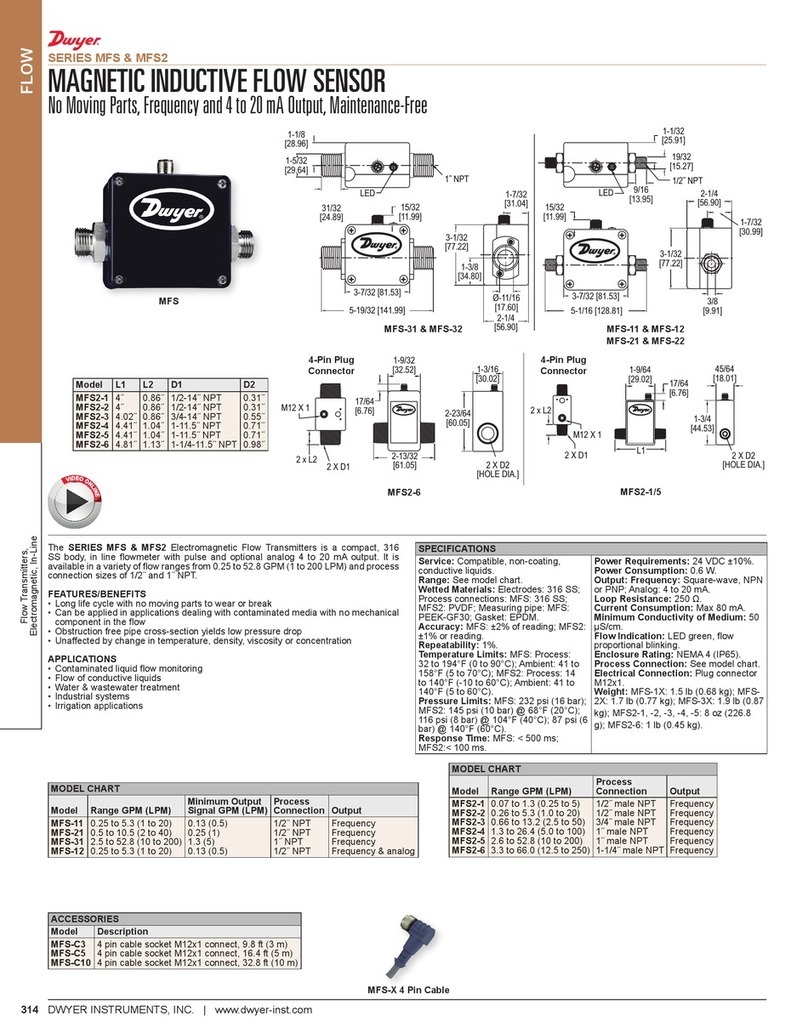
Dwyer Instruments
Dwyer Instruments MFS2-3 Installation and operating instructions

Shimaden
Shimaden SD17 Series instruction manual
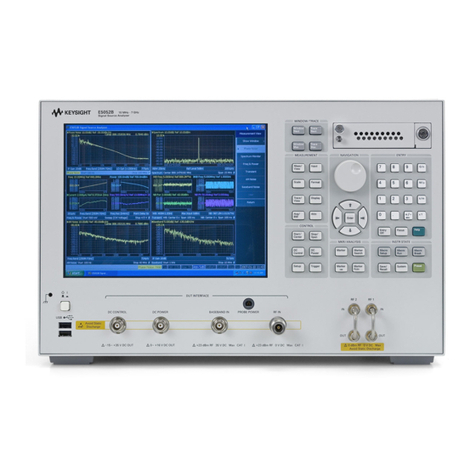
Keysight
Keysight E5052B Service guide

Galvanic Applied Sciences
Galvanic Applied Sciences ProTech903 Operation manual

Mikro
Mikro DPM380 user manual
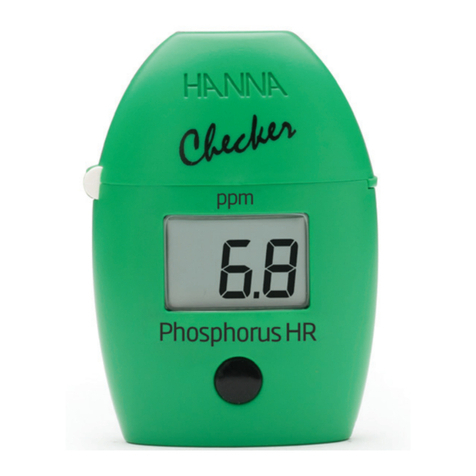
Hanna Instruments
Hanna Instruments HI706 instruction manual