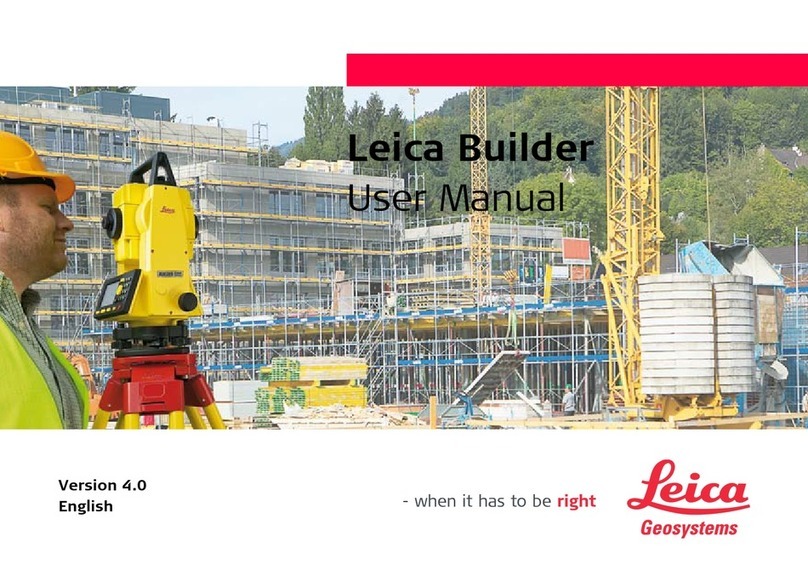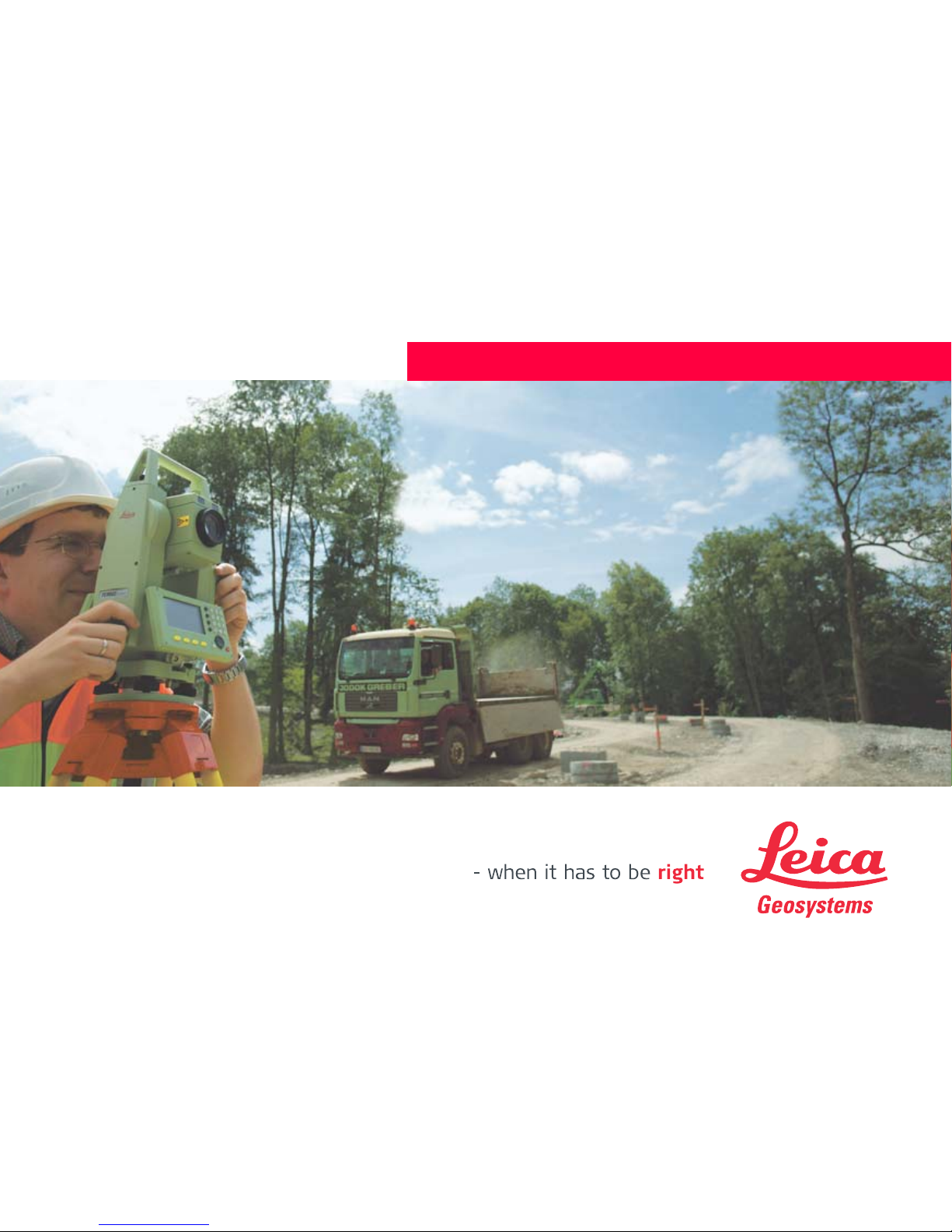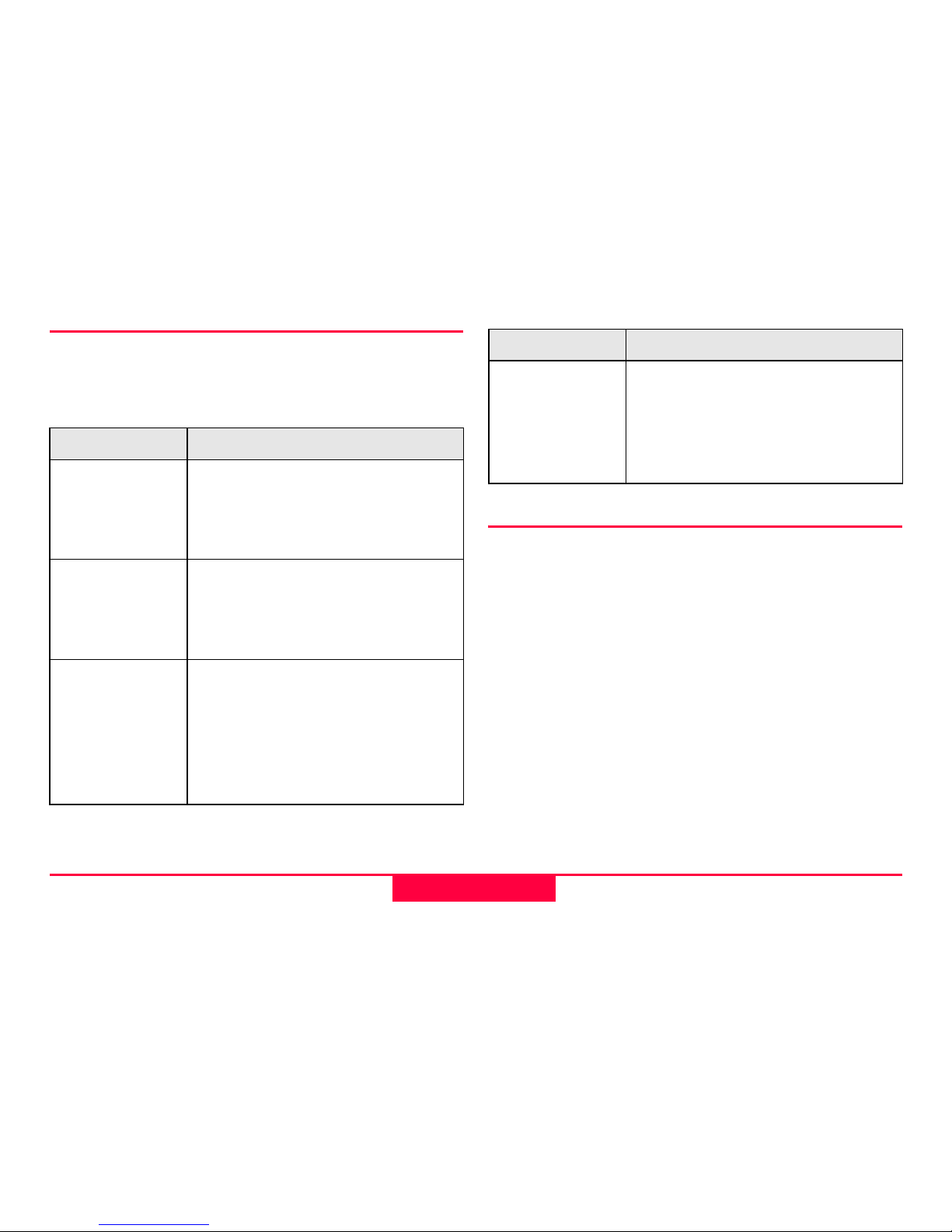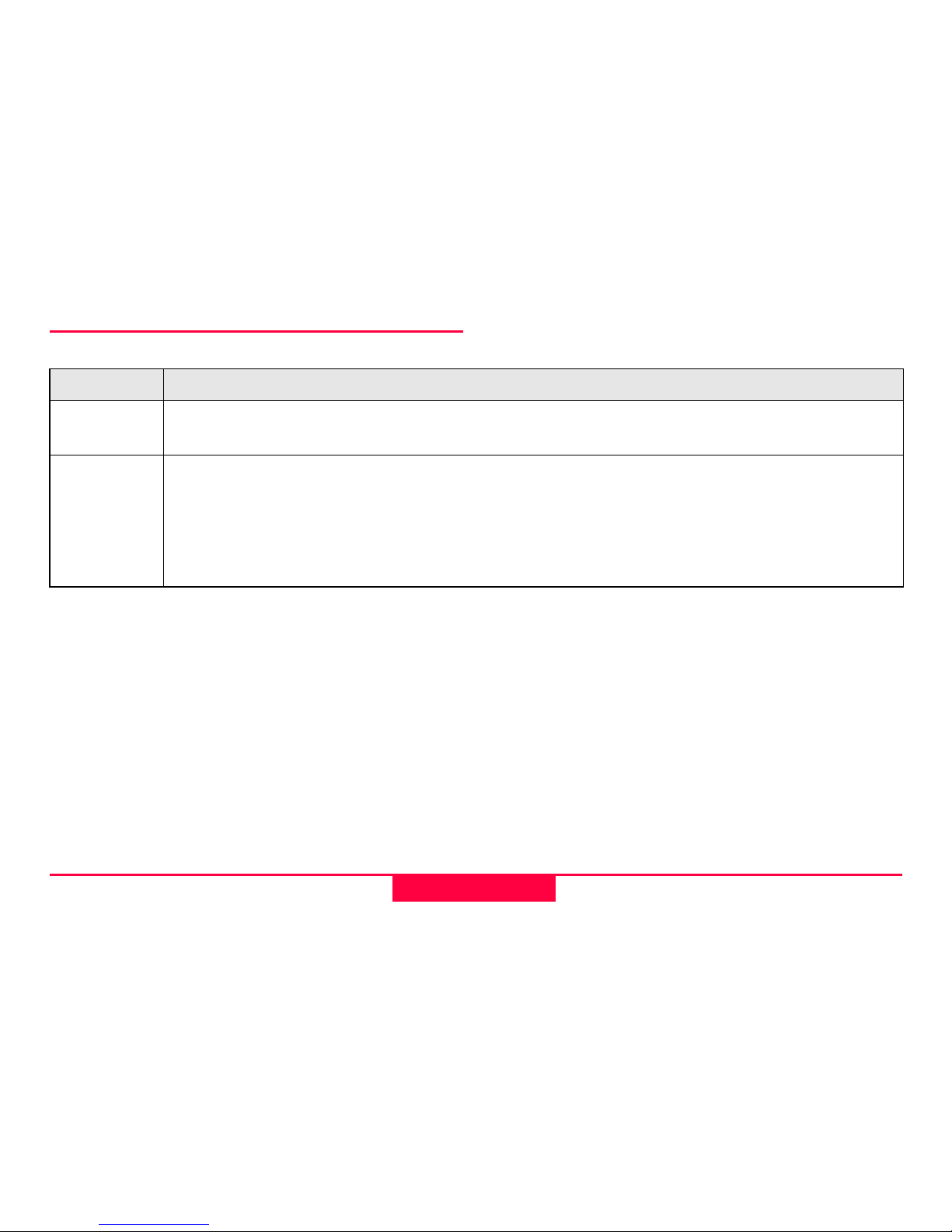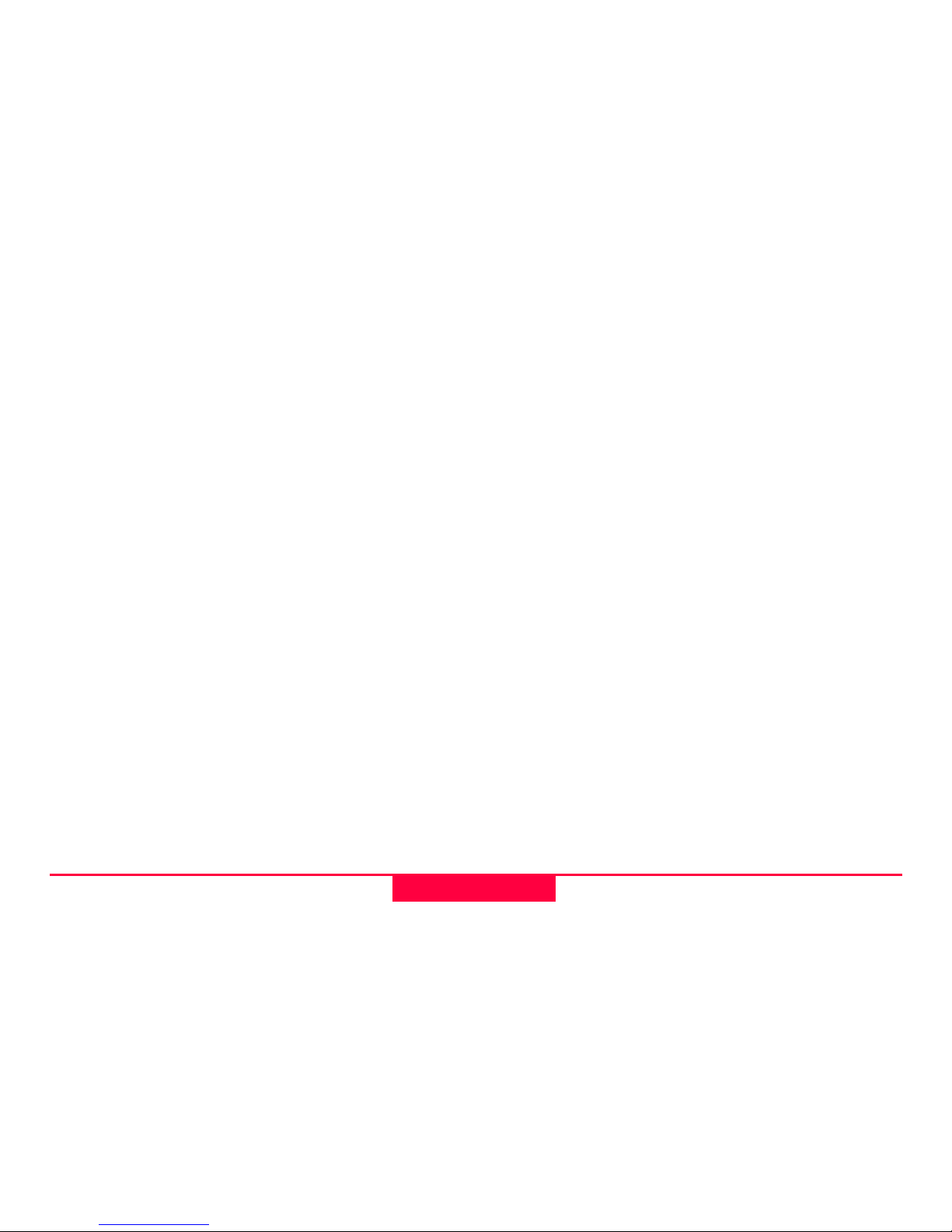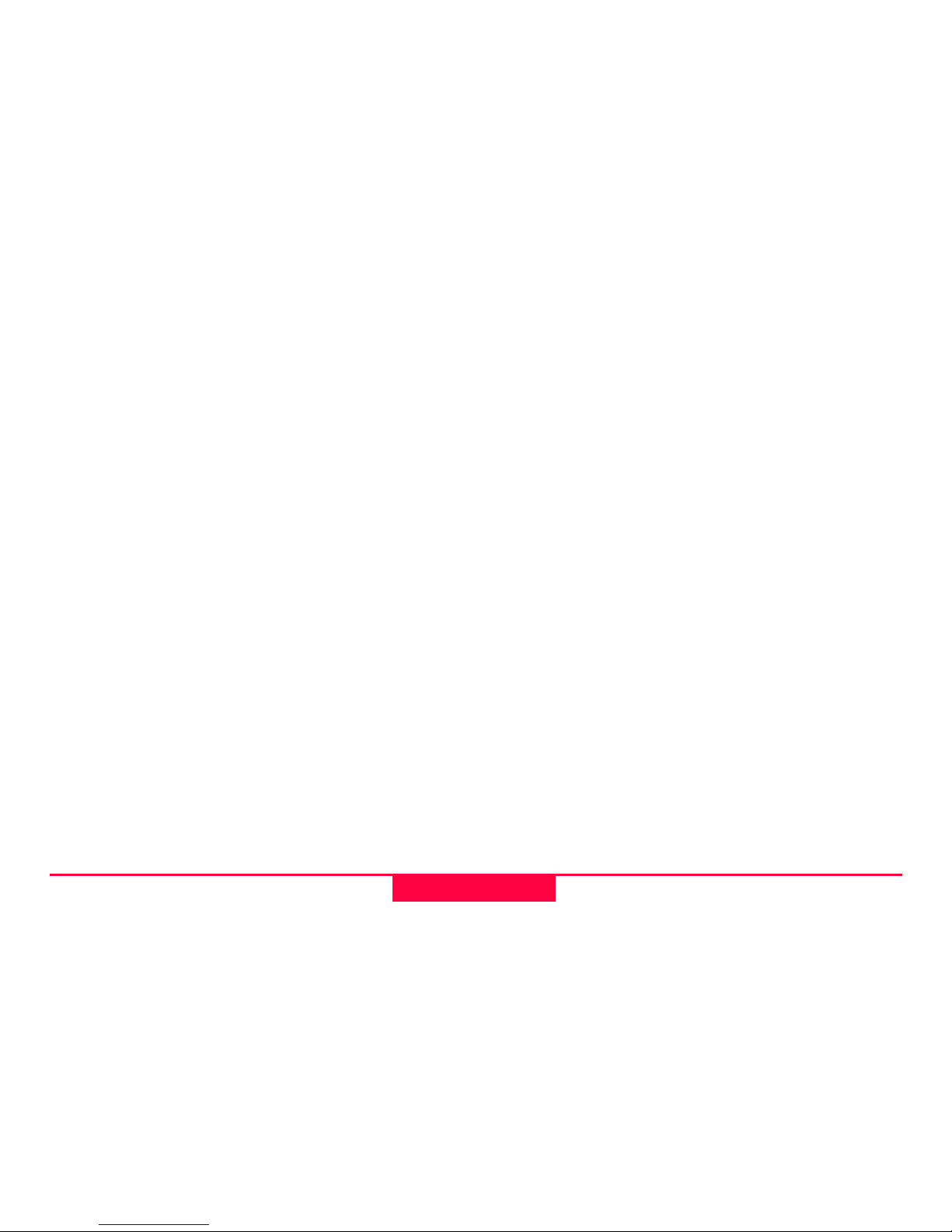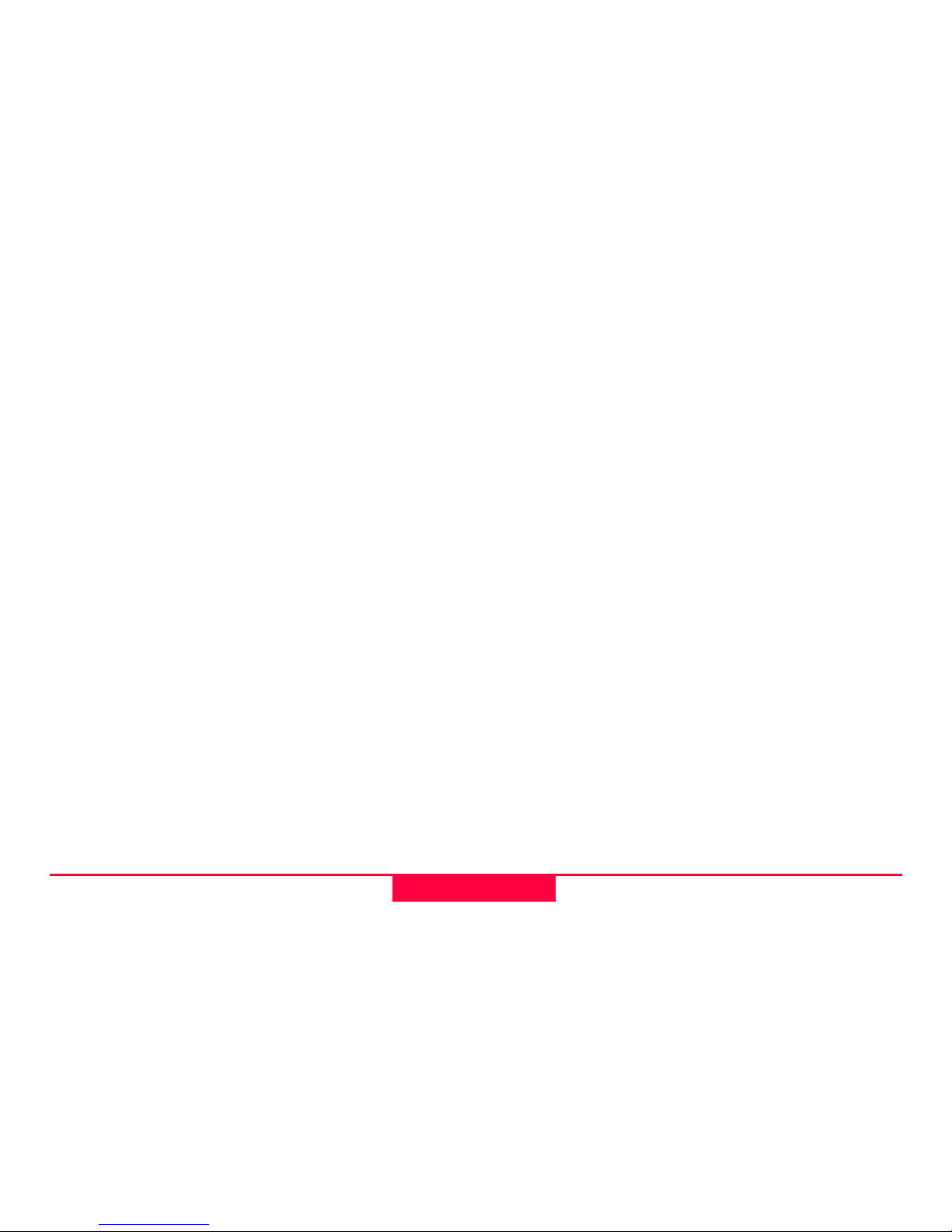7Leica TPS800-4.0.0en
FNC Key.......................................................... 39
Light On /Off................................................... 39
Level/Plummet............................................... 39
IR/ RL Toggle................................................. 39
Laser Pointer.................................................. 39
Free-Coding ................................................... 39
Units................................................................. 39
Delete Last Record ....................................... 40
Lock with PIN................................................. 40
Check Tie........................................................ 40
Tracking .......................................................... 41
Target Offset .................................................. 41
Main Settings ................................................. 44
Height Transfer.............................................. 44
Hidden Point................................................... 45
Programs ....................................................... 47
Application pre-settings................................ 47
Setting job ...................................................... 47
Setting Station................................................ 48
Orientation...................................................... 49
Applications.................................................... 53
Introduction .................................................... 53
Surveying ....................................................... 54
Stake out ........................................................ 55
Free Station.................................................... 57
Reference Line/Arc ........................................ 64
Tie Distance ................................................... 79
Area & Volume............................................... 81
Remote Height ............................................... 84
Construction ................................................... 85
Roadworks 3D (optional)................................ 87
COGO .......................................................... 110
TraversePRO (optional) ............................... 115
Reference Plane .......................................... 128
Coding........................................................... 131
Quick Code .................................................. 132
Settings......................................................... 134
EDM Settings ............................................. 140
File Management...................................... 145
Start-up sequence................................... 148
Check & Adjust......................................... 149
Line-of-sight error (Hz-collimation)........... 150
V-Index (Vertical index error).................... 150
Tripod........................................................... 153
Circular level ................................................ 153