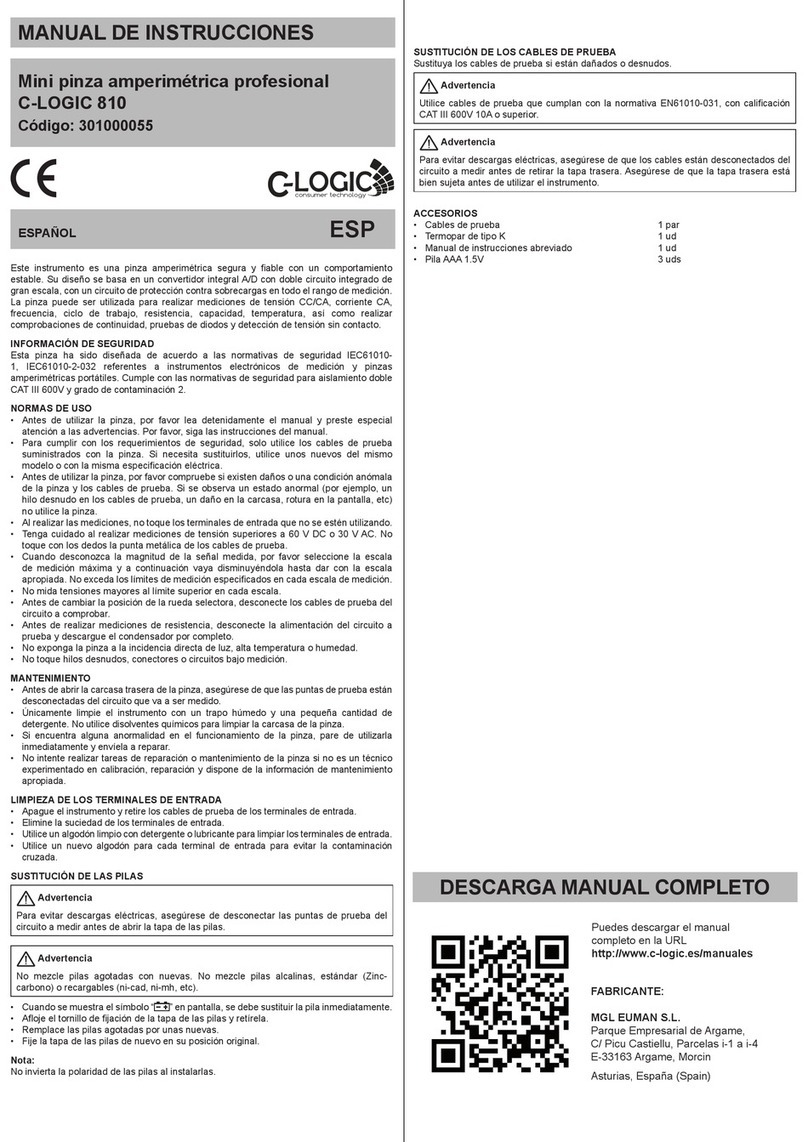Flexa FLXA21-PH User manual

User’s
Manual FLXA21
2-Wire Analyzer
FOUNDATION Fieldbus
Communication
IM 12A01A02-71E
IM 12A01A02-71E
2nd Edition

i
IM 12A01A02-71E 2nd Edition : Oct. 01, 2015-00
uIntroduction
Thank you for purchasing the FLXA21 2-Wire Analyzer.
Please read the following respective documents before installing and using the FLXA21.
This manual describes only those topics that are required for operation of the FOUNDATION
Fieldbus communications.
For information about the FLXA21 other than FOUNDATION Fieldbus, refer to the User’s Manual
(IM 12A01A02-01E).
nNotes on Handling User’s Manuals
• Pleasehandovertheuser’smanualstoyourenduserssothattheycankeeptheuser’s
manuals on hand for convenient reference.
• Pleasereadtheinformationthoroughlybeforeusingtheproduct.
• Thepurposeoftheseuser’smanualsisnottowarrantthattheproductiswellsuitedtoany
particular purpose but rather to describe the functional details of the product.
• Nopartoftheuser’smanualsmaybetransferredorreproducedwithoutpriorwritten
consent from YOKOGAWA.
• YOKOGAWAreservestherighttomakeimprovementsintheuser’smanualsandproductat
any time, without notice or obligation.
• Ifyouhaveanyquestions,oryoundmistakesoromissionsintheuser’smanuals,please
contact our sales representative or your local distributor.
nDrawing Conventions
Somedrawingsmaybepartiallyemphasized,simplied,oromitted,fortheconvenienceof
description.
Some screen images depicted in the user’s manual may have different display positions or
character types (e.g., the upper / lower case). Also note that some of the images contained in this
user’s manual are display examples.
nModel Name used in this Manual
The model names, FLXA21-PH and FLXA21-SC, are used in this manual.
The FLXA21-PH means the FLXA21 with the output of FOUNDATION Fieldbus communication
and with measurement of pH and/or ORP. The exact model & style code is as follows;
FLXA21-D-P-D-AA-P1-NN-F-N-LA-N-NN (1st input: pH/ORP)
or
FLXA21-D-P-D-AA-S1-NN-F-N-LA-N-NN (1st input: pH/ORP (SENCOM sensor))
And, the FLXA21-SC means the FLXA21 with the output of FOUNDATION Fieldbus
communication and with measurement of conductivity. The exact model & style code is as
follows;
FLXA21-D-P-D-AA-C1-NN-F-N-LA-N-NN (1st input: Conductivity (SC))
Media No. IM 12A01A02-71E 2nd Edition : Oct. 2015 (YK)
All Rights Reserved Copyright © 2015, Yokogawa Electric Corporation

ii
IM 12A01A02-71E 2nd Edition : Oct. 01, 2015-00
uSafety Precautions
n Safety,Protection,andModicationoftheProduct
• Inordertoprotectthesystemcontrolledbytheproductandtheproductitselfandensure
safe operation, observe the safety precautions described in this user’s manual. We assume
no liability for safety if users fail to observe these instructions when operating the product.
• Ifthisinstrumentisusedinamannernotspeciedinthisuser’smanual,theprotection
provided by this instrument may be impaired.
• Ifanyprotectionorsafetycircuitisrequiredforthesystemcontrolledbytheproductorfor
the product itself, prepare it separately.
• BesuretousethesparepartsapprovedbyYokogawaElectricCorporation(hereafter
simply referred to as YOKOGAWA) when replacing parts or consumables.
• Modicationoftheproductisstrictlyprohibited.
• Thefollowingwordsareusedthismanual.
CAUTION
This symbol gives information essential for understanding the operations and functions.
NOTE
This symbol indicates information that complements the present topic.
nWarning and Disclaimer
The product is provided on an “as is” basis. YOKOGAWA shall have neither liability nor
responsibility to any person or entity with respect to any direct or indirect loss or damage arising
from using the product or any defect of the product that YOKOGAWA can not predict in advance.

iii
IM 12A01A02-71E 2nd Edition : Oct. 01, 2015-00
nFLXA21
• TheFLXA21shouldonlybeusedwithequipmentthatmeetstherelevantIEC,American,
Canadian, and Japanese standards. Yokogawa accepts no responsibility for the misuse of
this unit.
• Don’tinstall“generalpurposetype”instrumentsinthehazardousarea.
• TheInstrumentispackedcarefullywithshockabsorbingmaterials,nevertheless,the
instrument may be damaged or broken if subjected to strong shock, such as if the
instrument is dropped. Handle with care.
CAUTION
Electrostatic discharge
The FLXA21 contains devices that can be damaged by electrostatic discharge.
When servicing this equipment, please observe proper procedures to prevent such damage.
Replacement components should be shipped in conductive packaging. Repair work should
be done at grounded workstations using grounded soldering irons and wrist straps to avoid
electrostatic discharge.
CAUTION
• Donotuseanabrasiveororganicsolventincleaningtheinstrument.
• SubstitutionofcomponentsmayimpairsuitabilityforDivision2.
Do not remove or replace while circuit is live unless area is known to be non-hazardous.
Explosion Hazard – Do not disconnect equipment unless area is known to be
nonhazardous.
Do not reset circuit breaker unless power has been removed from the equipment or the area
is known to be non-hazardous.
• ThisinstrumentisaEN61326-1ClassAproduct,anditisdesignedforuseintheindustrial
environment. Please use this instrument in the industrial environment only.
lHow to dispose the batteries:
ThisisanexplanationaboutthenewEUBatteryDirective(DIRECTIVE2006/66/EC).This
directive is only valid in the EU.
Batteriesareincludedinthisproduct.Batteriesincorporatedintothisproductcannotberemoved
by yourself.Dispose them together with this product.
WhenyoudisposethisproductintheEU,contactyourlocalYokogawaEuropeB.V.ofce.Donot
dispose them as domestic household waste.
Batterytype:Manganesedioxidelithiumbattery
Notice: The symbol means they shall be sorted out and collected as ordained in
ANNEXIIinDIRECTIVE2006/66/EC.

iv
IM 12A01A02-71E 2nd Edition : Oct. 01, 2015-00
lRegulatory Compliance
Safety: UL61010-1
UL61010-2-030
CAN/CSAC22.2No.61010-1
CAN/CSA-C22.2No.61010-2-030
EMC:EN61326-1ClassA,Table2(Foruseinindustriallocations)
Inuenceofimmunityenvironment(CriteriaA):±25%ofF.S.
EN61326-2-3
EN61326-2-5
AS/NZS CISPR11
Korea Electromagnetic Conformity Standard Class A 한국 전자파적합성 기준
A급 기기 (업무용 방송통신기자재)
이 기기는 업무용(A급) 전자파적합기기로서 판매자 또는
사용자는 이 점을 주의하시기 바라며, 가정외의 지역에서
사용하는 것을 목적으로 합니다.
Installation altitude: 2000 m or less
CategorybasedonIEC61010:I(Note1)
PollutiondegreebasedonIEC61010:2(Note2)
Note1: Installationcategory,calledover-voltagecategory,speciesimpulsewithstandvoltage.
Equipment with “Category I” (ex. two-wire transmitter) is used for connection to circuits in which measures are taken
to limit transient over-voltages to an appropriately low level.
Note 2: Pollution degree indicates the degree of existence of solid, liquid, gas or other inclusions which may reduce
dielectric strength. Degree 2 is the normal indoor environment.
nWarranty and service
Yokogawa products and parts are guaranteed free from defects in workmanship and material
under normal use and service for a period of (typically) 12 months from the date of shipment from
the manufacturer.
Individual sales organisations can deviate from the typical warranty period, and the conditions of
sale relating to the original purchase order should be consulted. Damage caused by wear and
tear, inadequate maintenance, corrosion, or by the effects of chemical processes are excluded
from this warranty coverage.
In the event of warranty claim, the defective goods should be sent (freight paid) to the service
department of the relevant sales organisation for repair or replacement (at Yokogawa discretion).
The following information must be included in the letter accompanying the returned goods:
• Partnumber,modelcodeandserialnumber
• Originalpurchaseorderanddate
• Lengthoftimeinserviceandadescriptionoftheprocess
• Descriptionofthefault,andthecircumstancesoffailure
• Process/environmentalconditionsthatmayberelatedtothefailureofthedevice.
• Astatementwhetherwarrantyornonwarrantyserviceisrequested
• Completeshippingandbillinginstructionsforreturnofmaterial,plusthenameandphone
number of a contact person who can be reached for further information.
Returnedgoodsthathavebeenincontactwithprocessuidsmustbedecontaminated/
disinfectedbeforeshipment.Goodsshouldcarryacerticatetothiseffect,forthehealthand
safety of our employees.
Material safety data sheets should also be included for all components of the processes to which
the equipment has been exposed.

v
IM 12A01A02-71E 2nd Edition : Oct. 01, 2015-00
nCopyright and Trademark Notices
The copyrights of online manual contained in the CD-ROM are reserved.
TheonlinemanualisprotectedbythePDFsecurityfrommodication,however,itcanbeoutput
via a printer. Printing out the online manual is only allowed for the purpose of using the product.
When using the printed information of the online manual, check if the version is the most recent
one by referring to the CD-ROM’s version.
No part of the online manual may be transferred, sold, distributed (including delivery via a
commercial PC network or the like), or registered or recorded on video tapes.
FLEXA, FLXA and SENCOM are registered trademarks of Yokogawa Electric Corporation.
Adobe, Acrobat and Acrobat Reader are either registered trademarks or trademarks of Adobe
Systems Incorporated in the United States and/or other countries.
All other company and product names mentioned in this user’s manual are trademarks or
registered trademarks of their respective companies.
We do not use TM or ® mark to indicate those trademarks or registered trademarks in this user’s
manual.
lFLXA21’s fonts
(c) Copyright 2000-2001 /efont/ The Electronic Font Open Laboratory. All rights reserved.
Redistributionanduseinsourceandbinaryforms,withorwithoutmodication,arepermitted
provided that the following conditions are met:
1. Redistributions of source code must retain the above copyright notice, this list of conditions
and the following disclaimer.
2. Redistributions in binary form must reproduce the above copyright notice, this list of
conditions and the following disclaimer in the documentation and/or other materials provided
with the distribution.
3. Neitherthenameoftheteamnorthenamesofitscontributorsmaybeusedtoendorseor
promoteproductsderivedfromthisfontwithoutspecicpriorwrittenpermission.
THISFONTISPROVIDEDBYTHETEAMANDCONTRIBUTORS“ASIS”ANDANY
EXPRESSORIMPLIEDWARRANTIES,INCLUDING,BUTNOTLIMITEDTO,THEIMPLIED
WARRANTIESOFMERCHANTABILITYANDFITNESSFORAPARTICULARPURPOSE
AREDISCLAIMED.INNOEVENTSHALLTHETEAMORCONTRIBUTORSBELIABLEFOR
ANY DIRECT, INDIRECT, INCIDENTAL, SPECIAL, EXEMPLARY, OR CONSEQUENTIAL
DAMAGES(INCLUDING,BUTNOTLIMITEDTO,PROCUREMENTOFSUBSTITUTEGOODS
ORSERVICES;LOSSOFUSE,DATA,ORPROFITS;ORBUSINESSINTERRUPTION)
HOWEVERCAUSEDANDONANYTHEORYOFLIABILITY,WHETHERINCONTRACT,
STRICTLIABILITY,ORTORT(INCLUDINGNEGLIGENCEOROTHERWISE)ARISINGINANY
WAYOUTOFTHEUSEOFTHISFONT,EVENIFADVISEDOFTHEPOSSIBILITYOFSUCH
DAMAGE.

Toc-1
IM 12A01A02-71E 2nd Edition : Oct. 01, 2015-00
FLXA21
2-Wire Analyzer
FOUNDATION Fieldbus Communication
CONTENTS
IM 12A01A02-71E 2nd Edition
uIntroduction....................................................................................................i
uSafety Precautions .......................................................................................ii
1. About FOUNDATION Fieldbus ................................................................ 1-1
1.1 Internal Structure of FLXA21 ........................................................................... 1-1
1.2 Logical Structure of Each BLOCK .................................................................. 1-2
1.3 WiringSystemConguration .......................................................................... 1-2
2. Preparation................................................................................................ 2-1
2.1 Cables, terminals and glands for FOUNDATION Fieldbus........................... 2-1
2.2 Shielding and grounding ................................................................................. 2-3
2.3 How to download DD for CFF .......................................................................... 2-3
3. Getting started .......................................................................................... 3-1
3.1 Connection of Devices ..................................................................................... 3-1
3.2 Host Setting ....................................................................................................... 3-2
3.3 Bus Power ON ................................................................................................... 3-3
3.4 Integration of DD ............................................................................................... 3-3
3.5 Set the parameters using DTM ........................................................................ 3-3
3.6 Reading the Parameters................................................................................... 3-4
3.7 Continuous Record of Values.......................................................................... 3-4
3.8 Generation of Alarm.......................................................................................... 3-4
3.9
PRIMARY/SECONDARY/TERTIARY/QUATERNARY_VALUE Value Assignment
.... 3-4
4. Conguration............................................................................................ 4-1
4.1 Network Design................................................................................................. 4-1
4.2 NetworkDenition ............................................................................................ 4-2
4.3 DenitionofCombiningFunctionBlocks...................................................... 4-3
4.4 Setting of Tags and Addresses ....................................................................... 4-4
4.5 Communication Setting ................................................................................... 4-5
4.5.1 VCRSetting ....................................................................................... 4-5
4.5.2 FunctionBlockExecutionControl...................................................... 4-8
4.6 Block Setting ..................................................................................................... 4-8
4.6.1 LinkObject ......................................................................................... 4-8
4.6.2 TrendObject ...................................................................................... 4-8
4.6.3 ViewObject ........................................................................................ 4-9
5. Explanation of Basic Items...................................................................... 5-1

Toc-2
IM 12A01A02-71E 2nd Edition : Oct. 01, 2015-00
5.1 AI Function Block.............................................................................................. 5-1
5.1.1 FunctionBlocks.................................................................................. 5-1
5.1.2 MODE_BLK ....................................................................................... 5-1
5.1.3 CHANNEL.......................................................................................... 5-2
5.1.4 XD_SCALE/OUT_SCALE ................................................................. 5-2
5.1.5 L_TYPE.............................................................................................. 5-3
5.1.6 PV_FTIME ......................................................................................... 5-3
5.1.7 Alarm Priority...................................................................................... 5-3
5.1.8 Alarm Threshold................................................................................. 5-3
5.1.9 IO_OPTS ........................................................................................... 5-3
5.1.10 STATUS_OPT.................................................................................... 5-4
5.2 Sensor Transducer Block ................................................................................ 5-4
5.2.1 MODE_BLK ....................................................................................... 5-4
5.2.2 BLOCK_ERR ..................................................................................... 5-5
5.2.3 XD_ERROR....................................................................................... 5-5
6. In-process operation................................................................................ 6-1
6.1 Mode Transition ................................................................................................ 6-1
6.2 Generation of Alarm.......................................................................................... 6-1
6.3 Simulation Function ......................................................................................... 6-4
6.4 Write lock (Write-protect) function.................................................................. 6-4
7. List of parameters for each block of the FLXA21 ................................. 7-1
7.1 Resource Block................................................................................................. 7-2
7.2 Analog input Block ........................................................................................... 7-9
7.3 Sensor Transducer Block .............................................................................. 7-12
8. Diagnostic Information ............................................................................ 8-1
8.1 DEVICE STATUS................................................................................................ 8-1
8.2 Status of each parameter in failure mode FLXA21-PH ............................... 8-14
8.3 Status of each parameter in failure mode FLXA21-SC ............................... 8-21
Appendix 1 Link Master Functions....................................................... App.1-1
Appendix 2 Software Download............................................................ App.2-1
Revision Record.......................................................................................................i

<1. About FOUNDATION Fieldbus> 1-1
IM 12A01A02-71E 2nd Edition : Oct. 01, 2015-00
1. About FOUNDATION Fieldbus
FOUNDATIONFieldbusisabi-directionaldigitalcommunicationprotocolforelddevices,which
offers an advancement implementation technologies for process control systems and is widely
employedbynumerouselddevices.
FLXA21FOUNDATIONFieldbuscommunicationtypeemploysthespecicationstandardized
by The FOUNDATION Fieldbus, and provides interoperability between Yokogawa devices and
those produced by other manufacturers. FOUNDATION Fieldbus comes with software consisting
ofthreeAIfunctionblocks,providingthemeanstoimplementexibleinstrumentationsystem.
For information on other features, engineering, design, construction work, startup and
maintenance of FOUNDATION Fieldbus, refer to http://www.yokogawa.com/fbs/fbs-index.htm.
1.1 Internal Structure of FLXA21
TheFLXA21containstwovirtualelddevices(VFD)thatsharethefollowingfunctions.
nSystem/network Management VFD
• SetsnodeaddressesandPhysicalDevicetags(PDTag)necessaryforcommunication
• Controlstheexecutionoffunctionblocks
• Managesoperationparametersandcommunicationresources(VirtualCommunication
Relationship:VCR)
nFunction Block VFD
lResource block
• ManagesthestatusofFLXA21hardware
• Automaticallyinformsthehostofanydetectedfaultsorotherproblems
lSensor Transducer block
• ConvertssensoroutputtoprocessvaluesandtransferstoAIfunctionblockbychannels
lAI1, AI2, AI3 function block
• ConditionsrawdatafromtheSensorTransducerblock
• Outputsconditionedprocessvalues
• Carriesoutscaling,dampingandsquarerootextraction

<1. About FOUNDATION Fieldbus> 1-2
IM 12A01A02-71E 2nd Edition : Oct. 01, 2015-00
1.2 Logical Structure of Each BLOCK
System/network management VFD
Function block VFD
PD Tag
Sensor
input
Resource block
Block tag
Parameters
Communication
parameters
VCR
Node address
Function block
execution schedule
AI function
block
AI function
block
Output
AI function
block
Block tag
OUT
Parameters
SENSOR
Transducer block
Block tag
Parameters
Sensor
Figure 1.1 Logical Structure of Each Block
Setting of various parameters, node addresses, and PD Tags shown in Figure 1.1 is required
before starting operation.
1.3 WiringSystemConguration
The number of devices that can be connected to a single bus and the cable length vary
depending on system design. When constructing systems, both the basic and overall design
must be carefully considered to allow device performance to be fully exhibited.

<2. Preparation> 2-1
IM 12A01A02-71E 2nd Edition : Oct. 01, 2015-00
2. Preparation
TheFLXA21FOUNDATIONFieldbusisprovidedwiththreecableglands.Therstisusedforthe
electrode wiring as the other is used for the power wiring shown in Figure 2.1.
For sensor cable
For power supply
For grounding cable
Figure 2.1 Cable gland diagram
2.1 Cables, terminals and glands for
FOUNDATION Fieldbus
Wire and install the system by referring to chapter 2 in the FLXA21 instruction manual (IM
12A01A02-01E).
TheFOUNDATIONFieldbuspowersupplyis9to32VDC.Thewiringisthesame.
However, for the FOUNDATION Fieldbus cables, see Table 2.1.
Table 2.1 FOUNDATION Fieldbus Cables and transmissible Length
Parameters Conditions Type A Type B Type C Type D
MaxDCResistance,Ω/km per conductor 22 56 132 20
MaxAttenuation,dB/km 1.25f,(39kHz) 3.0 5.0 8.0 8.0
Gauge —#18 AWG
(0.82 mm2)
#22 AWG
(0.32mm2)
#26AWG
(0.13mm2)
#16AWG
(1.25 mm2)
Max Length, meters —1,900 1,200 400 200
Note: 1900 m is trunk + sum of Spurs (Max length type A cable)
Yokogawa recommends the use of Type A.
UsageofTypeBandDisrestricted.
Yokogawa does not recommend the use of Type C.
Table 2.2 Recommended length of Spur Cables
Number of spur cables Length of a non-intrinsically
safe spur cable
15-16 60m
13-14 90 m
1-12 120 m
Note: •1deviceperspur.
•Keepasshortaspossible(min1m)

<2. Preparation> 2-2
IM 12A01A02-71E 2nd Edition : Oct. 01, 2015-00
lWhen using a SENCOM module
WhenusingaSENCOMmodule,youneedtousethesuppliedcableclamptoxthesensor
cables in place. Attach the supplied cable clamp as shown in Figure 2.2.
Sensor cable
Cable cramp
Figure 2.2 When using a SENCOM module
lDIP switches
Figure2.3showstheDIPswitchesforsettingtheaddressandwriteprotection.
Normally, you do not have the change them from the default settings.
Write protection switch (Default: OFF)
Address switch
(Default: Hardware address is disabled)
ON
OFF
7
ON
OFF
6 5 4 3 2 1 0
Figure 2.3 DIP switches

<2. Preparation> 2-3
IM 12A01A02-71E 2nd Edition : Oct. 01, 2015-00
2.2 Shielding and grounding
Grounding and shielding of FLXA21 is necessary for a safe and reliable operation. Please use
oneofthefollowingschemes(AorB)asthesewillgivepropershieldingandgrounding.One
should pay special attention to instruments that required an external power supply (besides the 9
to32Vsuppliedbythebus).
Power
unit
trunck cable Spur
Spur
FLXA21
Field
device
Junction
box
V1
V3
V2
V4
V1 = V2 = V3 = V4
Potential equalisation line (German practice)
Power
unit
trunck cable Spur
Spur
FLXA21
Field
device
Junction
box
High integrity earth, 0.1R or better
Neutral star-point bonding (English practice)
A
B
Figure 2.4 Shield and grounding
2.3 How to download DD for CFF
IfyoudonothavetheDDorCapabilityle(CFF)les,youcandownloadthemfromourwebsite.
http://www.yokogawa.com/an/download/an-dl-eldbus-001en.htm
*: This address is subject to change without prior notice. If the above address cannot be
accessed,consultyournearestsalesofceortheagencyfromwhichyoupurchasedthe
product.

<3. Getting started> 3-1
IM 12A01A02-71E 2nd Edition : Oct. 01, 2015-00
3. Getting started
FOUNDATION Fieldbus is fully dependent upon digital communication protocol and differs in
operation from conventional 4 to 20 mA transmission communication protocol. It is recommended
thatnoviceusersuseelddevicesinaccordancewiththeproceduresdescribedinthissection.
Theproceduresassumethatelddeviceswillbesetuponabenchoraninstrumentshop.
3.1 Connection of Devices
The following instruments are required for use with FOUNDATION Fieldbus devices:
• Powersupply
FOUNDATION Fieldbus requires a dedicated power supply. It is recommended that current
capacity be well over the total value of the maximum current consumed by all devices
(including the host). Conventional DC current cannot be used as is.
• Terminator
FOUNDATION Fieldbus requires two terminators. Refer to the supplier for details of
terminators that are attached to the host.
• Fielddevices
Connect FLXA21 FOUNDATION Fieldbus communication type.
Two or more FLXA21 devices or other devices can be connected.
• Host
Usedforaccessingelddevices.Adedicatedhost(suchasDCS)isusedforan
instrumentation line while dedicated communication tools are used for experimental
purposes. For operation of the host, refer to the instruction manual for each host. No details
of the host are explained in the rest of this material.
• Cable
Usedforconnectingdevices.Referto“FieldbusTechnicalInformation”(TI38K03A01-01E)
for details of instrumentation cabling.
FOUNDATION Fieldbus uses twisted pair wires. To meet the Electro Magnetic Interference
standards a shielded twisted pair is obligated.
Refer to Yokogawa when making arrangements to purchase the recommended equipment.
ConnectthedevicesasshowninFigure3.1.Connecttheterminatorsatbothendsofthetrunk,
with a minimum length of the spur laid for connection.
The polarity of signal and power must be maintained.
Fieldbus
power supply
Terminator
Terminator HOST
Terminator
Figure 3.1 Cabling
NOTE
BeforeusingaFOUNDATIONFieldbuscongurationtoolotherthantheexistinghost,conrm
it does not affect the loop functionality in which all devices are already installed in operation.
Disconnect the relevant control loop from the bus if necessary.

<3. Getting started> 3-2
IM 12A01A02-71E 2nd Edition : Oct. 01, 2015-00
CAUTION
ConnectingaFOUNDATIONFieldbuscongurationtooltoaloopwithitsexistinghostmay
cause communication data scrambles resulting in a functional disorder or a system failure.
3.2 Host Setting
To activate FOUNDATION Fieldbus, the following settings are required for the host.
CAUTION
Do not turn off the power immediately after setting. When the parameters are saved to the
EEPROM, the redundant processing is executed for an improvement of reliability. If the power is
turnedoffwithin60secondsaftersettingismade,themodiedparametersarenotsavedandthe
settings may return to the original values.
Table 3.1 Operation Parameters
Symbol Parameter Description and Settings
V(ST) Slot-Time Indicates the time necessary for immediate reply of the
device.Unitoftimeisinoctets(256μs).Setmaximum
specicationforalldevices.ForFLXA21,setavalueof
4 or greater.
V(MID) Minimum-Inter-PDU-Delay Minimum value of communication data intervals. Unit of
timeisinoctets(256μs).Setthemaximumspecication
for all devices. For FLXA21, set a value of 4 or greater.
V(MRD) Maximum-Response-Delay The worst case time elapsed until a reply is recorded.
TheunitisSlot-time;setthevaluesothatV(MRD)×
V(ST)isthemaximumvalueofthespecicationforall
devices. For FLXA21, the setting must be a value of 12
or greater.
V(FUN) First-Unpolled-Node Denetherstaddressthatcanbeusedbythehost.
Set 0x15 or greater.
V(NUN) Number-of-consecutive-Unpolled-Node This sets the number of consecutive unpolled nodes.
FLXA21addressisfactory-setto0xEB.Setthisaddress
tobewithintherangeoftheBASICdeviceinFigure3.5.
Not used
LM device
Not used
Basic device
Default address
Portable-device address
V (FUN)
V (FUN) + V (NUN)
V (NUN)
0xFF
0xFC
0xFB
0xF8
0xF7
0x00
0x0F
0x10
0x13
0x14
Bridge device
Note 1: LM device: with bus control function (Link Master function)
Note 2: BASIC device: without bus control function
FLXA21
Figure 3.2 Available Address Range

<3. Getting started> 3-3
IM 12A01A02-71E 2nd Edition : Oct. 01, 2015-00
3.3 Bus Power ON
Turn on the power of the host and the bus. First all segments of the display are lit, then the
display begins to operate. If the indicator is not lit, check the polarity of the power supply.
Using the host device display function, check that the FLXA21 is in operation on the bus.
Unlessotherwisespecied,thefollowingsettingsareineffectwhenshippedfromthefactory.
Table 3.2
FLXA21-PH FLXA21-SC
PD tag PH1001 SC1001
Node addr. 232 233
DEV_TYPE 0x0402 0x0403
If no FLXA21 is detected, check the available address range and the polarity of the power supply.
IfthenodeaddressandPDtagarenotspeciedwhenordering,defaultvalueisfactoryset.Iftwo
or more FLXA21’s are connected at a time with default value, only one FLXA21 will be detected
from the host as FLXA21’s have the same initial address.
Separately connect each FLXA21 and set a different address for each.
3.4 Integration of DD
If the host supports DD (Device Description), the DD of the FLXA21 needs to be installed. Check
if host has the following directory under its default DD directory.
594543\DEV_TYPE
(594543isthemanufacturernumberofYokogawaElectricCorporation,andDEV_TYPEisthe
FLXA21devicenumber,respectively.RefertoTable3.2.)
If this directory is not found, DD of FLXA21 has not been included. Create the above directory
andcopytheDDle(0m0n.ffo,0m0n.sym)(m,nisanumeral)(tobesuppliedseparately)intothe
directory.
Once the DD is installed in the directory, the name and attribute of all parameters of the FLXA21
are displayed.
Off-linecongurationispossiblebyusingCapabilityle(CFF).
3.5 Set the parameters using DTM
WhenconguretheparametersusingFieldMate,usetheDTM(DeviceTypeManager)shownin
theTable3.3.
Table 3.3 DTM
DTM Analyzers
Name Model Name DeviceType DeviceRevision
FLEXA FF DTM FLXA21-PH 0x0402 1
FLXA21-SC 0x0403 1
“Field Diagnostics” function (refer to IM 01R01A15-01EN) is available on FLXA21-PH or
FLXA21-SCDTMRevision3.4.0.21orlater.
The DTM corresponding to the above is included in Yokogawa Device DTM Library 5.2/Device
FilesR3.5.2.8orlater.

<3. Getting started> 3-4
IM 12A01A02-71E 2nd Edition : Oct. 01, 2015-00
3.6 Reading the Parameters
To read FLXA21 parameters, select the AI1 block of the FLXA21 from the host screen and read
the OUT parameter.
Thecurrentprocessvalueisdisplayed.CheckthatMODE_BLOCKofthefunctionblockand
resource block is set to AUTO, and change the signal input and read the parameter again. A new
designated value should be displayed.
3.7 Continuous Record of Values
If the host has a function of continuously recording the indications, use this function to list the
indications (values). Depending on the host being used, it may be necessary to set the schedule
of Publish (the function that transmits the indication on a periodic basis).
3.8 Generation of Alarm
GenerationofanalarmcanbeattemptedfromtheFLXA21.Blockalarm,Outputlimitalarm,and
Updatealarmareinformedtothehost.Whengeneratingalarm,aLinkObjectandaVCRStatic
Entryneedtobeset.FordetailsofLinkObjectandVCRStaticEntry,referto“4.6.1LinkObject”
and“4.5.1VCRSetting”.
3.9 PRIMARY/SECONDARY/TERTIARY/
QUATERNARY_VALUE Value Assignment
MeasurementvaluesareassignedtoPRIMARY_VALUE,SECONDARY_VALUE,TERTIARY_
VALUE,andQUATERNARY_VALUEfromthedevicescreen.
TosetPRIMARY_VALUE,chooseCommissioning>Outputsetup>Output,andthensetthe
Process parameter item on the mA (Output) screen.
Forothers,chooseCommissioning>Advancedsetup>Communication>HART,andonthe
HARTsetupscreen,setSECONDARY_VALUEwiththeSVitem,TERTIARY_VALUEwiththe
TVitem,andQUATERNARY_VALUEwiththeQVitem.
CAUTION
Besuretousethedefaultvaluesforthefollowingsettings.
Changing them may disrupt communication.
Commissioning>Advancedsetup>Communicationscreen
Default value: HART
Commissioning>Advancedsetup>Communication>HARTsetupscreen
Item name: Network address
Default value: 0
Ifyouwanttochangethesettingsfromthedevice,rstchangeSensorTransducerBlockMode
(referalsototablesinchapter6becausenotallparametersneedOStoallowachange)toOutof
Service.
Ifyouwanttoloadthefactorysettingsorchangethelanguage,rstchangePhysicalBlockMode
(referalsototablesinchapter6becausenotallparametersneedOStoallowachange)toOutof
Service.
Note that when you do, the FLXA21 will restart.

<4.Conguration> 4-1
IM 12A01A02-71E 2nd Edition : Oct. 01, 2015-00
4. Conguration
This chapter contains information on how to adapt the function and performance of the FLXA21
tosuitspecicapplications.BecausetwoormoredevicesareconnectedtoFOUNDATION
Fieldbus, settings including the requirements of all devices need to be determined. Practically,
the following steps must be taken.
(1) Network design
Determines the devices to be connected to FOUNDATION Fieldbus and checks the
capacity of the power supply.
(2) Networkdenition
Determines the tag and node addresses for all devices.
(3) Denitionofcombiningfunctionblocks
Determines the method for combination between each function block.
(4) Setting tags and addresses
Sets the PD Tag and node addresses one by one for each device.
(5) Communication setting
Sets the link between communication parameters and function blocks.
(6) Block setting
Sets the parameters for function blocks.
The following section describes each step of the procedure in the order given. Using a dedicated
congurationtoolallowstheproceduretobesigni-cantlysimplied.Thissectiondescribesthe
procedure to be assigned for a host which has relatively simple functions.
4.1 Network Design
Select the devices to be connected to the FOUNDATION Fieldbus network. The following
instruments are necessary for operation of FOUNDATION Fieldbus.
• Powersupply
FOUNDATION Fieldbus requires a dedicated power supply. It is recommended that current
capacity be well over the total value of the maximum current consumed by all devices
(including the host). Conventional DC current cannot be used as is. A power conditioner is
required.
• Terminator
FOUNDATION Fieldbus requires two terminators. Refer to the supplier for details of
terminators that are attached to the host.
• Fielddevices
Connecttheelddevicesnecessaryforinstrumentation.
FLXA21 has passed the interoperability test conducted by The FOUNDATION Fieldbus. In
order to properly start FOUNDATION Fieldbus, it is recommended that the devices used
satisfy the requirements of the above test.
• Host
Usedforaccessingelddevices.Aminimumofonedevicewithbuscontrolfunctionis
needed.

<4.Conguration> 4-2
IM 12A01A02-71E 2nd Edition : Oct. 01, 2015-00
• Cable
Used for connecting devices. Refer to “Fieldbus Technical Information” for details of
instrumentationcabling.Provideacablesufcientlylongtoconnectalldevices.Foreld
branch cabling, use terminal boards or a connection box as required.
First, check the capacity of the power supply. The power supply capacity must be greater than
the sum of the maximum current consumed by all devices to be connected to FOUNDATION
Fieldbus.Themaximumcurrentconsumed(powersupplyvoltage9to32V)forFLXA21is26.0
mA. The cable must have the spur in a minimum length with terminators installed at both ends of
the trunk.
4.2 NetworkDenition
BeforeconnectionofdeviceswithFOUNDATIONFieldbus,denetheFOUNDATIONFieldbus
network. Allocate PD Tag and node addresses to all devices (excluding such passive devices as
terminators).
ThePDTagisthesameastheconventionaloneusedforthedevice.Upto32alphanumeric
charactersmaybeusedfordenition.Useahyphenasadelimiterasrequired.
Thenodeaddressisusedtospecifydevicesforcommunicationpurposes.Becausedataistoo
long for a PD Tag, the host uses the node address in place of the PD Tag for communication.
A range of 20 to 247 (or hexadecimal 0x14 to 0xF7) can be set.
Addresses of devices with Link Master capabilities are set in a low address range smaller than
V(FUN).
AddressesofbasicdevicesaresetinahigherrangebiggerthanV(FUN)+V(NUN).
Specify the address range used by setting the following two parameters in the LM-device:
Table 4.1 Parameters for Setting Address Range
Symbol Parameters Description
V(FUN) First-Unpolled-Node Indicates the address next to the address range
used for the host or other LM device.
V(NUN) Number-of-consecutive-Unpolled-Nodes Unused address range
The devices within the address range written as “Not used” in Figure 4.1 cannot be used on a
FOUNDATION Fieldbus. For other address ranges, the range is periodically checked to identify
when a new device is connected. Care must be taken not to allow the address range to become
wider, which can lead to exhaustive consumption of FOUNDATION Fieldbus communication
performance.
Not used
LM device
Not used
Basic device
Default address
Portable-device address
V (FUN)
V (FUN) + V (NUN)
V (NUN)
0xFF
0xFC
0xFB
0xF8
0xF7
0x00
0x0F
0x10
0x13
0x14
Bridge device
Note 1: LM device: with bus control function (Link Master function)
Note 2: BASIC device: without bus control function
(FLXA21 0xEB)
Figure 4.1 Available Range of Node Addresses

<4.Conguration> 4-3
IM 12A01A02-71E 2nd Edition : Oct. 01, 2015-00
To ensure stable operation of FOUNDATION Fieldbus, determine the operation parameters
and set them to the LM devices. While the parameters in Table 4.2 are to be set, the worst-case
values of all the devices to be connected to the same FOUNDATION Fieldbus must be used.
Refertothespecicationofeachdevicefordetails.Table4.2listsFLXA21specicationvalues.
Table 4.2 Operation Parameter Values of the FLXA21 to be Set to LM Devices
Symbol Parameters Description and Settings
V(ST) Slot-Time Indicates the time necessary for immediate reply of the device. Unit of
timeisinoctets(256µs).Setmaximumspecicationforalldevices.
For FLXA21, set a value of 4 or greater.
V(MID) Minimum-Inter-PDU-Delay Minimum value of communication data intervals. Unit of time is in
octets(256µs).Setthemaximumspecicationforalldevices.
For FLXA21, set a value of 4 or greater.
V(MRD) Maximum-Response-Delay The worst case time elapsed until a reply is recorded. The unit is Slot-
time;setthevaluesothatV(MRD)3V(ST)isthemaximumvalueof
thespecicationforalldevices.
For FLXA21, the setting must be a value of 12 or greater.
4.3 DenitionofCombiningFunctionBlocks
The input/output parameters for function blocks are combined. For the FLXA21, three AI blocks
output parameter (OUT) are subject to combination. They are combined with the input of the
control block as necessary.
Practically,settingiswrittentotheFLXA21linkobjectwithreferenceto“4.6Blocksetting”for
details. It is also possible to read values from the host at proper intervals instead of connecting
the FLXA21 block output to other blocks.
The combined blocks need to be executed synchronously with other blocks on the
communications schedule. In this case, change the FLXA21 schedule according to the following
table. Enclosed values in the table are factory-settings.
Table 4.3 Execution Schedule of the FLXA21 Function Blocks
Index Parameters Setting (Enclosed is factory-setting)
269(SM) MACROCYCLE_DURATION Cycle (MACROCYCLE) period of control or
measurement.Unitis1/32ms.(32000=1s)
276(SM) FB_START_ENTRY.1 AI1 block startup time. Elapsed time from the start of
MACROCYCLEspeciedin1/32ms.(0=0s)
277(SM) to
289(SM)
FB_START_ENTRY.2to14 Not used.
A maximum of 29 ms is taken for execution of an AI block. Executions of AI blocks should be
scheduled sequentially. In no case should two AI function blocks of the FLXA21 be executed at
the same time (execution time is overlapped). 29 ms after AI block execution start the out value is
available for further processing.
Figure4.3showsanexampleofschedulebasedontheloopshowninFigure4.2.
This manual suits for next models
2
Table of contents
Popular Measuring Instrument manuals by other brands
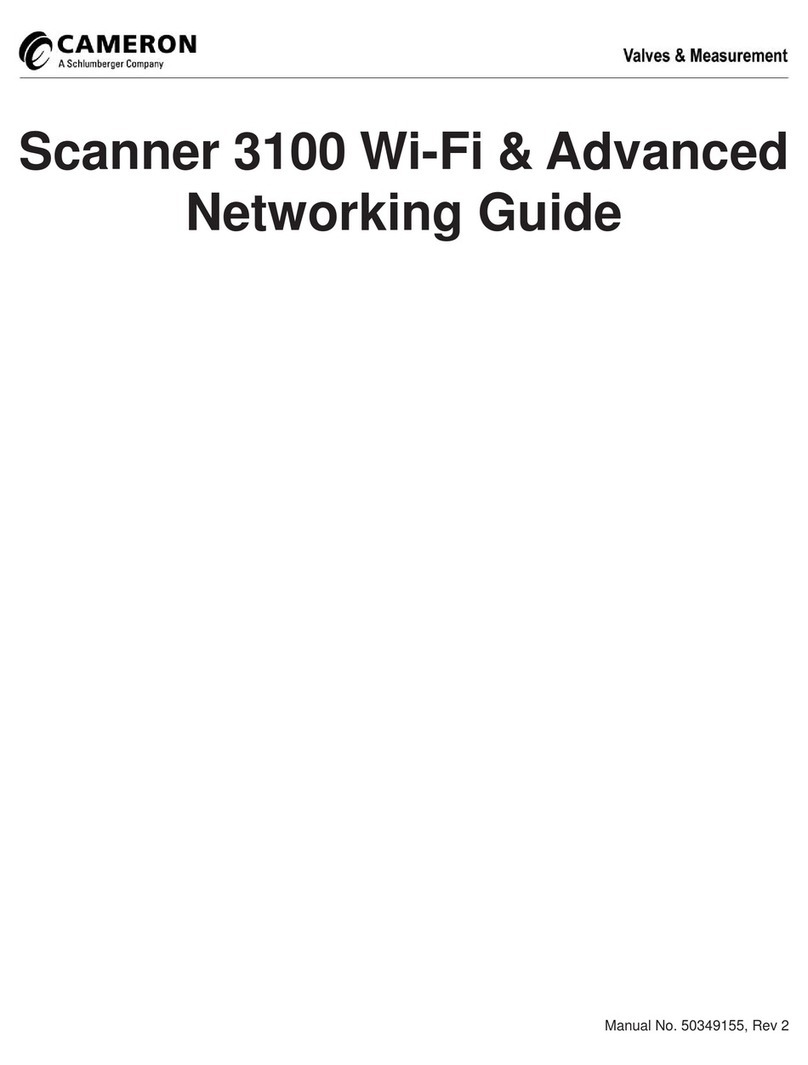
Cameron
Cameron Scanner 3100 Networking guide

WIKA
WIKA 2 Series operating instructions

Southwire
Southwire M555TP operating instructions

IFM Electronic
IFM Electronic efector 300 SL0106 installation instructions
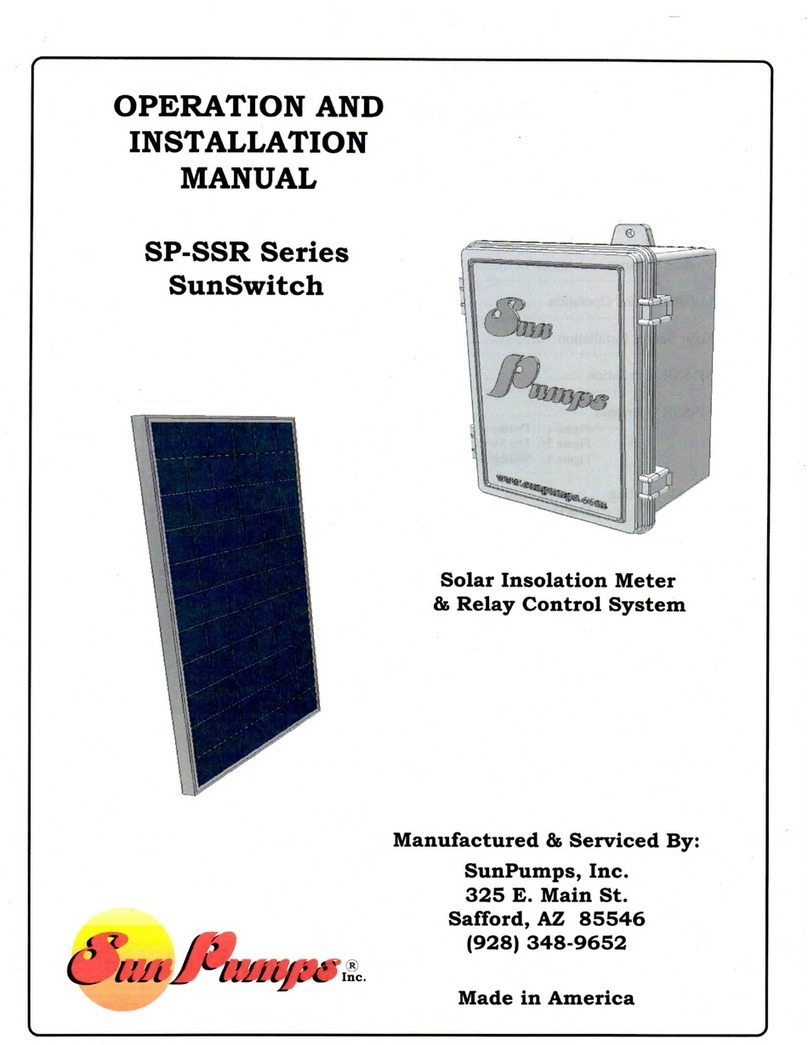
SUNPUMPS
SUNPUMPS SunSwitch SP Series Operation and installation manual

Eaton
Eaton Cutler-Hammer IQ 300 Series Instructions for installation, operation and maintenance