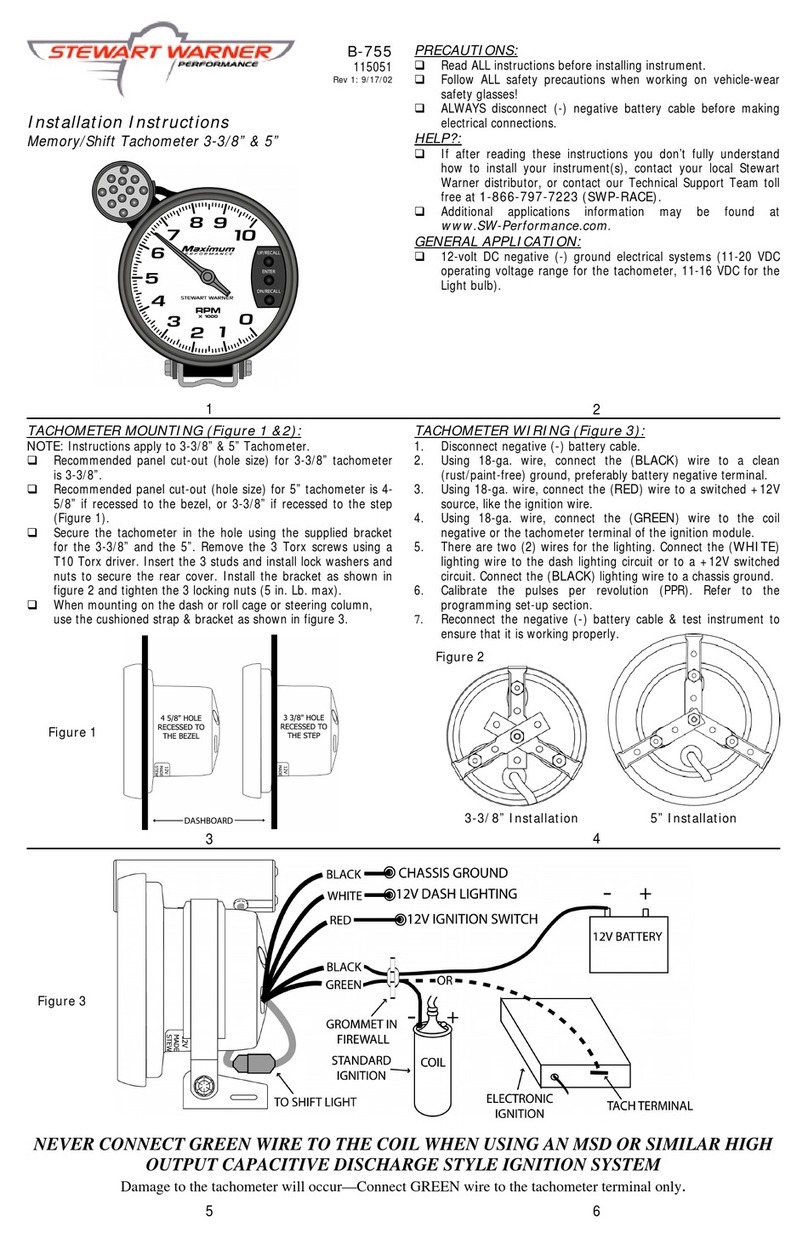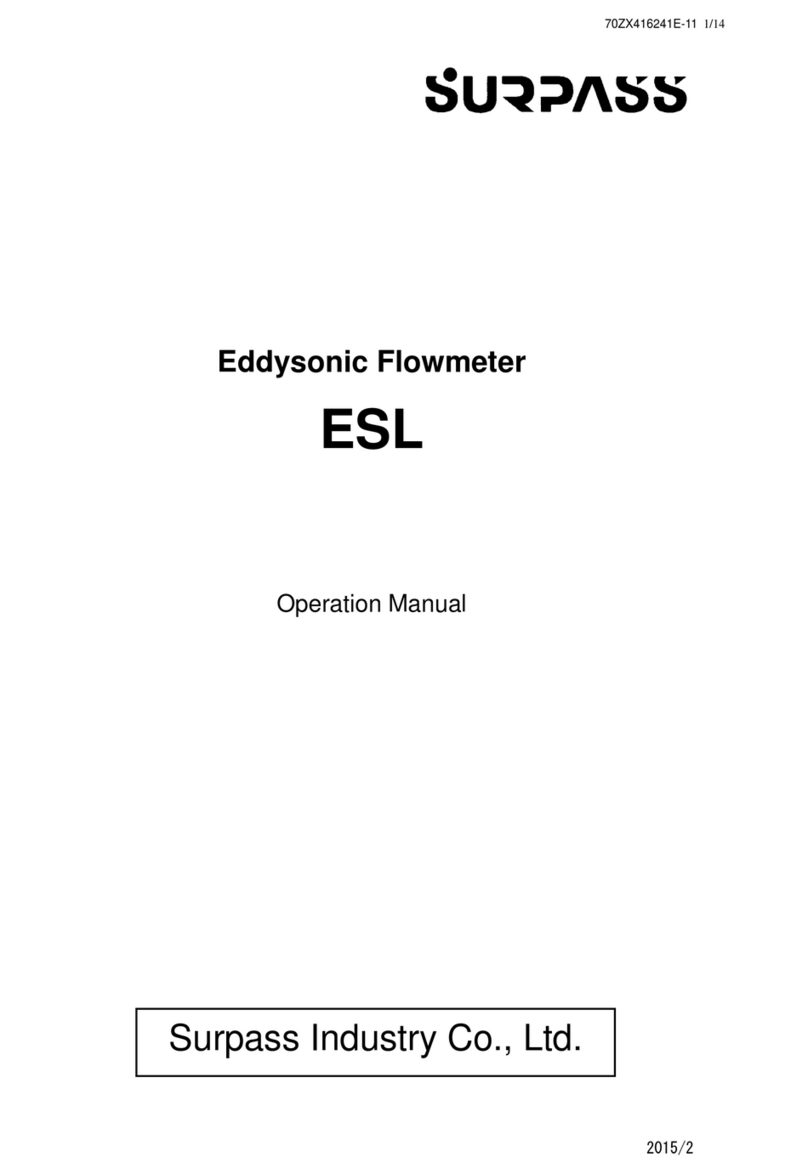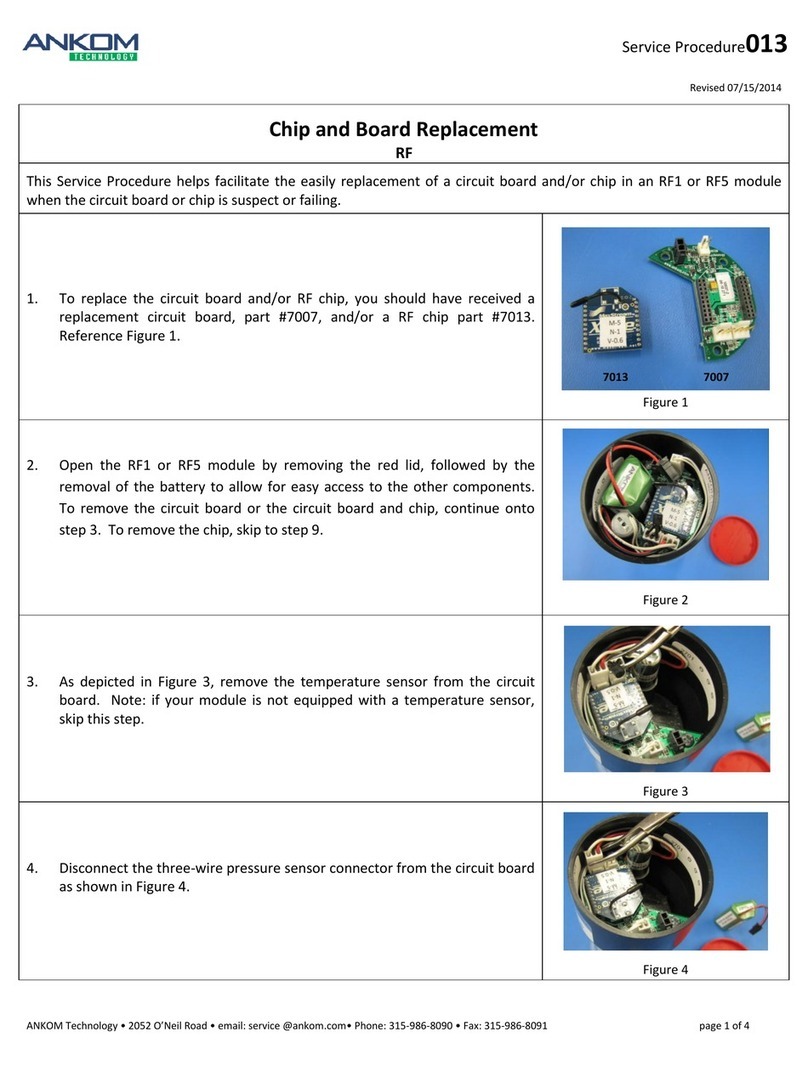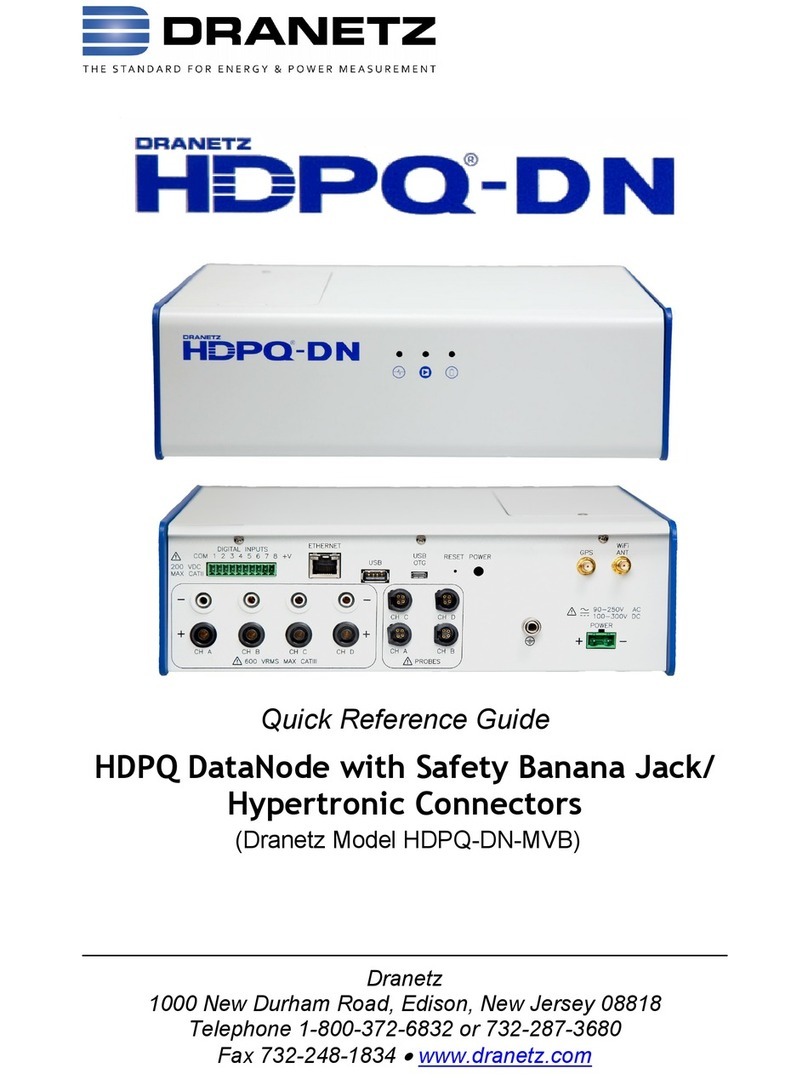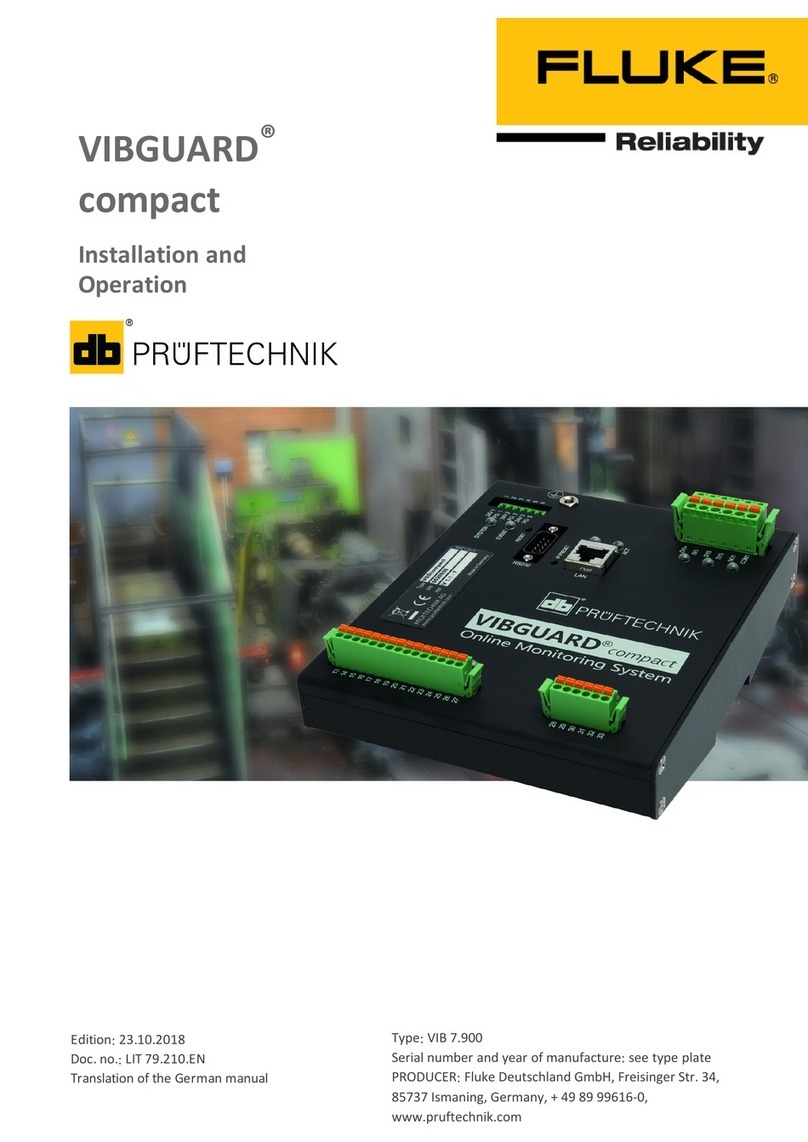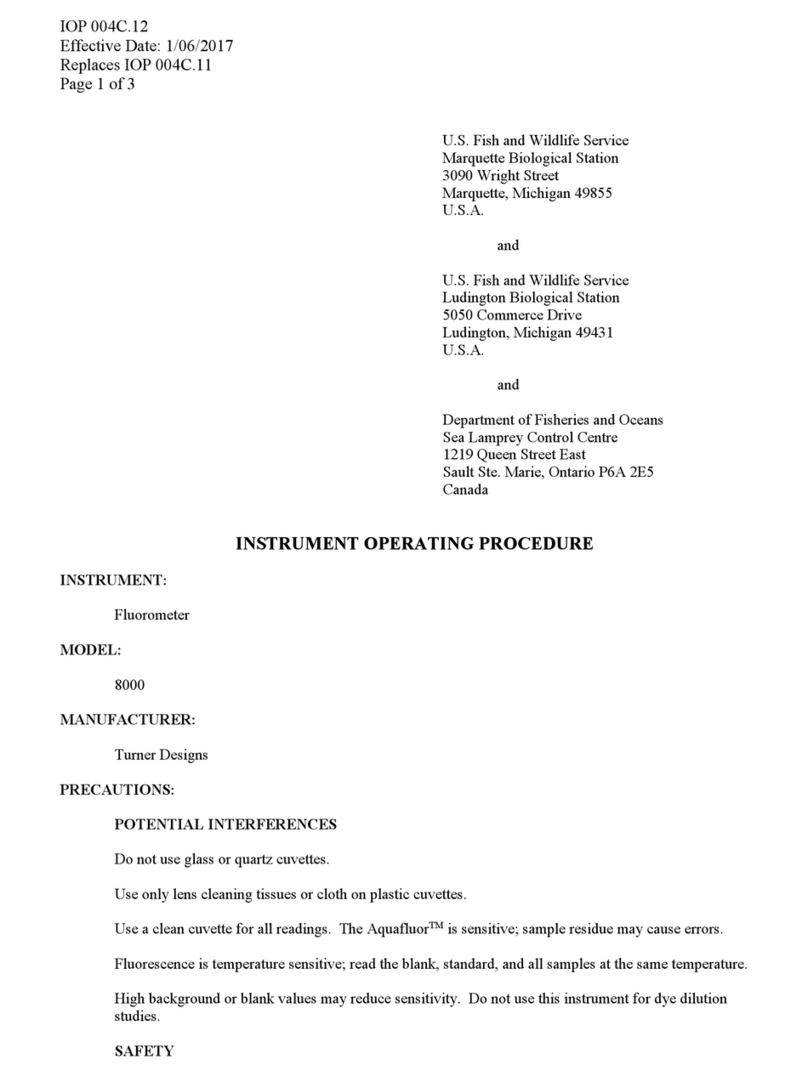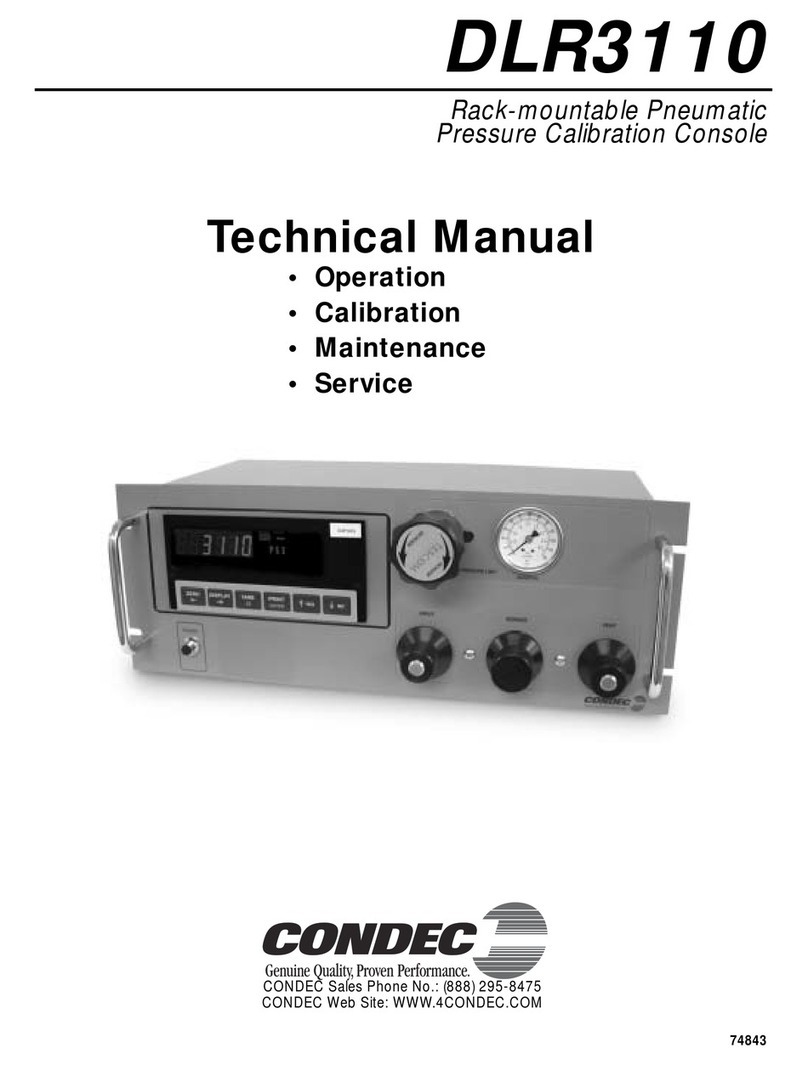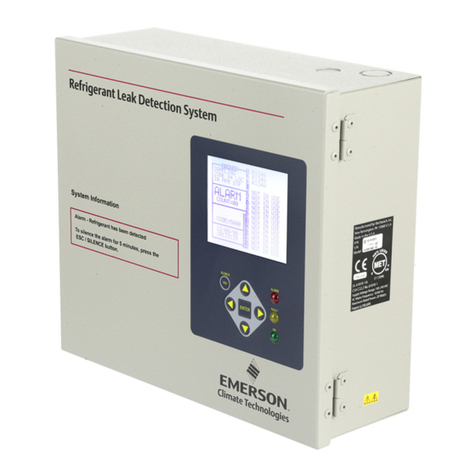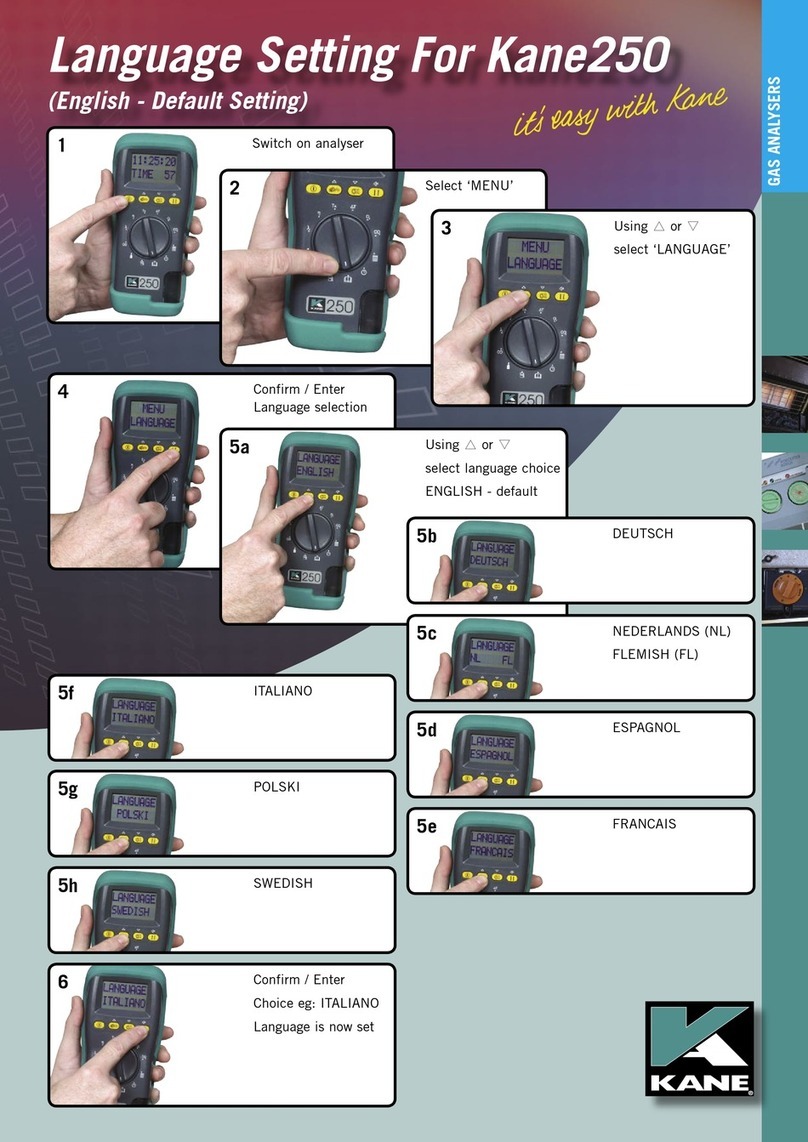Stewart Warner Diesel/Alternator Tachometer 3-3/8” & 5” User manual

118031
Rev 1: 12/15/04
Installation Instructions
Diesel/Alternator Tachometer 3-3/8” & 5”
1
PRECAUTIONS:
Read ALL instructions before installing instrument.
Follow ALL safety precautions when working on vehicle-wear
safety glasses!
ALWAYS disconnect (-) negative battery cable before making
electrical connections.
HELP?:
If after reading these instructions you don’t fully understand
how to install your instrument(s), contact your local Stewart
Warner distributor, or contact our Technical Support Team toll
free at 1-866-797-7223 (SWP-RACE).
Additional applications information may be found at
www.SW-Performance.com
.
GENERAL APPLICATION:
12-volt DC negative (-) ground electrical systems (11-20 VDC
operating voltage range for the tachometer, 11-16 VDC for the
Light bulb).
Signal source from alternator AC tap (R terminal).
Adjustment range: 10.7 – 21.3 PPR (Pulses Per Revolution).
PPR = (Poles/2)*(Crank pulley dia./Alternator pulley dia.)
2
TACHOMETER MOUNTING (Figure 1 & 2):
NOTE: Instructions apply to 3-3/8” & 5” Tachometer.
Recommended panel cut-out (hole size) for 3-3/8” for the 3-
3/8” tachometer 4-5/8” for the 5” tachometer if recessed to the
bezel, or 3-3/8 if recessed to the step (figure 1).
Secure the tachometer in the hole using the supplied bracket
for the 3-3/8” and the 5”. Remove the 3 Torx screws using a
T10 Torx driver. Insert the 3 studs (no more than 8 turns) and
install lock washers and nuts to secure the rear cover. Install
the bracket as shown in figure 2 and tighten the 3 locking nuts
(5 in. Lb. max).
TIP: Calibrate the tachometer before final installation.
When mounting on the dash or roll cage or steering column,
use the cushioned strap & bracket as shown in figure 3.
3
TACHOMETER HOOK-UP (Figure 3):
1. Disconnect negative (-) battery cable.
2. Using 18-ga. wire, connect the (BLACK) wire to a clean
(rust/paint-free) ground, preferably battery negative terminal.
3. Using 18-ga. wire, connect the (RED) wire to a switched +12V
source, like the ignition wire.
4. Using 18-ga. wire, connect the (GREEN) wire alternator AC tap
terminal (R terminal).
5. There are two (2) wires for the lighting; Connect the (WHITE)
lighting wire to the dash lighting circuit or to a +12V switched
circuit. Connect the (BLACK) lighting wire to a chassis ground.
6. Reconnect the negative (-) battery cable & test instrument to
ensure that it is working (will not be accurate until calibrated).
7. Calibrate the tachometer. Refer to the calibration set-up
section.
4
5 6
Fi
g
ure 3
Fi
g
ure 1
3-3/8” Installation 5” Installation
Fi
g
ure 2

TACHOMETER SIGNAL INFORMATION:
Since diesel engines do not have an ignition system, the engine
speed signal is supplied from the alternator AC tap or
sometimes called the “R” terminal.
This signal comes from the windings in the alternator before it’s
rectified to DC and regulated to the system charge voltage. Not
all alternators come with this terminal.
•It’s best to check with the alternator manufacturer, or a
good local alternator shop for AC tap availability.
•If it is not available, it may be possible to add the terminal
to the alternator. Consult a local alternator repair shop for
exact details.
Since the signal comes from the alternator, the number of
cylinders in the engine has nothing to do with the tachometer
calibration.
The PPR (Pulses Per Revolution) calibration range is 10.7 to
21.3 (refer to the
SIGNAL CALCULATION
section for
additional information).
7
SIGNAL CALCULATION:
Given the continual introduction of alternator styles, it is
advisable to determine the PPR of the application before
installation.
The PPR calculation is PPR = P*R/2
•“P” is the number of poles in the alternator.
•“R” is the pulley ratio. Determine the pulley ratio by
dividing the crank pulley diameter by the alternator pulley
diameter.
Example:
•# of poles 18
•Crank pulley diameter is 4.5”
•Alternator pulley diameter is 2”.
•PPR = (18*(4.5/2))/2 = 20.25 PPR, which falls into the
calibration range and should work well.
8
CALIBRATION SET-UP (Figure 4):
NOTE: Stewart Warner Performance Diesel Tachometers must be
calibrated after installation for accurate operation. See “
DIP-switch
setting chart
” for additional applications.
1. Remove the 3 Torx screws using a T10 Torx driver.
2. Start the engine and determine the actual engine RPM using a
reference tachometer (optical, non-contact tachometer
recommended).
3. Set the DIP Switches, as a course calibration, so that the tach
indicates the closest to actual engine RPM.
TIP: A small screwdriver or pick may aide in the switch setting.
4. Adjust the calibration potentiometer, as a fine adjustment, until
the tachometer indicates actual engine RPM.
TIP: A 5/32” or 2mm hex driver works best to adjust the calibration
potentiometer.
5. Replace the rear cover and 3 Torx screws. Be sure that the rear
sealing o-ring stays in place.
9 10
TROUBLESHOOTING:
Q: My tachometer does not respond at all, what do I do?
A: Check all of the wiring connections and power to the
tachometer.
1. If the tachometer needle goes to zero when powered up,
but does not respond when the engine is started, there is
no signal to the green wire. Check to ensure that the
green wire is hooked to the proper location for a valid
signal.
2. If the tachometer needle doesn’t go to zero when powered
up, the tachometer is not grounded properly or does not
have power to the (RED) wire. Check to ensure a good
chassis ground, preferably at the battery ground. Verify
that the (RED) wire has a 12VDC supply.
Q: My tachometer does not read correctly, what do I do?
A: The Diesel Tachometers must be calibrated for each installation
for proper operation.
1. Recalibrate the tachometer (refer to the
CALIBRATION
SET-UP
section for more information).
2. Be sure that the reference tachometer is functioning
properly and providing accurate RPM values.
11
CLEANING DIRECTIONS:
For proper cleaning of instrumentation/accessories, use a glass
cleaner or mild detergent with a spray on and wipe method.
WARRANTY INFORMATION:
TWO (2) YEAR LIMITED WARRANTY. SWP products are
warranted against defects in workmanship and materials for a period
of two (2) years from the date of purchase. Proof-of-purchase is
required; otherwise, the warranty period shall default to two (2)
years from date-of-manufacture (as indicated by the date code on
the product). See detailed Warranty Policy for other Terms &
Conditions.
STEWART WARNER PERFORMANCE
1-866-SWP-RACE (797-7223)
www.SW-Performance.com
12
Fi
g
ure 4
Other Stewart Warner Measuring Instrument manuals