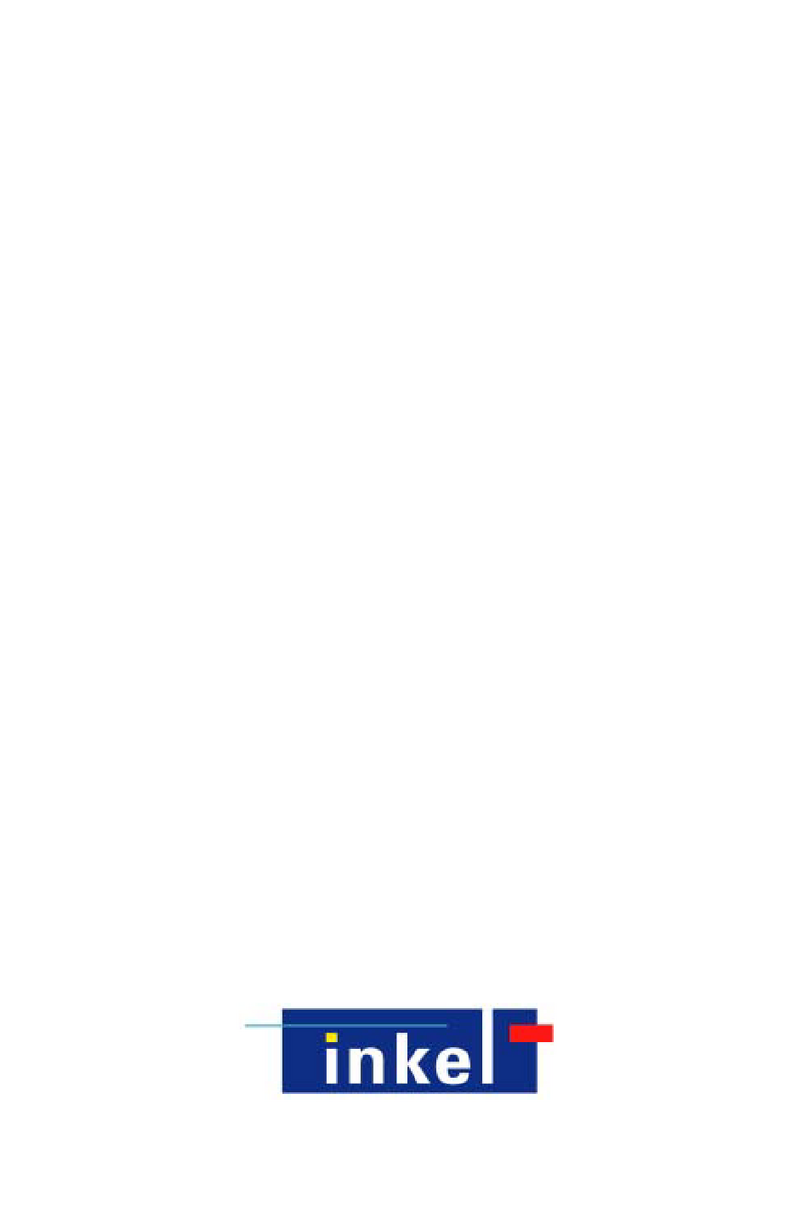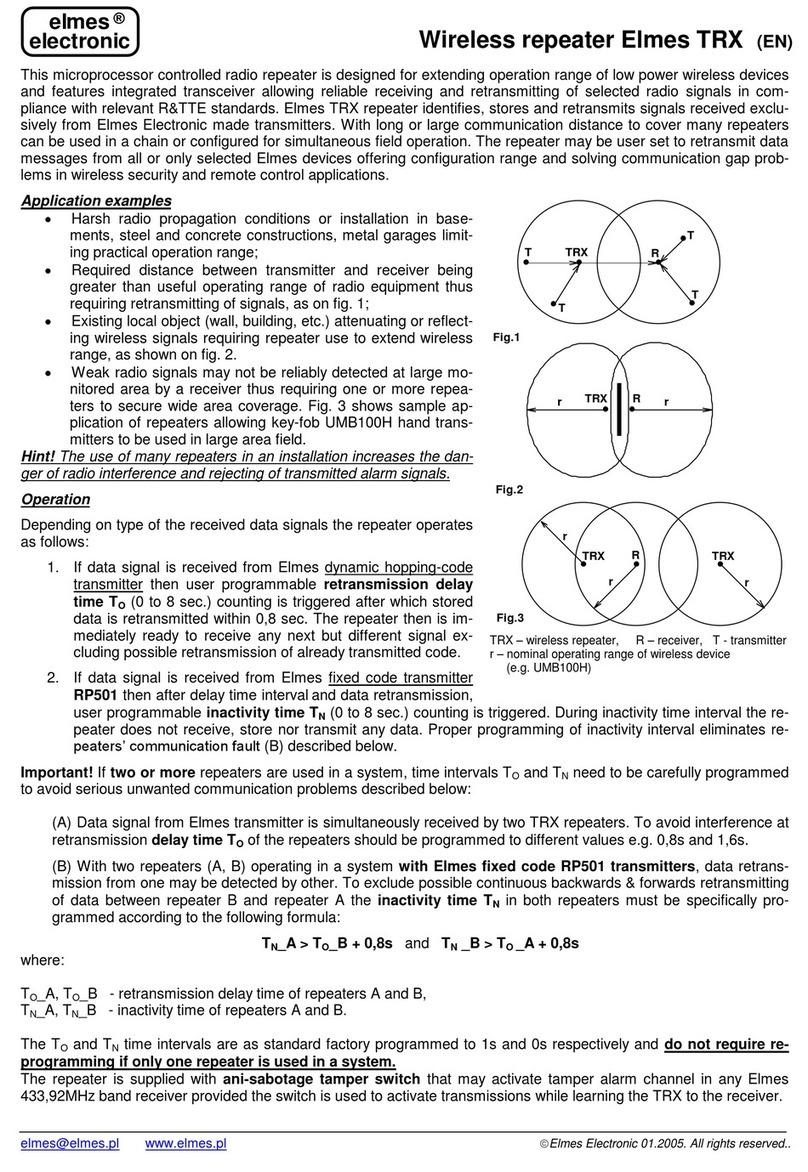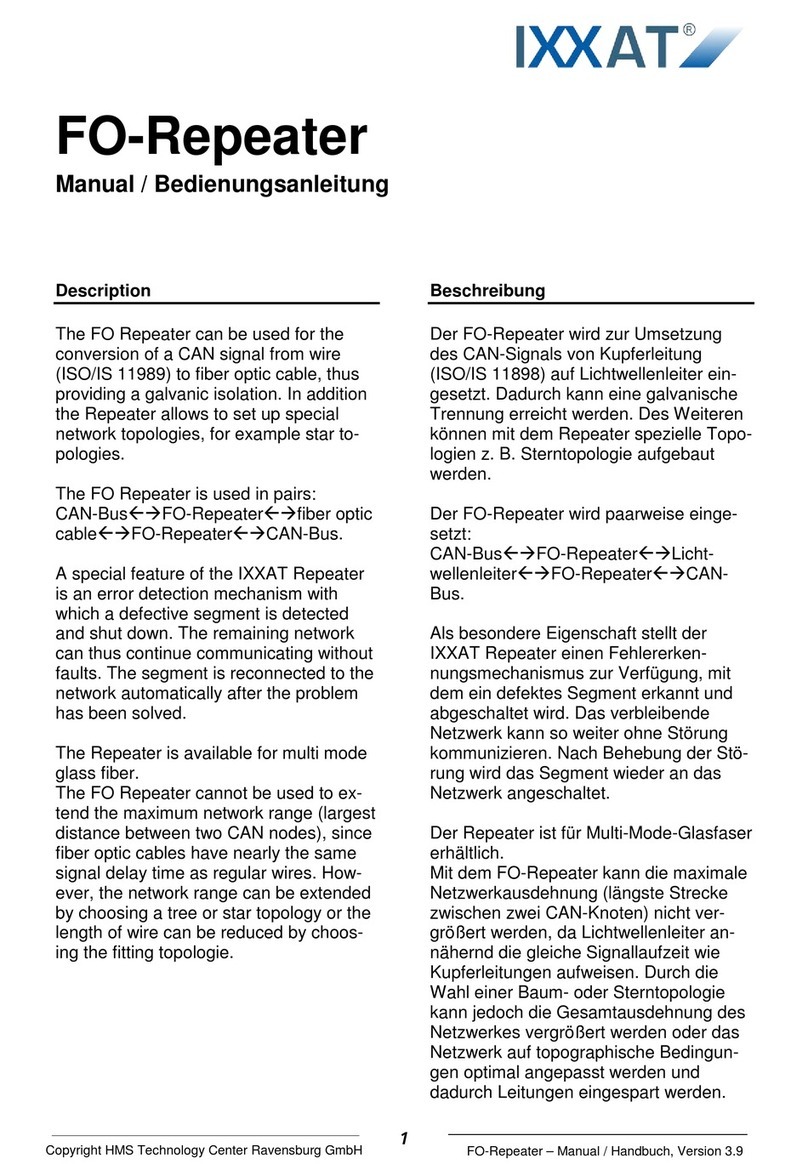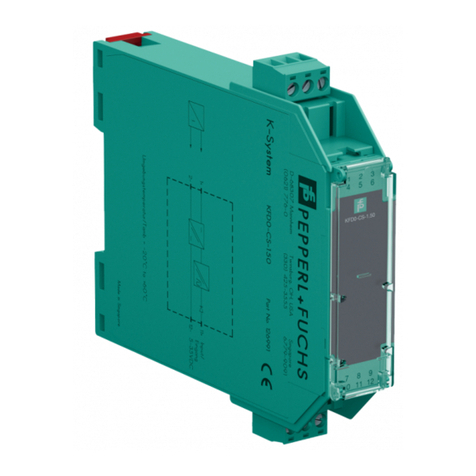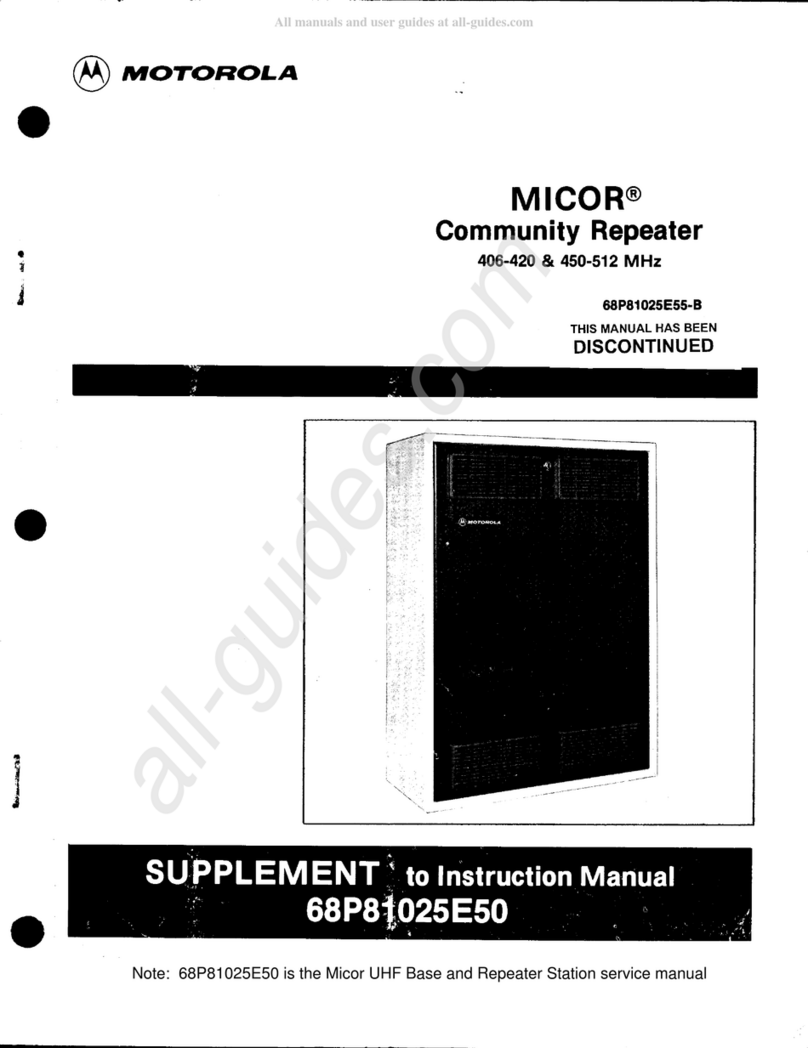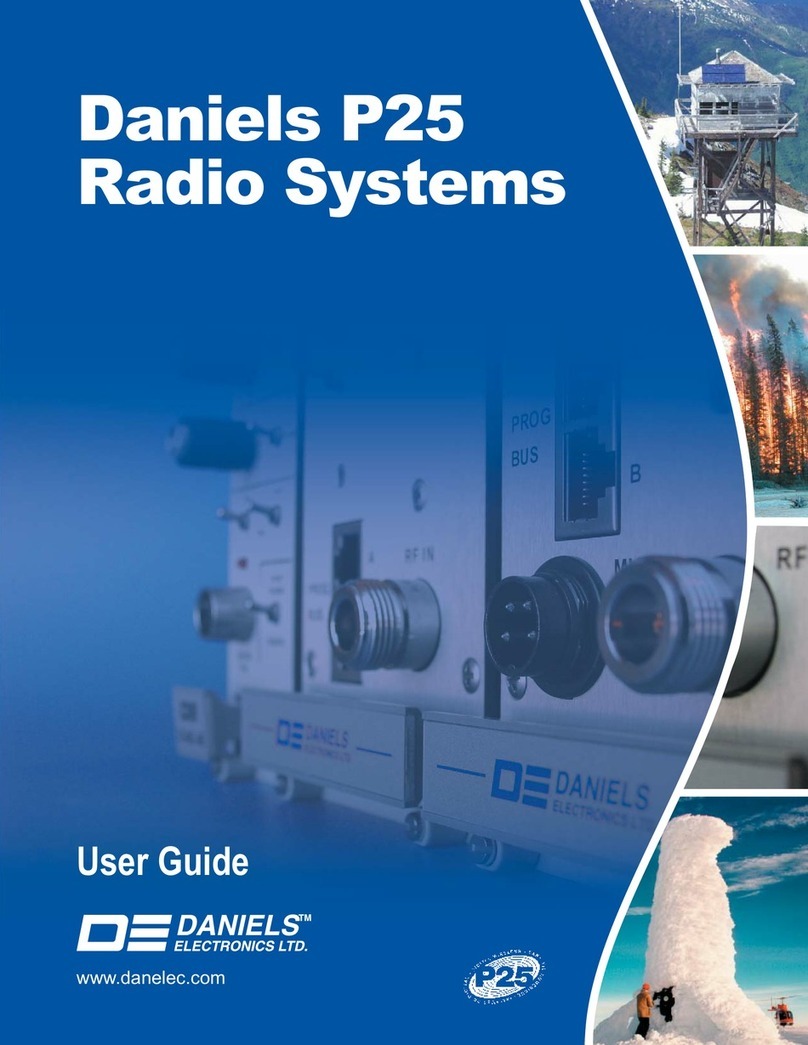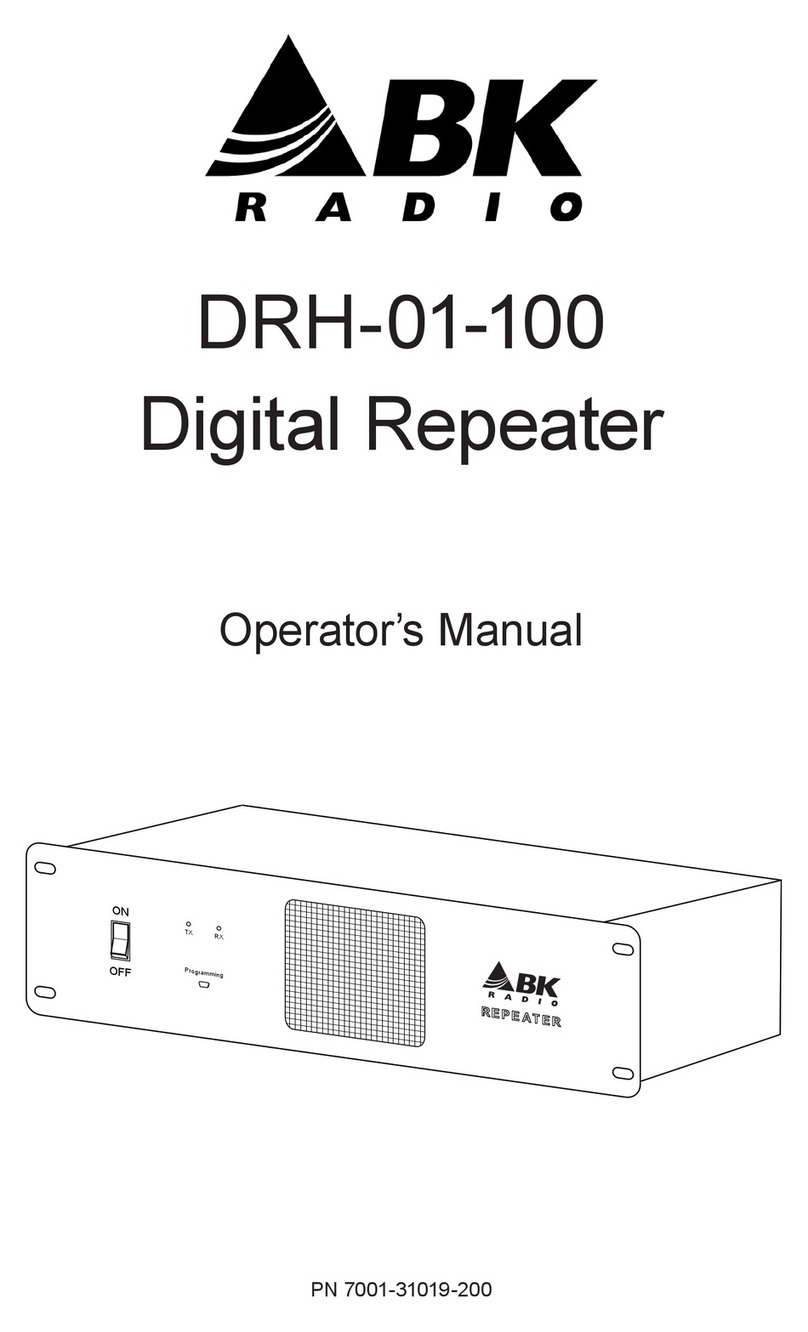FlexDSL ORION 3 Parts list manual

User Manual RR Orion 3
1
FlexDSL ORION 3
REPEATER DEVICES
TECHNICAL DESCRIPTION AND OPERATIONS MANUAL
Version 1.5
Document name UM_Flexdsl-RR-Orion3_V1-5.Docx
Revision 4 September 2018

User Manual RR Orion 3
2
© Copyright 2018 by FlexDSL Telecommunications AG. The content of this publication may not
be reproduced in any part or as a whole, transcribed, stored in a retrieval system, translated into
any language, or transmitted in any form or by any means, electronic, mechanical, magnetic,
optical, chemical, photocopying, manual, or otherwise, without the prior written permission of
FlexDSL Telecommunications AG. Published by FlexDSL Telecommunications AG. All rights
reserved.

User Manual RR Orion 3
3
VERSION CONTROL.................................................................................................................7
SAFETY REGULATIONS ..........................................................................................................7
EU DIRECTIVE 2002/96/EC AND EN50419 ..............................................................................7
1SELECTION GUIDE ...........................................................................................................8
2PRECAUTION ....................................................................................................................9
3TECHNICAL DESCRIPTION ............................................................................................10
3.1 General Information about FlexDSL Orion3................................................................10
3.2 Description of Orion3 RR (Repeater) Devices............................................................11
3.2.1 ABS Plastic & DIN-Rail Enclosure (IP 20/30).......................................................12
3.2.2 Polycarbonate Plastic & Die-Cast Aluminum Enclosure (IP 67/68)......................14
3.2.3 Remote Power Supply and Wetting Current........................................................18
3.2.3.1 Compatibility of Remote Power and Wetting Current Supply Modes ............18
3.2.3.2 Configuration of Remote Power ...................................................................19
3.2.4 Description of Orion3 Interfaces..........................................................................20
3.2.4.1 SHDSL Interface..........................................................................................20
3.2.4.1.1 Master/Slave.............................................................................................21
3.2.4.1.2 Multipair Mode..........................................................................................21
3.2.4.1.3 Reservation Mode.....................................................................................22
3.2.4.1.4 Automatic Configuration of a Link.............................................................25
3.2.4.2 E1 Interface (G.703/704)..............................................................................27
3.2.4.3 Ethernet Interface.........................................................................................27
3.2.4.4 MAC Filter....................................................................................................30
3.2.4.4.1 MAC Filter Rules.......................................................................................31
3.2.4.5 Rapid Spanning Tree Protocol .....................................................................31
3.2.5 An Integrated Switch of 64-kbit/s Time Slots.......................................................33
3.2.5.1 E1 Transmission Mode (only E1 Time Slots)................................................33
3.2.5.2 E1, Nx64/RS-232/RS-485 and Ethernet Simultaneous Transmission Mode.33
3.2.6 Test Loops..........................................................................................................34
3.2.6.1 Analogue Loop back ....................................................................................35
3.2.6.2 Performance Monitoring...............................................................................35
3.2.6.3 G.826 Performance Monitoring ....................................................................35
3.2.7 BERT Test ..........................................................................................................36
3.3 Alarm Indication .........................................................................................................37
3.3.1 LEDs...................................................................................................................37
3.3.2 Alarm LEDs.........................................................................................................38
3.4 Management of Orion 3 Devices................................................................................39
3.4.1 Management by Local Craft Terminal or MONITOR Interface (RS-232, USB )....39
3.4.2 Management by Ethernet Interface .....................................................................40
3.4.2.1 Telnet...........................................................................................................40
3.4.2.2 WEB.............................................................................................................40
3.4.2.3 SNMP ..........................................................................................................43
3.4.2.4 SSH.............................................................................................................45
3.4.2.5 RADIUS .......................................................................................................46
3.4.2.5.1 RADIUS Server Setup with Defined Vendor Specific Attributes ................47
3.4.2.5.2 Simplified RADIUS Server Setup..............................................................48
3.4.2.5.3 Configuring User Access Rights ...............................................................49
3.4.2.6 LLDP............................................................................................................51
4PROGRAMMING GUIDE..................................................................................................52
4.1 Command Structure...................................................................................................52
4.2 Orion3 Software .........................................................................................................53
4.3 Configuration and Application Storage .......................................................................53
4.4 Groups of Commands Requiring Confirmation ...........................................................55
4.5 Command Syntax.......................................................................................................56
4.6 Commands.................................................................................................................57
4.6.1 Main Menu ..........................................................................................................57
4.6.1.1 System Invitation..........................................................................................57

User Manual RR Orion 3
4
4.6.2 General Commands............................................................................................58
4.6.2.1 <H> Command.............................................................................................58
4.6.2.2 <APPLY [ALL/GROUP]> Command.............................................................58
4.6.2.3 <CONNECT N:1..13/R> Command..............................................................58
4.6.2.4 <LINK [SN/00/FE]> Command.....................................................................58
4.6.2.5 <LINKCLEAR> Command............................................................................58
4.6.3 Performance Management Menu........................................................................59
4.6.3.1 <H> Command.............................................................................................59
4.6.3.2 <G826> Command.......................................................................................59
4.6.3.3 <RESETG826> Command...........................................................................60
4.6.3.4 <NETSTAT [LAN/WAN]> Command............................................................60
4.6.3.5 <NETERR [LAN/WAN]> Command..............................................................61
4.6.3.6 <RESETNETSTAT> Command ...................................................................61
4.6.3.7 <M> Command ............................................................................................61
4.6.4 Fault and Maintenance Management Menu ........................................................62
4.6.4.1 <H> Command.............................................................................................62
4.6.4.2 <NM> Command..........................................................................................62
4.6.4.3 <STATUS> Command .................................................................................63
4.6.4.4 <STATUS ETH> Command .........................................................................63
4.6.4.5 <STATUS LLDP> Command........................................................................64
4.6.4.6 <STATUS RADIUS> Command...................................................................64
4.6.4.7 <STATUS ENCODE> Command .................................................................64
4.6.4.8 <ALARM> Command...................................................................................65
4.6.4.9 <AСO [GROUP ON/OFF])> Command ........................................................66
4.6.4.10 <MACTABLE> Command............................................................................66
4.6.4.11 <LLDP STAT [IF/ALL]> ................................................................................67
4.6.4.12 <STARTAL [N]> Command..........................................................................68
4.6.4.13 <RESTART [N=1..4]> Command .................................................................68
4.6.4.14 <RESET> Command....................................................................................68
4.6.4.15 <CONFIRM> Command...............................................................................68
4.6.4.16 <BACKUP> Command.................................................................................68
4.6.4.17 <RESTORE> Command..............................................................................68
4.6.4.18 <DIFF N/R/S/B N/R/S/B> Command............................................................69
4.6.4.19 <DUMP N/R/S/B> Command.......................................................................69
4.6.4.20 <LOAD> Command......................................................................................70
4.6.4.21 <TLM> Command........................................................................................70
4.6.4.22 <SENSOR> Command ................................................................................70
4.6.4.23 <SENSOR [N=1..3] [O/C]> Command..........................................................70
4.6.4.24 <LOG> and [LOG C] Command...................................................................71
4.6.4.25 <SOFTUPDATE> Command........................................................................71
4.6.4.26 <TFTP [CMD] [ARG1][ARG2]> Command ...................................................71
4.6.4.27 <SOFTCONFIRM> Command .....................................................................72
4.6.4.28 <SOFTINFO> Command .............................................................................72
4.6.4.29 <PING x.x.x.x> Command............................................................................72
4.6.4.30 <MODEMVIEW> Command.........................................................................72
4.6.4.31 <SD SNAPSHOT> Command......................................................................72
4.6.4.32 <SD DIR> Command ...................................................................................72
4.6.4.33 <SD DEL [NAME]> Command .....................................................................73
4.6.4.34 <SD SAVE [N=0..9]> Command...................................................................73
4.6.4.35 <SD LOAD [N=0..9]> Command ..................................................................73
4.6.4.36 <SD BOOT [ON/OFF]> Command...............................................................73
4.6.4.37 <SD STATUS> Command ...........................................................................73
4.6.5 Configuration Management Menu .......................................................................75
4.6.5.1 <H> Command.............................................................................................75
4.6.5.2 <ENCODE [NRSB]> Command ...................................................................75
4.6.5.3 <ENCODE KEY [N]> Command...................................................................76
4.6.5.4 <ENCODE [ON/OFF] [N]> Command ..........................................................76
4.6.5.5 <SECURE ON/OFF> Command ..................................................................77
4.6.5.6 <USERS> Command...................................................................................77
4.6.5.7 <USER> Command .....................................................................................77
4.6.5.8 <PASSWORD {users}> Command...............................................................79
4.6.5.9 <CONFIG /N/R/S/B> Command...................................................................80
4.6.5.10 <MASTER [1/2/AUTO] [N=1/2]> Command..................................................80

User Manual RR Orion 3
5
4.6.5.11 <EXT ON/OFF [N = 1..4]> Command...........................................................81
4.6.5.12 <BASERATE [M/AUTO] [N=1/2]> Command ...............................................81
4.6.5.13 <PAM [16/32] [N]> or <PAM [4-128] [N]> Command....................................81
4.6.5.14 <ANNEX A/B/AB [N=1/2]> Command ..........................................................82
4.6.5.15 <MULTIPAIR [2/OFF]> Command................................................................82
4.6.5.16 <ID [string]> Command................................................................................82
4.6.5.17 <DEFAULT [0-3]> Command.......................................................................82
4.6.5.18 <DEFAULT EVERYTHING> Command .......................................................82
4.6.5.19 <DEFAULT DESC> Command ....................................................................82
4.6.5.20 <SERNUM> Command................................................................................82
4.6.5.21 WAN [N/AUTO/NONE] [K=1/2].....................................................................82
4.6.5.22 <GSCOMPAT ON/OFF> Command.............................................................83
4.6.5.23 <NMTHR> Command...................................................................................83
4.6.5.24 <LATHR> Command....................................................................................83
4.6.5.25 <PTMP [ADD/DEL] [IF]> Command.............................................................83
4.6.5.26 <PTMP SHOW> Command..........................................................................83
4.6.5.27 <MODE N> Command.................................................................................83
4.6.5.28 <LICENSE> Command................................................................................83
4.6.5.29 <LICENSE ADD> Command........................................................................84
4.6.5.30 <NET> Command........................................................................................84
4.6.5.31 <H> Command.............................................................................................84
4.6.5.32 <NETCONFIG [N/R/S/B]> Command...........................................................85
4.6.5.33 <COSCONFIG> Command..........................................................................86
4.6.5.34 <RSTP DEFAULT> Command.....................................................................87
4.6.5.35 <RSTP [A..E] [ON/OFF]> Command............................................................88
4.6.5.36 <RSTP [A..E] PRIO [value]> Command .......................................................88
4.6.5.37 <RSTP [A..E] VLAN [1..8]> Command.........................................................88
4.6.5.38 <RSTP [A..E] HELLO [2..10]> Command.....................................................88
4.6.5.39 <RSTP [IFACE] PRIO [0..240]> Command ..................................................88
4.6.5.40 <RSTP [IFACE] PCOST [AUTO/1..200000000]> Command........................88
4.6.5.41 <RSTP [IFACE] EDGE [ON/OFF]> Command .............................................89
4.6.5.42 <RSTP CONF> Command...........................................................................89
4.6.5.43 <RSTP STATE> Command..........................................................................89
4.6.5.44 <RSTP DIAG> Command............................................................................90
4.6.5.45 <PBVLAN [IF] [A..E]> Command..................................................................91
4.6.5.46 <MODE [IF] [ACC/TRUNK/MIX]> Command................................................92
4.6.5.47 <VLAN [IF] [1..8]> Command.......................................................................92
4.6.5.48 <QOS [IF] [0..7]> Command.........................................................................92
4.6.5.49 <ALLOW [IF] [VLAN list]> Command ...........................................................92
4.6.5.50 <VID [1-8] ID> Command.............................................................................93
4.6.5.51 <MACLIST SHOW> Command....................................................................93
4.6.5.52 <MACLIST [IF] ADD [MAC]> Command.......................................................93
4.6.5.53 <MACLIST [IF] DEL [MAC/N]> Command....................................................94
4.6.5.54 <MACFILTER [LAN1-5] [ON/OFF]> Command............................................94
4.6.5.55 <MACRULE [LAN1-5] [RULE]> Command...................................................94
4.6.5.56 <SETIP X.X.X.X> Command........................................................................95
4.6.5.57 <NETMASK X.X.X.X> Command.................................................................95
4.6.5.58 <GATEWAY X.X.X.X> Command ................................................................95
4.6.5.59 <MTU> Command........................................................................................95
4.6.5.60 <WANIDLE [1/7E]> Command.....................................................................95
4.6.5.61 <ETHSD [10H/10F/100H/100F/AUTO/OFF] [N=1..4]> Command ................95
4.6.5.62 <FC [ON/OFF] [N1-4]> Command................................................................96
4.6.5.63 <IRATE [speed/OFF] [N1-4]> Command......................................................96
4.6.5.64 <ERATE [speed/OFF]> Command...............................................................97
4.6.5.65 <CRATE [speed] [CoS] [WAN]> Command..................................................97
4.6.5.66 <COS [QOS/VLAN] [N] [0..3/OFF]> Command ............................................97
4.6.5.67 <SNMPACL> Command..............................................................................97
4.6.5.68 <SNMP [V1|V2C|V3] [ON|OFF]> Command.................................................98
4.6.5.69 <TRAPIP [1/2] [IP/OFF]> Command ............................................................98
4.6.5.70 <TRAP [1/2] [V1/V2C]> Command...............................................................98
4.6.5.71 <TRAP [1/2] V3 [RO/RW]> Command..........................................................98
4.6.5.72 <COMMUNITY> Command..........................................................................98
4.6.5.73 <SNMPSET [ON/OFF]> Command..............................................................98

User Manual RR Orion 3
6
4.6.5.74 <SNMP [RO|RW] NAME> Command...........................................................98
4.6.5.75 <SNMP [RO|RW] AUTH [MODE]> Command..............................................99
4.6.5.76 <SNMP [RO|RW] PRIV [MODE]> Command ...............................................99
4.6.5.77 <SYSLOG [1/2] [IP/OFF]> Command...........................................................99
4.6.5.78 <LLDP [ON/OFF]> Command......................................................................99
4.6.5.79 <LLDP DEFAULT> Command ...................................................................100
4.6.5.80 <LLDP [PARAM] [VALUE]> Command ......................................................100
4.6.5.81 <LLDP [RX/TX] [ON/OFF]> Command.......................................................101
4.6.5.82 <LLDP INT VLAN [ON/OFF]> Command ...................................................101
4.6.5.83 <LLDP CONFIG> Command......................................................................101
4.6.5.84 <SNTP [1/2] [IP/OFF]> Command..............................................................101
4.6.5.85 <SNTP TZ [+/-]HH:MM> Command ...........................................................101
4.6.5.86 <DST> Command......................................................................................102
4.6.5.87 <[SSH|TELNET|HTTP|HTTPS] [ON/OFF]>................................................104
4.6.5.88 <SSH PORT [N]>.......................................................................................104
4.6.5.89 <SSL [SHOW/DEL] [options]>....................................................................105
4.6.5.90 <RADIUS [1/2] SECRET>..........................................................................105
4.6.5.91 <RADIUS [1/2] TEST> ...............................................................................105
4.6.5.92 <RADIUS [1/2] [IP:P/OFF]>........................................................................106
4.6.5.93 <RADIUS RETRIES [0..10]>......................................................................106
4.6.5.94 <RADIUS TIMEOUT [1..5]>........................................................................106
4.6.5.95 <STATUS RADIUS [N/R/S/B]> Command .................................................107
4.6.5.96 <NETDEFAULT> Command......................................................................107
5SOFTWARE DOWNLOAD .............................................................................................109
5.1 Software Download via RS-232, USB Port (LCT) Using the Flash Loader Program.109
5.2 Software Download via RS-232, USB COM Port (LCT) Using Xmodem Protocol.....113
5.3 Software Download via Ethernet (1K-Xmodem and Telnet)......................................116
6SERVICE INSTRUCTIONS.............................................................................................117
6.1 General Requirements .............................................................................................117
6.2 Evaluation of the Digital Channel Quality and Operation Parameters .......................117
7APPENDICES.................................................................................................................119
7.1 Quick Installation Guide for Orion3 NTU & RR Devices............................................119
7.1.1 Enter an Orion3 Device.....................................................................................119
7.1.2 Configure an Orion3 NTU Device (Link)............................................................119
7.1.3 Configure an Orion3 RR Device (Repeater between)........................................121
7.1.4 Checking of Correct Working.............................................................................123
7.1.5 Problem with Orion3 Device..............................................................................123
7.2 Connector Description..............................................................................................124
7.2.1 Ethernet Connector...........................................................................................124
7.2.2 SHDSL Connector.............................................................................................124
7.2.3 Monitor (LCT, Local Craft Terminal) Connector.................................................125
7.2.4 -48VDС Connector............................................................................................126
8TECHNICAL SPECIFICATION.......................................................................................127
8.1 Interfaces.................................................................................................................127
8.1.1 SHDSL Line Interface........................................................................................127
8.1.2 Monitor or Local Craft Terminal (RS-232) Interface...........................................127
8.1.3 Alarm at Local Craft Terminal (RS-232) Interface..............................................127
8.1.4 Monitor or Local Craft Terminal (USB) Interface................................................127
8.1.5 Ethernet ............................................................................................................127
8.2 Power Supply...........................................................................................................128
8.3 Environment.............................................................................................................128
8.3.1 Climatic Conditions............................................................................................128
8.3.2 EMC and Safety Standards...............................................................................128
8.4 Physical Dimensions and Weight .............................................................................128

User Manual RR Orion 3
7
VERSION CONTROL
Manual
Version
Date
Software
Version
Major changes to previous version
1.0
04.04.2011
1.0.0
Initial Version
1.1
01.07.2011
1.3.4
Update Power Consumption 8.2
1.2
22.10.2013
1.5.4
SSH and Radius added
1.3
06.05.2014
1.6.6
SNMP & RADIUS updated, Commands updated incl. SD-
Card
1.4
09.07.2015
1.6.19
LLDP chapter included
1.5
04.09.2018
2.0.6
Traffic Encryption support, commands ENCODE and
STATUS ENCODE.
HTTPs support, commands SSL, TFTP CA|CERT|KEY,
HTTPS [ON|OFF]
SAFETY REGULATIONS
IF THE UNIT IS NOT USED IN ACCORDANCE TO REGULATIONS DESCRIBED AND DEFINED IN
THE CHAPTERS ”TECHNICAL DESCRIPTION” AND “TECHNICAL SPECIFICATIONS”, FLEXDSL
TELECOMMUNICATIONS AG REFUSES TO TAKE ANY RESPONSIBILITY. FURTHERMORE, NO
WARRANTY IS GRANTED IN SUCH CASE!
IT’S ONLY ALLOWED TO USE EXTERNAL POWER SUPPLYS THAT ARE APPROVED ACOORDING
TO THE SAFETY STANDARD IEC/EN 60950-1.
IT’S ONLY ALLOWED TO USE THE UNITS WITH HOUSINGS SUPPLYED FROM FLEXDSL
TELECOMMUNICATIONS AG (SUBRACKS, MINIRACK, UTTX). THE RACK HAS TO BE CONNECTED
PERMANENTLY TO A RELIABLE PROTECTIVE ERTH CONDUCTOR. THE LTU UNIT HAS TO BE
FIXED TO THE RACK PERMANENTLY WITH THE TWO PANEL SCREWS.
INCORRECT USE OF THIS DEVICE, USE IN ANY OTHER ENVIRONMENT AND/OR HOUSING THAN
PROVIDED BY FLEXDSL MIGHT LEAD TO HARMFUL CONDITIONS. FAILURE TO FOLLOW THESE
PRECAUTIONS MAY RESULT IN DEATH, SEVERE INJURY OR PROPERTY DAMAGE.
Please read this manual carefully before operating the system.
Installation of this equipment has to be done by qualified personnel only.
EU DIRECTIVE 2002/96/EC AND EN50419
Our equipment is marked with the recycling symbol. It means that at the end of
the life of the equipment you must dispose it separately at an appropriate
collection point and not place it in the normal domestic unsorted waste stream.
(European Union only)

User Manual RR Orion 3
8
1 SELECTION GUIDE
Functionality
FlexDSL
Orion3 Models
FG-PAM-
Standalone
Rail Mounting
Subrack Module
Protected Housing
Single Pair
Dual Pair Bonding
Triple Pair Bonding
Quadruple Pair Bonding
Point-to-Point
Point-to-Multipoint
E1 (120Ohm)
E1 (75Ohm) optional
Ethernet Bridge
Ethernet Add/Drop
Nx64kbps Interface
E1 Cross Connect
Remote Power Receiver
Remote Power Source
Console Port Management
Telnet Management
Web Management
SNMP Management
Local Power 18-230VDC
Local Power 36-230VDC
RGN-2Eth-RL, V81
RGN-2Eth-PL, V83
RGN-Eth-IPL, V83R
RGN-Eth-IPH, V83R
RGN-Eth-IPP, V83R
RGN-Eth-IPS, V83R
RGN-Eth-IPS2, V83R
RG2N-4Eth-RL, V84
RG2N-4Eth-PL, V84
RG2N-Eth-IPL, V84R
RG2N-Eth-IPH, V84R
RG2N-Eth-IPP, V84R
RG2N-Eth-IPS, V84R
RG2N-Eth-IPS2, V84R

User Manual RR Orion 3
9
2 PRECAUTION
The present document describes devices of the FlexDSL Orion 3 Repeater family. The
document contains the technical description of the devices, installation, configuration, and
operation instructions. Appendices and installation manuals containing additional information
about the system are also an integral part of the present document.
WARNING
BEFORE STARTING OPERATING THE EQUIPMENT, READ CAREFULLY
THE CURRENT MANUAL AND THE INSTALLATION MANUAL. FLEXDSL
TELECOMMUNICATIONS AG REFUSES NEITHER TAKING ANY
RESPONSIBILITY NOR GRANTING ANY WARRANTY TO ANY DEVICE
MALFUNCTIONING OR ANY DAMAGES DUE TO FAILURE TO COMPLY
WITH THE REQUIREMENTS STATED IN THE MANUALS, ESPECIALLY IN
THE SECTION RELATED TO “SERVICE INSTRUCTIONS”.
WARNING
IMPROPER USE OF OUR EQUIPMENT, USE IN ANY OTHER
ENVIRONMENT OR IMPROPER INSTALLATION AND MAINTENANCE
MIGHT LEAD TO HARMFUL CONDITIONS. FAILURE TO FOLLOW THESE
PRECAUTIONS MAY RESULT IN DEATH; SEVERE INJURY OR
PROPERTY DAMAGE.
FLEXDSL TELECOMMUNICATIONS AG REFUSES NEITHER TAKING
ANY RESPONSIBILITY NOR GRANTING ANY WARRANTY IN SUCH
CASE.
WARNING
ELECTRONIC MODULES CAN BE DAMAGED OR DECREASED IN
RELIABILITY BY STATIC ELECTRICAL DISCHARGE. BEFORE
HANDLING MODULES, WEAR AN ANTISTATIC DISCHARGE WRIST
STRAP TO PREVENT DAMAGE TO ELECTRONIC COMPONENTS.
PLACE MODULES IN ANTISTATIC PACKING MATERIAL WHEN
TRANSPORTING OR STORING. WHEN WORKING ON MODULES,
ALWAYS PLACE THEM ON AN APPROVED ANTISTATIC MAT THAT IS
ELECTRICALLY GROUNDED. TO PREVENT ELECTRICAL SHOCK, DO
NOT INSTALL EQUIPMENT IN A WET LOCATION OR DURING A
LIGHTNING STORM.
WARNING
SOME MODULES CAN BE CONFIGURED TO HAVE REMOTE POWER.
THIS MEANS, THAT THERE COULD BE A HIGH VOLTAGE ACCORDING
TO EN 60950-1 SAFETY REGULATION. BE CAREFUL AND DO NOT
TOUCH ANY COMPONENTS OF ANY MODULE. ALSO IN NOT
POWERED STATUS, SOME CAPACITORS MAY STILL CARRY A HIGH
VOLTAGE. PLEASE DO NOT TOUCH INSIDE OF ANY HOUSING.

User Manual RR Orion 3
10
3 TECHNICAL DESCRIPTION
3.1 General Information about FlexDSL Orion3
The FlexDSL Orion3 SHDSL.bis Extended product family offers a broad range of products,
which are based on the latest SHDSL.bis standards (ITU-T G.991.2 & ETS TS 101 524), while
also being fully interoperable with all our existing SHDSL equipment (Orion1 & Orion2). The
FlexDSL Orion3 supports TC-PAM16/32 and the new TC-PAM4/8/64/128 line coding. The
support of these line codes ensures compatibility with existing SHDSL equipment that is already
installed, in order to protect customer investments, while at the same time providing an upgrade
path to the newest DSL technologies.
SHDSL.bis Extended allows symmetrical data and voice transmission at speeds up to 15.2Mbps
over a single pair of copper. In addition, the FlexDSL Orion3 modem range also supports DSL
channel bonding for up to 4 copper pairs in order to achieve speeds to 60.8Mbps! FlexDSL
Orion3 SHDSL.bis Extended modems can provide up to 4 complete E1 interfaces, which
support framed and unframed services (G.703/G.704). An integrated 2 or 4 port Ethernet layer 2
managed switch with VLAN support (10/100BaseT) ensures connectivity to IP services. Beside
of E1 and Ethernet we have additional interfaces like Nx64 that can be configured to be a V.35,
V.36, X.21 or V.28 interface (cable selected). Also RS-232 and RS-485 (asynchrounous) are
available. This makes FlexDSL Orion3 SHDSL.bis Extended modems a perfect solution for a
wide range of applications in which TDM and IP services need to be transmitted over copper
wires.
Like all FlexDSL Orion products, the Orion3 SHDSL.bis Extended modems family is based on
industrial components and is manufactured according to highest quality standards providing
additional value due to the extended temperature range and higher reliability.
The FlexDSL Orion3 SHDSL.bis Extended product family consists of
LTU devices (Line Termination Units)
Usually Central Office Equipment.
LTU’s can be powered from local DC power supply. (36-72VDC)
LTU’s has the possibility to have an on board remote power (120/200VDC).
NTU devices (Network Termination Units)
Usually Customer Premise Equipment.
NTU’s can be powered from local DC power supply.
NTU’s can be powered remotely from LTU’s.
RR devices (Repeater, Regenerator)
Increase (double) the distance.
RR’s can be powered:
•locally with DC voltage.
•remotely from LTU’s.

User Manual RR Orion 3
11
Supported management features:
•Local Craft Terminal (RS-232), Telnet, SNMP and WEB
•Two levels of system users: administrator and user, protected with passwords
Supported operating modes:
•Multi-Service Operation, Point-to-Point and Ring Applications
3.2 Description of Orion3 RR (Repeater) Devices
Orion3 RR devices are available in the following enclosures ((in accordance with IEC-60529):
IP 20
ABS Shockproof Plastic Enclosure
UL 94 V-0
IP 30
DIN-Rail Metal Enclosure
Ideal to withstand harsh environmental
conditions
IP 67
Polycarbonate Plastic Enclosure
UL 94 V-2
Ideal for direct use in underground or aerial
applications.
IP 67
Die-Cast Aluminium Enclosure
Stainless Steel Screws
Ideal for direct use in underground or aerial
applications.
IP 67
Die-Cast Aluminium Enclosure
Stainless Steel Screws
Ideal for direct use in underground or aerial
applications.

User Manual RR Orion 3
12
IP 68
High Density Polyethylene Enclosure
Resistant to alkaline earths, salt water,
fungal and putrefication bacteria.
This IP 68 enclosure is made of the same
materials as the cables, meaning wherever a
cable is used an IP-68 enclosure can also be
used. ideal for direct use in subsoil,
underground or aerial applications.
3.2.1 ABS Plastic & DIN-Rail Enclosure (IP 20/30)
In DIN-Rail and blue ABS enclosure all LED to recognize the behaviour and to see the status of
the RR device are integrated in the connectors. On the blue ABS enclosure there are also some
additional LED’s on the front panel.
Panel
Element
Description
Front Panel
DSL
«1»,«2»
«3»,«4»
A LED showing the status of the corresponding SHDSL line
Eth
A LED showing the status of the Ethernet port
E1
Not used
Connector Side
Network
Interface
Ethernet
A RJ45 connector for Ethernet interface + two LEDs
E1
Not used
Monitor
Monitor
A DB9 connector (female) for the local craft terminal (RS-232)
USB
An USB connector for the local craft terminal (USB)
-48VDC
A Molex (Mini-Fit) connector for a local primary DC power source
LP/DP
A switch for the power supply selection (local or distance/remote power)
DSL
«1»,«2»
«3»,«4»
A RJ45 connector for the xDSL line interface + two LEDs.
A grounding bolt for the primary protection
Table 3.1 Connectors and LEDs on the RR devices
Figure 3.1 Front and Rear panel for the blue ABS polymer enclosure.
FG-PAM-RG2N-4Eth-PL, V84
FG-PAM-RGN-2Eth-PL, V83

User Manual RR Orion 3
13
Figure 3.2 Panel for the blue metal DIN-Rail enclosure.
The RR devices have several mounting possibilities: Just putting it on a table, DIN-Rail
mounting or wall mounting. On a table, it is allowed to pile up to three units.
Figure 3.3 Mounting possibilities of the blue ABS and DIN-Rail metal enclosures.
Figure 3.4 Dimension of the blue ABS and DIN-Rail metal enclosures.
150 mm
216 mm
43 mm
< 10 mm
< 5 mm
Connector
Distance
Clip Distance
218 mm
153 mm
46 mm
With Feet
DIN-Rail Mounting
Wall Mounting
with screws
FG-PAM-RGN-2Eth-RL, V81
FG-PAM-RG2N-4Eth-RL, V84

User Manual RR Orion 3
14
3.2.2 Polycarbonate Plastic & Die-Cast Aluminum Enclosure (IP 67/68)
The enclosure has two cable glands to connect the SHDSL lines. There is an earthing point on
each enclosure with another cable gland, a cable or an M4 bolt. On the completest die-cast
aluminum enclosure you can find two hermetic RJ-45 connectors for Ethernet and Local Craft
Terminal connection.
For the IP 67/68 protected enclosures there are some LED on the PCB.
Panel
Element
Description
PCB
DSL
«1»,«2»
«3»,«4»
A LED showing the status of the corresponding SHDSL line
Eth
A LED showing the status of the Ethernet port
Table 3.2 LEDs on the PCB of RR devices with IP 67/68 enclosures

User Manual RR Orion 3
15
The center to center spacing of fixing
holes is 143x287mm. The hole diameter
is 6mm
Figure 3.5 View of FG-PAM-xxx-IPL devices

User Manual RR Orion 3
16
The center to center spacing of fixing holes is
142x282mm. The hole diameter is 6mm
Figure 3.6 View of FG-PAM-xxx-IPH devices

User Manual RR Orion 3
17
Figure 3.7 View of FG-PAM-xxx-IPP devices
Weight: 3850g, including 5m terminating cable and
repeater
Figure 3.8 View of FG-PAM-xxx-IPS devices

User Manual RR Orion 3
18
Material Specifications of the Enclosure Body
Test criteria
Data/value
Standard
Density
0,953 g/cm3
ISO 1183/DIN 53479
Tensile strength
21 N/mm2
ISO 527/DIN 53455
Ultimate elongation
800 %
ISO 527/DIN 53455
Hardness/shore D
60
DIN 53505
Cold brittleness
no breaking
DIN 53453/ASTM D746
Continuous heat resistance
+ 80°C
DIN 53466
Dielectric strength
35 kV mm
VDE 0303 Part 2
Volume resistivity
1018 /cm
IEC 93/VDE 0303 Part 3
Stress cracking resistance
no cracking
ASTM D 1693
Resistance to fungi and rotting
< rate 1
ASTM D 876
Soot content for UV resistance
> 2 %
VDE 0472 T702
Maximal inner air pressure
40 kPa
Outer cable length
5 m
3.2.3 Remote Power Supply and Wetting Current
Orion3 RR devices do not support the wetting current termination like the LTU device. To have
wetting current means to remote power the RR device. The remote power supply modes can be
changed by jumpers and the LP/DP switch (LP means local powering, DP means
distance/remote powering). Despite the safe voltage on each DSL copper wire with respect to
the ground (<120 Volts according to EN 60950), the use of the remote power supply has to be
done strictly according to the following rules:
•When working with DSL copper lines make sure that the remote power is switched off.
•The insulation of cable pairs, junctions (junction boxes, distribution frames, etc.) should be
checked against the remote power voltage (norms and standards of the network)
3.2.3.1 Compatibility of Remote Power and Wetting Current Supply Modes
Devices operating in pairs should be configured for mutual operation! The mode «» means
recommended and possible.
The use of the mode «-» is not recommended because it may cause high power consumption,
degradation of communication (communication stability), and additional safety measures.
The mode «inc» (incompatible) will not allow the devices to establish communication (because
in this case one or both devices will be de-energized).

User Manual RR Orion 3
19
Remote Power and
Wetting Current
Supply Modes
NTU/RR
LTU
Power DP
Distance P.
Power LP
Local P.
Remote
Power
Supply
Wetting
Current
Supply
Wetting
Current
Consumption
No
NTU/RR
Power DP
Distance Power
inc
inc
inc
inc
inc
Power LP
Local Power
inc
-
-
LTU
Remote Power
Supply
-
Х
Х
Х
-
Wetting Current
Supply
inc
-
Х
Х
-
Wetting Current
Consumption
inc
Х
No
inc
-
-
Table 3.3 Compatible operation of remote power supply and wetting current supply modes
WARNING
TO PREVENT THE FAILURE OF THE EQUIPMENT, THE USE OF “X”
MODES IS STRICTLY PROHIBITED!
3.2.3.2 Configuration of Remote Power
The remote power supply modes can be changed by jumpers and the LP/DP switch (LP means
local powering, DP means distance/remote powering).
Local/Remote Power Modes
Voltage
Restrictions
Local Power Supply
18-36VDC, 36-72VDC
Switch on LP position
Default Jumper position (delivery).
Do not open the NTU enclosure.
XM38 DSL-1 to DSL-2 open
XM39 DSL-1 to DSL-2 open
XM40 DSL-3 to DSL-4 open
XM41 DSL-3 to DSL-4 open
Remote Power Termination
36-230VDC
Switch on DP position
Default Jumper position (delivery).
Do not open the NTU enclosure.
XM38 DSL-1 to DSL-2 open
XM39 DSL-1 to DSL-2 open
XM40 DSL-3 to DSL-4 open
XM41 DSL-3 to DSL-4 open
Remote Power Termination
and Power Pass Through
36-230VDC
Switch on DP position
Please open the NTU enclosure
and close the jumpers.
Be sure that you have an
ESD protected working
place!!
XM38 DSL-1 to DSL-2 closed
XM39 DSL-1 to DSL-2 closed
XM40 DSL-3 to DSL-4 closed
XM41 DSL-3 to DSL-4 closed
Table 3.4 Possible remote power and wetting current supply modes

User Manual RR Orion 3
20
WARNING
DISCONNECT THE CABLE ON THE SHDSL LINE INTERFACE AND
REMOVE THE LOCAL POWER SUPPLY BEFORE SETTING ANY JUMPER
OR TOUCHING ANYTHING INSIDE OF A NTU ENCLOSURE.
Figure 3.9 Default Jumper position and LP/DP switch position
3.2.4 Description of Orion3 Interfaces
3.2.4.1 SHDSL Interface
The Orion3 devices are available with 1, 2 or 4 SHDSL interfaces. The interfaces can operate
fully independent of each other as well as they can be combined to operate in multipair mode.
Therefore all independent SHDSL interfaces and groups of SHDSL interfaces (multipair mode)
can be configured separately from each other. The multipair mode, the reservation mode and
the automatic configuration detection mode naturally limit the independent working.
All SHDSL interfaces support plesiochronous data transmission. It means that reference clock
frequencies, which are used to clock data transmission, are transmitted together with the data in
different directions of one SHDSL link. The clock frequencies of different SHDSL channels are
completely independent if they do not operate in the multipair mode.
An SHDSL channel working in the independent mode can simultaneously transmit one or
several E1 streams, Nx64 or RS-232/485 data and one WAN stream. E1 transmission is
plesiochronous. All E1 streams received by one SHDSL interface should use the same clock
frequency in one direction.
Mode
Coding Type
Baserate
Transmission
Data Rate
Standard
Master/Slave
PAM16
3..60
Baserate* 64
Annex A, Annex B,
XM39
XM38
XM41
XM40
LD/DP
Other manuals for ORION 3
1
Table of contents
Popular Repeater manuals by other brands

Kenwood
Kenwood TKR-850 Service manual
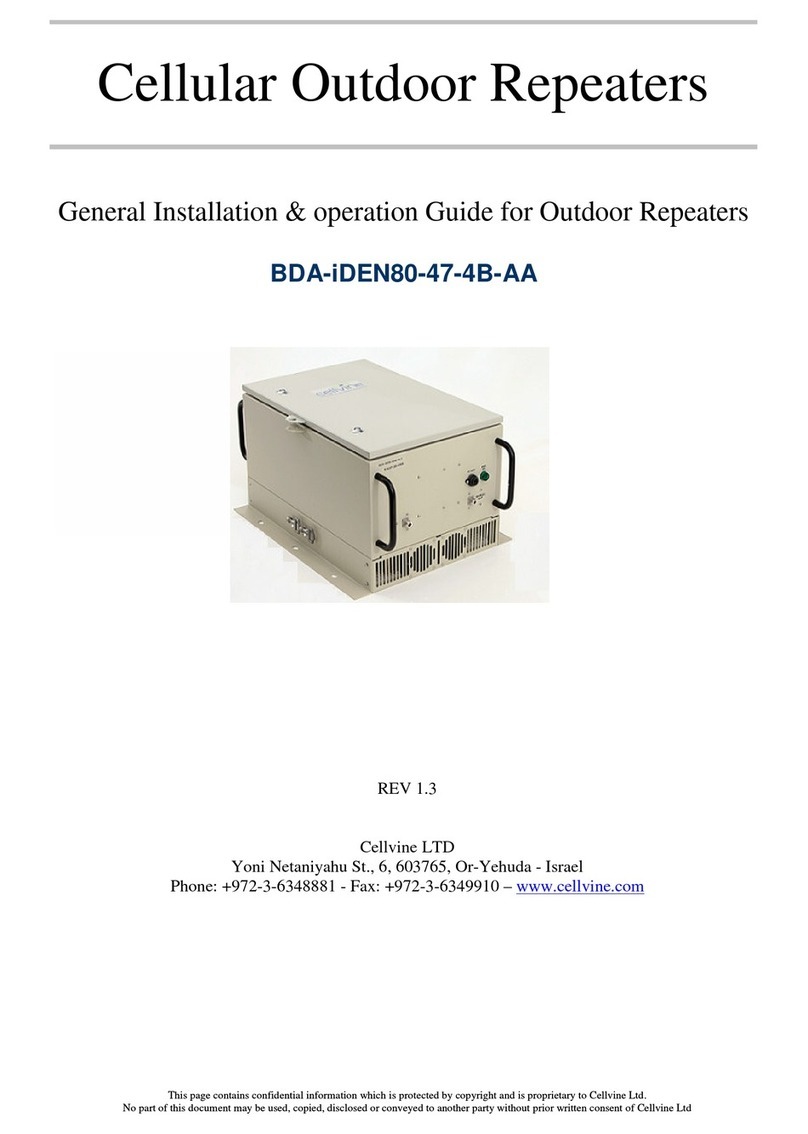
Cellvine
Cellvine BDA-iDEN80-47-4B-AA General Installation & Operation Guide

Huaptec
Huaptec TELECO PhoneBoosterVan manual
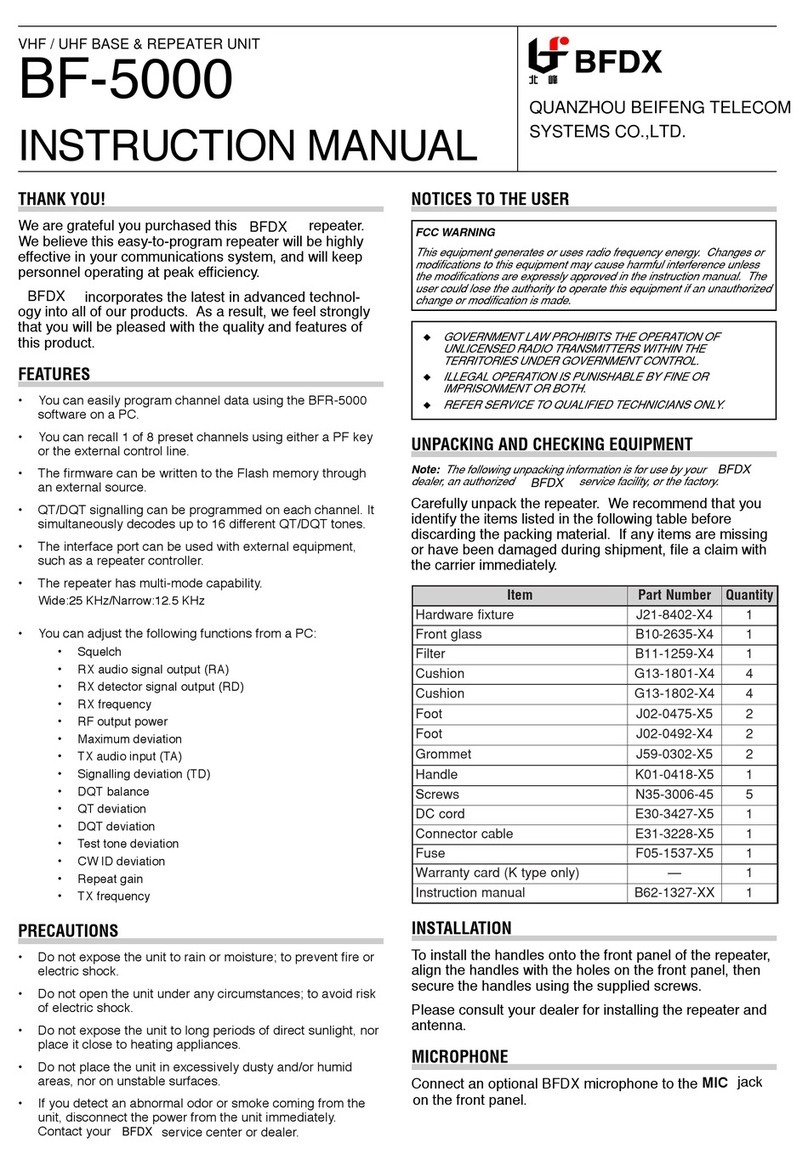
BFDX
BFDX BF-5000 instruction manual

Nortek Security & Control
Nortek Security & Control 2GIG-RPTR1-345 installation instructions

CommScope
CommScope miniRepeater MR8518 user manual