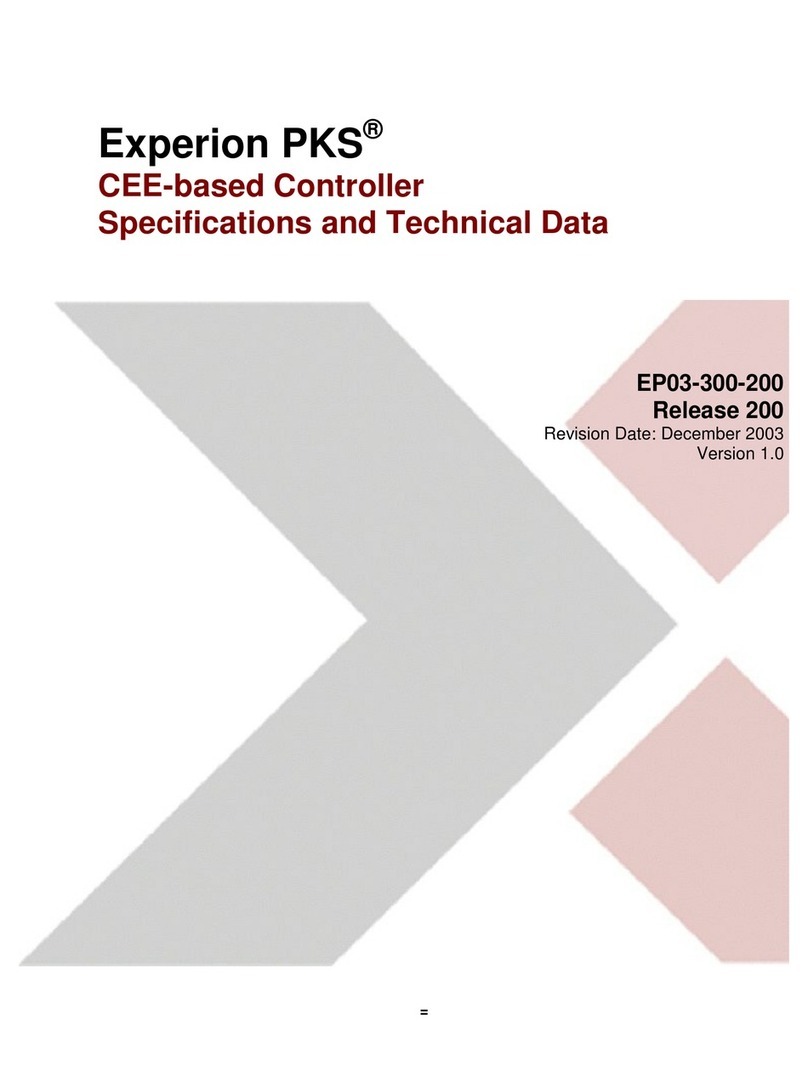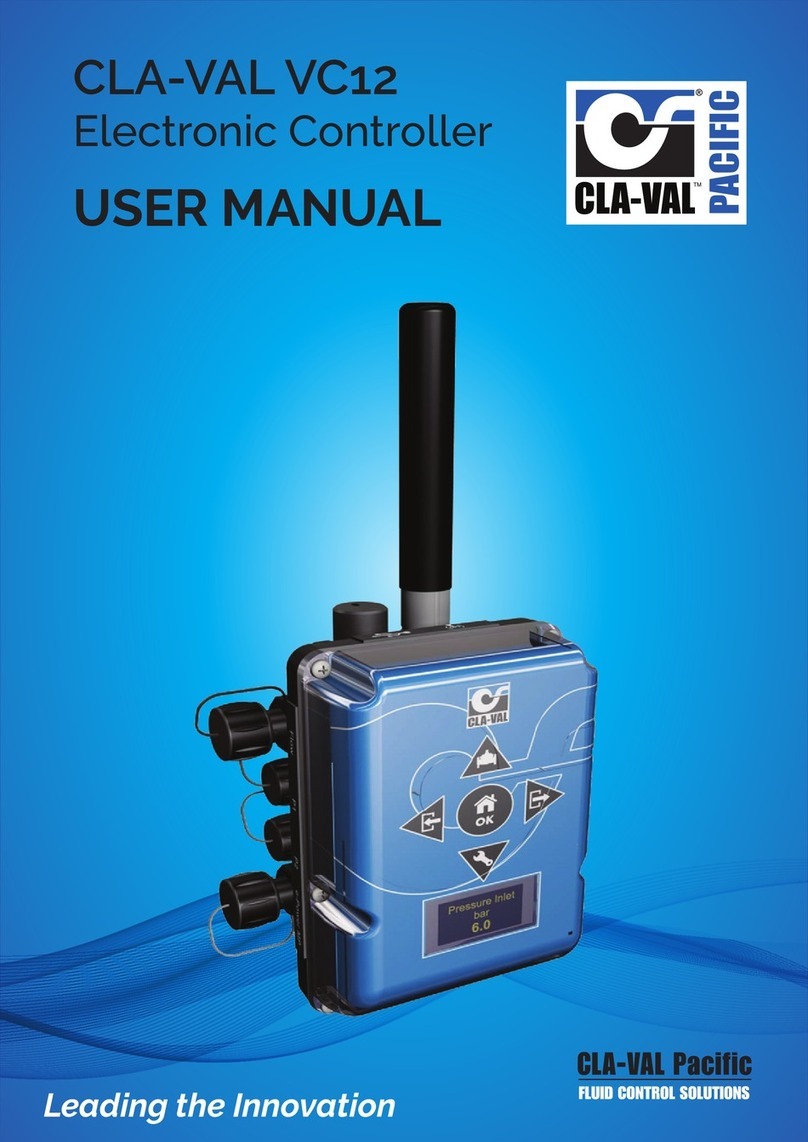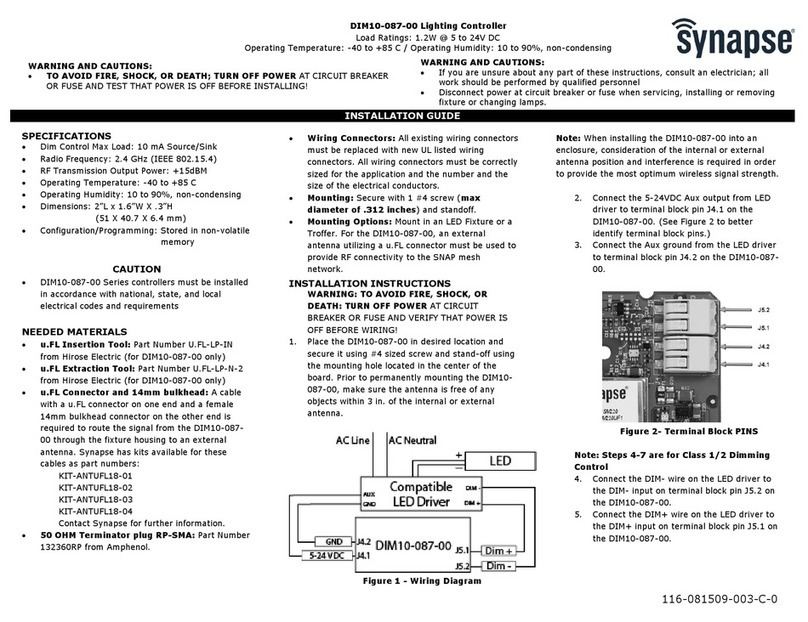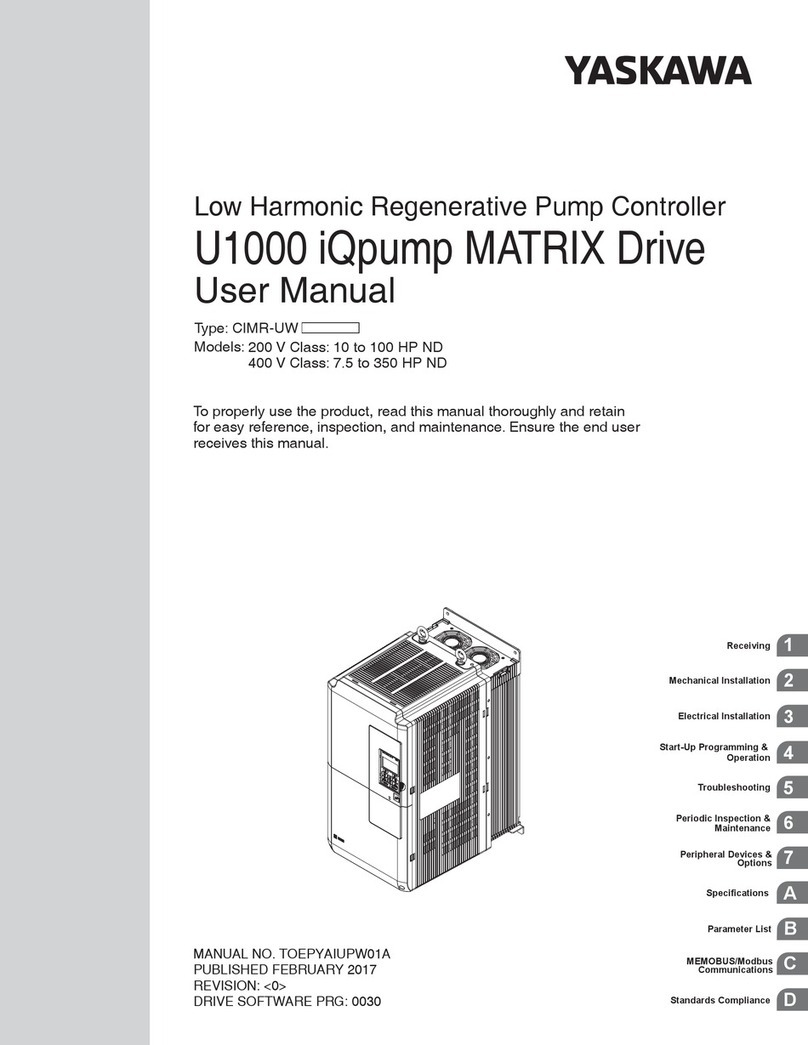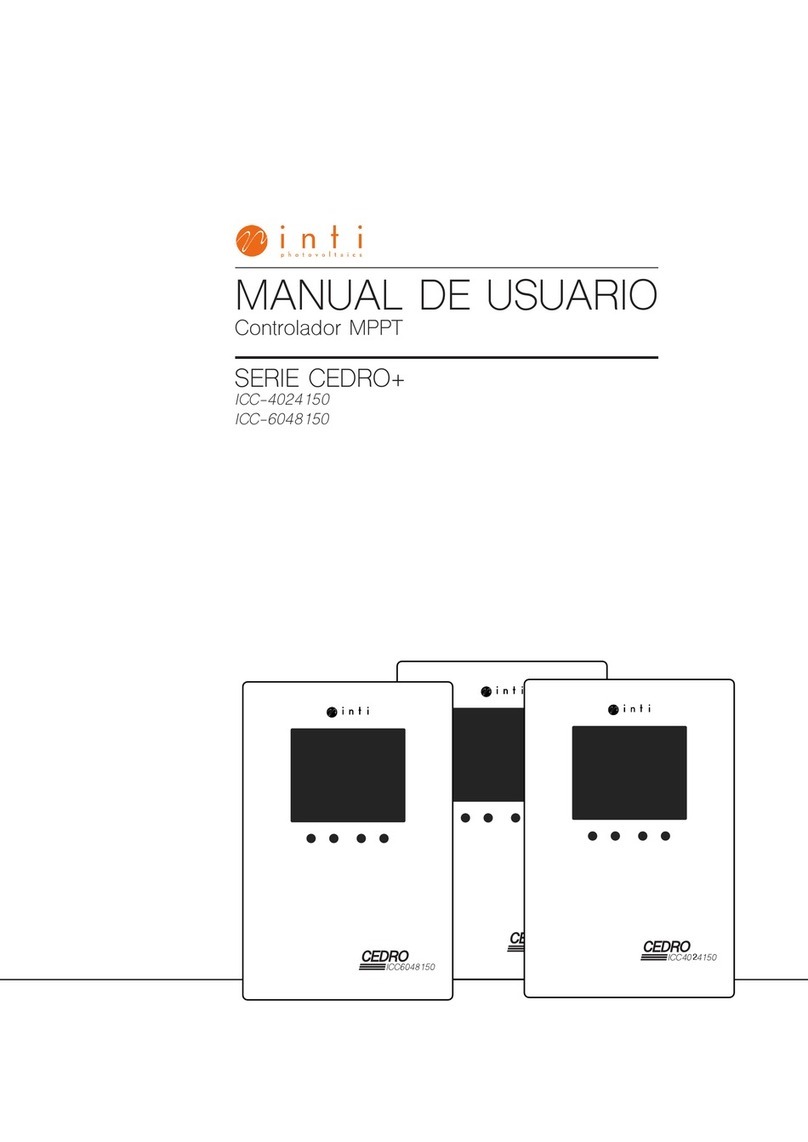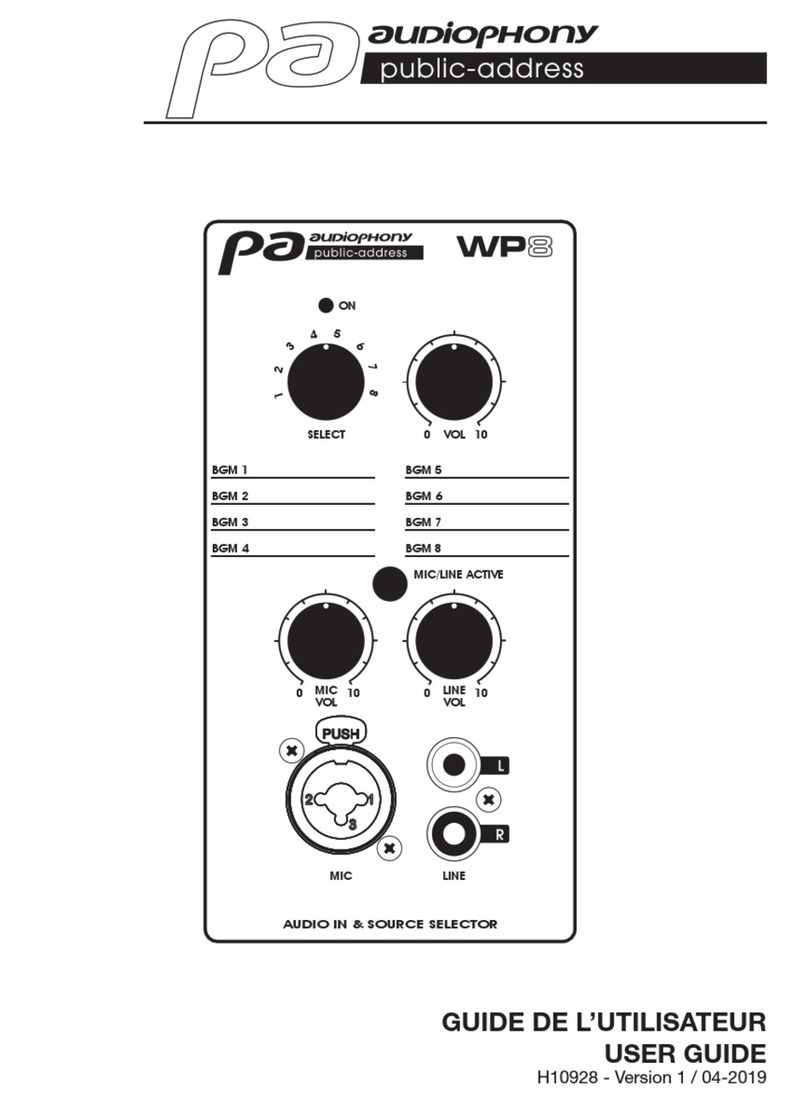6Once successfully connect to the device
that will immediately open intelligent
life and realize long-distance control via
mobile phone.
Attention
★ This manual only applies to this model. We
reserve the right to make changes without
prior notice.
1.
serviced by the qualified person.
2.This product is non-waterproof. Please
avoid the sun and rain. When installed
outdoors, please ensure it is mounted in a
water proof enclosure.
3.Good heat dissipation will prolong the
life time of the controller. Please ensure
good ventilation.
4.Please check if the output voltage of the
LED power supply used comply with the
working voltage of the product.
5. Please make sure the diameter of the
wire must be sufficient to load the
connected LED lights with firm wire
connection.
6.Ensure all wire connections and
polarities are correct before connecting
with power to avoid any damages to the
LED lights.
7.If errors caused, please do not attempt
to fix this product by yourself, please
contact the supplier.
The product shall be installed and
www.ltech-led.com Update time: 2018.11.01_A0
phone. +61 2 9791 1190
email. sales@exineon.com
web. www.exineon.com
Contact Us
For More
Information
WIFI Controller