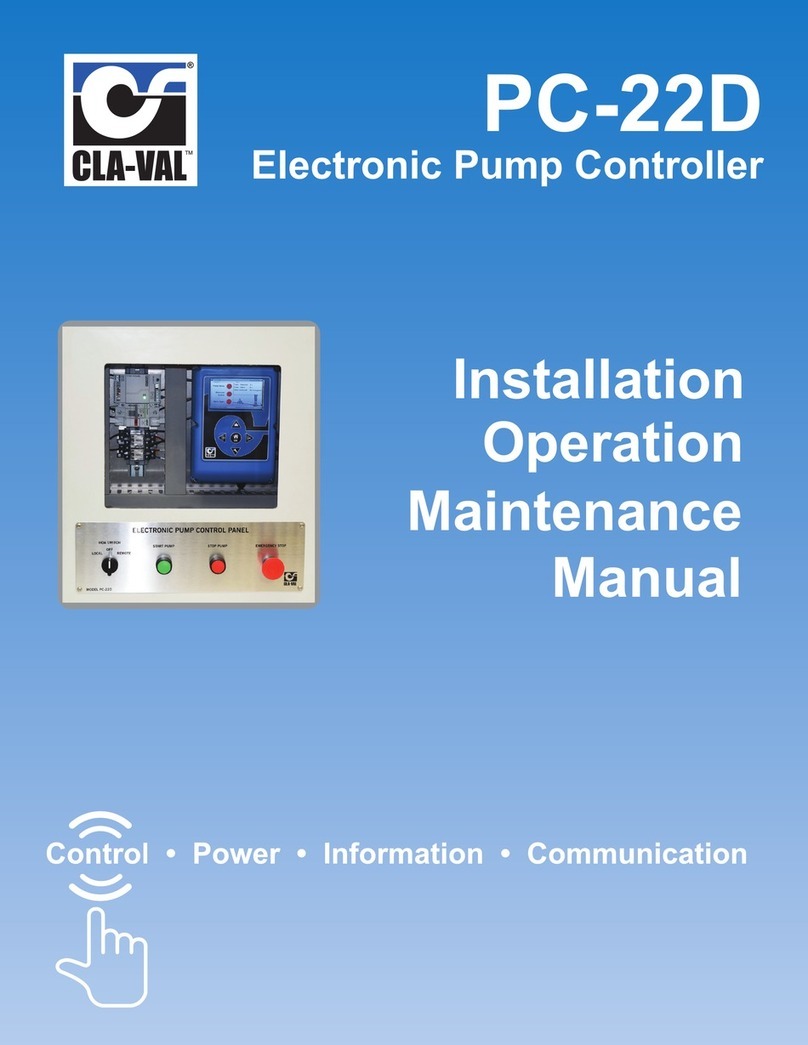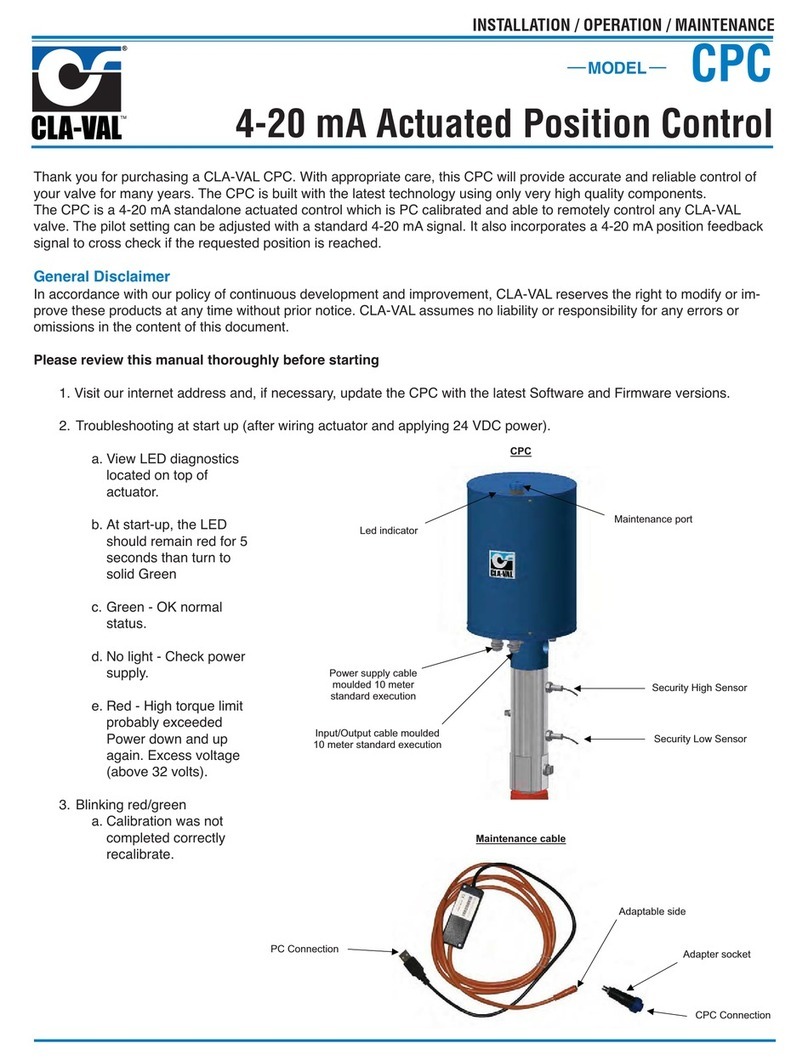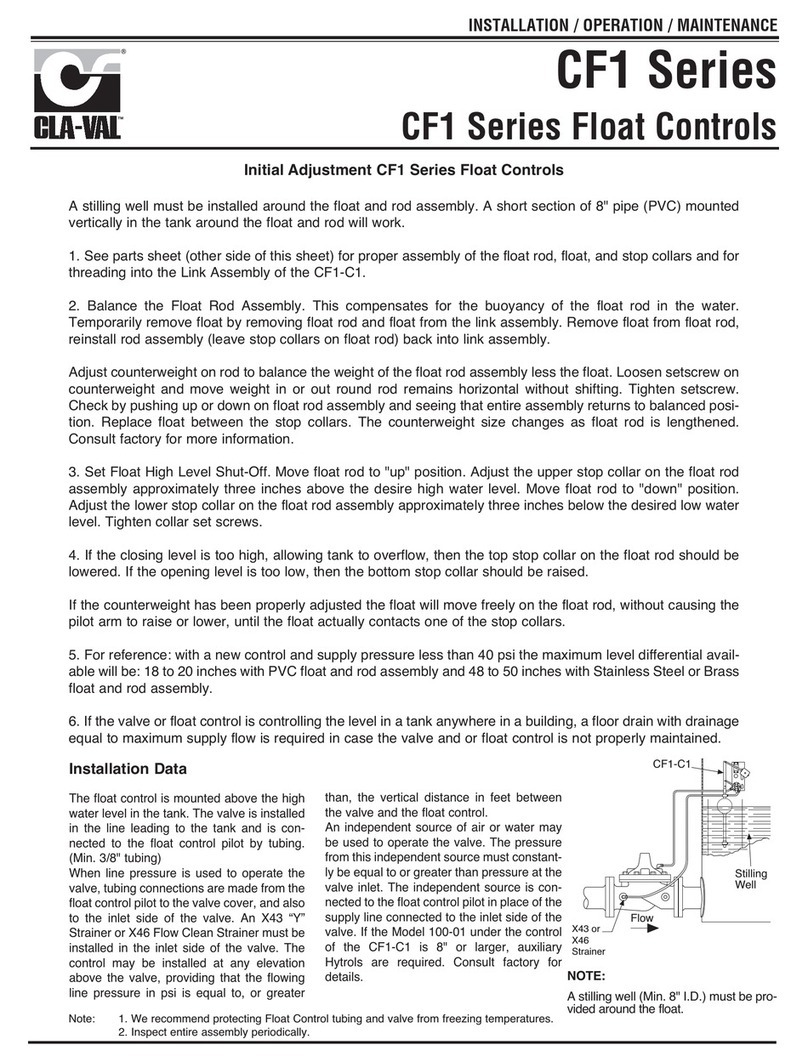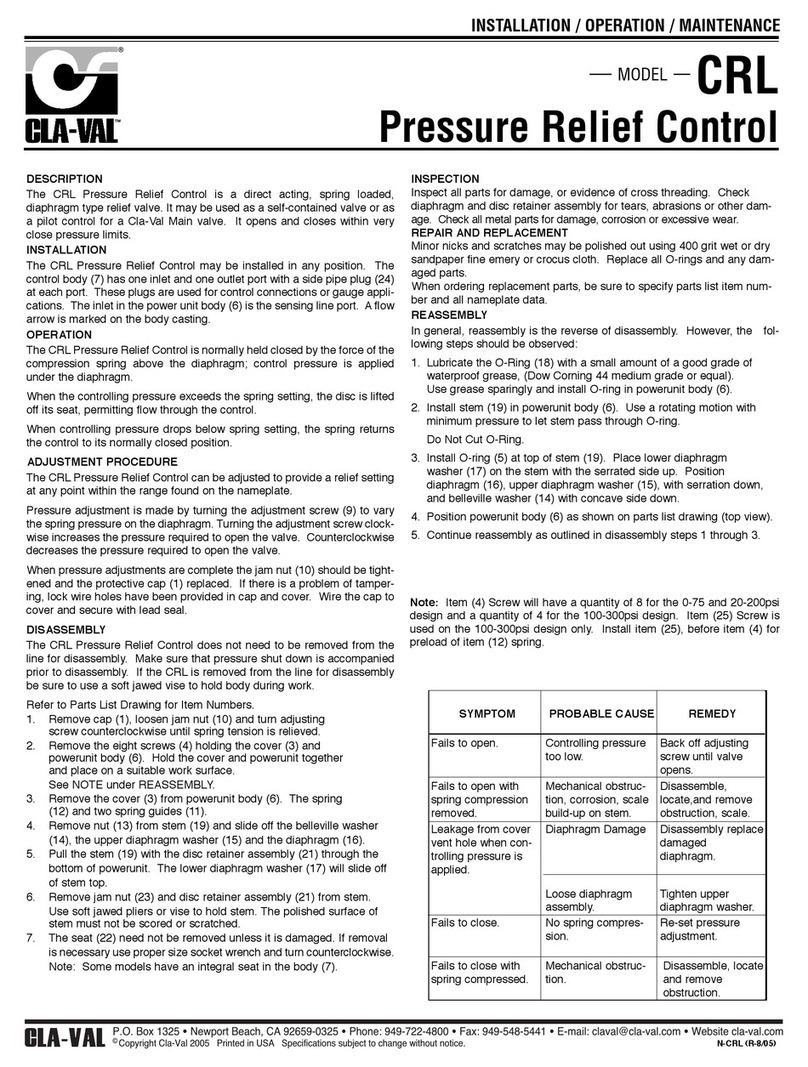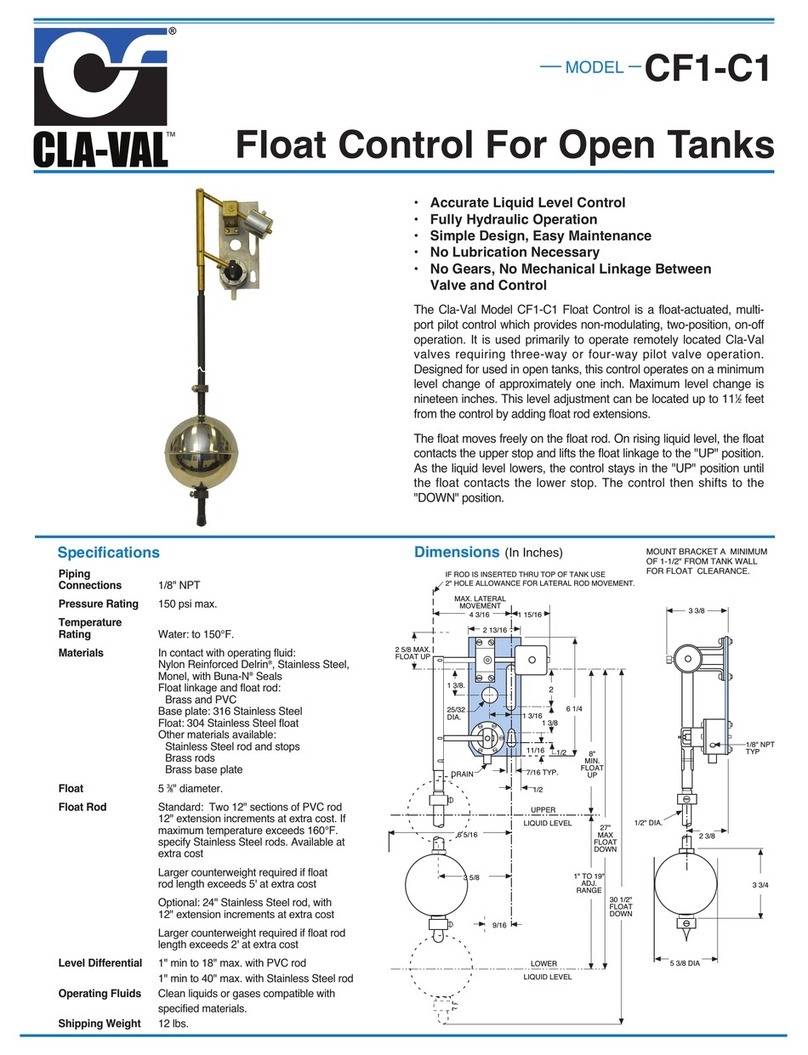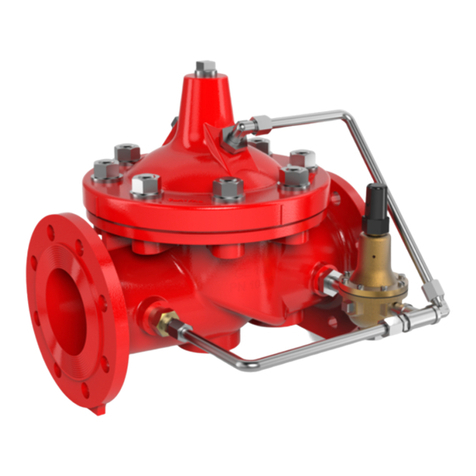Table of Contents
1
Introduction .......................................................................................................................4
1.1Precautions Before Starting ...................................................................................................4
1.2Troubleshooting ..................................................................................................................... 4
1.2.1 Nothing on the OLED Display......................................................................................................... 4
1.2.2 An Input or Variable is Displayed in Red, Orange or Blue............................................................ 4
1.2.3 Issue with the Behaviour of the ValvApps™.................................................................................. 4
1.3General Disclaimer ................................................................................................................. 4
1.4Environmental Protection....................................................................................................... 4
1.5Typography............................................................................................................................. 4
2
Electrical & Mechanical Details.......................................................................................
2.1Technical Characteristics....................................................................................................... 5
3
Navigation ......................................................................................................................... 6
3.1Colour Convention ..................................................................................................................
6
6
6
6
3.2Basic VNC Software Interface Button Functionality.............................................................
3.2.1 Button Description..........................................................................................................................
3.2.2 Short Click.......................................................................................................................................
3.2.3 "Long" Button - OK click (”Home OK”) Button Only)..................................................................... 7
3.3Button Destinations................................................................................................................ 8
8
8
3.3.1 "Up/Valve Configuration"..............................................................................................................
3.3.2 "Left/Input" .....................................................................................................................................
3.3.3 "Right/Output"................................................................................................................................9
3.3.4 Information Screens....................................................................................................................... 9
3.3.5 Configuration Menus........................................................................................................................11
3.3.5.1
"Configure Inputs" Menu...........................................................................................................................11
3.3.5.2
"Configure Outputs" Menu...................................................................................................................... 13
13
14
18
23
23
25
26
29
30
25
3.3.5.3
"Valve Configuration" Menu.....................................................................................................................
3.3.5.4
Valve configuration -
Valve configuration -
Valve configuration -
Valve configuration -
"PID Menu" ............................................................................................................
3.3.5.5
"Control Curve Menu"...........................................................................................
3.3.5.6
"Totalizer Menu"...................................................................................................
3.3.5.7
"Actions Menu" .....................................................................................................
3.3.6 "Settings" Menu ............................................................................................................................
3.3.6.1
"Information" Page .........................................................................................................................
3.3.6.2
"Application Management Page...................................................................................................
3.3.6.3
"Time & Region" Page.....................................................................................................................
3.3.6.4
"Logging" Page...............................................................................................................................
5
"
Visit www.cla-valpacic.com for more details. Contact the Factory at info@cla-valpacic.com 2
CLA-VAL VC12
Electronic Controller