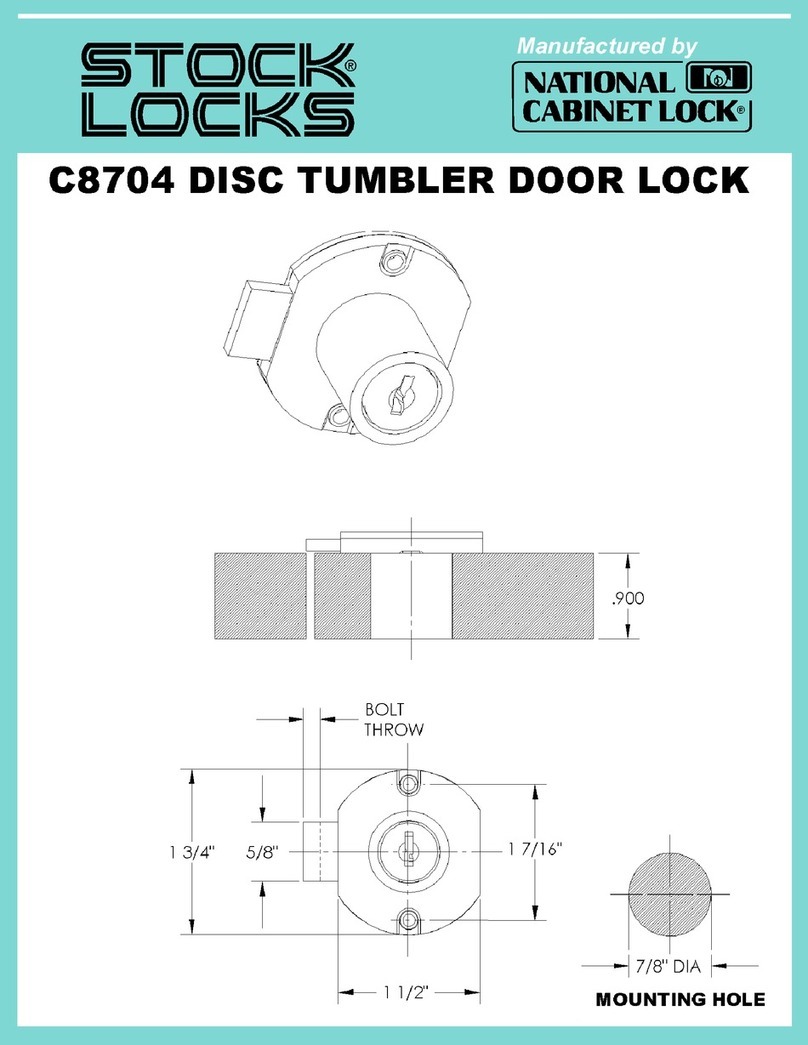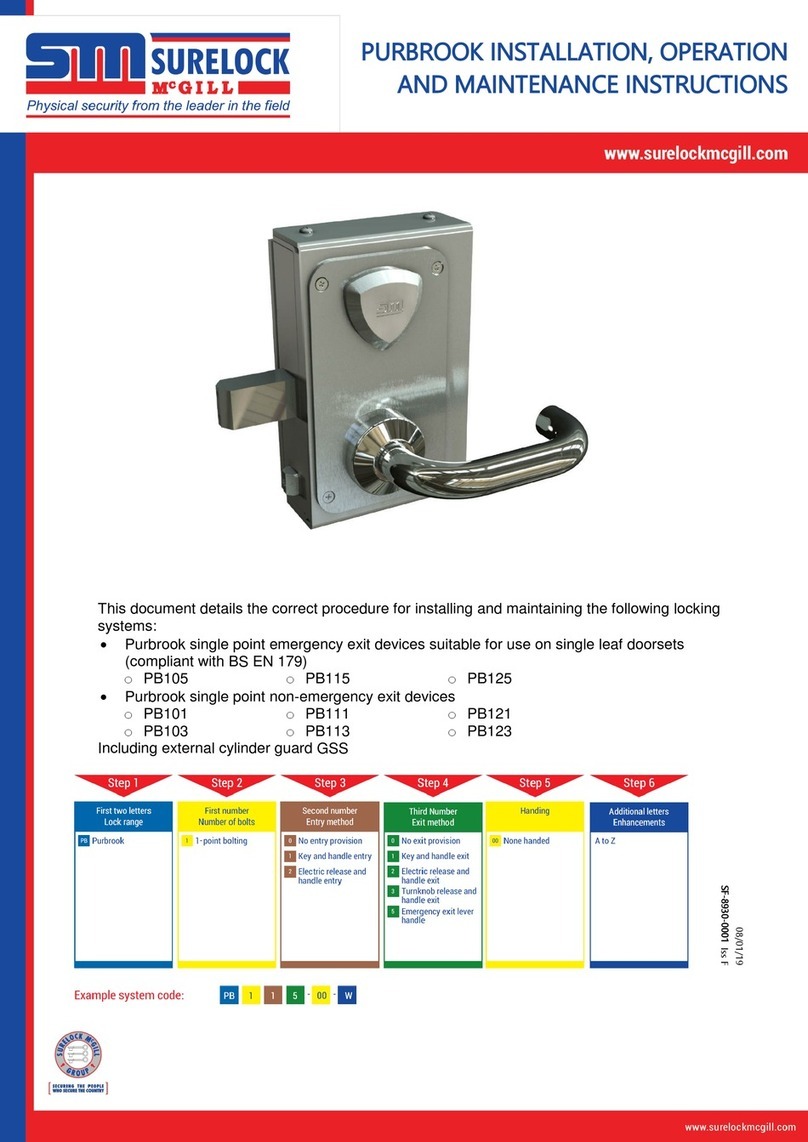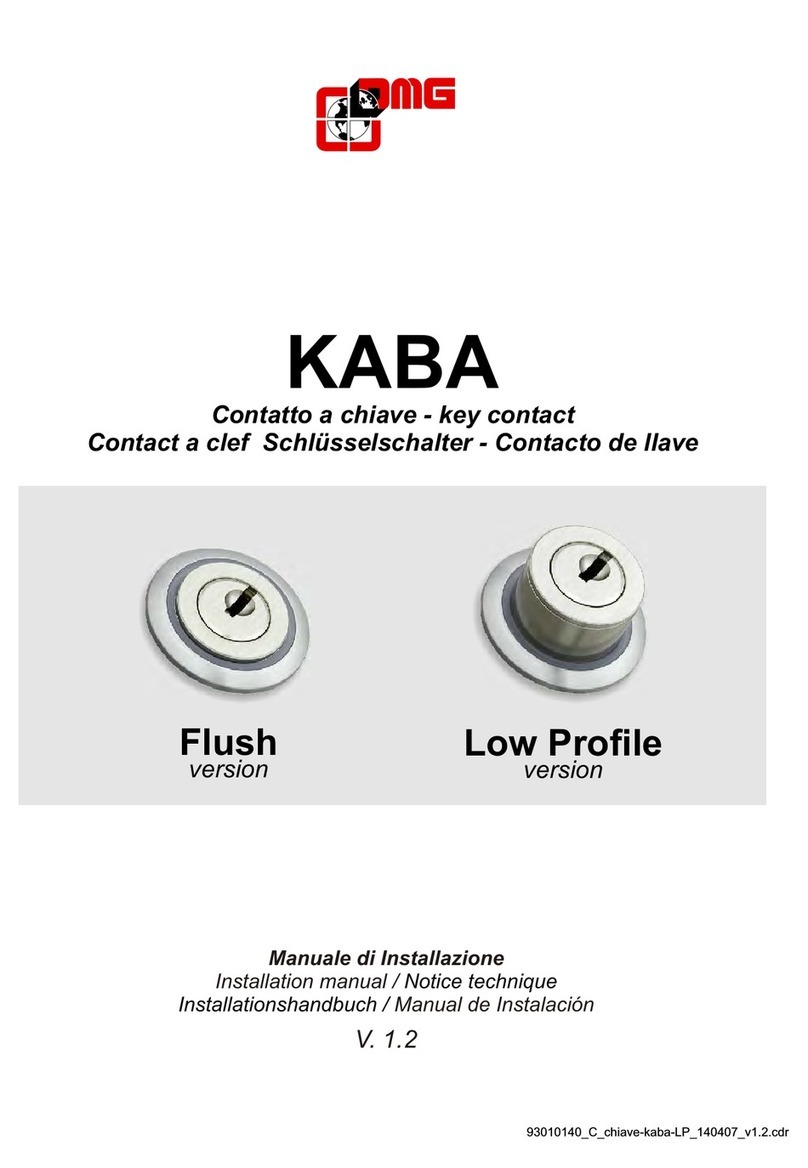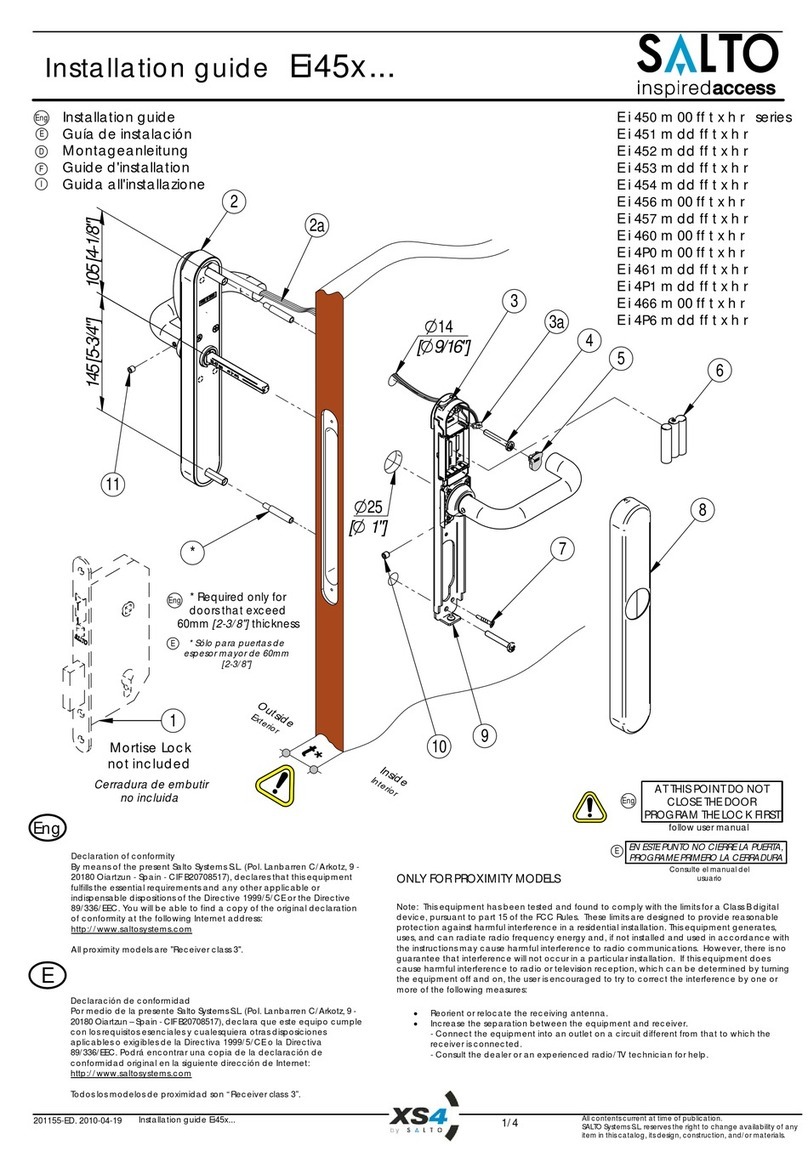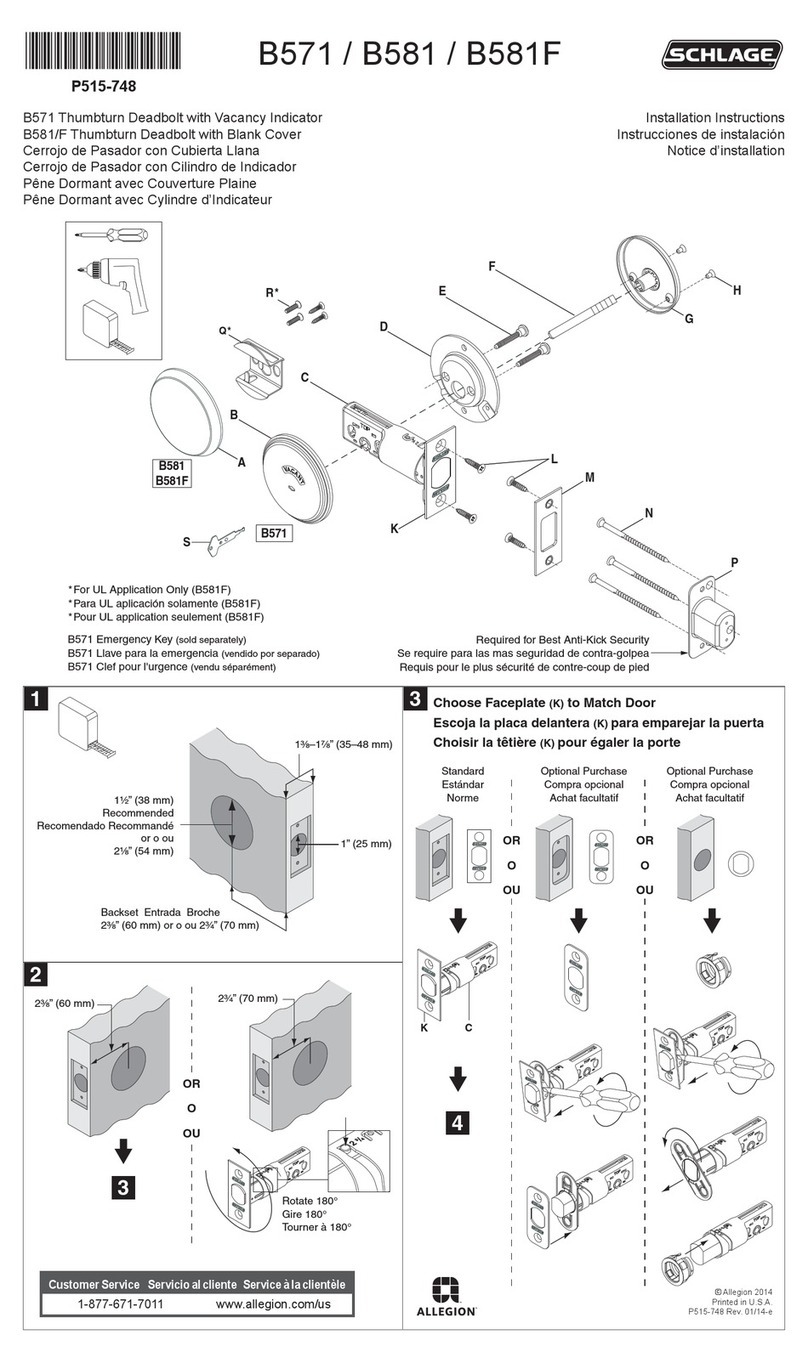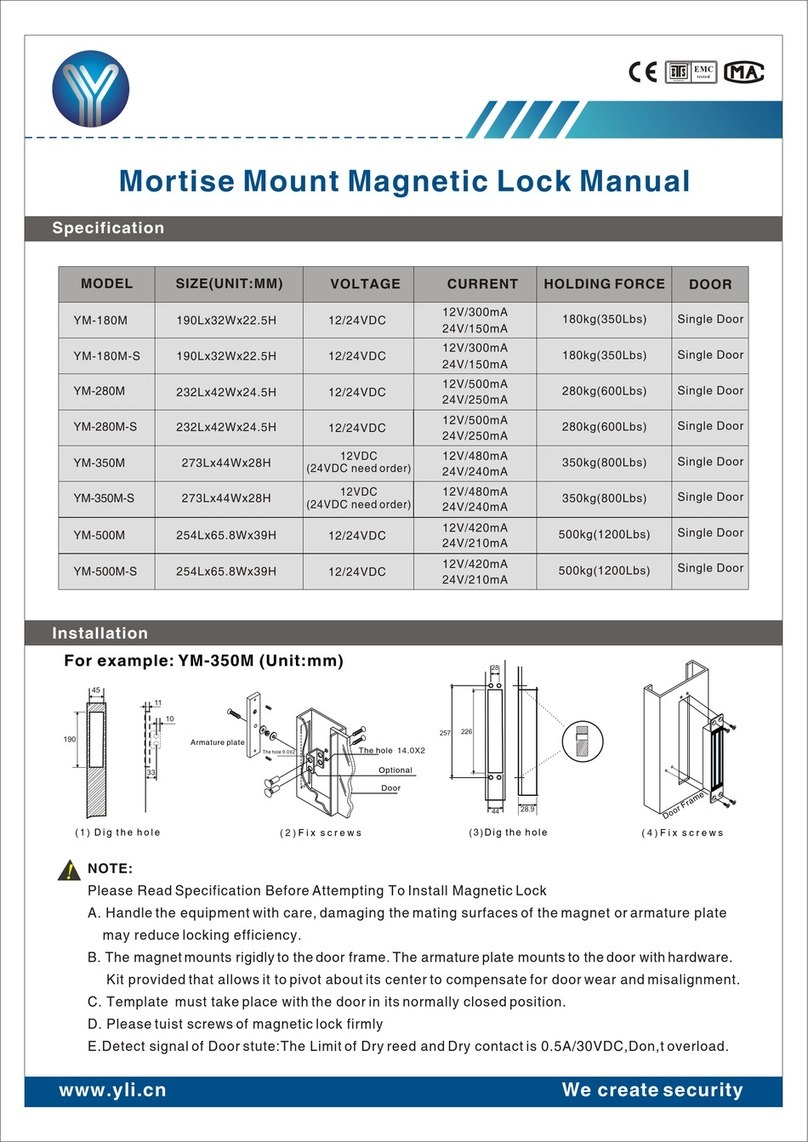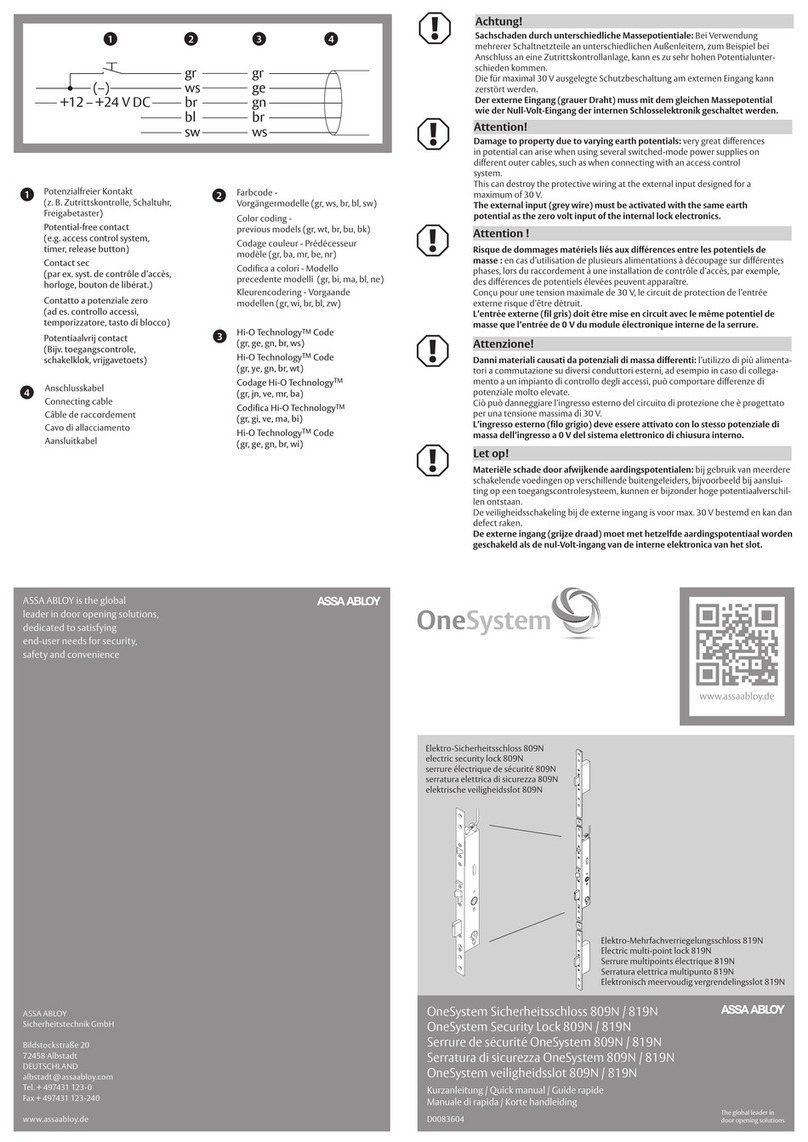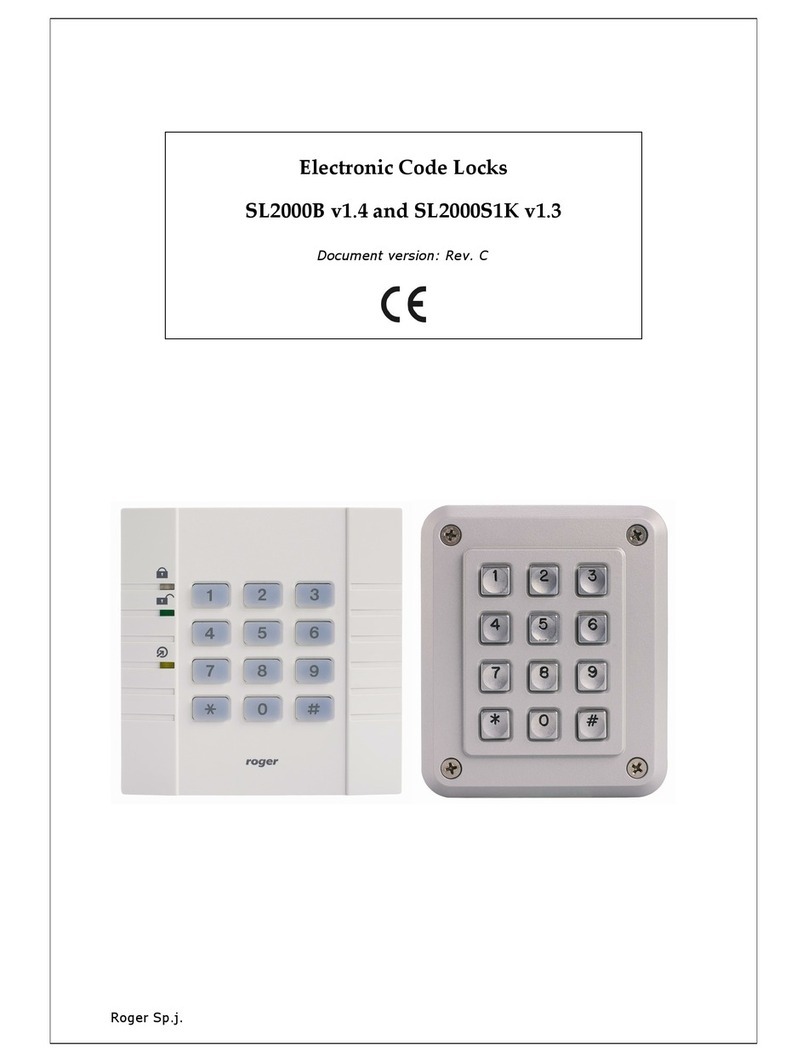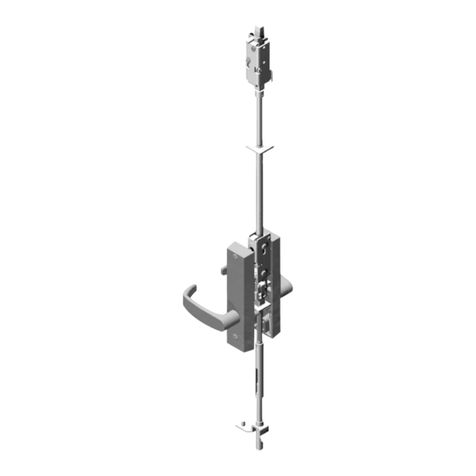4 5
1Place the
programming card
on the lock.
2The programming
signal will sound
for 7 seconds.
3Place the Sound
on/off card on
the lock within
7 seconds.
4ON: A double
confirmation signal
will sound.
OFF: The signal will
stop sounding.
PROGRAMMING
Sound on/off
If the sound is on. Users will now
hear a confirmation signal when
opening or closing the lock.
EN SE
PROGRAMMERING
Ändra Mode 1 till
Mode 2, 3, 4 eller 5
Vid byte mellan olika modes måste
man alltid återställa låset till Mode 1.
1Placera
programmerings-
kortet över låset.
2Jämna toner hörs i
7 sekunder.
3Placera önskat
mode-kort över låset
inom 7 sekunder.
4En dubbel
bekräftelseton hörs.
1Place the
programming card
on the lock for
10 seconds.
2A reset signal
will sound.
3Wait 10 seconds,
then place the
programming card
on the lock again.
4Repeated signals
will sound
for 7 seconds.
5Place the service
card on the lock
within 7 seconds.
6A confirmation
signal will sound.
PROGRAMMING
Reset the lock
to Mode 1
PROGRAMMERING
Ta bort/lägg till användare
i Mode 1 eller Mode 2
För att testa, vänta 5 sekunder och
håll använderkortet över låset.
Om användaren är borttagen hörs
en felsignal.
1Placera
programmerings-
kortet över låset.
2Jämna toner hörs i
7 sekunder.
3Placera det
användarkort som
ska läggas till/tas
bort över låset.
4En bekräftelseton
eller raderingston
hörs.
Repetera till önskat antal användare.
Max 200 användare.