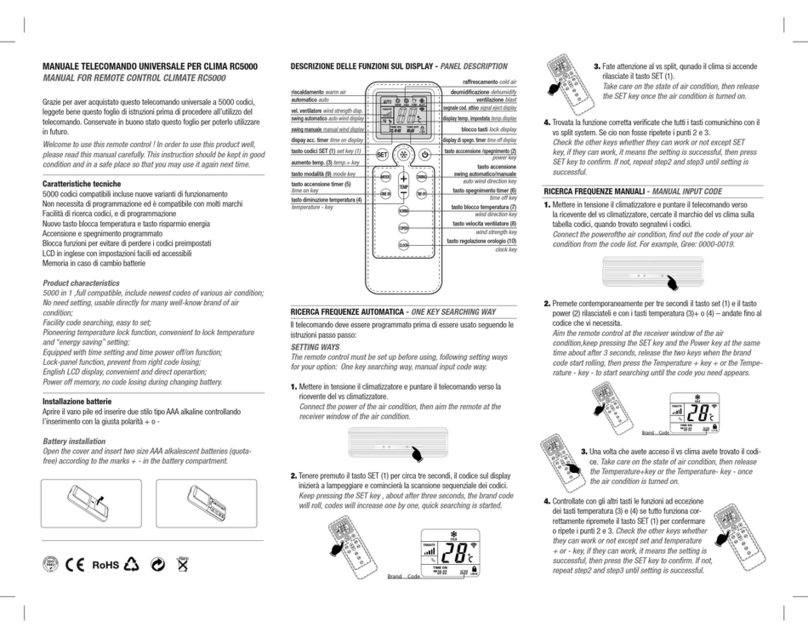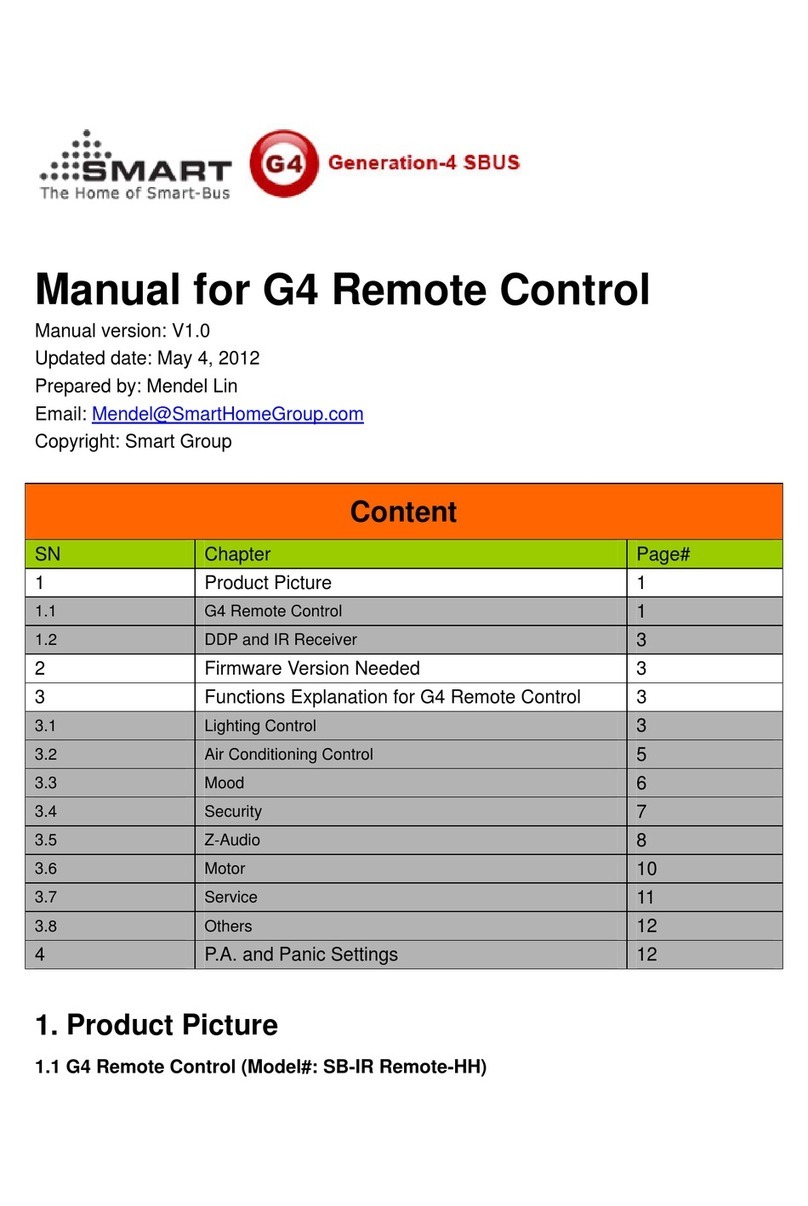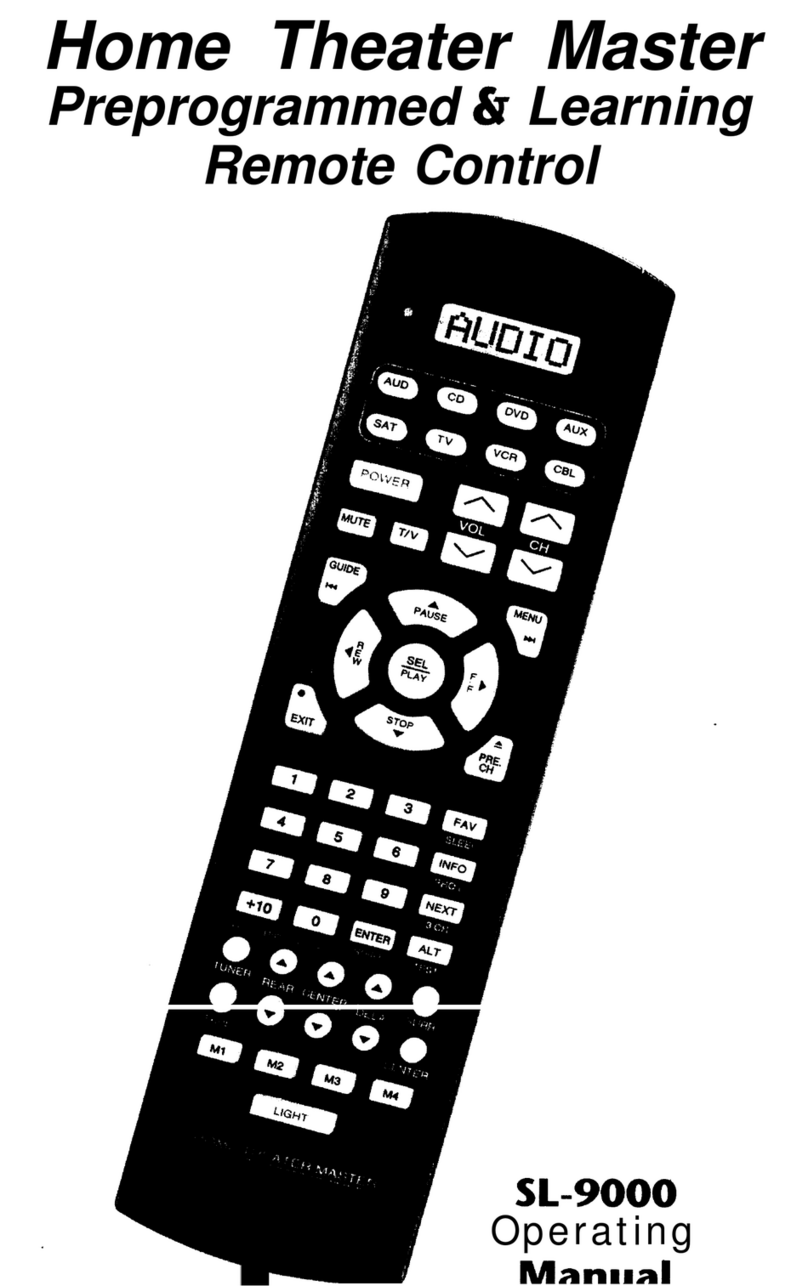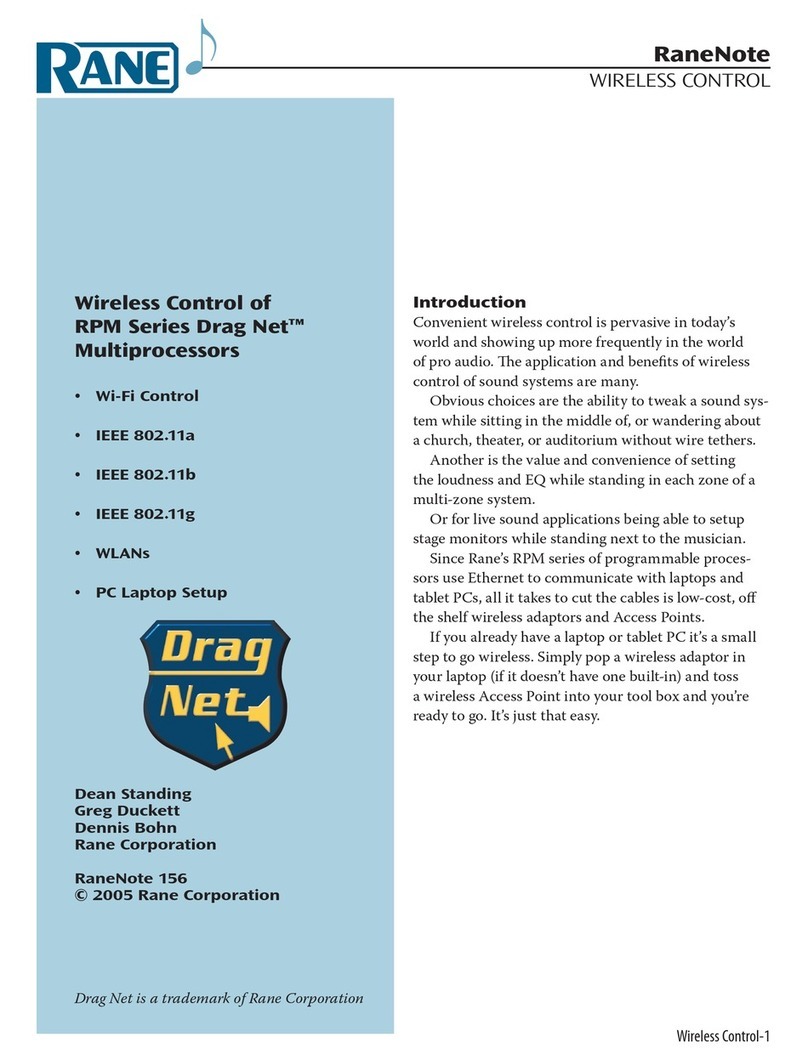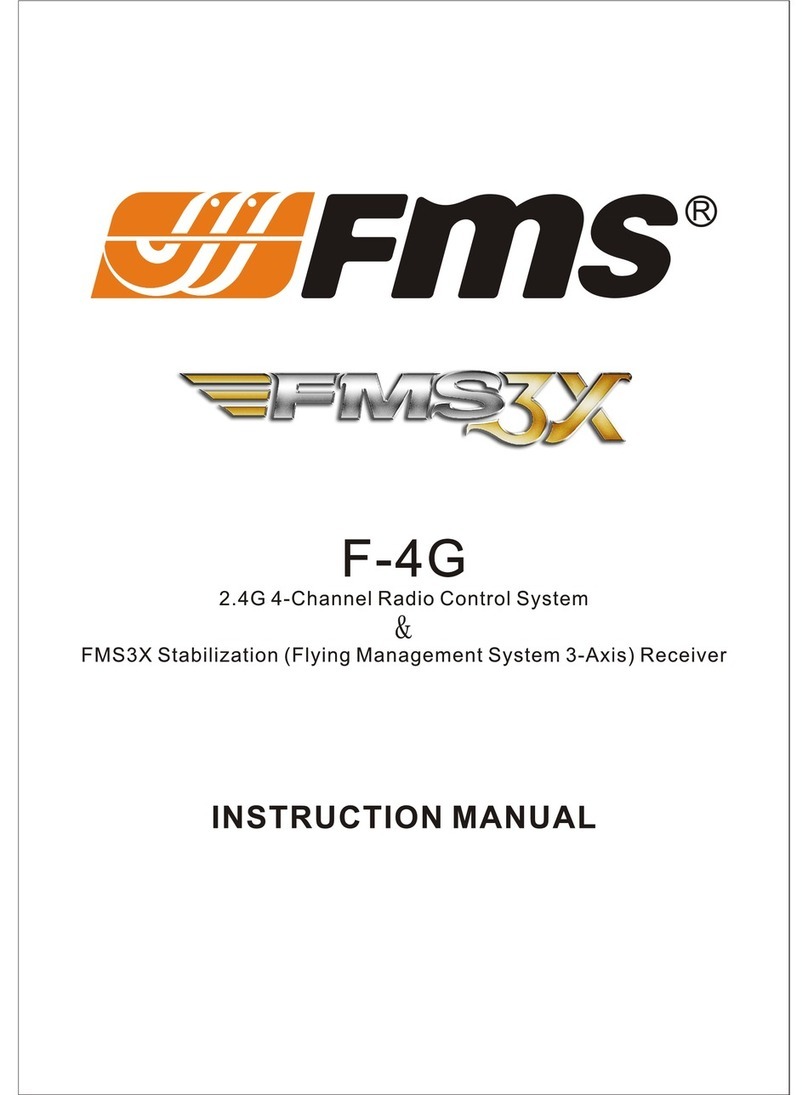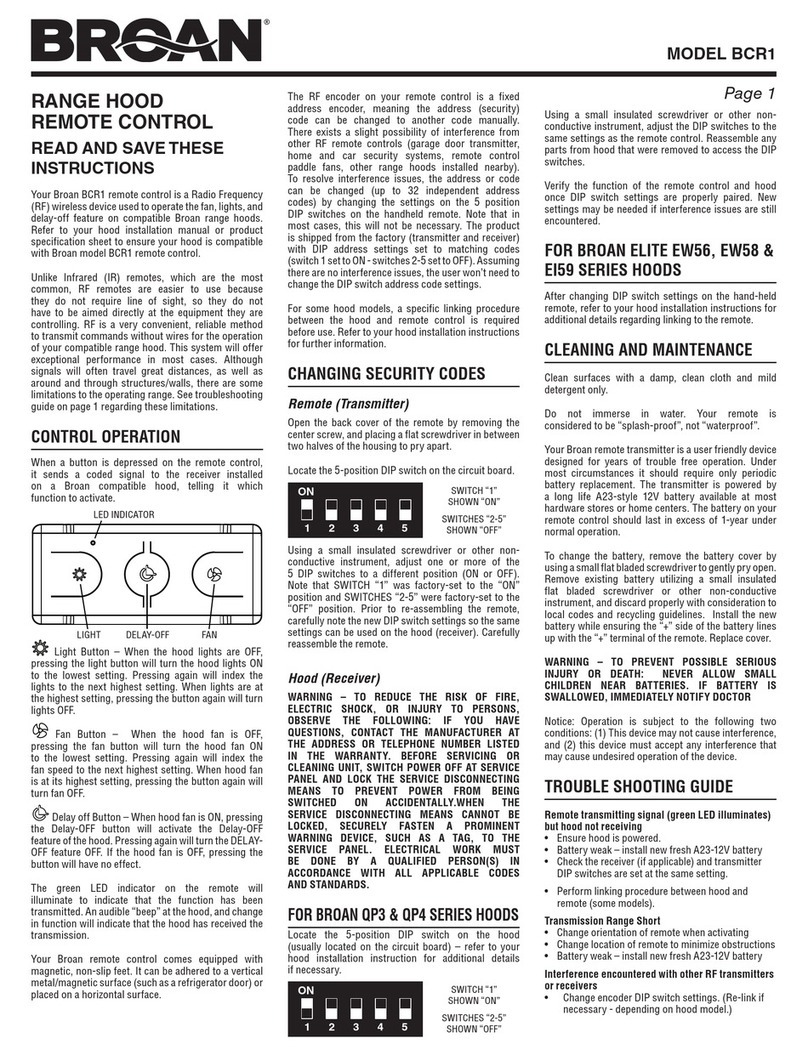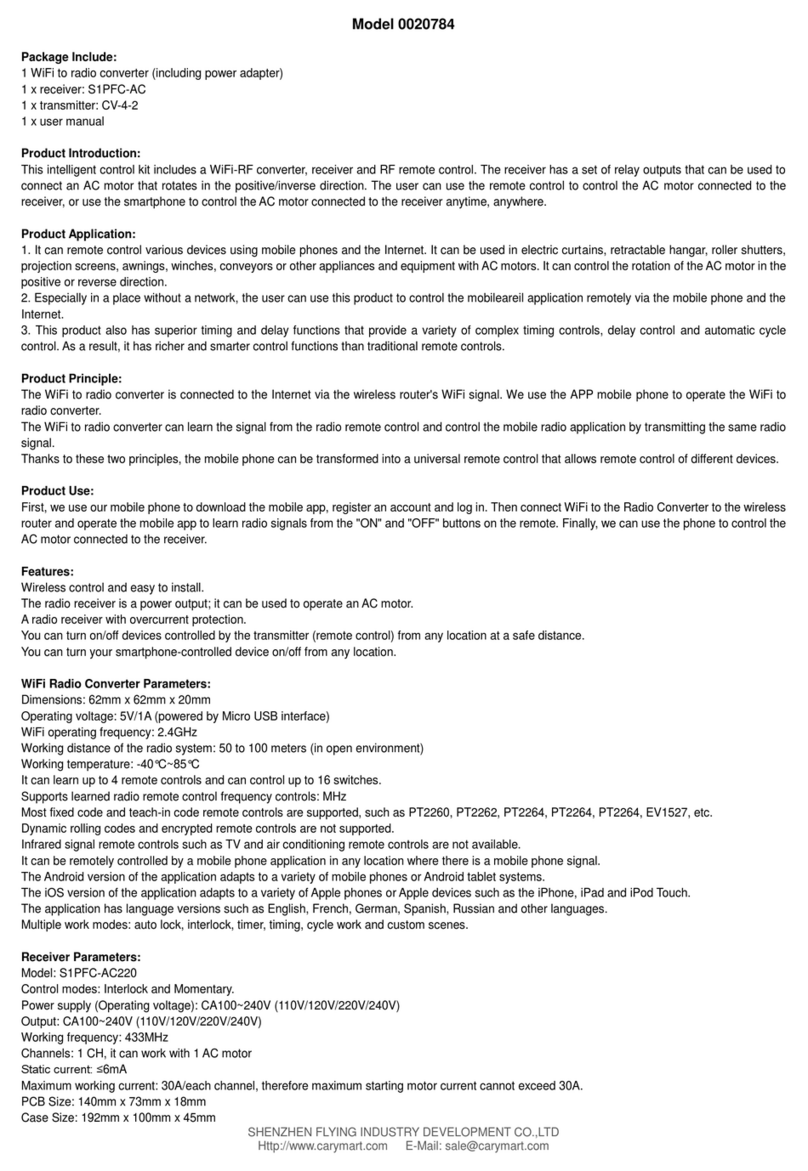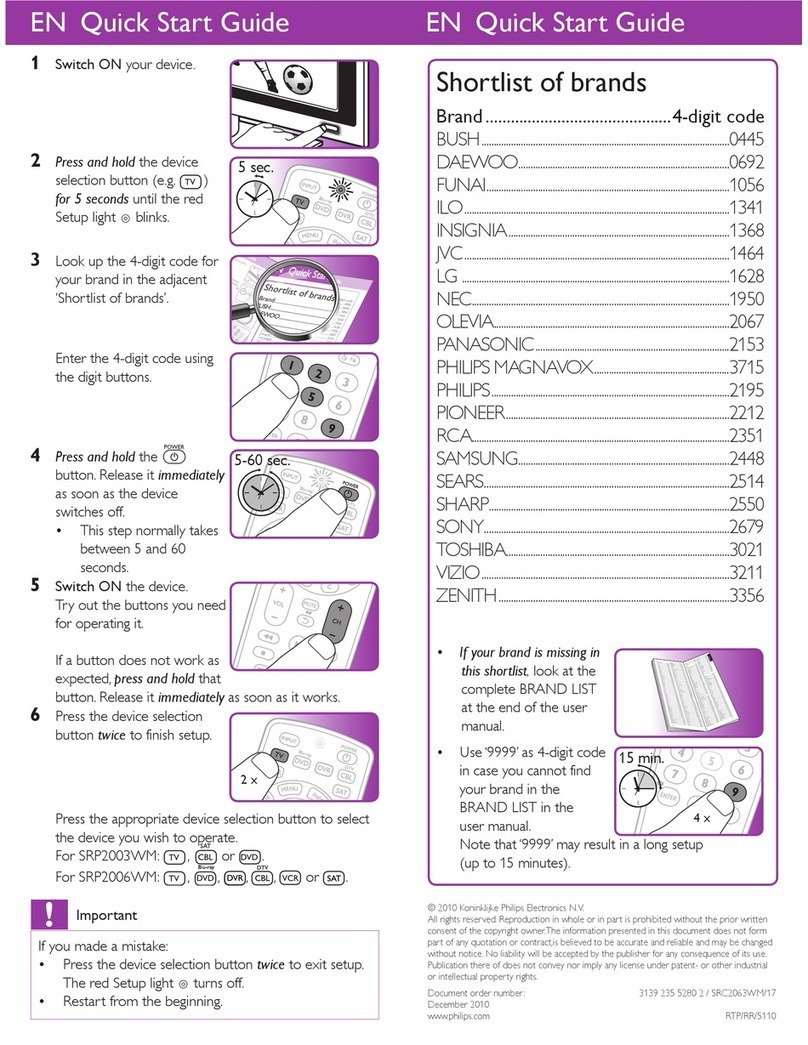smart home X10 User manual

Smarthome X10 3-Pin
Appliance Module
Owners Manual
(#X10AM466)
Page 1 of 6 X10AM466 Rev: 10/7/2011 6:32 PM

About X10 Appliance Module .................................................................................................................... 3
Features & Benefits ................................................................................................................................... 3
What’s in the Box?..................................................................................................................................... 3
Getting Started ............................................................................................................................................ 3
Setting the X10 Address............................................................................................................................ 4
Removing the X10 Address....................................................................................................................... 4
Factory Reset .............................................................................................................................................. 4
Specifications.............................................................................................................................................. 4
Troubleshooting.......................................................................................................................................... 5
Certification and Warranty ......................................................................................................................... 5
Certification................................................................................................................................................ 5
Limited Warranty ....................................................................................................................................... 6
Page 2 of 6 X10AM466 Rev: 10/7/2011 6:32 PM

About X10 Appliance Module
This remote-controllable plug-in module brings X10 capabilities to any lamp, fan, fluorescent light, or
other non-dimmable plug-in device, allowing you to control your plug-in devices from any X10-compatible
controller.
Status LED
Set button
Page 3 of 6 X10AM466 Rev: 10/7/2011 6:32 PM
Outlet
Features & Benefits
Fully X10 compatible to receive commands from any X10 controller
Provides on/off control of standard, non-dimmable appliances up to 400 Watts
Programs in less than a minute
Super quiet operation
90-day warranty
What’s in the Box?
X10 Appliance Module
Quick-Start Guide
Getting Started
CAUTIONS AND WARNINGS
Read and understand these instructions before installing and retain them for future reference.
This product is intended for installation in accordance with the National Electric Code and local regulations in the United States or
the Canadian Electrical Code and local regulations in Canada. Use indoors only. This product is not designed or approved for
use on power lines other than 120V 60Hz, single phase. Attempting to use this product on non-approved power lines may have
hazardous consequences.
- Use only indoors or in outdoor rated box
- To reduce the risk of overheating and possible damage to other equipment, do not use this product to control loads in
excess of the specified maximum(s) or, install in locations with electricity specifications which are outside of the product’s
specifications.

1) Plug the lamp or device (also called the load) you want to control into the outlet on the bottom of X10
Appliance Module
2) Plug X10 Appliance Module into an unswitched outlet
X10 Appliance Module’s LED and the load will turn on
3) If the load does not turn on, turn it on manually using the switch on the load itself
4) Tap X10 Appliance Module’s Set button to toggle the load on and off
Setting the X10 Address
1) Press & hold X10 Appliance Module’s Set button until its LED is blinking
2) Using an X10 controller, send the X10 address you want to assign followed by the ON command
three times.
For example, to assign the address A1, send “A1 ON A1 ON A1 ON”.
X10 Appliance Module’s LED will flash twice and turn on solid
Removing the X10 Address
1) Press & hold X10 Appliance Module’s Set button until its LED is blinking
X10 Appliance Module’s LED will begin blinking
2) Press & hold X10 Appliance Module’s Set button for 3 seconds
X10 Appliance Module’s LED will continue blinking
3) Using an X10 controller, send the X10 address you want to remove followed by the ON command
three times.
For example, to remove the address A1, send “A1 ON A1 ON A1 ON”.
X10 Appliance Module’s LED will flash twice and turn on solid
Factory Reset
1) Unplug X10 Appliance Module for about 10 seconds
2) While holding down the Set button on X10 Appliance Module, plug the unit back in, making sure not
to let go of the Set button
3) Once X10 Appliance Module is plugged in, continue to hold down the Set button for 3 seconds, then
release
X10 Appliance Module’s LED will turn on solid and the load will turn on
Specifications
View specifications for X10 Appliance Module at: www.smarthome.com/X10AM466.html
Page 4 of 6 X10AM466 Rev: 10/7/2011 6:32 PM

Troubleshooting
Problem Possible Cause Solution
X10 Appliance
Module’s Status LED
is not turning on.
X10 Appliance Module
may not be getting power.
Make sure X10 Appliance Module is not plugged
into a switched outlet that is turned off.
The load is not being
controlled after I set
up an X10 address.
The load may not be
getting power. Make sure the load’s switch is in the on position.
X10 Appliance Module
and the controller may be
on opposite phases.
Install an X10 signal bridge or coupler to bridge the
power line phases.
Move the other modules to different areas of your
home to reduce noise on the power line.
X10 Appliance Module
is not receiving signals
from X10 controllers. Other modules may be
loading down the signal or
creating too much noise. Install a noise filter between the X10 Appliance
Module and the noise-producing device.
X10 Appliance Module
turned on by itself.
Stray X10 signals from a
neighboring system may
have triggered X10
Appliance Module.
Install a power line signal blocker in your home to
keep X10 signals from other systems from
interfering.
Unplug X10 Appliance Module, wait a few seconds
and then plug back in.
X10 Appliance Module
is locked up.
A surge or excessive
noise on the power line
may have glitched it. If the above doesn’t work, perform a factory reset.
Bulbs controlled by
X10 Appliance Module
do not turn off
completely when I
send an OFF
command from an
X10 controller.
You might be using a low-
wattage LED. Since LEDs
don’t take a lot of power,
the trickle-charge that runs
through X10 Appliance
Module may be enough to
power the bulb.
Add to the load with more LEDs or higher wattage
bulbs, generally higher than a 5 Watt load.
If you have tried these solutions, reviewed this Owner’s Manual, and still cannot resolve an issue you are
having with X10 Appliance Module, please call: 800-762-7845.
Certification and Warranty
Certification
This product has been thoroughly tested by ITS ETL SEMKO, a nationally recognized independent third-party testing laboratory. The North American
ETL Listed mark signifies that the device has been tested to and has met the requirements of a widely recognized consensus of U.S. and Canadian
Page 5 of 6 X10AM466 Rev: 10/7/2011 6:32 PM

Page 6 of 6 X10AM466 Rev: 10/7/2011 6:32 PM
device safety standards, that the manufacturing site has been audited, and that the manufacturer has agreed to a program of quarterly factory follow-
up inspections to verify continued conformance.
Limited Warranty
Seller warrants to the original consumer purchaser of this product that, for a period of 90 days from the date of purchase, this product will be free from
defects in material and workmanship and will perform in substantial conformity to the description of the product in this Owner’s Manual. This warranty
shall not apply to defects or errors caused by misuse or neglect. If the product is found to be defective in material or workmanship, or if the product
does not perform as warranted above during the warranty period, Seller will either repair it, replace it, or refund the purchase price, at its option, upon
receipt of the product at the address below, postage prepaid, with proof of the date of purchase and an explanation of the defect or error. The repair,
replacement, or refund that is provided for above shall be the full extent of Seller’s liability with respect to this product. For repair or replacement during
the warranty period, call the Tech Support at 800-762-7845 with the Model # and Revision # of the device to receive an RMA# and send the product,
along with all other required materials to:
Smarthome
ATTN: Receiving
16542 Millikan Ave.
Irvine, CA 92606-5027
Limitations
The above warranty is in lieu of and Seller disclaims all other warranties, whether oral or written, express or implied, including any warranty or
merchantability or fitness for a particular purpose. Any implied warranty, including any warranty of merchantability or fitness for a particular purpose,
which may not be disclaimed or supplanted as provided above shall be limited to the 90-day of the express warranty above. No other representation or
claim of any nature by any person shall be binding upon Seller or modify the terms of the above warranty and disclaimer.
Home automation devices have the risk of failure to operate, incorrect operation, or electrical or mechanical tampering. For optimal use, manually verify
the device state. Any home automation device should be viewed as a convenience, but not as a sole method for controlling your home.
In no event shall Seller be liable for special, incidental, consequential, or other damages resulting from possession or use of this device, including
without limitation damage to property and, to the extent permitted by law, personal injury, even if Seller knew or should have known of the possibility of
such damages. Some states do not allow limitations on how long an implied warranty lasts and/or the exclusion or limitation of damages, in which case
the above limitations and/or exclusions may not apply to you. You may also have other legal rights that may vary from state to state.
© Copyright 2011 Smarthome, 16542 Millikan Ave., Irvine, CA 92606, 800-762-7845, www.smarthome.com
Other manuals for X10
3
This manual suits for next models
1
Table of contents
Other smart home Remote Control manuals