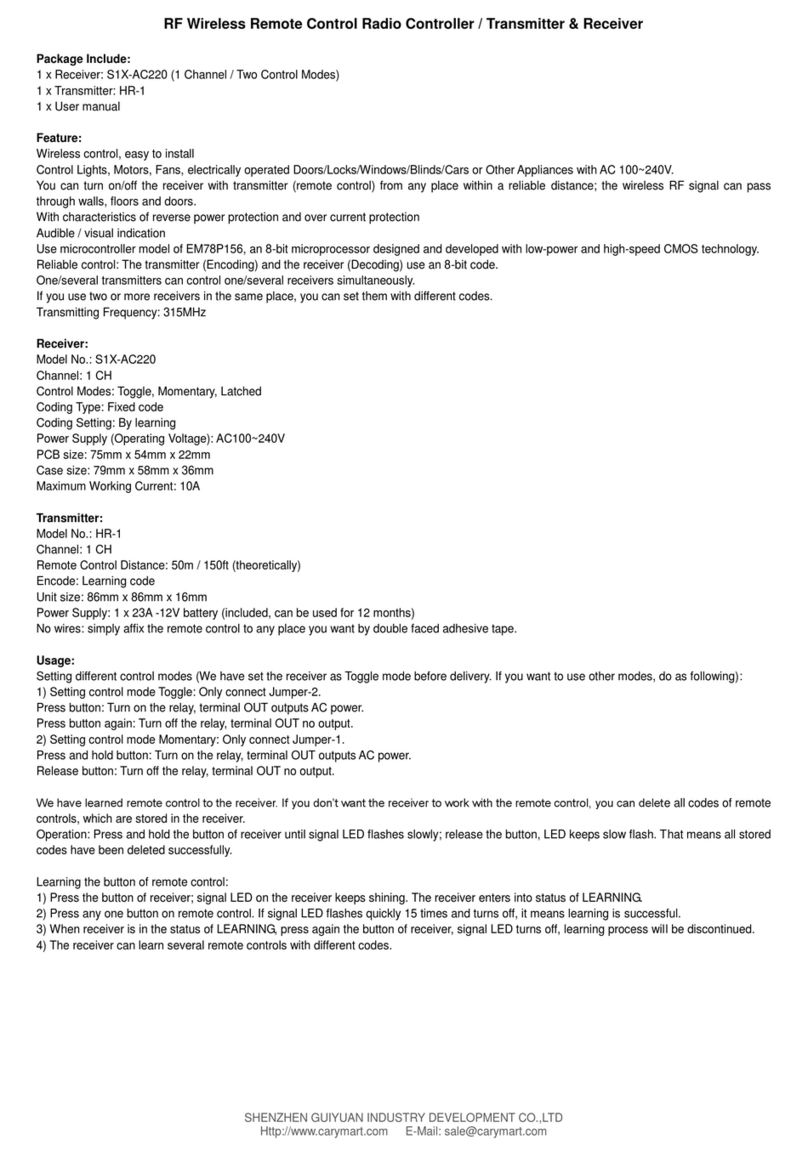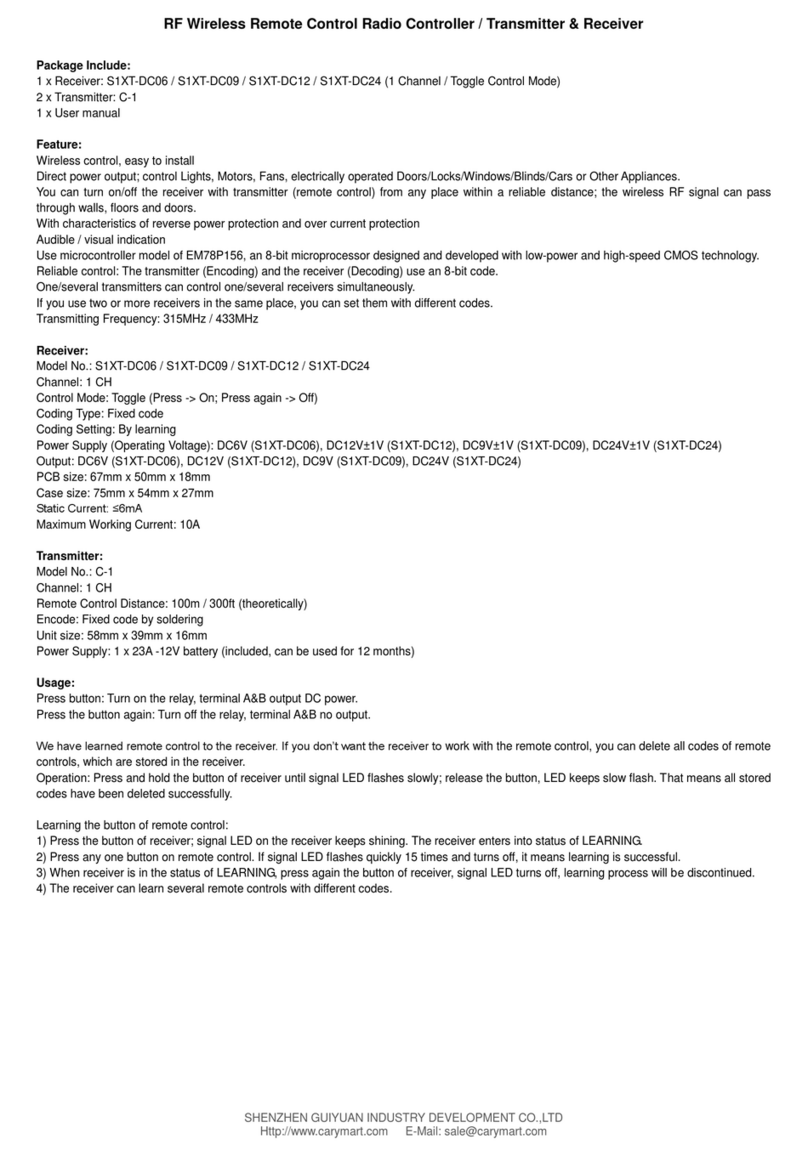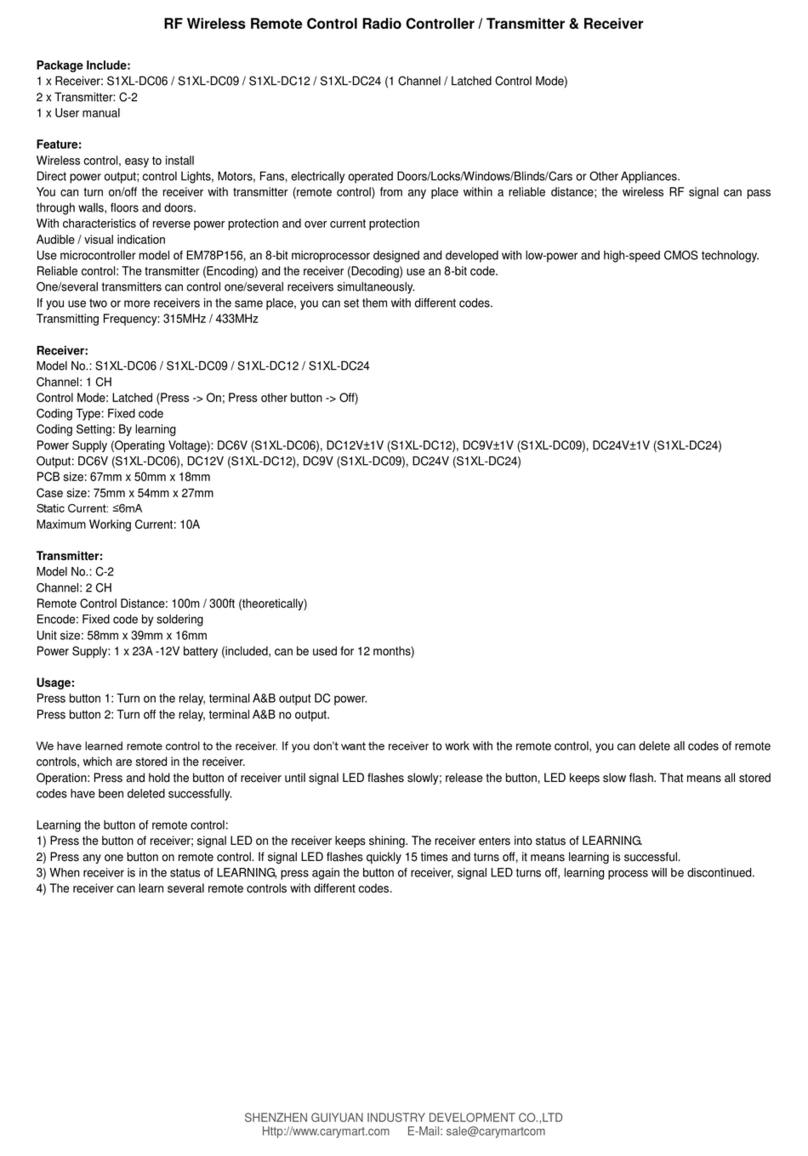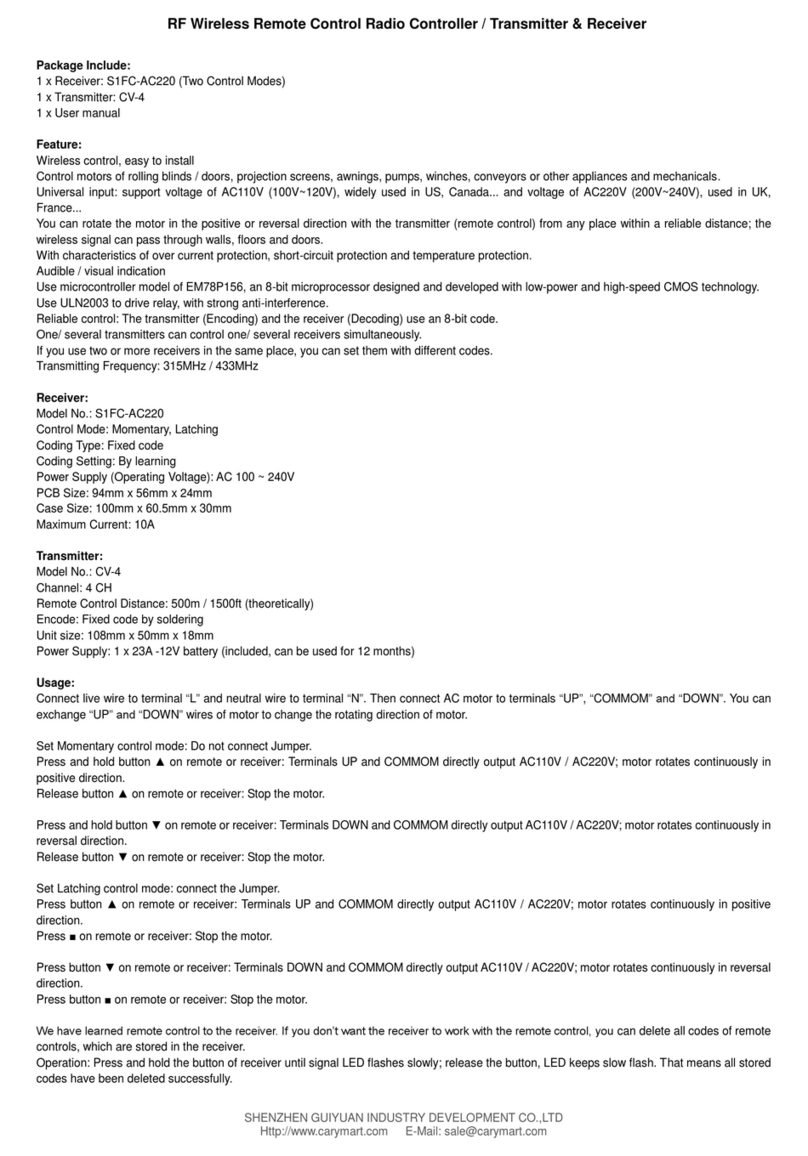SHENZHEN GUIYUAN INDUSTRY DEVELOPMENT CO.,LTD
Http://www.carymart.com E-Mail: sale@carymart.com
RF Wireless Remote Control Radio Controller / Transmitter & Receiver
Package Include:
1 x Receiver: S1PU-AC220 (1 Channel / Three Control Modes)
2 x Transmitter: C-2
1 x User manual
Feature:
Wireless control, easy to install
Control Lights, Motors, Fans, electrically operated Doors/Locks/Windows/Blinds/Cars or Other Appliances with AC110~240V or DC0~28V.
Universal input: support voltage of AC110V (100V~120V), widely used in US, Canada... and voltage of AC220V (200V~240V), used in UK,
France...
You can turn on/off the receiver with transmitter (remote control) from any place within a reliable distance; the wireless RF signal can pass
through walls, floors and doors.
With characteristics of over current protection, short-circuit protection and temperature protection.
Audible / visual indication
Use microcontroller model of EM78P156, an 8-bit microprocessor designed and developed with low-power and high-speed CMOS technology.
Use ULN2003 to drive relay, with strong anti-interference.
Reliable control: The transmitter (Encoding) and the receiver (Decoding) use an 8-bit code.
One/ several transmitters can control one/ several receivers simultaneously.
If you use two or more receivers in the same place, you can set them with different codes.
Transmitting Frequency: 315MHz / 433MHz
Receiver:
Model No.: S1PU-AC220
Channel: 1 CH
Control Mode: Toggle, Momentary, Latched
Coding Type: Learning code
Coding Setting: By learning
Power Supply (Operating Voltage): AC100 ~240V
Working Voltage Range of Relay: AC110~240V or DC0~28V
PCB Size: 74mm x 52mm x 24mm
Case Size: 79mm x 58mm x 35mm
Maximum Working Current: 30A
Transmitter:
Model No.: C-2
Channel: 2 CH
Remote Control Distance: 100m / 300ft (theoretically)
Encode: Fixed code by soldering
Unit size: 58mm x 39mm x 16mm
Power Supply: 1 x 23A -12V battery (included, can be used for 12 months)
Usage:
Setting different control modes (We have set the receiver as Toggle control mode before delivery. If you want to use other control modes, do as
following operation):
Setting control mode Toggle: Only connect Jumper-2.
Control mode Toggle: Press -> On; Press again -> Off.
Press button 1: Turn on the relay (connect A and B, disconnect A and C)
Press button 1 again: Turn off the relay (disconnect A and B, connect A and C)
Setting control mode Momentary: Only connect Jumper-1.
Control mode Momentary: Press and hold -> On; Release -> Off.
Press and hold button 1: Turn on the relay (connect A and B, disconnect A and C)
Release button 1: Turn off the relay (disconnect A and B, connect A and C)
Setting control mode Latched: Disconnect Jumper-1 and Jumper-2.
Control mode Latched: Press -> On, other relays Off; Press another button -> Off.
Press button 1: Turn on the relay (connect A and B, disconnect A and C)
Press button 2: Turn off the relay (disconnect A and B, connect A and C)
We have learned remote control to the receiver. If you don’t want the receiver to work with the remote control, you can delete all codes of
remote controls, which are stored in the receiver.
Operation: Press and hold the button of receiver until signal LED flashes slowly; release the button, LED keeps slow flash. That means all
stored codes have been deleted successfully.
Learning the button of remote control:
1) Press the button of receiver; signal LED on the receiver keeps shining. The receiver enters into status of LEARNING.