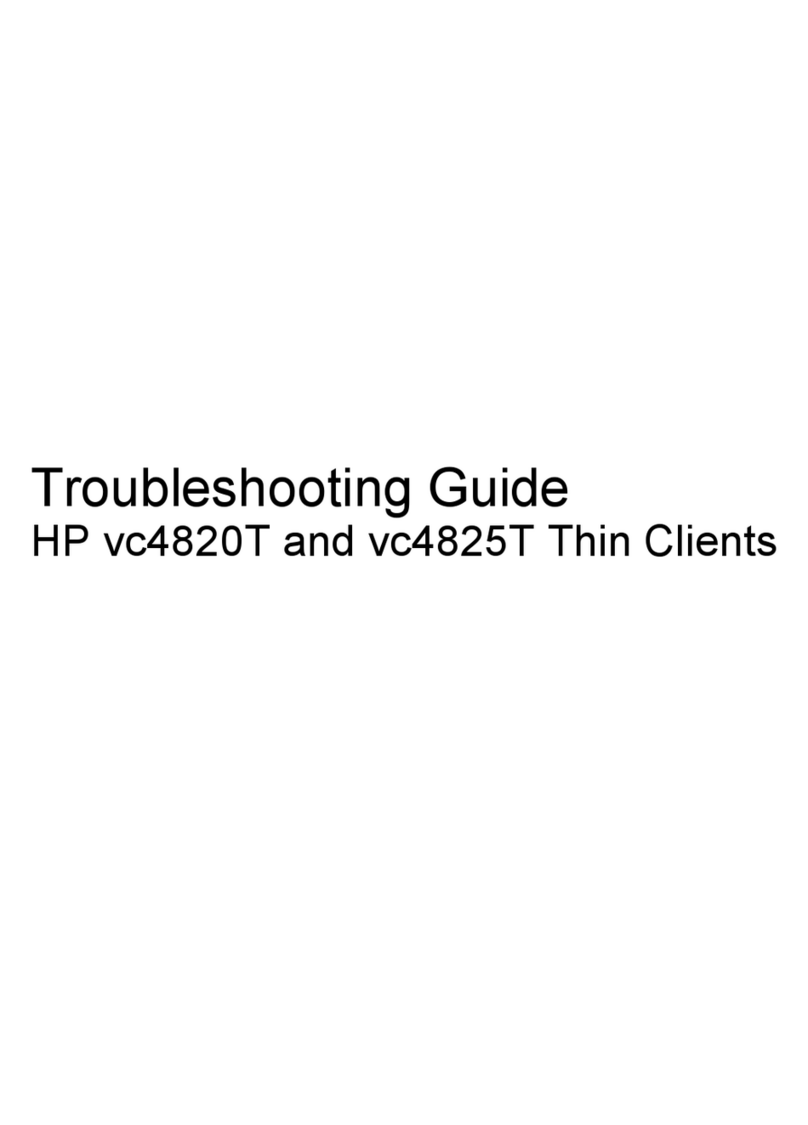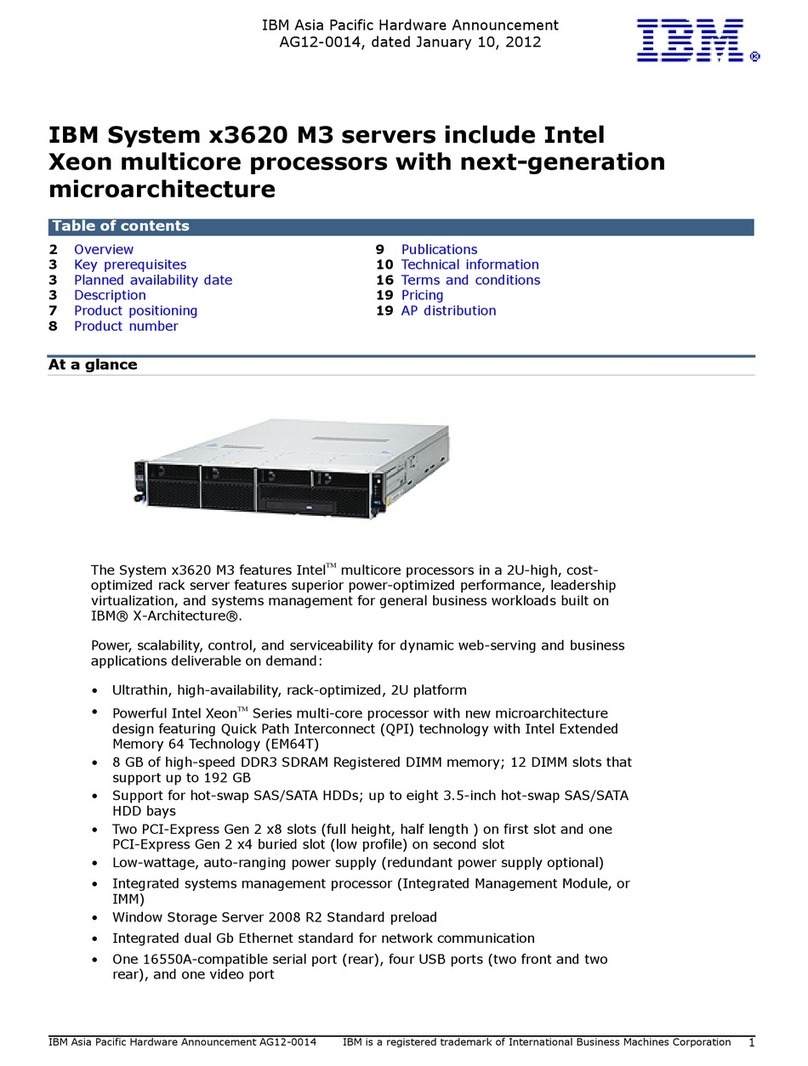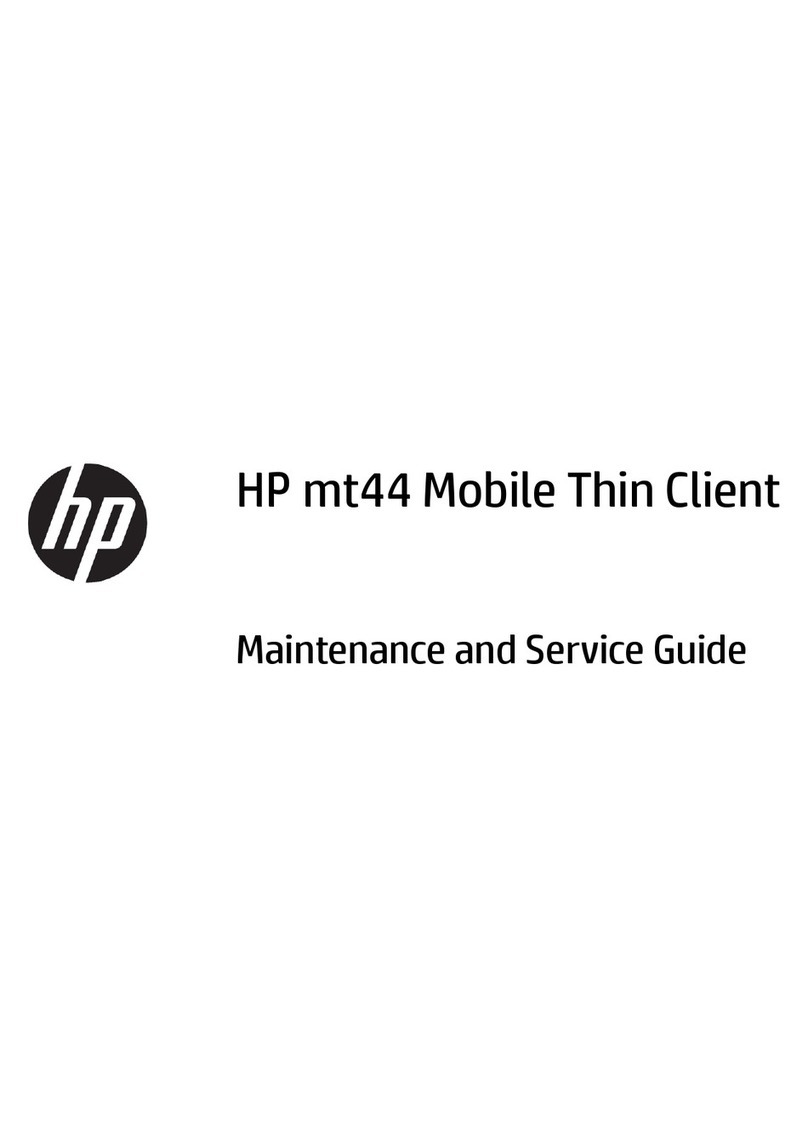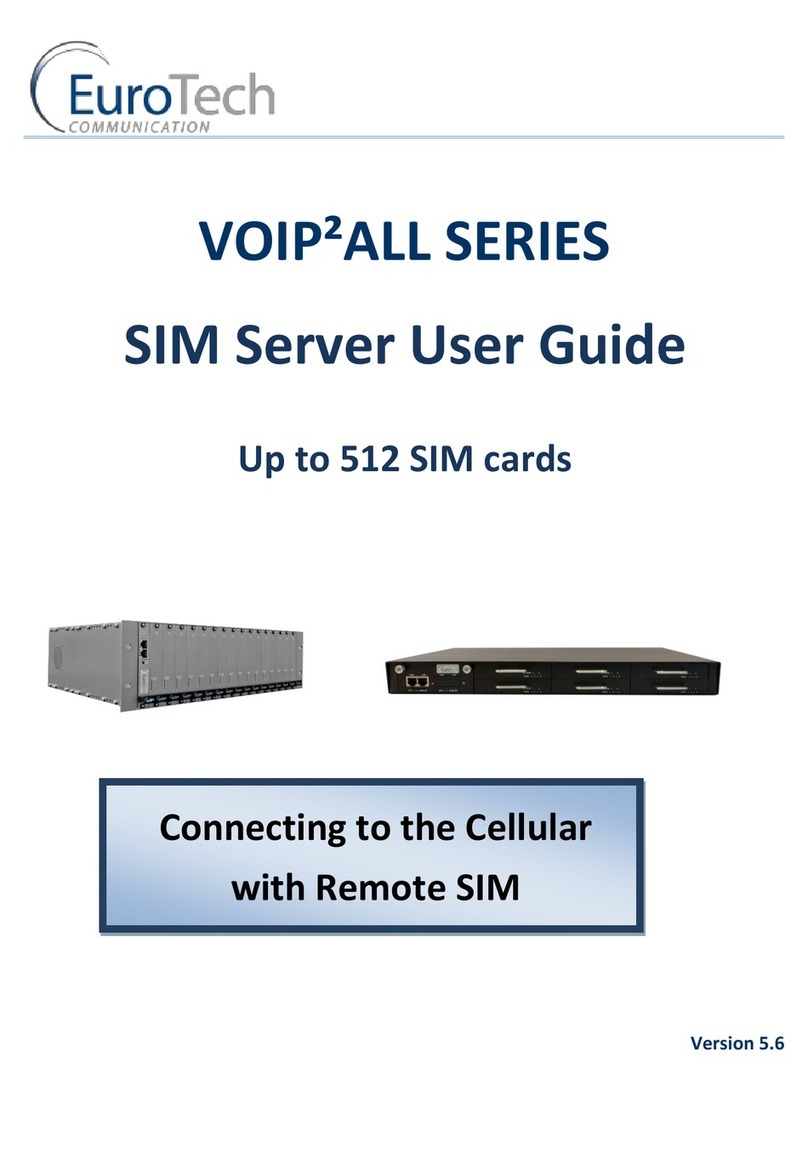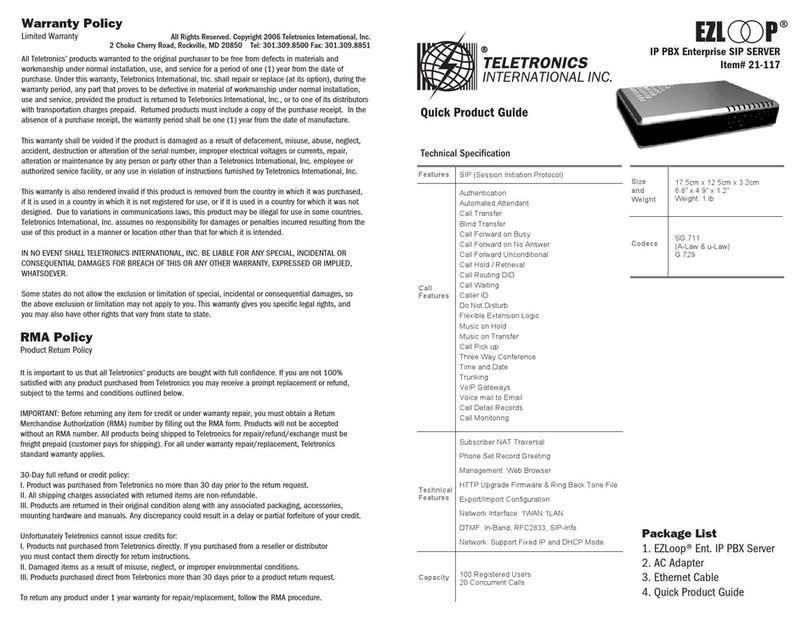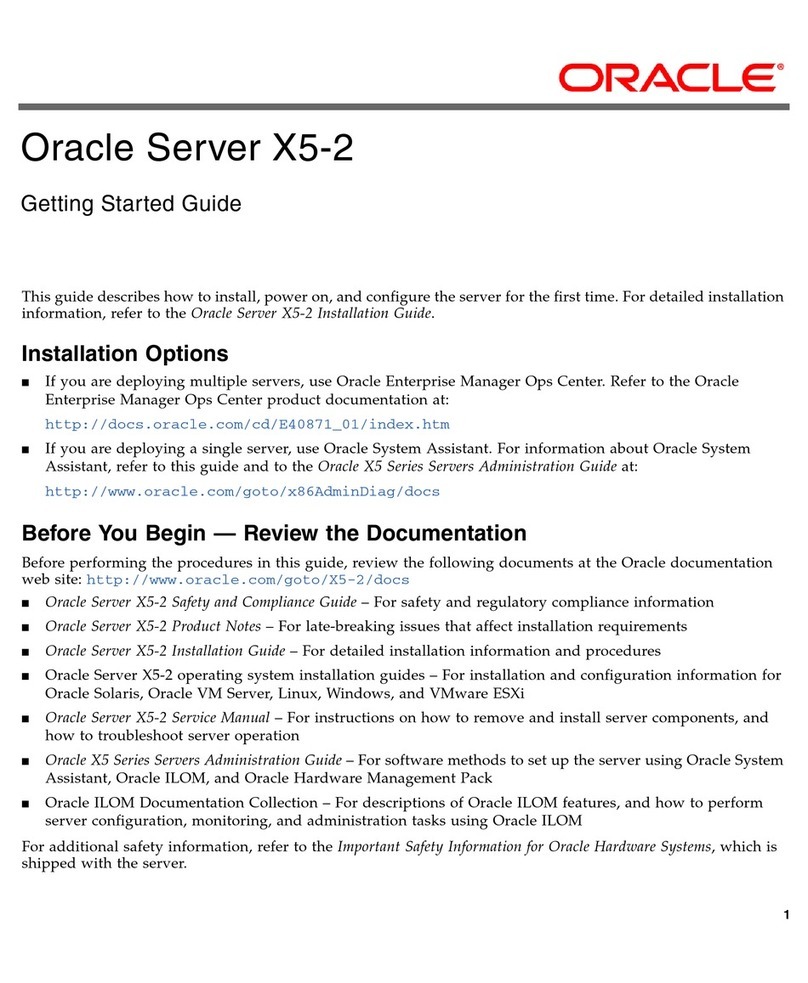Flightcell SVS User manual

117-00003 Flightcell SVS Operator Manual Rev 1.2 Effective date 21 September 2022
Flightcell SVS
Operator Manual

117-00003 Flightcell SVS Operator Manual Rev 1.2 Effective date 21 September 2022 Page 2
Section 1: Revisions & Approvals
Manual Revision
Effective Date
Approved By
Reasons for Change
1.0
30 July 2022
James Mace
New issue for product revision 1.5
and up
1.1
30 August 2022
Brodie Hemmings-
Sykes
Removed reference to obsolete
document
1.2
21 September
2022
James Mace
Typographical fixes
Except as expressly provided below, no part of this document may be reproduced, copied,
transmitted, disseminated, downloaded, or stored in any storage medium, for any purpose other
than that which Flightcell International has provided this document for. Any electronic or printed
copy of this document or any revision must contain the complete text of this copyright notice. Any
unauthorised commercial distribution of this document or any revision hereto is strictly prohibited.
Information in this document is subject to change. Document users are responsible for ensuring
printed copies are valid prior to use.
© Copyright 2022 Flightcell International Ltd –All Rights Reserved

117-00003 Flightcell SVS Operator Manual Rev 1.2 Effective date 21 September 2022 Page 3

117-00003 Flightcell SVS Operator Manual Rev 1.2 Effective date 21 September 2022 Page 4
Contents
Section 1: Revisions & Approvals.................................................................................................... 2
Contents ......................................................................................................................................... 4
Section 2: Introduction .................................................................................................................... 6
Overview of SVS Functions.......................................................................................................... 6
Iridium Safety Voice System Calling.......................................................................................... 6
Communications Channel Configurations.................................................................................. 6
Section 3: Integrated User Interface ................................................................................................ 7
Keypad......................................................................................................................................... 7
Short and Long Keypresses ......................................................................................................... 7
Key Beeps ................................................................................................................................... 8
Keypad Single-tap and Multi-tap Modes....................................................................................... 8
SVS Keypad Table.................................................................................................................... 9
SVS Screens.............................................................................................................................. 10
Common Screen Elements...................................................................................................... 10
Communications Channel Status ............................................................................................ 11
Base and Popup Screen Types ............................................................................................... 12
Screen Map............................................................................................................................. 13
User Interface Lists ................................................................................................................. 14
Section 4: Base Screens............................................................................................................... 16
Home Screen............................................................................................................................. 16
Overview................................................................................................................................. 16
Main Screen Region................................................................................................................ 16
Home Screen Key Functions................................................................................................... 16
Dialling Screens......................................................................................................................... 17
Primary and Secondary Phonebook Screens .......................................................................... 17
Key Functions ......................................................................................................................... 18
Recents Screen....................................................................................................................... 18
Manual Dial Screen................................................................................................................. 19
Menu Screen.............................................................................................................................. 20
Overview................................................................................................................................. 20
EMCON Screen ......................................................................................................................... 21
Overview................................................................................................................................. 21
Section 5: Popup Screens............................................................................................................. 23
Primary/Secondary Communications Channel Call Screens ...................................................... 23
Dialling Screen........................................................................................................................ 23
In Call Screen.......................................................................................................................... 24
Incoming Call Screen .............................................................................................................. 25

117-00003 Flightcell SVS Operator Manual Rev 1.2 Effective date 21 September 2022 Page 5
Errors/Warnings Screens ........................................................................................................... 26
System Information Screens ...................................................................................................... 29
Safety Voice Priority Select Screen ......................................................................................... 29
Contact Details Screen............................................................................................................ 30
Active Errors list Screen .......................................................................................................... 30
Modem One and Two diagnostics Screens ............................................................................. 32
Discrete Input diagnostics Screen ........................................................................................... 33
System Information diagnostics Screen................................................................................... 34
Section 6: Simultaneous Calls....................................................................................................... 36
Initiating a second call............................................................................................................. 36
Switching between channels while two calls are active ........................................................... 36
Reverting to first call after initiating but not completing a second call....................................... 36
Section 7: Safety Voice Priority and Pre-emption .......................................................................... 37
Incoming call pre-emption ....................................................................................................... 37
Safety Voice Call Camp Awareness ........................................................................................ 37
Section 8: Documentation and Information.................................................................................... 38
Contact Details........................................................................................................................... 38
Warranty .................................................................................................................................... 38

117-00003 Flightcell SVS Operator Manual Rev 1.2 Effective date 21 September 2022 Page 6
Section 2: Introduction
Thank you for selecting and purchasing a quality Flightcell product.
The Flightcell SVS provides dual voice communication over the Iridium satellite network, optionally
using the Iridium Safety Voice System.
This manual has been prepared to guide you in the operation of your Flightcell SVS. Please read
this manual carefully before using your SVS for the first time. Keep this manual in a safe place and
use it as your first point of reference.
The purpose of this manual is to help users operate their SVS. Refer to the SVS Installation
Manual for information on installation and configuration.
Overview of SVS Functions
The Flightcell SVS is a powerful communications system that uses the Iridium satellite network.
The SVS:
»Provides voice calling over the Iridium satellite network
»Air Traffic communications over the Iridium Safety Voice Service
»Voice calls to any phone number in the world over the standard Iridium voice service
»Interfaces to the aircraft intercom system, connecting crew audio to the satellite phone net-
work.
Ir idium Safety Voice System Calling
The SVS provides the ability to make and receive calls over the Iridium Safety Voice service, for
use with air traffic control systems, replacing high-frequency (HF) radio systems with secure
satellite-based long-range communications.
Communications Channel Configurations
The SVS is fitted with either one or two Iridium communications channels, referred to as primary
and secondary channels respectively, either of which can be configured as a standard Iridium
satellite voice functionality or for Safety Voice Services. Refer to the SVS Installation Manual for
details.

117-00003 Flightcell SVS Operator Manual Rev 1.2 Effective date 21 September 2022 Page 7
Section 3: Integrated User Interface
The SVS is operated from its integrated User Interface (UI).
Keypad
The SVS uses a multi-functional keypad which provides:
»Entry of numerical characters plus ‘#’ character.
»Entry of alphabetical, punctuation and space characters.
»User Interface navigation with up, down, top, bottom and back keys.
»Function Keys F1 to F4 which operate as soft keys for screen specific functions.
»Power key for powering the SVS on and off.
Short and Long Keypresses
The SVS uses two keypress types, short and a long key press:
»Short keypress when key is pressed momentarily and released after less than one second.
»Long keypress when key is released after more than one second.
Short key presses are mainly used but there are special cases where a long press is used. The
Operator Manual assumes all key presses are short unless otherwise stated.

117-00003 Flightcell SVS Operator Manual Rev 1.2 Effective date 21 September 2022 Page 8
Key Beeps
The SVS provides key press feedback by playing the following audio tones on the release of a key:
»Valid short press: short high tone (450Hz for 90ms)
»Valid long press: long high tone (450Hz for 500ms)
»Invalid short or long press: short low tone (300Hz for 90ms)
An invalid tone is used to provide feedback that a requested action cannot be performed.
Keypad Single-tap and Multi-tap Modes
The SVS has two keypad modes, single-tap and multi-tap, which are assigned on a screen-by-
screen basis.
»Single-tap keys are used for basic functionality including call related functions, number en-
try and navigation around the user interface.
»Multi-tap keys are a subset of the keypad and are used for searching the phonebook for a
contact by name. Alphabetical characters are selected using successive presses of a key
which iterates through the associated characters, wrapping back to the first after the last
one in the table. Characters are entered when either:
»No keypresses are made for one second.
»A different key is pressed (allowing text strings to be entered at a faster rate).
Keys 0-9 support multi-tap mode.

117-00003 Flightcell SVS Operator Manual Rev 1.2 Effective date 21 September 2022 Page 9
SVS Keypad Table
Key
Single-tap functions
Multi-tap functions
Short Press
Long
Press
Character Entry -
Number of Short
Press Taps
Short
Press
Function
Long
Press
Function
1
2
3
4
5
Softkey function
(screen specific)
'1' entry
Toggle
channel
selection
‘,’
‘.’
‘@’
‘:’
‘1’
Toggle
channel
selection
'2' entry, list navigate
up
‘A’
‘B’
‘C’
‘2’
'3' entry, list navigate
to top
‘D’
‘E’
‘F’
‘3’
'4' entry
‘G’
‘H’
‘I’
‘4’
'5' entry
‘J’
‘K’
‘L’
‘5’
'6' entry
‘M’
‘N’
‘O’
‘6’
'7' entry
‘P’
‘Q’
‘R’
‘S’
‘7’
'8' entry, list navigate
down
‘T’
‘U’
‘V’
‘8’
'9' entry, list navigate
to bottom
‘W’
‘X’
‘Y’
‘Z’
‘9’
'0' entry, MENU
'+' entry
‘ ‘
‘+’
‘0’
'*' entry, navigate
back, delete last
character
Clear text
entry
Delete
last
character
Clear text
entry
'#' entry,
enter/execute, Power
up
Power
down

117-00003 Flightcell SVS Operator Manual Rev 1.2 Effective date 21 September 2022 Page 10
SVS Screens
The SVS LCD has several screens to display information to users.
Common Screen Elements
Elements common to all screens are:
»Communication Channel status.
»Communication Channel signal strength.
»Communication Channel selection and de-selection using tabs.
»Softkey outlines and identifiers.
»Error/warnings icon that displays if an error or warning is present.
The remaining Main Screen Region displays screen specific content.

117-00003 Flightcell SVS Operator Manual Rev 1.2 Effective date 21 September 2022 Page 11
Communications Channel Status
Status
Description
READY
The communications channel is idle or being initialised at power up
DIAL...
The communications channel is dialling, a connection has not yet been
established
INC...
The communications channel has an incoming call
IN CALL
The communications channel is in a call
ERROR
The communications channel has an error and is inoperable
EMCON
The communications channel is disabled due to emission control mode
being activated
NO SIG
No signal
Communications channel signal strength
Signal strength is shown between zero and five bars. When initialising at power up the signal
strength is shown as zero bars.
Communications channel selection
When the SVS is configured with two communications channels the user interface shows two tabs,
with the tab for the selected channel in bold and the de-selected tab greyed out.
Softkey outlines
Softkey outlines are displayed which contain screen specific icons and/or text indicating what
function the associated function key will perform. A blank key indicates no function available.
Softkey Identifiers
Softkey identifiers ‘F1’ to ‘F4’ provide a label for the function key mapping.

117-00003 Flightcell SVS Operator Manual Rev 1.2 Effective date 21 September 2022 Page 12
Error/warnings icon
An Error/Warnings icon is displayed in the top left region of the display when an error or warning is
present, see Errors/Warnings Screens for details.
Common screen keypress functions
Key
Function
MODE
long press
Toggle communications channel selection
(when SVS is configured with two channels)
POWER
long press
Power on or off the SVS
Base and Popup Screen Types
The SVS has two types of screens:
»‘Base’ screens of which only one can be active at a time, including:
»Home screen (a user interface ‘hub’)
»Screens to initiate calls.
»A menu screen to access information and diagnostics screens.
»An EMCON screen which is displayed when the SVS is disabled.
»‘Popup’ screens, which are non-persistent screens that pop up over the base screen and
are used for:
»Managing calls in progress
»Displaying system errors and warnings
»Displaying general information
Multiple popup screens may be active at any one time, in which case a prioritisation scheme
determines which to display on top.
Popup screens can be cleared by the operator.
The SVS starts in the home screen at power up and changes to other screens based on events
(e.g. incoming calls) and user actions (e.g. key presses) as summarised in the following screen
map:

117-00003 Flightcell SVS Operator Manual Rev 1.2 Effective date 21 September 2022 Page 13
Screen Map

117-00003 Flightcell SVS Operator Manual Rev 1.2 Effective date 21 September 2022 Page 14
Popup screen priorities
The popup screen priority is shown in the table below.
The call screens are specific to the currently selected communications channel and can be toggled
between the primary and secondary channels to switch between call contexts.
Popup display priorities
(highest to lowest)
Popup screen
Error/Warnings
Error/Warning
Selected
Communications
Channel Call Screens
Selected communications channel in call
Selected communications channel incoming
call
Selected communications channel dialling
System Information
Contact details
Safety voice priority select
Active errors list
Primary channel diagnostics
Secondary channel diagnostics
Discrete input diagnostics
System information diagnostics
User Interface L ists
The SVS uses lists to facilitate browsing and selecting and executing items in phonebooks and
menus.
Lists are displayed in the main screen region.
Up and down keys are used to navigate through the list items with the list wrapping at the top and
the bottom.
The selected list item is highlighted and indented, while non-selected list items are greyed out. The
selected item can be executed with a function specific to the list.
If the list contains more items than will fit on one screen a scroll indicator is displayed showing the
relative length of the list and the selected position through the list.
On exiting the list the selected item is stored, then restored on returning to the list, and cleared
when the SVS is powered off.

117-00003 Flightcell SVS Operator Manual Rev 1.2 Effective date 21 September 2022 Page 15

117-00003 Flightcell SVS Operator Manual Rev 1.2 Effective date 21 September 2022 Page 16
Section 4: Base Screens
Base screens use single-tap keypad mode unless otherwise stated.
Home Screen
Overview
The Home Screen is the hub of the user interface, and is the initial screen displayed when the SVS
is powered up. It provides access to screens for initiating outgoing calls, and to the Menu screen.
Main Screen Region
The main screen region displays the selected communications channel tab, and the ‘PRIMARY’ or
‘SECONDARY’ and ‘SAFETY VOICE’ or ‘SATPHONE’ configurations.
Home Screen Key Functions
Key
Function
F1
Change to Primary Phonebook screen
F2
Change to Secondary Phonebook screen
F3
Change to Recents screen
F4
Change to Manual Dial screen
MODE long
press
Toggle communications channel selection (channel function
description changes accordingly)
MENU
Change to Menu Screen

117-00003 Flightcell SVS Operator Manual Rev 1.2 Effective date 21 September 2022 Page 17
Dialling Screens
Outgoing calls from the SVS are initiated from dialling screens, with the following methods to enter
the destination number and call priority where appropriate:
»Contact selection made from a phonebook screen, where the destination is selected from
a phonebook contacts list.
»Destination selected from a Recents screen, from a list of the ten most recent calls.
»Manual dial, where the destination number is entered manually.
Primary and Secondary Phonebook Screens
Overview
The SVS contains primary and secondary phonebooks, which each contain up to 200 contacts, in
alphabetical order.
The phonebook screens allow:
»Navigating and searching phonebooks.
»Viewing of contact details for the selected entry.
»Initiating calls to contacts using any available channel.
»A Safety Voice priority popup screen to be raised for Safety Voice enabled channels.
»Keypad mode
The primary and secondary phonebook screens use multi-tap keypad mode to search and filter the
contacts.
Once text is entered, the list is progressively filtered.

117-00003 Flightcell SVS Operator Manual Rev 1.2 Effective date 21 September 2022 Page 18
Key Functions
Key
Function
F1
Dial selected contact using selected communications channel
F1 long press
Raise Safety Voice priority popup screen if enabled
F2
Navigate up the contacts list
F3
Navigate down the contacts list
F4
Change to Home Screen
ENTER
Raise selected contact details popup screen
Recents Screen
Overview
The SVS contains a history of the last 10 calls, which are displayed in the Recents screen which:
»Displays the contact details.
»Allows calls to be initiated to the number using any available communications channel.
»Provides for a popup screen to be raised for Safety Voice enabled channels.
Main Screen Region
The main screen region contains a list with up to the ten most recent calls with the following
information:
»Channel on which the call was made: Primary (P) or Secondary (S)
»Call type:
Incoming call
Outgoing call
Missed call
»Contact name (if in primary or secondary phonebook), or phone number.
Note: The device will automatically select the communications channel associated with the
selected recent call if available. This allows the user to quickly call back on the associated
number

117-00003 Flightcell SVS Operator Manual Rev 1.2 Effective date 21 September 2022 Page 19
Key Functions
Key
Function
F1
Dial selected contact using selected communications channel
F1
long press
Raise Safety Voice priority popup screen if enabled
F2
Navigate up the Recents list
F3
Navigate down the Recents list
F4
Change to Home screen
▲2
Navigate up the Recents list
▼8
Navigate down the Recents list
3
Navigate to top of Recents list
9
Navigate to bottom of Recents list
ENTER
Raise selected contact details popup screen
Manual Dial Screen
Overview
The manual dial screen allows the operator to call any phone number by entering the number
manually, allowing the numbers 0 to 9, ‘#’ and international dialling prefix ‘+’ characters to be
entered.
Main Screen Region
The manual dial screen contains a ‘MANUAL DIAL’ title and a text entry line and cursor showing
the number entered.

117-00003 Flightcell SVS Operator Manual Rev 1.2 Effective date 21 September 2022 Page 20
Key Functions
Key
Function
F1
Dial number entered using selected communications channel
F1 long press
Raise Safety Voice priority popup screen if enabled
F2
No function
F3
No function
F4
Change to Home screen
0-9, #
Character entry
+ long press
↰
Delete last character
↰long press
Clear text entry
On leaving the manual dial screen the entered number is stored, on re-entering the screen the
number is retrieved, with the stored number being cleared when the SVS is powered off.
Menu Screen
Overview
The menu screen provides access to raise various information and diagnostics popup screens.
Other manuals for SVS
1
Table of contents