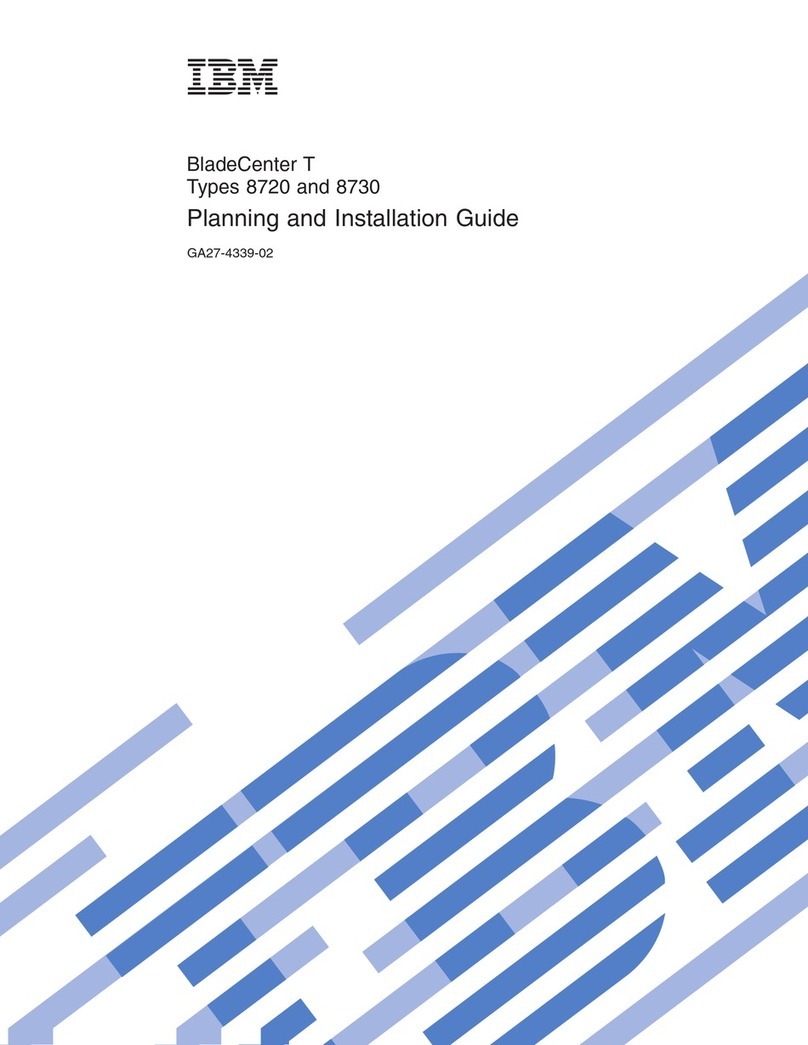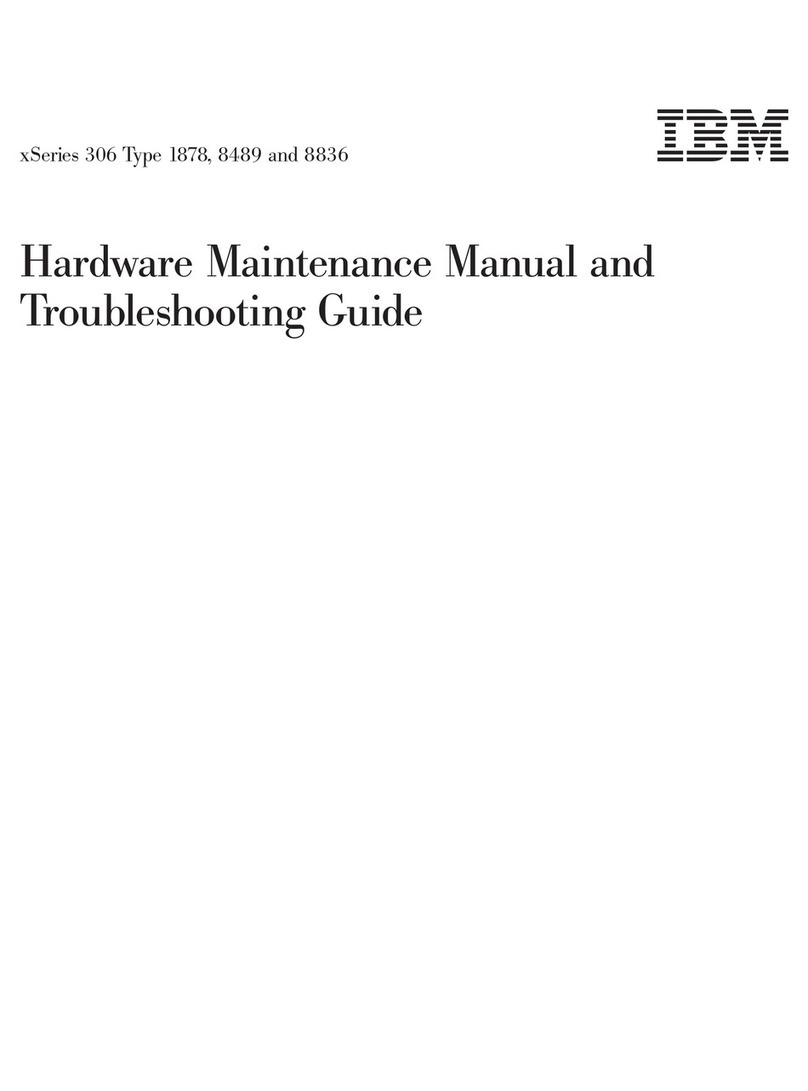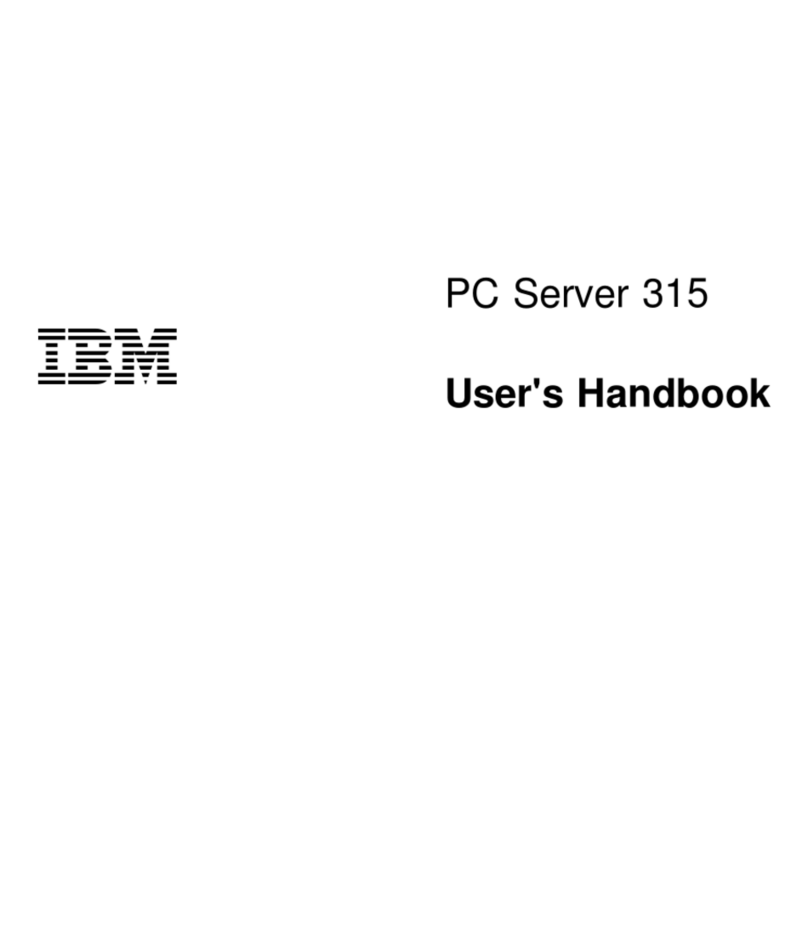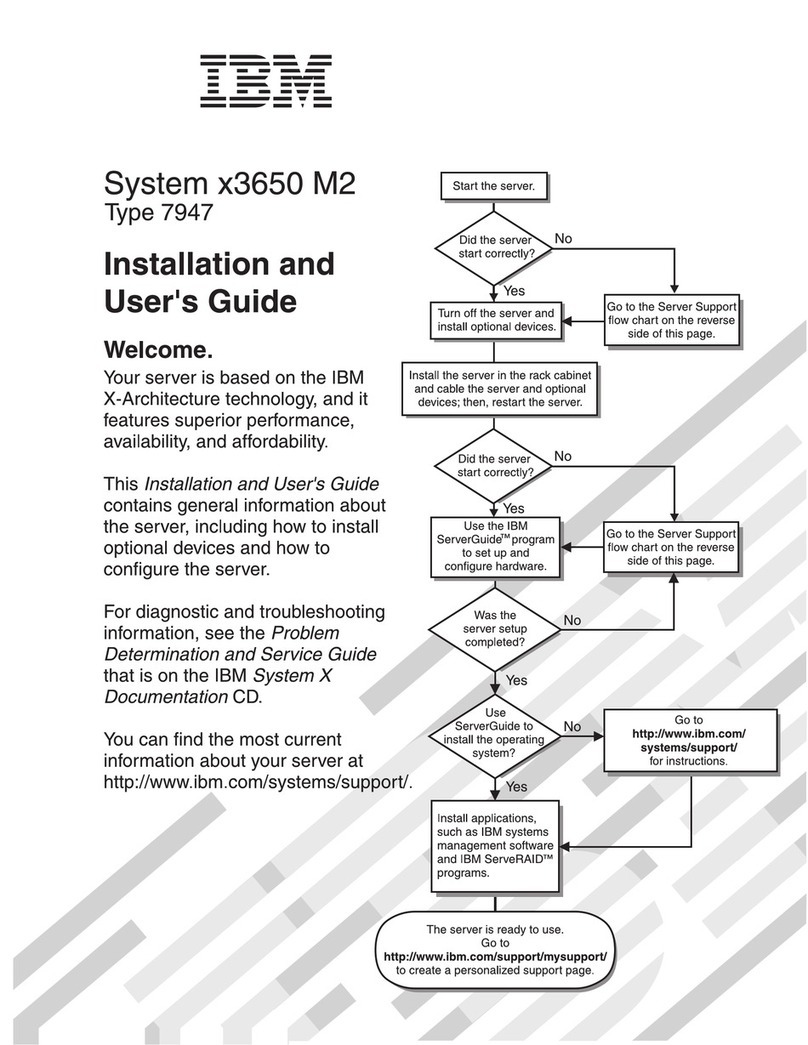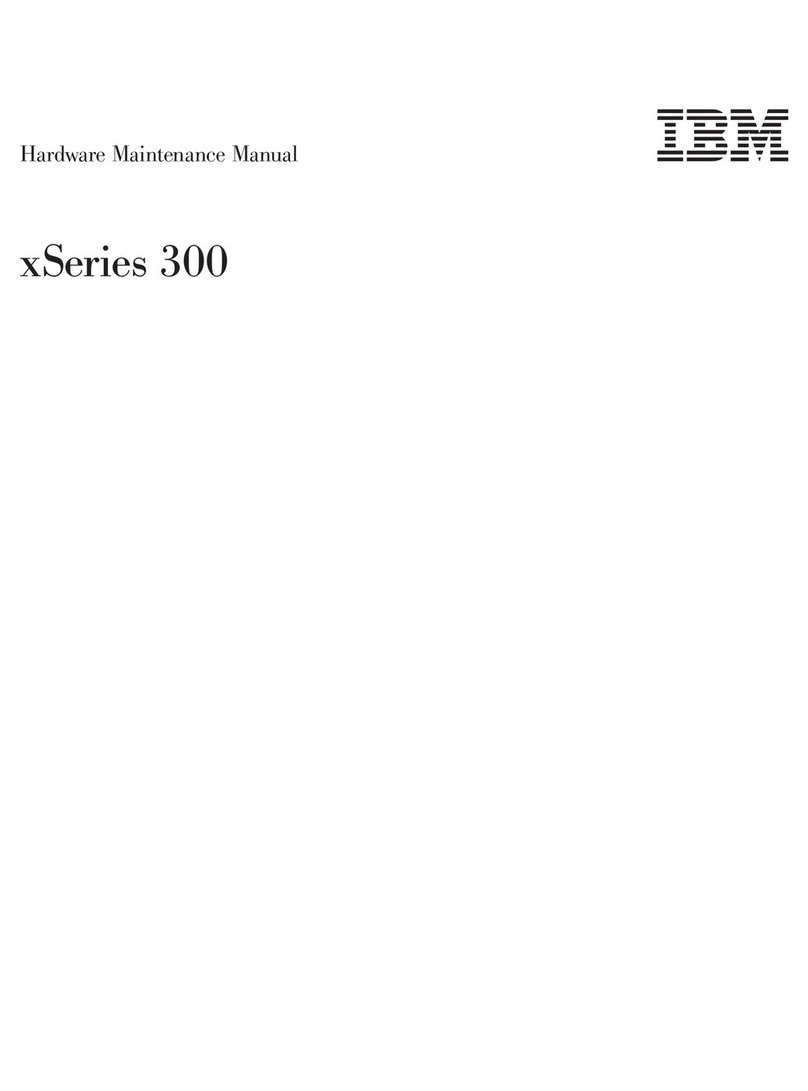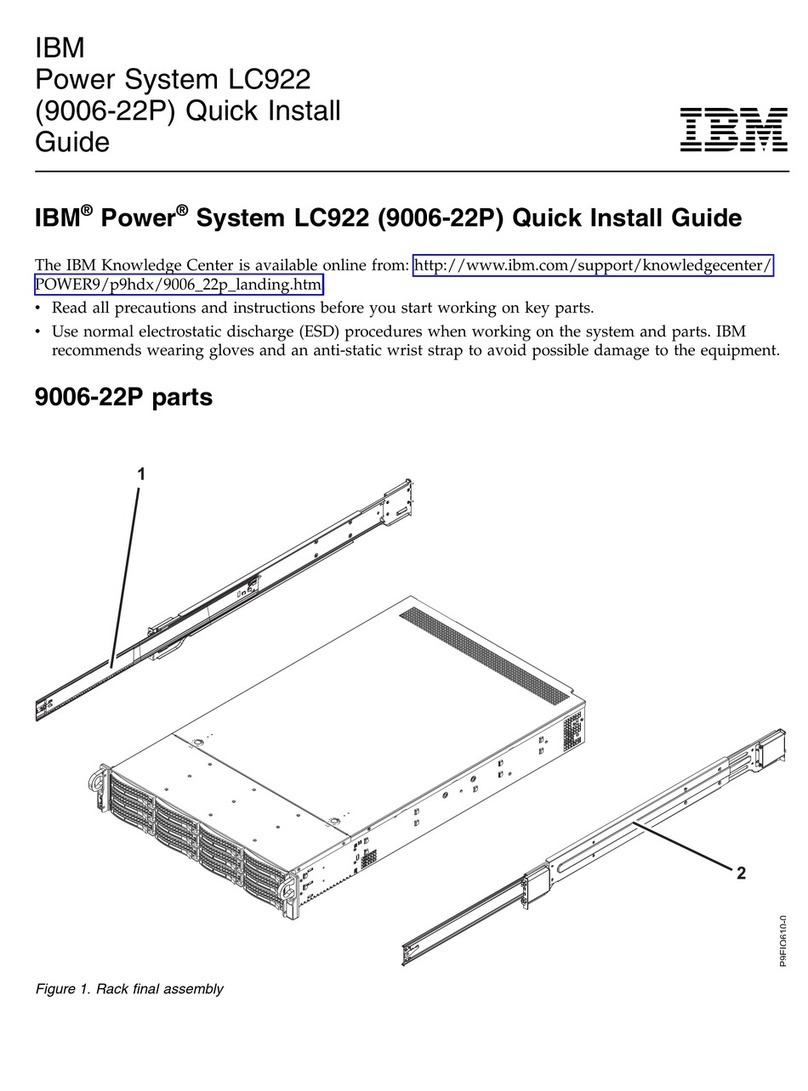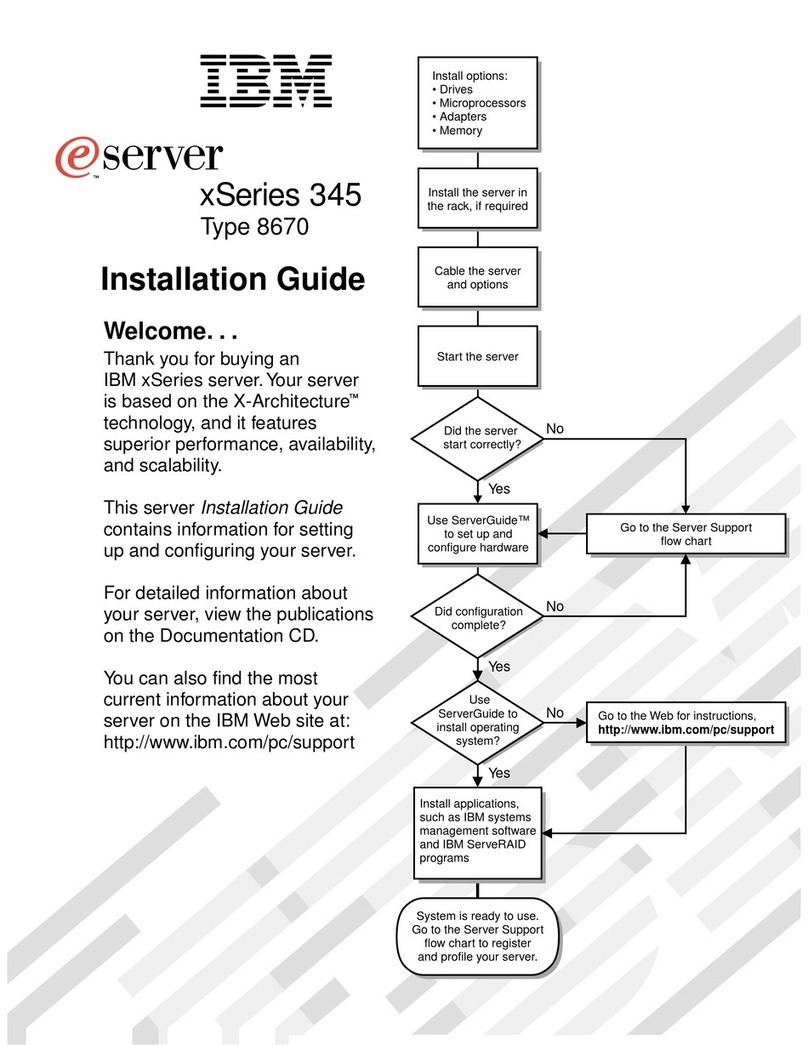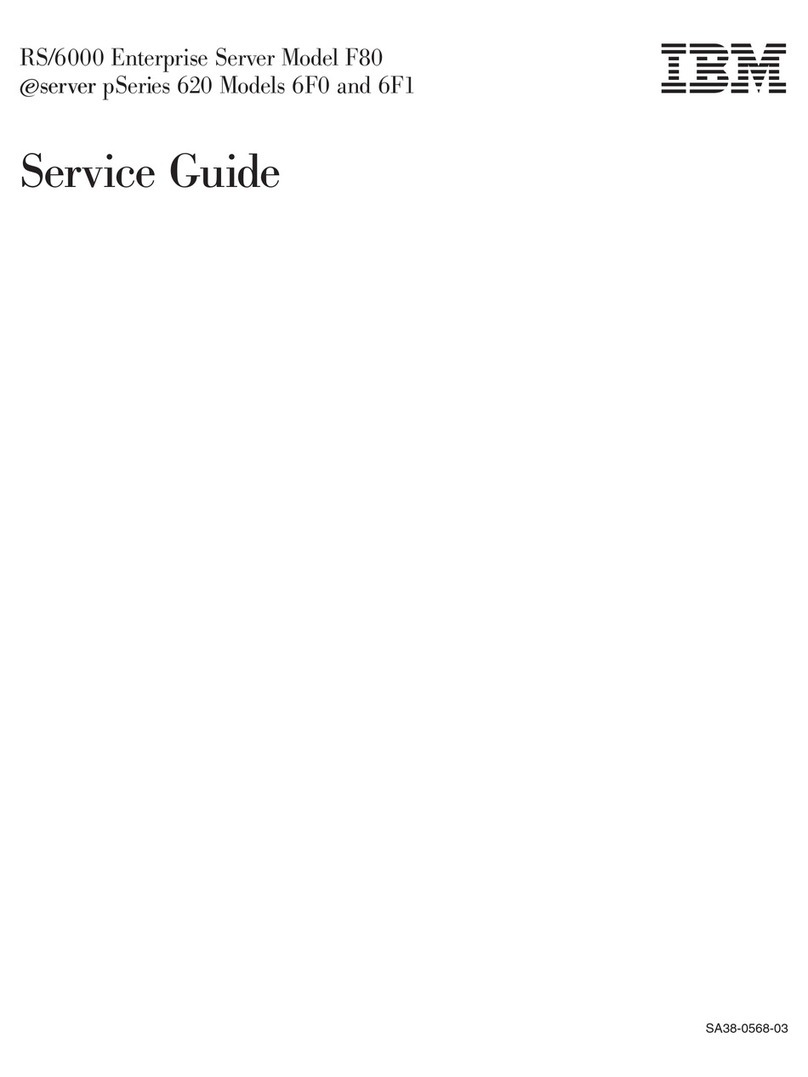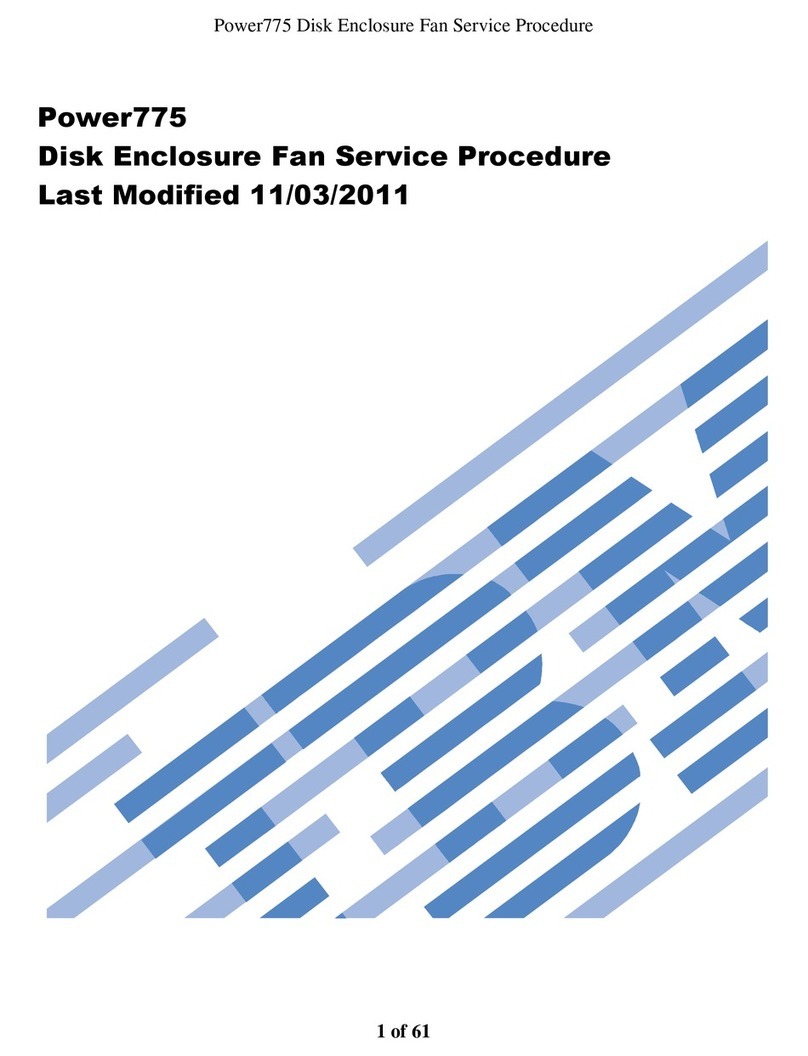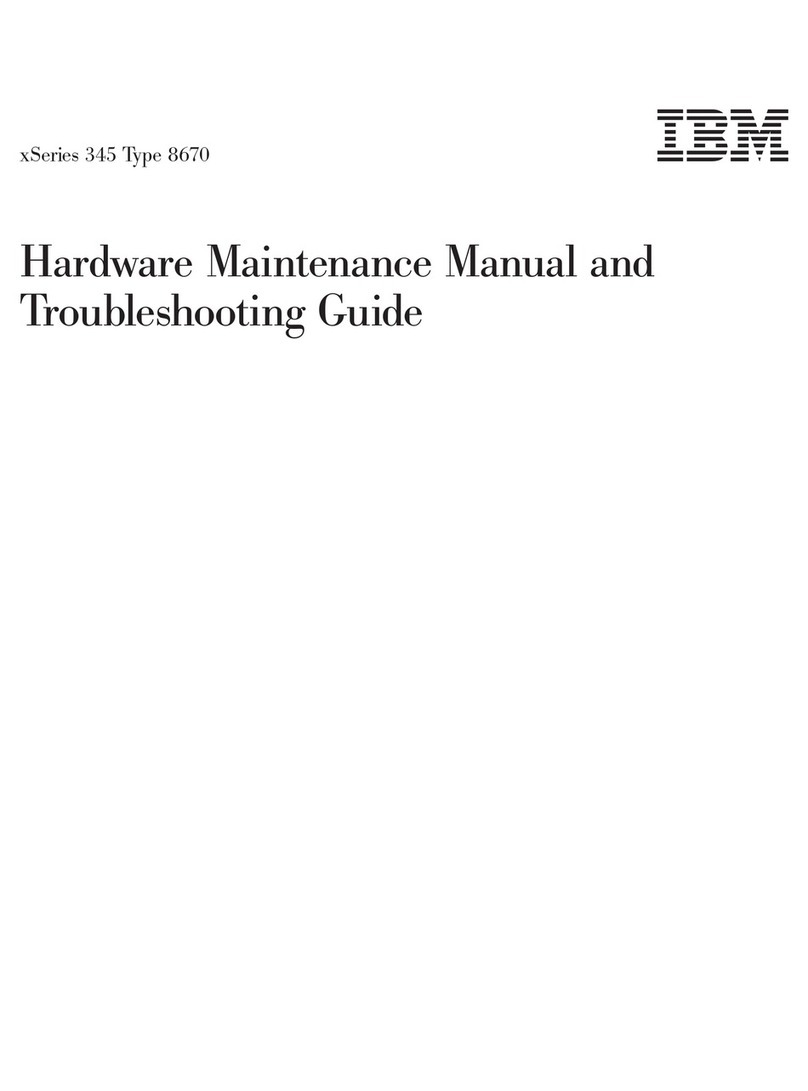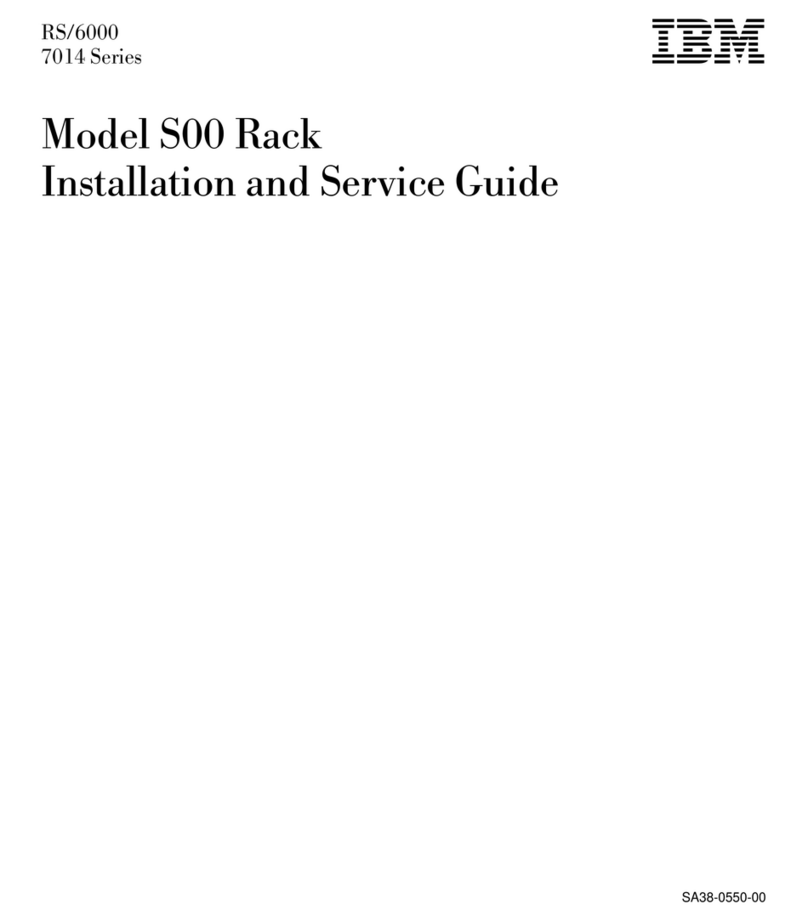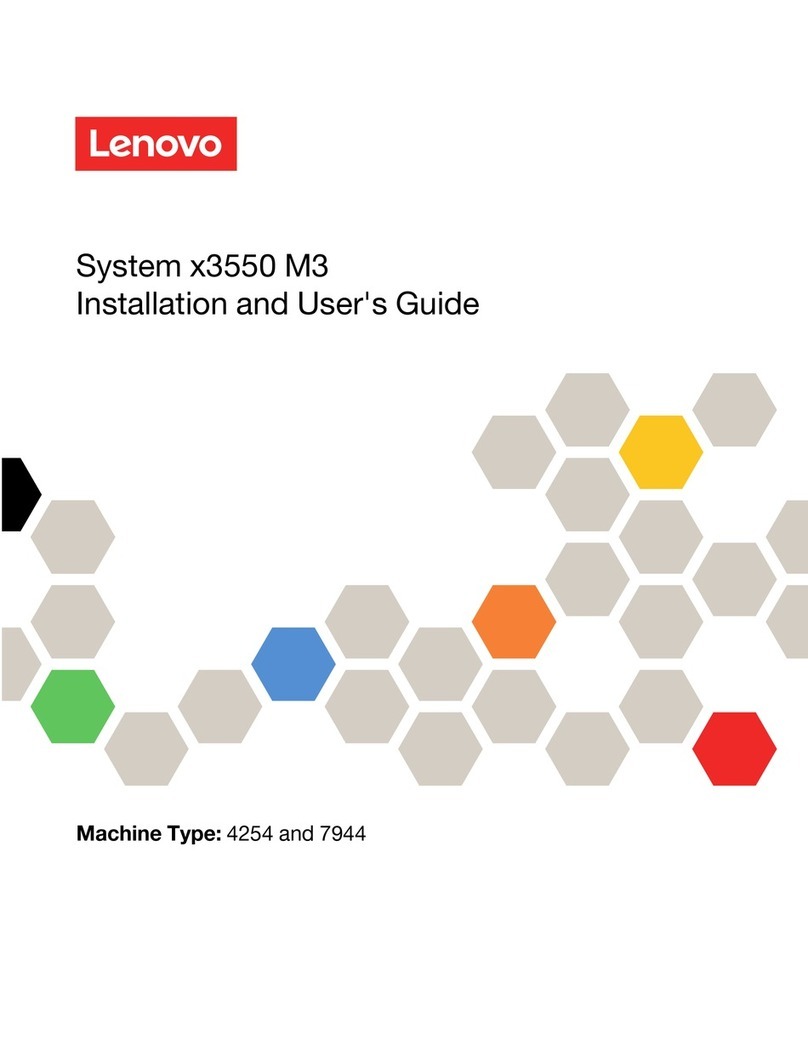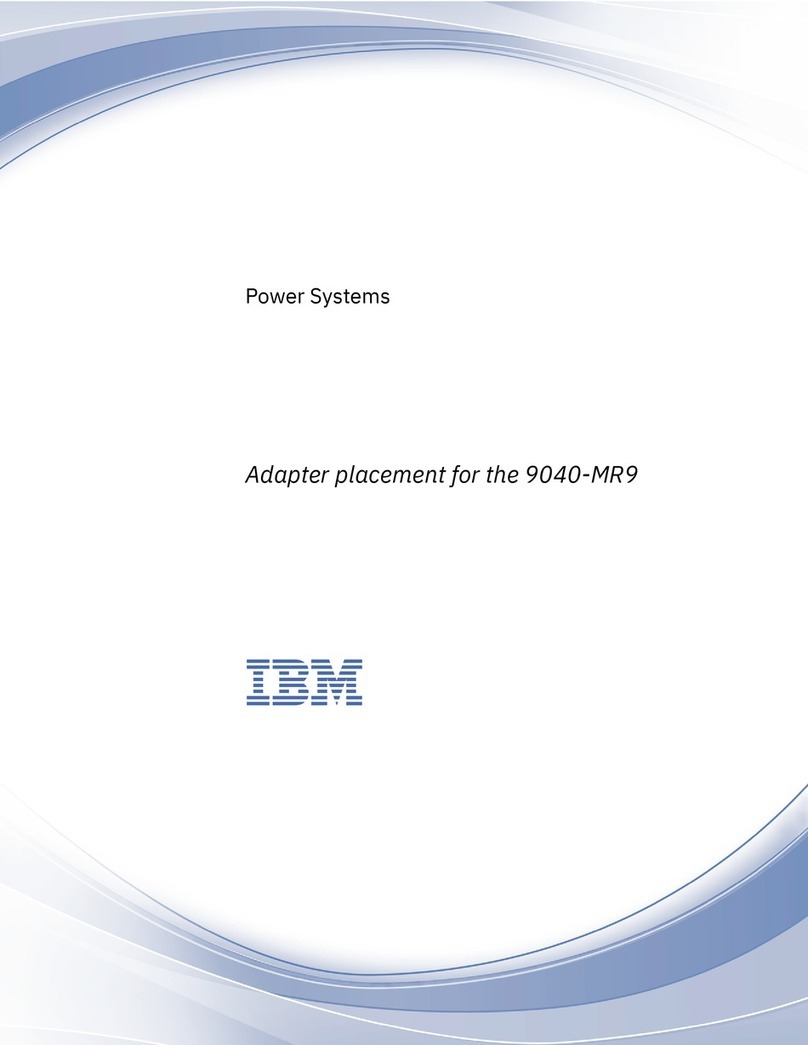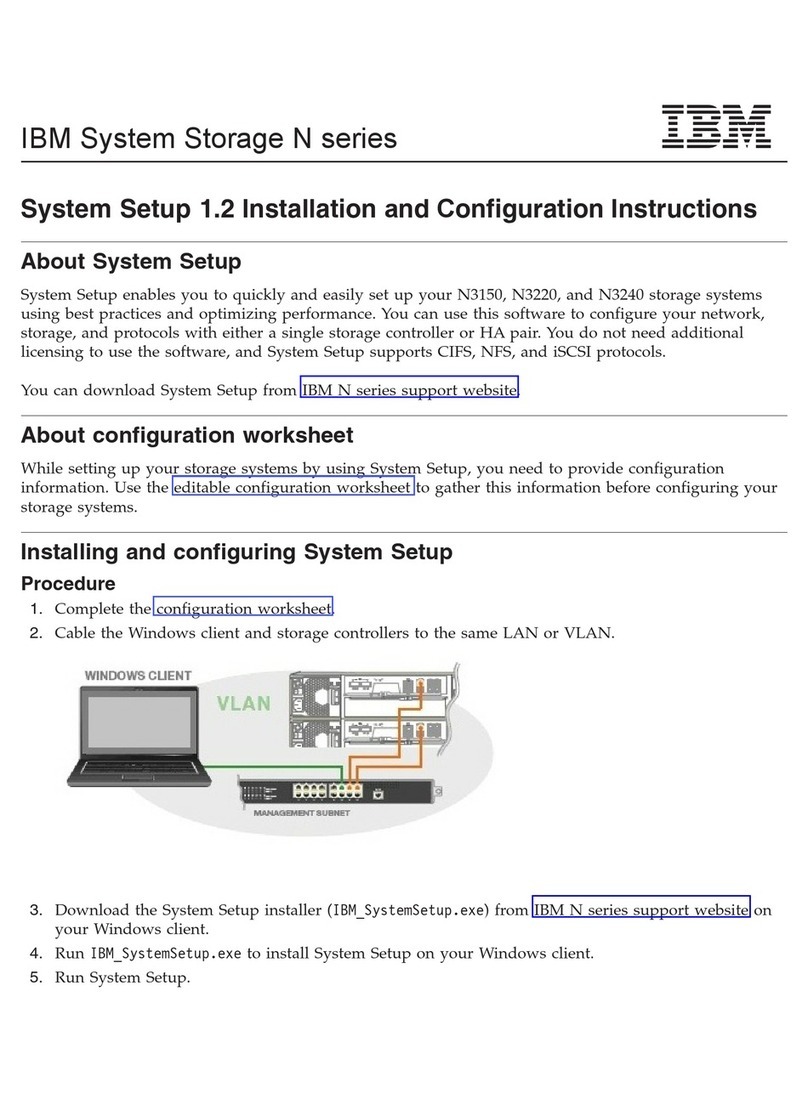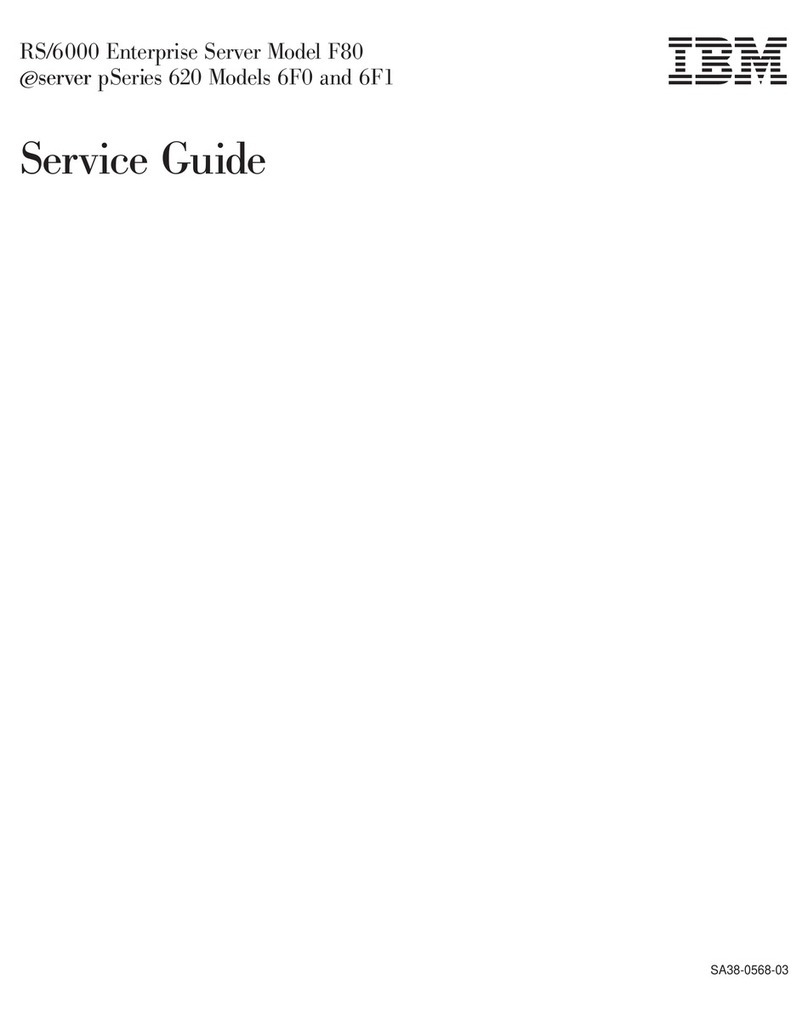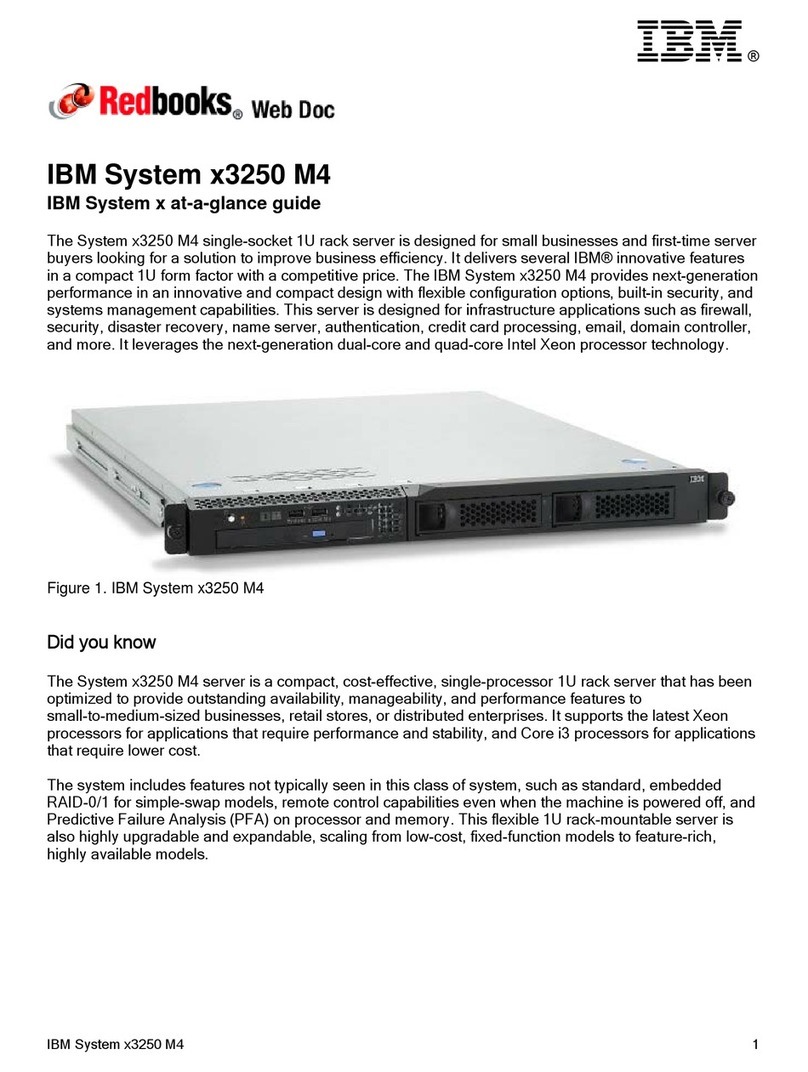vi Hardware Maintenance Manual: xSeries 380
Load ba tch par ameters . . . . . . . . . . . . . . . . . . . . . . . . 67
Save batch p aramet ers . . . . . . . . . . . . . . . . . . . . . . . . . 67
Confi guration f iles . . . . . . . . . . . . . . . . . . . . . . . . . . . . 68
Te st pa rameter s cript fil e. . . . . . . . . . . . . . . . . . . . . . . 70
Generate re por t. . . . . . . . . . . . . . . . . . . . . . . . . . . . . . . 71
Disp lay er ror log file . . . . . . . . . . . . . . . . . . . . . . . . . . 72
To ggle all te sts in menu . . . . . . . . . . . . . . . . . . . . . . . . 73
Run se lec ted test s. . . . . . . . . . . . . . . . . . . . . . . . . . . . . 73
To ggle hidden t est disp lay . . . . . . . . . . . . . . . . . . . . . 74
Memory t ests . . . . . . . . . . . . . . . . . . . . . . . . . . . . . . . . . . . 74
First row mem ory tes t . . . . . . . . . . . . . . . . . . . . . . . . . 74
Base m emory tes t . . . . . . . . . . . . . . . . . . . . . . . . . . . . . 76
Extend ed memor y test . . . . . . . . . . . . . . . . . . . . . . . . 80
Memory t est dur ation . . . . . . . . . . . . . . . . . . . . . . . . . 82
Aborti ng the m emory t est. . . . . . . . . . . . . . . . . . . . . . 83
Setup dialog . . . . . . . . . . . . . . . . . . . . . . . . . . . . . . . . . 83
Configuration . . . . . . . . . . . . . . . . . . . . . . 85
Power-on sequence and Power-On Self Test (POST) . . 85
The Extensible Fi rmware Interface (E FI) Boot Manager 86
Savi ng boot re cords . . . . . . . . . . . . . . . . . . . . . . . . . . . 87
The E xtensibl e Firmwar e Interfa ce (EFI ) Shell . . . . . . . 89
Using BIOS S etup . . . . . . . . . . . . . . . . . . . . . . . . . . . . . . . 90
Starti ng set up . . . . . . . . . . . . . . . . . . . . . . . . . . . . . . . . 91
Record s etup sett ings. . . . . . . . . . . . . . . . . . . . . . . . . . 91
Naviga ting S etup Utili ty scree ns. . . . . . . . . . . . . . . . 91
Prima ry scr eens . . . . . . . . . . . . . . . . . . . . . . . . . . . . . . 92
QLogi c SCSI u ti lity . . . . . . . . . . . . . . . . . . . . . . . . . . . 97
The x Seri es 380 S ystem Ut ili ties CD . . . . . . . . . . . . . . . . 98
Upgrad ing the Fi rmwa re . . . . . . . . . . . . . . . . . . . . . . . . . 98
Syste m Event Lo g . . . . . . . . . . . . . . . . . . . . . . . . . . . . . . . 99
SEL o verview . . . . . . . . . . . . . . . . . . . . . . . . . . . . . . . . 99
Using the SEL View er utilit y . . . . . . . .. . . .. . . . . . 100
SEL da ta table s . . . . . . . . . . . . . . . . . . . . . . . . . . . . . . 1 06
BIOS e rror cod es/messa ges . . . . . . . . . . . . . . . . . . . . . . 119
Server management configuration utility. . . .. . . .. . 123
Runn ing t he server m anagem ent con figuration utili ty
123
DPC and the D PC conso le . . . . . . . . . . . . . . . . . . . . . . . 129
Using the FRUSDR Load Utili ty . . . . . . . . . . . . . .. . . . 130
Runn ing t heF RUSDR L oad uti lity . . . . . . . . . . . . . 1 30
FRUSDR Loa d Utility command-l ine options . . . . 1 31
Clea nup and e xit . . . . . . . . . . . . . . . . . . . . . . . . . . . . . . . 1 32
Installing components . . . . . . . . . . . . . . 133
Before y ou begi n . . . . . . . . . . . . . . . . . . . . . . . . . . . . . . . 1 36
Syste m reliabi lity c onsiderat ions . . . . . . . . . . . . . . . . . 137
xSeri es 380 boardset descripti on . . . . . . . . . . . . . .. . . . 1 37
Featu res des cription . . . . . . . . . . . . . . . . . . . . . . . . . . . . 138
Proce ssor o verview . . . . . . . . . . . . . . . . . . . . . . . . . . 1 39
Memory o verview . . . . . . . . . . . . . . . . . . . . . . . . . . . 1 39
DIMM installation seque nce . . . . . . . . . . . . . . . .. . 140
Peri phera ls . . . . . . . . . . . . . . . . . . . . . . . . . . . . . . . . . 1 40
Add-in boar ds lots . . . . . . . . . . . . . . . . . . . . . . . . . . . 1 40
Video . . . . . . . . . . . . . . . . . . . . . . . . . . . . . . . . . . . . . . 1 40
SCSI c ontroller . . . . . . . . . . . . . . . . . . . . . . . . . . . . . . 141
IDE con troller . . . . . . . . . . . . . . . . . . . . . . . . . . . . . . . 1 41
Serve r managem ent . . . . . . . . . . . . . . . . . . . . . . . . . . 1 41
Hot-s wap option insta lla ti on. . . . . . . . . . . . . . . . . . . . . 1 43
Repla cing a hot-swap 172mm fan . . . . . . . .. . . .. . 144
Repla cing a hot-swap 120mm fan . . . . . . . .. . . .. . 145
Hot-s wapp ing a h ard d rive . . . . . . . . . . . . . . . . . . . 146
Hot-s wap power su pplies . . . . . . . . . . . . . . . . . . . . . 148
Hot-pl ug PCI ad apters . . . . . . . . . . . . . . . . . . . . . . . 1 50
Input /output p orts . . . . . . . . . . . . . . . . . . . . . . . . . . . . . 152
Video p ort . . . . . . . . . . . . . . . . . . . . . . . . . . . . . . . . . . 1 53
Keyboard and mouse ports. . . .. . . .. . . . . . . . . . . . 1 53
Parall el port . . . . . . . . . . . . . . . . . . . . . . . . . . . . . . . . . 154
Serial po rts. . . . . . . . . . . .. . . .. . . . . .. . . . . .. . . . . . 1 54
Univ ersal Seri al Bus (U SB) ports . . . . . . . . . . . . . . . 1 55
SCSI po rt . . . . . . . . . . . . . . . . . . . . . . . . . . . . . . . . . . . 1 55
IDE . . . .. . . .. . . . . . . . . . . . . .. . . .. . . . . . . . . . . . . . 1 56
PCI . . . . . . . . . . . . . . . .. . . .. . . . . . . . . . . . . . . . . .. . 157
FRU information (service only) . . . . . . . 1 61
To ols an d suppli es neede d . . . . . . . . . . . . . . . . . . . . . . . 166
Before y ou rem ov e ser ver cover s . . . . . . . . . . . . . . . . . 1 66
To p cover . . . . . .. . . .. . . . . .. . . . . .. . . . . .. . . . . .. . . . 1 67
To p cover remo val . . . . . . . . . . . . . . . . . . . . . . . . . . . 168
To p cover ins tallation . . . . . . . . . . . . . . . . . . . . . . . . . 170
Hard dr ive ba y. . . . . . . . . . . . . . . . . . . . . . . . . . . . . . . . . 170
Hard drive ba y removal . . . .. . . . . . . . . . . . . .. . . . 170
Hard drive ba y instal lation. . . . . . . . . . . . . . . .. . . . 1 72
LS120 FD dis kette dr ive . . . . . . . . . . . . . . . . . . . . . . . . . 1 73
LS120 FD dis kette dr ive remova l. . . . . . . . . . . . . . . 1 73
LS120 FD diskette drive installation . . . . . . . . . . . . 1 74
CD-ROM dri ves . .. . . . . .. . . . . .. . . . . .. . . . . .. . . . . . 1 74
CD-ROM dri ve removal . . . . . . . . . . . . . . . . . . . . . . . . . 1 74
CD-ROM dri ve installati on . . . . . . . . . . . .. . . .. . . . . . 175
Proce ssor /me mo ry compl ex . . . . . . . . . . . . . . . . . . . . . 1 76
Proce ssor /me mo ry compl ex remo val. . . . . . . . . . . 177
Proce ssor /me mo ry compl ex ins tallati on . . . . . . . . . . . 179
Heat sink . . . .. . . . . . . . . . . . . .. . . .. . . . . . . . . . . . . . . . 1 80
Power pods, pr ocessors and therma l blanks . .. . . .. . 180
Power pod, processor or ther mal bl ank removal . 1 81
Proce ssor o r therm al bl ank in st allatio n . . . . . . . . . 1 83
Memory boa rds . . . .. . . .. . . . . . . . . . . . . . . . . .. . . .. . 184
Memory b oard remo val. . . . . . . . . . . . . . . . . . . . . . . 184
Memory boa rd installation . . . . . . . . . . . . . . . .. . . . 1 86
DIMMs . . . . . . . . . . . . . . . . . . . . . . . . . . . . . . . . . . . . . . . 187
DIMM removal . . . . . . . .. . . .. . . . . .. . . . . .. . . . . . 1 87
DIMM i nstalla tion . . . . . . . . . . . . . . . . . . . . . . . . . . . 1 88
Memory boa rd DC-DC converters . . . . . . . . . . . .. . . . 1 90
Memory b oard D C-DC conv erter remov al. . . . . . . 1 90
Memory boa rd DC-DC converter installati on . . . . 1 91
Processor baseboard . . . . . . . . . . . . . . . .. . . .. . . . . .. . 192
Processor baseboard removal . . . .. . . .. . . . . .. . . . 192
Proce ssor baseboard installationin a system with three
or four processors . . . . . . . . . . . . . . . .. . . .. . . . . . . . . . 1 94
Pr oce s so r b a se bo ard i ns t al la ti on i n a s y ste m wi th o ne
or tw o process ors. . . . . . . . . . . . . . . . . . . . . . . . . . . . . . . 1 95
I/O b aseboard . . . . . . . . . . . . . . . . . . . . . . . . . . . . . . . . . 1 96
I/O b aseboard remo val . . . . . . . . . . . . . . . . . . . . . . . 196
I/O baseboard insta llation . . . .. . . .. . . . . . . . . . . . 1 99
Sideplane . . . . . . . . . . . .. . . .. . . . . . . . . . . . . .. . . .. . . . 200
Sidepl ane remo val . . . . . . . . . . . . . . . . . . . . . . . . . . . 2 00
Sidepl ane ins tallati on . . . . . . . . . . . . . . . . . . . . . . . . . 201
PCI hot plug LED board . . . . . . . . .. . . .. . . . . . . . . . . . 2 01
PCI hot plug LED board removal . . . . . . . . . . . . . . 2 02
PCI hot plug LED board installati on . . . . . . . . . . . . 2 03
Legacy I/O board . . . . . .. . . . . .. . . . . .. . . . . .. . . . . . 2 03
Legacy I/O board removal . . . . . . . .. . . .. . . . . . . . 2 03
Legacy I /O boar d insta ll ation . . . . . . . . . . . . . . . . . 2 05
T-Dock in g board . . . . . . . . . . . . . . . . . . . . . . . . . . . . . . . 2 05
T-Dock in g board r emoval . . . . . . . . . . . . . . . . . . . . . 205
T-Docking board instal lati on . . . . . . . . . . . .. . . .. . 210
SCSI b ackp lane. . . . . . . . . . . . . . . . . . . . . . . . . . . . . . . . . 211
SCSI backp lane removal . . . .. . . .. . . . . . . . . . . . . . 211
SCSI backp lane installati on. . . . . . . . . . . .. . . .. . . . 211
Front panel board . . . . . . . . . . . . . . . .. . . .. . . . . . . . . . 2 12
Front panel board removal . . . .. . . .. . . . . .. . . . . . 2 12
Board insta llation . . . . . .. . . .. . . . . .. . . . . .. . . . . . 2 12
Battery . . . . . . . . . . . . . .. . . .. . . . . . . . . . . . . .. . . .. . . . 212