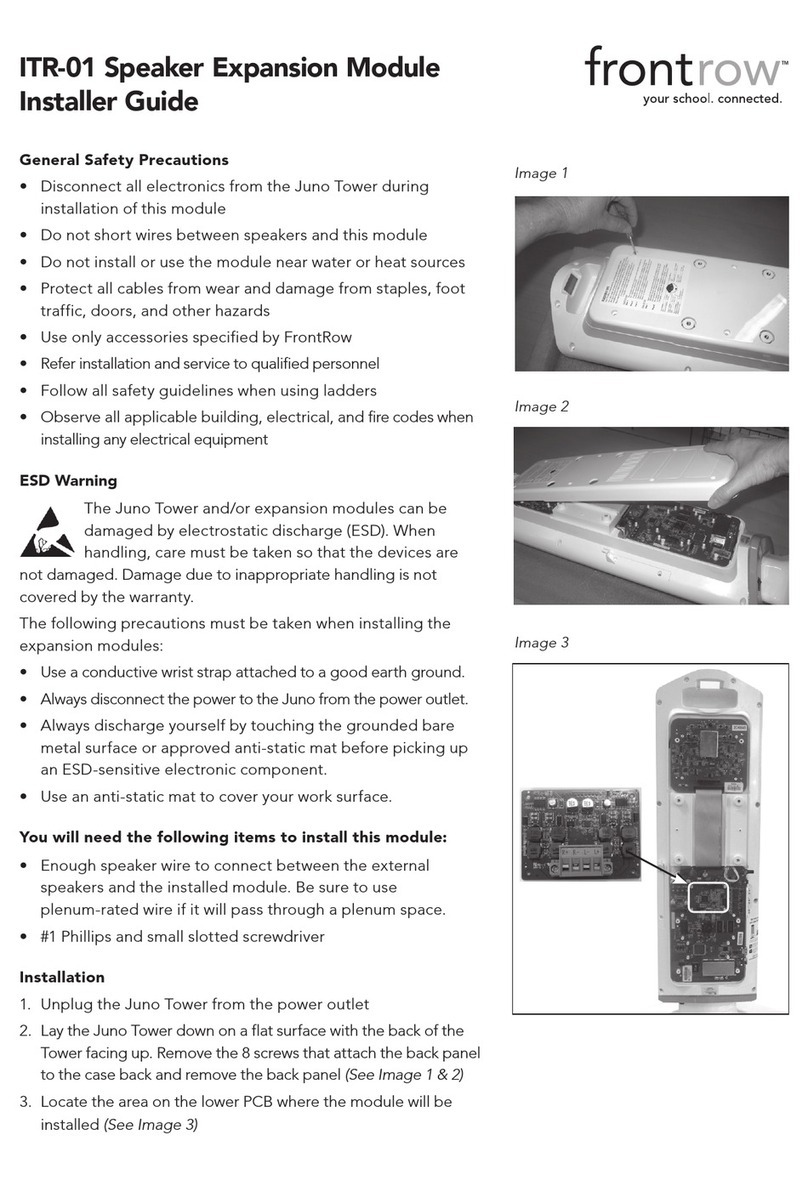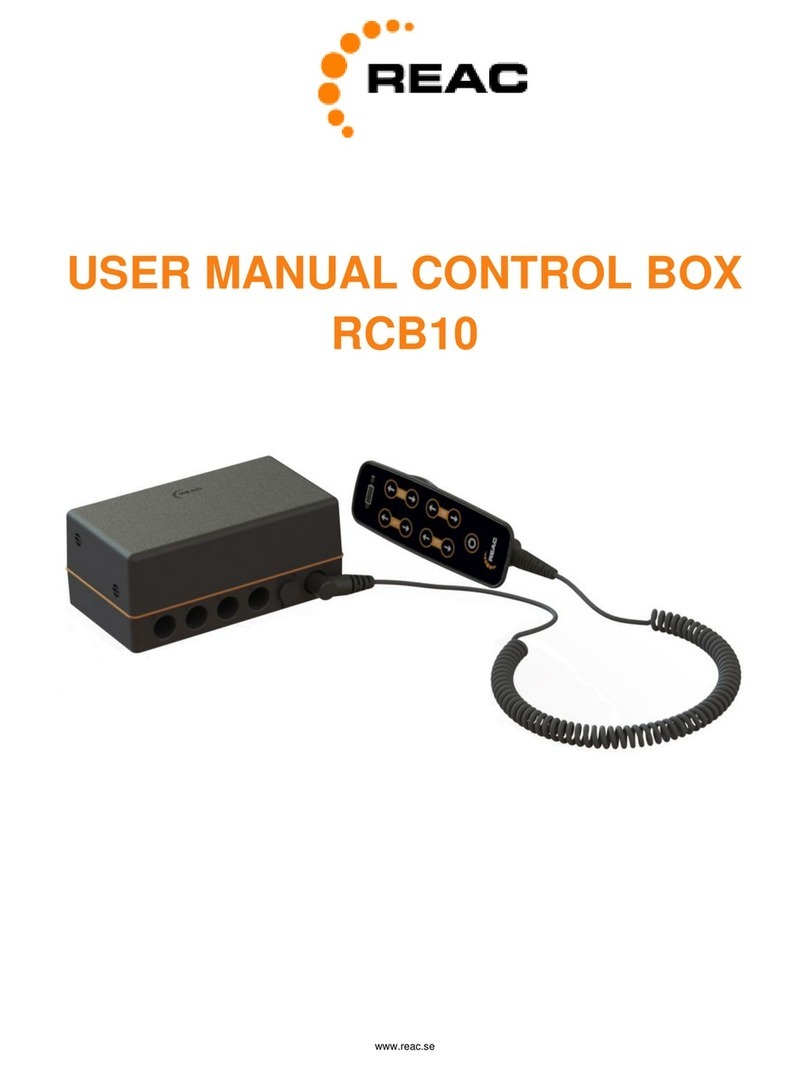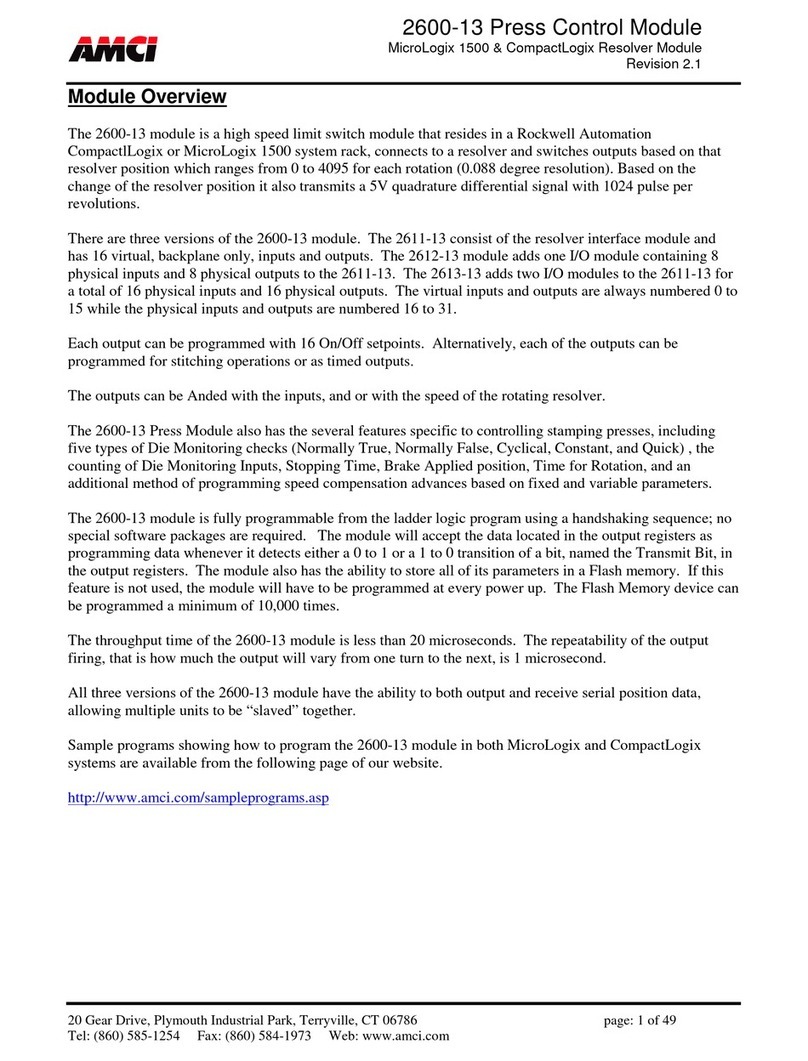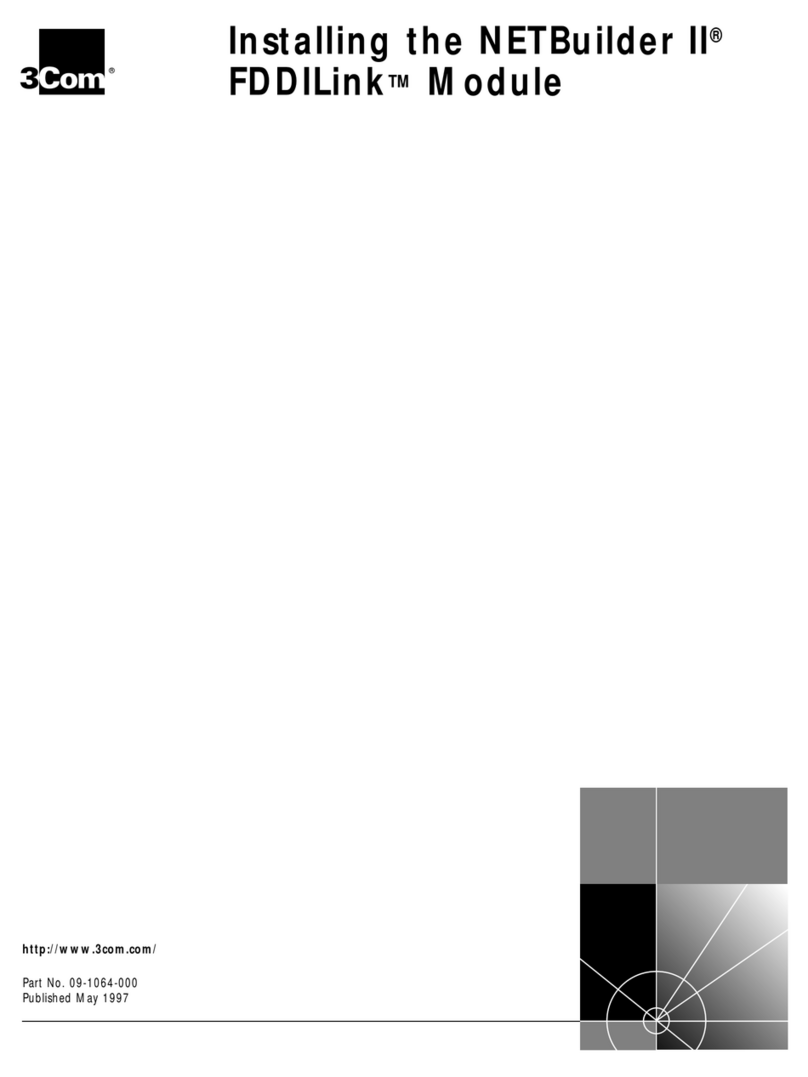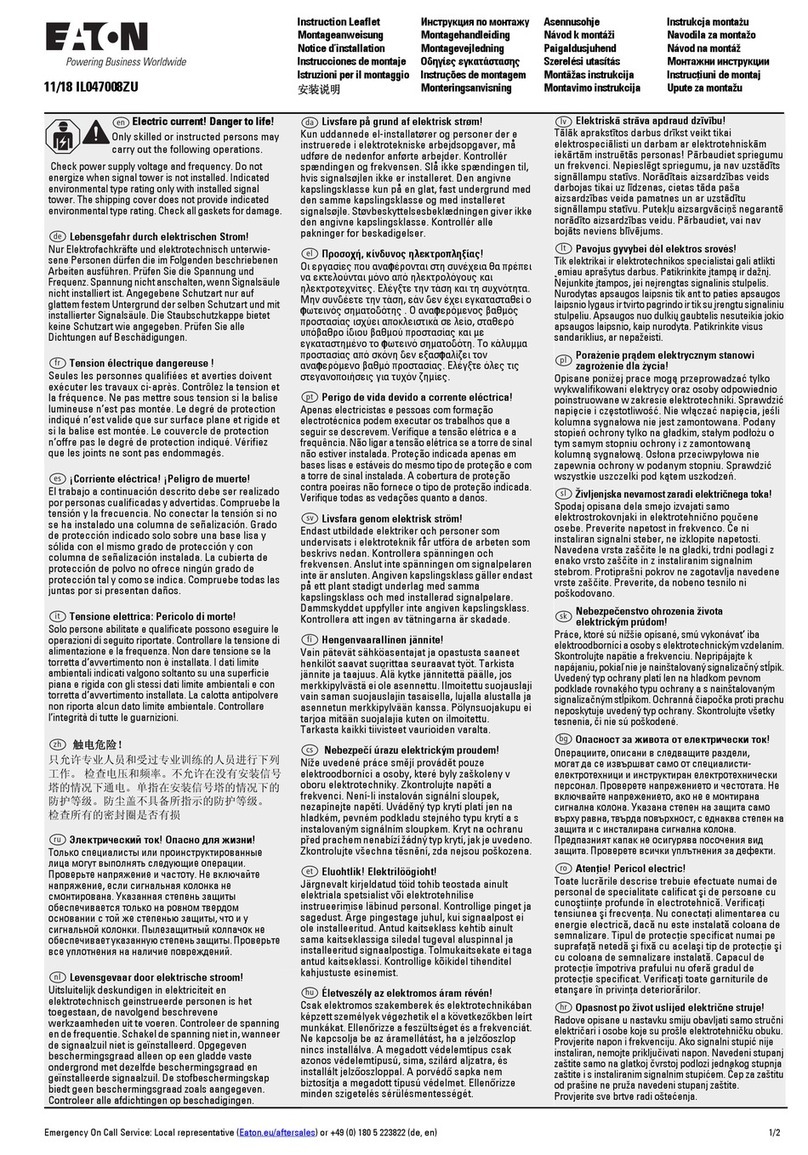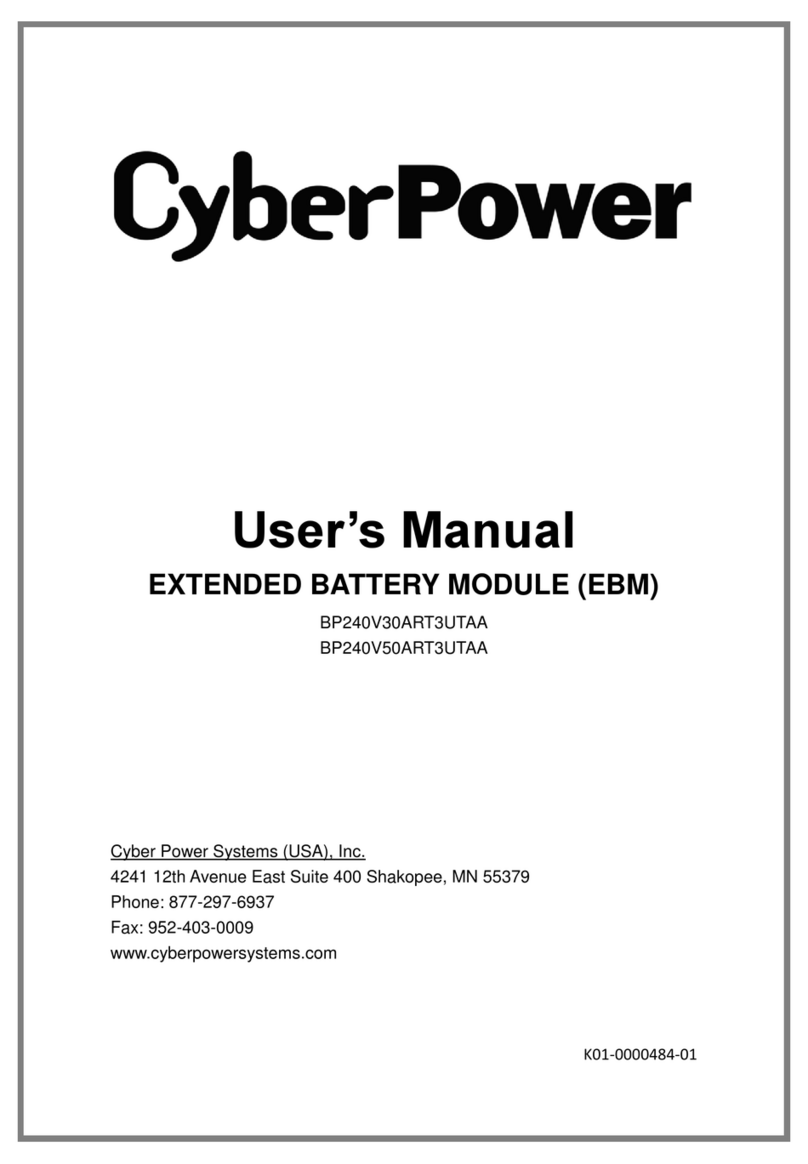FlightSketch Mini General instructions
Popular Control Unit manuals by other brands
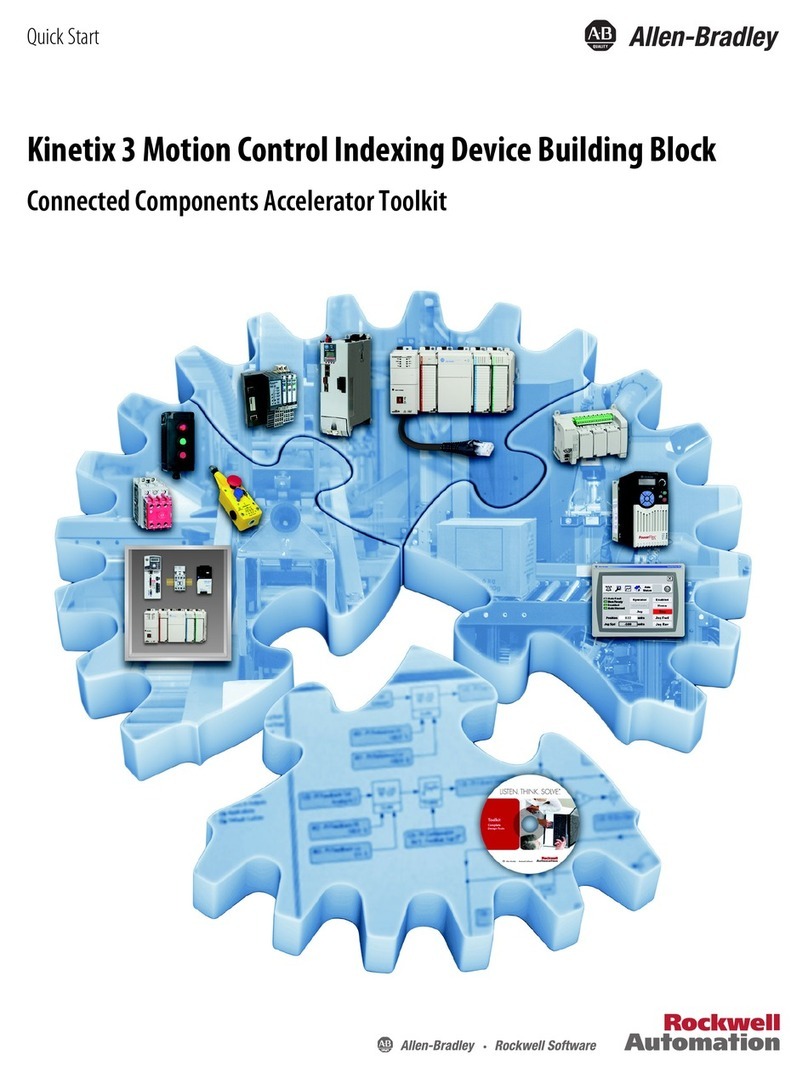
Rockwell Automation
Rockwell Automation Allen-Bradley Kinetix 3 quick start

Allen-Bradley
Allen-Bradley ControlLogix 1756-OX8I installation instructions
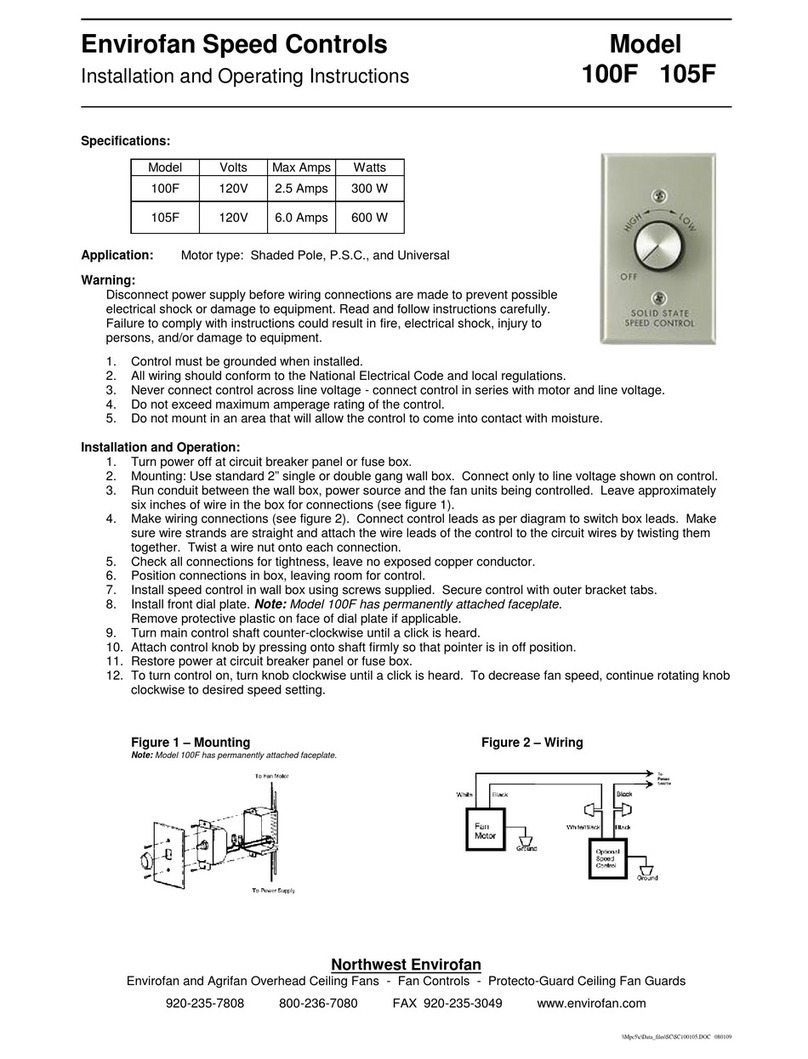
Envirofan
Envirofan 100F Installation and operating instructions

Rifox
Rifox EF 1112 operating manual

Foundation
Foundation Logic View Configuration manual
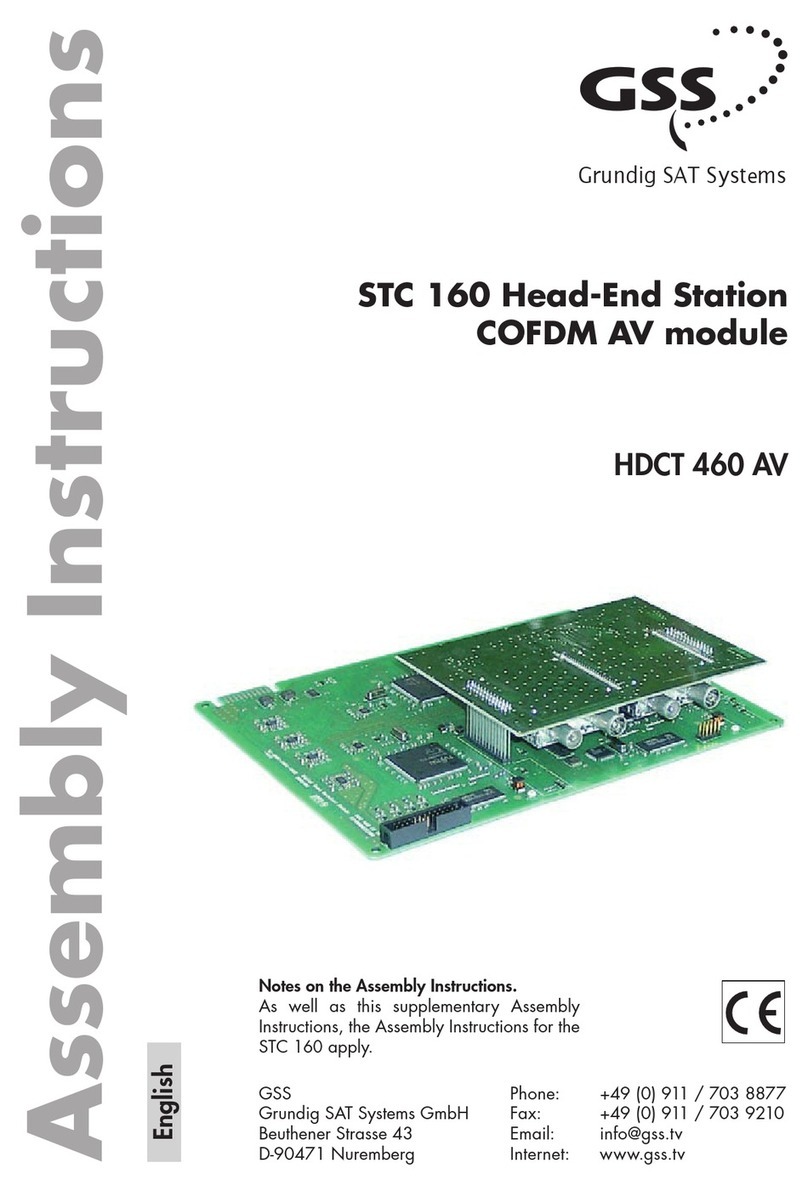
GSS
GSS STC 160 Assembly instructions