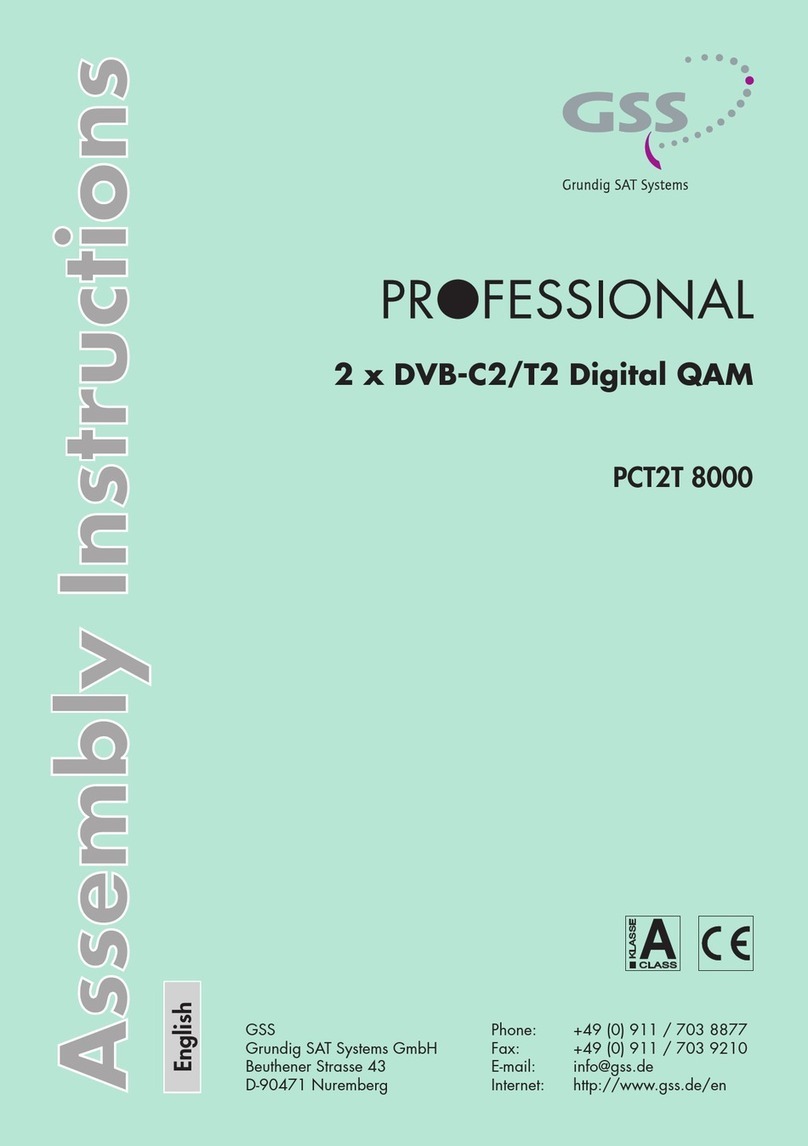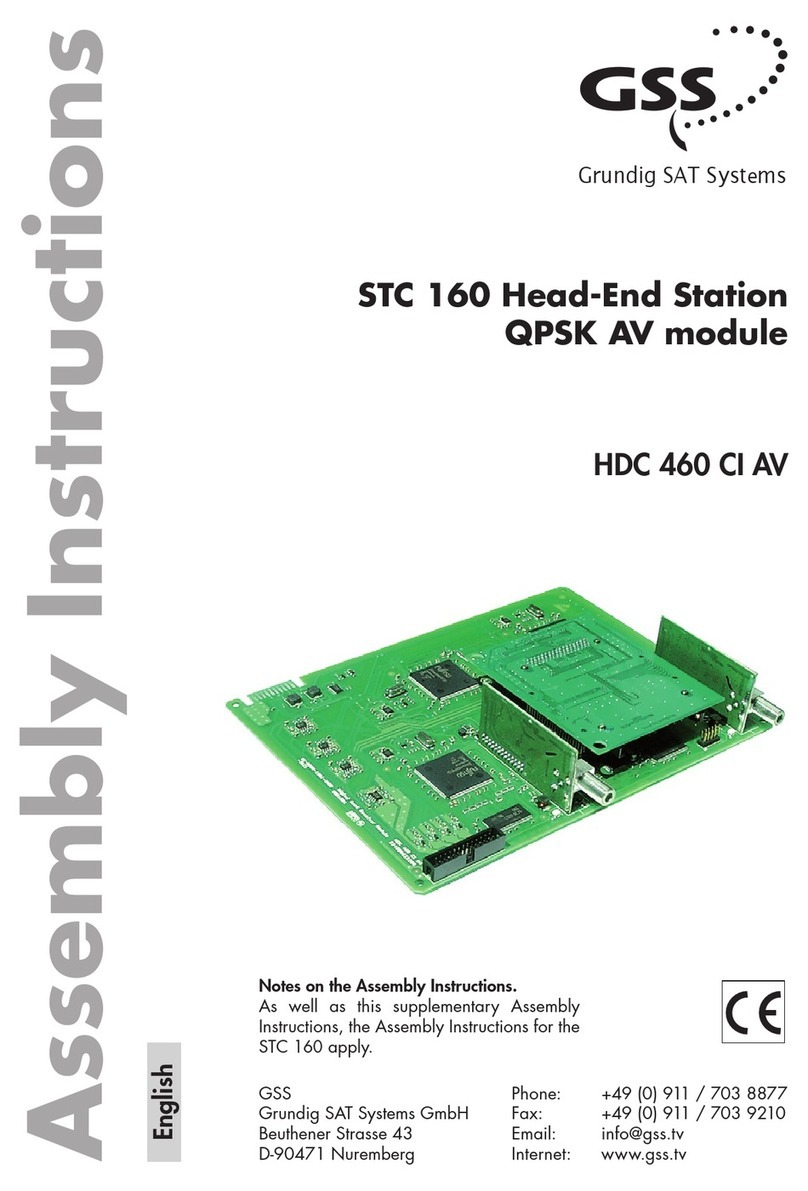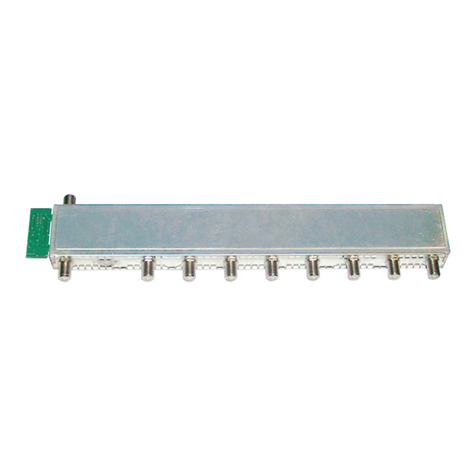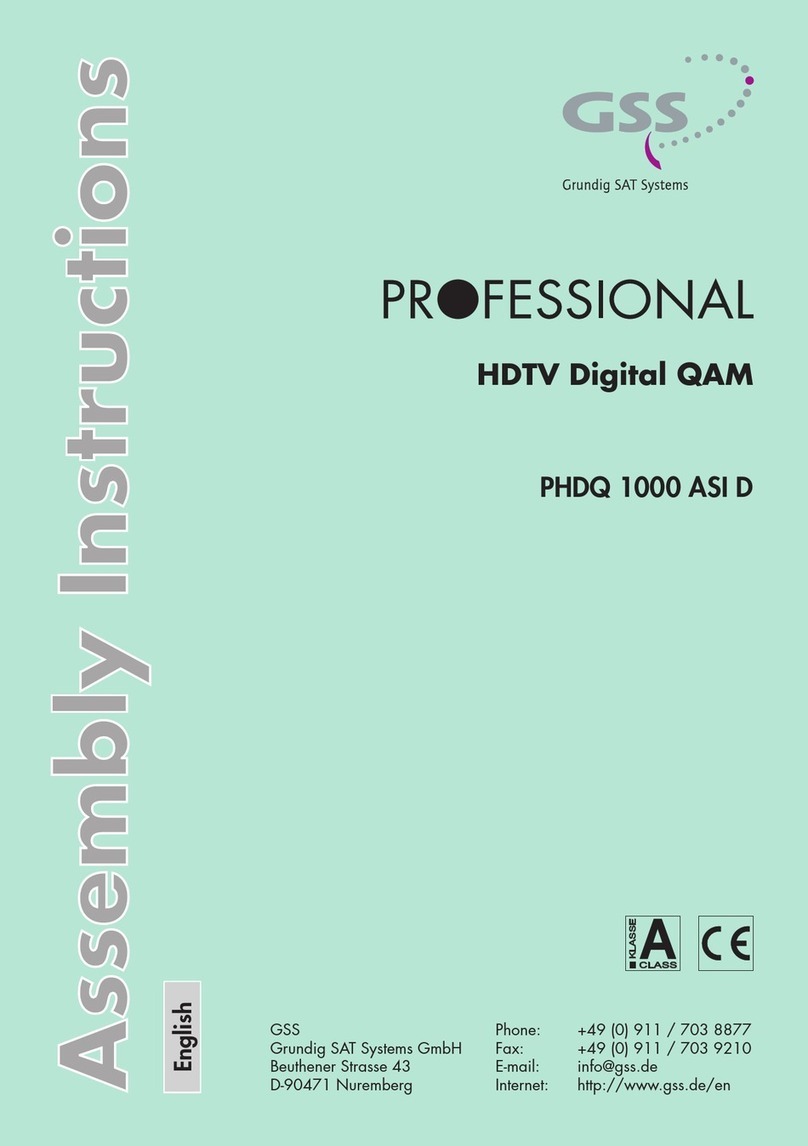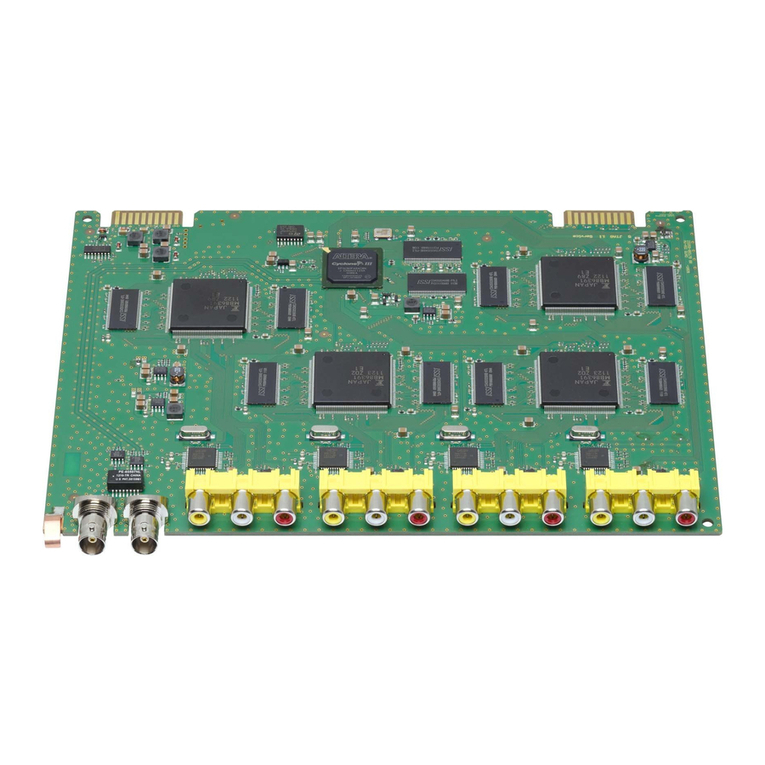- 2 -
Contents
1 Safety regulations ......................................................................................................3
2 General information ...................................................................................................3
2.1 Scope of delivery .........................................................................................3
2.2 Technical data .............................................................................................4
2.3 Description ..................................................................................................5
3 Installation .................................................................................................................6
3.1 Installing the digital module ...........................................................................6
3.2 Connecting the digital module .......................................................................8
4 The control panel at a glance ......................................................................................9
4.1 Menu items..................................................................................................9
4.2 Functions of the control panel buttons .............................................................9
5 Programming ...........................................................................................................10
5.1 Preparation................................................................................................10
5.2 The menus at a glance ............................................................................... 11
5.2.1 The menus for channel strips “A” and “D”............................................ 11
5.2.2 The menus for channel strip “B” .........................................................13
5.2.3 The menus for channel strip “C” .........................................................14
5.3 Programming a module ...............................................................................15
Selecting the module / channel strip...................................................15
5.3.1 Programming channel strips “A” and “D”.............................................16
Setting the input channel ...................................................................16
Setting the hierarchical modulation .....................................................18
Automatic channel search / station filter..............................................19
Selecting the audio stream for a TV channel ........................................20
Setting the volume level ...................................................................21
Setting the identification of the stereo / dual tone.................................21
Adjusting the picture format, teletext mode...........................................22
Activating teletext subtitle pages and setting the standard .....................22
Storing data.....................................................................................24
5.3.2 Programming channel strip “B”...........................................................25
Automatic channel search / station filter..............................................25
5.3.3 Programming channel strip “C” ..........................................................26
Selecting a tuner...............................................................................26
Automatic channel search / station filter..............................................27