Flin Energy GPRS User manual

FlinEnergy GPRS Monitoring Device Manual
GPRS Monitoring Device
USER MANUAL

FlinEnergy GPRS Monitoring Device Manual
Table of Content
1Overview ............................................................................1
1.1 Introduction .................................................................1
1.2 Features .......................................................................1
1.3 Product overview .........................................................1
2 Preparation ........................................................................3
2.1 Prerequisite..................................................................3
2.2 Installation ...................................................................4
3 Monitor ..............................................................................5
3.1 Registration..................................................................6
3.2 Login ............................................................................8
3.3 Region Manager .........................................................10
3.4 Device Manager..........................................................12
3.5 Monitor......................................................................13
3.6 User Manager.............................................................18
3.7 Email Notification.......................................................21
4 System Configuration........................................................22
4.1 SMS Setting ................................................................22
5 SMS Notification...............................................................29
5.1 Notification of firmware .............................................29
5.2 Prompt Alarm Notification..........................................30
6 Trouble Shooting ..............................................................30

FlinEnergy GPRS Monitoring Device Manual
1
Flin Energy
1Overview
1.1 Introduction
GPRS/3G Card can collect the data from various device, and transmit data in GPRS or 3G*
system to data center. It’s suitable for places where there is no access to Internet. The
HTTP service of data center can manage and monitor several devices, and can record all
data/events with in data center.
Via the SMS of telecommunication companies, GPRS/3G card supports reminder and alarm
service. The users can assign one or multiple numbers to receive the notification.
Parameter configuration and firmware upgrade can be completed via SMS.
Diagram 1-1
*The usage for GPRS and 3G card is the totally the same. If using 3G card, it will apply 3G
system for data transmission as priority. If there is no 3G signal available, it will
automatically switch to GPRS signal.
1.2 Features
➢Upload information to data center via 3G or GPRS signals
➢Manage and monitor data in the data center through browser at any time
➢Notification via SMS or Email
➢Parameter configuration and firmware upgrade through SMS
1.3 Product overview
⚫GPRS card ⚫GPRS box

FlinEnergy GPRS Monitoring Device Manual
2
Flin Energy
Antenna
System status LED
Golden Fingers: to connect intelligent slot of connected device
Micro SIM card slot
RS-232 port
12Vdc DC input System
Status LED:
LED Status
Description
10ms on , 990ms off
1. GSM CS data in process or established.
2. GSM CS audio call in process or established.
10ms on , 1990ms off
GSM PS Data transmitting
10ms on , 3990ms off
Online registration succeeded. No call, and no data
transmission.
500ms on , 500ms off
Limited Internet service (for example, no SIM card, no
PIN authentication, or searching for Internet)
1.4. Package Contents
Before installation, please inspect the unit. Be sure that nothing inside the package is
damaged during transportation. You should have received the following items inside of
package.
GPRS Card Package
GPRS Box Package
⚫GPRS card
⚫Antenna
⚫User’s manual
⚫Screws x 2 pieces
⚫GPRS box
⚫GPRS card
⚫Antenna
⚫User’s manual
⚫DB9 to RJ-45 Data cable

FlinEnergy GPRS Monitoring Device Manual
3
Flin Energy
2 Preparation
2.1 Prerequisite
The following devices are required if you’re using GPRS/3G Card or GPRS/3G Box:
For GPRS/3G Card:
1. GPRS/3G card (Diagram 1-1)
2. Micro SIM Card (12 x 15 mm) as in Diagram 2-1
3. SMS Device such as cell phone
4. Monitored device
GPRS/3G card Micro SIM card
Diagram 2-1
For GPRS/3G Box:
1. GPRS/3G card (Diagram 2-1)
2. Micro SIM Card (12 x 15 mm) as in Diagram 2-1
3. GPRS/3G Box (Diagram2-2)
4. DB9 to RJ-45 Data Cable (Diagram 2-2) 5. SMS Device such as cell phone
6. Monitored device.

FlinEnergy GPRS Monitoring Device Manual
4
Flin Energy
GPRS/3G box DB9 to RJ-45 data cable
Diagram 2-2
2.2 Installation
For GPRS/3G Card:
1. Screw the Antenna to GPRS/3G card. (Diagram 2-3)
Diagram 2-3
2. Insert SIM card into the slot. Pay attention to the direction of SIM card. (Diagram 2-4)
Diagram 2-4

FlinEnergy GPRS Monitoring Device Manual
5
Flin Energy
3. Remove the cover of Intelligent Slot located on Inverter or UPS. Retain the screws for
further use. (Diagram 2-5).
Diagram 2-5 Diagram 2-6
4. Insert SIM Card and fix it with screws.
For GPRS/3G Box:
1. Same Step 1 and 2 as GPRS/3G card.
2. Insert GPRS card into GPRS/3G Box, and fix it with screws. (Diagram 2-6)
3. Connect DB9 terminal of data cable to GPRS/3G Box. (Diagram 2-7)
Diagram 2-7 Diagram 2-8
4. Connect data cable RJ-45 to Inverter or UPS. Please refer to the terminal of DB9 in
Diagram 2-7 and RJ-45 in Diagram 2-8.
5. Use one input power cable to connect to of GPRS Box.
3 Monitor
If GPRS operates normally, it will transmit data via SIM card to data center http://power-
datacenter.com. Users have to register to monitor the operating status and bind the serial
number of the monitored device with the registered account.

FlinEnergy GPRS Monitoring Device Manual
6
Flin Energy
In order to optimize the user’s experience, you are suggested to view the information via
suggested browser including: Chrome 6+, IE10+, Firefox 4.0+, Safari. Besides, smart phones
and tablets can also access to the data.
3.1 Registration
1. Click “register now” located below the Login button to go to registration page.

FlinEnergy GPRS Monitoring Device Manual
7
Flin Energy
➢User name:Please enter user name and remember it for further use.
➢Password:It contains 6 ASCII characters, including number, capital letter and
lower case letters.
➢Confirm password:Re-enter the password which should be consistent with
the one in Password.

FlinEnergy GPRS Monitoring Device Manual
8
Flin Energy
2. Click button to complete the registration
3.2 Login
After registration, you can log in the data center. The login page is shown as follow:
After logging in, the main page of data center will be shown as below:

FlinEnergy GPRS Monitoring Device Manual
9
Flin Energy
➢Location Manager: The users can monitor all device in various locations.
➢Device Manager: The users can bind device(s) to designated location and assign to
users.

FlinEnergy GPRS Monitoring Device Manual
10
Flin Energy
➢Monitor: It is grouped by location, and all devices with assigned location will be
listed.
➢User Manager: Where you create additional users for the account.
3.3 Location Manager

FlinEnergy GPRS Monitoring Device Manual
11
Flin Energy
1. Users can create, delete and edit locations.
2. After registration, the system will assigned the user an “undefined” location, which
can be deleted or edited.
3. Click on to start a new location as illustrated below.
5. Click on to terminate creation.
4
. After filling out required fields, click on
to complete the new location.

FlinEnergy GPRS Monitoring Device Manual
12
Flin Energy
3.4 Device Manager
1. Bind Device:Assign device to the location.
➢Device: Fill in the serial numbers of the monitored device. (Serial number label is
on the monitored device).
➢Device name: Assign a name so that the users can directly identify which card or
device it is.
➢Device type: Select the type of monitoring device.
➢Location name: Select the bound location of monitored device.
Click to complete the assignment.
Click to list the information of bound device.
2. Assign device
Please refer to section 3.6 under User management for detail instruction.

FlinEnergy GPRS Monitoring Device Manual
13
Flin Energy
3.5 Monitor
1. It’s grouped by locations, and all device in that location will be listed.
2. The message will be updated once every 5 minutes.
➢Status: Current operation status of monitored device.
3
. Click on
to show detail information on a new page.
➢
Click on
to close the window.

FlinEnergy GPRS Monitoring Device Manual
14
Flin Energy
➢Status Display:
It shows the status of the monitored device in a graphical representation. The
serial number is shown on the top of the window and operational status
indicator is shown as a color dot to the right.
a) Basic information:
It displays basic information including the voltage, current, loading, temperature,
etc.
b) Power Information:
It displays power generation statistics separated into “per hour,” “Daily,”
“Monthly,” “Annual” basis.

FlinEnergy GPRS Monitoring Device Manual
15
Flin Energy
c) Rated information:
It shows the nominal rated information including input voltage, output voltage,
frequency, battery voltage, etc.

FlinEnergy GPRS Monitoring Device Manual
16
Flin Energy
d) Product Information
It shows the product information including model type, Main CPU processor
version, voltage, etc.
➢Data: Historical data of currently monitored device.

FlinEnergy GPRS Monitoring Device Manual
17
Flin Energy
➢Event log: Historical events of currently monitored device.
➢Power generation data log :Power generation data of currently monitored
device.

FlinEnergy GPRS Monitoring Device Manual
18
Flin Energy
3.6 User Manager
Users can creat additional logins and assign specific GPRS/3G card to a particular login. The
end-user can monitor the device by logging into the data server via assigned GPRS/3G
cards.
1. Create User
➢
Click on
to show the login creation window.
Table of contents
Popular Measuring Instrument manuals by other brands

Leviton
Leviton Series 2000 installation instructions

NTI
NTI ENVIROMUX Series Quick installation guide
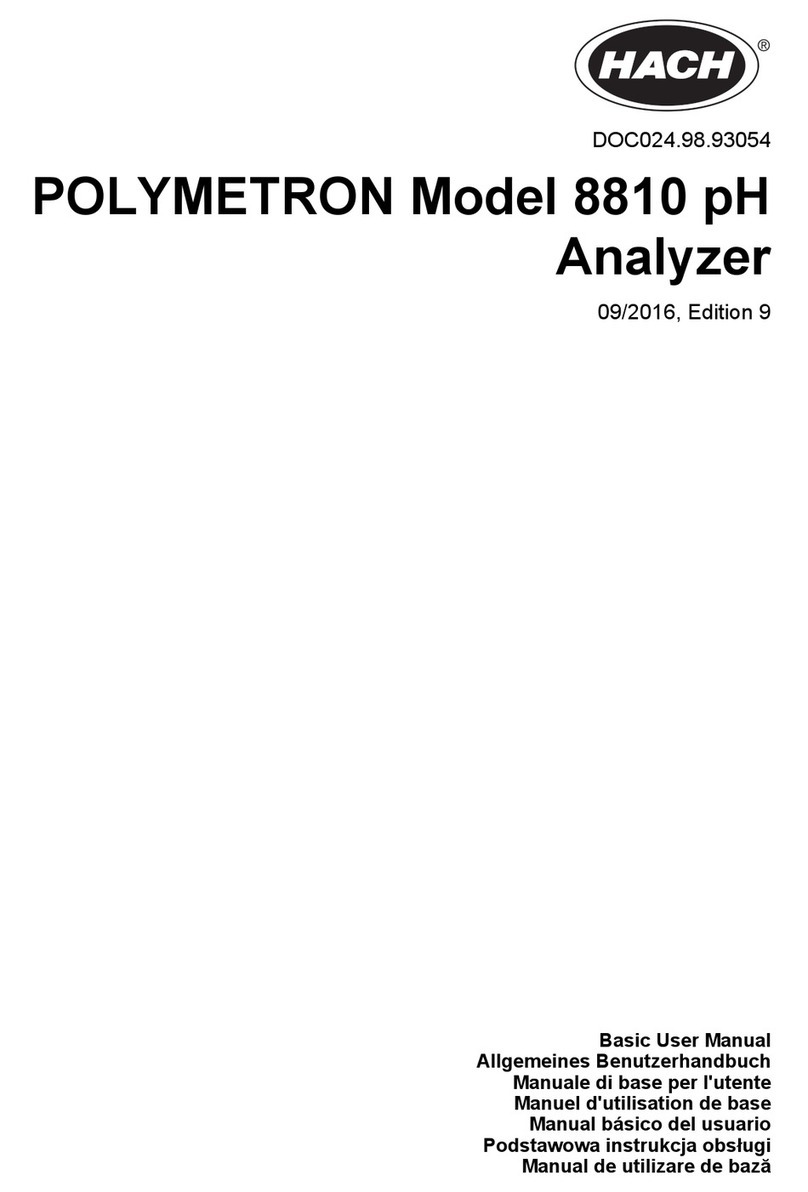
Hach
Hach POLYMETRON 8810 ISE Basic user manual

Anritsu
Anritsu Spectrum Master MS2711D Maintenance manual
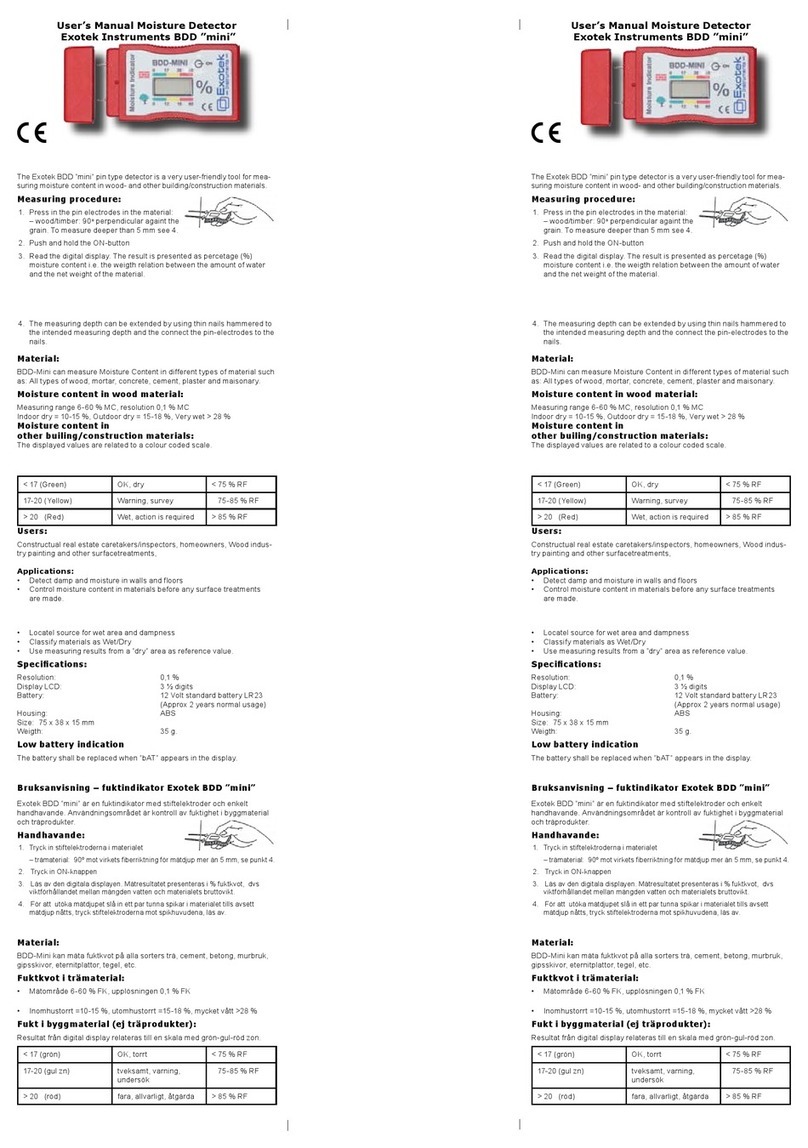
Exotek Instruments
Exotek Instruments BDD mini user manual

Tektronix
Tektronix Keithley 6517B/E user manual
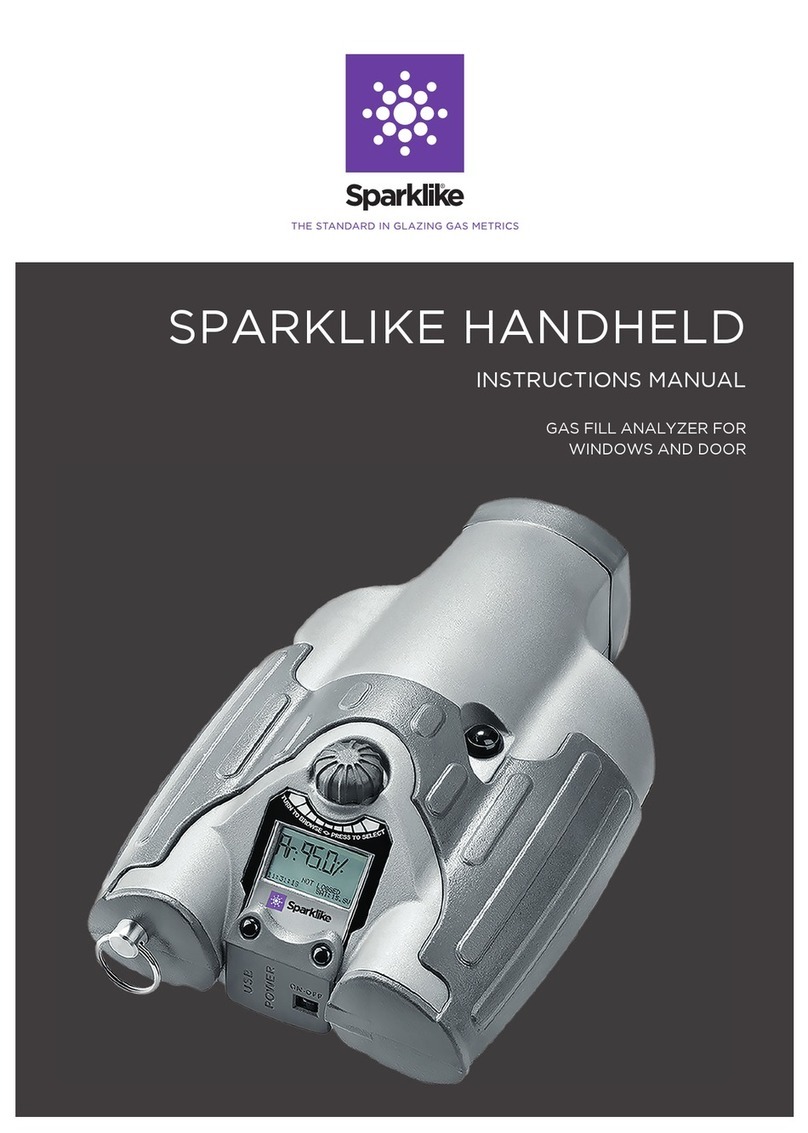
sparklike
sparklike Handheld instruction manual

Sealey
Sealey AK9635D.V2 instructions
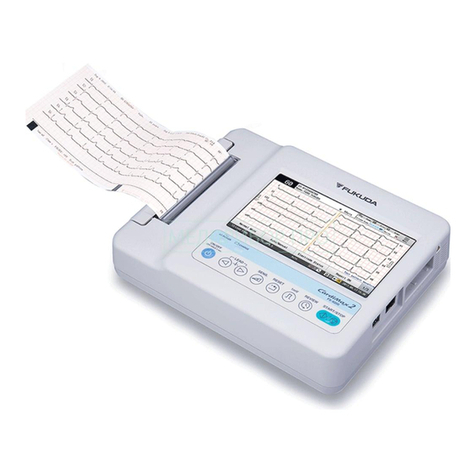
Fukuda
Fukuda CardiMax Series Service manual

Klein Tools
Klein Tools CL110 instruction manual

SATO KEIRYOKI
SATO KEIRYOKI SK-93F-II instruction manual

Endress+Hauser
Endress+Hauser PROFIBUS PA Proline Promass 80 operating instructions





