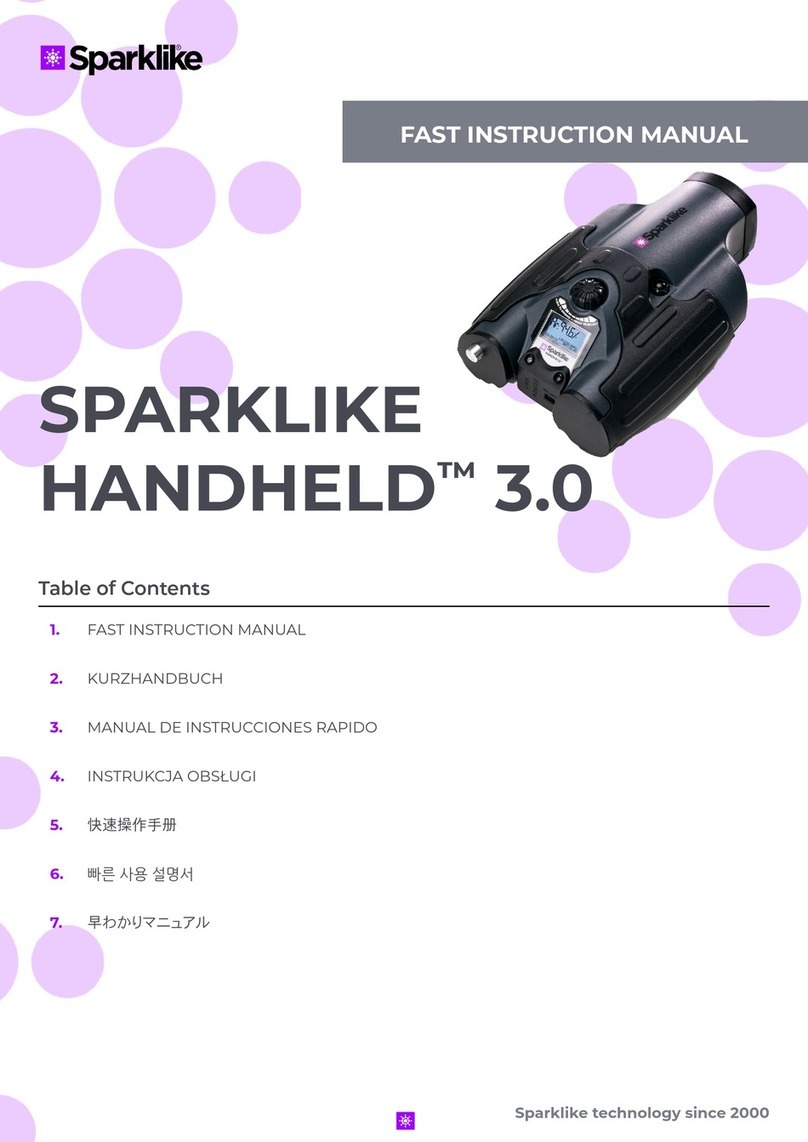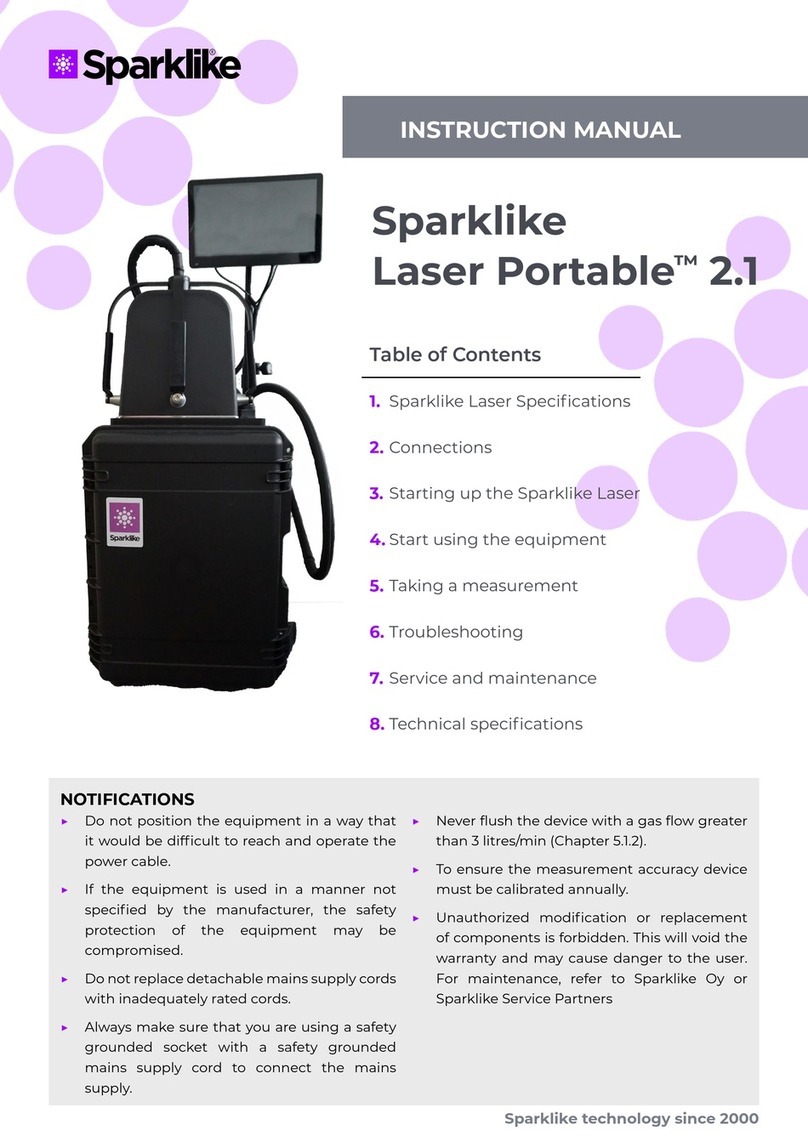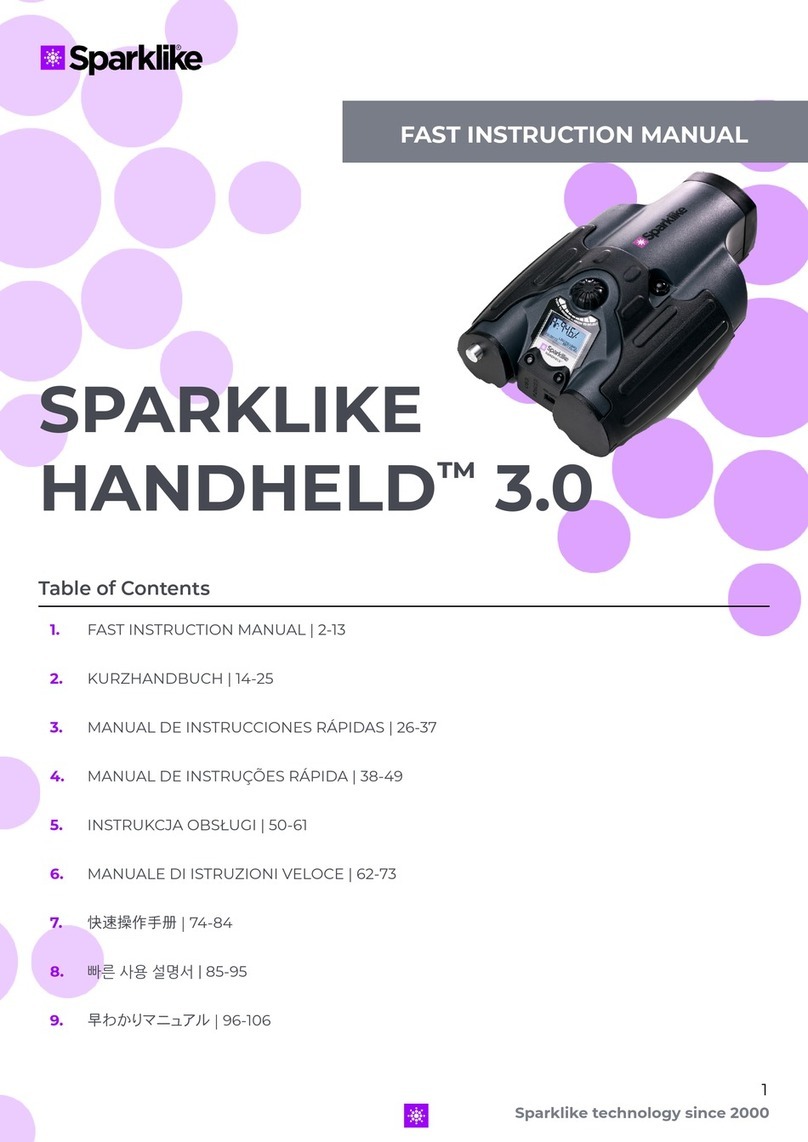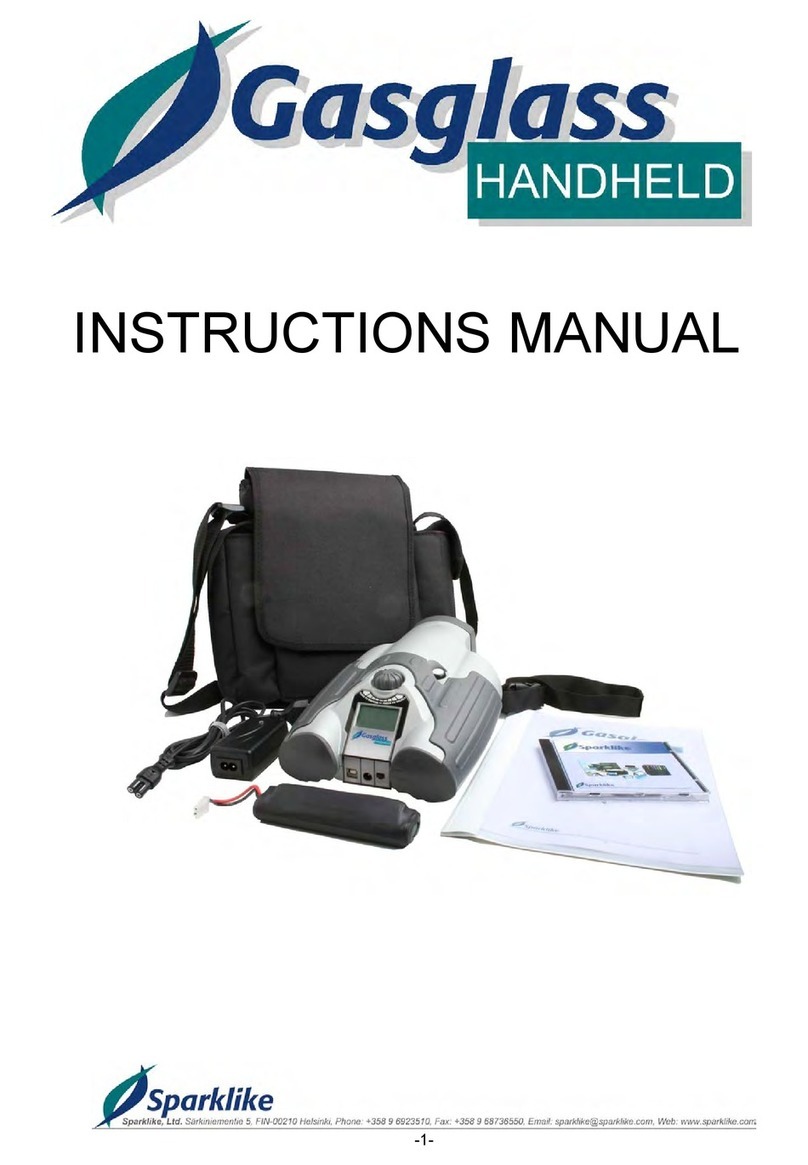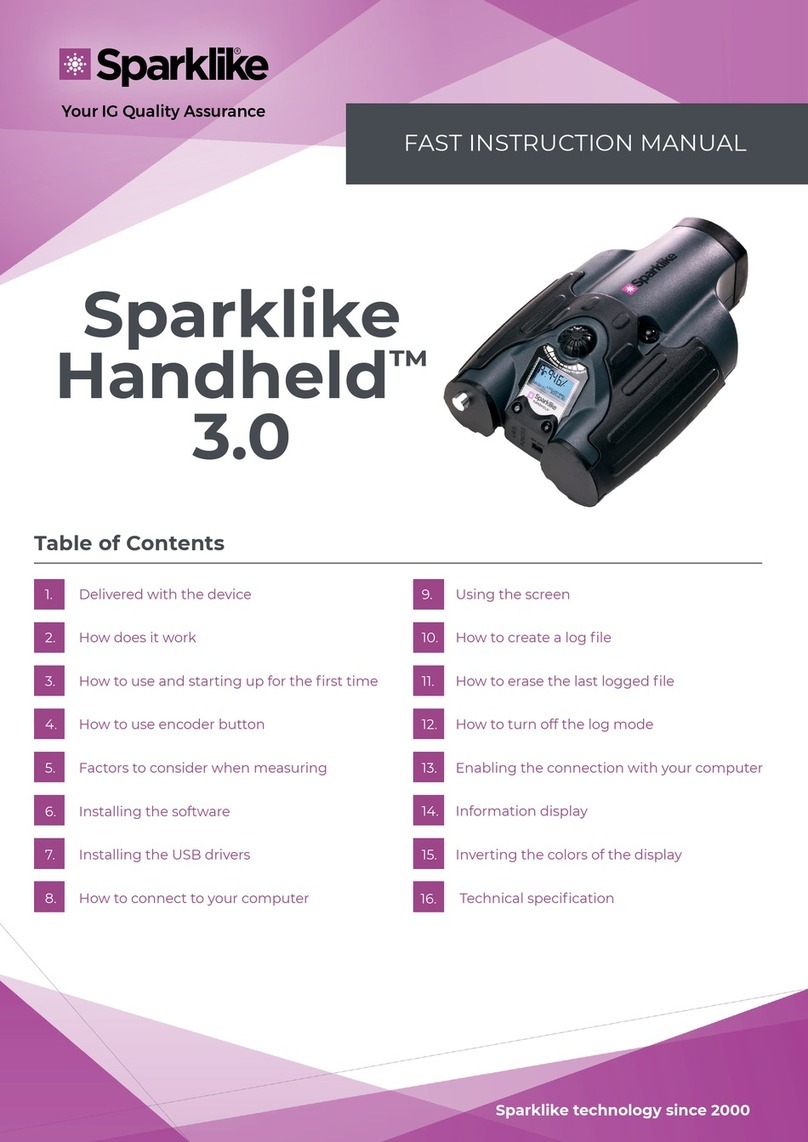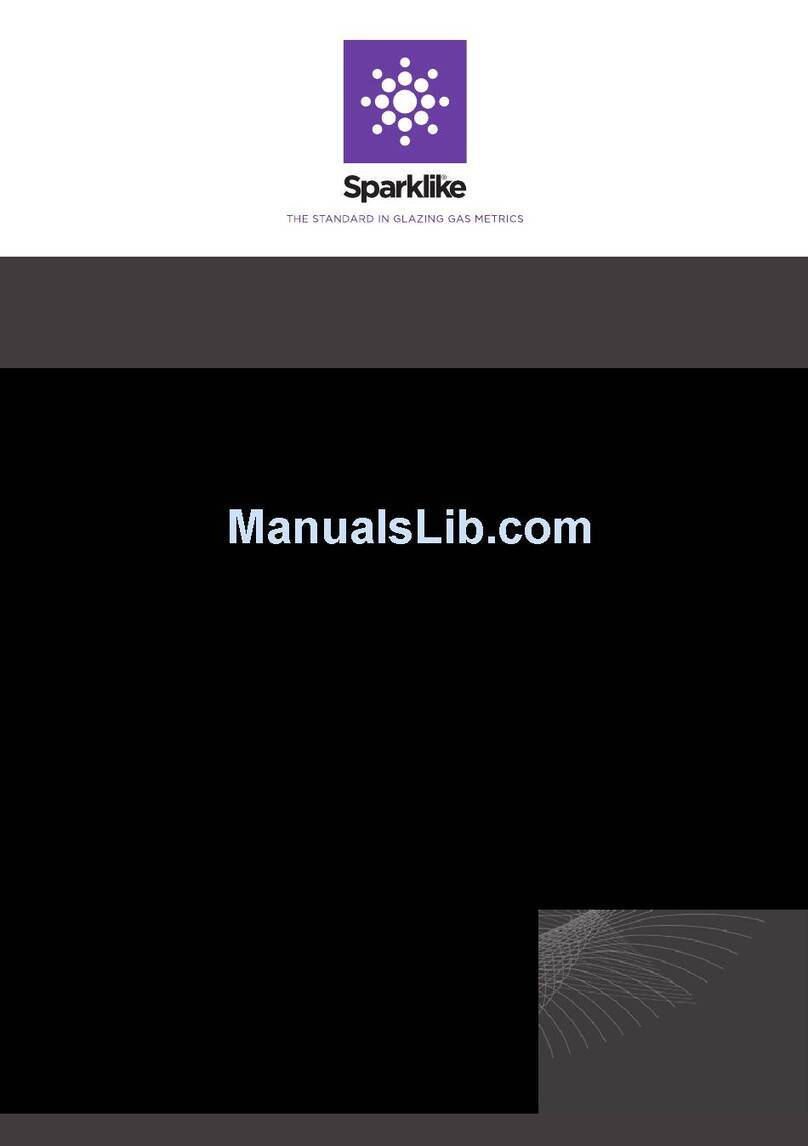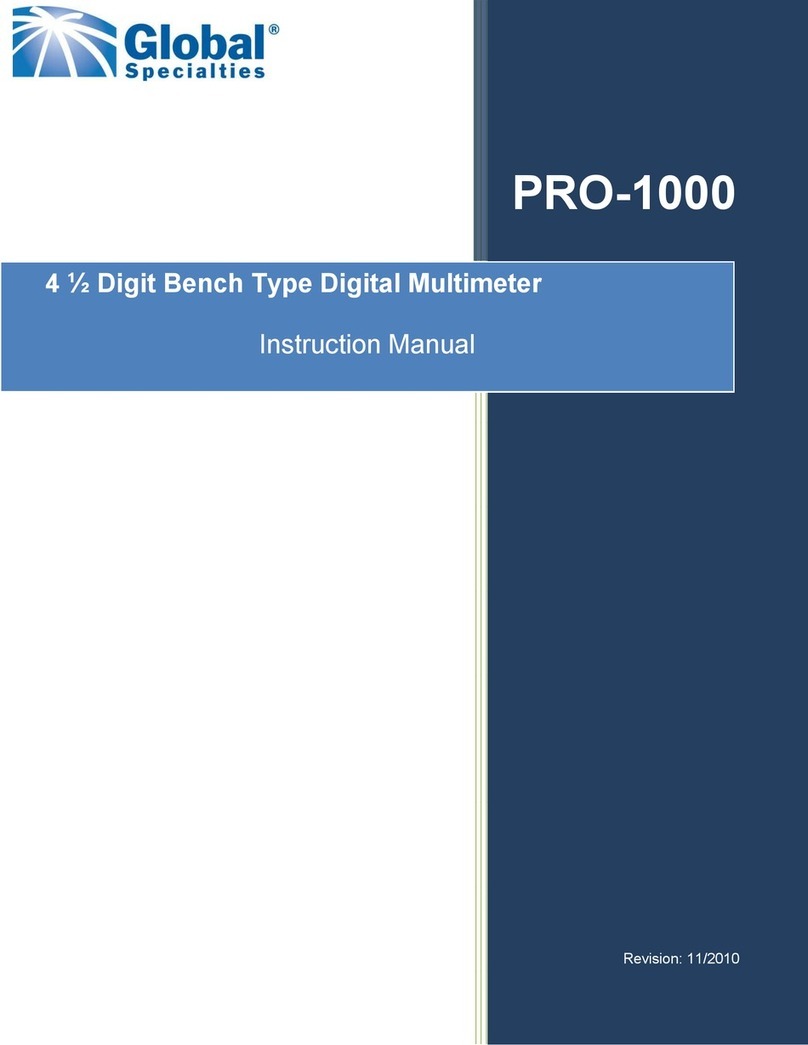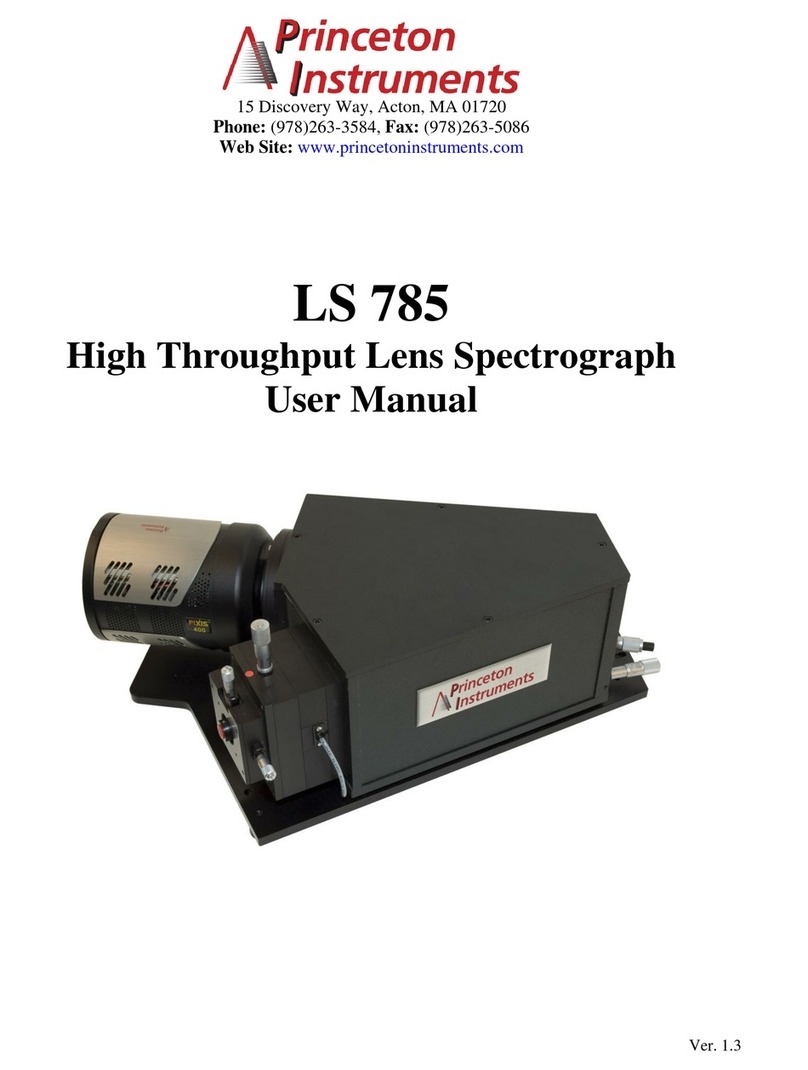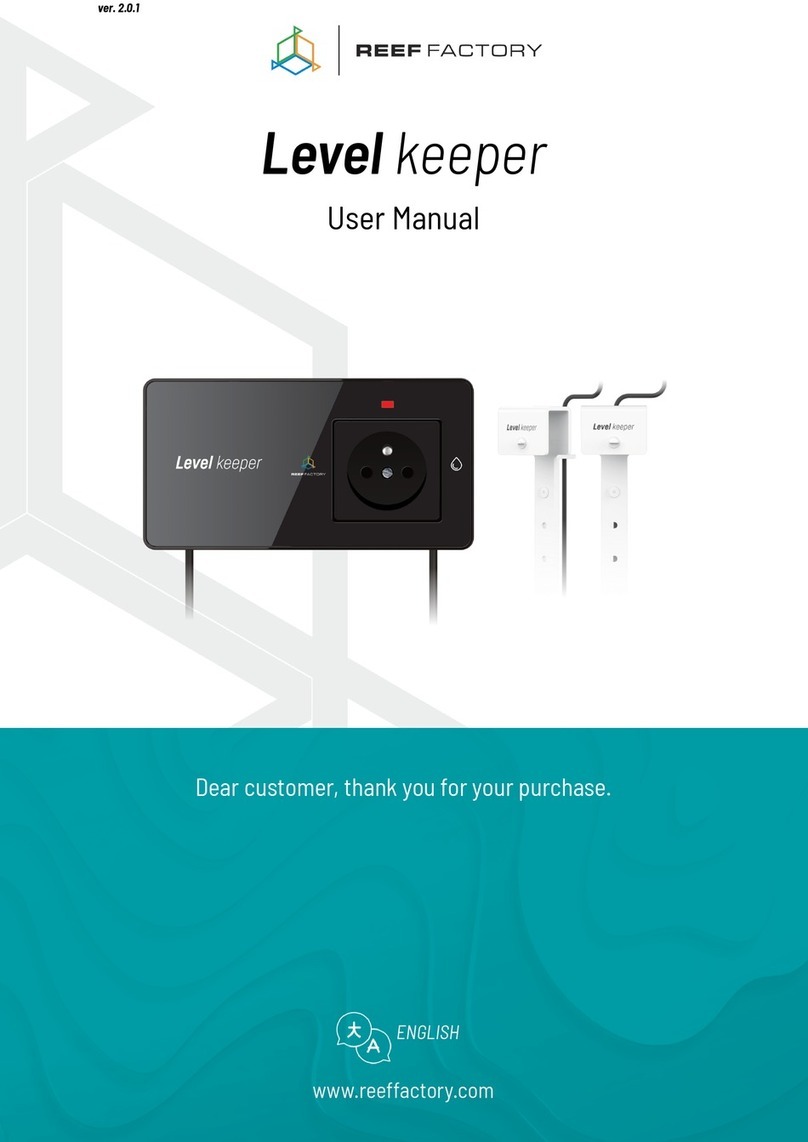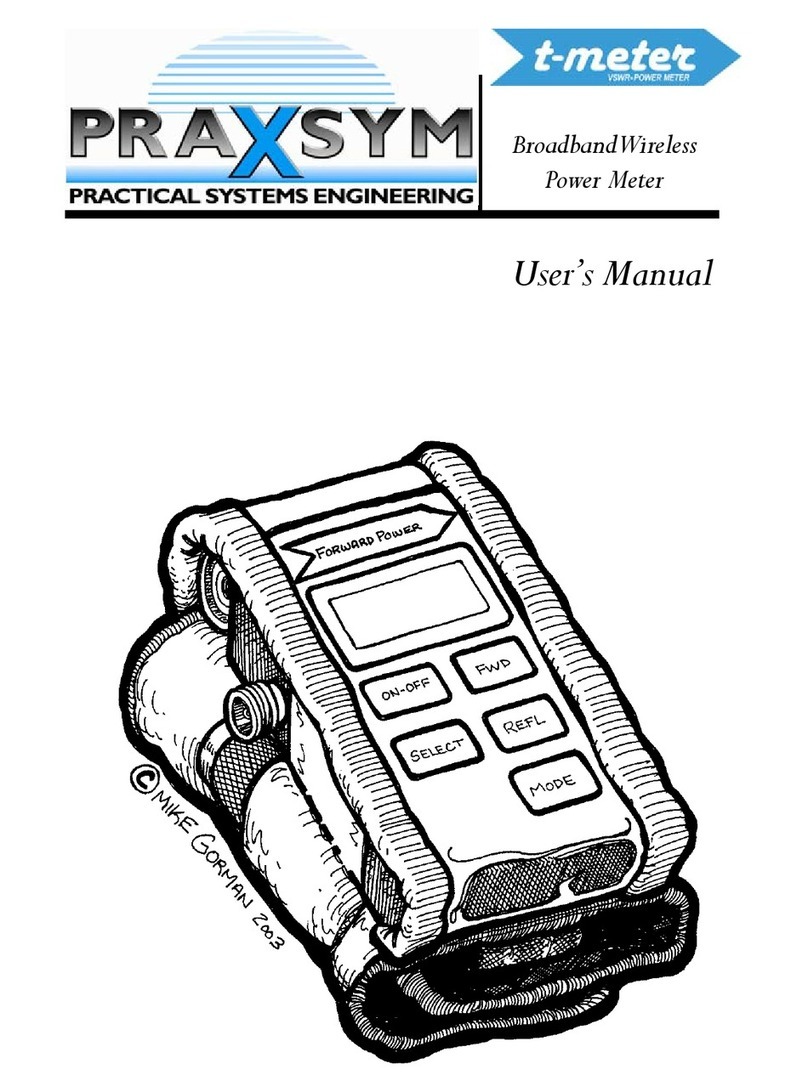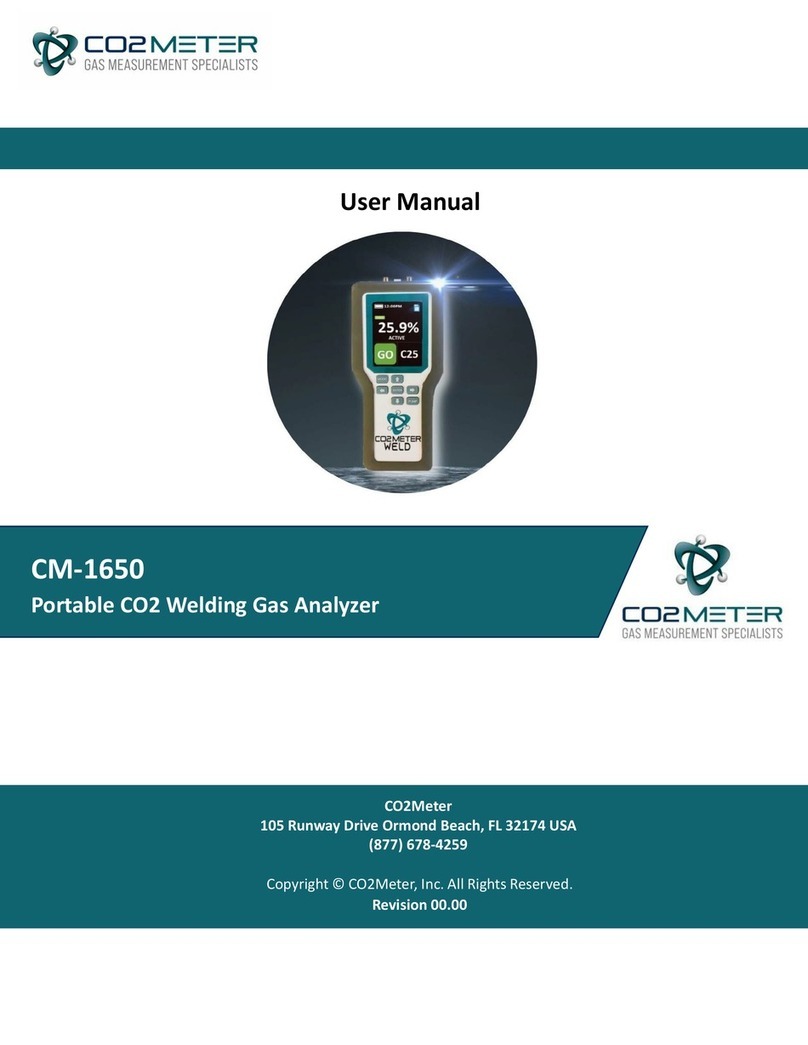2SPARKLIKE HANDHELD — INSTRUCTIONS MANUAL
Contents
WARNINGS.................................................................3
2 Delivered with Sparklike Handheld ........................................ 4
3 How does it work? ....................................................... 4
4 How to use Sparklike Handheld ............................................5
4.1 Startingupforthersttime ...........................................5
4.2 How to use Sparklike Handheld encoder button..........................5
5 How to charge the battery................................................ 6
6 Using Sparklike Handheld LCD Screen .................................................7
6.1 Start Up .............................................................7
6.2 Loggingandstoringmeasurements. ....................................7
6.3 Howtocreatealogle................................................8
6.4 Howtoerasethelastloggedmeasurement .............................8
6.5 HowtoturnofftheLOGmode ........................................ 9
6.6 Display contrast ..................................................... 9
6.7 Gas type, Argon or Krypton ..........................................10
6.8 Sparklike Handheld only calibrated for Argon...........................10
6.9 ChangecalibrationmodetoKrypton ..................................10
6.10ChangecalibrationmodebacktoArgon ............................... 11
6.11 Enabling the PC Connection. .......................................... 11
6.12Settingtimeanddate ................................................12
6.13 Sensor test..........................................................12
6.14Informationdisplay. ..................................................12
7 Thingstoconsiderwhentakingameasurement.............................13
7.1 High voltage ........................................................13
7.2 Light ...............................................................13
7.3 Inbrief,factorstoconsiderwhenmeasuring............................14
8 Howtoperformameasurement...........................................14
8.1 Restrictions .........................................................16
9 Troubleshooting Sparklike Handheld.......................................17
9.1 Errorswhenmeasuring ...............................................17
10 How to connect to a PC ..................................................18
11 How to install Sparklike Handheld PC software (Win XP).....................19
11.1 Installing the USB <-> Serial Converter. ................................19
12 Installing the PC software ............................................... 24
13 HowtondandsettherightCOMportfromthePC. ....................... 28
14 How to use Sparklike Handheld PC software...............................30
15 Troubleshooting the PC software. ........................................ 34
16 Registering as a Sparklike device user .................................... 35
17 Annual Calibration of Sparklike Handheld with Sparklike CARE . . . . . . . . . . . . . . 36
18 Checking the calibration................................................. 37
18.1 Calibrationcheckwithpre-lledIGunits.............................. 37
18.2Checkingthecalibrationwithpremixedgas. .......................... 39
19 AppendixA:SparklikeArgonCalibration ..................................40
19.1 Accuracyofthedevice: .............................................40
20AppendixB:SparklikeKryptonCalibration .................................41
20.1KryptonAccuracyLimits.............................................41
22AppendixC:Technicalspecications ..................................... 42
23AppendixD:Assuranceofconformity .................................... 43
1