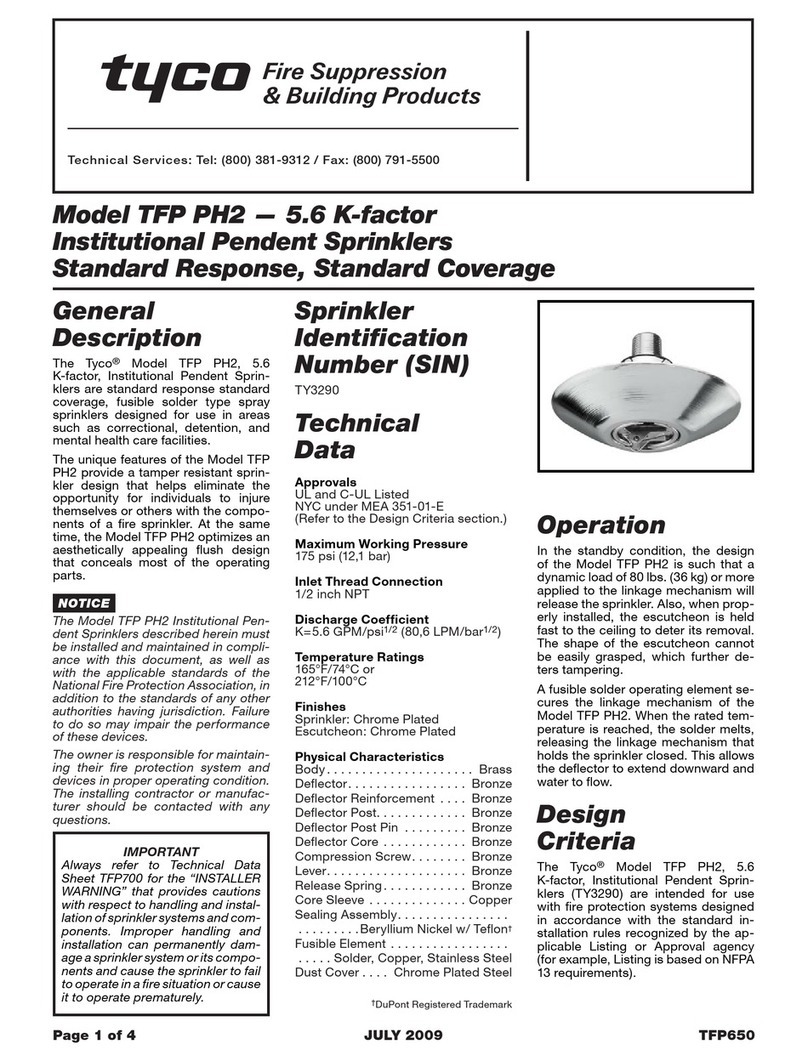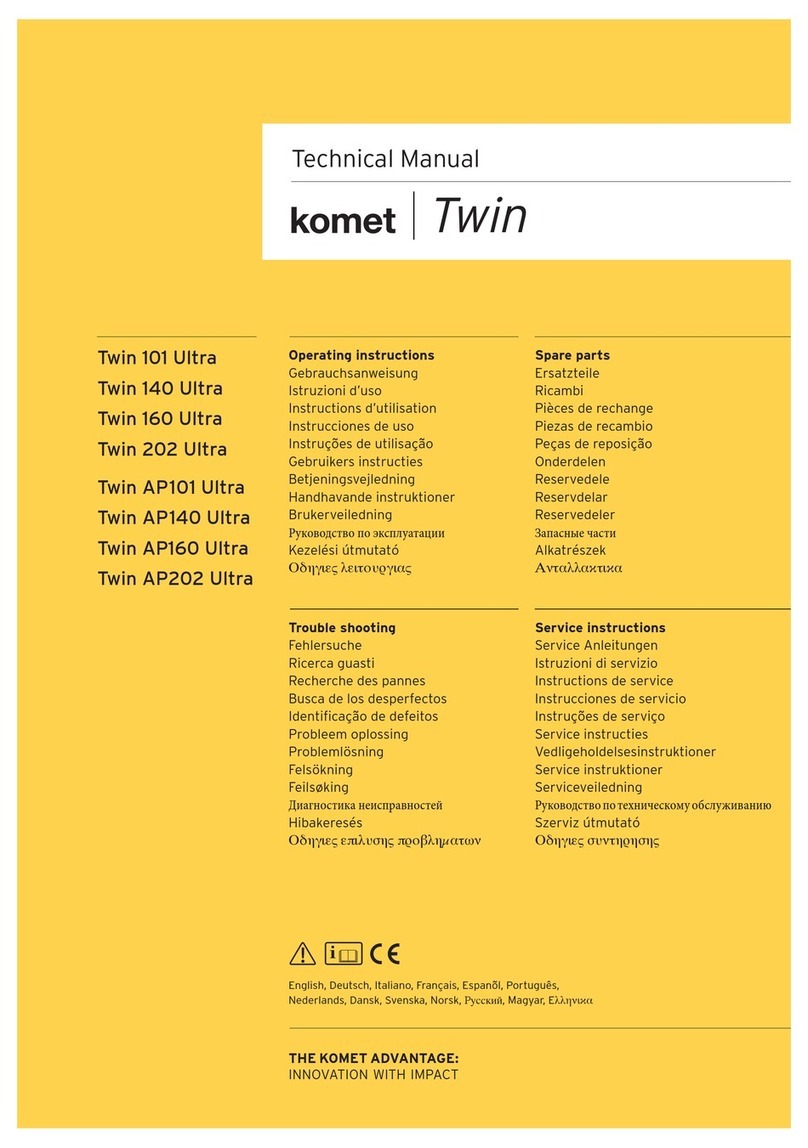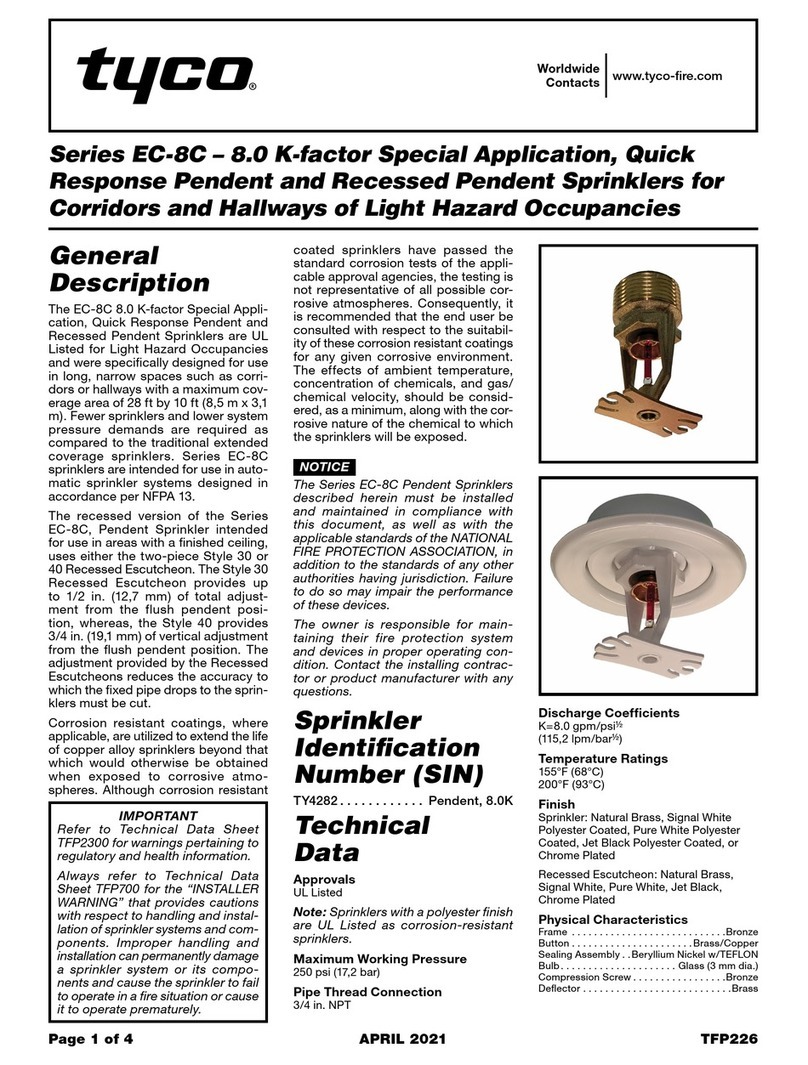FLINQ FQC8284 User manual

FlinQ Smart Garden
Irrigation Control
FQC8284 | Instruction Manual
EN NL DE FR
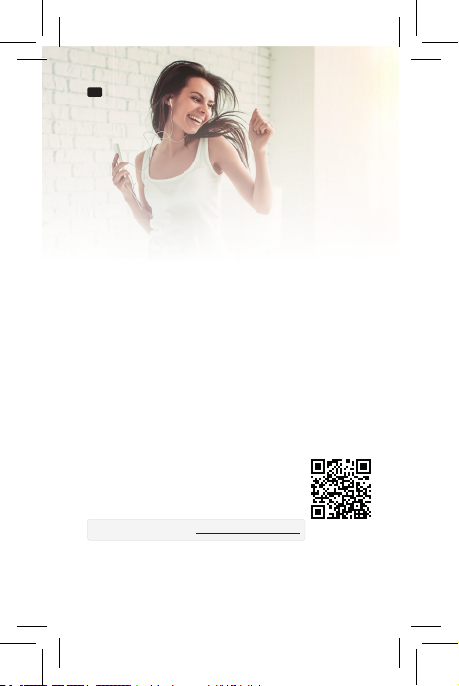
2
EN Manual
Thanks for purchasing one of our items! To ensure continuous operation
and accuracy, please read these operating instructions carefully before use
and save this manual for future use. Passing certain procedures may result
in incorrect reading and incorrect use of this product. We hope that you will
enjoy using your new FlinQ-product! If by any chance the item is damaged,
defective or broken, you are covered with warranty! Please do not hesitate
to contact us for any questions, concerns or suggestions at the email
address as mentioned in this manual.
Register your FlinQ product
We can imagine you want to treat your FlinQ item carefully.
Register your product and you will be entitled to the following:
1 year extra warranty (2+1)
Personal support
Digital warranty certi cate
Digital manual
Welcome to the FlinQ family
Scan the QR code or go to inqproducts.nl/registration
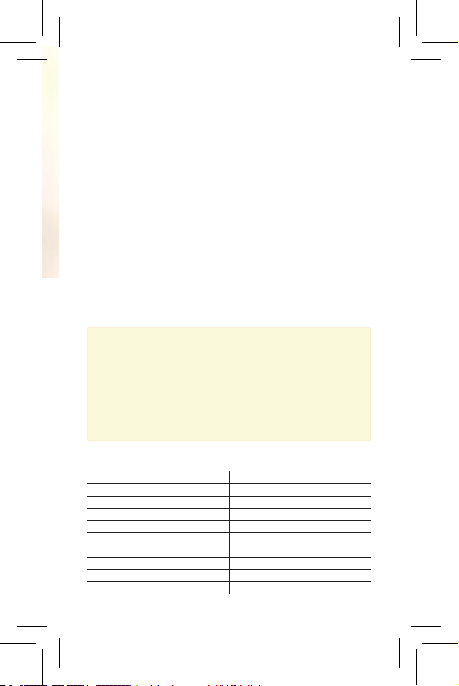
3
FlinQ Smart Garden Irrigation Control
Please read this manual thoroughly before using the product! Keep it at
a safe place for future reference. This product can be used outdoors (see
below for more info).
This appliance may be used (but not installed) by children aged 12 and
over, and by persons with reduced physical, sensory or mental capacities
or a lack of sucient experience and/or knowledge, provided they are
supervised or have been trained in the safe use of the appliance and
understand the potential dangers.
Cleaning and maintenance must not be carried out by children without
supervision. Children must not be allowed to play with the appliance.
Keep the packaging material away from children. There is a risk of
suocation!
Do not allow unsupervised children to clean or maintain this device.
Specications
Batteries DC 1.5V AA x 4 (included)
Battery lifetime About 4 - 5 months
Waterproof Yes, IPX4
Water pressure range 0.34 - 8.27 bar
Wireless connection 2,4 GHz Wi-Fi only
Connection distance 10 - 30 m (depens on obstacle(s)
between device and router)
Working temperature 5°C - 40°C
Working humidity 0 - 95%RH, no condensation
Dimension 141 x 75 x 99 mm
Notes
- Regularly wash the lter to prevent clogging.
- Remove from faucet when temperature reaches below 5°C , drain all
water and remove batteries to avoid oxidization.
- Do not use with operating pressure higher than 8.27 bar, and with
watertemperature exceeding 40°C .
- Do not install into any type of valve box or under the soil level.
- Do not submerge in water or other liquids.
- Use with tap water only.

4
EN Manual
Package includes
- Smart Garden Irrigation Control
- 4x AA batteries
- User manual
Reset device
Hold and press the reset button above 5 seconds.
Indicator light status
- Wi-Fi pairing mode: ash in red.
- Irrigation on / o: ash 1 time in blue.
- Low battery: ash 3 times in blue when press button.
Turn on / o watering valve
1. The default manually watering time is 10 minutes by on / o button on
device or app; The manually watering time can be set from 1 minute to
24 hours in the app.
2. The countdown timer refesh in every 1 minute in the app until watering
stopped.
3. Device will response in 0-30 seconds when set on / o command from app,
because the device is in sleep mode and will wake up in every 30 seconds.
Product Appearance
1. Input 3/4’ size
2. Indicator light
3. On / of button
Reset button
4. Output
5. Battery compartment
1
2
3
5
4

5
FlinQ Smart Garden Irrigation Control
Before you begin
Make sure your mobile device is running iOS 9 or higher or Android 5 or
higher. Verify your Wi-Fi network/name and ensure your mobile device
is connected to the same 2.4 GHz Wi-Fi network/name/router (5.0 GHz
Networks are NOT supported!).
IMPORTANT: Make sure that the smart irrigation control is, placed and
covered inside the same Wi-Fi network as the router and mobile device
during the 1st setup!
Download the FlinQ app
Search for ‘FlinQ’ in the Apple App Store or the Google Play Store and
download the application.
Register / Login / Prole
1. Open the FlinQ Smart application.
2. Tap ‘agree’ to conrm the privacy policy.
3. To register, please enter your mobile phone numer or email address.
4. Press ‘verication code retrieval’
5. Enter the verication code that was sent to your phone number or
email address.
6. Create a password and login for the new app user. If you already have an
existing account, please go to Login.

6
EN Manual
Installation
Open the battery compartment
on the back of the device.
Install the device to the outside
water tap / faucet.
Install the batteries
Install the device and app
Install the 4x AA batteries. Make
sure you put them the right
way in (+/-).
Open the FlinQ app on your
mobile device.
Open compartment
Install the device
Install batteries
Open the FlinQ app
1
1
2
2
Notes: Please note that only 2,4 GHz networks are supported. 5
GHz networks will not work. Ask your provider how to turn on both
frequencies.
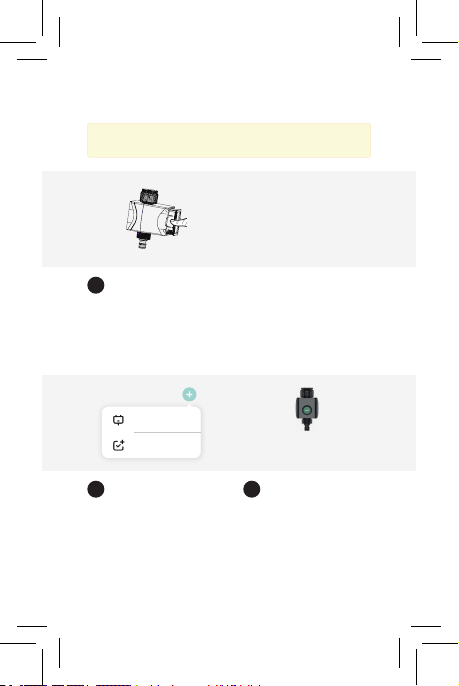
7
Place compartment back in
Add device Select product type
3
3 4
Place the batterie compartment
back in the device.
Select ‘Add Device’ or the ‘+’ sign
and make sure the indicator light
on the irrigator is ashing rapidly.
If the light is not ashing rappidly
hold and press the on / of button
for 5 seconds.
Select your product type via
the garden section tab. Please
select the ‘FlinQ Smart Outdoor
Irrigation Control’.
Add Device
Create Scene FlinQ Smart Outdoor
Irrigation Control
FlinQ Smart Garden Irrigation Control
Notes: Battery life is around 4 - 5 months, based on 2 - 3 times of
watering per day.

8
EN Manual
Installation
Now follow the instructions within
the application during connection
and con guration.
Install the device and app
The device is installed. This can
take up to 2 minutes.
Follow instructions
Device added succesfully Google Home &
Amazon Alexa
Device is being added
5
7 8
6
The device is installed succesfully
and added to your list of
products. You can now setup
timers and control your device
remotely.
To control your device by using
your voice via a smart speaker,
please refer to the manufacturers
instructions manual on how to
enable a voice command through
your device.
Wi-Fi name
************
Wi-Fi - 5GHz
Wi-Fi -
5GHz
Wi-Fi - 2.GHz
FlinQ Smart Irrigation Control
Being added...

9
FlinQ Smart Garden Irrigation Control
Frequently Asked Questions
Can I share with family and friends?
Yes, you can share your Garden Irrigation Controls with family and
friends who will have access to control your Garden Irrigation Control.
In the app, click the Family name at the top and click on the“Home
Management”button, and you will be able to give or revoke sharing
permissions. In order to share, the other user should already have
downloaded the app and registered a new account.
What’s the Wireless Range?
The range of your home Wi-Fi is heavily dependent on your home router
and the conditions of the room. Check with your router speci cations for
exact range data. The distance is 50 meters in open area, if there is obstacle
between device and Wi-Fi router, the distance would be less, normally it’s
10 - 30 meters.
How many Smart Garden Irrigation systems can I control?
The FlinQ app can control an unlimited amount of devices in an unlimited
amount of locations. Your router may have a limit of how many devices can
be connected to one router, regularly it’s 15 devices around.
My device can’t be connected to network with App
- Make sure the device is under the con g status (indicator light is ashing).
- Make sure the Wi-Fi is avaliable and the device is not far away from the
router.
- Make sure the Wi-Fi password you input is correct.
- Make sure the Wi-Fi is separate 2.4GHz band.
My device shows offl ine in my App
- Make sure the device is powered on.
- Make sure the network is stable and the Wi-Fi name and password not
modi ed. If not, add device again.
- If the network is normal, but its still offl ine. Check if there are too many
Wi-Fi connections. You can restart your router to check the status of
the device.
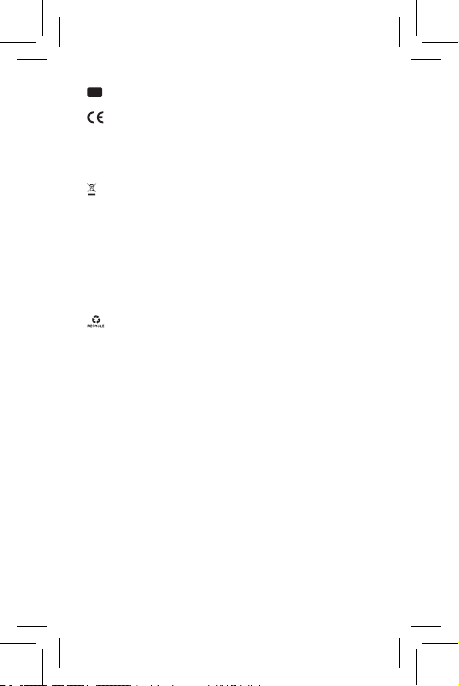
10
EN Manual
FlinQ Commerce, hereby conrms that the FlinQ Smart Garden Irrigation
Control complies with Directive 2014/53 / EU. The full text of the EU
Declaration of Conformity is below internet address available: www.
inqproducts.nl.
Compliance with the WEEE Directive and waste disposal. This product has
been manufactured from parts and materials of high quality that can be
reused and can be recycled. Therefore, do not throw this product away with
waste normal household appliances at the end of their useful life. Take him
away at a collection point for recycling equipment electric and electronic.
This is indicated by this symbol on the product, in the user manual and
on the packaging. Please consult the local authorities to nd out where
the point of nearest collection. Help protect the environment by recycling
used products.
The packaging materials of the product are made in accordance with our
national environmental regulations made from recyclable materials made.
Packing materials not together with dispose of with household waste or
other waste. Bring them to the collection points prescribed by the local
authorities for packing material.

11
FlinQ Smart Garden Irrigation Control
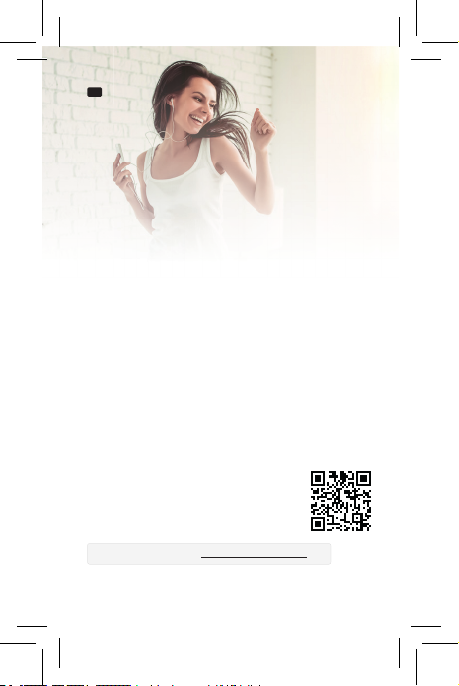
12
Bedankt dat je voor een van onze artikelen heeft gekozen! Om een continue
werking en nauwkeurigheid te garanderen, dien je deze gebruiksaanwijzing
voor gebruik zorgvuldig te lezen en deze te bewaren voor toekomstig
gebruik. Het overslaan van bepaalde procedures kan leiden tot onjuiste
lezing en onjuist gebruik van dit product. Wij wensen je veel plezier met
je nieuwe FlinQ-product! Als het artikel per ongeluk beschadigd, defect of
kapot is, dan heb je recht op garantie! Aarzel niet om contact met ons op
te nemen bij vragen, opmerkingen of suggesties op het e-mailadres zoals
vermeld in deze handleiding.
Registreer je FlinQ product
Je FlinQ product, daar ben je extra zuinig op en dat begrijpen we. Registreer
gratis je product en pro teer onder meer van:
1 jaar extra garantie (2+1)
Persoonlijke ondersteuning
Digitaal garantie certi caat
Digitale handleiding
Welkom bij de FlinQ-familie
Scan de QR code of ga naar inqproducts.nl/registreren/
NL Handleiding

13
FlinQ Smart Garden Irrigation Control
Lees deze handleiding aandachtig door voordat u het product in gebruik
neemt! Bewaar het op een veilige plaats voor toekomstig gebruik. Dit
product kan buitenshuis gebruikt worden (zie hieronder voor meer info).
Dit apparaat mag worden gebruikt (maar niet geïnstalleerd) door kinderen
van 12 jaar en ouder, en door personen met verminderde fysieke,
zintuiglijke of mentale capaciteiten of een gebrek aan voldoende ervaring
en/of kennis, mits ze onder toezicht staan of zijn opgeleid in de veilige
gebruik van het apparaat en begrijp de mogelijke gevaren.
Reiniging en onderhoud mogen niet zonder toezicht door kinderen worden
uitgevoerd. Kinderen mogen niet met het apparaat spelen.
Houd het verpakkingsmateriaal uit de buurt van kinderen. Er bestaat
verstikkingsgevaar!
Laat kinderen zonder toezicht dit apparaat niet schoonmaken of onderhouden.
Batterijen DC 1.5V AA x 4 (inbegrepen)
Levensduur batterij Ongeveer 4 - 5 uur
Waterdichtheid Ja, IPX4
Bereik waterdruk 0.34 - 8.27 bar
Draadloze verbinding Alleen 2,4 GHz Wi-Fi
Maximaal bereik draadloze
verbinding
10 - 30 m (ligt aan bereik en obsta-
kels tussen apparaat en router)
Werktemperatuur 5°C - 40°C
Werkvochtigheid 0 - 95%RH, geen condensatie
Afmetingen 141 x 75 x 99 mm
Opmerkingen
- Was het lter regelmatig om verstopping te voorkomen.
- Haal uit de kraan wanneer de temperatuur lager is dan 5°C, tap al het
water af en verwijder de batterijen om oxidatie te voorkomen.
- Niet gebruiken bij een werkdruk hoger dan 8,27 bar en bij een
watertemperatuur hoger dan 40°C.
- Niet installeren in een ventielkast of onder de grond.
- Niet onderdompelen in water of andere vloeistoen.
- Gebruik alleen met kraanwater.
Specicaties
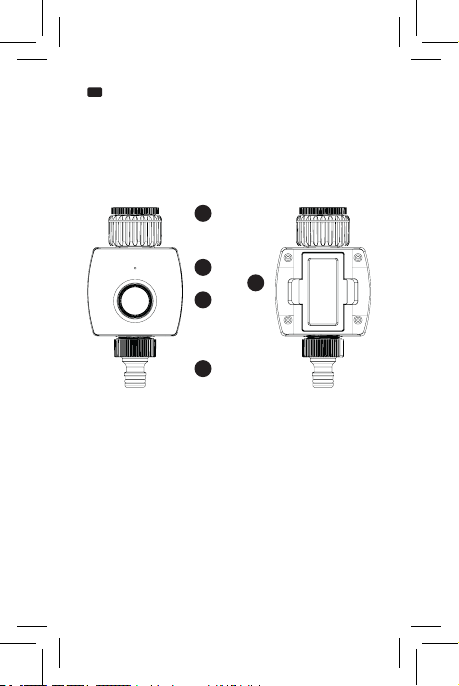
14
NL Handleiding
Pakket bestaat uit
- Smart Garden Irrigation Control
- 4x AA batterijen
- Handleiding
Reset het apparaat
Houd de resetknop langer dan 5 seconden ingedrukt.
Indicatielampje status
- Wi-Fi-koppelingsmodus: knippert rood.
- Irrigatie aan/uit: 1 keer knipperen in blauw.
- Batterij bijna leeg: knippert 3 keer blauw wanneer u op de knop drukt.
Zet de bewateringsklep aan / uit
1. De standaard handmatige bewateringstijd is 10 minuten via de aan/uit-knop
op het apparaat of de app. De handmatige bewateringstijd is in de app in te
stellen van 1 minuut tot 24 uur.
2. De timer wordt elke minuut vernieuwd in app totdat het besproeien stopt.
3. Het apparaat reageert binnen 0-30 seconden wanneer het aan/
uit-commando van de app wordt ingesteld, omdat het apparaat in de
slaapstand staat en elke 30 seconden wakker wordt.
Productuiterlijk
1. Voer een maat van 3/4’ in
2. Indicatielampje
3. Aan/uit-knop
Reset knop
4. Uitvoer
5. Batterijvak
1
2
3
5
4

15
FlinQ Smart Garden Irrigation Control
Voordat je begint
Zorg ervoor dat op je mobiele apparaat iOS 9 of hoger of Android 5 of hoger
wordt uitgevoerd. Controleer je Wi-Fi-netwerk/naam en zorg ervoor dat je
mobiele apparaat is verbonden met hetzelfde 2,4 GHz Wi-Fi-netwerk/naam/
router (5,0 GHz-netwerken worden NIET ondersteund!).
BELANGRIJK: Zorg ervoor dat de slimme irrigatieregeling zich tijdens de
eerste installatie binnen hetzelfde Wi-Fi-netwerk bevindt als de router en
het mobiele apparaat!
Download de FlinQ app
Zoek naar ‘FlinQ’ in de Apple App Store of de Google Play Store en download
de applicatie.
Registreren / Inloggen / Proel
1. Open de FlinQ Smart-applicatie.
2. Tik op ‘akkoord’ om het privacybeleid te bevestigen.
3. Voer je mobiele telefoonnummer of e-mailadres in om je te registreren.
4. Druk op ‘vericatiecode ophalen’
5. Voer de vericatiecode in die naar je telefoonnummer of e-mailadres
is verzonden.
6. Maak een wachtwoord en log in voor de nieuwe app-gebruiker. Als je al
een bestaand account hebt, ga dan naar Inloggen.

16
NL HandleidingEN
Installatie
Open het batterijenvak aan de
achterzijde.
Sluit het apparaat aan op de
buitenkraan.
Plaatsen van batterijen
Installeer app en apparaat
Plaats de 4 AA batterijen. Let op
de +/- kant.
Open de FlinQ app op je mobiele
apparaat.
Open het batterijenvak
Schroef apparaat op kraan
Plaats batterijen
Open de FlinQ app
1
1
2
2
Let op: Houd er rekening mee dat alleen 2,4 GHz-netwerken worden
ondersteund. 5 GHz-netwerken werken niet. Vraag je provider hoe je
beide frequenties aanzet.
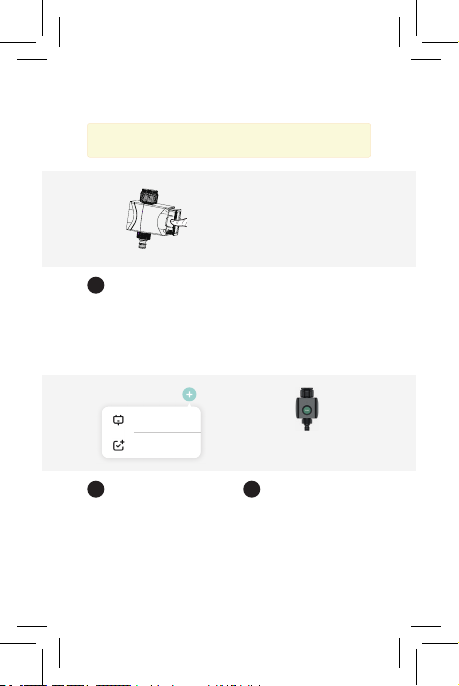
17
FlinQ Smart Garden Irrigation Control
Plaats het batterijenvak terug
Apparaat toevoegen Selecteer product
3
3 4
Plaats het batterijenvak terug in
het apparaat.
Druk op “Apparaat toevoegen” of
op het “+“ icoon. Let er op dat het
indicatielampje op het apparaat
snel knippert. Knippert het lampje
niet, houdt dan de aan / uit knop
voor 5 seconden ingedrukt.
Selecteer het product via de tab
“tuin“ en kies voor “FlinQ Smart
Outdoor Irrigation Control”.
Toevoegen
Scene maken FlinQ Smart Outdoor
Irrigation Control
FlinQ Smart Garden Irrigation Control
Let op: De levensduur van de batterij is ongeveer 4 - 5 maanden,
gebaseerd op 2 - 3 keer water geven per dag.

18
NL Handleiding
Installatie
Volg de instructies in de app voor
verdere coon guratie.
Installeer app en apparaat
Apparaat wordt toegevoegd, dit
kan tot 2 minuten duren.
Volg de instructies
Apparaat toegevoegd Google Home &
Amazon Alexa
Apparaat wordt toegevoegd
5
7 8
6
Het apparaat is succesvol
toegevoegd. Je kunt nu het
apparaat naar wens instellen.
Denk hierbij aan timers en / of
programma’s.
Om je apparaat te bedienen
met je stem via een slimme
luidspreker, raadpleeg je de
handleiding van de fabrikant
over het inschakelen van een
spraakopdracht via je toestel.
Wi-Fi name
************
Wi-Fi - 5GHz
Wi-Fi -
5GHz
Wi-Fi - 2.GHz
FlinQ Smart Irrigation Control
Being added...

19
FlinQ Smart Garden Irrigation Control
Apparaat wordt toegevoegd
Veelgestelde vragen
Kan ik delen met familie en vrienden?
Ja, je kunt uw Garden Irrigation Controls delen met familie en vrienden die
toegang hebben om uw Garden Irrigation Control te bedienen. Klik in de
app bovenaan op de familienaam en klik op de knop “Thuisbeheer”, en je
kunt machtigingen voor delen geven of intrekken. Om te kunnen delen,
moet de andere gebruiker de app al hebben gedownload en een nieuw
account hebben geregistreerd.
Wat is het draadloze bereik?
Het bereik van je wi thuis is sterk afhankelijk van je router thuis en de
omstandigheden in de kamer. Raadpleeg de speci caties van uw router
voor exacte bereikgegevens. De afstand is 50 meter in open gebied, als er
een obstakel is tussen het apparaat en de Wi-Fi-router, is de afstand kleiner,
normaal gesproken is het 10 - 30 meter.
Hoeveel Smart Garden Irrigatiesystemen kan ik aansluiten?
De FlinQ app kan een onbeperkt aantal apparaten op een onbeperkt aantal
locaties aansturen. Je router heeft mogelijk een limiet voor het aantal
apparaten dat op één router kan worden aangesloten, regelmatig zijn er 15
apparaten in de buurt.
Mijn apparaat kan niet worden verbonden met het netwerk met
de app
- Zorg ervoor dat het apparaat zich in de con guratiestatus bevindt
(indicatielampje knippert).
- Zorg ervoor dat wi beschikbaar is en dat het apparaat niet ver van de
router verwijderd is.
- Zorg ervoor dat het Wi-Fi-wachtwoord dat u invoert correct is.
- Zorg ervoor dat de wi een aparte 2,4 GHz-band is.
Mijn apparaat toont offl ine in mijn app
- Zorg ervoor dat het apparaat is ingeschakeld.
- Zorg ervoor dat het netwerk stabiel is en dat de Wi-Fi-naam en het
wachtwoord niet zijn gewijzigd. Als dit niet het geval is, voeg je het
apparaat opnieuw toe.
- Als het netwerk normaal is, maar nog steeds offl ine is. Controleer of er te
veel Wi-Fi-verbindingen zijn. Je kunt uw router opnieuw opstarten om de
status van het apparaat te controleren.

20
NL Handleiding
FlinQ Commerce bevestigt hierbij dat de FlinQ Smart Garden Irrigation
Control voldoet aan Richtlijn 2014/53/EU. De volledige tekst van de EU-
conformiteitsverklaring is op onderstaand internetadres beschikbaar:
www.inqproducts.nl.
Naleving van de WEEE-richtlijn en afvalverwijdering. Dit product is
vervaardigd uit onderdelen en materialen van hoge kwaliteit die hergebruikt
en gerecycled kunnen worden. Gooi dit product daarom aan het einde van
hun levensduur niet weg bij het normale huishoudelijke apparaat. Breng
hem naar een inzamelpunt voor recycling van elektrische en elektronische
apparaten. Dit wordt aangegeven met dit symbool op het product, in de
gebruikershandleiding en op de verpakking. Raadpleeg de plaatselijke
autoriteiten om te weten te komen waar het dichtstbijzijnde ophaalpunt is.
Help het milieu te beschermen door gebruikte producten te recyclen.
De verpakkingsmaterialen van het product zijn gemaakt in
overeenstemming met onze nationale milieuvoorschriften en gemaakt van
recyclebare materialen. Verpakkingsmaterialen niet samen met het huisvuil
of ander afval weggooien. Breng ze naar de door de lokale autoriteiten
voorgeschreven inzamelpunten voor verpakkingsmateriaal.
Table of contents
Languages:
Popular Irrigation System manuals by other brands

ASC
ASC FLEXHEAD Installation and Maintenance

Task Force Tips
Task Force Tips Masterstream Series INSTRUCTIONS FOR SAFE OPERATION AND MAINTENANCE
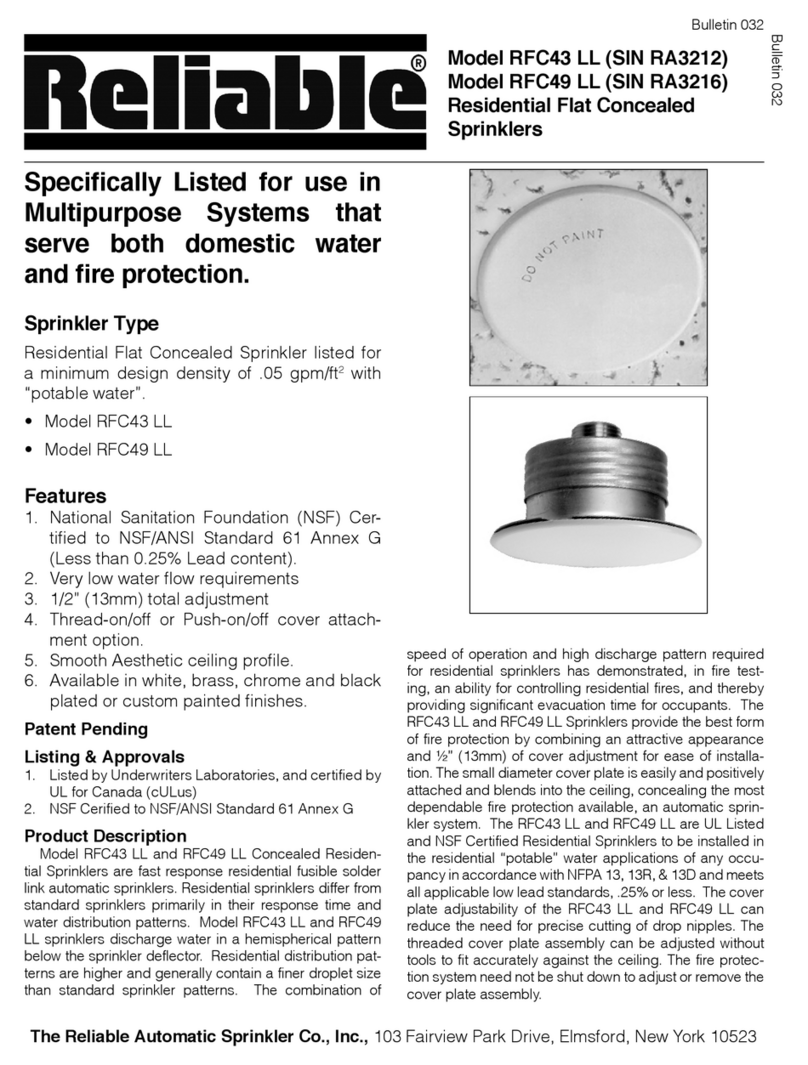
Reliable
Reliable RFC43 LL Application and Installation
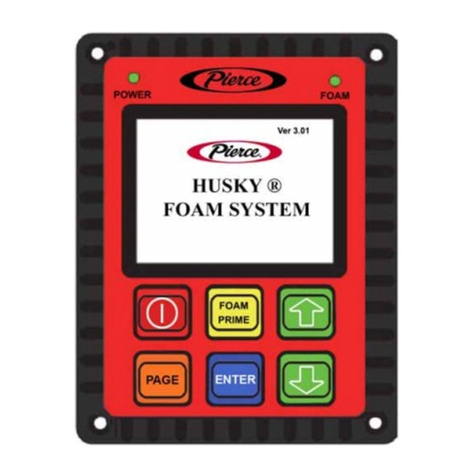
Pierce
Pierce HUSKY 12 GPM Operation & maintenance manual

Irrigatia
Irrigatia SOL-C12 Installation and operation

Lux Tools
Lux Tools A-EWSU-D Set Original instructions

Tyco Fire Product
Tyco Fire Product CENTRAL DS-1 instruction manual
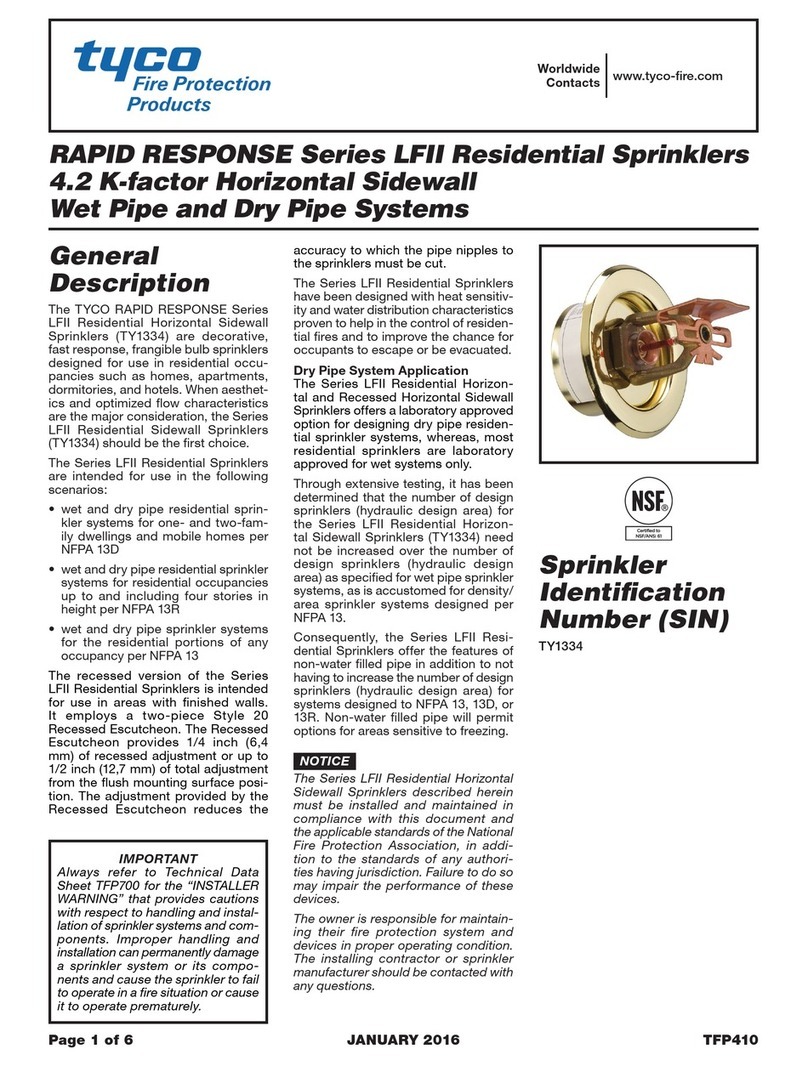
Tyco
Tyco Rapidresponse LFII Series General description

SNOWJOE
SNOWJOE Aquajoe SJI-TLS18 manual

Johnson Controls
Johnson Controls tyco CWS manual
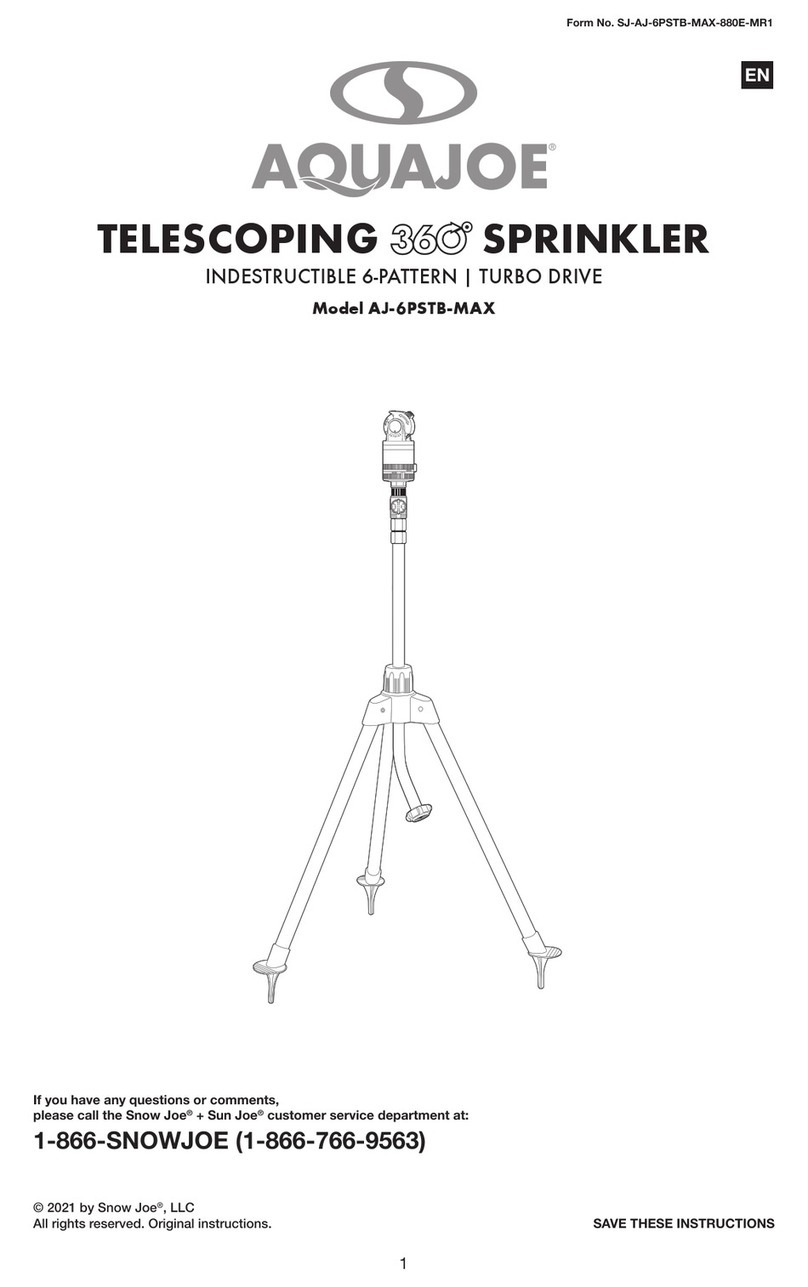
SNOWJOE
SNOWJOE AQUAJOE AJ-6PSTB-MAX manual
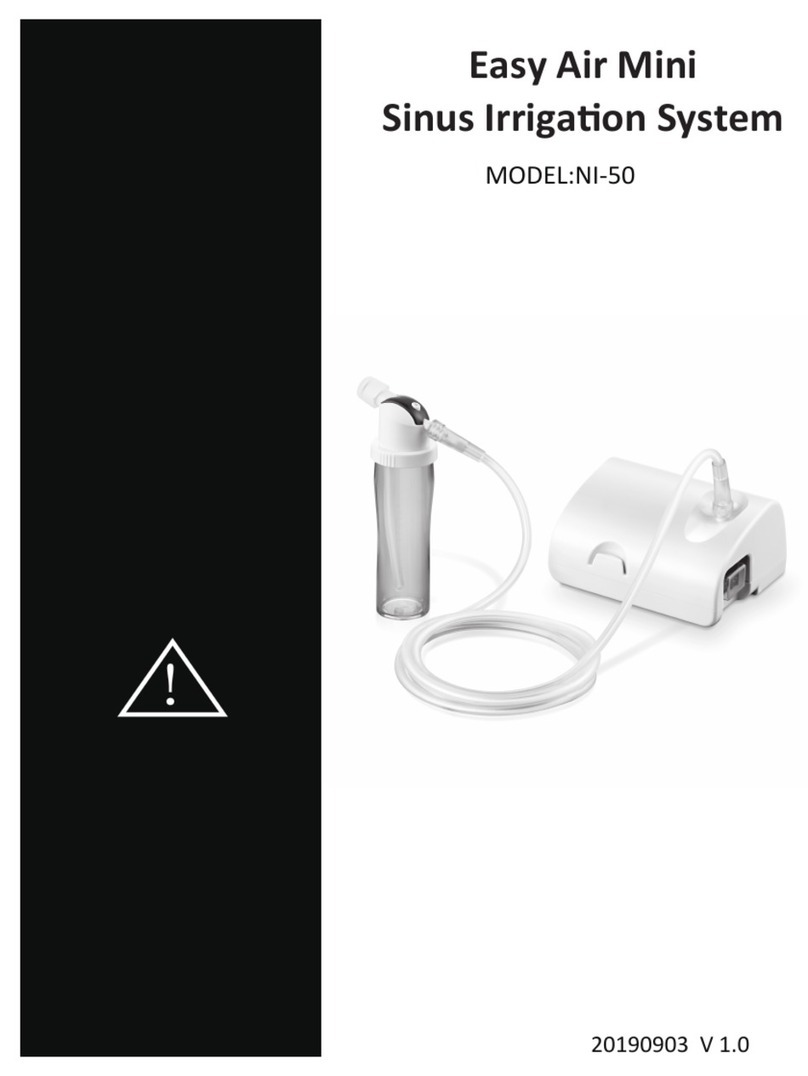
Home Aide Diagnostic
Home Aide Diagnostic Easy Air Mini Sinus Irrigation System instructions