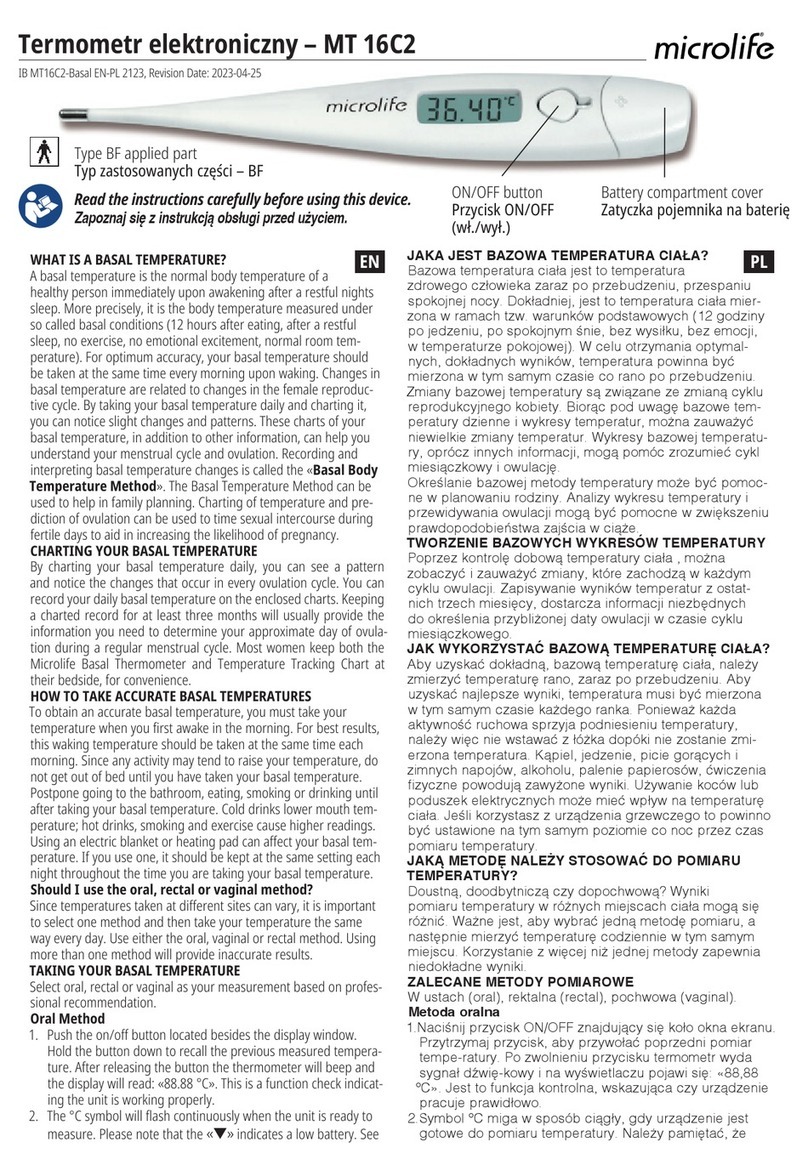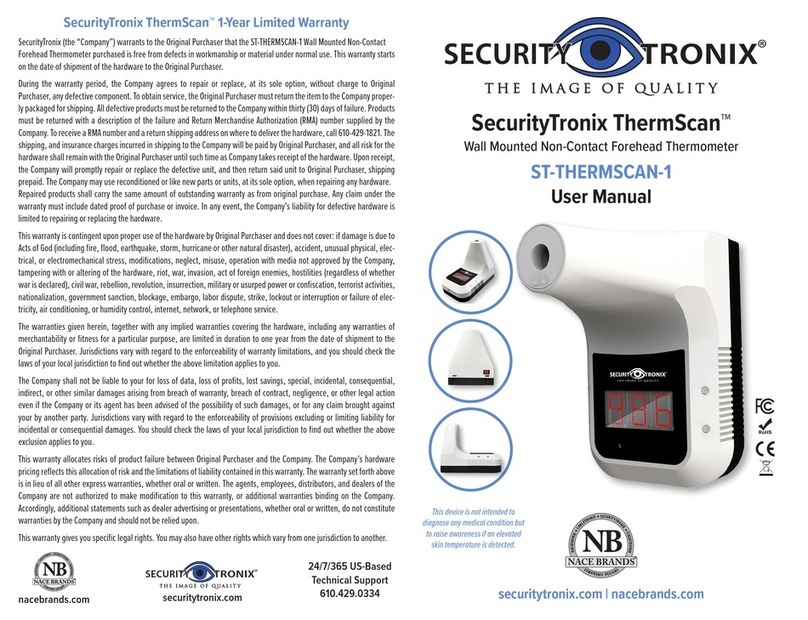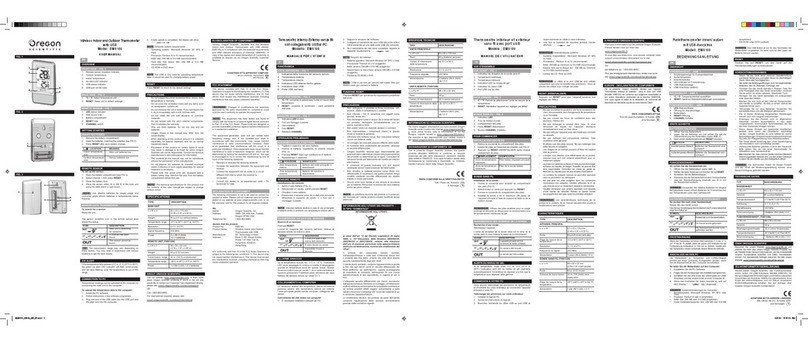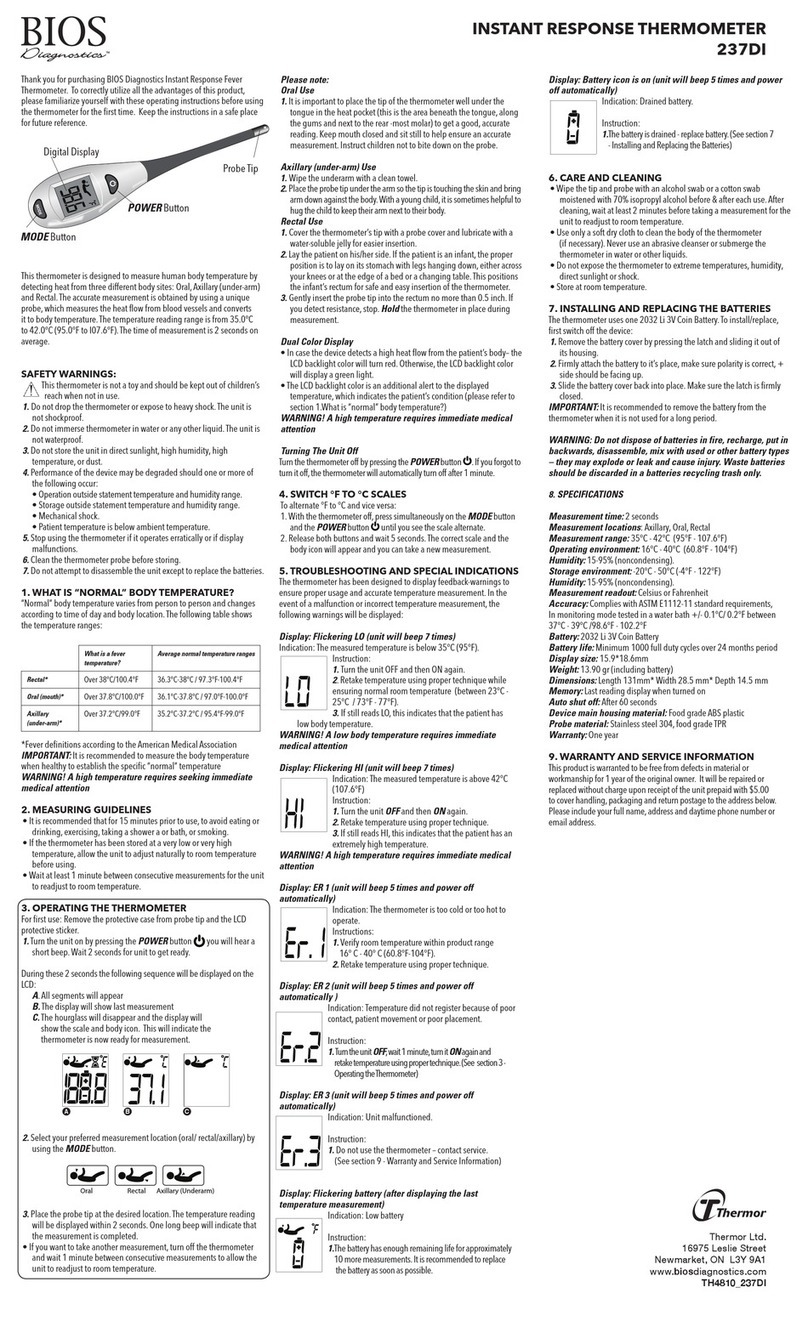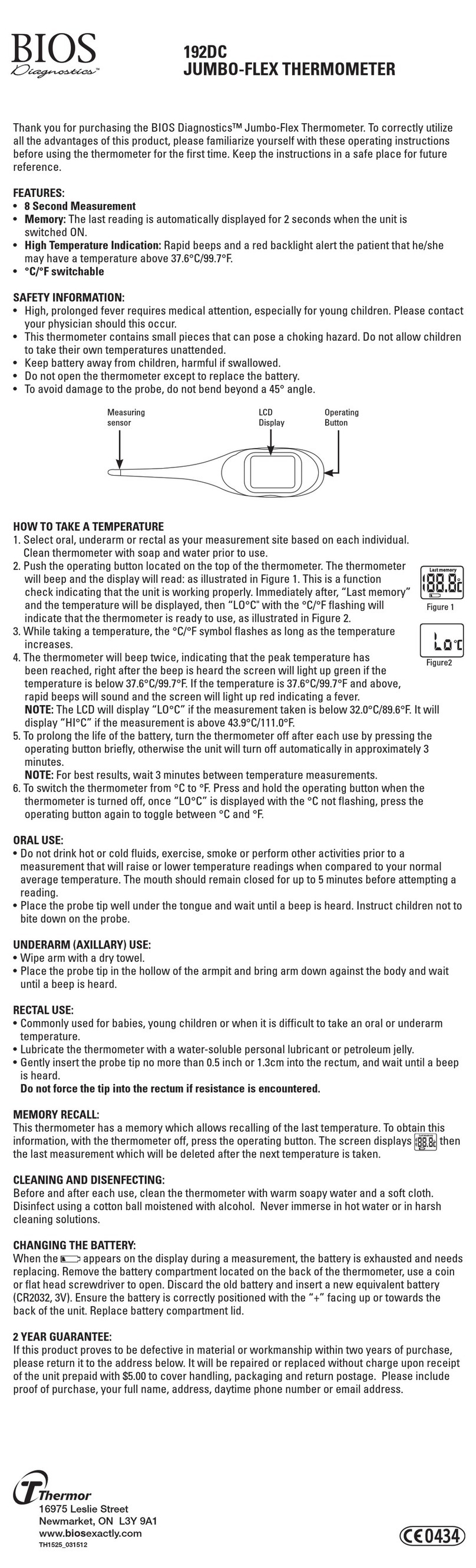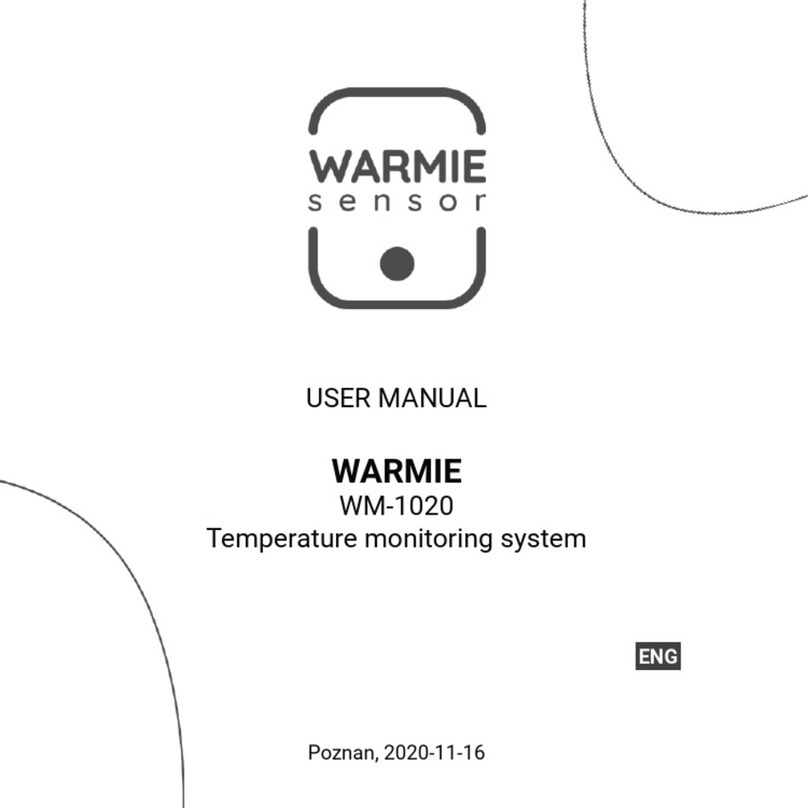3 - Right - Quick press to look down stored data.
4 - Sound - Quick press to start or turn off the sound, Long press "Sound" key for 2
seconds to the mode of "setting".
7. Set up
1. Long press the "Light" key to switch "Body" and "Objact".
2. Press "Right" and "Left" to check the stored data.
3. Long press "Sonud" key for 2 seconds to the mode of "Setting", the LCD screens
shows F1. 2. Press "Right" and "Left" to switch C and F.
4. Long press "Sonud" key for 2 seconds to the mode of "Setting", the LCD screens
shows F1, press "Sound" one more time and shows F2. Press "Right" and "Left" to set up
the warming temperature, default it on 37.5°C.
5. Long press "Sonud" key for 2 seconds to the mode of "Setting", the LCD screens
shows F1, press "Sound" 2 times and shows F3. Press "Right" and "Left" to set up the
buzzer, default "open".
6. Long press "Sonud" key for 2 seconds to the mode of "Setting", the LCD screens
shows F1, press "Sound" 2 times and shows F4. Press "Right" and "Left" to set up the
offset, default "0.0".
(Tips: the offset can be set up from -3.0°C ~ +-3.0°C in the normal measurment distance
and environment. For example the body's temperature is meassured as 35.9°C in a
special environment, but the body's real temperature is 36.6°C, in this case, the right
temperature can be set up "36.6°C" by "F4".)
8. Use steps
Step 1: Put into battery (tips: Do not install wrong):
Step 2: From forehead 1-5 cm, them press the measurement switch, the screen will show
the body temperature.
Notes: If the temperature is low the screen will "Lo", If the temperatureis too high, the
screen will show "Hi".
9. Battery perlasment
- Open the batterylid and take out exhausted batteries;
- Put into 2 pcs AAA battaries according to the positive and negative poles (see following
picture), clode the battery lid.
10. Notes