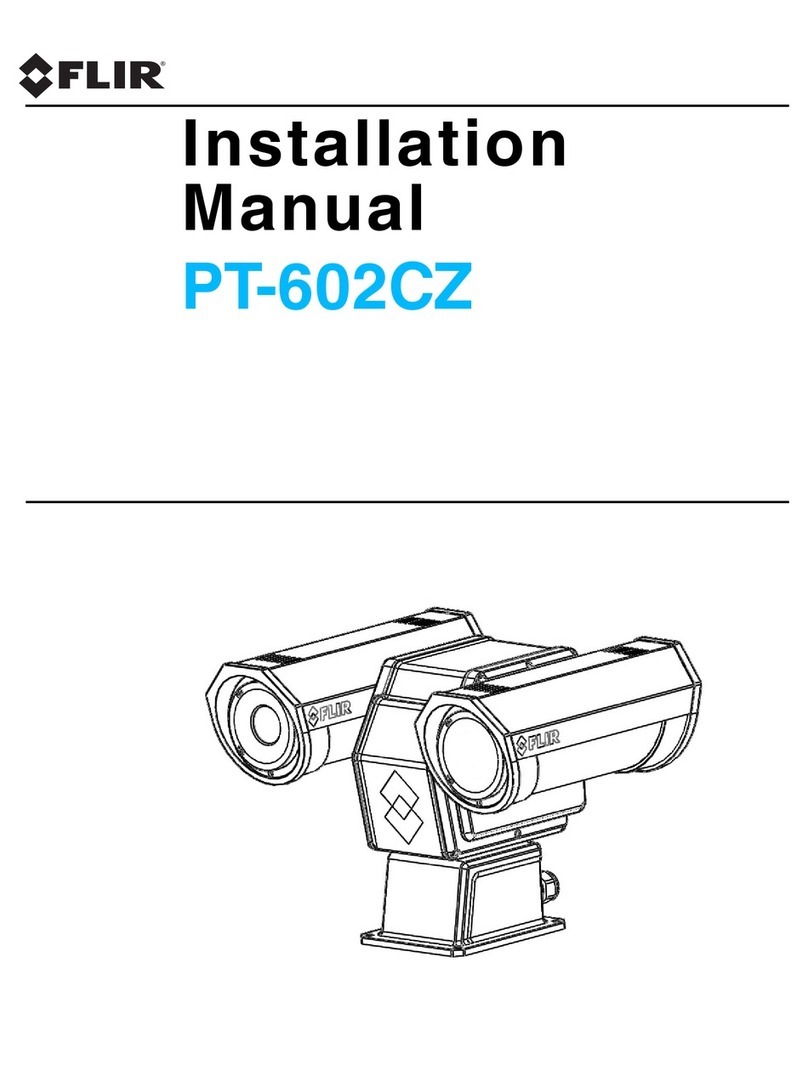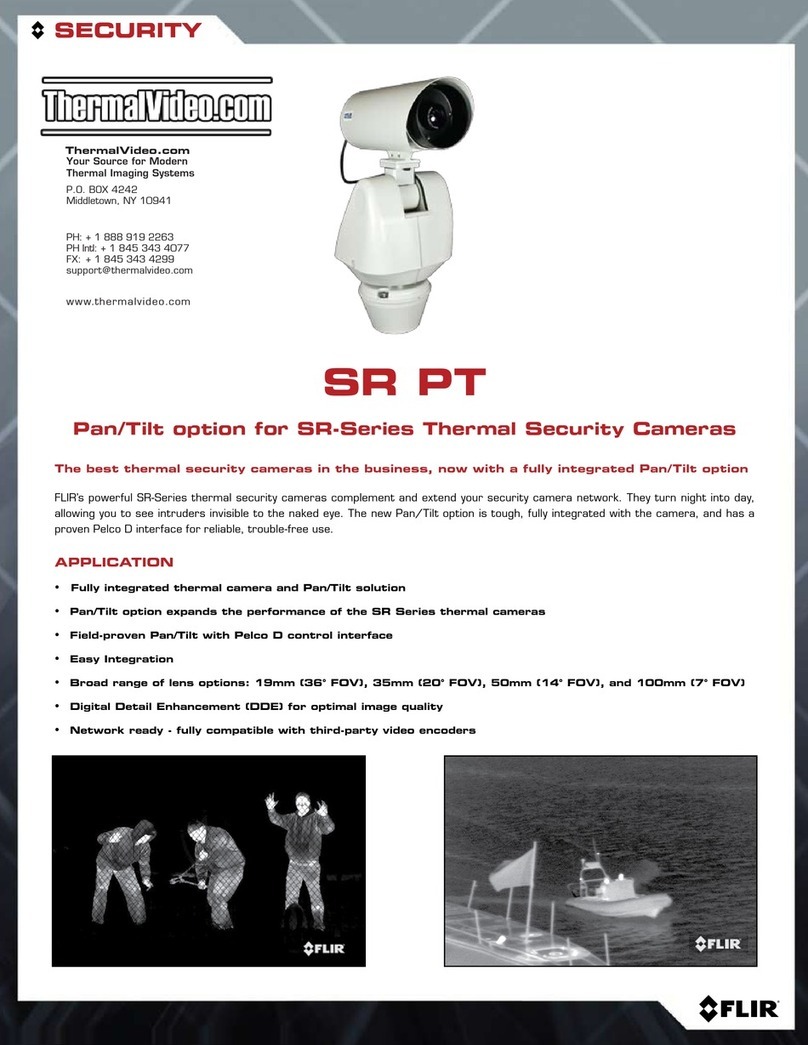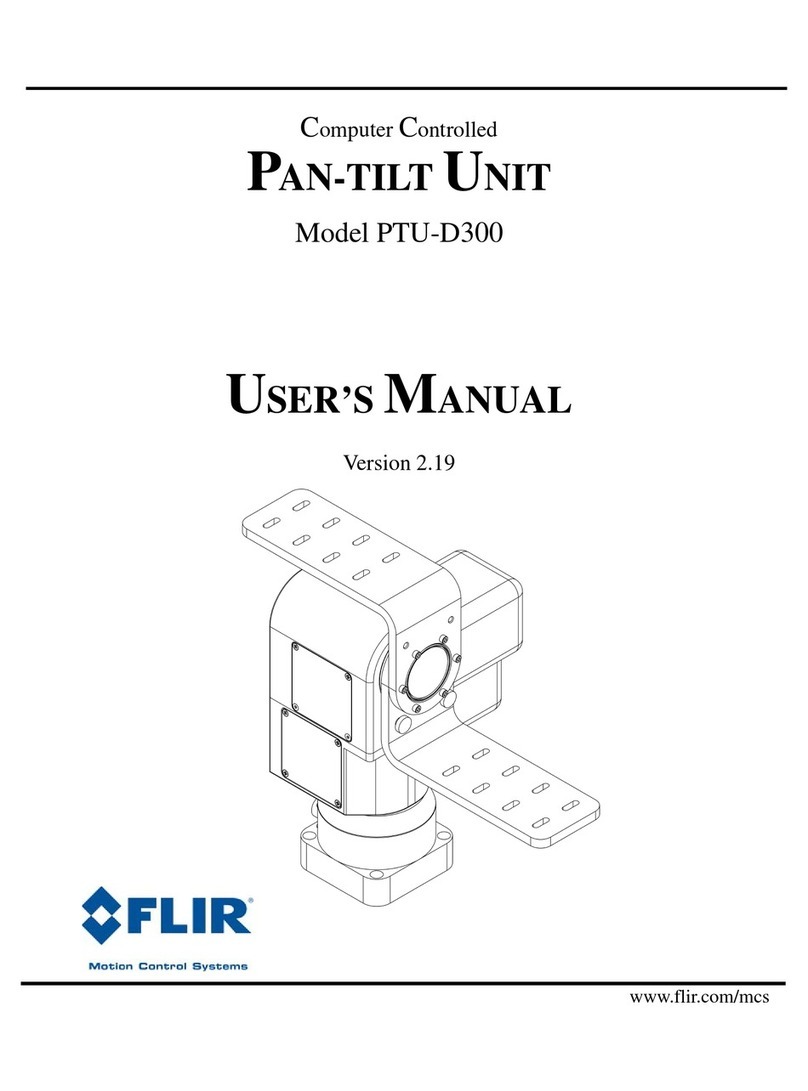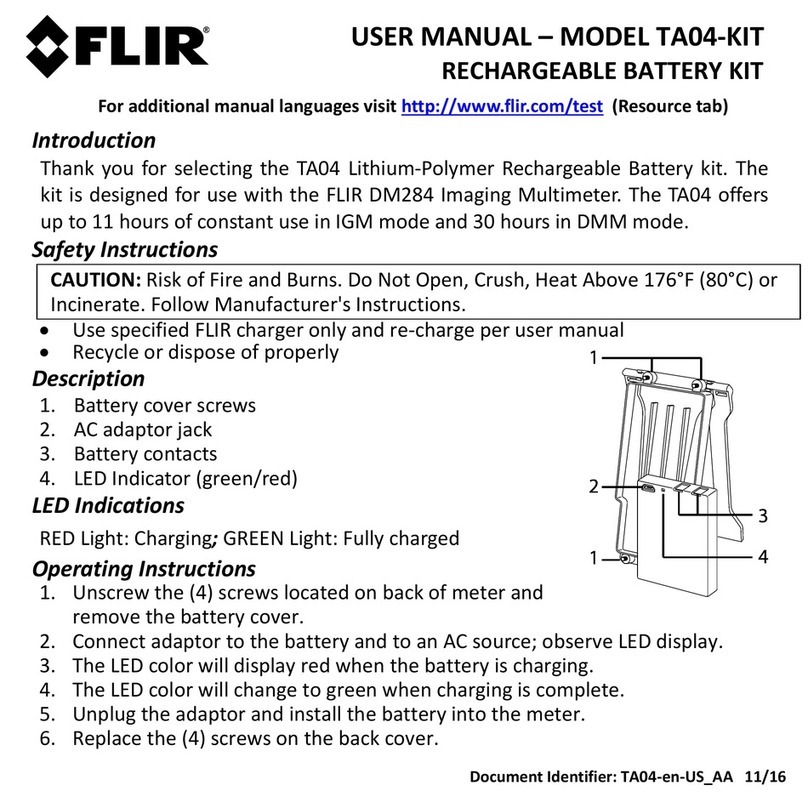Copyright 2016, FLIR Commercial Systems, Inc.
Table of Contents
iii
1 - Introduction ................................................................................................................................. 1
1.1 - General PTU Features ........................................................................................................................ 1
1.1.1 - PTU-D48E Features ................................................................................................................... 2
1.1.2 - PTU-D100E Features ................................................................................................................. 2
1.1.3 - PTU-D300E Features ................................................................................................................. 2
1.2 - E Series Features ........................................................................................................................... 3
1.3 - Applications ....................................................................................................................................... 3
1.4 - About This Manual ............................................................................................................................ 4
1.4.1 - Formatting Conventions ........................................................................................................... 4
1.5 - Models ............................................................................................................................................... 5
1.5.1 - PTU-D48E Models ..................................................................................................................... 5
1.5.2 - PTU-D48E ISM Models .............................................................................................................. 5
1.5.3 - PTU-D100E Models ................................................................................................................... 6
1.5.4 - PTU-D100E ISM Models ............................................................................................................ 6
1.5.5 - PTU-D300E Models ................................................................................................................... 7
1.5.6 - PTU-D300E ISM Models ............................................................................................................ 7
1.5.7 - PTU-D300E RF Models .............................................................................................................. 8
1.6 - PTU Package Contents ...................................................................................................................... 8
1.7 - Related Documentation .................................................................................................................... 9
1.8 - Additional Resources ......................................................................................................................... 9
1.9 - Technical Support .............................................................................................................................. 9
2 - Safety ..........................................................................................................................................11
2.1 - Overview ......................................................................................................................................... 11
2.2 - Safety Warnings and Cautions ......................................................................................................... 11
3 - Quick Start ..................................................................................................................................13
3.1 - System Overview ............................................................................................................................. 13
3.2 - Installation Components ................................................................................................................. 14
3.3 - Basic Setup ...................................................................................................................................... 14
3.4 - Ethernet Connection ....................................................................................................................... 15
3.5 - Serial Connection ............................................................................................................................ 16
4 - Installation & Setup .....................................................................................................................19
4.1 - Mounting the Unit ........................................................................................................................... 19
4.2 - Wiring and Connectors .................................................................................................................... 20
4.2.1 - Mechanical Overview ............................................................................................................. 20
4.2.2 - Wiring Options ........................................................................................................................ 20
4.3 - Power Sources ................................................................................................................................. 21
4.4 - Fusing .............................................................................................................................................. 22
4.5 - Shielding .......................................................................................................................................... 22
4.6 - Interface and Host Settings ............................................................................................................. 22
4.6.1 - Ethernet Connection .............................................................................................................. 23
4.6.2 - RS-232 Electrical Connection .................................................................................................. 23
4.6.3 - RS-485 Electrical Connection .................................................................................................. 24