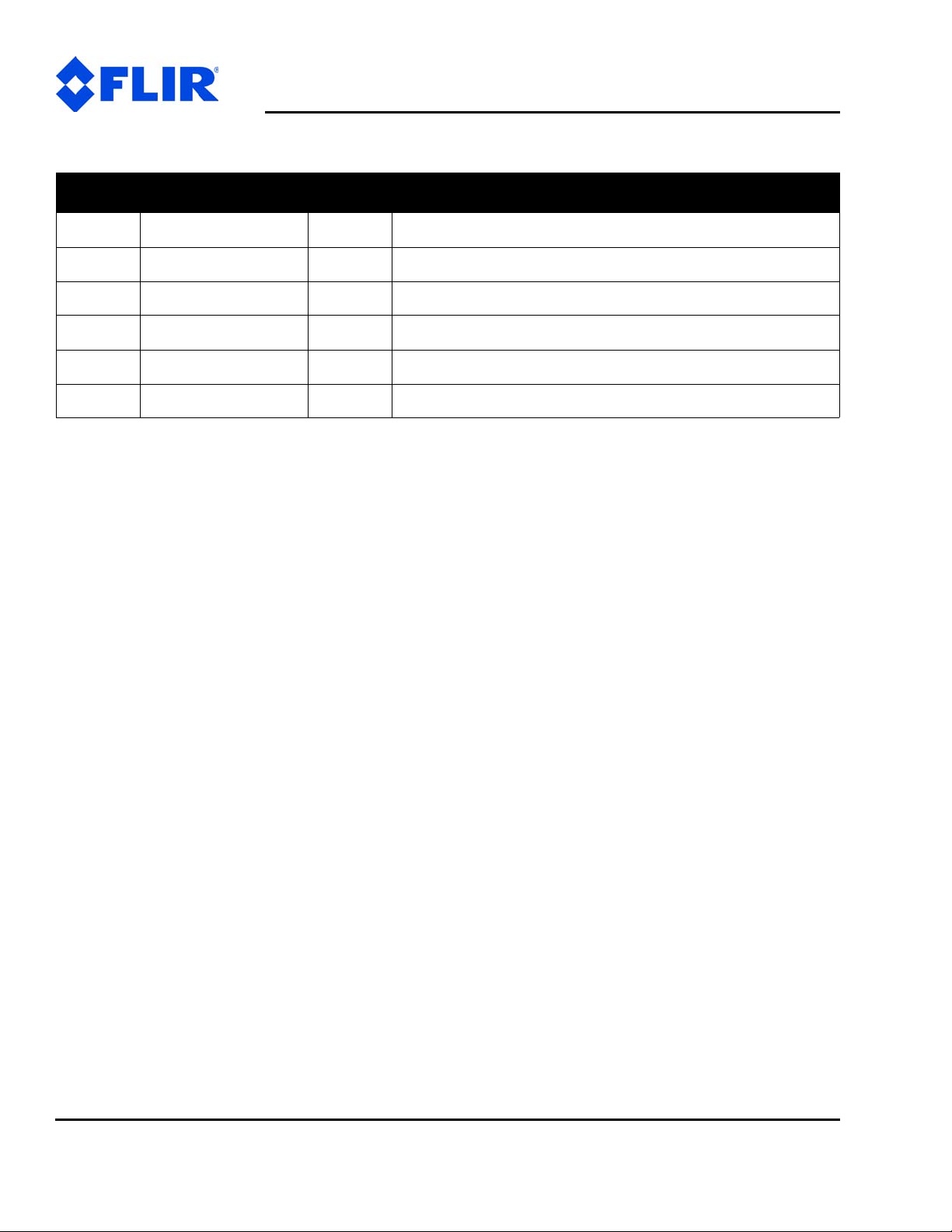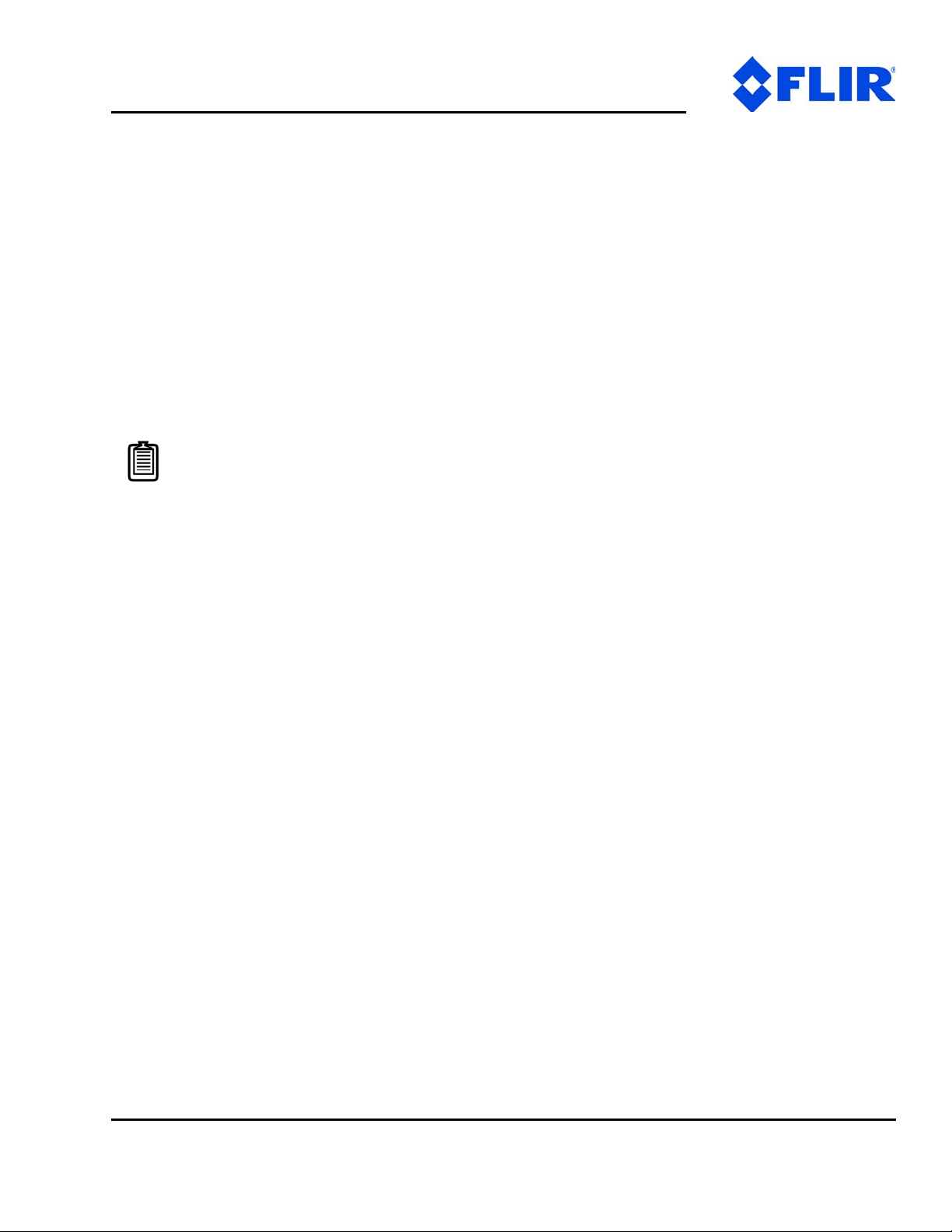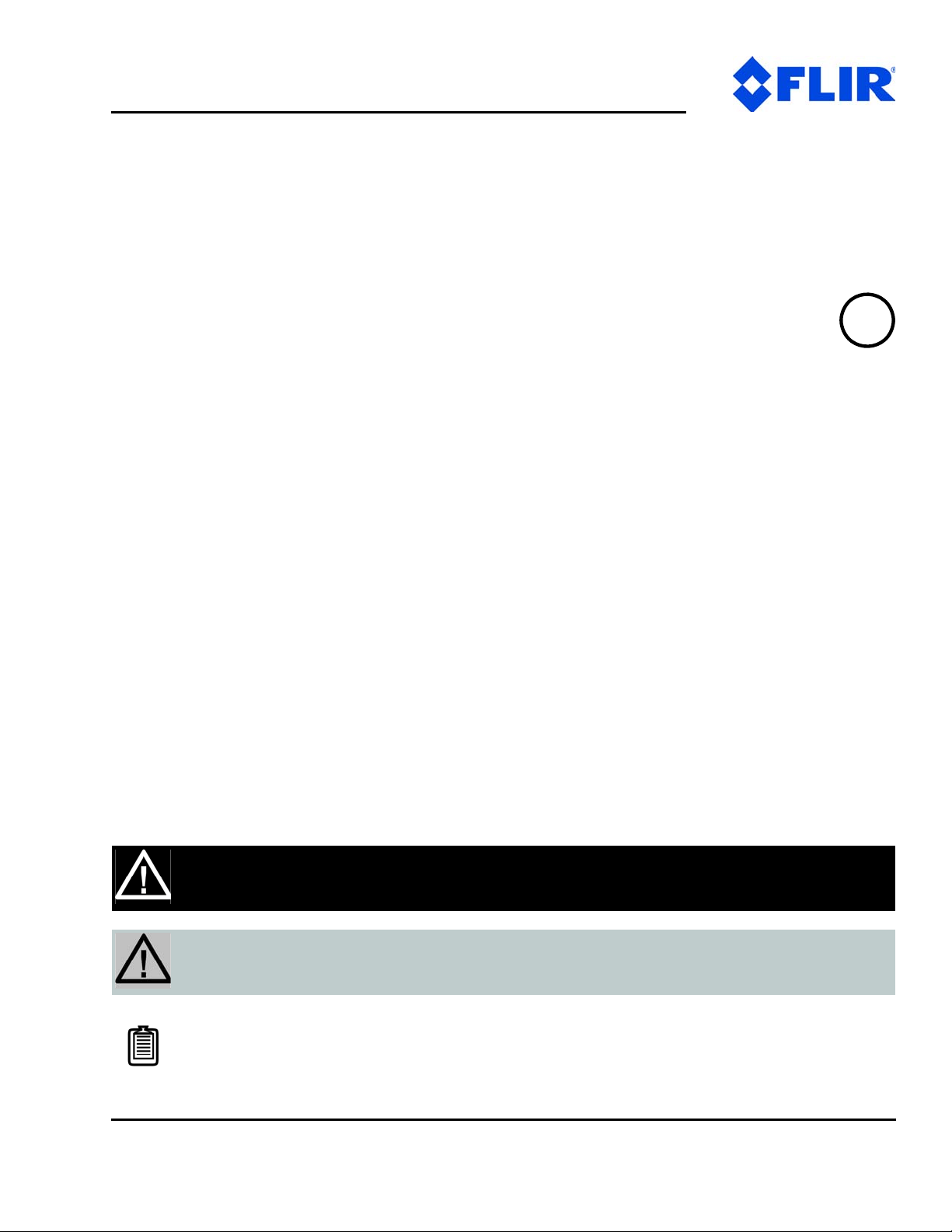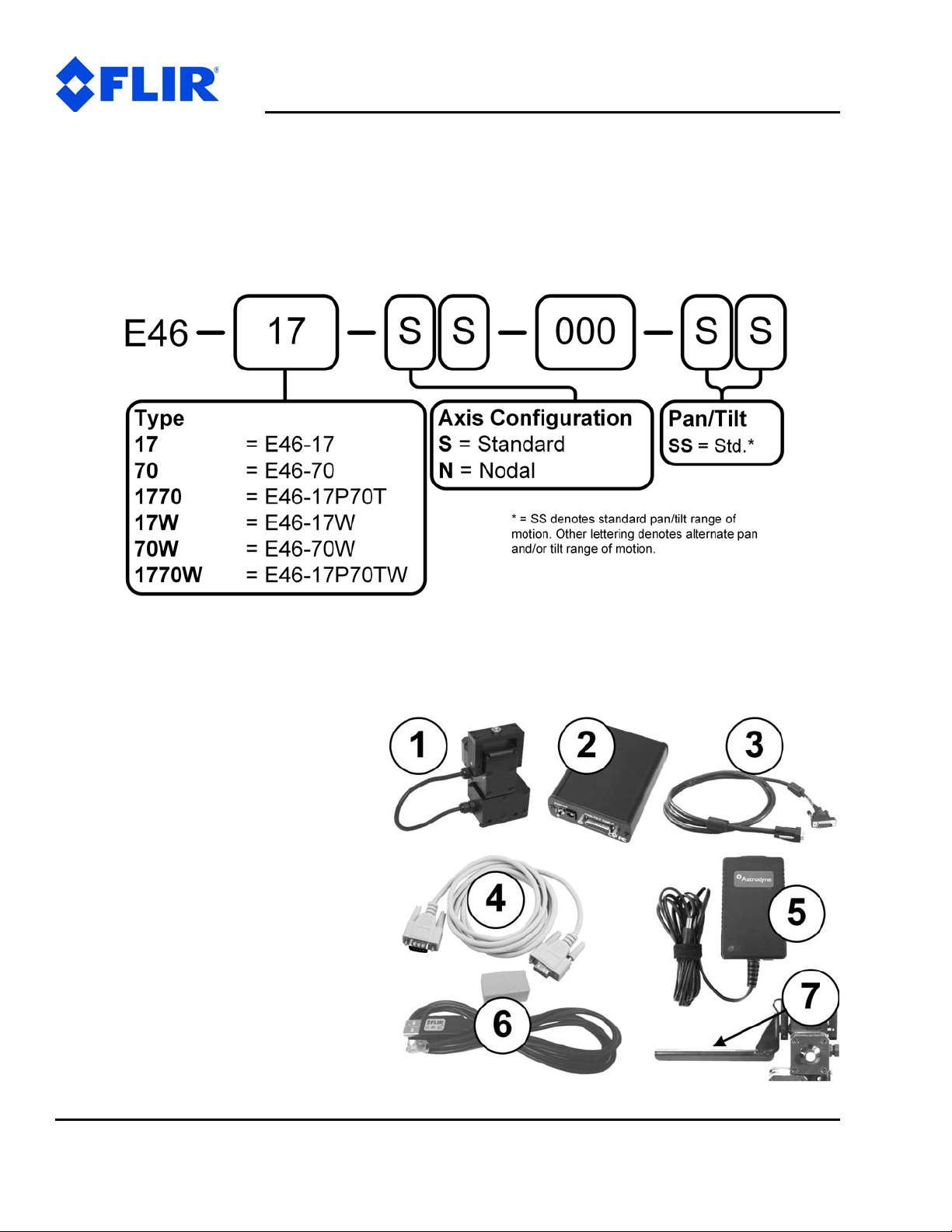Copyright2014,FLIRCommercialSystems,Inc.
TableofContents
iii
1‐Introduction................................................................................................................................. 1
1.1‐GeneralPTU‐E46Features................................................................................................................ 1
1.2‐ ESeriesFeatures........................................................................................................................... 2
1.3‐Applications....................................................................................................................................... 2
1.4‐AboutThisManual............................................................................................................................ 3
1.4.1‐FormattingConventions........................................................................................................... 3
1.5‐Models............................................................................................................................................... 4
1.6‐PTU‐E46PackageContents............................................................................................................... 4
1.7‐RelatedDocumentation.................................................................................................................... 5
1.8‐AdditionalResources......................................................................................................................... 5
1.9‐TechnicalSupport.............................................................................................................................. 5
2‐Safety........................................................................................................................................... 7
2.1‐Overview........................................................................................................................................... 7
2.2‐SafetyWarningsandCautions........................................................................................................... 7
3‐QuickStart................................................................................................................................... 9
3.1‐SystemOverview............................................................................................................................... 9
3.2‐SetupExample................................................................................................................................. 10
3.3‐BasicSetup...................................................................................................................................... 10
3.4‐EthernetConnection....................................................................................................................... 11
3.5‐SerialConnection............................................................................................................................ 12
4‐Installation&Setup.....................................................................................................................15
4.1‐MountingtheUnit........................................................................................................................... 15
4.2‐PowerSources................................................................................................................................. 16
4.3‐Fusing.............................................................................................................................................. 17
4.4‐InterfaceandHostSettings............................................................................................................. 17
4.4.1‐EthernetConnection.............................................................................................................. 17
4.4.2‐RS‐232ElectricalConnection.................................................................................................. 17
4.4.3‐RS‐485ElectricalConnection.................................................................................................. 18
4.5‐InitialPower‐UpandTest................................................................................................................ 19
4.5.1‐WebInterface......................................................................................................................... 19
4.5.2‐TerminalInterface.................................................................................................................. 19
4.6‐PayloadMounting........................................................................................................................... 20
4.6.1‐SideBracketAttachment........................................................................................................ 21
4.6.2‐PayloadAttachment............................................................................................................... 23