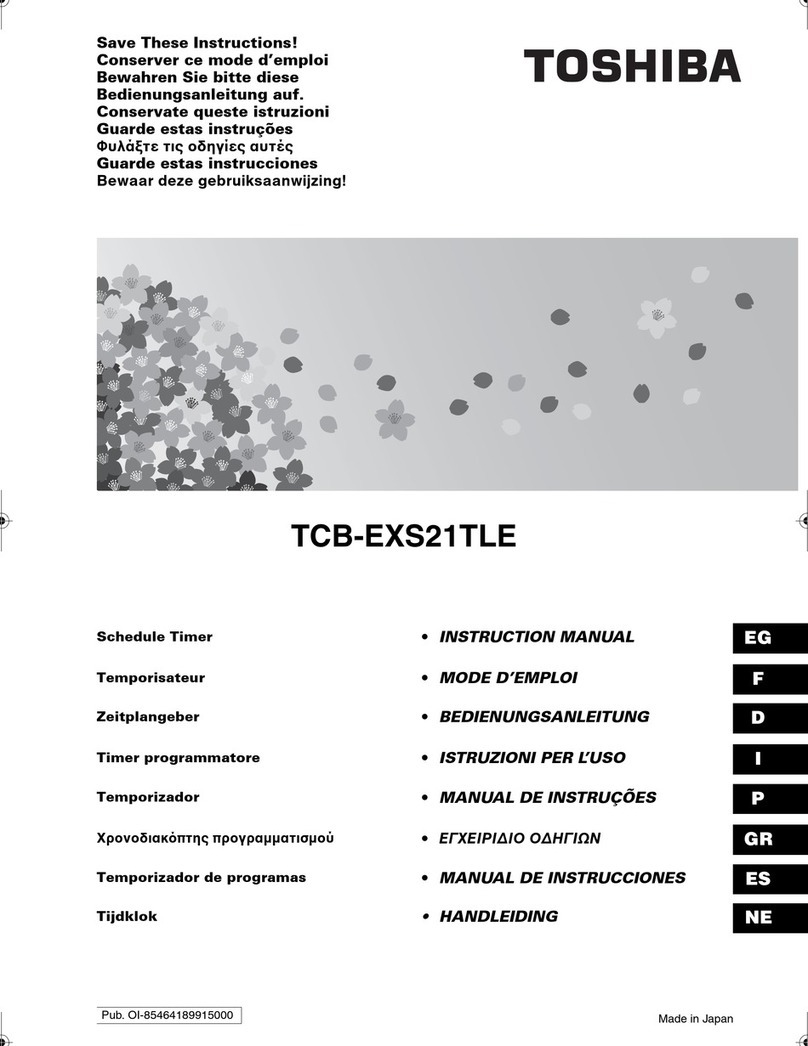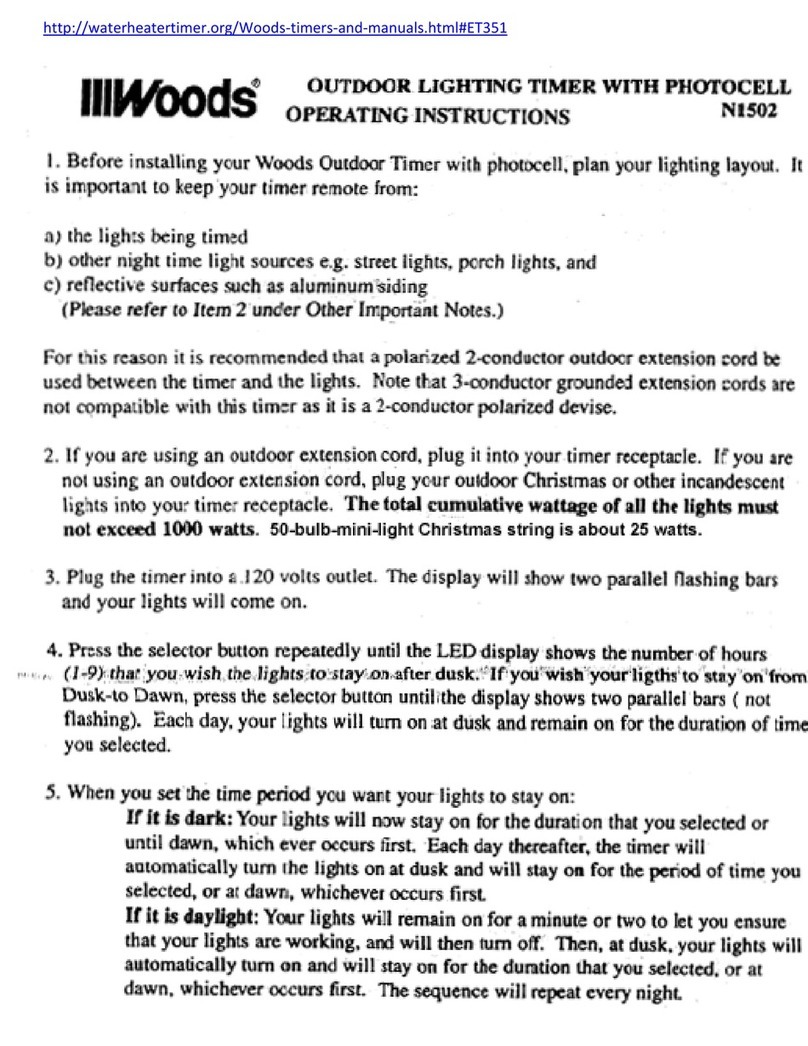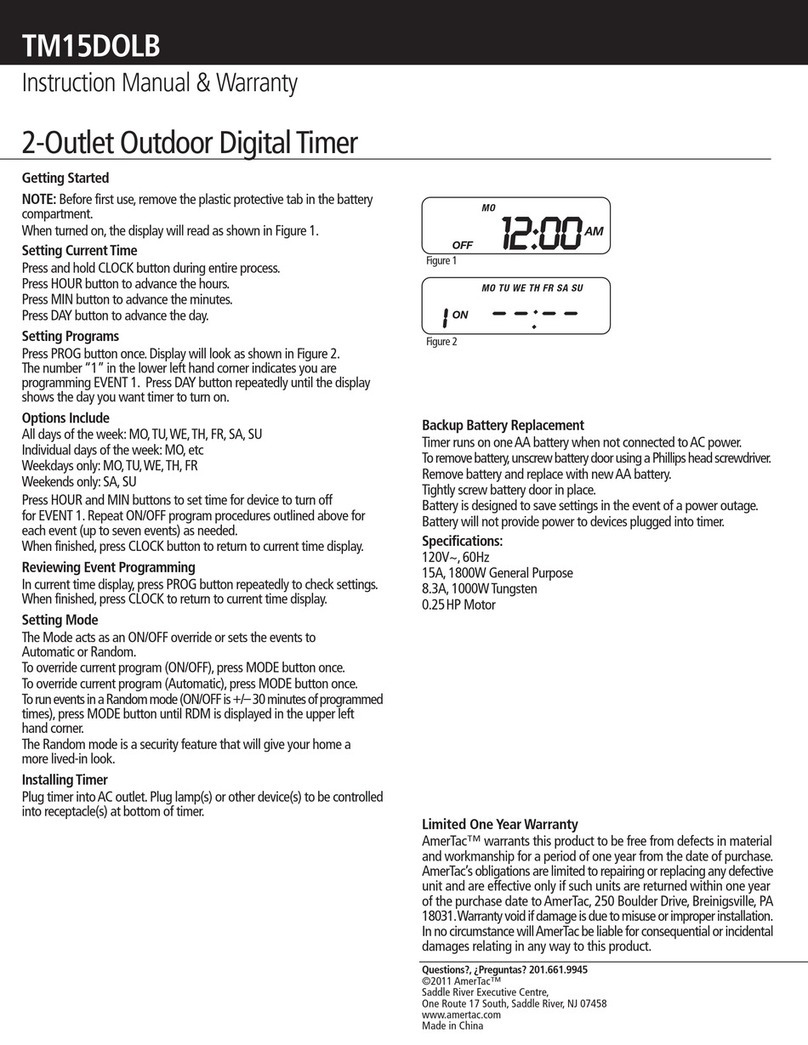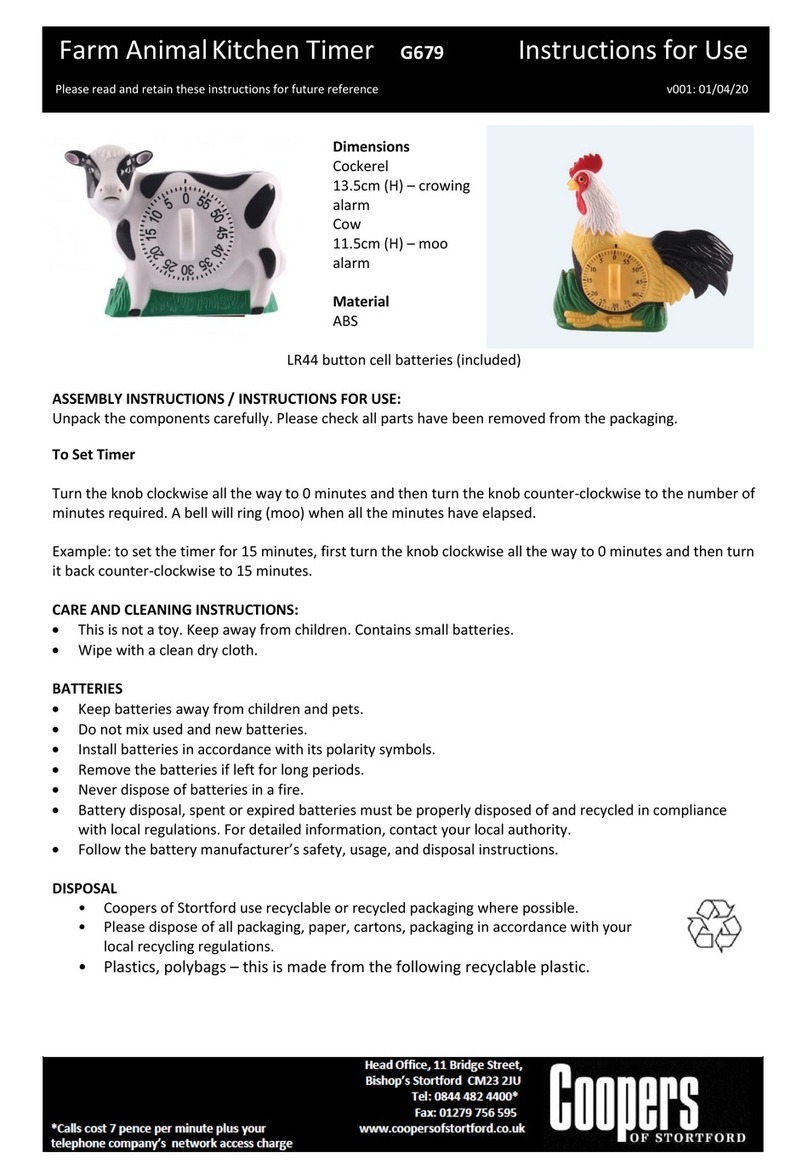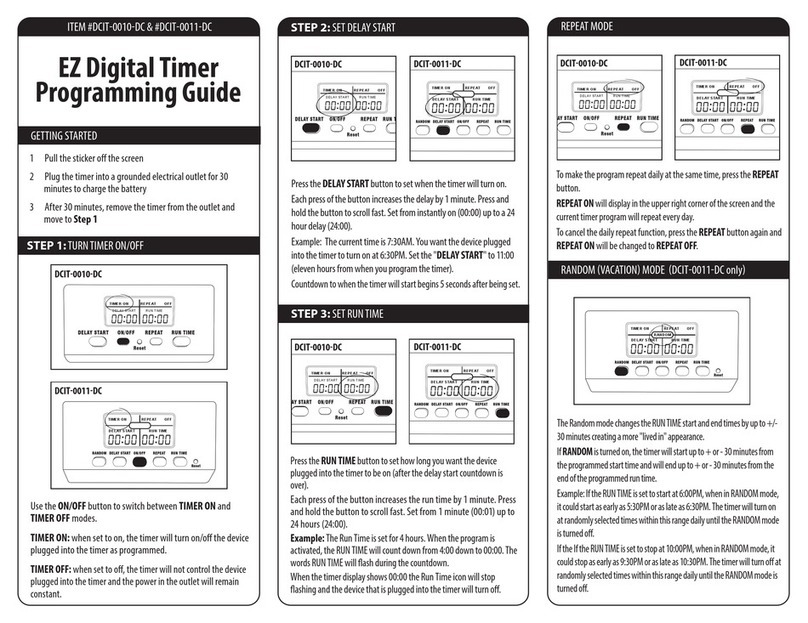Flofab FFPFDT User manual

OWNER’S MANUAL
FFPFDT - 7 Day Timer

2
FFPFDT 7-Day Timer
General Safety Information
Before installation, read the following
instructions carefully. Failure to follow
instruction and Safety information could
cause serious bodily injury, death and/or
property damage. Each Flo Fab pump
is individually factory tested to insure
proper performance. Closely following
these instructions will eliminate potential
operating problems, assuring years of
trouble-free service.
Installation, wiring,
and junction
connections must be in accordance
with the National Electric Code and
all applicable state and local codes.
Requirements may vary depending on
usage and location.
Installation and
servicing is to be
Receiving Inspection
Upon receiving the timer, it should be
inspected for damage or shortages. If
damage has occurred, le a claim
immediately with the company that
delivered. Care should be taken to ensure
the timer is NOT dropped or mishandled,
dropping will damage the timer. If the
manual is removed from the packaging, do
not lose or misplace.
Features
FFPFDT - 7-Day Digital Timer
The digital, programmable timer allows
designated times (up to four custom settings
per 24 hour period) for up to 7 days (similar
to a programmable thermostat). The timer
is plugged into a standard wall outlet and
the circulator pump is then plugged into the
timer allowing for time control of the pump.
This unit has an internal battery backup which
will, (in the event of loss of AC power), power
the unit and save / maintain program settings
(battery will last for 48 hours before needing
to be recharged).
NOTE: The Digital timer (PFDT) and Aquastat
(PFSOA) can ALSO be used together, in
tandem to allow for BOTH temperature AND
time control.
Liquid Crystal Display (LCD) and integrated
circuitry are used in this digital timer. The
screen of the timer has a large display, multi-
functioning, accepts heavy loads, and is easy
to use.
This digital timer displays the present time
accurately. It can control eight groups of on/
output when required. There are also many
combinations, such as hourly, daily, weekly,
selection.
NOTES:
1. Output load should not exceed 1725 w/15A.
2. The tolerance of the timer is approximately 2
minutes per month.
3. “R” means reset.
BEFORE YOU START
Before use, it is recommended to plug the
timer into 115V wall socket for one hour to
charge the internal battery. If the display
does not automatically show, press the reset
button on the face of the timer.

3
FFPFDT 7-Day Timer
SETTING THE TIME:
Before using the timer, the present time must
be set.
1. For setting the hour, press “CLOCK” and
“HOUR” at the same time (Fig. 02).
2. For setting the minute, press“CLOCK” and
“MINUTE” at the same time (Fig. 02).
3. For setting the week, press “CLOCK” and
“WEEK” at the same time (Fig. 02).
SETTING THE TIMER PROGRAM:
1. Press“PROG”to enter into the setting mode.
The display shows“1 ON”(Fig. 05).
2. Press“HOUR”, “MIN” and “WEEK” to set the
hour and minute, as well as the day of week
for the timer on.
time. The display shows“1 OFF”.
5. Press“PROG”again to enter into the second
6. Repeat steps (1) and (4) for setting the timer
There are a total of eight groups of timer
settings. During the setting mode, Press “R” for
canceling the setting time. Press “R” again for
coming back to the previous set time.
COMBINATION WEEKLY SETTING:
“WEEK” once. The display will show Mo, Tu,
We, Th, Fr, Sa, Su. This means that it is a daily
2. Press“WEEK” again, the week day will show.
Set to the required week day. In this setting
the timer will only work in the set week day.
3. After the display showing Su, the next press
will show Mo, Tu, We, Th, Fr. The timer gives
the setting only for the working day in the
week.
4. Press“WEEK” again, the display will show the
setting only for the weekend and Sunday.
5. Press“WEEK” again, the display will show
the whole week except Sunday. This means
the timer will work on the week days except
Sunday.
6. Press“WEEK” again, the display will show
Mo, We, Fr. The timer will work these days.
7. Press“WEEK” again, the display will show Tu,
Th, Sa. The timer will work these three days.
8. Press“WEEK” again, the display will show
Mo, Tu, We. The timer will work these three
days.
9. Press“WEEK” again, the display will show Th,
Fr, Sa. The timer will work these three days.
10. Press “WEEK”again to clear the weekday
display. In this setting the timer is
DEACTIVATED.
Press“R” for cancelling the setting week days.
Press it again to return to the previous week
day.
PM
AM
8ON
OFF
88:88 88
Mo Tu We Th Fr Sa Su
ON OFF
AUTO
ON AUTO OFF
WEEK HOUR MIN R
CLOCK PROG ON/AUTO/OFF
Use a pin to press
Reset button

4
FFPFDT 7-Day Timer
TIMER ON/OFF MODE:
After programing your timer you must select 1
of 4 operating modes:
ON - This function allows you to bypass your
programed events. Power will remain ON.
OFF - This function allows you to bypass your
programmed events. Power will remain OFF.
AUTO - This function will activated the timer
according to your programed events.
RANDOM - Adjusts your settings by a random
2 minute increment of +/- 30 minutes.
Press ON/AUTO/OFF to select one of these
modes (Fig. 06, 07, 08)
Press WEEK & HOUR simultaneously to activate
or deactivate the RANDOM mode (Fig. 09).
Note: A small hollow circle“o”will appear
on the right side of the LCD screen while
RANDOM mode is active.
SPECIAL FEATURE:
1. Press and hold HOUR and MIN
simultaneously to activate or deactivate
Daylight Savings Time (DST) (Fig 03.).
Note: A small clock symbol will appear on the
far right of the LCD screen when DST function
is active.
FFPFSOA - Snap on Aquastat
The Aquastat simply“clips” onto any material 1/2” ID or
3/4” ID piping. It then plugs into a standard wall outlet. You
would then plug in the power cord for the circulator into
allowing for temperature control of pump.
NOTE: The Digital Timer (FFPFDT) and Aquastat (FFPFSOA)
can ALSO be used together, in tandem to allow for BOTH
temperature AND time control.
AM
12:00 00
Mo
AUTO
AM
1:00 00
Mo
AUTO
1ON - - - -
AUTO
AM
1ON 12:00
Mo Tu We Th Fr Sa Su
AUTO
AM
12:00 00
Mo
ON
AM
12:00 00
Mo
OFF
AM
12:00 00
Mo
AUTO
PM
AM
8ON
OFF
88:88 88
Mo Tu We Th Fr Sa Su
ON OFF
AUTO
PM
AM
8ON
OFF
88:88 88
Mo Tu We Th Fr Sa Su
ON OFF
AUTO
Fig. 02 Fig. 03 Fig. 04 Fig. 05
Fig. 06 Fig. 07 Fig. 08 Fig. 09
Event Number
Event ON/OFF
Operation Mode
ON/AUTO/OFF
Random Mode
ON/OFF
DST - Time
ON/OFF
This circle is
ALWAYS ON