Flonidan Uniflo 1200 PTZ Use and care manual

Uniflo 1200 overview
Metrologic seal Metrologic seal
Battery
Cable glands
Cable mounting brackets
Terminals
Option board
connection bar
Power supply
DIP-switches
(hardware password setting)
Standard display
Keypad
(4 scrolling buttons)
IR-interface
Graphic display
Label

D:\Oude_D_schijf\Uniflo 1200\Uniflo_1200_Calibration_Manual_011015UK.docx
Page 3 of 17
Uniflo_1200_Calibration_Manual_011015UK.docx
CONTENT
1.0 General ............................................................................................................................................... 4
2.0 Equipment........................................................................................................................................... 4
2.1 Location............................................................................................................................................... 4
2.2 Preparing the calibration..................................................................................................................... 4
3.0 Calibration procedure.......................................................................................................................... 5
3.1 Calibration procedure for pressure ..................................................................................................... 8
3.2 Calibration procedure for Temperature............................................................................................. 13
4 Revision History................................................................................................................................... 17
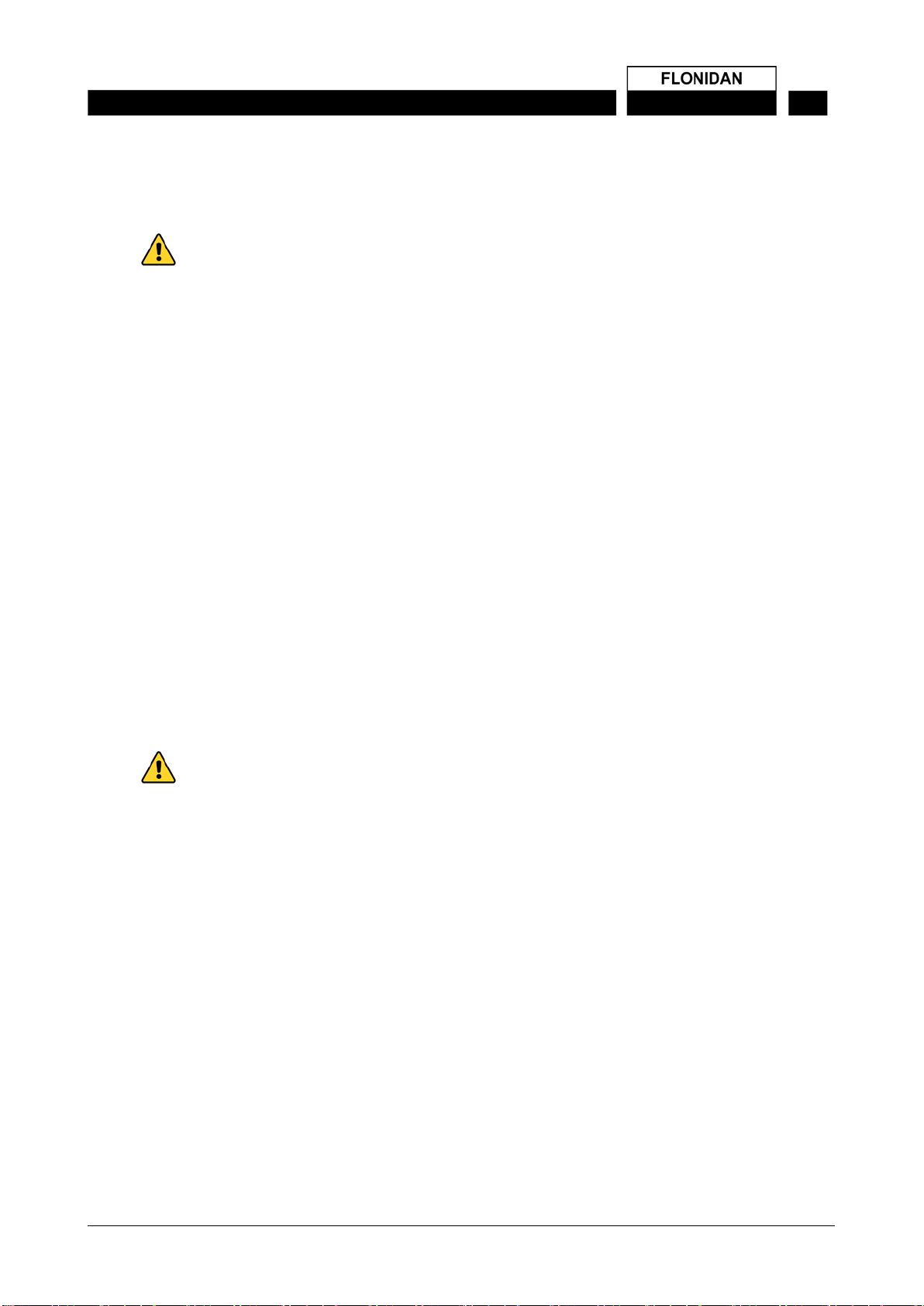
D:\Oude_D_schijf\Uniflo 1200\Uniflo_1200_Calibration_Manual_011015UK.docx
Page 4 of 17
Uniflo_1200_Calibration_Manual_011015UK.docx
1.0 General
This manual describes how to make corrections on the calibration of the pressure and temperature inputs of
the Uniflo 1x00.
Warning: Please note that Flonidan performs an accurate calibration in the factory as
part of the MID accreditation where the highest accuracy possible will be
insured. Any modification to the factory calibration will modify the initial
calibration and the metrological behaviour will be affected.
Following the procedure described in this manual will help in creating an accurate calibration of the
converter.
The calibration can be executed with use of the Configuration Program providing the user has the
appropriate user rights.
2.0 Equipment
To be able to apply a calibration to the Uniflo 1x00 following equipment is required:
1. Pressure reference (error ≤0.1 %)
2. Inert gas bottle with pressure controller or air pump
3. Temperature reference (error ≤0.1 °C)
4. Temperature controlled bath or at least 2 insulated cans, one with melting ice and one with pre-
heated water at approximately 40°C
5. PC with Uniflo 1x00 Config program
6. Optical reading head for Uniflo 1x00
2.1 Location
The calibration should be done in a temperature controlled room where the reference temperature is
approximately 21°C and should not vary more than ± 0.5°C during the calibration procedure.
Alternatively the calibration can be done on site but a higher uncertainty has to be excepted. It is important to
verify the operating conditions of the reference equipment.
Warning: Using reference equipment on site may cause safety conflicts since frequently
reference equipment cannot be used inside hazardous locations. Please insure
the safe use of the reference equipment inside the hazardous location.
2.2 Preparing the calibration
Before the calibration procedure can start a number of preparations should be handled.
1. Make sure that the Uniflo 1x00 is temporized for 24 hours in the calibration location
2. Check the pressure range of the Unilfo 1x00
a. Range 1: 0,6 to 2 bara
b. Range 2: 0,9 to 6 bara
c. Range 3: 2.5 to 14 bara
d. Range 4: 5 to 30 bara
e. Range 5: 13 to 80 bara
Use a reference for pressure matching the Uniflo 1x00 pressure range
3. Use 1 or 2 temperature controlled bath for setting the required reference temperatures and use a
calibrated temperature reference to measure the liquid temperature. For temperatures below 0°C a
non-freezing liquid has to be used. Alternatively 2 insulated cans can be used where one is filled with
melting ice and the other one with a pre-heated liquid at about 40°C. Please note that the
temperature is falling during the calibration and therefore the reference reading and the
measurement has to be done within a short time to avoid unwanted errors.
4. A PC with installed version of Uniflo 1x00 Configuration Program and an optical infra-red head for
reading data from the Uniflo 1x00 is required.

D:\Oude_D_schijf\Uniflo 1200\Uniflo_1200_Calibration_Manual_011015UK.docx
Page 5 of 17
Uniflo_1200_Calibration_Manual_011015UK.docx
3.0 Calibration procedure
When all equipment is prepared the calibration procedure can start.
The pressure sensor of the Uniflo 1x00 needs to be connected with the pressure reference and the pressure
source. The max pressure of the sensor should not be exceeded. The temperature sensor of the Uniflo 1x00
should be put into the temperature controlled bath with a temperature of approximately 0°C.
The PC with the Uniflo 1200 Configuration Program should be started and assuming a new installation of the
program where the user is using the default user admi.
1. Start the program (no password is required)
2. Press OK
3. Select admi and double click on the blue marked line

D:\Oude_D_schijf\Uniflo 1200\Uniflo_1200_Calibration_Manual_011015UK.docx
Page 6 of 17
Uniflo_1200_Calibration_Manual_011015UK.docx
4. Use the toggle keys CTRL and F5 to extend the user rights. The text will change in bold when the
extended user rights are activated. By using the toggle keys again the rights will disappear again.
5. Press OK
6. Close the program
7. Restart the Configuration Program

D:\Oude_D_schijf\Uniflo 1200\Uniflo_1200_Calibration_Manual_011015UK.docx
Page 7 of 17
Uniflo_1200_Calibration_Manual_011015UK.docx
8. Connect to the Uniflo 1x00 which needs to be calibrated. Enter the Level 3 password (default=789).

D:\Oude_D_schijf\Uniflo 1200\Uniflo_1200_Calibration_Manual_011015UK.docx
Page 8 of 17
Uniflo_1200_Calibration_Manual_011015UK.docx
9. The comport number needs to correspond with the assigned virtual comport of the optical infra-red
reader head. The baud rate needs to be 2400 Baud.
3.1 Calibration procedure for pressure
The pressure sensor is pre-cablibrated in the factory and the calibration data is stored inside the sensor.
On first boot of the converter the inital data of the pressure sensor is read and shown in the configuration
program. On top of the factory calibration corrections can be made in the Uniflo 1x00 to influence the
characteristics of the sensor.
1. After the connection is made and all data has been read from the Uniflo 1x00 you can find the button
for calibration for the pressure sensor in the folder Pressure. Only with the extended user rights the
Calibration can be accessed and modified.
2. Click on Calibration. The MID or factory calibration usually has 3 points. A calibration can contain 0
to 10 points if required. A single point calibration is just an offset calibration where a 2 point
calibration also takes influence on the slope of the curve. More than 2 points can correct for the
shape of the curve.
3. Click on New Calibration

D:\Oude_D_schijf\Uniflo 1200\Uniflo_1200_Calibration_Manual_011015UK.docx
Page 9 of 17
Uniflo_1200_Calibration_Manual_011015UK.docx
1. The existing calibration (if available) will be cleared when selecting Yes
2. Just continue with Yes
3. Click on Add measurement
4. Enter the reference pressure in bar absolute (atmospheric pressure + gauge pressure) The value is
chosen as 1 + 10% of (pmax – 1) for the 2 bar and 6 bar range. For the higher ranges pmin + 10%
(pmax – pmin).
5. Enter the pressure reading from the Unilfo 1x00 or read it automatically

D:\Oude_D_schijf\Uniflo 1200\Uniflo_1200_Calibration_Manual_011015UK.docx
Page 10 of 17
Uniflo_1200_Calibration_Manual_011015UK.docx
6. The results will be added to the table above. The error is calculated automatically. Whenever the
error is too big, a warning will be prompted. In this case the sensor needs to be replaced.
7. Click on Add measurement for the second calibration point.
8. Enter the reference pressure in bar absolute (atmospheric pressure + gauge pressure) The value is
chosen as 1 + 50% of (pmax – 1) for the 2 bar and 6 bar range. For the higher ranges pmin + 50%
(pmax – pmin).
9. Enter the pressure reading from the Unilfo 1x00 or read it automatically.

D:\Oude_D_schijf\Uniflo 1200\Uniflo_1200_Calibration_Manual_011015UK.docx
Page 11 of 17
Uniflo_1200_Calibration_Manual_011015UK.docx
10. The results will be added to the table above.
11. Enter the reference pressure in bar absolute (atmospheric pressure + gauge pressure) The value is
chosen as 1 + 100% of (pmax – 1) for the 2 bar and 6 bar range. For the higher ranges pmin +
100% (pmax – pmin). Please do not exceed the value for pmax with more than 5%
12. Enter the pressure reading from the Unilfo 1x00 or read it automatically

D:\Oude_D_schijf\Uniflo 1200\Uniflo_1200_Calibration_Manual_011015UK.docx
Page 12 of 17
Uniflo_1200_Calibration_Manual_011015UK.docx
13. The results will be added to the table above.
Whenever the calibration is completed the values can be stored into the Uniflo 1x00 memory.

D:\Oude_D_schijf\Uniflo 1200\Uniflo_1200_Calibration_Manual_011015UK.docx
Page 13 of 17
Uniflo_1200_Calibration_Manual_011015UK.docx
3.2 Calibration procedure for Temperature
To be able to apply the temperature calibration to the Uniflo 1x00 the connection as described in section
3.0 has to be followed. The temperature sensor is pre-calibrated in the factory and the results of this
calibration are tagged to the cable. To insure the calibration is used correctly inside the Uniflo 1x00 the
data from the tag on the cable needs to be entered in the memory of the Uniflo 1x00. An example is
given below.
From here the connection is assumed to be made correctly.
1. After the connection is made and all data has been read from the Uniflo 1x00 you can find the button
for calibration for the temperature sensor in the folder Temp.. Only with the extended user rights the
Calibration can be accessed and modified.
2. Click on Calibration. The MID or factory calibration usually has 0 points. A calibration can contain 0
to 10 points if required. A single point calibration is just an offset calibration where a 2 point
calibration also takes influence on the slope of the curve. More than 2 points can correct for the
shape of the curve.
3. Click on New Calibration

D:\Oude_D_schijf\Uniflo 1200\Uniflo_1200_Calibration_Manual_011015UK.docx
Page 14 of 17
Uniflo_1200_Calibration_Manual_011015UK.docx
4. There is no historical calibration data in this example
5. The existing calibration (if available) will be cleared when selecting Yes
6. Just continue with Yes
7. Click on Add measurement
8. Enter the reference temperature in °C. The value is chosen as possible reference temperature
depending on the range and equipment used. The values 0 °C and + 40°C are easy to obtain. Using
a temperature controlled bath offers more calibration points. In the factory the values of -20°C;
+20°C and +50°C are used.
9. Enter the temperature reading from the Unilfo 1x00 or read it automatically

D:\Oude_D_schijf\Uniflo 1200\Uniflo_1200_Calibration_Manual_011015UK.docx
Page 15 of 17
Uniflo_1200_Calibration_Manual_011015UK.docx
10. The results will be added to the table above.
11. Click on Add measurement for the second calibration point.
12. Enter the reference temperature in °C. The value is chosen as possible reference temperature
depending on the range and equipment used. The values 0 °C and + 40°C are easy to obtain. Using
a temperature controlled bath offers more calibration points. In the factory the values of -20°C;
+20°C and +50°C are used.
13. Enter the temperature reading from the Unilfo 1x00 or read it automatically

D:\Oude_D_schijf\Uniflo 1200\Uniflo_1200_Calibration_Manual_011015UK.docx
Page 16 of 17
Uniflo_1200_Calibration_Manual_011015UK.docx
14. The results will be added to the table above
Whenever the calibration is completed the values can be stored into the Uniflo 1x00 memory.

D:\Oude_D_schijf\Uniflo 1200\Uniflo_1200_Calibration_Manual_011015UK.docx
Page 17 of 17
Uniflo_1200_Calibration_Manual_011015UK.docx
4 Revision History
Date Comment
01-10-2015 Initial release of the Calibration Manual by E.G. van der Veer
This manual suits for next models
1
Table of contents
Popular Media Converter manuals by other brands

H&B
H&B TX-100 Installation and instruction manual

Bolin Technology
Bolin Technology D Series user manual

IFM Electronic
IFM Electronic Efector 400 RN30 Series Device manual

GRASS VALLEY
GRASS VALLEY KUDOSPRO ULC2000 user manual

Linear Technology
Linear Technology DC1523A Demo Manual

Lika
Lika ROTAPULS I28 Series quick start guide

Weidmuller
Weidmuller IE-MC-VL Series Hardware installation guide

Optical Systems Design
Optical Systems Design OSD2139 Series Operator's manual

Tema Telecomunicazioni
Tema Telecomunicazioni AD615/S product manual

KTI Networks
KTI Networks KGC-352 Series installation guide

Gira
Gira 0588 Series operating instructions

Lika
Lika SFA-5000-FD user guide






