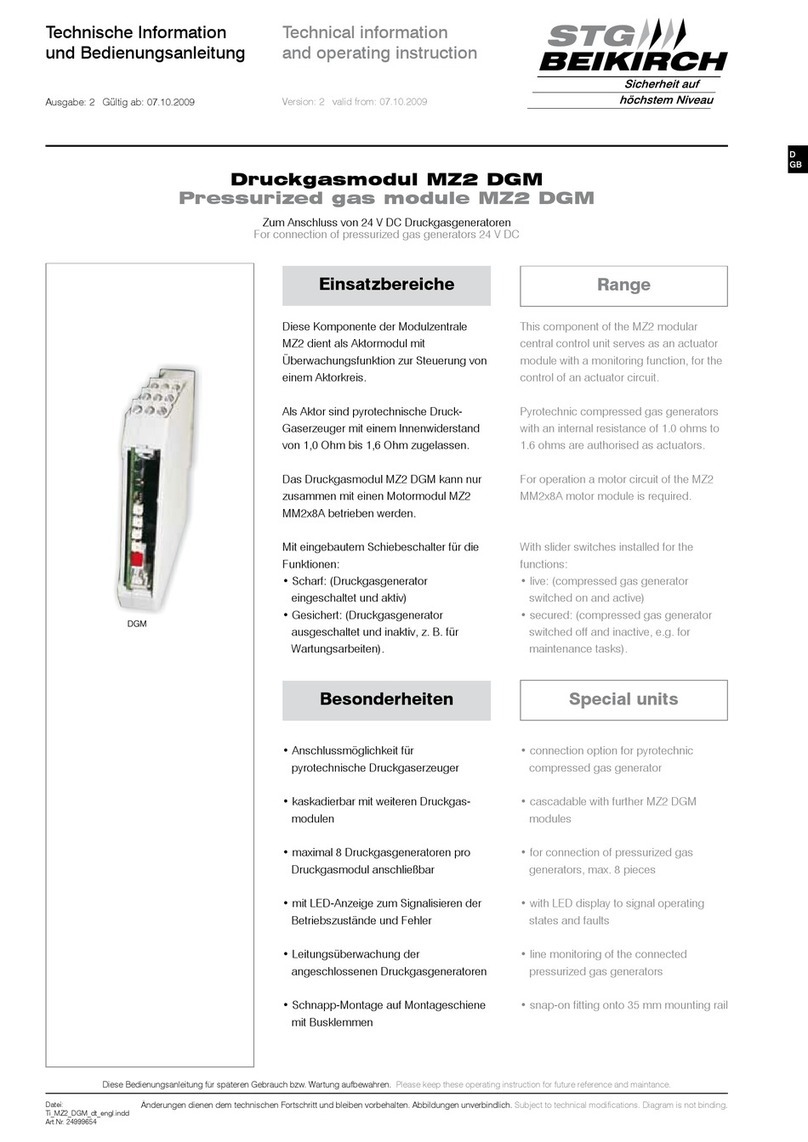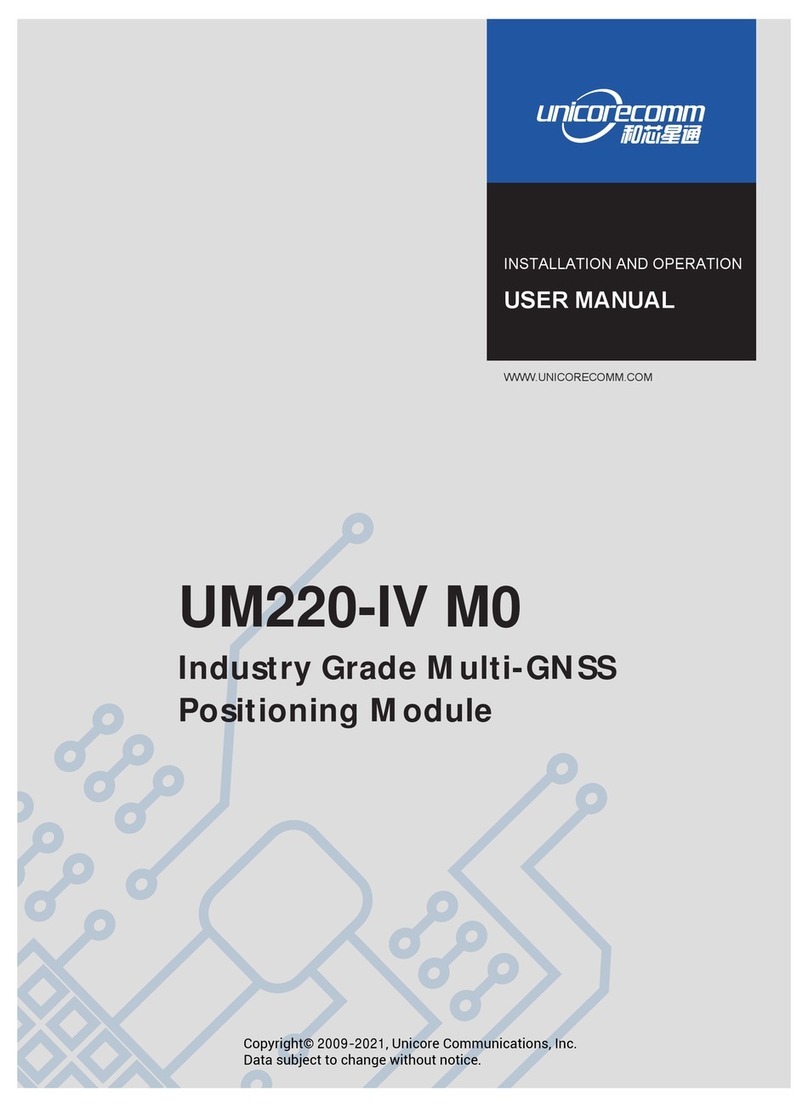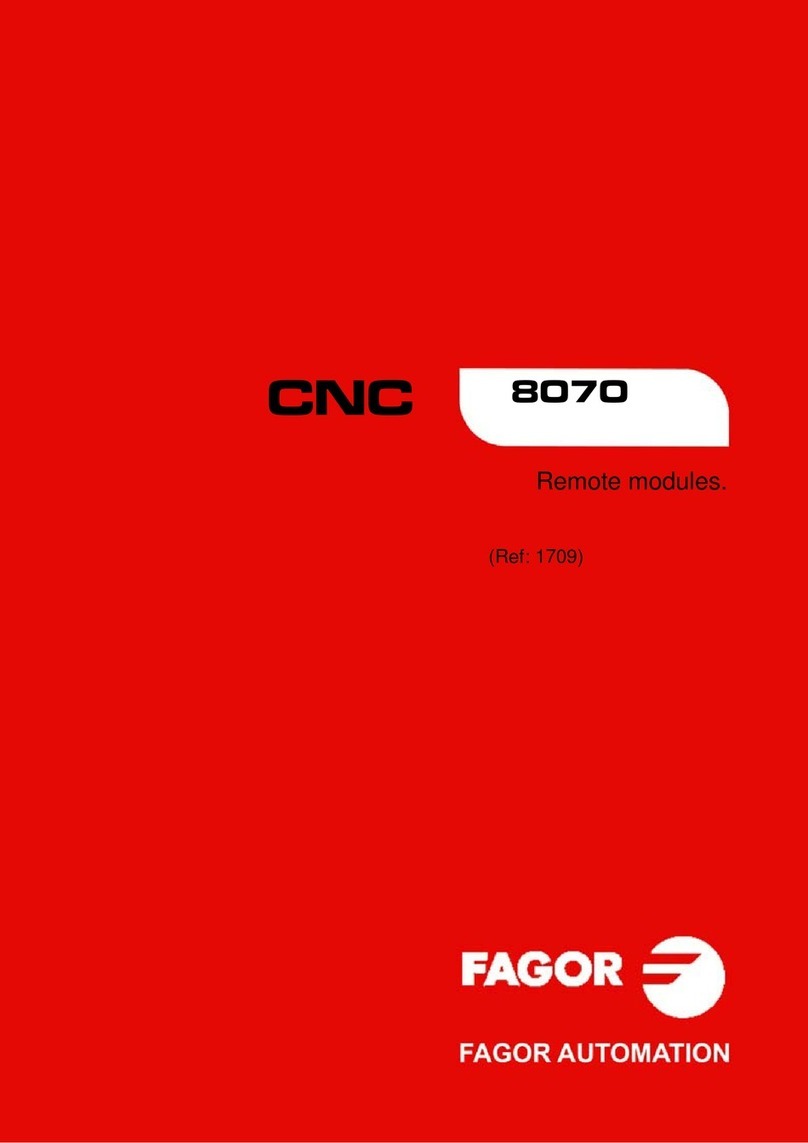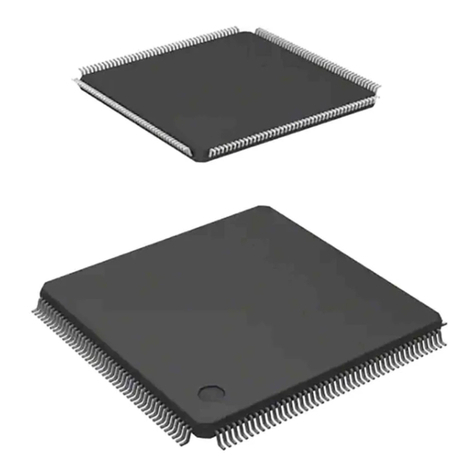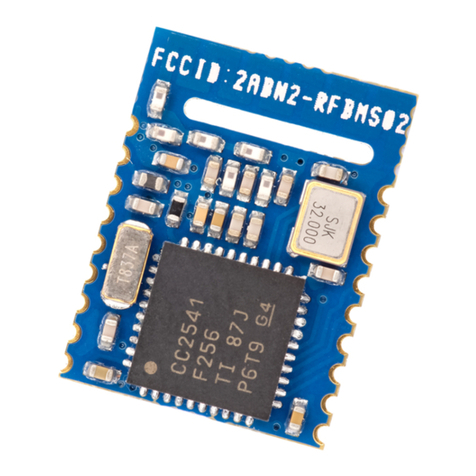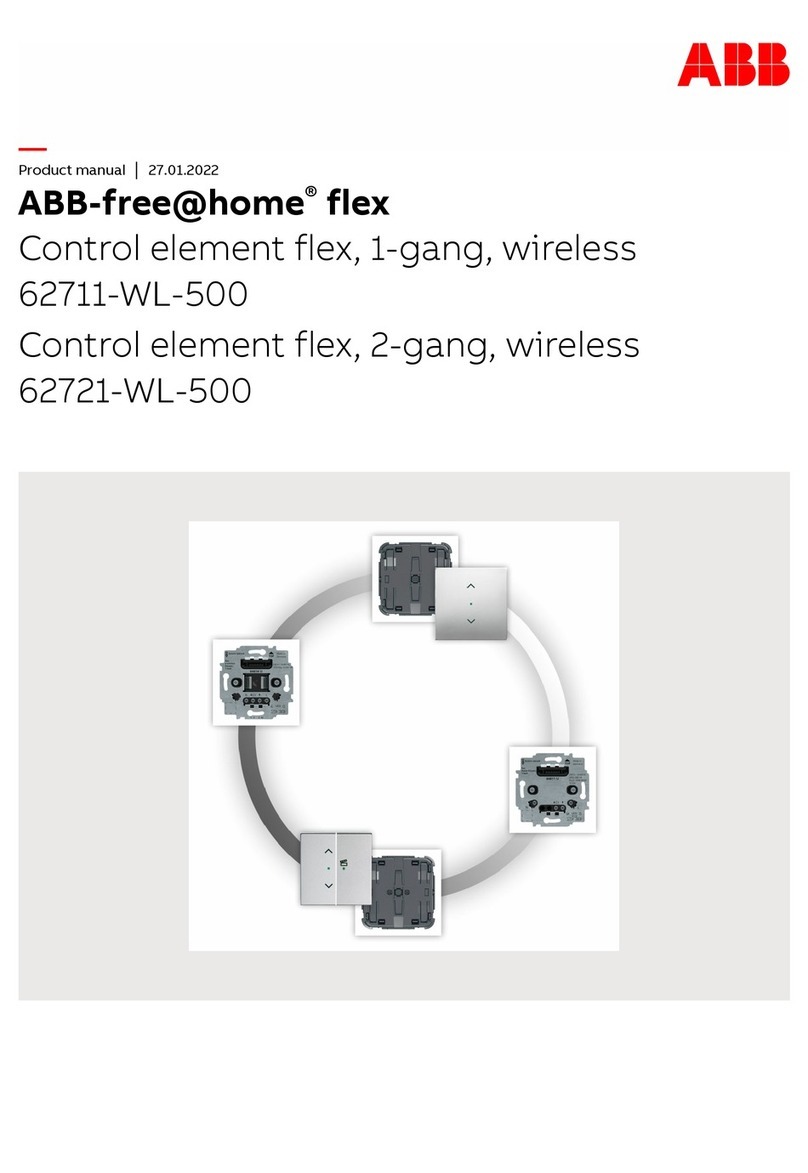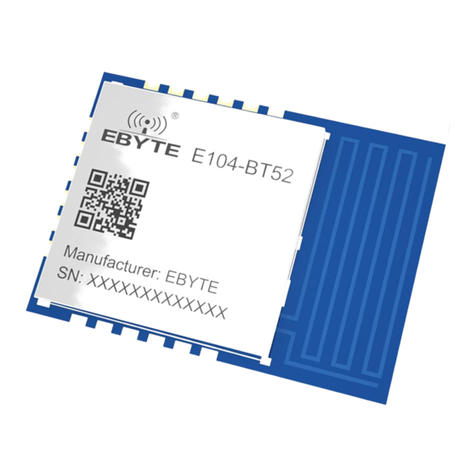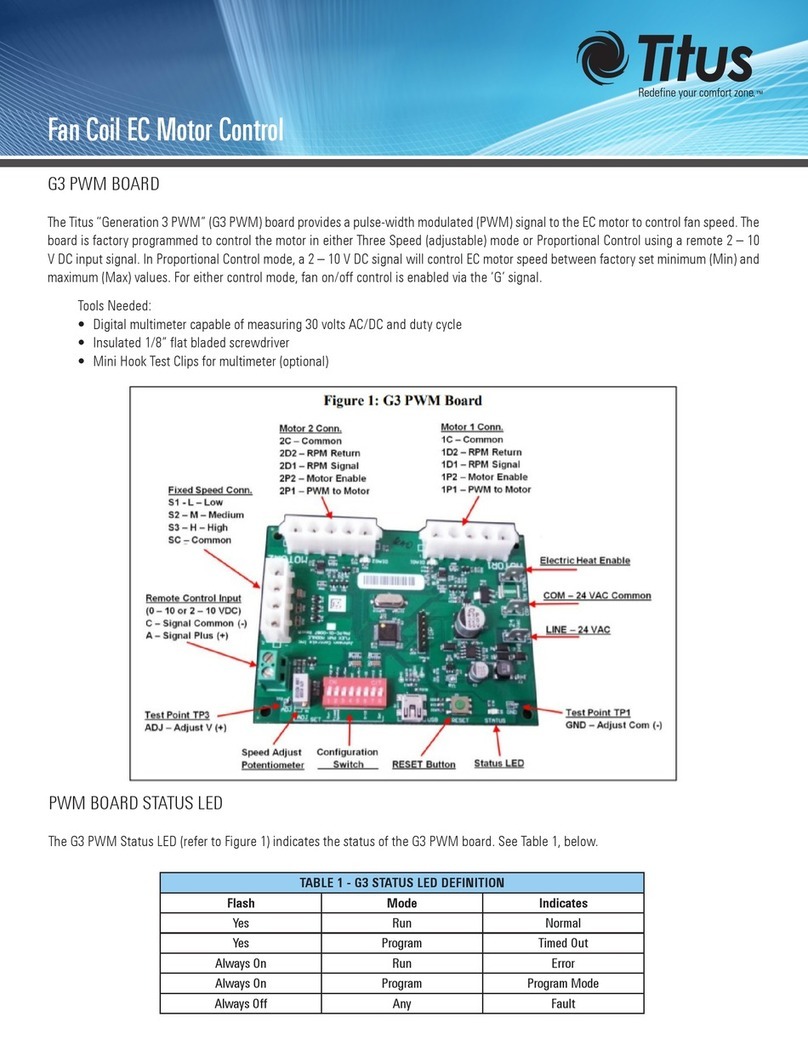WHAT IS THE” VALVE”?
The Valve is the unit that is tted on to the pipe just after the
main stop cock. The stop cock is the big tap / (valve) that you turn
the main water on or o that comes into the property from the
outside.
It may take a little time to get used to the Floodcheck and ad-
just it to suit your normal useage
Once installed and set to your needs, you should not need to do
anything with the valve at all..If you’ve been on holiday or not used
any water for a 24 hour period, you will need to push the RESET
button when you return to get the wa ter back on. You can do all
this from the REMOTE, which is much easier.
WHAT HAPPENS IN THE EVENT OF
A POWER CUT /FAILURE?
In the event of a power cut your water will remain in the mode it
was in before the power cut. For example if the water was on it will
remain on…if it was o it will remain o. When the power returns
the Floodcheck will carry on as normal protecting your property.
It is possible to use the small emergency battery kit available to
re- store the water in an emergency. See your manager or installer.
In case of diculty contact you installer or Maintenance Manager.
Please visit our website www.oodcheck.co.uk for more informa-
tion and videos.
5
6