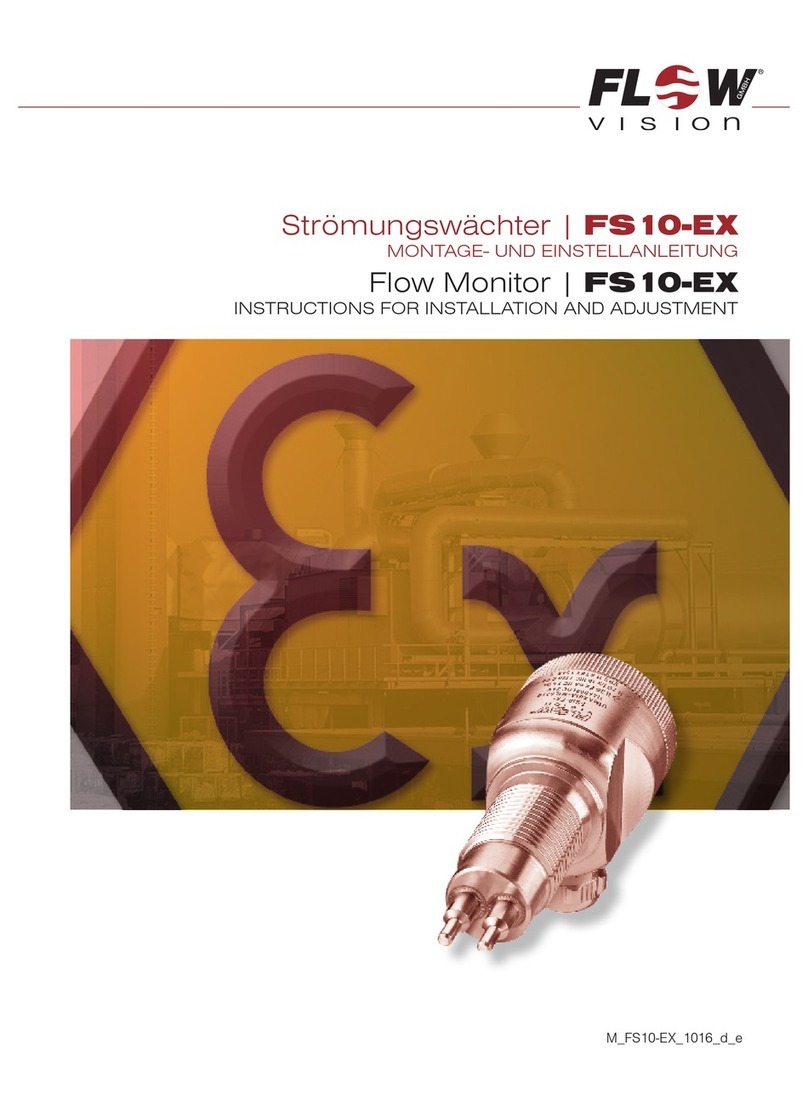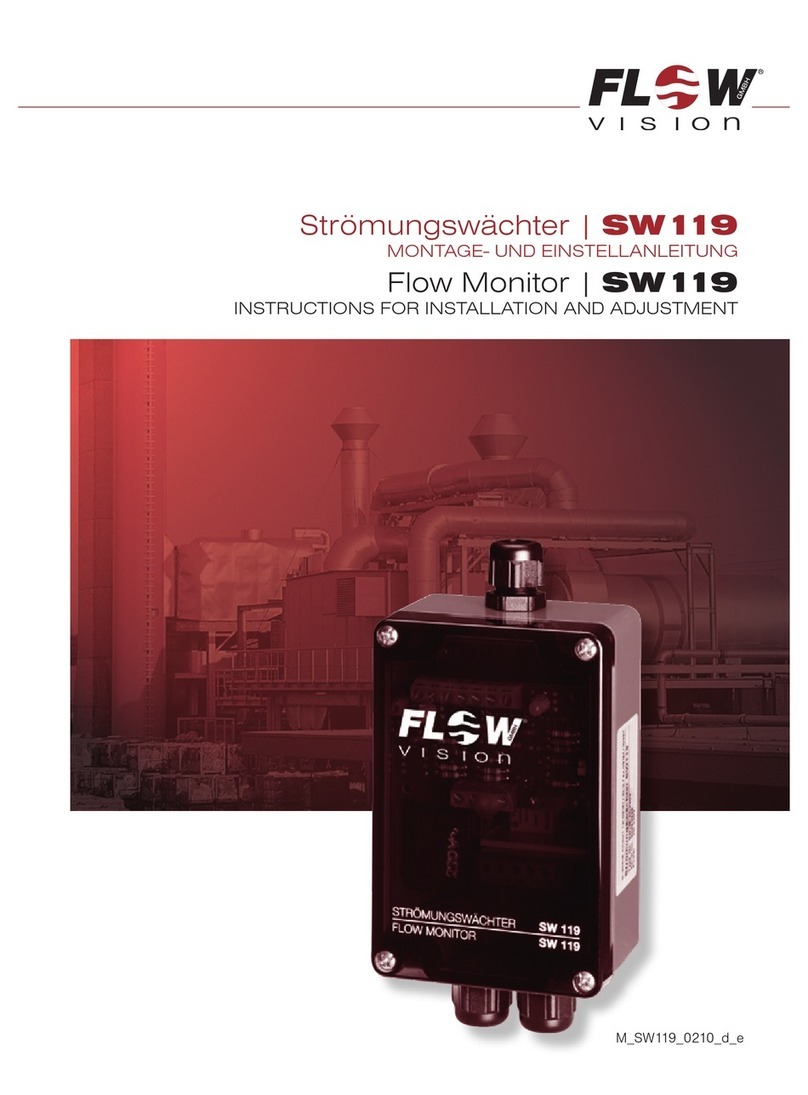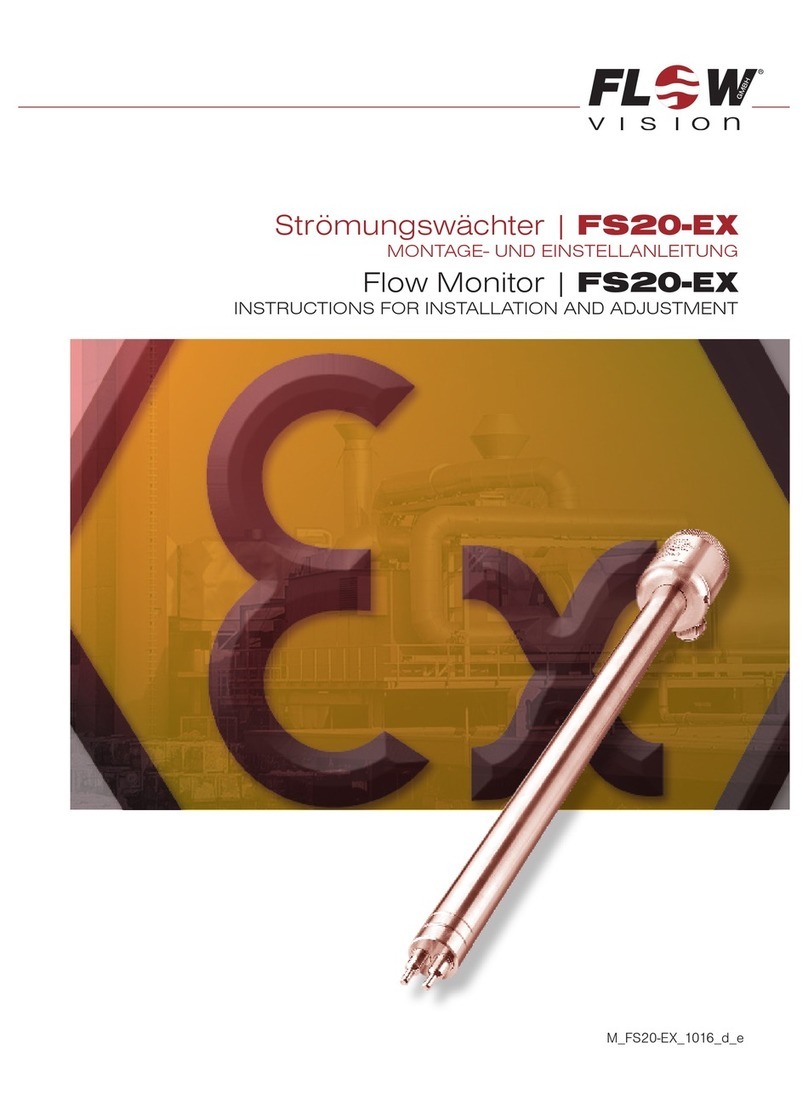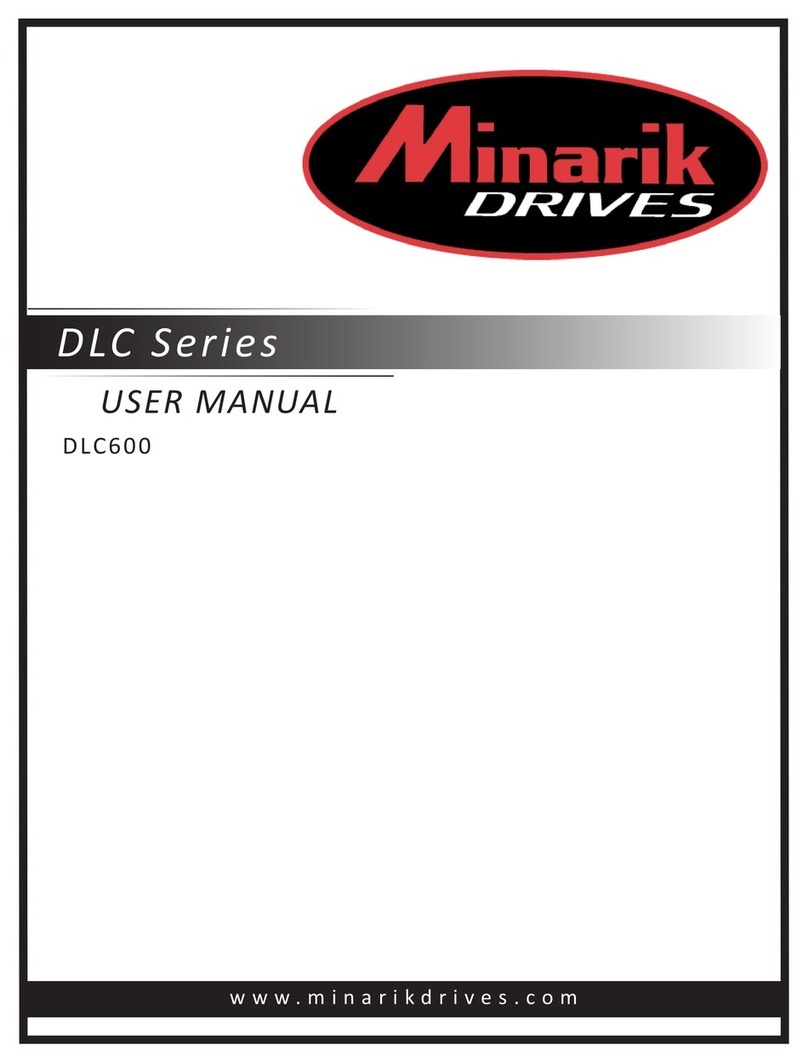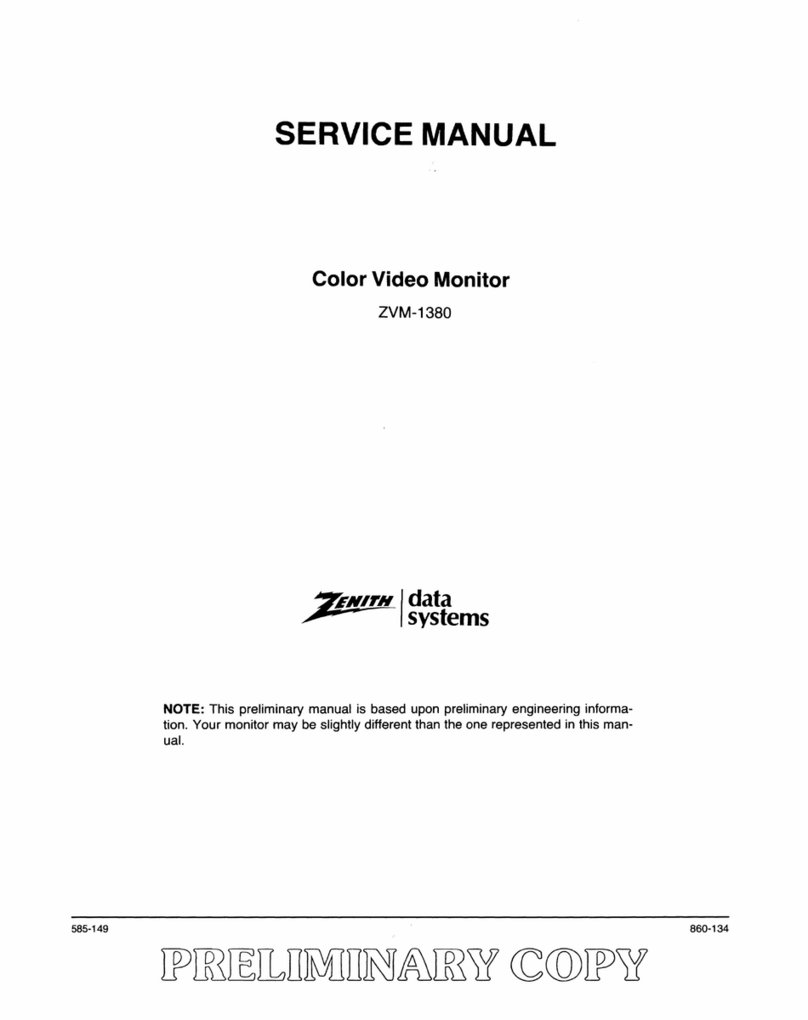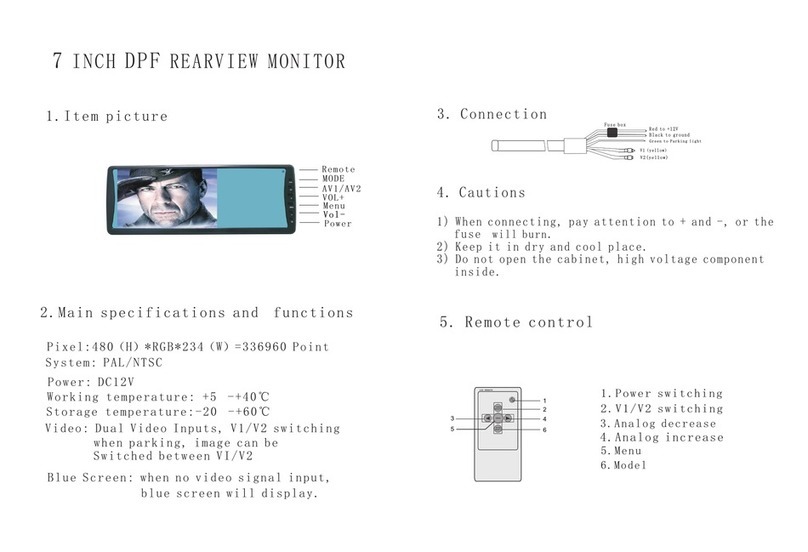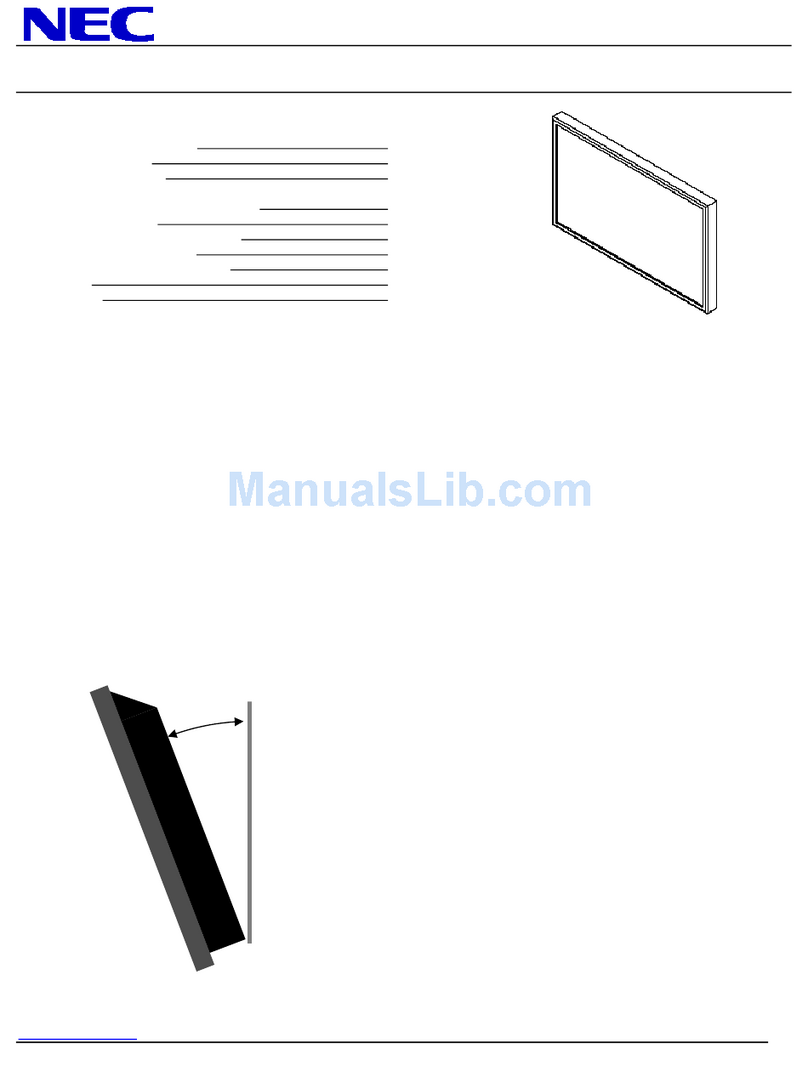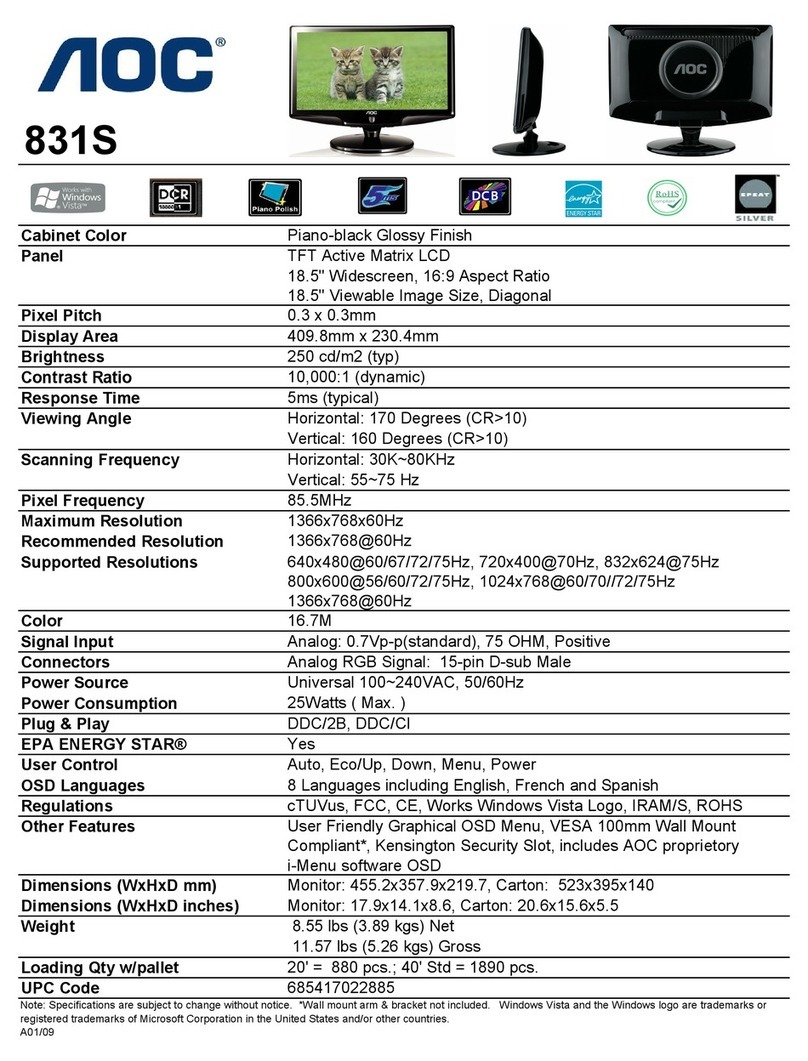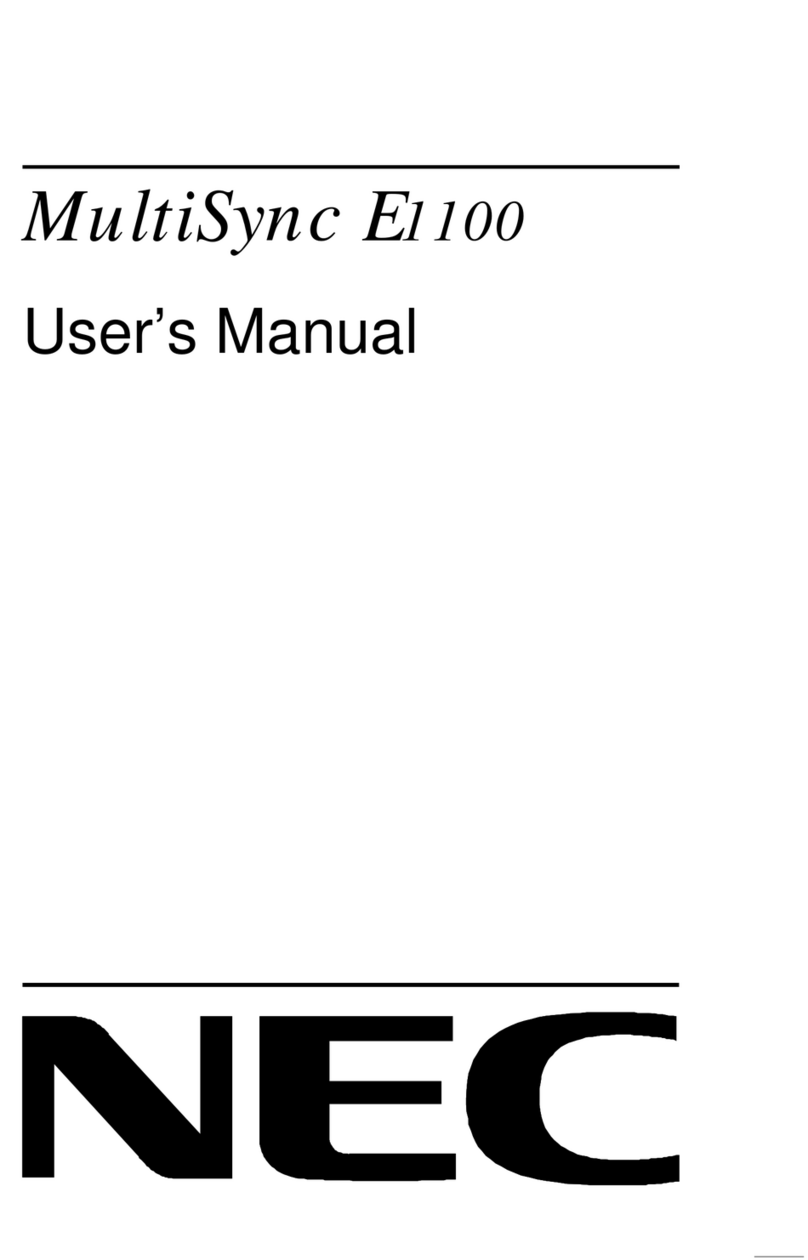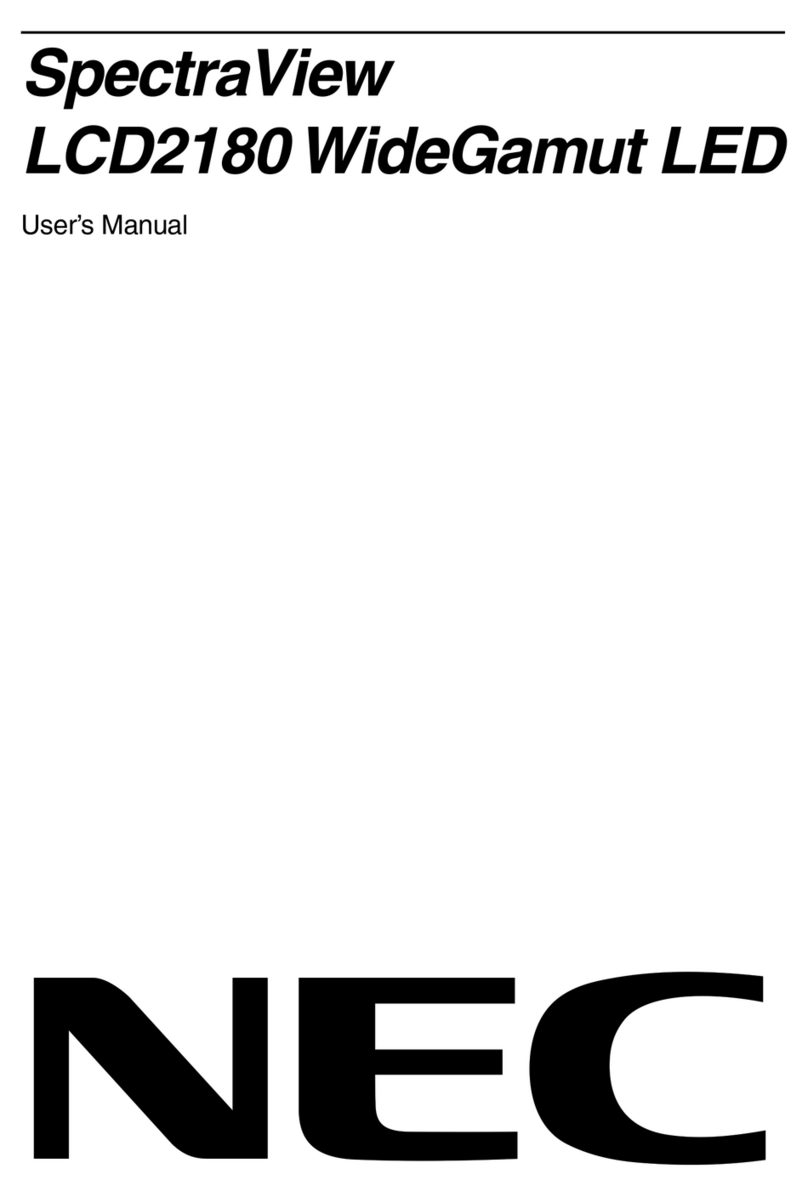Flow vision SW112 Guide

Miniatur Luftwächter SW112
MONTAGE- UND EINSTELLANLEITUNG
Miniature Flow Monitor SW112
INSTRUCTIONS FOR INSTALLATION AND ADJUSTMENT
M_SW112_0114_d_e

GMBH
Luftwächter | S W 11 2
2
BESCHREIBUNG | DESCRIPTION –TECHNISCHE DATEN | TECHNICAL DATA
Diese Anleitung unterstützt Sie beim Einbau,
Anschließen und Einstellen des Miniatur Luftwächters.
Die Garantie erlischt bei unsachgemäßer Handhabung
sowie bei Geräte-Demontagen, die nicht in dieser
Anleitung beschrieben sind.
Für mechanische oder elektrische
Be schädigungen als Folge unsachgemä-
ßer Handhabung sowie deren mögliche
Folgeschäden wird keine Haftung über-
nommen.
Please follow these installation, connection and
adjustment instructions carefully. Failure to comply
with these instructions or misuse of this equipment
will void your warranty coverage.
Equipment installation, connection and
adjustment by qualified personnel only!
Sicherheitshinweis
Eine Nichtbeachtung der Montage- und
Bedienungsanleitung kann zu erheblichen Schäden
am Gerät und an der Anlage führen. FlowVision
übernimmt gegenüber Kunden oder Dritten keine
Haftung, Gewährleistung oder Garantie für Mängel
oder Schäden, die durch fehlerhaften Einbau oder
unsachgemäße Handhabung unter Nichtbeachtung
der Montage- und Bedienungsanleitung verursacht
sind.
Important
Please follow these instructions carefully. Failure to
comply, or misuse of this equipment, could result
in serious damage both to the equipment itself and
to the installation. FlowVision is unable to accept
responsibility for customer or third party liability,
warranty claims or damage caused by incorrect
installation or improper handling resulting form
non-observance of these instructions.

GMBH
SW112 | Flow Monitor
3
BESCHREIBUNG | DESCRIPTION –TECHNISCHE DATEN | TECHNICAL DATA
1 Beschreibung
Der Miniatur Strömungswächter ist geeignet für
Luftüberwachung. Die folgenden Gerätemerkmale
steigern die Zuver lässigkeit und erhöhen die
Betriebssicherheit:
• Die Überwachung erfolgt - ohne mechanisch beweg-
te Teile - nach dem kalorimetrischen Prinzip.
• Der gewünschte Strömungsschaltpunkt ist mit
einem Potentiometer stufenlos einstellbar.
• Der Schaltzustand wird über eine grüne LED
signalisiert.
SW112-RE mit Relaisausgang ist geeignet für
DC 24 V.
2 Technische Daten
Überwachungsbereich:
Luft 0,5 m/s … 50 m/s
Zul. Mediumstemperatur:
-20 °C … + 60 °C
Druckfestigkeit Fühler:
1 bar
Ansprechzeit (Luft):
< 1 s *
* Verzögerungswerte gemessen bei Schalt punkt-
einstellung auf 5 m/s und einer Betriebsströmung
von 10 m/s nach plötzlichem Strömungsstillstand.
Schutzart:
Medium zur Auswerteelektronik IP60
Auswerteelektronik IP40
Nennspannung:
DC 24 V (18 … 32 V)
Stromaufnahme:
ca. 30 … 100 mA
-Kennzeichnung gemäß den Bestimmungen
der EG-Richtlinie 2004/108/EG (EMV-Richtlinie)
Störaussendung: EN 61000-6-2
Störfestigkeit: EN 61000-6-3
1 Description
These Miniature Flow Monitors are designed to
operate with air. Important operational safety and
reliability enhancing features designed and built
into these units include:
• Calorimetric flow monitoring, which avoids the
need for moving parts in the flow stream.
• The desired switch point is continuously adjustable
by means of a potentiometer.
• The correct flow status is clearly indicated by a
lighted green light emitting diode (LED).
SW112-RE with relay output is suitable for
DC 24 V.
2 Technical data
Flow rate range:
air 0.5 … 50 m/s
(1.64 ft./s … 164 ft./s)
Medium temperature range:
-20 °C … +60 °C
(-4 °F to +140 °F)
Pressure resistance:
1 bar/14.5 psi
Response delay with air:
< 1 s*
* Delay with the switch point set to 5 m/s (16.4
ft./s) and the flow rate at 10 m/s (32.8 ft./s), after
a sudden complete flow stoppage.
Environmental protection:
monitoring head IP60
electronic control unit IP40
Input voltage:
DC 24 V (18 … 32 V)
Power consumption:
approx. 30 … 100 mA
-mark to demonstrate compliance with
applicable directive
Emitted interference: EN 61000-6-2
Immunity to interference: EN 61000-6-3

GMBH
Luftwächter | S W 11 2
4
MONTIEREN | INSTALLATION
3 Strömungswächter montieren
1 Überprüfen, ob der einzubauende Strömungswächter
für das Strömungsmedium und die vorhandene
Betriebsspannung ausgelegt ist.
2 Den Einbauort des Strömungswächters wie folgt
wählen (siehe Fig. 2):
• Um ein stabiles Strömungsprofil zu erreichen,
den Messkopf nur in gerade Rohrleitungen
einbauen.
• Auf ausreichenden Abstand zu Querschnitts-
änderungen und Rohr krümmungen achten.
Minimal erforderliche Einlauflänge 10 x D
und Auslauflänge 5 x D (nach DIN 1952).
(D = Rohrnennweite)
3 Den Strömungswächter mit den mitgelieferten
Montageflansch (F) (siehe Fig. 2) oder durch
Einschieben in eine Kabelverschraubung (PG 16)
einbauen. Der Strömungswächter soll ca. 25 mm
in den Luftkanal ragen (siehe Fig. 2).
ACHTUNG!
• Die beiden Messfühler (S) (siehe Fig. 2) müssen
nebeneinander im Strömungsmedium liegen.
Dies ist der Fall, wenn die Markierung auf der
Gehäuserückseite mit der Strömungsrichtung
übereinstimmt (siehe Fig. 4).
3 Flow Monitor installation
1 Check that the flow monitor is suitable for the
medium to be monitored and for the available
supply voltage.
2 For best performance the flow monitor should be
installed in the pipeline in accordance with the
following conditions (see fig. 2):
• The flow monitor should be installed only in
a straight section of piping.
• There should be a distance of at least 10
pipe diameters before the flow monitor and 5
pipe diameters after the flow monitor before
or after any bends and changes in pipe dia-
meter, to avoid any effects of turbulence.
3 Install the flow monitor using the mounting flange
(F) (see fig. 2) supplied with the system or by
feeding it through cable gland PG 16. The flow
monitor should project approx. 25 mm into the
pipe (see fig. 2).
CAUTION!
• The two sensors (S) (see fig. 2) on the monitoring
head must be aligned side by side directly accross
the direction of flow. The sensors are correctly
positioned when the marking on the rear side of
the housing corresponds with the direction of
flow (see fig. 4).

GMBH
SW112 | Flow Monitor
5
MONTIEREN | INSTALLATION
senkrechte Rohrleitung
vertical pipeline
waagerechte Rohrleitung
horizontal pipeline
Die Messfühler müssen nebeneinander
im Rohr liegen / The sensors must be
side by side across the direction of flow
F
F
S
F
Fig. 2

GMBH
Luftwächter | S W 11 2
6
ANSCHLIESSEN | ELECTRICAL CONNECTION
4 Anschließen
ACHTUNG!
• Überprüfen, ob die Versorgungsspannung mit
der Nennspannung des Luftwächters überein-
stimmt.
1 Verbindung mit dem zugehörigen Kabel ent-
sprechend dem Anschlussbild (siehe Fig. 3)
herstellen.
2 Versorgungsspannung anschließen.
4 Electrical connection
CAUTION!
• Check that the supply voltage corresponds with
the voltage rating shown on the system.
1 Connect supply by means of the appropriate
cable (see fig. 3).
2 Connect power supply.
24 V DC
+
-
rot/red
braun/brown
schwarz/black
Strömung vorhanden: Relais angezogen, gelbe LED leuchtet
Flow: contacts closed, yellow LED ON
No flow or under limits (shown above): contacts open, yellow LED OFF
keine oder zu geringe Strömung: Relais abgefallen, gelbe LED aus
Fig. 3

GMBH
SW112 | Flow Monitor
7
EINSTELLEN | ADJUSTMENT – WARTUNG | MAINTENACE
L2
L1
R
Markierung für Strömungsrichtung /
Strömungsrichtung
direction of flow
indication of flow direction
Fig. 4
5 Ansprechwert Strömung einstellen
Voraussetzung:
Der Miniatur Luftwächter ist entsprechend den
Kapiteln 3 und 4 montiert und angeschlossen.
1 In der zu überwachenden Rohrleitung ist die
normale Strömung mit zugehöriger Temperatur her-
zustellen, bei welcher der Luftwächter ansprechen
soll. Die Aufheizzeit beträgt ca. 5 Minuten.
• Auf stabile und gleichbleibende Strömungs-
bedingungen achten.
2 Beim Anschluss der Versorgungsspannung
leuchtet die grüne LED (L2).
3 Die LED (L1) im Miniatur Luftwächter zeigt den
momentanen Ist-Bereich des Schaltpunktes an
(siehe Fig. 4):
• Gelb: die Strömungsgeschwindigkeit ist
größer als der eingestellte Schaltpunkt.
•
LED erloschen: die Strömungsgeschwindigkeit
ist kleiner als der eingestellte Schaltpunkt.
4 Um den Schaltpunkt einzustellen, das Potentio-
meter (R) im Uhrzeigersinn drehen bis die LED
erlischt.
Hinweis:
• Um sicherzugehen, Schaltpunkt mehrmals ansteu-
ern.
5 Adjustment of flow response value
Requirement:
Ensure miniature flow monitor has been correctly
installed and connected in accordance with
chapters 3 and 4. Read the entire section including
notes before starting adjustment.
1 Start by bringing the system to the normal flow
rate at which the flow monitor should respond
and to its normal operating temperature and
allow it to reach thermal stabilization. This takes
at least 5 minutes.
• Care should be taken to ensure that the flow is
continuous.
2 When supply voltage is connected the green LED
(L2) lights.
3 The LED (L1) indicates the actual range of
response value (see fig. 4):
• Yellow: the flow velocity is above the set
switch point.
• LED extinguished: the flow velocity is
below the set switch point.
4 To set the switch point, turn the flow adjustment
potentiometer screw (R) clockwise to the exact
point the green LED extinguishes.
Note:
• Repeat this procedure several times for correct
adjustment.

FlowVision GmbH
Im Erlet 6
90518 Altdorf
Telefon 0049 (9187) 9 22 93 - 0
Telefax 0049 (9187) 9 22 93 - 29
www.flowvision-gmbh.de
6 Wartung
Der Strömungswächter ist wartungsfrei bei Medien,
die sich nicht an den Messfühlern festsetzen.
• Bei Ablagerungen an den Messfühlern, diese in
entsprechenden Erfahrungsintervallen reinigen.
• Hierbei mechanische Verletzungen der Messfühler
vermeiden.
Die Erfahrungsintervalle werden durch periodische
Prüfung der Fühler festgesetzt.
7 Störungen beseitigen
Störung:
Ungewolltes Ansprechen des Schaltpunktes.
Mögliche Ursache und Beseitigung:
• Überprüfen, dass der Luftwächter entsprechend
den Angaben in Kap. 3 „Strömungswächter
montieren“ eingebaut ist.
• Schaltpunkt auf größeren Abstand zur Normal-
strömung legen, besonders bei größeren Tem-
peratur schwankungen.
• Luftwächter ausbauen und Messfühler reinigen.
Störung:
Schaltpunkt nicht einstellbar
Mögliche Ursache und Beseitigung:
• Vergewissern, dass kein Drahtbruch vorliegt.
• Die Messfühler auf mechanische Beschädigungen
kontrollieren.
6 Maintenance
FlowVision Flow Monitors are virtually maintenance
free. However:
• The monitoring head sensors must be kept free
of deposits.
• Avoid damaging the sensors during cleaning.
When first installed the monitoring head should be
checked periodically to see if cleaning is required
until an operating pattern is established.
7 Operating difficulties
Problem:
Incorrect switching
Solution:
• Ensure flow monitor has been correctly installed
in accordance with chapter 3.
• Adjust the switch point to permit a greater dif-
ferential from the normal flow rate, particularly
in the event of a wide temperature range in the
medium.
• Remove the flow monitor and clean the sensors.
Problem:
Switch point cannot be adjusted.
Solution:
• Check for circuit continuity.
• Check the sensor for mechanical damages.
Table of contents
Other Flow vision Monitor manuals