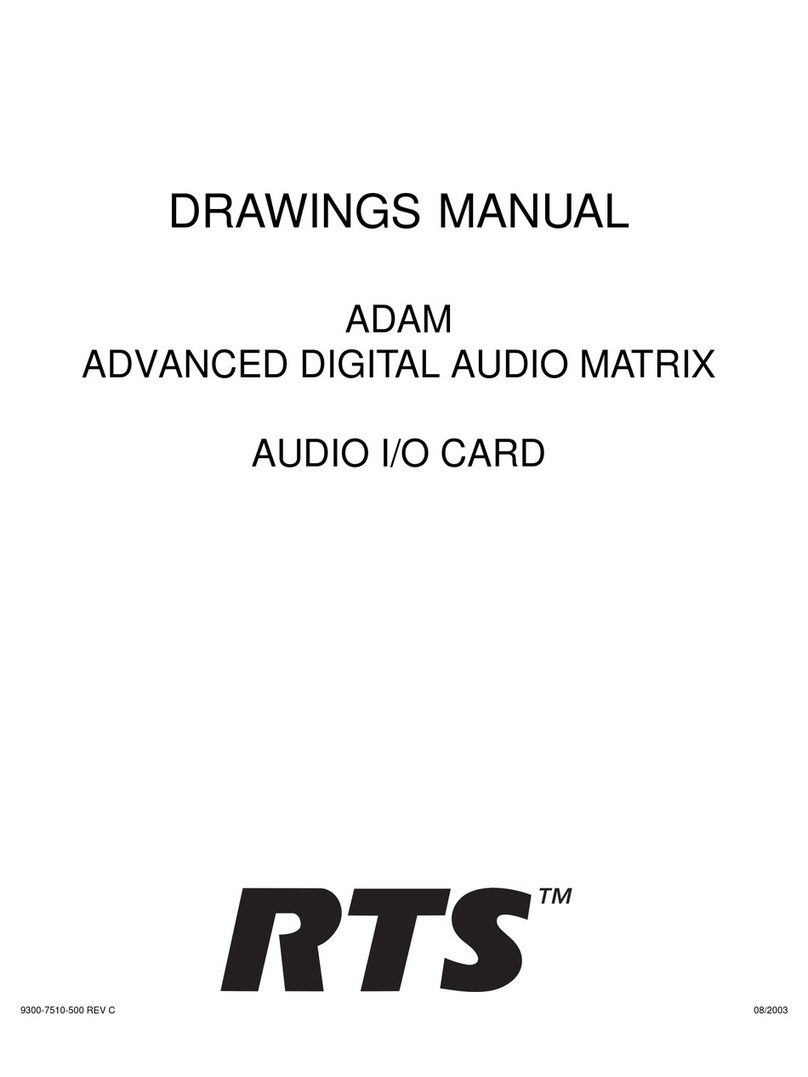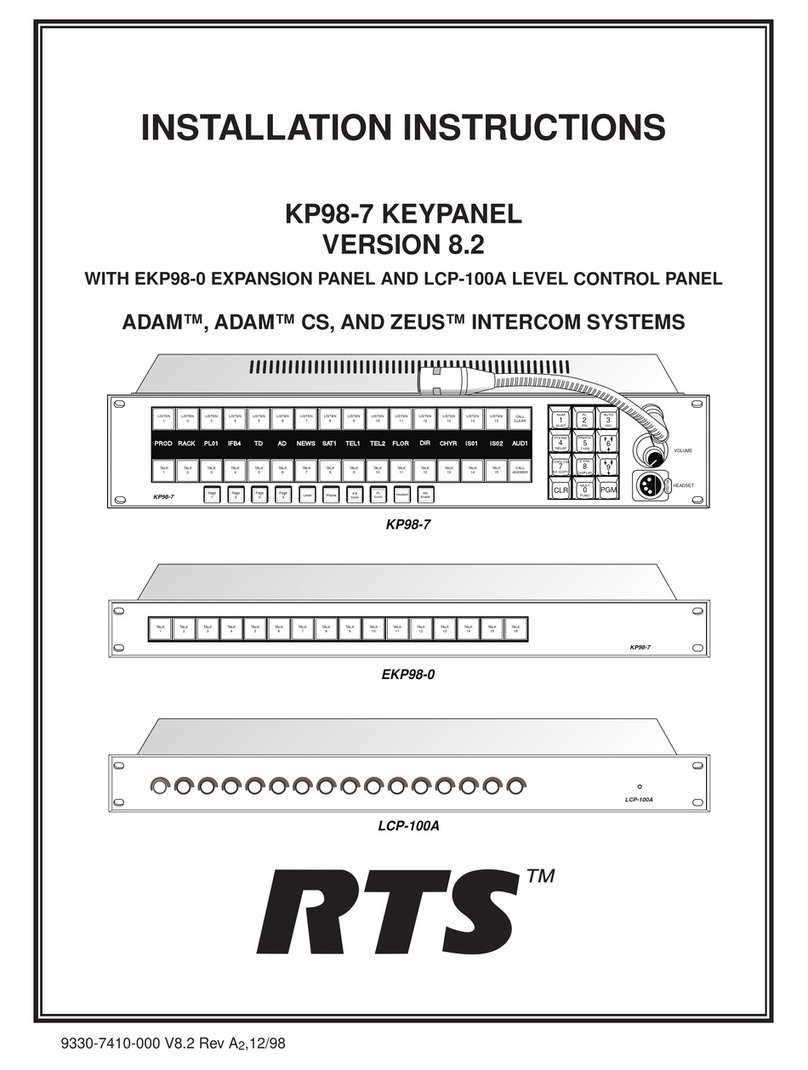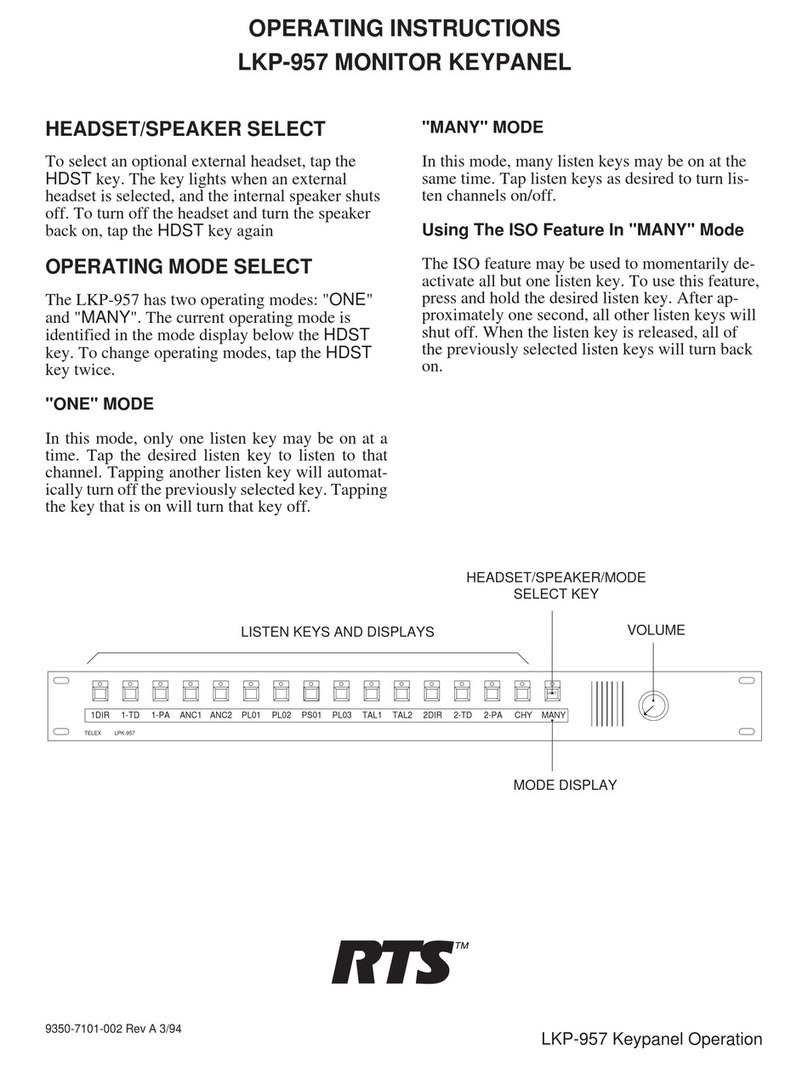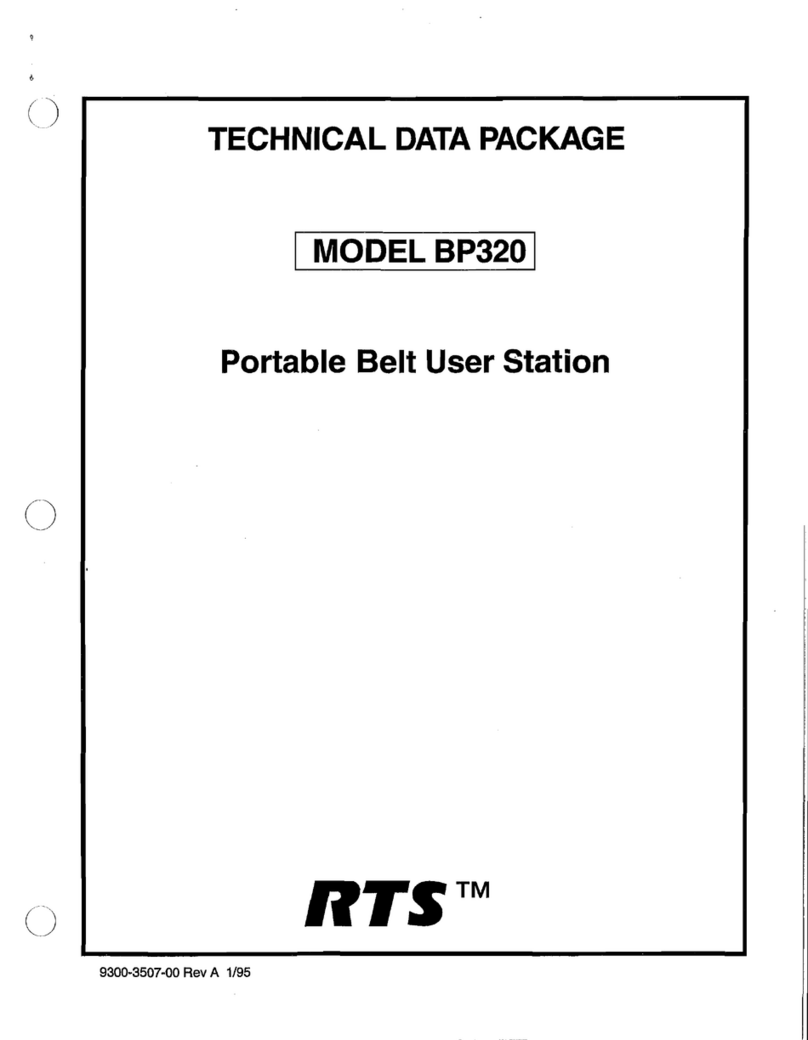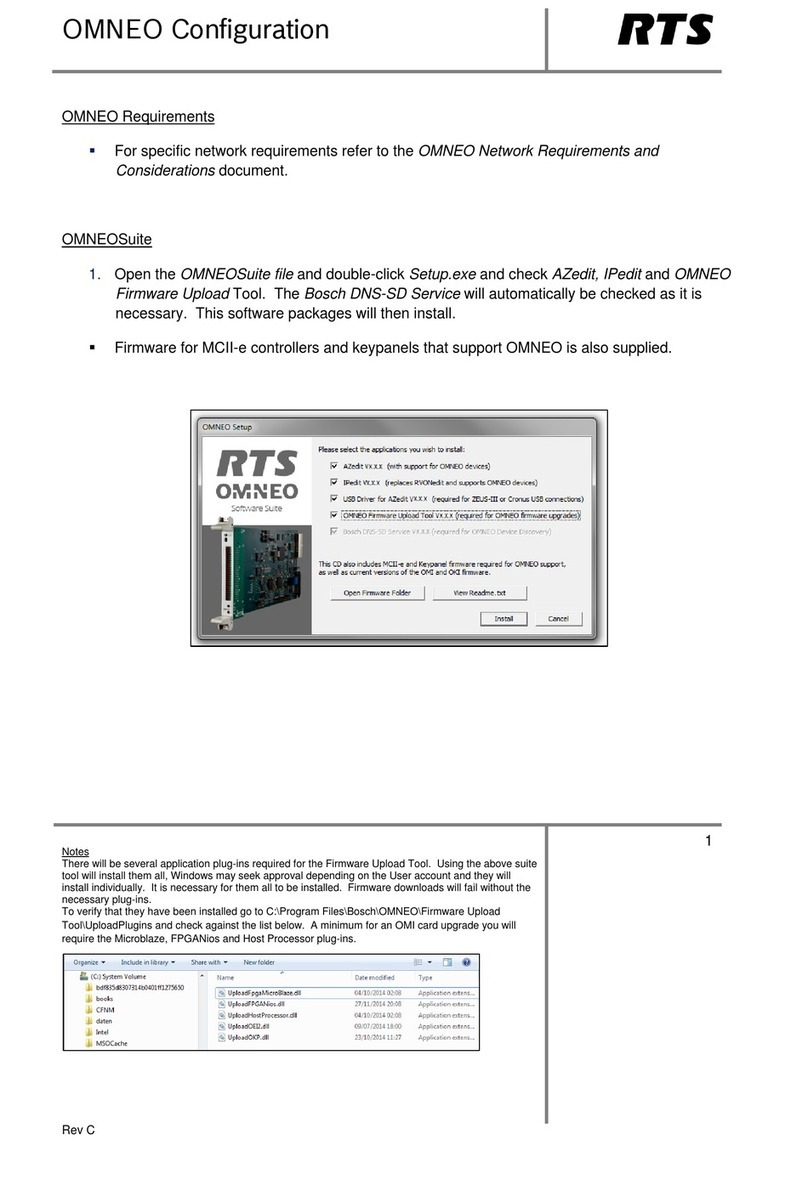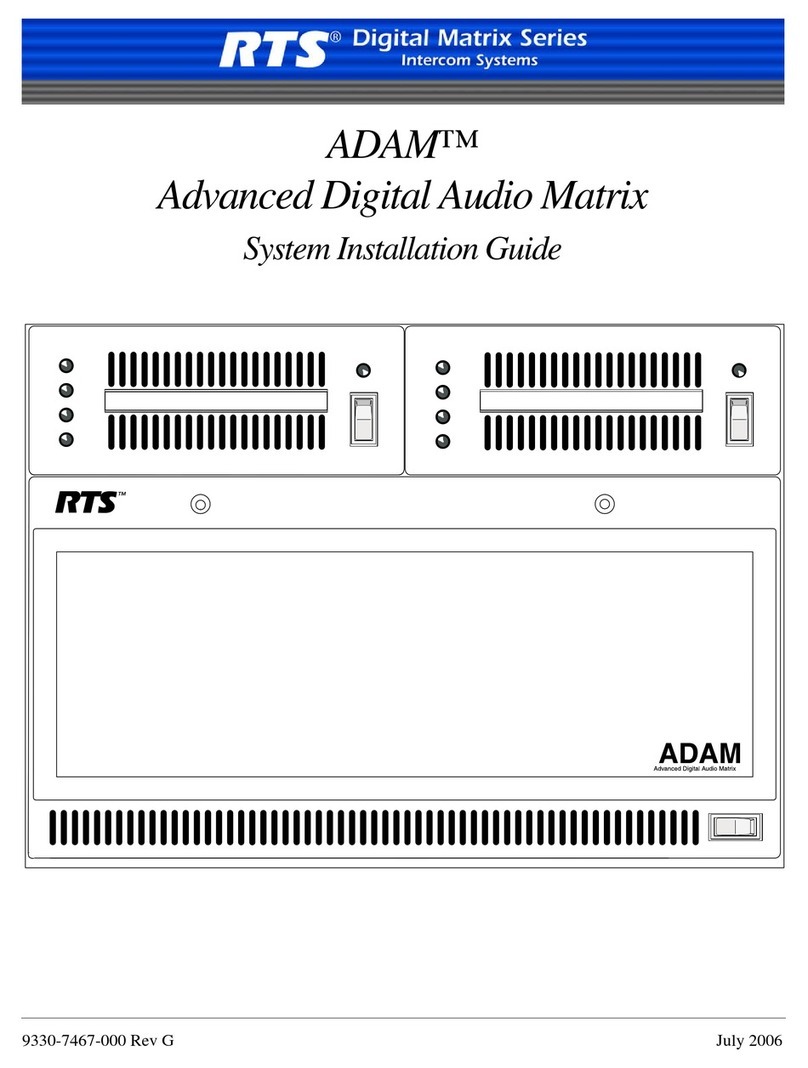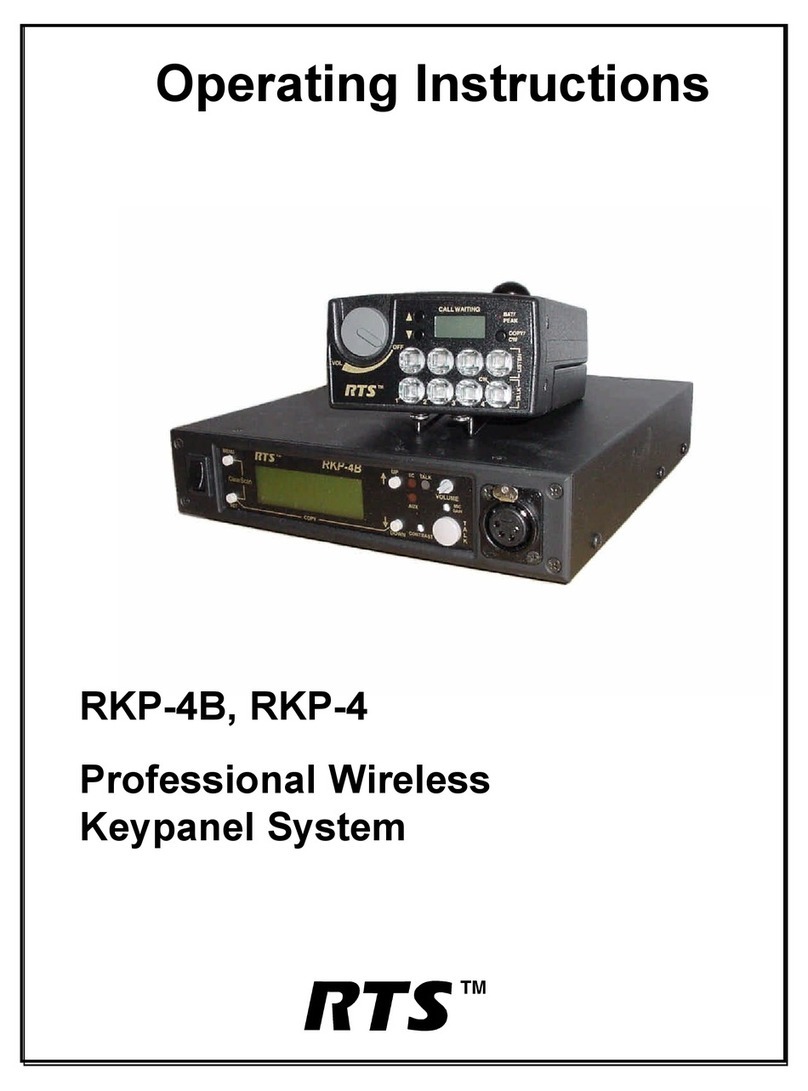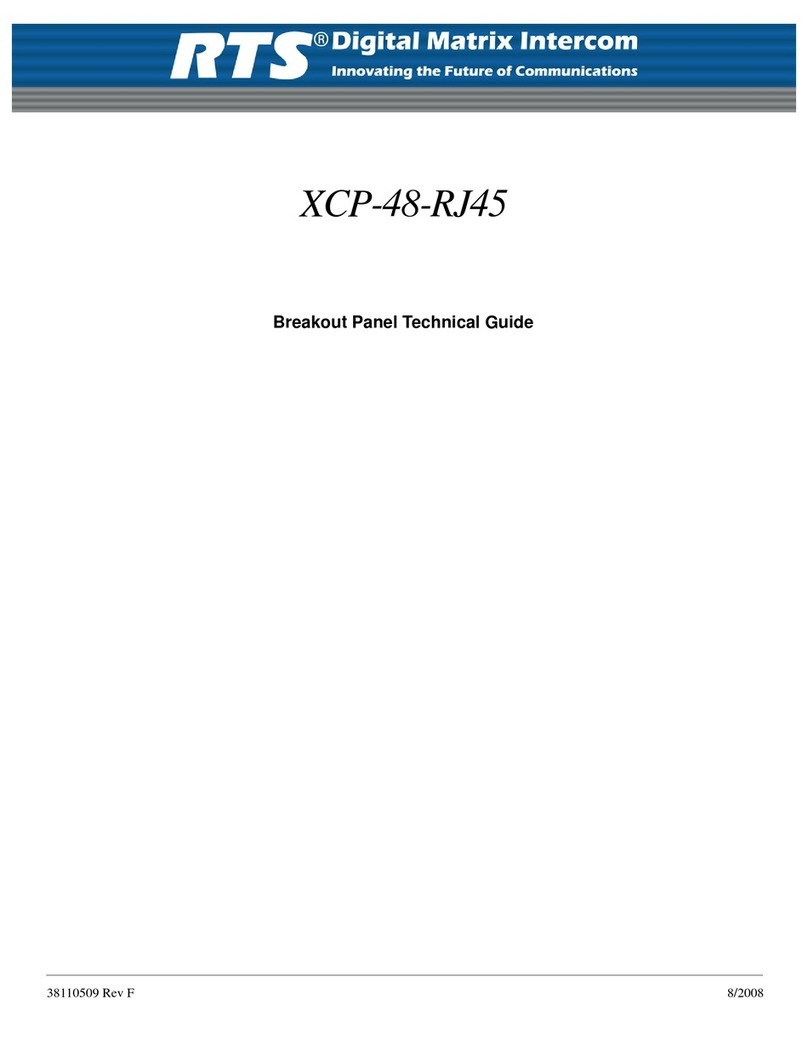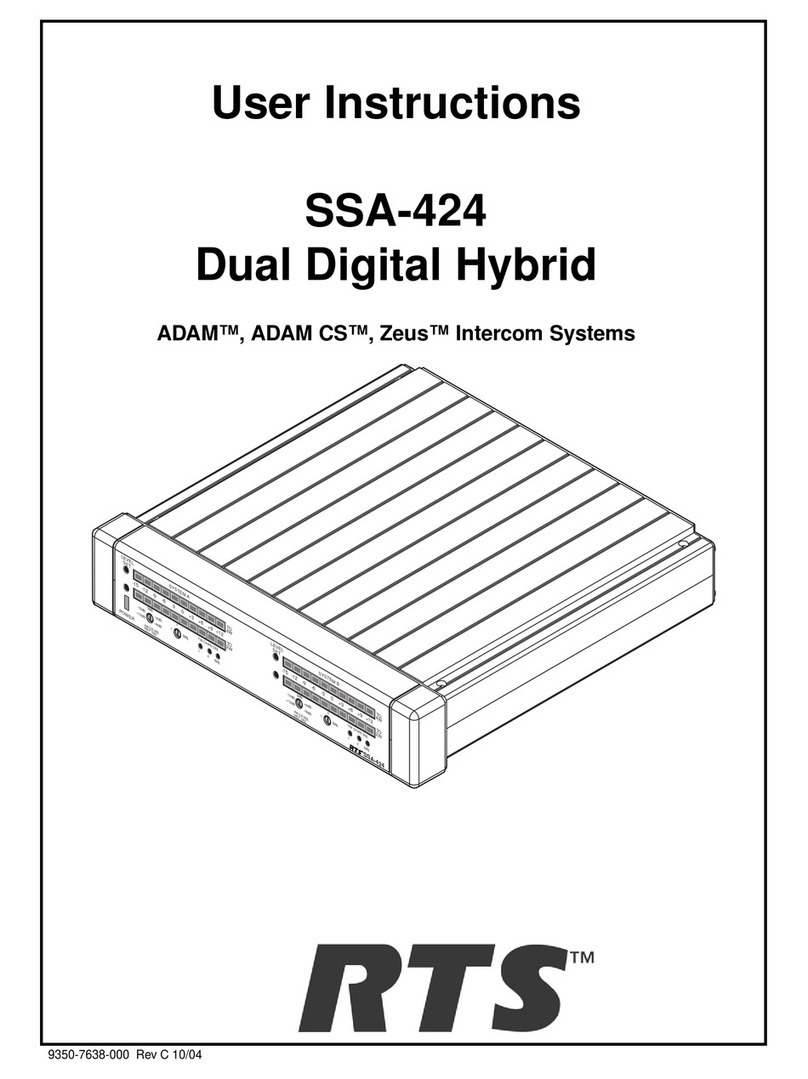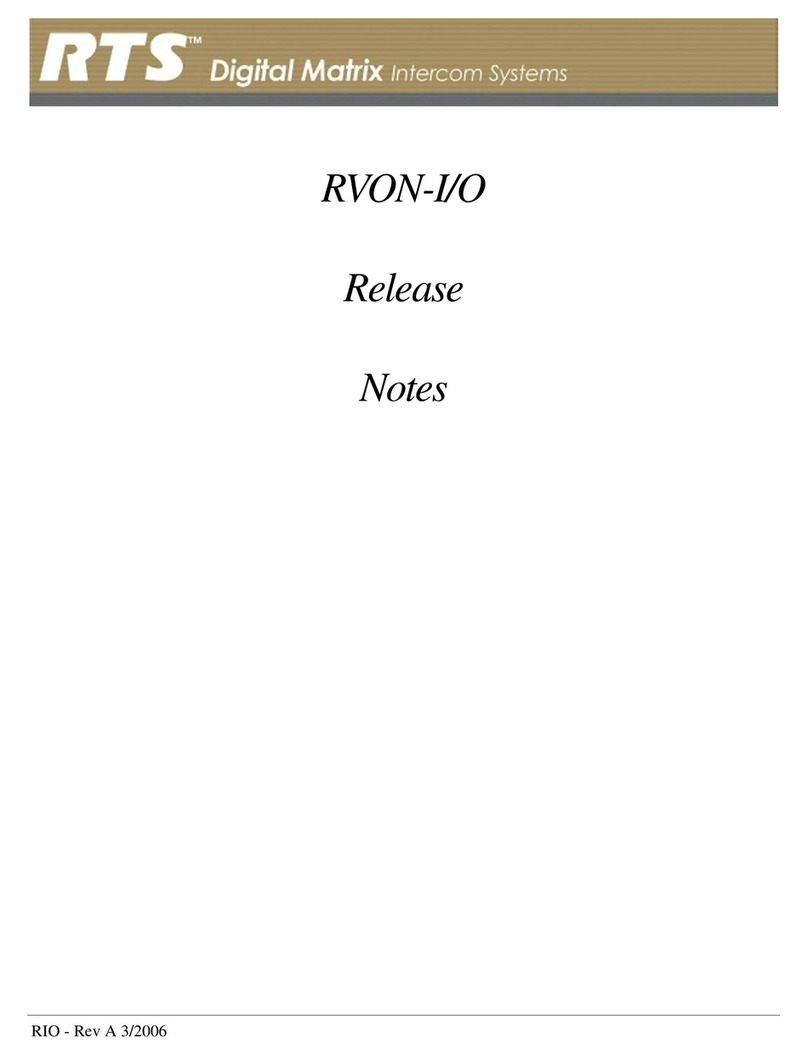SSA-424A Specications
2-Wire Ports
Input/Output Impedance: 5,000Ω, nominal
Operating Level: -10dBu to 0dBu, nominal
Level Adjustment Range: ±12dB
4-Wire Ports
Input Impedance: 10,000Ω, nominal
Output Impedance: 200Ω
Operating Level: -10dBu, 0dBu, +4dBu, +8dBu, +12dBu
System to System
Frequency Response: 200Hz to 5kHz, ±3dB
Signal-to-Noise Ratio (Ref 1kHz, 0dB @ 2-wire): -70dB nominal
Crosstalk: -80dB nominal
Environmental
Operating Temperature: -20°C to 50°C (-4°F to 122°F)
Storage Temperature: -40°C to 85°C (-40°F to 185°F)
Humidity: 0 to 95%, non-condensing
Power
100 to 250 VAC, 50/60 Hz, 18 Watts
Dimensions
1.72” (44mm) high, 8.19” (208mm) wide, 8.0” (204mm) deep
Weight
5.0 lbs. (2.3kg)
Finish
Thermoplastic front panel, aluminum case, light gray nish
Nulling:
Automatic
Ordering Information
SSA-424A
Digital Interface/System-to-System Adapter
Catalog Number: 90007824000
SSA-424A#U
Digital Interface/System-to-System Adapter
Catalog Number: 90007824001
This specications information is preliminary and is subject to change without notication.
Brand names mentioned are the property of their respective companies.
Contact Information
Telex Communications, Inc.
12000 Portland Avenue South
Burnsville, Minnesota 55337
Telephone: 877·863·4169
Fax: 800·323·0498
Form Number:
Date: March, 2006