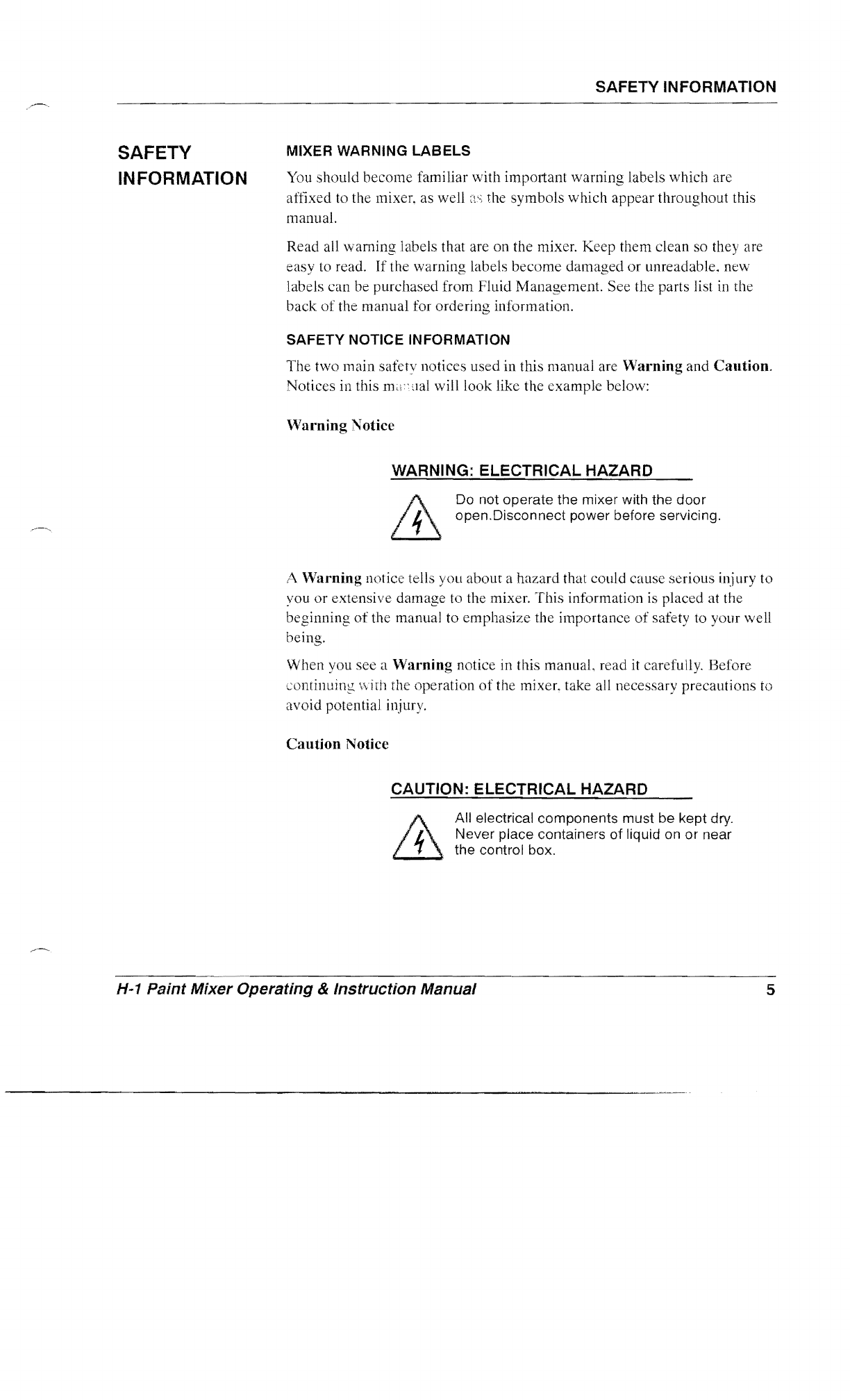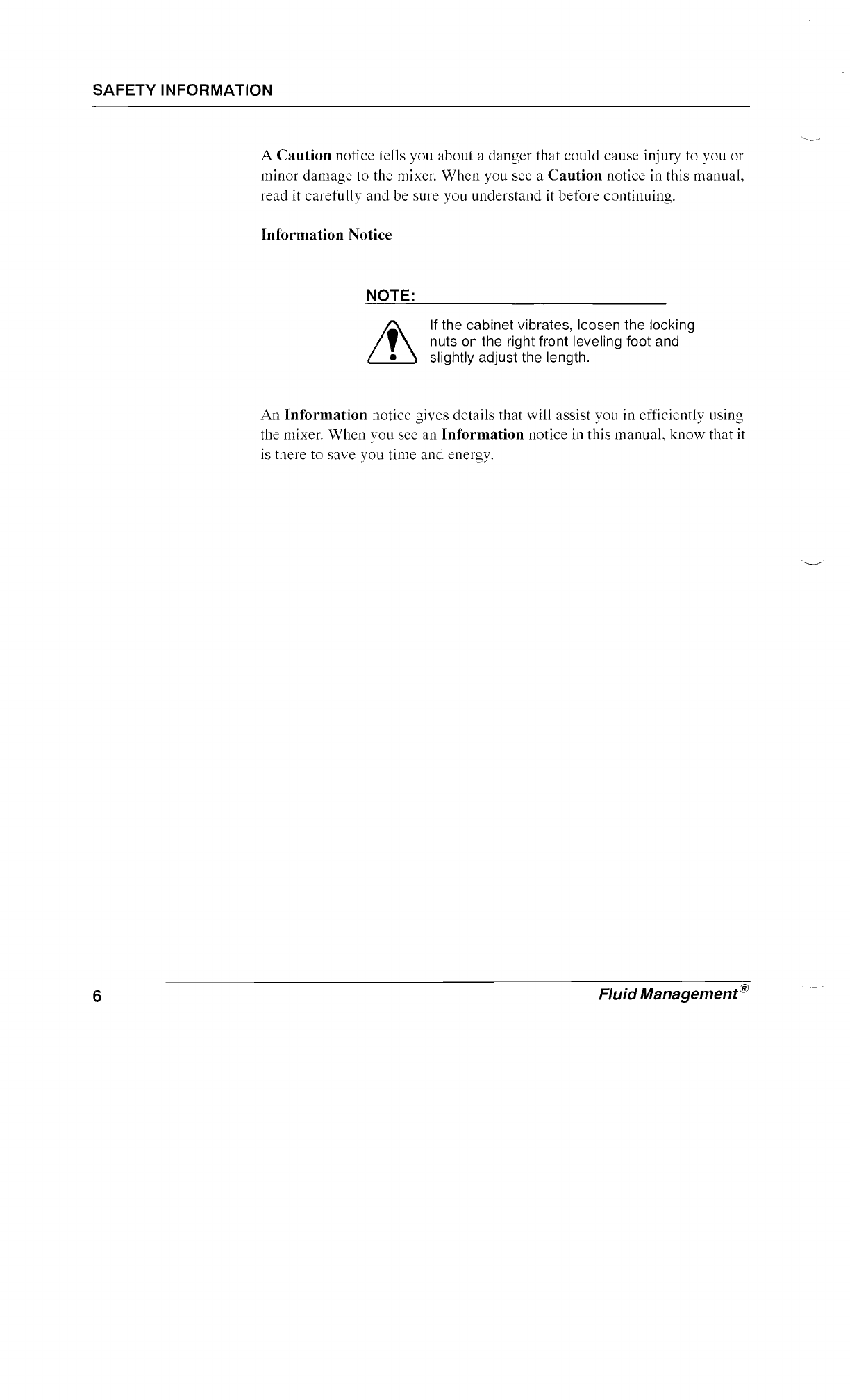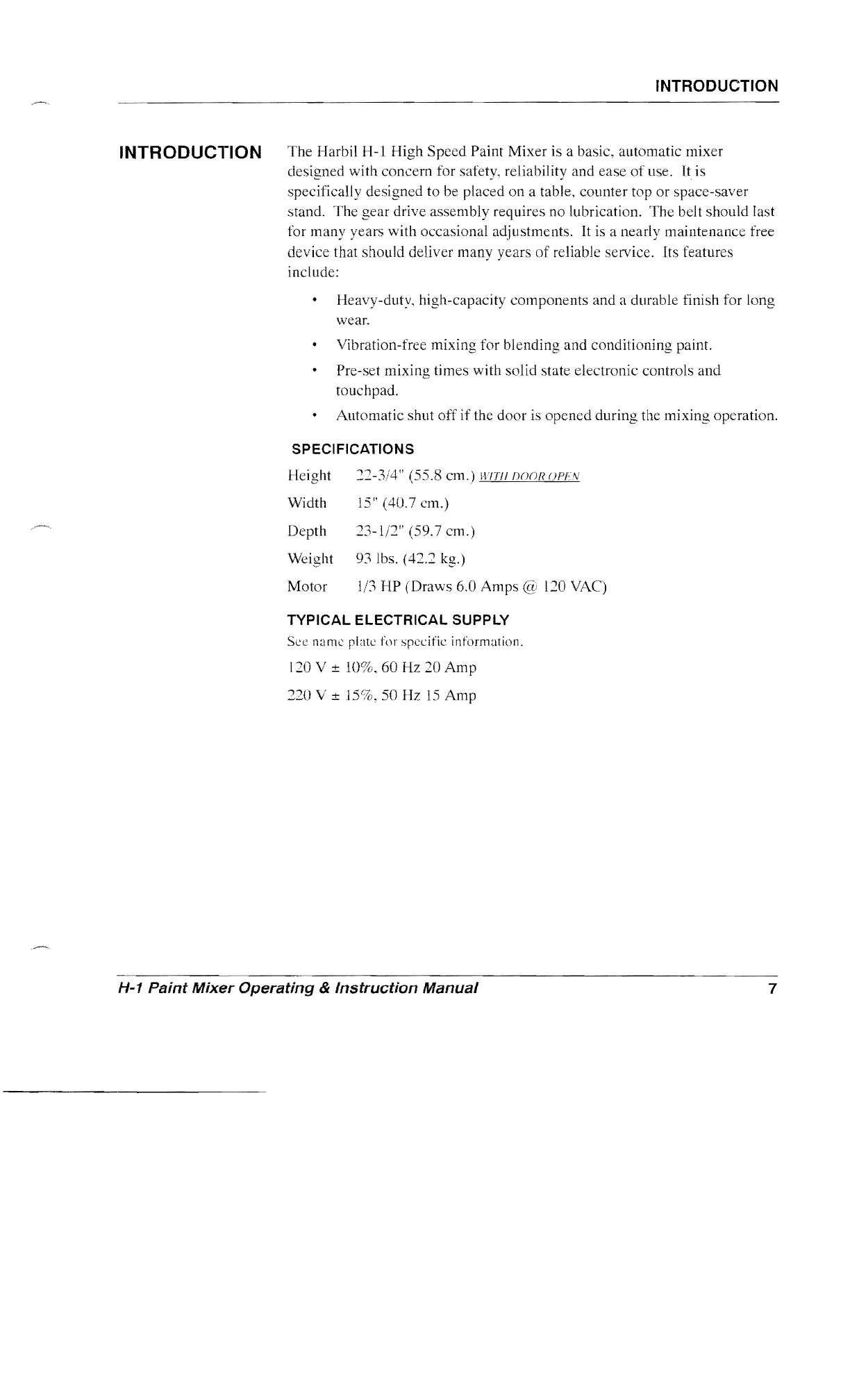SAFETY INFORMATION
SAFETY
INFORMATION
MIXER WARNING LABELS
You should become familiar with important warning labels which are
affixed to the mixer. as well the symbols
which
appear throughout this
manual.
Read all warning labels that are on the mixer. Keep them clean so they are
easy to read. If the warning labels become damaged
or
unreadable. new
labels can be purchased from Fluid Management. See the parts list in the
back
of
the manual for ordering information.
SAFETY NOTICE INFORMATION
The
two main safety notices used in this manual are Warning and Caution.
Notices in this
mr
llal will look like the example below:
Warning Notice
WARNING: ELECTRICAL HAZARD
I"A.
ill
open.Disconnect power before servicing.
Do not operate the mixer with the door
A Warning notice tells you about a hazard that could cause serious injury to
you
or
extensive damage to the mixer.
This
information is placed at the
beginning
of
the manual to emphasize the importance
of
safety to your well
being.
When you see a Warning notice in this manual. read it carefully. Before
continuing:
'vvirh
the operation
of
the mixer. take all necessary precautions to
avoid potential injury.
Caution Notice
CAUTION: ELECTRICAL HAZARD
All electrical components must be kept dry.
. l . Never place containers
of
liquid on or near
...,
the control box.
ill
H·1 Paint Mixer Operating & Instruction Manual 5