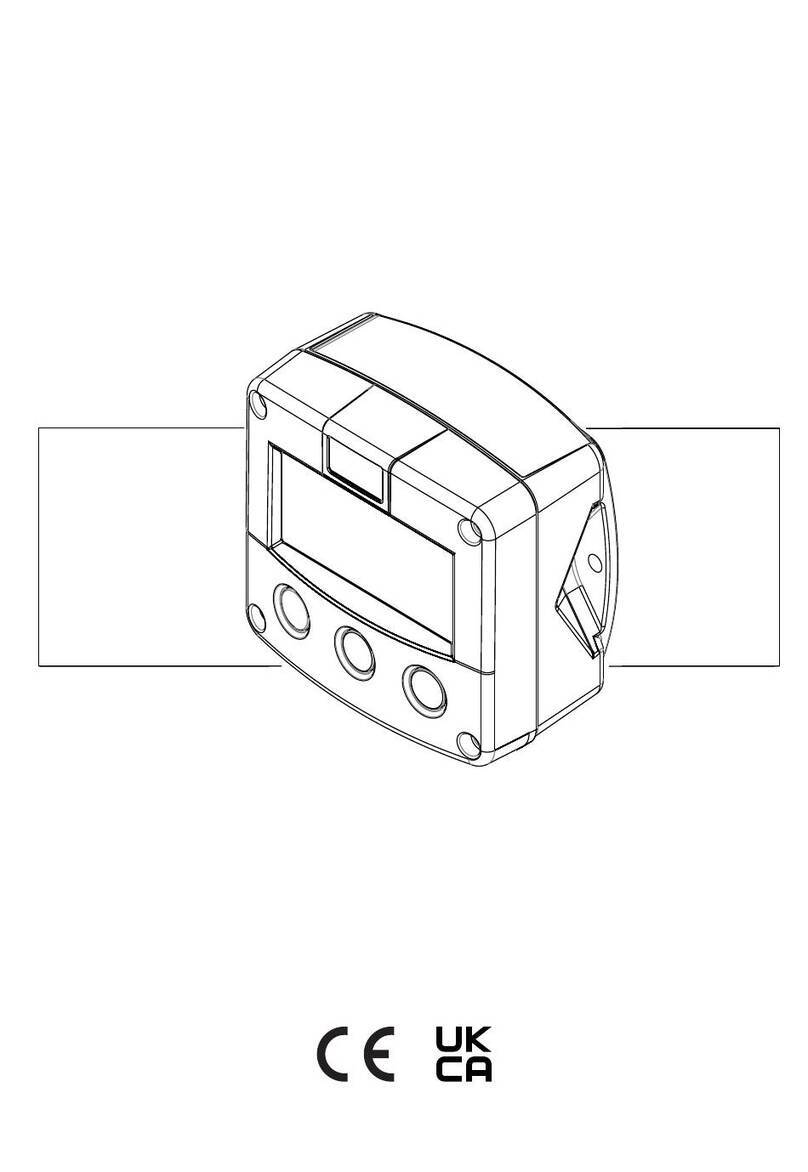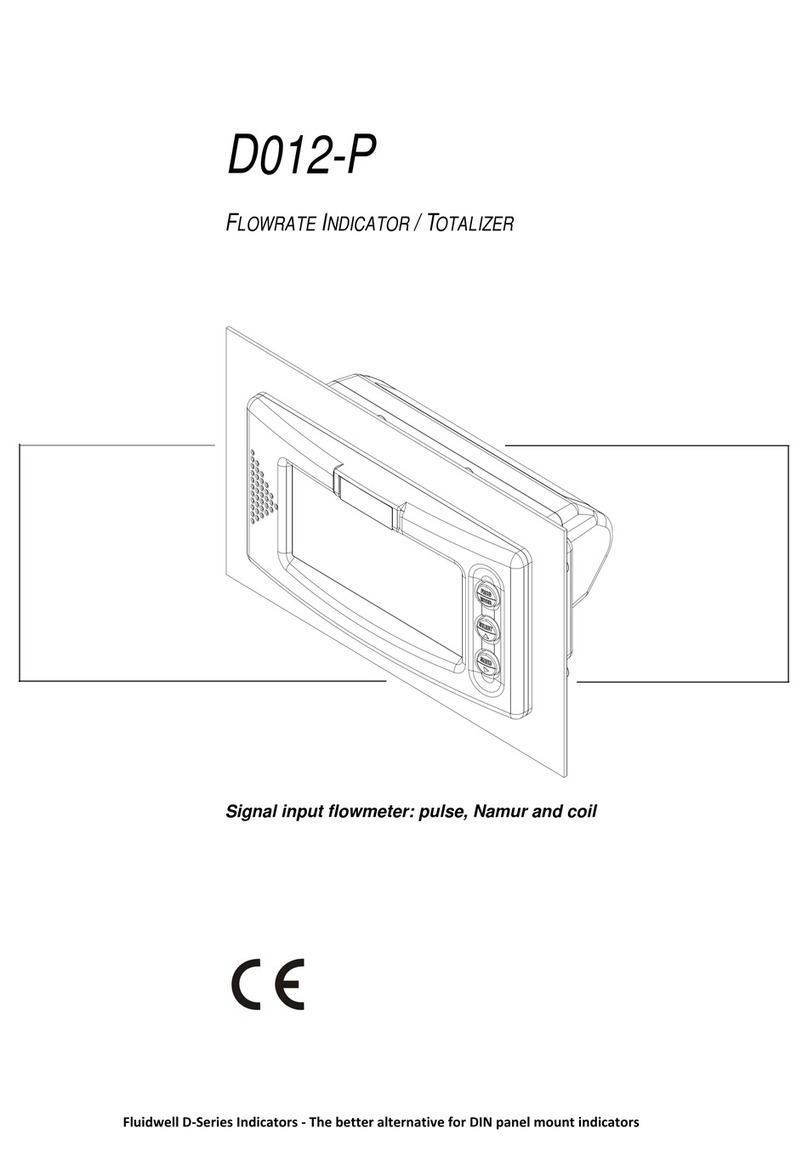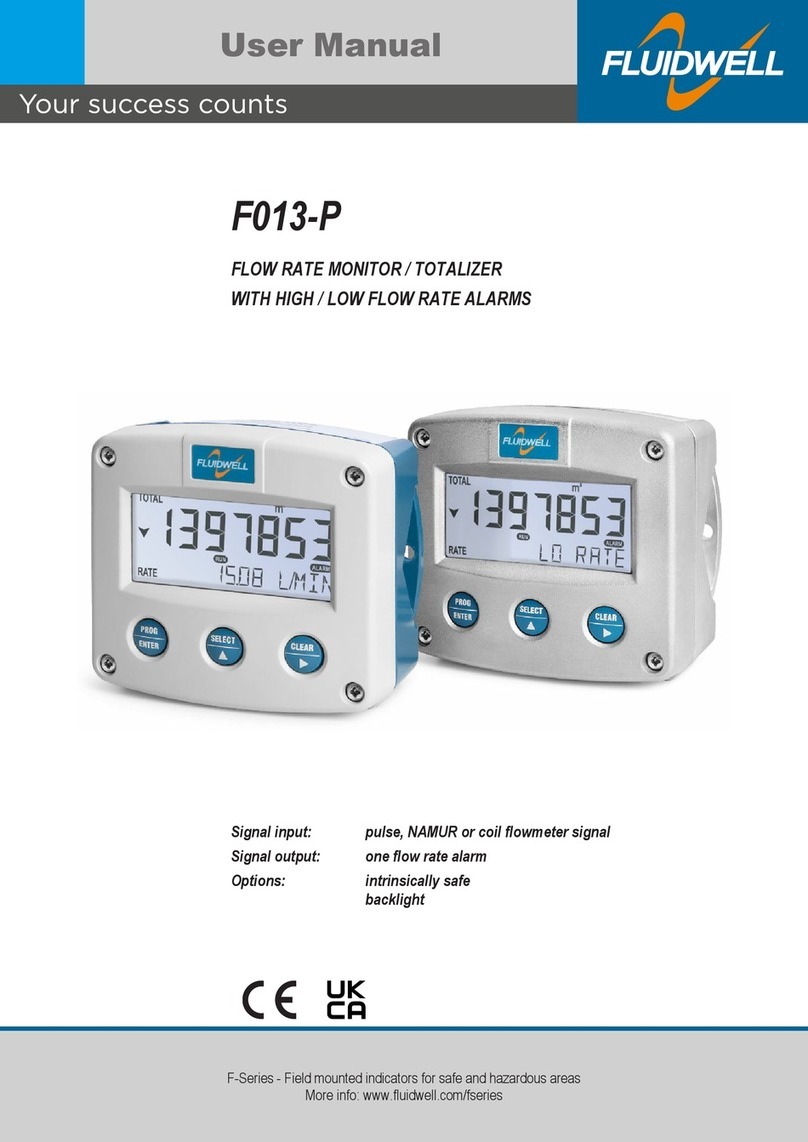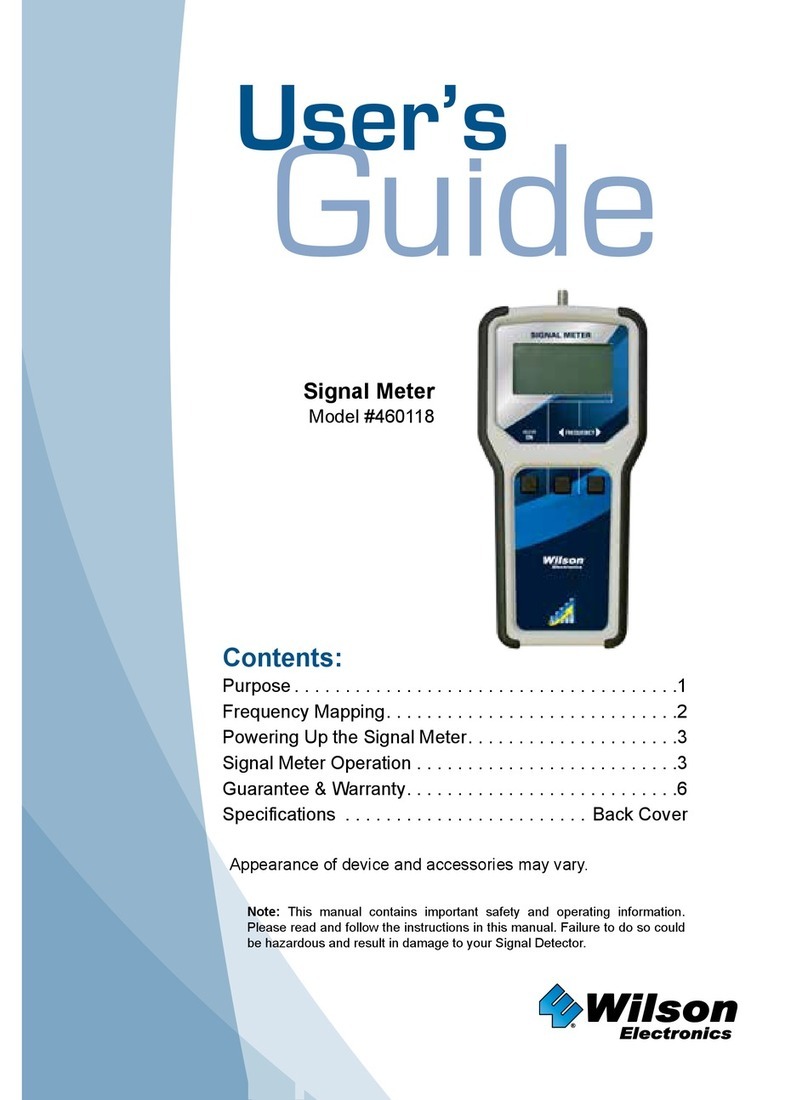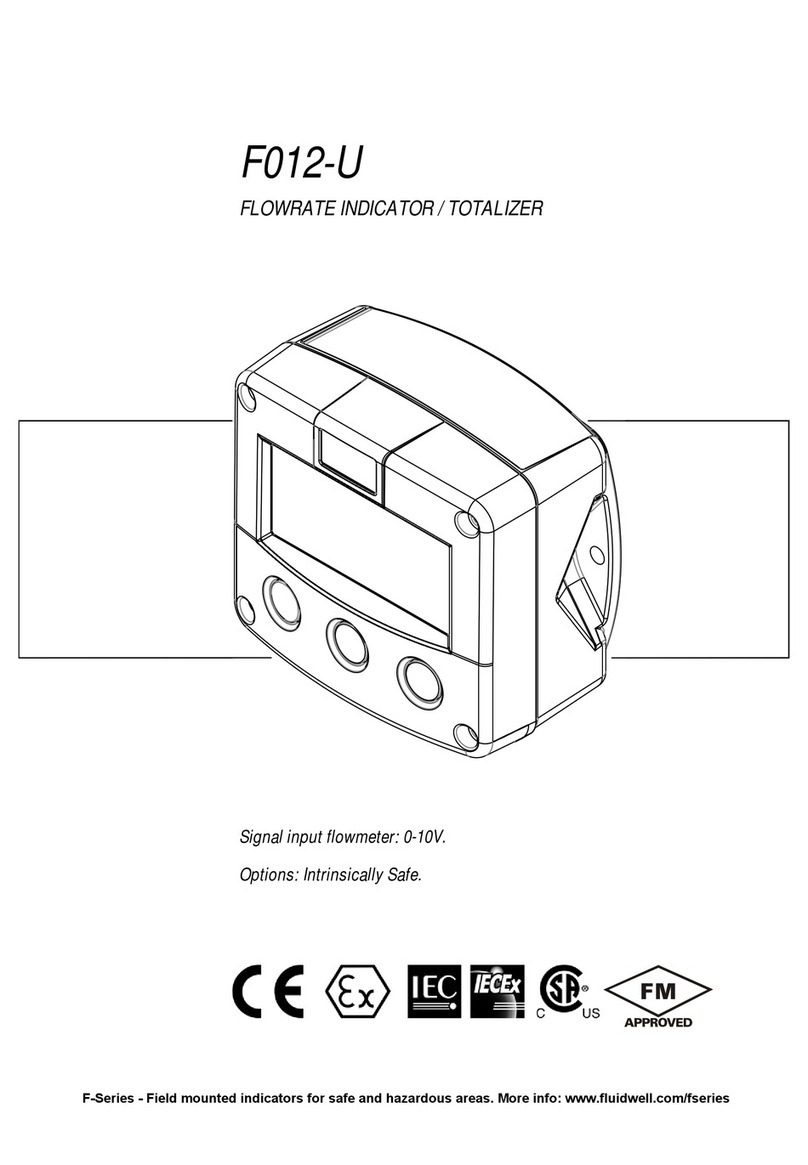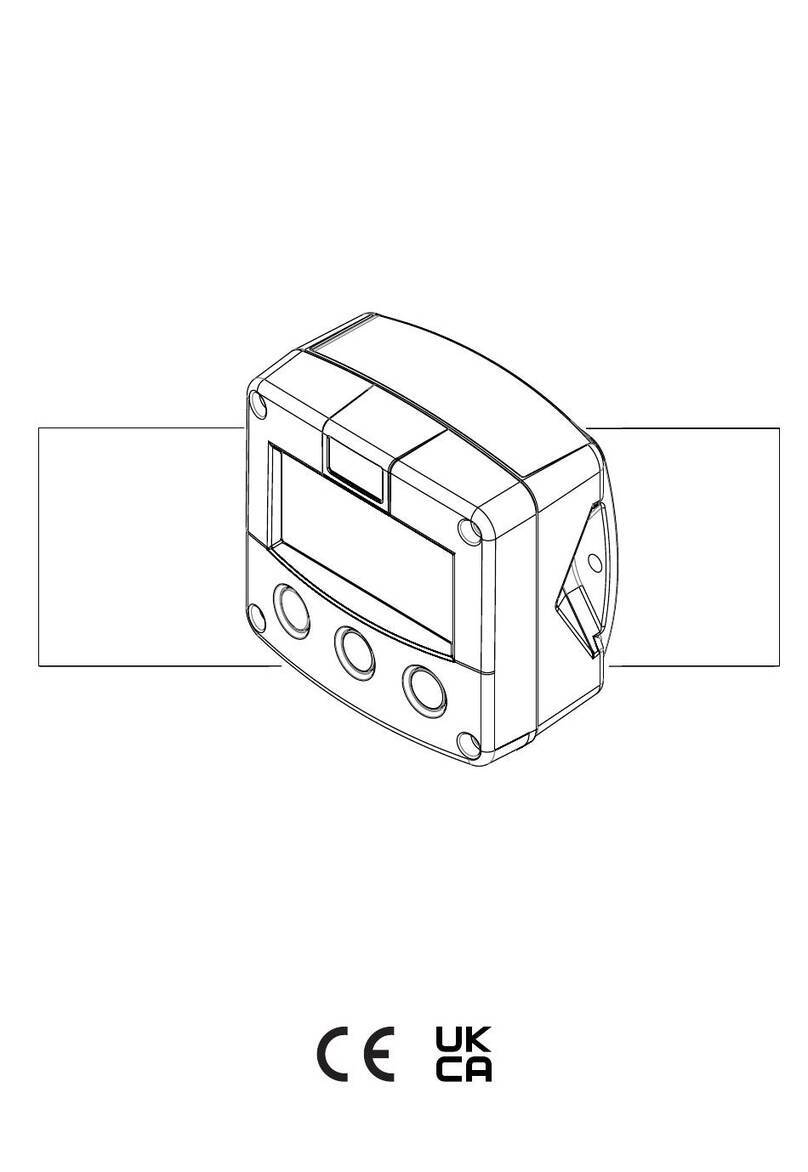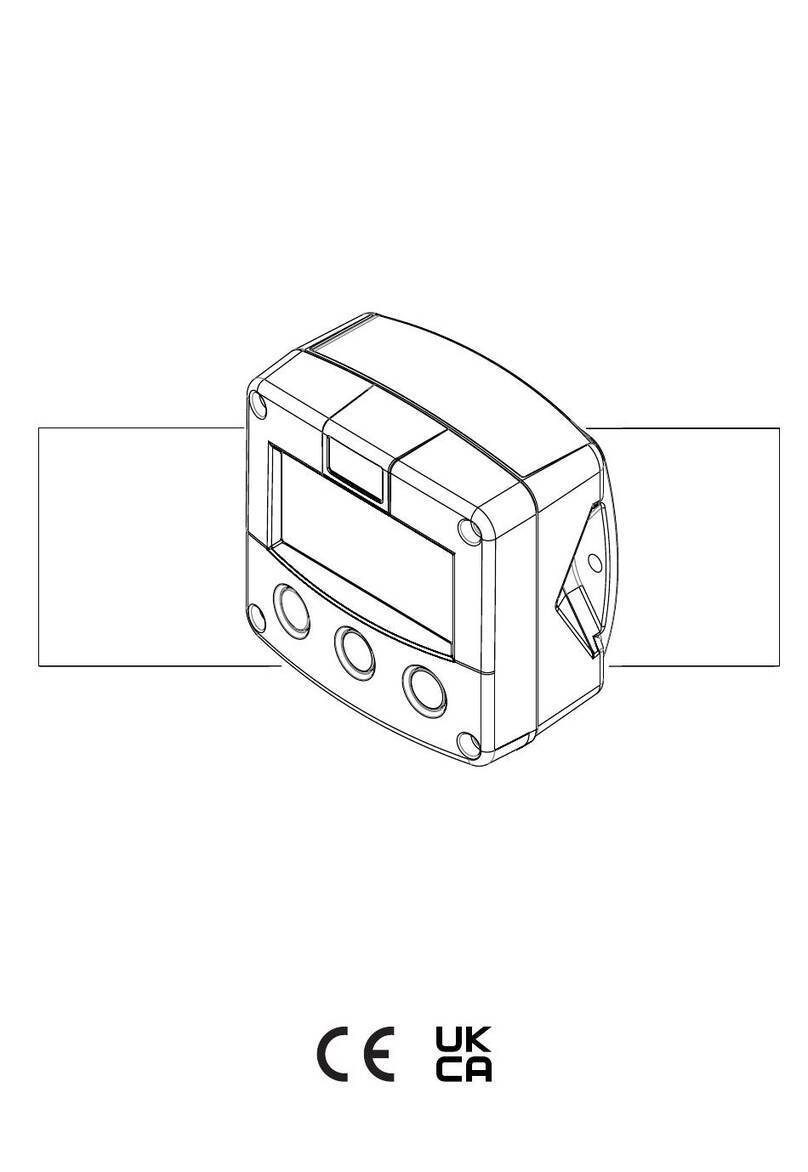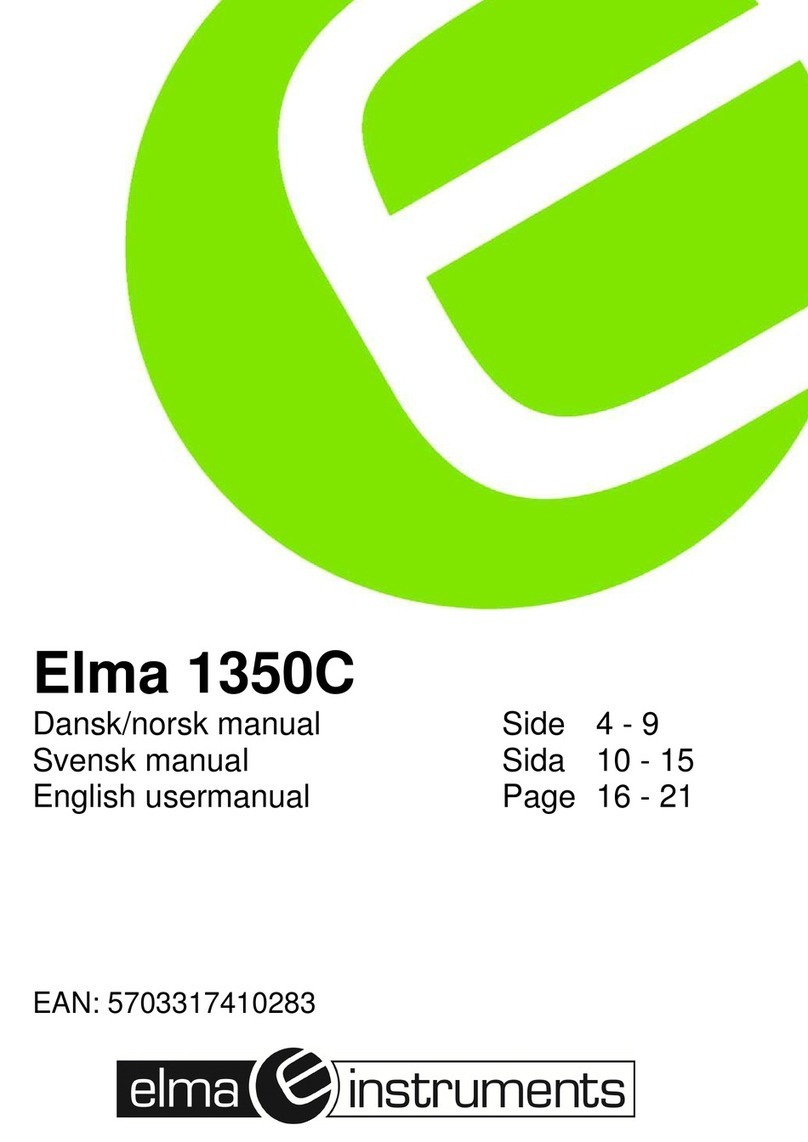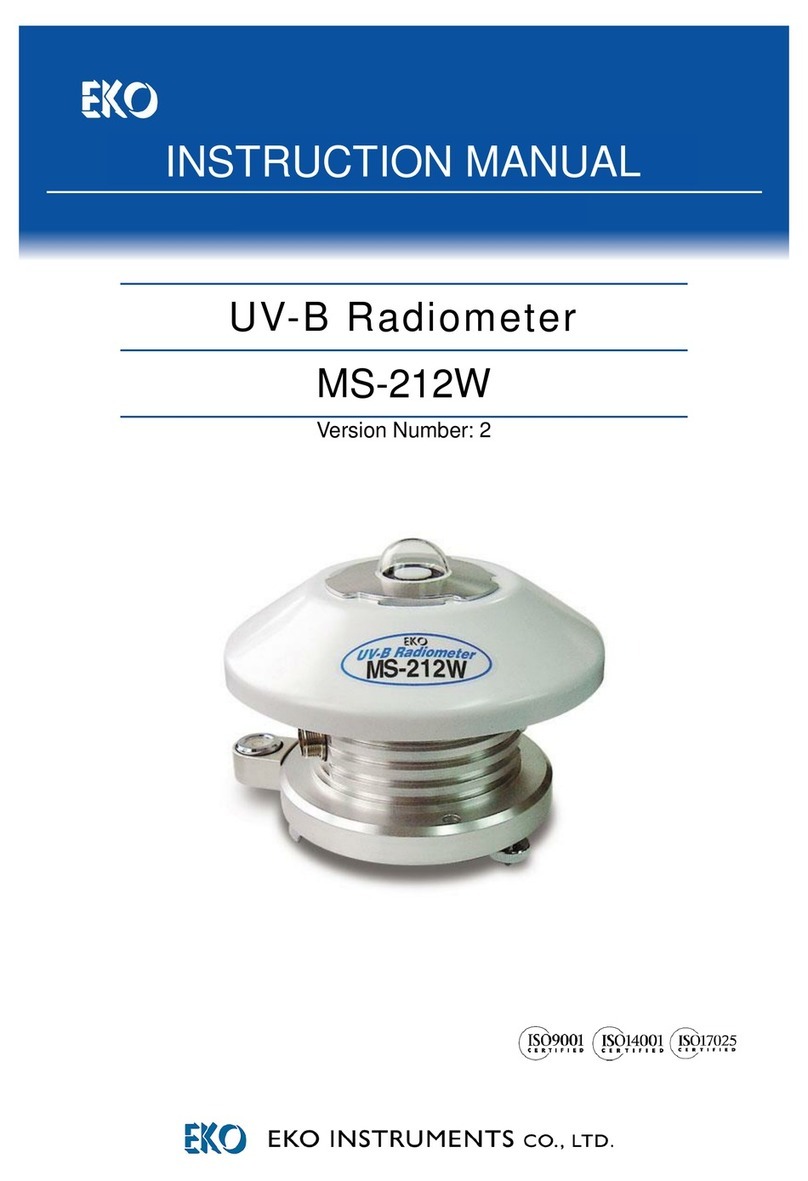GENERAL SAFETY INFORMATION
This safety information is meant for guidance. Consult the full
user-manual for all detailed safety instructions, safety rules and
precautionary measures. The employer's and the plant owner’s
safety instructions shall always prevail.
•It is the responsibility of the installer to install the B-Series in
accordance with the (inter)national Rules and Regulations.
The manufacturer accepts no responsibility whatsoever if the
instructions as described in this publication are not followed.
•Only qualified and well-trained persons are allowed to install,
operate, maintain and service the B-Series.
•Read this publication and take note of the technical
specifications of the B-Series and related peripheral devices.
•Do not touch the electronics. Electro Static Discharge (ESD)
can cause serious damage to the electronics! Take the
ESD-precautionary measures before you open the B-Series.
•It is not allowed to modify or change the B-Series without a
written authorization from the manufacturer.
•The B-Series must be installed in accordance with the
(inter)national Rules and Regulations. Make sure, the
connections and settings are made correctly.
Before doing any work: make sure all leads are de-energized.
7. GENERAL TECHNICAL SPECIFICATIONS
Sensor: Coil (30mVpp); Reed; NPN; PNP; NAMUR
Rating: IP65
Ambient: -20°C to +60°C (-4°F to +140°F)
Note: Protect against severe weather and direct sunlight!
Humidity: 90%, no condensation allowed
Wire gauge: stranded 0.25-1 mm2, solid 0.14-1.5 mm2, AWG 26-16
Terminal, Torque: M2, 0.22 - 0.25 Nm
Material: GRP enclosure, Polyester window
Weight: 200g
BATTERY SAFETY INSTRUCTION
The batteries are used to store electrical energy. The battery is
a high power battery which must be treated carefully. When
the battery is mistreated or damaged, there is a risk of a fire,
an explosion and serious burns.
•Only use a battery which is applicable for the intended use.
•Mind that you cannot switch off a battery.
•Make sure, it is safe to work on the battery system.
•Handle the battery with the utmost care to prevent a short
circuit and damage.
•Do not recharge, crush, disassemble, incinerate, heat above
its rated temperature or expose to water.
•Dispose of the battery in accordance with the (inter)national
and the plant owner’s standards and regulations.
BATTERY SPECIFICATION
Primary, non-rechargeable, Lithium metal Thionyl Chloride
(Li/SOCl2), 1x3.6V/2.4Ah, AA size (IEC-R6, ANSI size15).
6. INSTALLATION
1.Install the body with the screws to the wall.
2.Make sure, the O-ring is installed correctly.
3.Install the wiring as applicable.
4.Connect the wiring according the terminal layout.
5.If applicable, install the battery.
6.Mind the O-ring! Install the cover with the bolts.
The rear-enclosure part can be rotated in steps of 90°, enabling
cable entry from any side.
Pulse signal from flowmeter
No real sensor supply, low power only! Imax: 100µA
8.2V DC sensor supply; Imax: 10mA.
Passive transistor output; max. 300mA - 30V
Passive transistor output; max. 300mA - 30V
External power supply, max. consumption 735mW
9. CHANGE THE BATTERY
a.Obey the battery safety instruction.
b.Open the B-Series, remove and keep the bolts (1).
c.Hold the cover (2) and carefully remove the battery (3).
d.Inspect the battery holder (4) for signs of deterioration.
e.Mind the polarity! Install a new battery (3) in the holder (4).
f. Make sure, the display comes on.
g.Install the cover (2) with the bolts (1).
F: 52mm (2.05”)
G: 72mm (2.83”)
H: 19mm (0.75”)
J: 38mm (1.49”)
A/B: 92mm (3.62”)
C/A:60mm (2.36”)
D/E: 14mm (0.55”)
Note: Input, outputs & power supply
use a common ground.