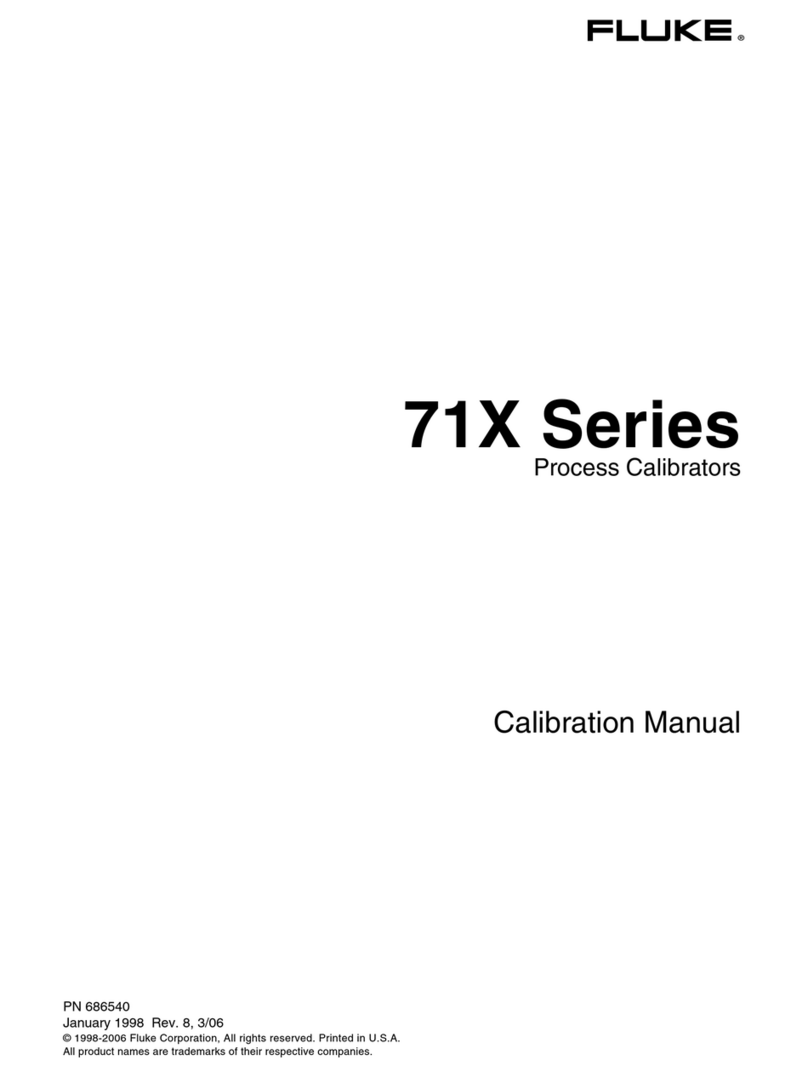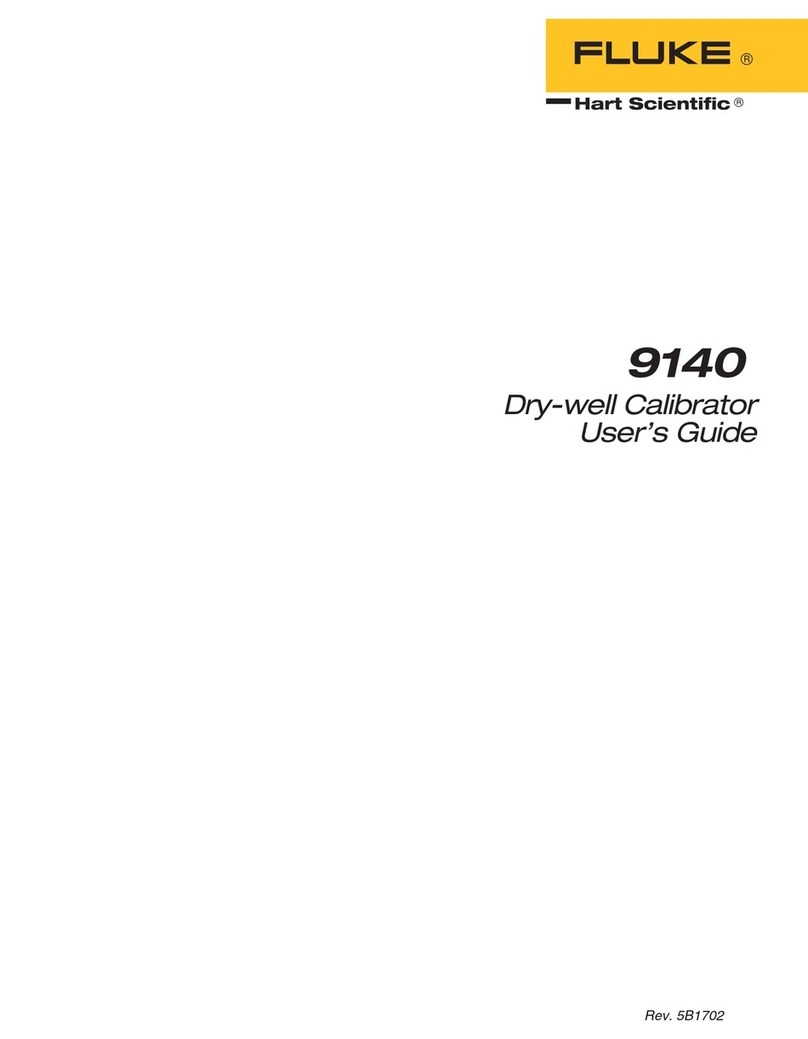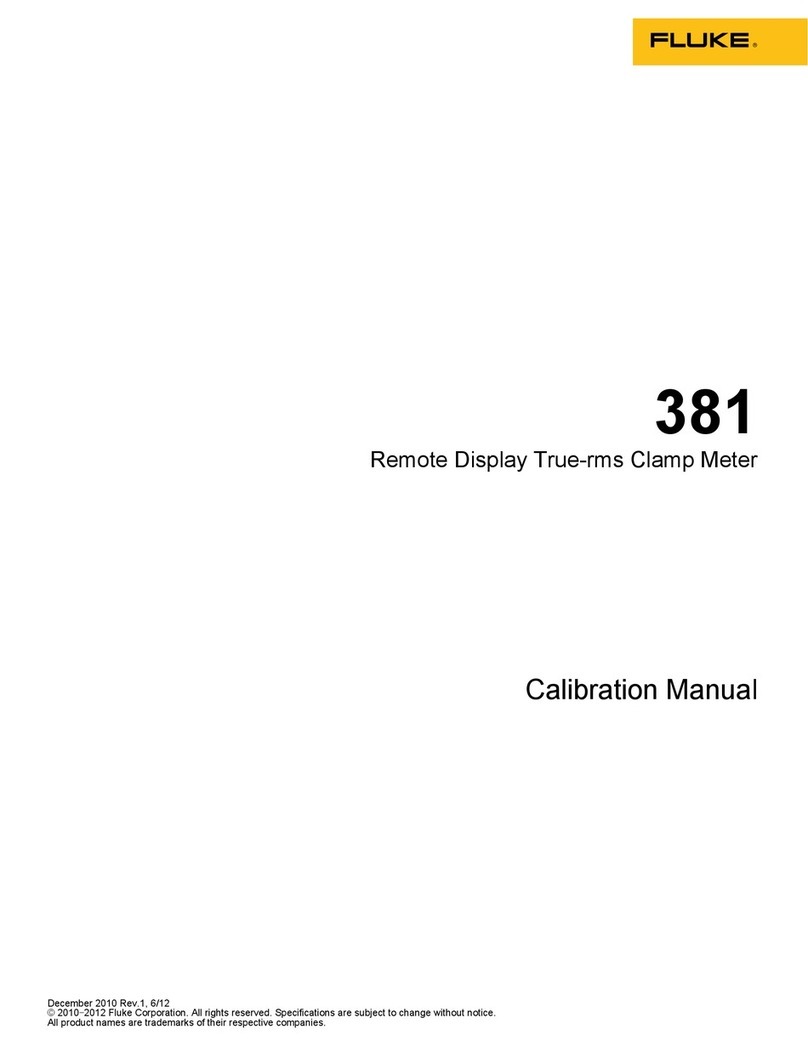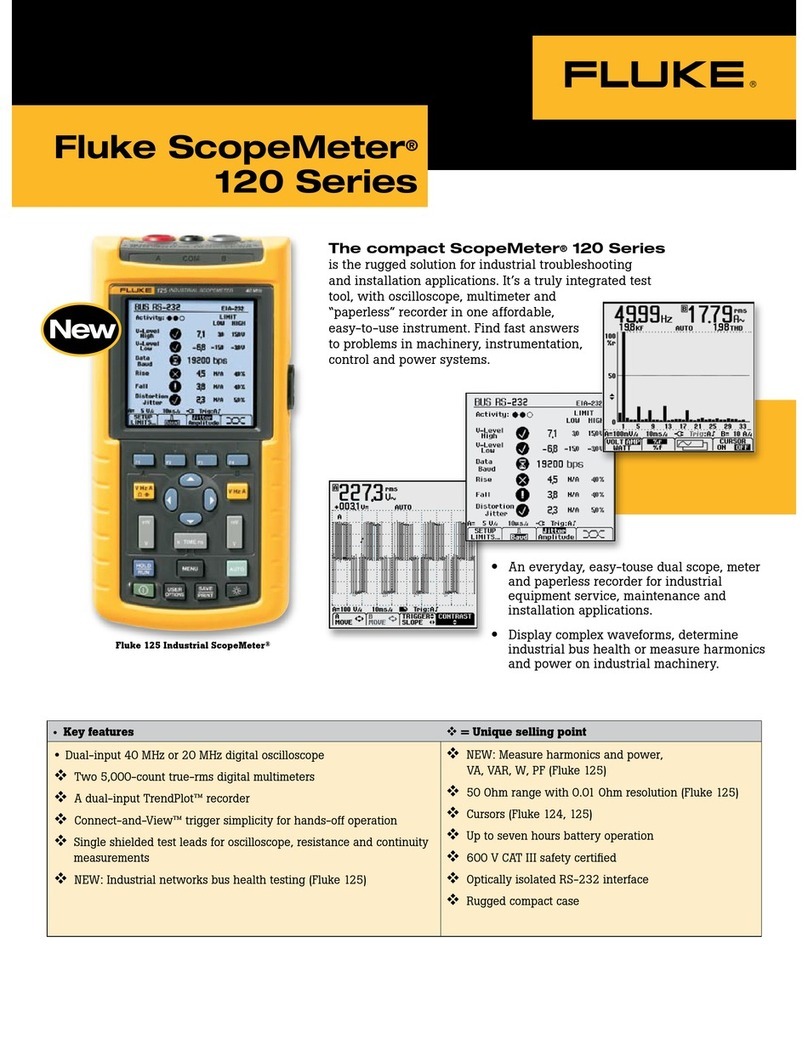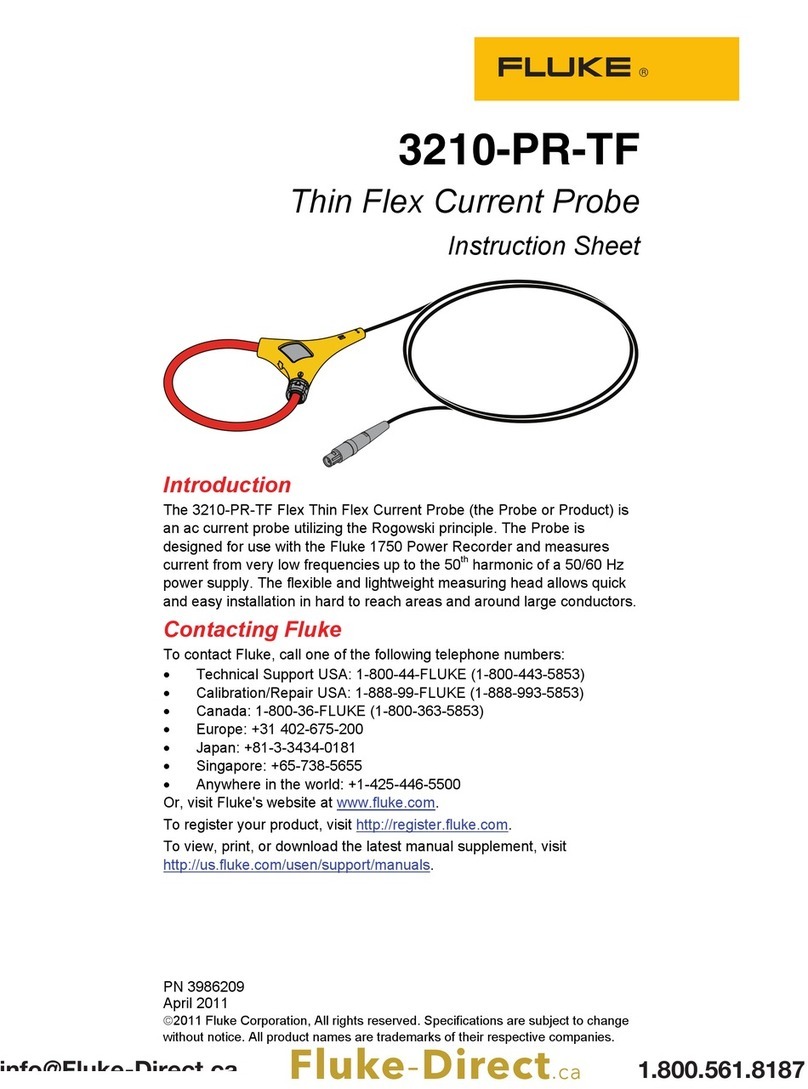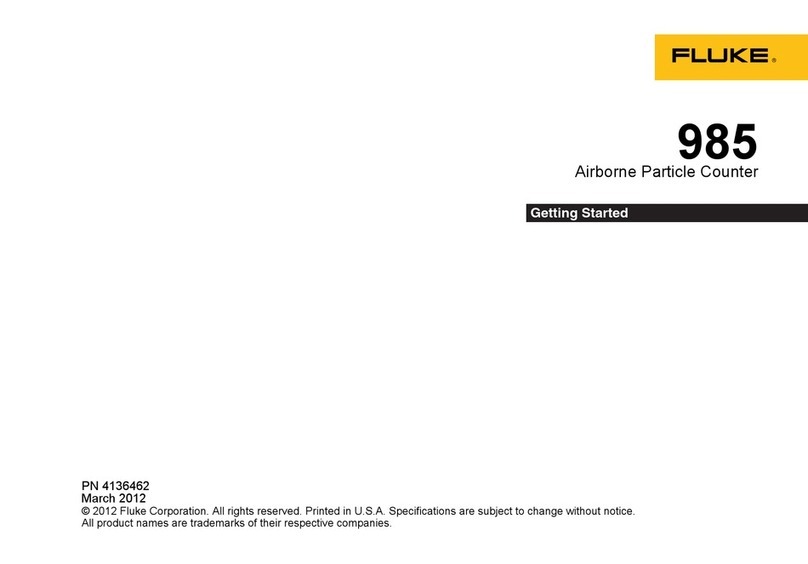2
Accelerometers of the VIB 6.172 and VIB 6.210
series are used for the measurement of absolute
casing vibrations on machinery with rotating com-
ponents. Due to the very low limit frequency, the
accelerometers are particularly suitable for very
slowly rotating components (n >6 rpm) such as
the main bearings of a wind turbine.
The accelerometers have a voltage output accord-
ing to IEPE standard*.
*IEPE = Integrated Electronics Piezo Electric.
More common than „IEPE“ is the manufacturer designation
„ICP®“, which is property of PCB Piezotronics Inc.
Safety Information
•Read these operating instructions carefully and
store them.
•Observe the operating instructions of the con-
nected devices.
•Read and observe the safety information in
these operating instructions!
•Only use the accelerometer as intended and for
the permitted purpose of application.
• Use original accessories only.
• Replace defective accelerometers and cables.
• Installation by qualified personnel only.
•Comply with the applicable safety regulations
when performing installation work on running
machines.
•Comply with the applicable safety regulations
when laying cables.
•Observe the technical data and the allowed
operating conditions. In case of doubt, consult
with PRUFTECHNIK.
•The accelerometer is in compliance with Eu-
ropean Directive 2004/108/EC. The complete
Declaration of Conformity is available at www.
pruftechnik.com.
Repair and Maintenance
The operation of the accelerometer is mainte-
nance-free. A repair is not possible.
Disposal
Dispose of the accelerometer after use in accor-
dance with applicable national regulations.
Mounting
The frequency response and dynamic range of an
accelerometer can be greatly influenced by the
installation. Poor coupling to the measurement
location can adversely affect the signal and restrict
the frequency range. In principle, the accelerome-
ter needs a non-positive, resonance-free and rigid
fastening to the measurement location, especially
for measurements with high frequencies.
The most secure and stable coupling is provided
by a screwed mounting, for which a M8 threaded
pin is attached to the accelerometer base by de-
fault. For both accelerometer series, depending
on the requirements on site, various mounting
adapters are available as an accessory.
Mounting adapter for VIB 6.172 series
– Screw adapter M8-90°, VIB 3.437 (h*= 4)
– Screw adapter M5-flat, VIB 3.439 (h*= 1)
– Bonded adapter, VIB 3.433 (h*= 8)
– Magnetic holder, VIB 3.423 (h*= 10)
Mounting adapter for VIB 6.210 series
– Bonded adapter M8-90°, VIB 3.431 (h*= 21)
* h: Installation height in mm, only adapter
Mounting the accelerometer / screw
adapter
Tools required:
– Hand-held drill
– Drill bits with depth gauge (4.2 mm /6.8 mm)
– Thread tap (M8/M5)
– 90°-countersink (for VIB 3.437)
– Torque wrench, SW22
– Compressed air for cleaning out the hole
• Drill the mounting hole and cut the thread.
Thread hole for accelerometer
Dimensions in mm
17
12
Ø 27
M8
90°
0,5±0,2