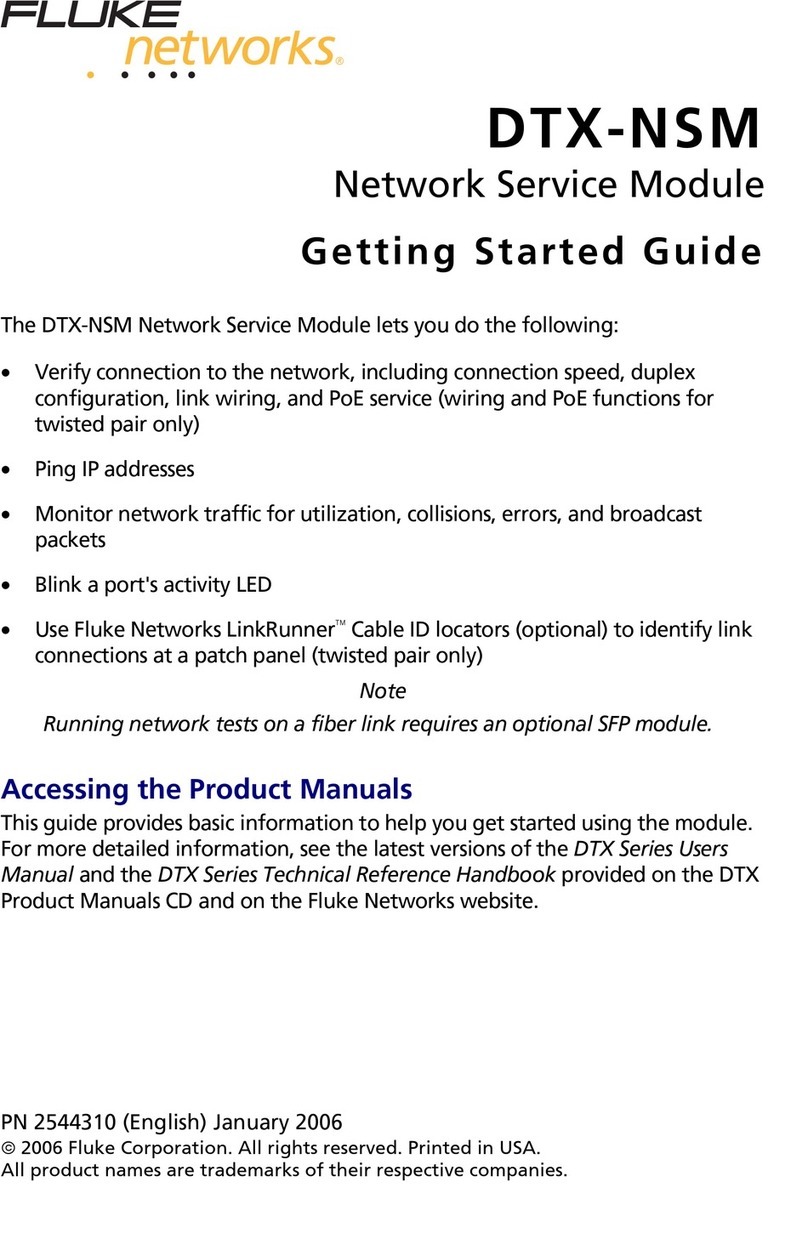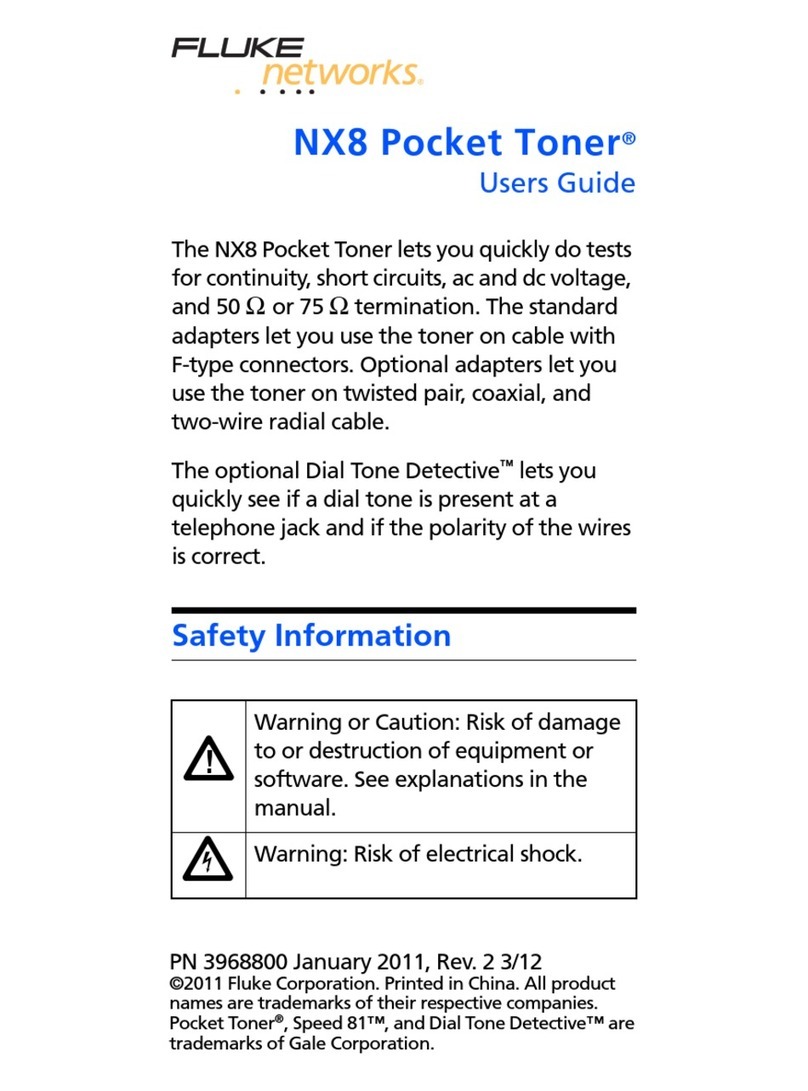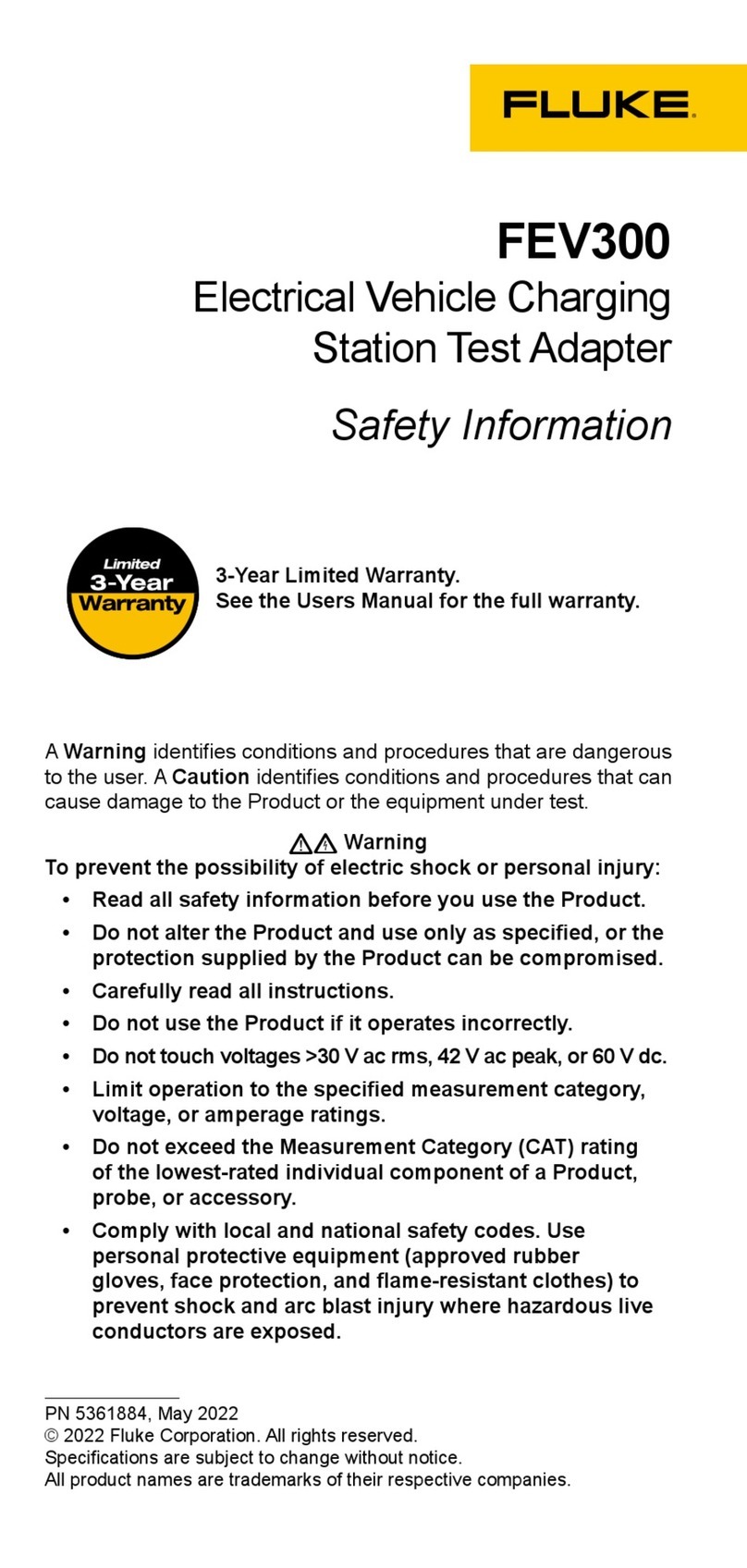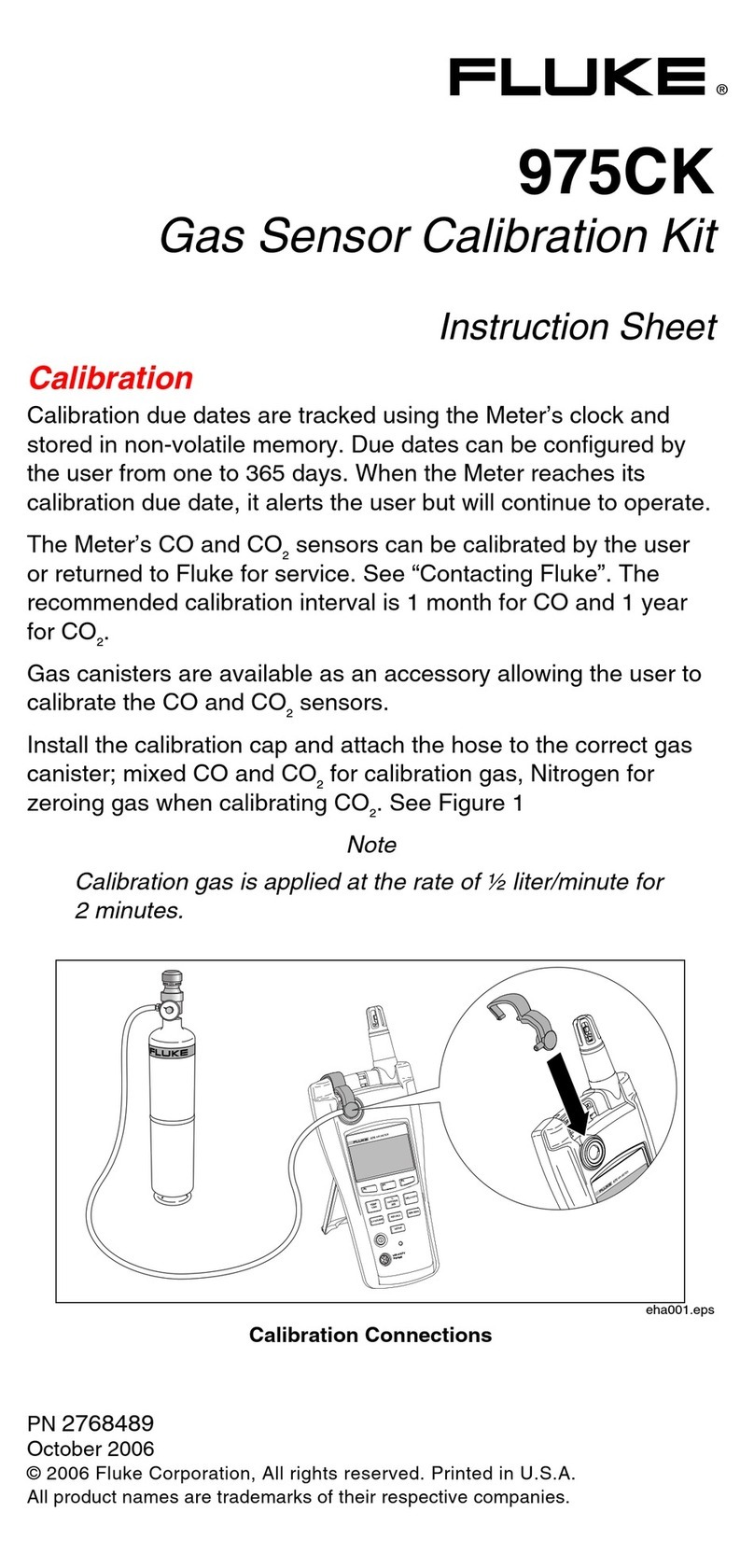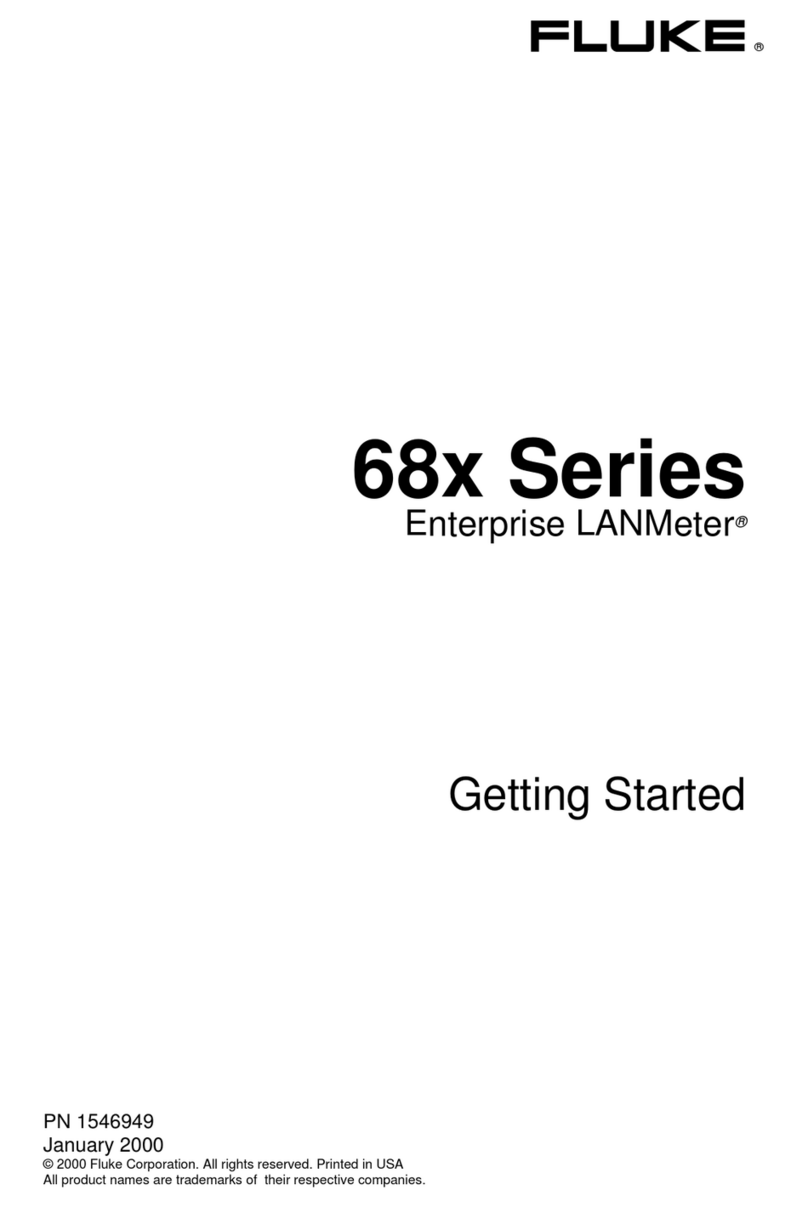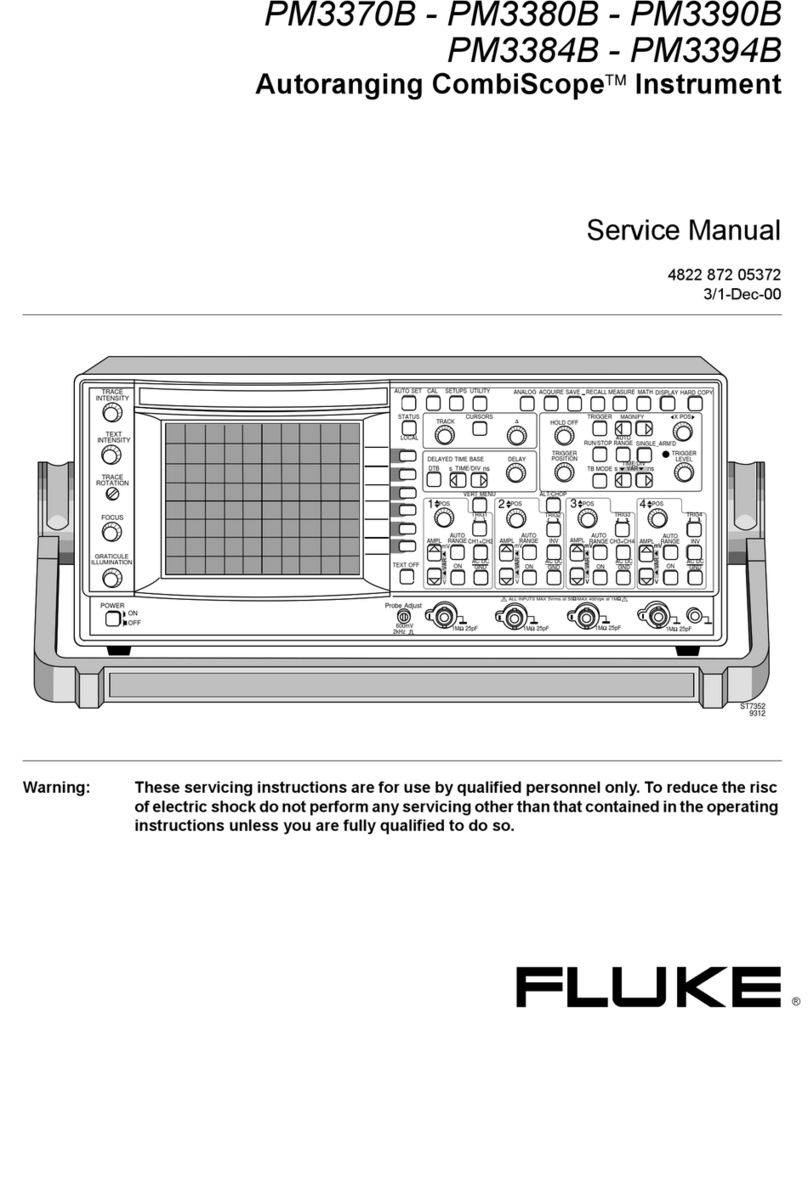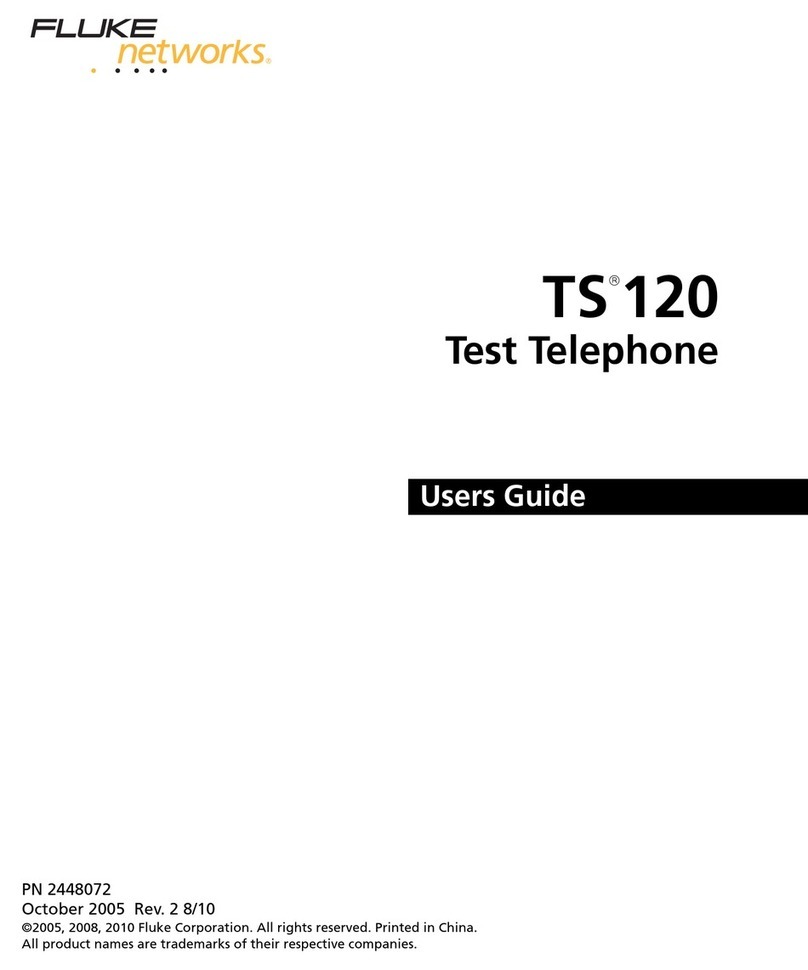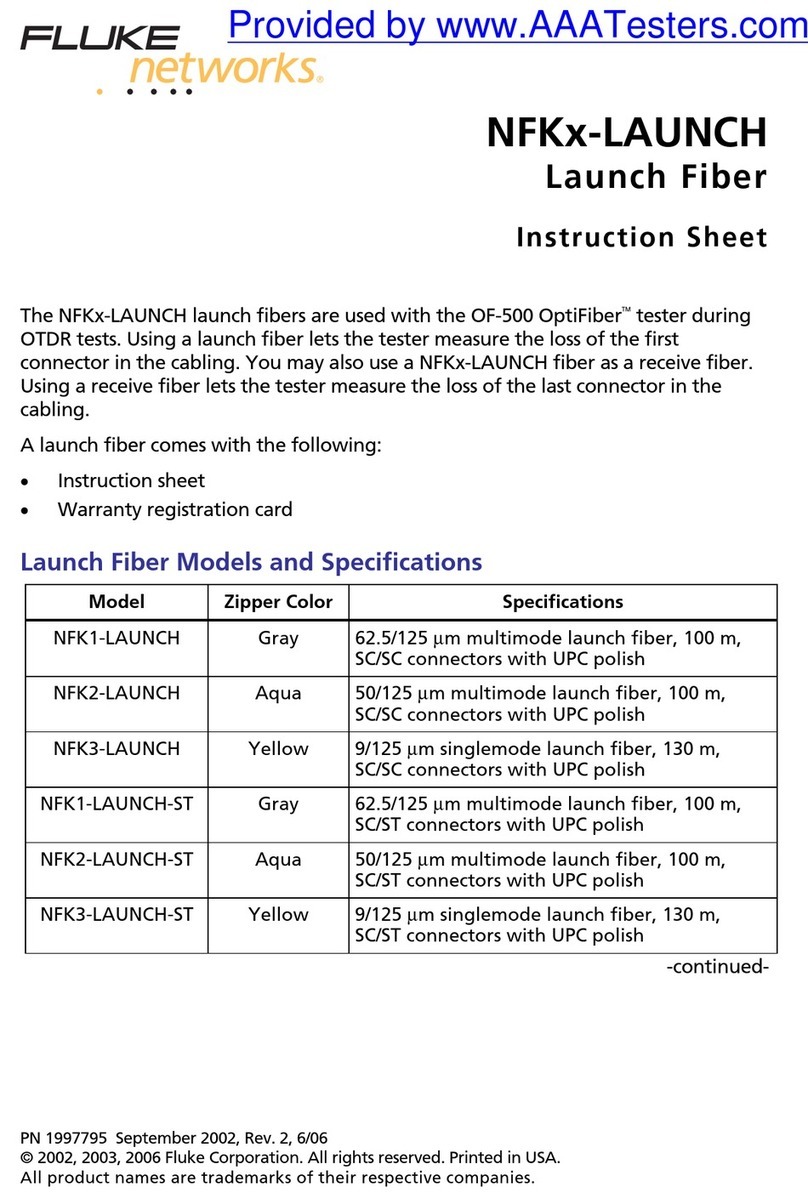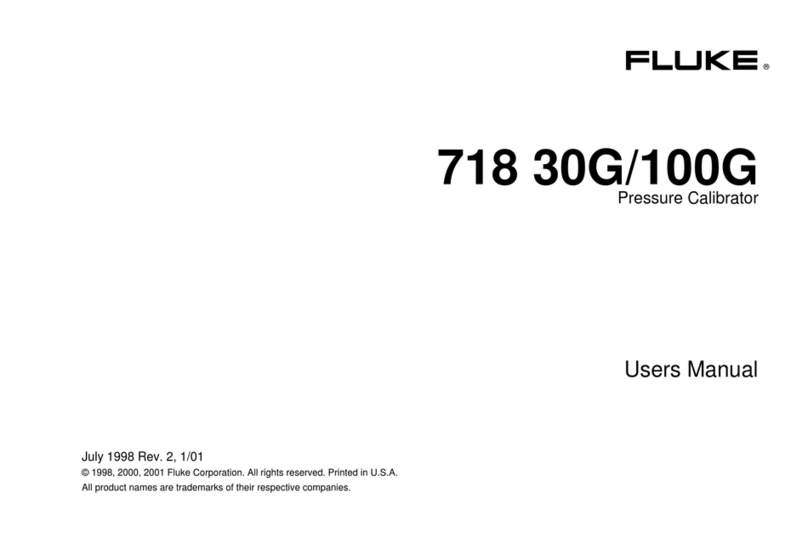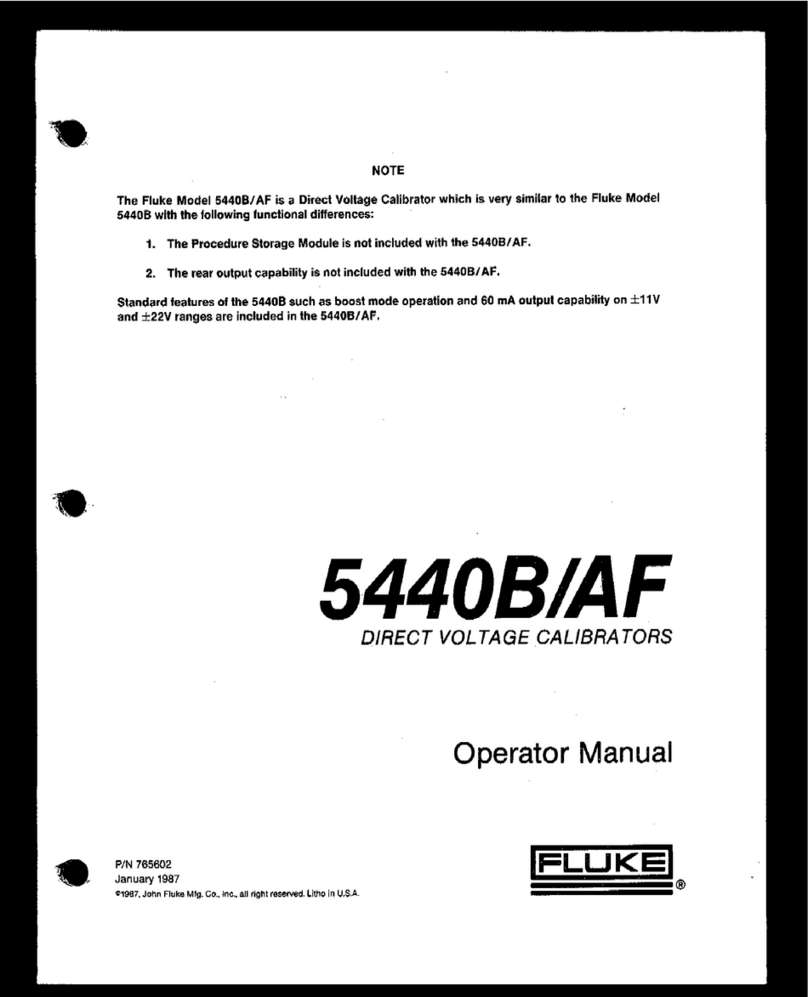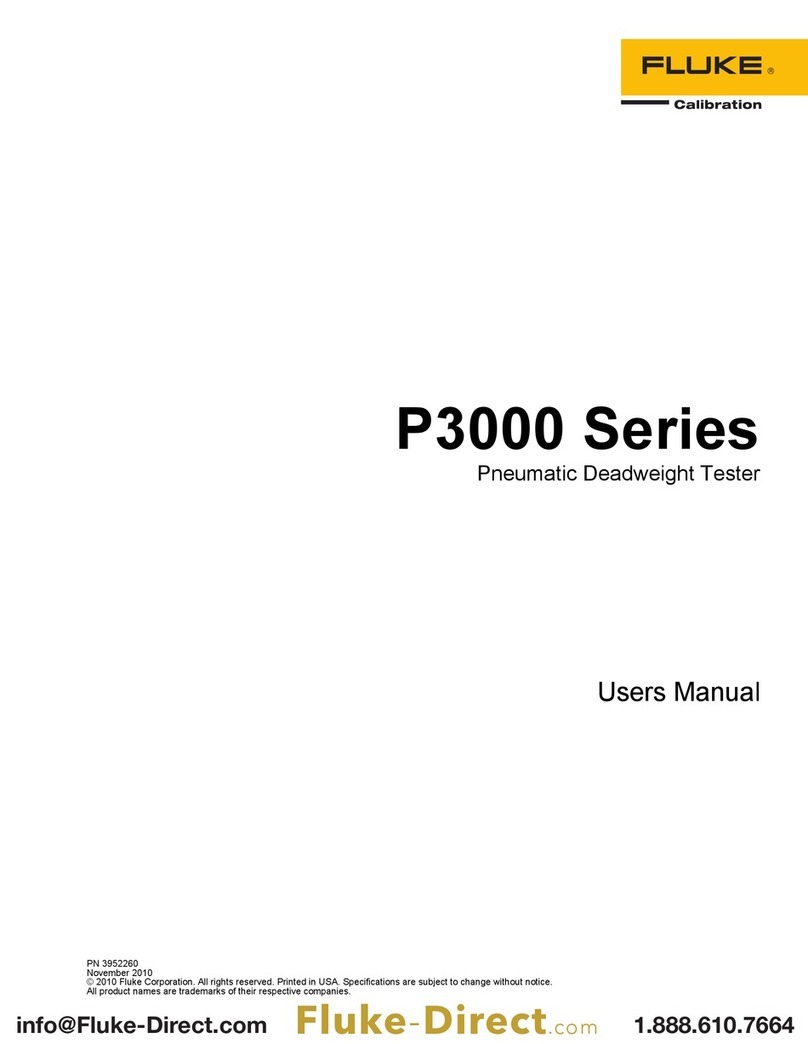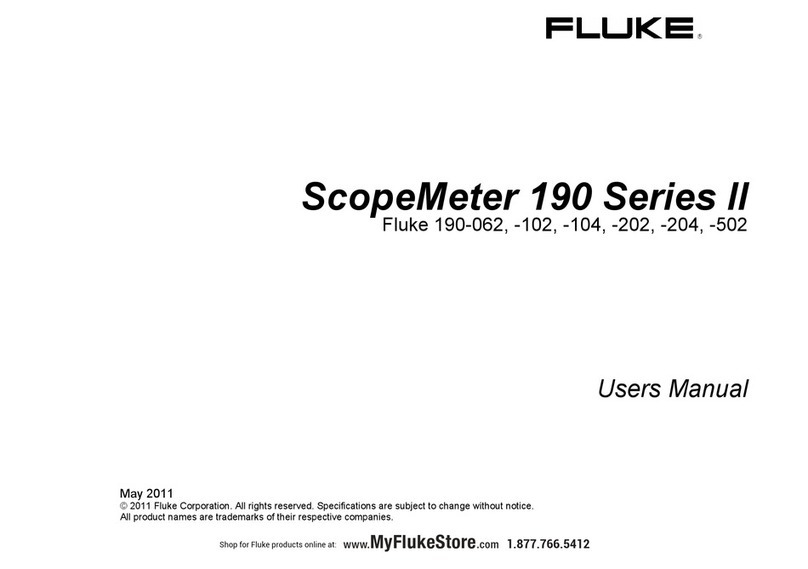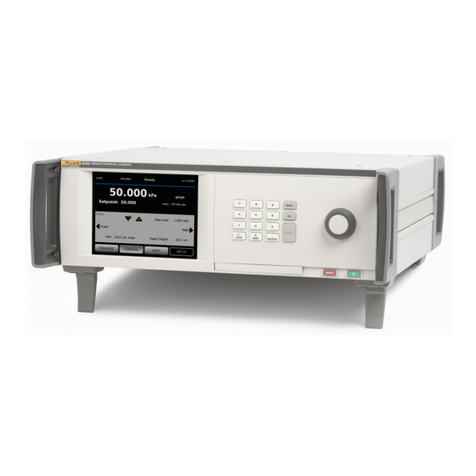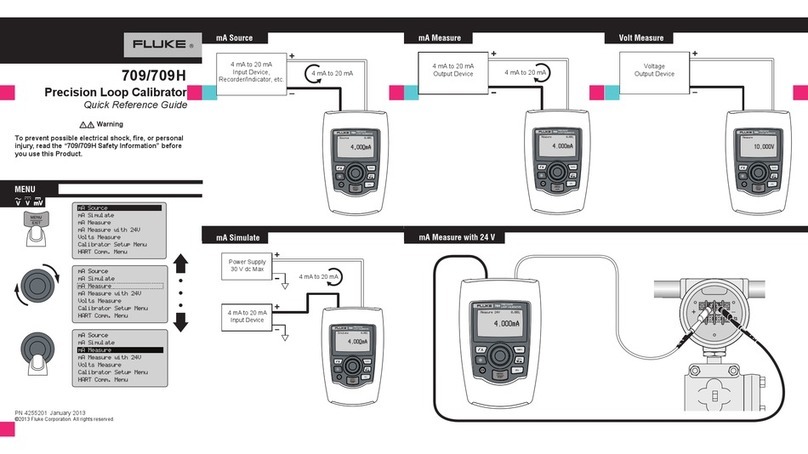5790A
Operators Manual
ii
4-4. Warmup Requirements..................................................................... 4-4
4-5. Calibrating DC Zeros ....................................................................... 4-5
4-6. Connecting Sources to the 5790A ........................................................ 4-6
4-7. Test Leads and Connectors............................................................... 4-6
4-8. Coaxial Inputs .............................................................................. 4-6
4-9. Dual Banana Inputs...................................................................... 4-6
4-10. Connecting the Guard and Ground Binding Posts ........................... 4-7
4-11. Guard Theory ............................................................................... 4-8
4-12. Guard Connection ........................................................................ 4-8
4-13. External Guard Connection.......................................................... 4-10
4-14. Operating Instructions for all Modes .................................................... 4-11
4-15. Interpreting the Measurement Display ............................................. 4-11
4-16. Using the Measurement Control Menu ............................................ 4-12
4-17. Digital Filter Mode Softkey ......................................................... 4-13
4-18. Digital Filter Restart Softkey ....................................................... 4-13
4-19. Hi Res Softkey ............................................................................. 4-14
4-20. Selecting Auto or Locked Range...................................................... 4-14
4-21. Selecting Continuous or External (Single) Trigger .......................... 4-15
4-22. Instructions for Measurement Mode..................................................... 4-15
4-23. Instructions for Transfer Mode ............................................................. 4-16
4-24. Measuring Frequency Flatness with the Wideband Option.............. 4-16
4-25. Using the Shunt Input for Relative Current...................................... 4-17
4-26. Choosing Delta Units ....................................................................... 4-19
4-27. Establishing a Reference .................................................................. 4-19
4-28. Using the Top-Level Menu Keys.......................................................... 4-21
4-29. [VIEW REF] Key ............................................................................. 4-21
4-30. [UTIL MENUS] Key........................................................................ 4-22
4-31. Checking Instrument Configuration ................................................. 4-23
4-32. Setup Menu....................................................................................... 4-24
4-33. Format Eeprom Menu .................................................................. 4-25
4-34. Setting the Internal Clock............................................................. 4-26
4-35. [SPEC] Key ...................................................................................... 4-27
4-36. Techniques for Reducing Transfer Errors............................................. 4-27
4-37. DC Reversal...................................................................................... 4-27
4-38. Loading............................................................................................. 4-28
4-39. Mechanical Contact .......................................................................... 4-28
4-40. Thermal EMFs.................................................................................. 4-28
4-41. EMI................................................................................................... 4-28
5 Remote Operation ............................................................................... 5-1
5-1. Introduction........................................................................................... 5-3
5-2. Using the IEEE-488 Interface for Remote Control............................... 5-3
5-3. IEEE-488 Bus Restrictions............................................................... 5-3
5-4. IEEE-488 Bus Setup Procedure........................................................ 5-3
5-5. Using the Rs-232 Interface for Remote Control ................................... 5-4
5-6. Serial Remote Control Setup Procedure........................................... 5-4
5-7. Exceptions for Serial Remote Control.............................................. 5-6
5-8. Changing between Remote and Local Operation ................................. 5-6
5-9. Local State........................................................................................ 5-6
5-10. Local with Lockout State.................................................................. 5-6
5-11. Remote State..................................................................................... 5-7
5-12. Remote with Lockout State .............................................................. 5-7
5-13. Command Syntax Information.............................................................. 5-8
5-14. Parameter Syntax Rules.................................................................... 5-8