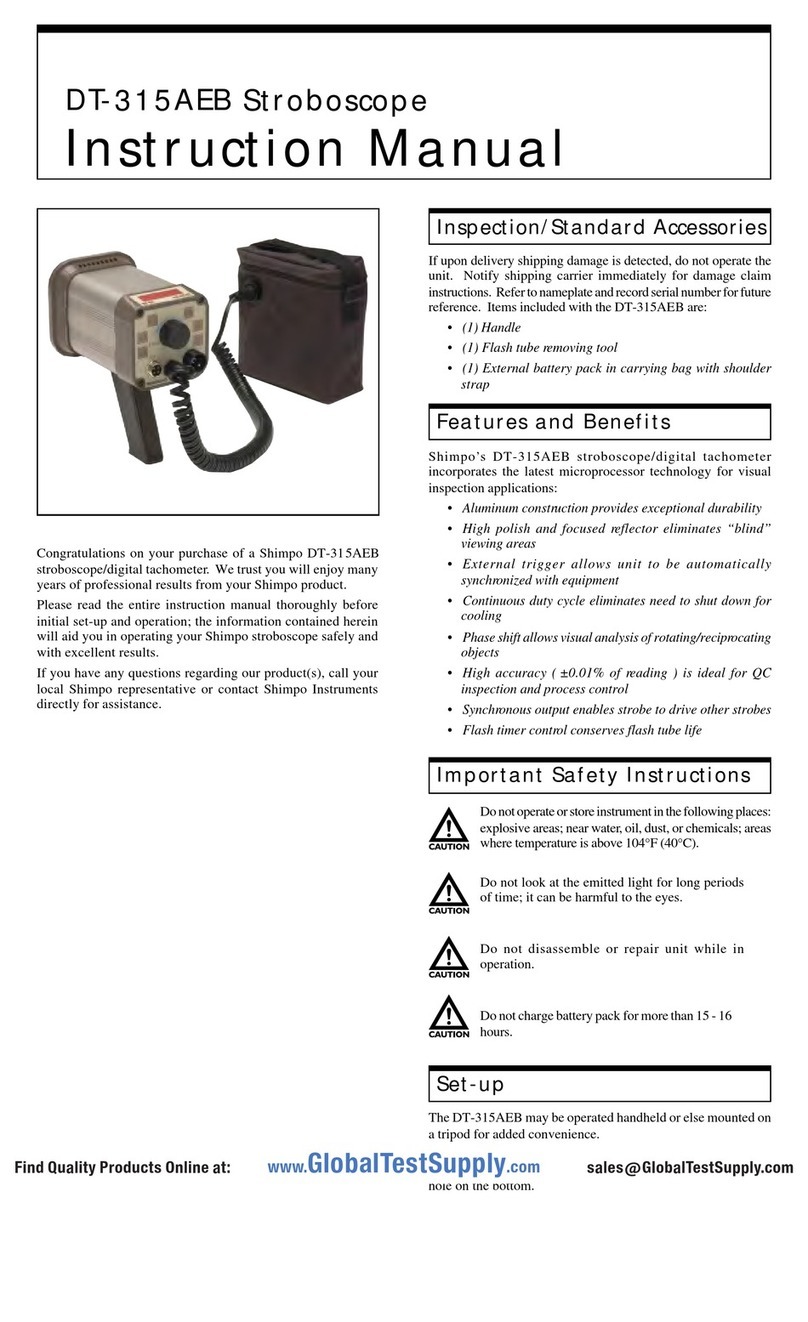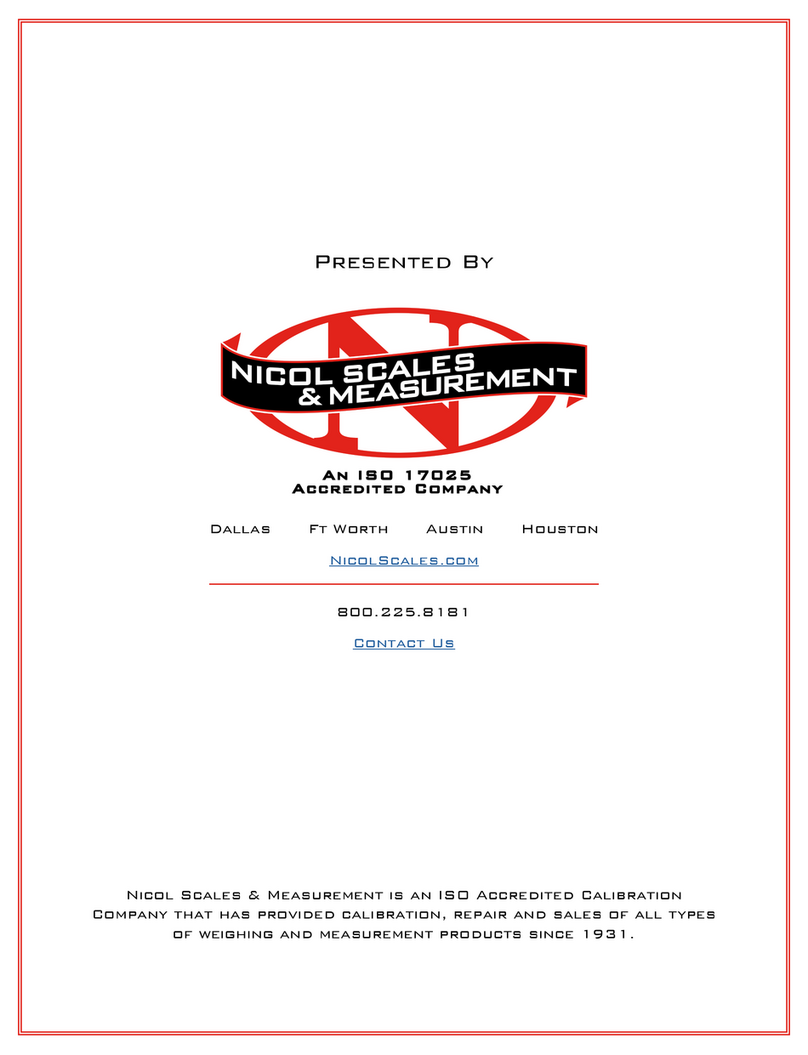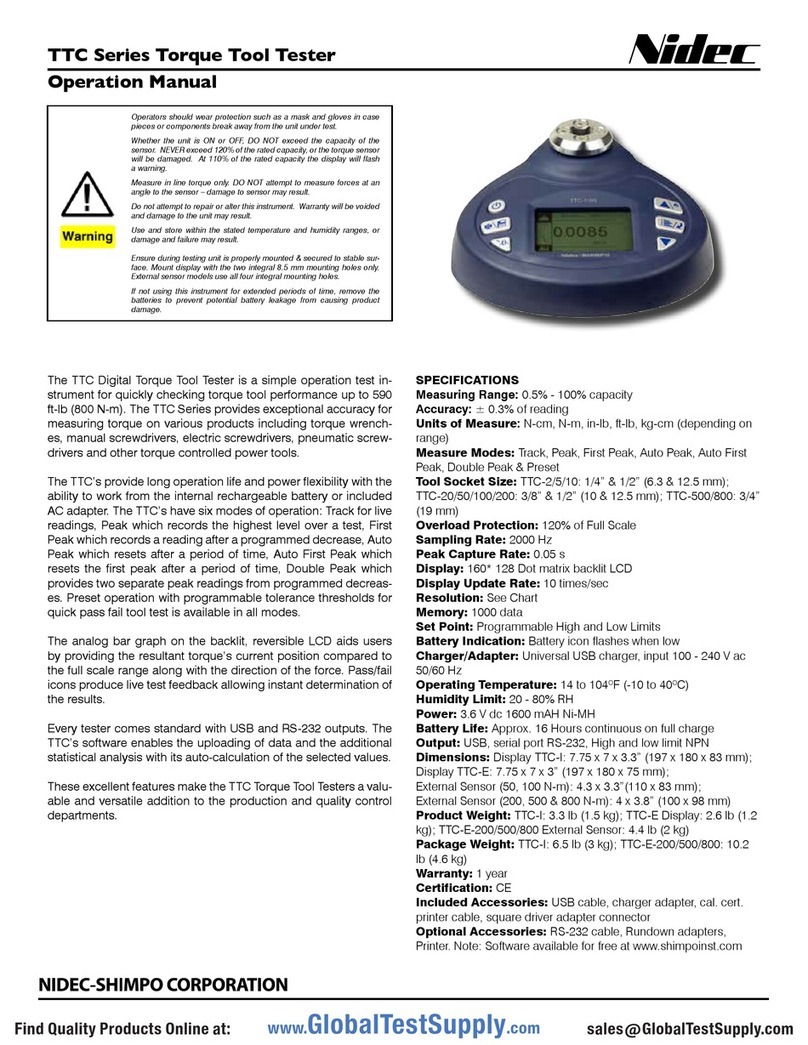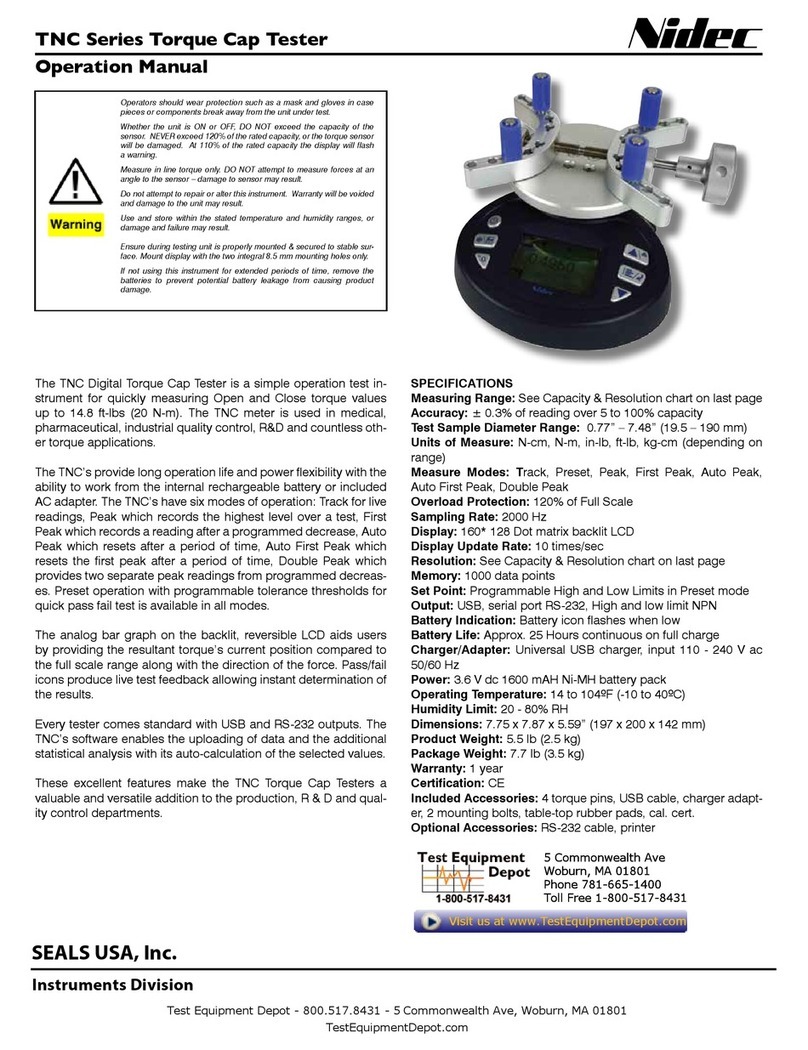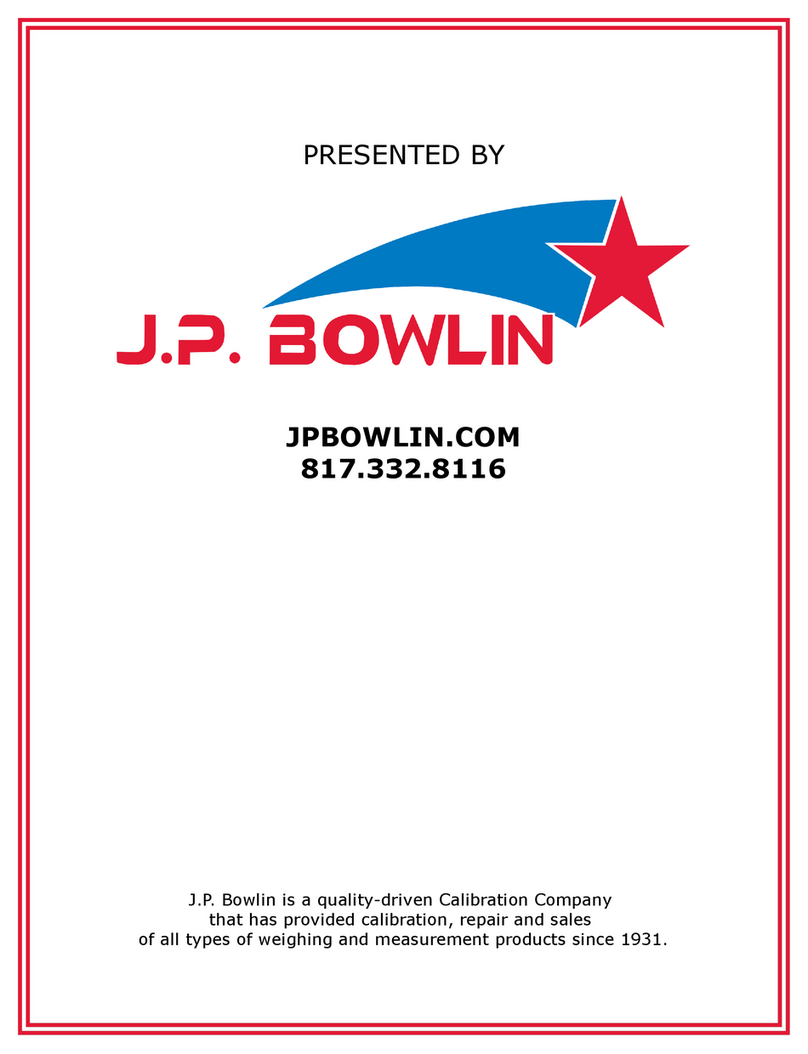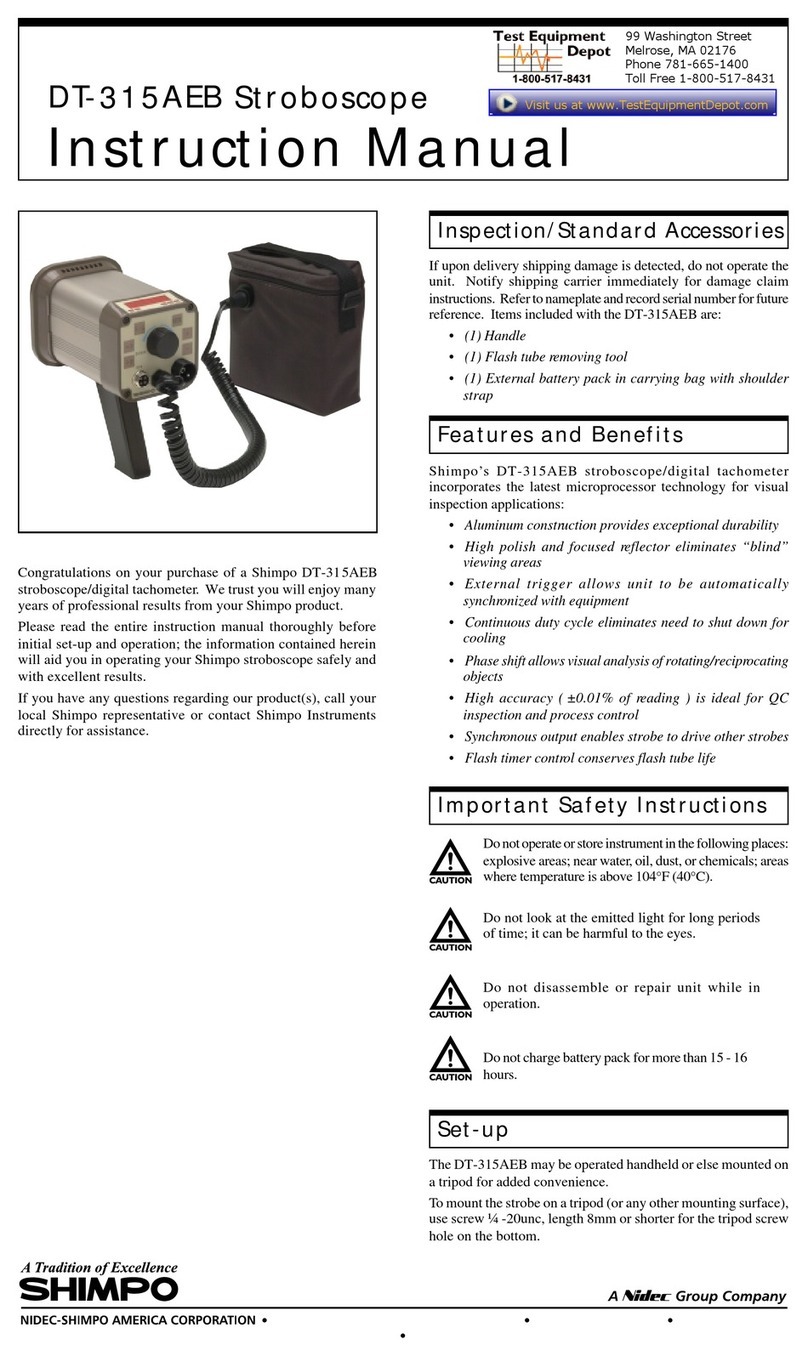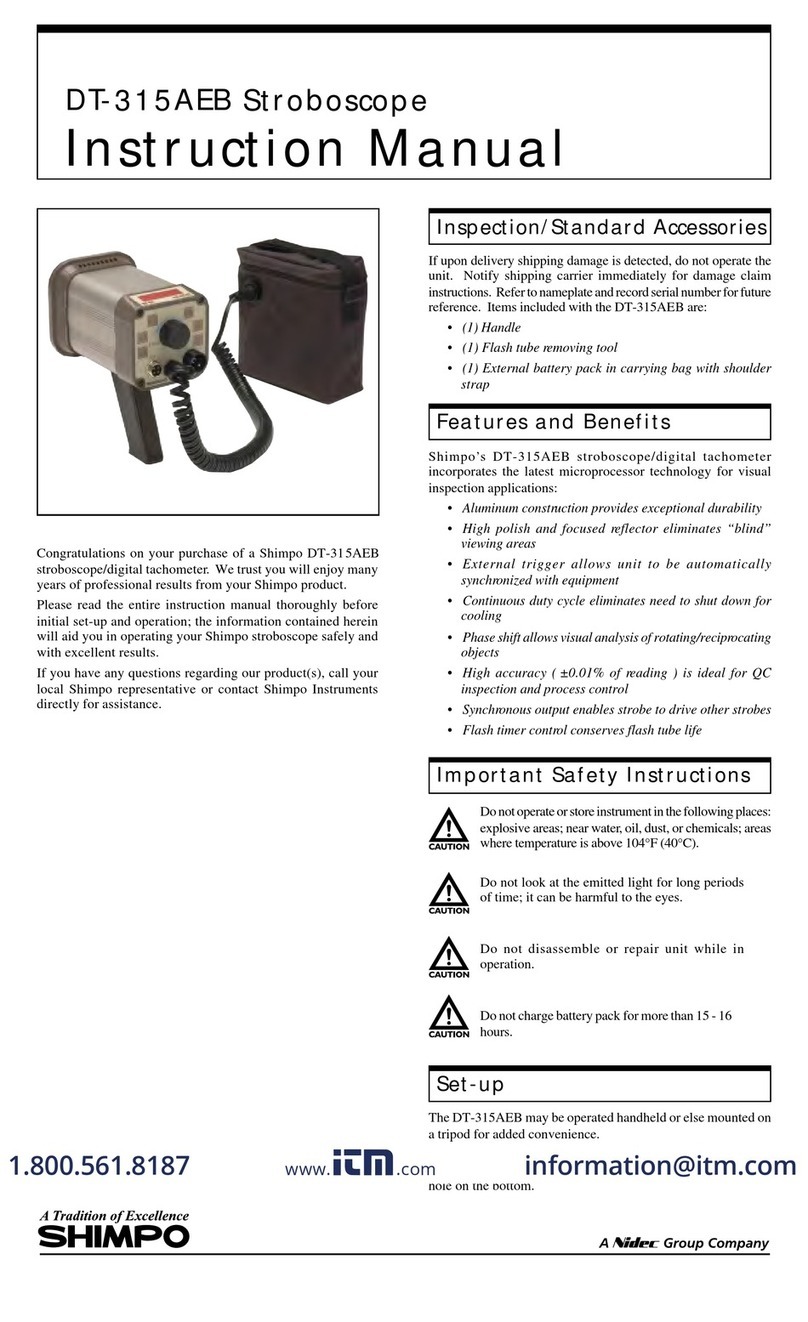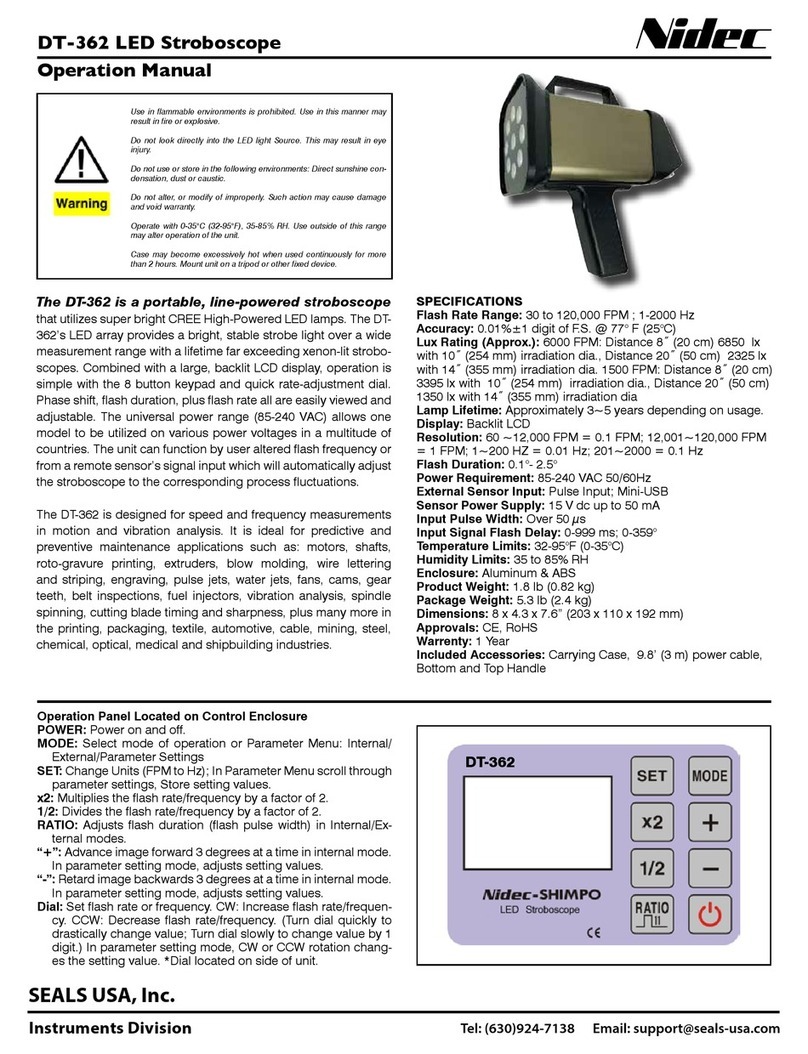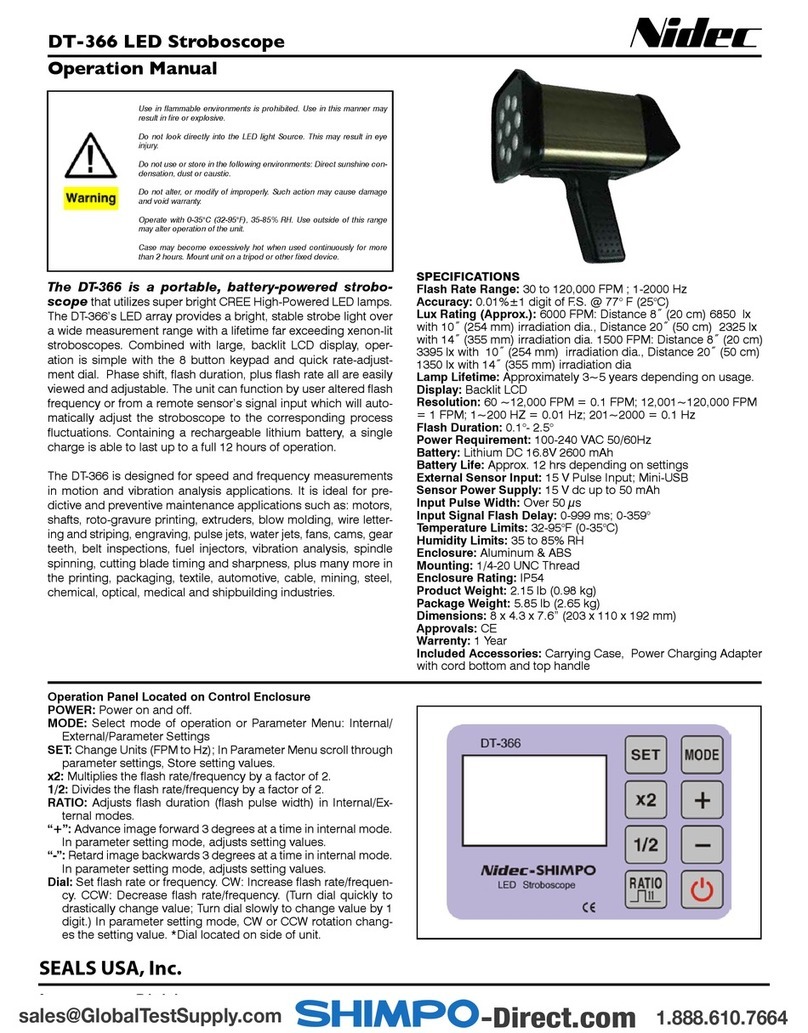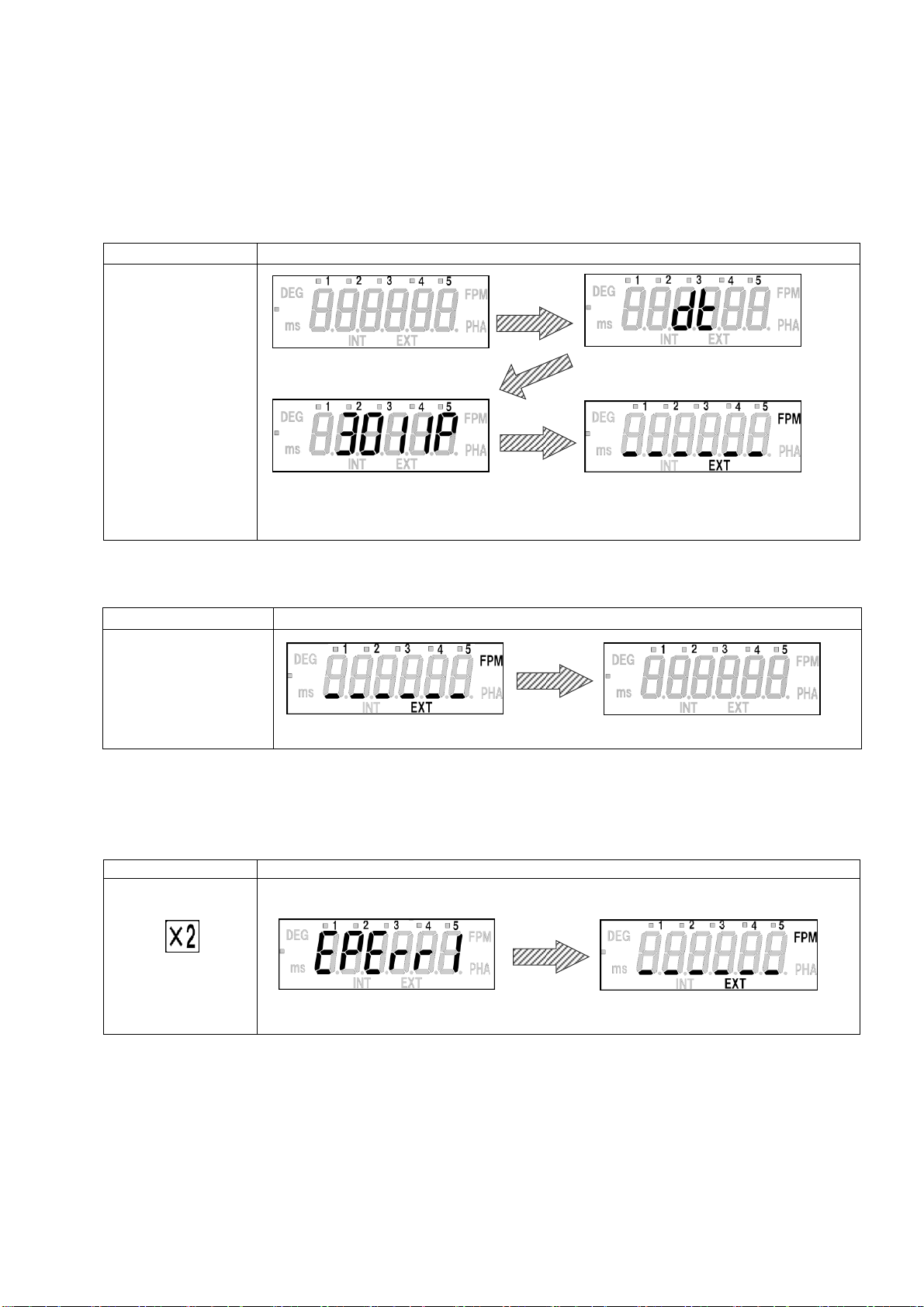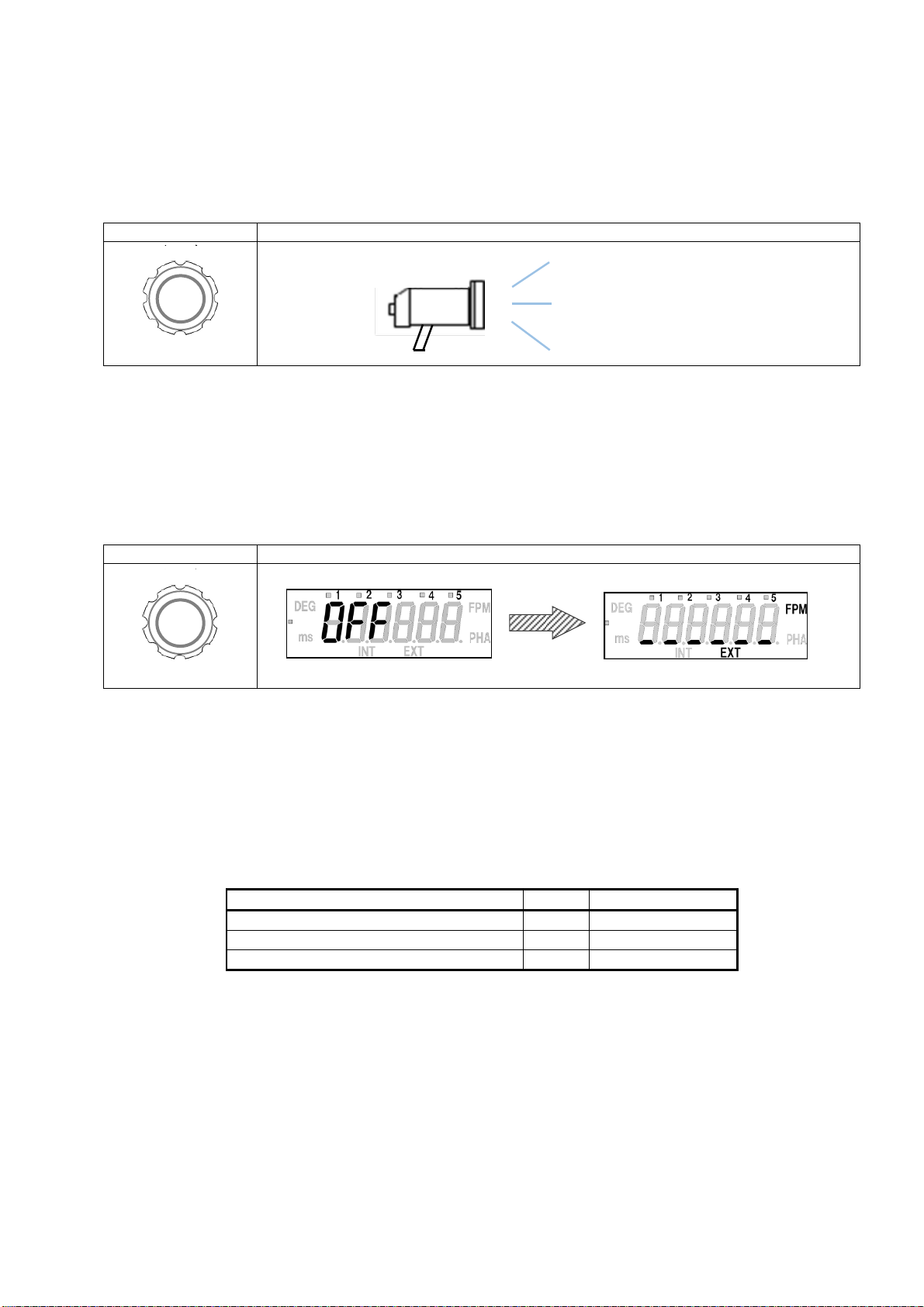2
Contents
1Overviewofthisproduct......................................................................... 3
2Beforeuse..................................................................................... 3
2.1Checkingthesupplieditems ..................................................................... 3
2.2Howtotakeon/offtheGrip....................................................................... 4
2.3HowtoputontheRubbercover .................................................................. 4
3Partnamesandfunctions........................................................................ 4
3.1Mainunit...................................................................................... 4
3.2OperationPanel................................................................................ 5
3.3Display ....................................................................................... 6
3.3.1Partnamesandfunctioninstructions........................................................... 6
4Functionsandoperations........................................................................ 7
4.1PowerON/OFF................................................................................. 7
4.1.1LAMPON/OFF ............................................................................ 8
4.1.2Flashtimer ................................................................................ 8
4.1.3HeatLampIndicator ........................................................................ 8
4.2Emissionmodeandsettings ..................................................................... 9
4.2.1HowtoswitchINTandEXT .................................................................. 9
4.3Internaloscillationemission..................................................................... 10
4.3.1FPMmodesetting(INT)..................................................................... 10
4.3.2PHAmode(INT)........................................................................... 12
4.4Externalsynchronousemission ................................................................. 13
4.4.1FPMmodesetting(EXT).................................................................... 14
4.4.2PHAmodesetting(EXT).................................................................... 15
4.5Functionmode................................................................................ 16
4.5.1Thesettingitems.......................................................................... 16
4.5.2Instructionsaboutfunctionmode ............................................................ 17
4.6Savingfunction ............................................................................... 23
4.6.1Savingthesettingvalues ................................................................... 23
4.6.2Howtosavethesettingvalues............................................................... 24
4.6.3Initialize.................................................................................. 25
4.6.4Initializingthesettingvalues................................................................. 26
4.7 Readingmemoryfunction..................................................................... 27
4.7.1Readingvalues ........................................................................... 27
4.7.2Howtoreadthememory.................................................................... 27
4.8ExternalsignalI/OconnectorspecificationsandPinassignment...................................... 28
4.9Externalpulseinput............................................................................ 29
4.10Externalpulseoutput ......................................................................... 29
4.11Lampreplacement............................................................................ 30
5Specifications................................................................................. 31
5.1Specificationslist.............................................................................. 31
5.2Externaldimensions........................................................................... 32
6Troubleshooting............................................................................... 33