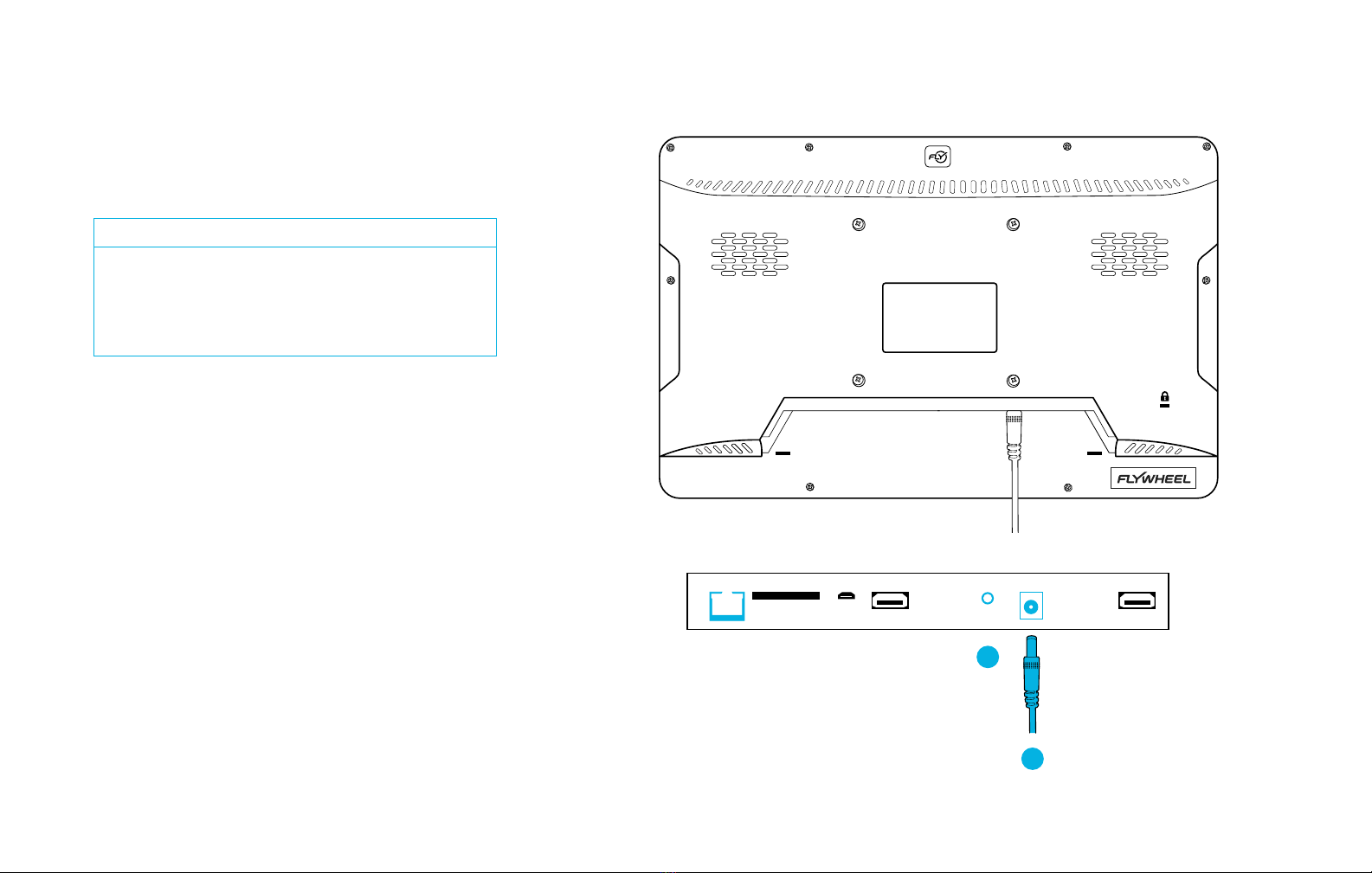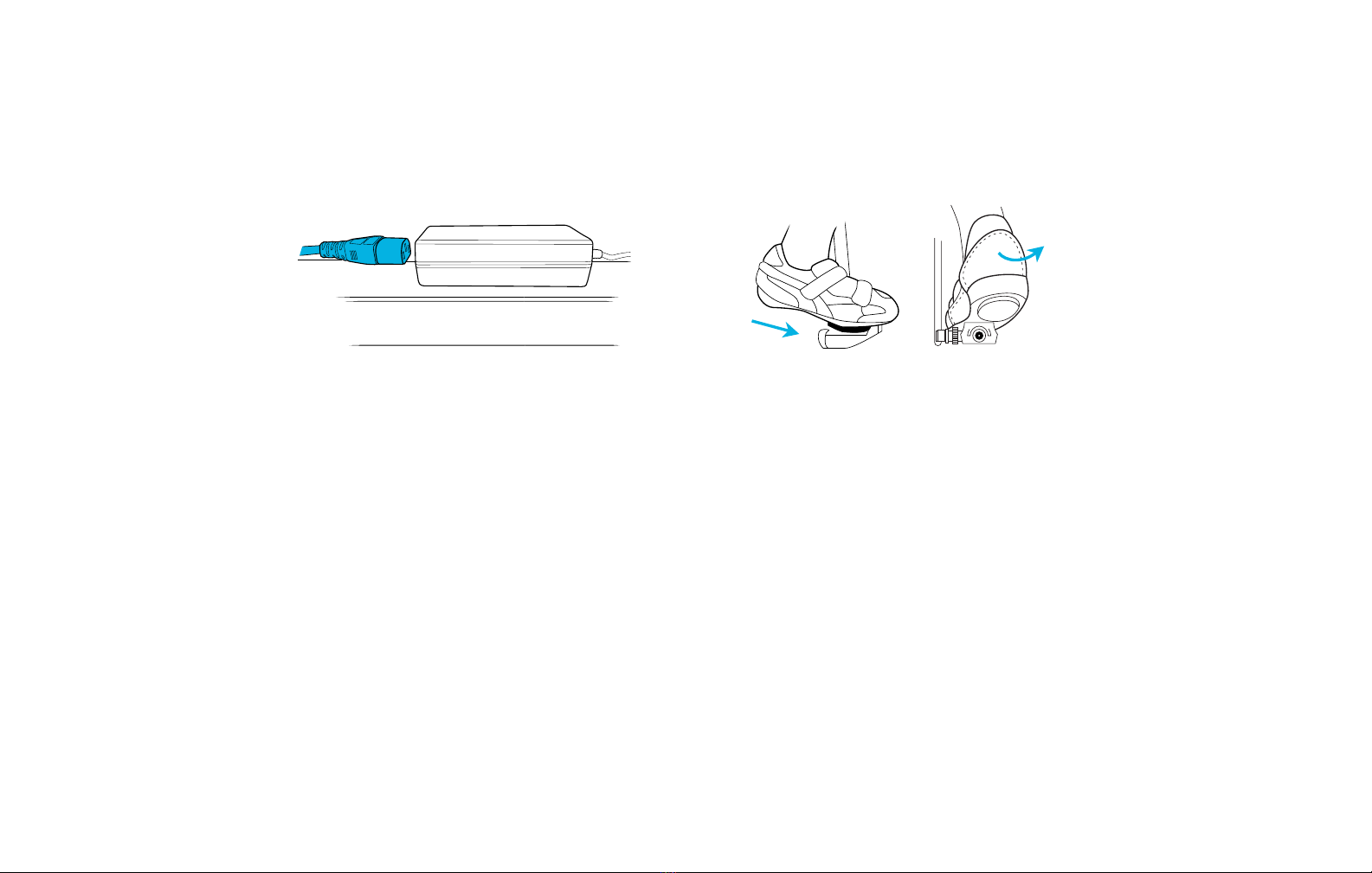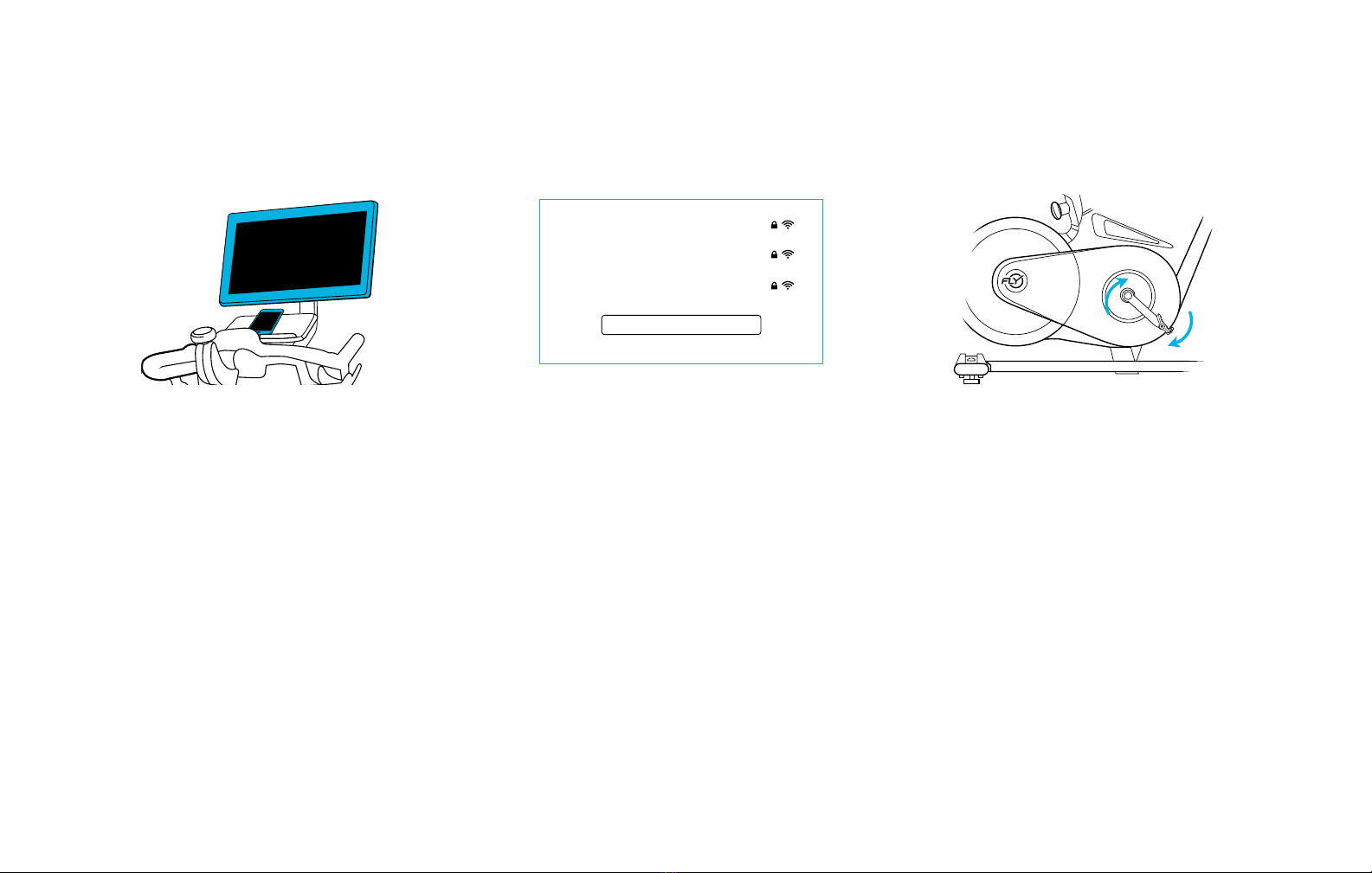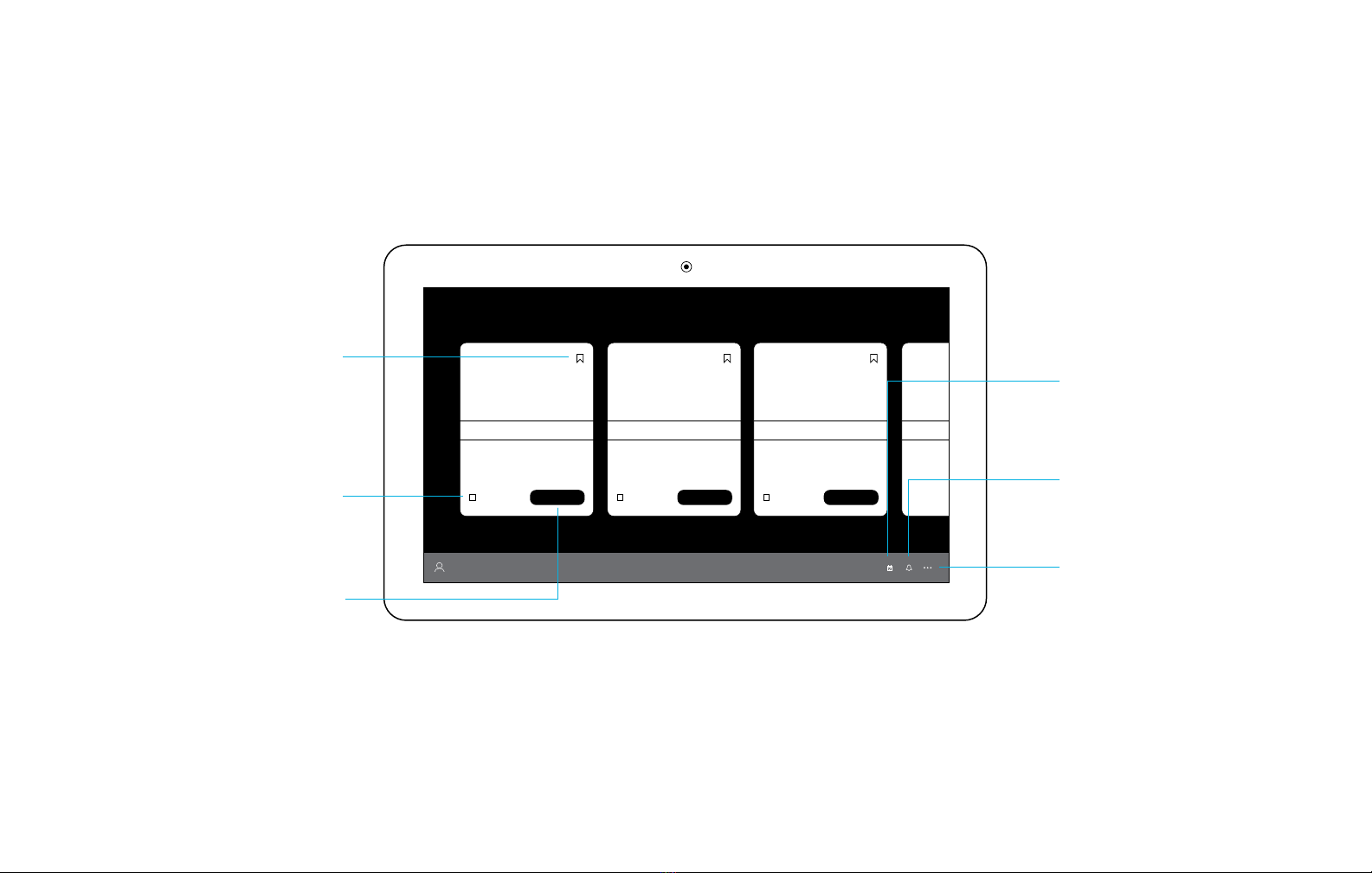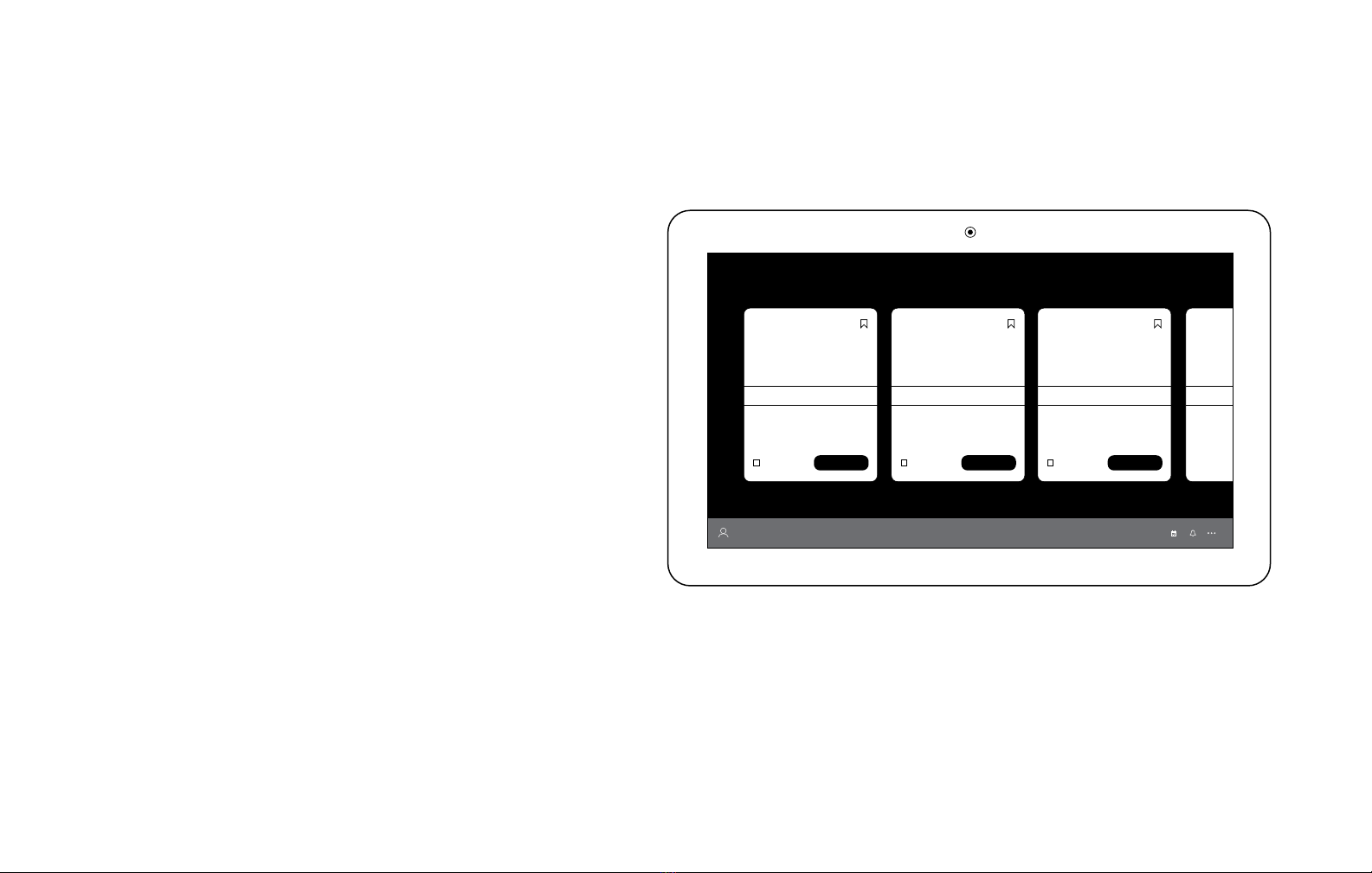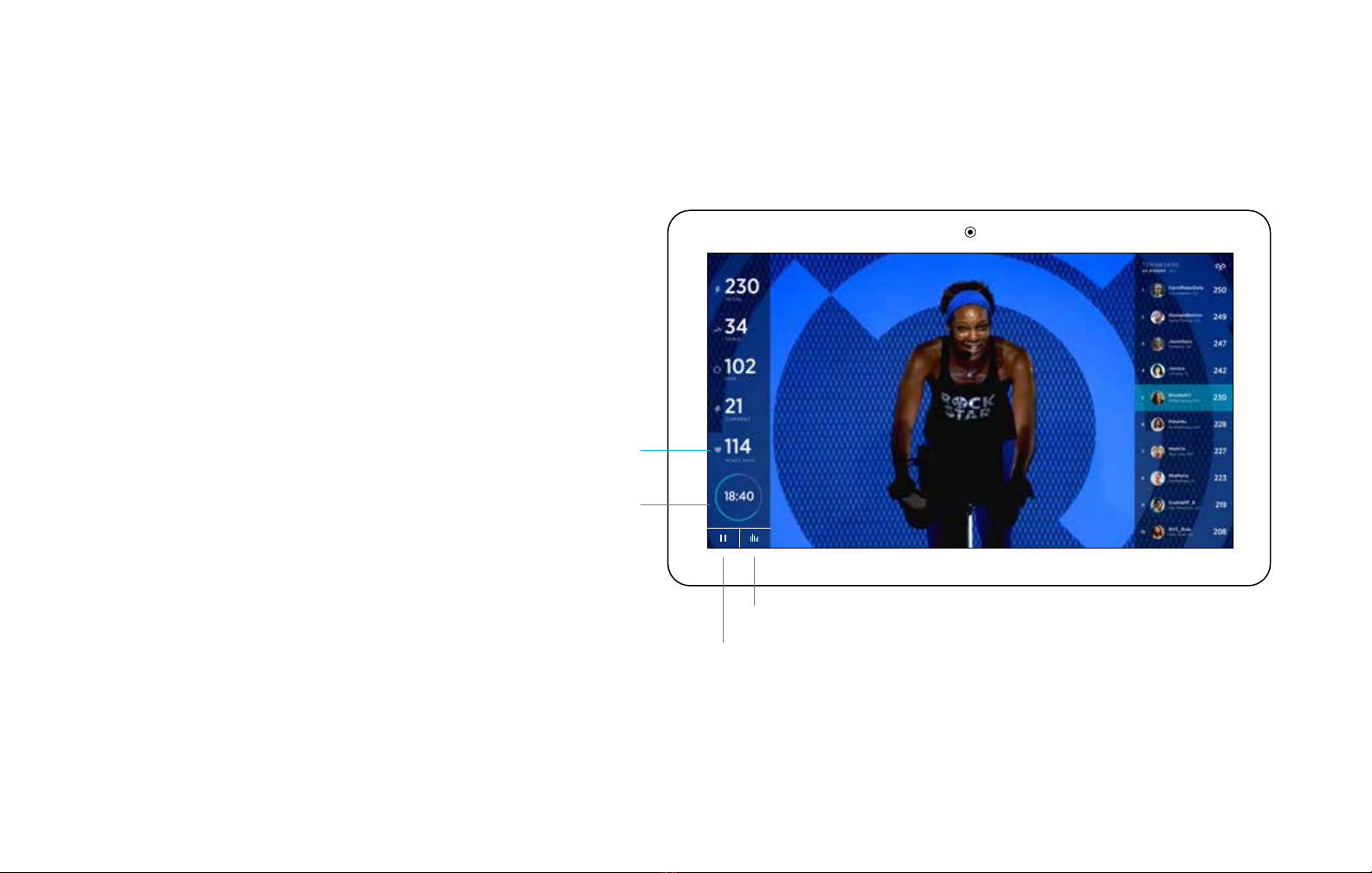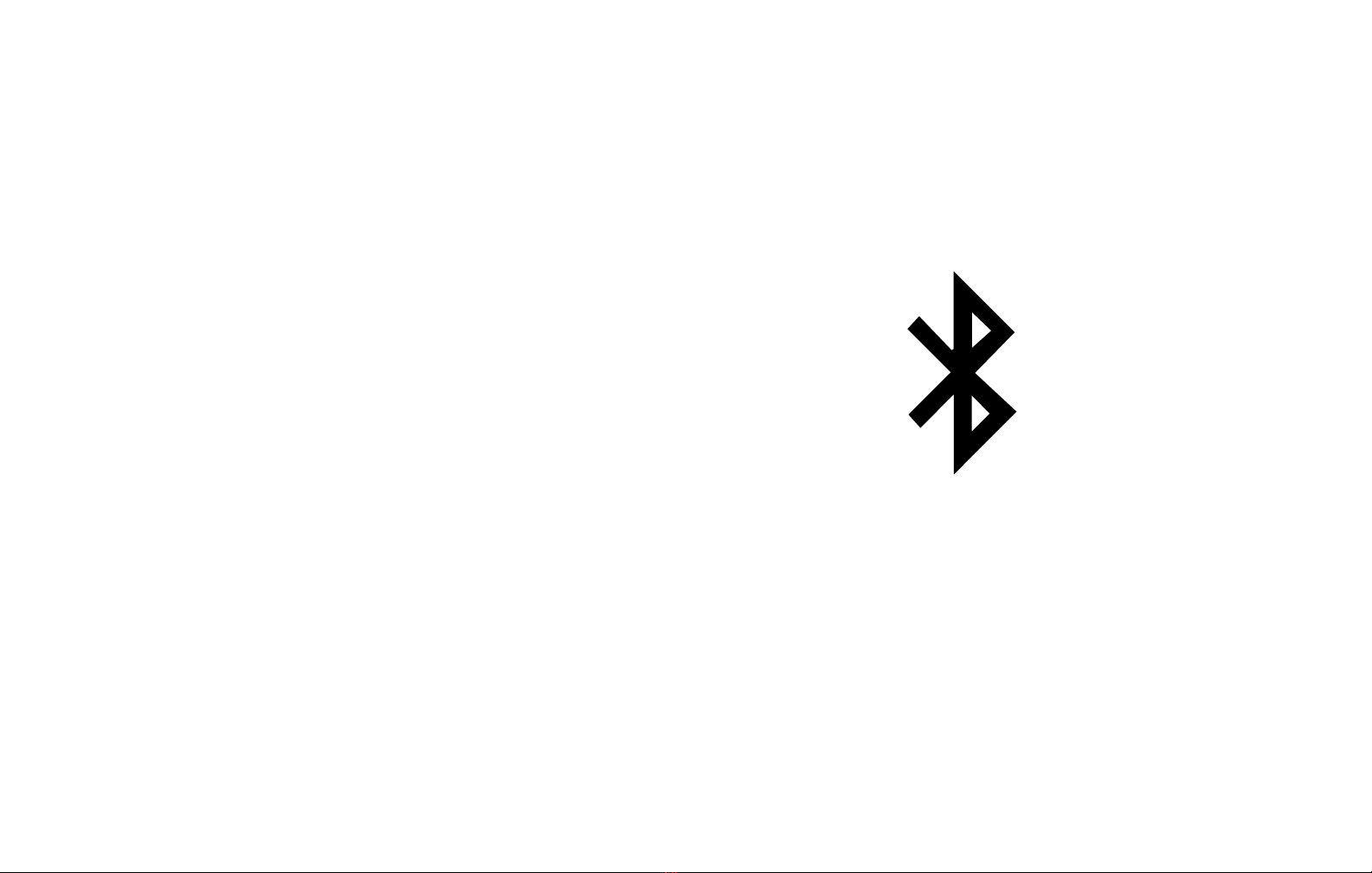4
FlyFIT
This full-body workout alternates functional, high-intensity drills
and heavier weights to take metabolic conditioning and fat
burning to the next level. (Pre-recorded only)
Upper Body
Work your arms, chest, and upper back using 5-20 lb. weights
and high-intensity drills (Pre-recorded only)
Lower Body
Work all the muscles of your legs using 5-20 lb. weights and
high-intensity drills.(Pre-recorded only)
Core
Strengthen all the muscles of your abdominals and back using a
dumbbell and timed sequences. (Pre-recorded only)
FlyRecover
Through yoga and sports-inspired stretching—plus self-
myofascial release (foam rolling) — you’ll boost overall athletic
performance. (Pre-recorded only)
FlyBarre
Our signature total body workout. Blending light weights, high
repetitions, and core strengthening exercises, it’s the ultimate
toning experience that’s transformed countless bodies. (Pre-
recorded only)
Flywheel Method
Our signature high-intensity interval training ride. Climb heavy hills,
sprint through fast flats, jog up-and-down mixed terrains, and race
against others. For the 45 minutes, includes an upper-body series
for a full-body workout.
Flywheel Power
Ready to take it to the next level? This no-holds-barred ride is a
more challenging version of our Method ride, with longer races,
steeper hills, no upper body series, and less recovery time between
intervals.
Flywheel Climb
Climb features mixed terrains and hills of varying intensities. It’s
advanced and will put your legs and ticker to the test.
(A Fly On Demand exclusive!)
Tempo
This interval training class fuses rhythm riding with core-
strengthening athletic movements for the ultimate beat-based,
results-driven experience. It’s fun. It’s challenging. It’s rhythm riding
for athletes.
CLASSES