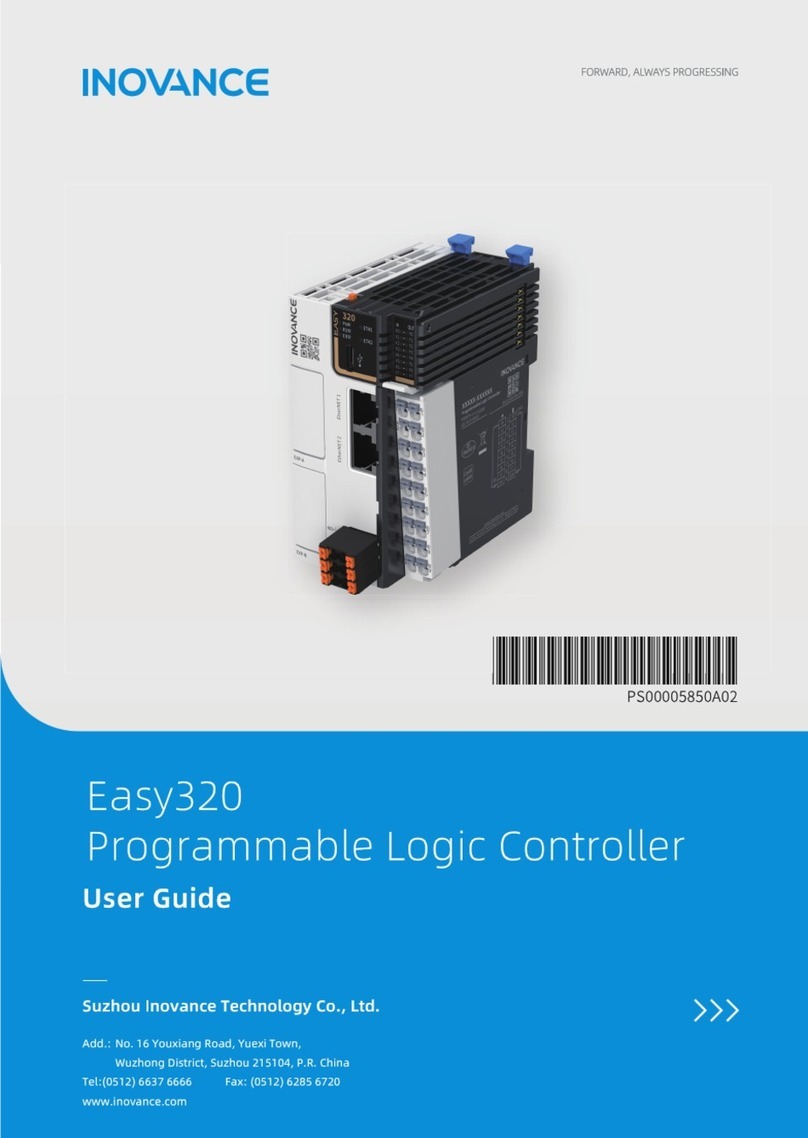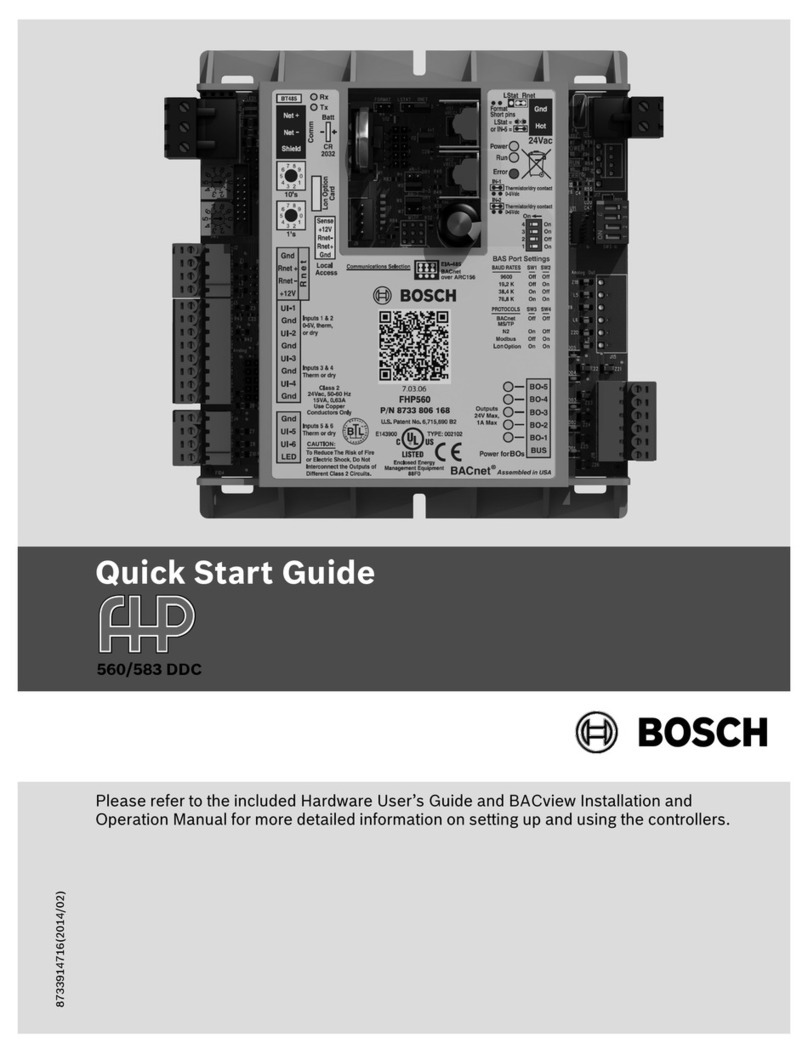Flyduino NanoWii FC User manual

NanoWii FC - User Manual
1. Einleitung | Introduction......................................................2
2. Installation........................................................................3
2.1. Pins Anlöten | Solder the pins...............................................3
2.2. Wahl der Stromquelle | Chooseing a po er source...................4
2.2.1. Lipo oder Steller | LiPo or ESC................................................4
2.2.2. USB Po er...........................................................................5
2.3. Empfänger anschließen | Connect a RX...................................6
2.3.1. Standard Empfänger | Standard RX.........................................6
2.3.2. Summsignal Empfänger | PPM sum RX.....................................7
2.3.3. Spektrum Satellite................................................................7
2.4. Steller anschließen | Connect the ESCs...................................8
2.5. Copter Montage | Copter installation.....................................9
2.6. Arduino IDE......................................................................10
2.7. MultiWii Firm are & upload.................................................11
3. Layout und Maße | Layout and Dimensions...........................12
4. Externe Sensoren | External sensors...................................13
4.1. LiPo Über achung | LiPo monitoring.....................................13
5. Technische Details | Technical Details..................................14
Version 1.1

1. Einleitung | Introduction
Das NanoWii urde ent orfen um kleine
bis mittelgroße Multirotor Helikopter zu
steuern. Es verfügt über einen
Mikrocontroller (Prozessor), einem 3-
Achsen Kreisel (Gyro) und einem 3-Achsen
ACC (Beschleunigungssensor). Ohne
eitere Sensoren ist so der Flug im acro
und stable Modus möglich.
Acro = Kunstflug (verhält sich ähnlich ie
ein Helikopter)
Stable = Stabiler flug (ähnlich ie ein
koaxial Helikopter => fällt immer zurück in
eine horizontale Lage).
Der hier ver endete Mikrocontroller
(ATmega32U4) verfügt über 6
hochauflösende PMW (Steller Signal)
Ausgänge, einen USB Anschluss (es ird
kein FTDI Adapter benötigt) so ie über die
Möglichkeit verschiedene Empfängertypen
auszulesen.
Die Sensoren (Gyro und ACC) befinden sich
in der MPU-6050
The NanoWii as designed to controll small
to medium sized multirotor helicopters.
It contains a microcontroller unit, a 3-axis
gyroscope and a 3-axis ACC
(accelerometer). It is possible to fly ithout
additional sensors in “acro” and “stable”
mode.
Acro = like normal RC helicopters
Stable = like coaxial helicopters (it al ays
returns to a horizontal position)
The microcontroller used (Atmega32u4) has
6 high-resolution PWM (ESC signal) outputs,
a USB Port (no need for a FTDI) and the
ability to read the signals of various RX
types.
Gyro and ACC are combined in the MPU-
6050.

2. Installation
2.1. Pins Anlöten | older the pins
Zu erst sollte man sich entscheiden, elche
Anschlüsse man braucht. Es ist nicht nötig
alle Pins anzulöten. So kann man Ge icht
und Arbeit sparen.
First you should decide, hich pins you
need. Not all pins are required to be
soldered. That ay you can save eight and
time on the helicopter
Steller Anschlüsse (von links nach rechts => Quadro oder Hexa)
ESC's connections (from left to right => quad or hexa)
Summsignal Empfängeranschluss | PPM sum RX connection
Standard Empfängeranschlüsse | Standard RX connections
Spektrum Satellite Anschluss | Spektrum Satellite RX connection
Lipo Akku Anschluss (nur enn die Steller nicht als Stromversorgung dienen sollen)
Lipo battery connection (only if you don't ant the ESCs to be the po er source)

2.2. Wahl der tromquelle | Chooseing a power source
2.2.1. Lipo oder teller | LiPo or E C
Es gibt 3 Möglichkeiten das NanoWii mit
Strom zu versorgen.
1. Standard: Stromversorgung direkt über
den LiPo Akku. Verbinden sie dafür + und –
des LiPo Akkus mit den dafür vorgesehenen
Pins (siehe Bild)Es können 2S-3S (5-16V)
Lipo akkus angeschlossen erden.
Bei dieser Möglichkeit ird kein BEC der
Regler benötigt.
2. Versorgung über ein Regler BEC:
Verbinden sie dafür den Jumper 2 (JP2) mit
einer Lötbrücke (siehe Bild).
ACHTUNG:
Wenn Jumper 2 (JP2) gebrückt ist, darf auf
keinen Fall ein LiPo Akku direkt an das
Board angeschlossen erden!
3. Versorgung über VCC:
Wenn der Empfänger über eine Stromquelle
mit einer Spannung von 5 – 5,5V betrieben
ird, kann das Board auch einfach über den
VCC Pin des Gassteckers verbunden
erden. Bitte lassen sie in diesem Fall
Jumper 2 (JP2) unverbunden.
There are 3 ays to po er the NanoWii
board.
1. Default: The board is po ered by a LiPo
battery on the specified pins (see image)
you can connect a 2S or 3 S (5-16V) LiPo.
In this case there are no ESC BEC needed.
2. Po er supply by a ESC BEC (or UBEC):
To use a 5V ESC BEC/UBEC you ill need to
solder the jumper 2 (JP2) (see image).
ATTENTION !
If jumper 2 is soldered, don't connect a LiPo
battery directly to the board!
3. Supplied by VCC:
If your RX is already po ered by 5 – 5.5V
you can po er the board by the VCC pin of
your RX (throttle connector). In this case
please leave jumper 2 (JP2) open.

2.2.2. U B Power
Um Probleme mit der USB und der Board
-internen Spannung zu vermeiden, ist der
Pluspol von dem USB Anschluss nicht
verbunden.
So muss immer eine Stromquelle (Lipo oder
ESC/BEC) verbunden sein ährend das
Board mit einem PC verbunden ist.
Wenn Sie sicher stellen, dass nie eine
andere Stromquelle gleichzeitig mit dem
USB Stecker angeschlossen ist, können sie
diese Verbindung ieder herstellen.
Verbinden Sie dafür Jumper 1 (JP1)
(siehe Bild)
To prevent problems ith the USB and the
board po er, the USB's +5V pin is not
connected by default.
So you need to have a po er source
connected (LiPo ESC/BEC) hile the board
is connected to a PC via USB.
To ensure to not connect any other po er
source hile the USB is connected, you can
activate the USB po er by soldering jumper
1 (JP1).
(see image)

2.3. Empfänger anschließen | Connect a RX
2.3.1. tandard Empfänger | tandard RX
Ein normaler 4-6 Kanal Empfänger ist
ausreichend. Fünf (5) Kanäle sind aber
empfehlens ert.
Es erden nur beim Gaspin alle 3 Kabel
(Signal, plus, minus) angeschlossen. Die
anderen Kanäle brauchen nur das
Signalkabel.
You can use a standard RX ith 4-6
channels. A RX ith a minimum of available
5 channels is recommended .
Only for the throttle all three ires are
connected (signal and po er (+/-). For the
other channels only the signal ires are
needed.

2.3.2. ummsignal Empfänger | PPM sum RX
Über einen Summsignal-Empfänger können
bis zu 8 Kanäle mit nur einem Kabel
genutzt erden.
(Siehe Anschuss-Diagram)
With a PPM sum RX you can use up to 8
channels ith only one ire
2.3.3. pektrum atellite
Ein Spektrum Satellite Empfänger kann ie
der Summsignal Empfänger bis zu 8 Kanäle
über nur eine Leitung übertragen. Er ist
außerdem sehr klein und leicht.
(Der Satellite muss vorher an einem
Empfänger gebunden erden)
With a Spektrum Satellite RX you can also
use up to 8 channels. It is quite small and
light eight.
(The Satellite must be bound using another
RX before you can use it)

2.4. teller anschließen | Connect the E Cs
Am NanoWii ist der Anschluss von bis zu 6
Stellern vorgesehen. Es können jedoch bis
zu acht (8) angeschlossen erden.
Die dargestellten Pins entsprechen hier der
Motorenanordnung und Drehrichtung
The NanoWii as designed to provide up to
6 ESC connections, but by using the
additional pins A2 and 4, up to 8
ESCs/motors are possible.
The images sho the motor's positions and
spin directions.

2.5. Copter Montage | Copter installation
Bei dem Einbau des NanoWii ist darauf zu
achten, dass es so mittig ie möglich am
Copter angebracht ird.
Außerdem kann es von Vorteil sein, die
Schrauben über und unter der NanoWii
Platine mit Gummiringen zu dämpfen.
(siehe Bild).
When installing the NanoWii it is best placed
at the center of your copter. It also may
help if you place some rubber rings bet een
the scre s and the NanoWii PCB for sensor
dampening (see image).
Es geht hierbei nicht darum das NanoWii
locker oder be eglich zu lagern. Es reicht,
enn ein leichter Dämpfungseffekt
erreicht ird.
Tipp:
Wenn man keine Gummiringe hat, kann
man sich diese aus einem Stück Fahrrad-
oder Schubkarrenschlauch schneiden.
The NanoWii shouldn't be mounted too
loosely, the (rubber-) rings are to decouple
the sensors from the vibrations of the
copter.
Hint:
I you don't have rubber rings, you can
easily cut them out o some old bicycle or
pushcart mature tube.

2.6. Arduino IDE
Arduino (http:// .arduino.cc) ist eine
Open Source Soft are, die gemacht ist um
den Umgang mit bestimmten AVR
Mikrocontrollern zu vereinfachen.
Es ist geeignet um C-code zu editieren, und
aufzuspielen.
Das NanoWii ird mit einem Arduino
Leonardo bootloader geliefert, da der
Arduino Leonardo den gleichen
Microcontroller ver endet.
Das NanoWii so ie auch der Leonardo ird
erst ab Version 1.0.1 unterstützt. Es
empfiehlt sich also immer die Neuste
Arduino Version zu ver enden.
Do nload:
http://arduino.cc/en/Main/Soft are
Nach der Installation von Arduino kann der
Treiber für das NanoWii (Arduino Leonardo
Treiber) in dem Installationsverzeichniss
von Arduino unter „drivers“ gefunden
erden.
Um das NanoWii in Arduino auszu ählen,
ählen Sie unter Tools Board den Arduino→
Leonardo und unter Tools Serial Port den→
installierten COM-Port.
Arduino (http:// .arduino.cc) is a open
source soft are that is designed to simplify
the use of some AVR MCU's.
It is used to edit and upload C-code.
The NanoWii comes preloaded ith the
latest Arduino Leonardo bootloader. This is
possible because it uses the same MPU.
NanoWii and the Leonardo are supported
ith the latest Arduino version. (1.0.1 or
later). Al ays use the latest release of the
Arduino soft are.
Do nload:
http://arduino.cc/en/Main/Soft are
After installing the Arduino soft are, you
need to install a driver for the NanoWii
(Arduino Leonardo Drivers) that you can
find it in the Arduino installation folder, in
the “drivers” subfolder.
To use the NanoWii you need to select the
Arduino Leonardo (Tools Board Arduino→ →
Leonardo) and select its COM-port (Tools →
Serial Port)

2.7. MultiWii Firmware & upload
MultiWii (http:// .multi ii.com) ist eine
Open Source Multirotor Helikopter Soft are
von Alexandre Dubus.
Das NanoWii ist extra für diese Soft are
ausgelegt.
Laden Sie die aktuellste Soft are herunter
(Das NanoWii ird ab der Dev Version vom
06.06.2012 (2.01) voll unterstützt).
do nload:
http://code.google.com/p/multi ii/do nloads/list
Öffnen Sie diese Datei (*.ino) in Arduino
und stellen Sie in der Datei con ig.h
(vorletzter Tab rechts) das NanoWii, so ie
alle anderen ge ünschten Funktionen ein.
Wenn alle Einstellungen vorgenommen
urden, klicken Sie auf
(Upload) um die Firm are
aufzuspielen
MultiWii (http:// .multi ii.com) is an
open source multirotor heli soft are by
Alexandre Dubus.
The NanoWii is specifically designed for the
use ith the MultiWii-Soft are.
Do nload the latest version of the MW-
Soft are (the NanoWii is full supported ith
the dev version 06.06.2012 (2.01))
do nload:
http://code.google.com/p/multi ii/do nloads/list
Open the script (*.ino) ith the Arduino-
Soft are and select the NanoWii and make
other changes needed in the file con ig.h.
If all settings are right, press the
upload button.

3. Layout und Maße | Layout and Dimensions

4. Externe ensoren | External sensors
Es können alle von der Soft are
unterstützten I²C Sensoren angeschlossen
erden.
Da Gyro und ACC ja schon vorhanden sind,
empfiehlt sich nur noch der Anschluss von:
- I²C Barometer (BMP085 oder MS561101BA)
- I²C Magnetometer
(HMC5843, HMC5883, AK8975 oder MAG3110)
- I²C GPS
You may connect any I²C sensor to the
NanoWii that is supported by the soft are.
But as a Gyro and a ACC is already
present, it is recommendable to connect
this sensors:
- I²C Barometer (BMP085 or MS561101BA)
- I²C Magnetometer
(HMC5843, HMC5883, AK8975 or MAG3110)
- I²C GPS
4.1. LiPo Überwachung | LiPo monitoring
Um den Ladezustand des LiPo Akkus
über achen zu können, muss ein
Spannungsteiler an Pin A3 und GND
angebracht erden (siehe VBAT).
To monitor the LiPo voltage you ill need to
connect t o resistors to pin A3 and GND,
creating a voltage divider (see section VBAT
in the soft are)

5. Technische Details | Technical Details
Power Input:
•RAW (LiPo) 2-3S (5-16V)
•VCC 3,3 – 5,5V
Power Output:
•- VCC 5V max. 100mA
•- 3,3V max. 100mA
Prozessor:
•Atmel ATmega32u4 MU
•16Mhz
•32 kB Flash
•2.5 kB SRAM
•1kB EEPROM
•Datenblatt http:// .atmel.com/Images/doc7766.pdf
Gyro & ACC:
InvenSense MPU-6050
Datenblatt:
http:// .invensense.com/mems/gyro/documents/PS-MPU-6000A.pdf
U B Anschluss:
Mini USB
The Spektrum brand is a trademark of Horizon Hobbies USA.
Vorbehalt | Disclaimer:
Dieses Dokument urde als Referenz fuer den
“Flyduino” erstellt, und erhebt keinerlei Anspruch
auf Korrektheit und/oder Vollständigkeit. Beim
Umgang mit elektrischen und eletronischen
Bauelementen sollten stets die ensprechenden
Vorsichtsmassnahmen getroffen erden.
Die MultiWii Soft are urde unter the GPL
veroeffentlicht.
This is a reference document for the Flyduino flight
controller and does not claim to be correct nor
complete. When handling electrical or electronic
elements please al ays use safe practices.
The MultiWii soft are as released under the GPL
license.
Revisions:
v1.0: 20120601 Felix created document
v1.1: 20120625 Axel updated ODT format
Table of contents
Popular Controllers manuals by other brands

DH Instruments
DH Instruments MPG1 Operation and maintenance manual

Temptek
Temptek G-500 Series instruction manual

Veris Industries
Veris Industries TWS Series installation guide

Mitsubishi Electric
Mitsubishi Electric MELSEC Q Series Programming manual

Aimco
Aimco AcraDyne Setup Instruction
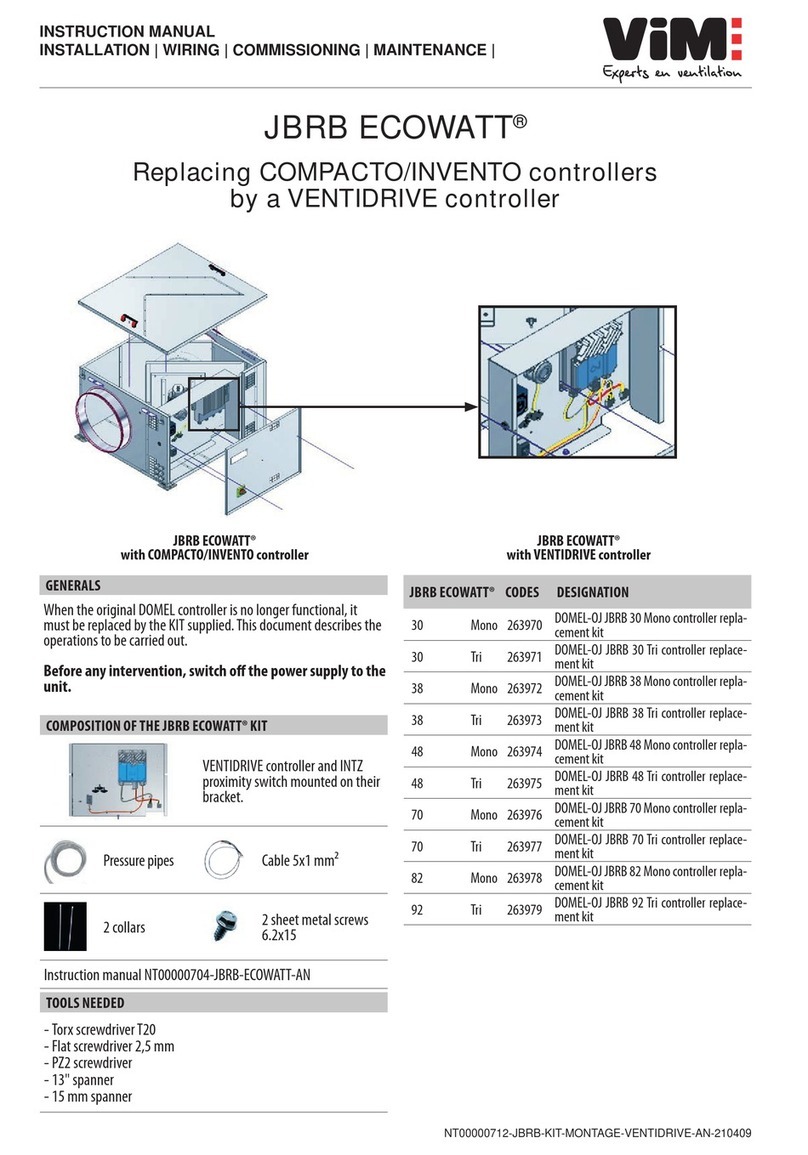
ViM
ViM JBRB ECOWATT instruction manual