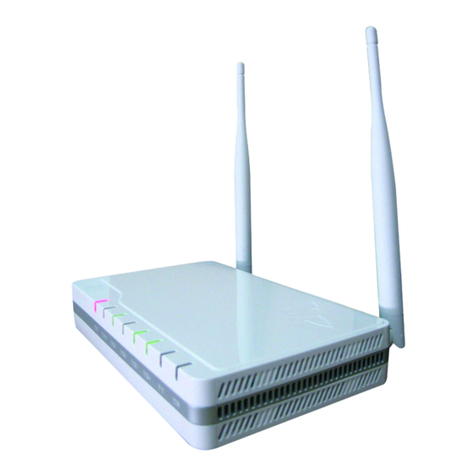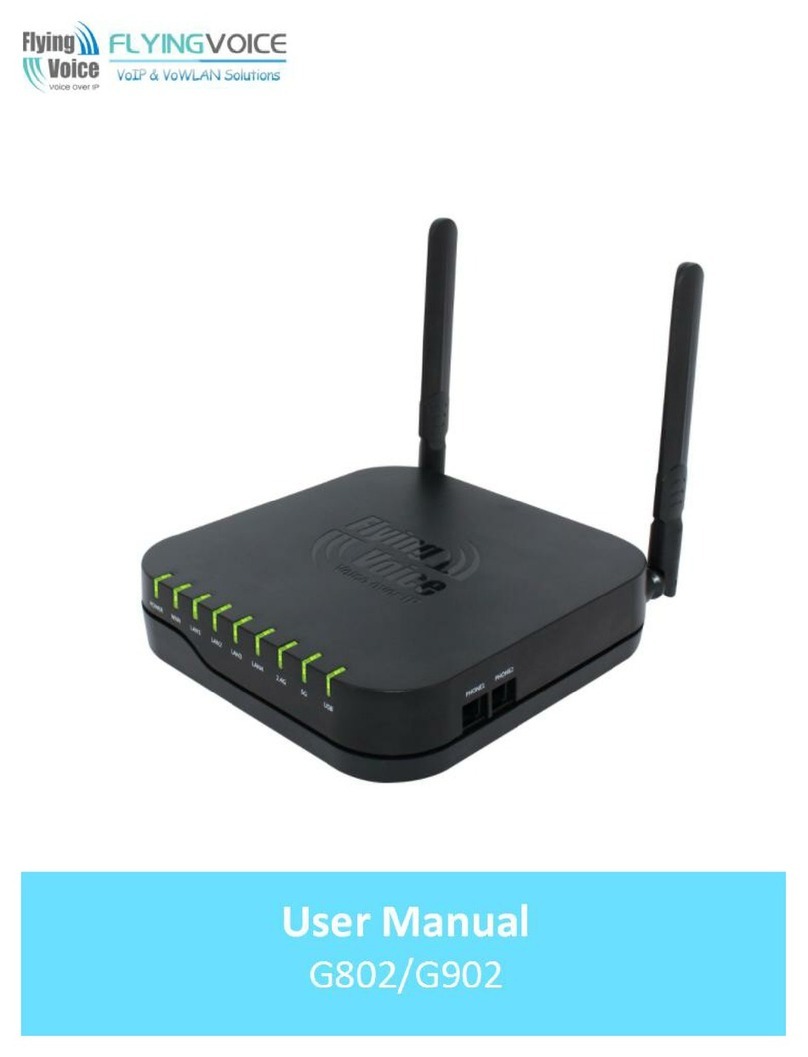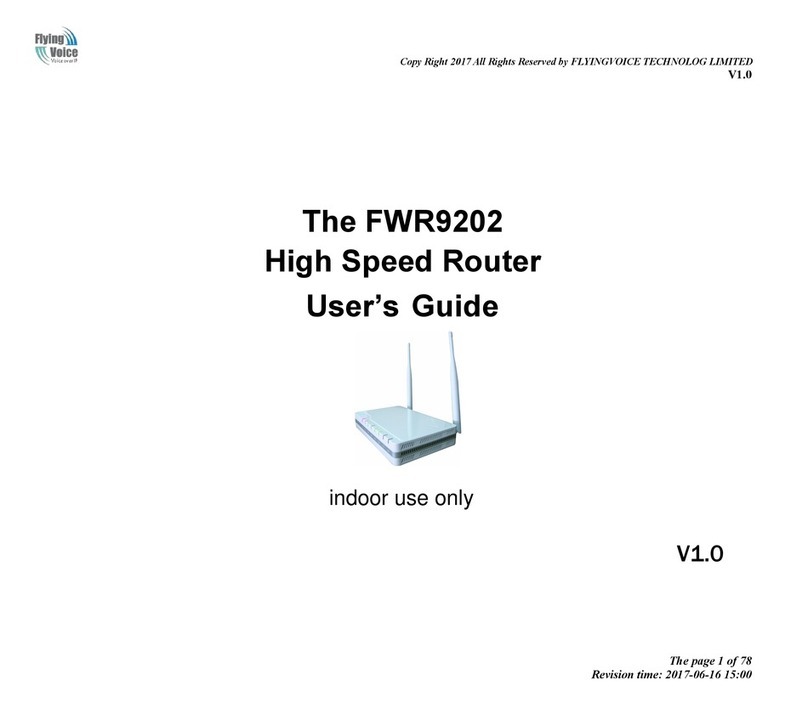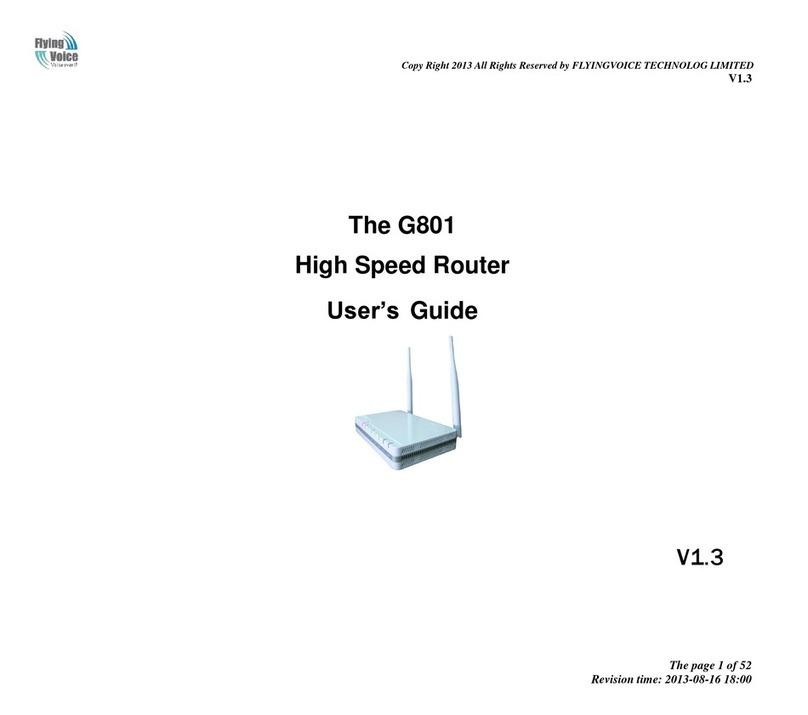Copy Right 2014 All Rights Reserved by FLYINGVOICE TECHNOLOG LIMITED
V1.1
The page 3 of 79
Revision time: 2014-12-04
4.2 Status .................................................................................................................................................................................................................................................................................................... 23
4.3 Network&Security ................................................................................................................................................................................................................................................................................ 24
4.3.1 WAN ............................................................................................................................................................................................................................................................................................. 24
4.3.2 LAN .............................................................................................................................................................................................................................................................................................. 29
4.3.3 MAC Clone................................................................................................................................................................................................................................................................................... 31
4.3.4 VPN .............................................................................................................................................................................................................................................................................................. 31
4.3.5 DMZ ............................................................................................................................................................................................................................................................................................. 32
4.3.6 DDNS Setting ............................................................................................................................................................................................................................................................................... 32
4.3.7 Port Forward ................................................................................................................................................................................................................................................................................. 33
4.3.8 Advance ........................................................................................................................................................................................................................................................................................ 34
4.3.9 Port Setting ................................................................................................................................................................................................................................................................................... 34
4.3.10 QoS ............................................................................................................................................................................................................................................................................................... 35
4.3.11 Routing ......................................................................................................................................................................................................................................................................................... 35
4.4 Wireless ................................................................................................................................................................................................................................................................................................ 36
4.4.1 Basic ............................................................................................................................................................................................................................................................................................. 36
4.4.2 Wireless Security .......................................................................................................................................................................................................................................................................... 37
4.4.3 WMM ........................................................................................................................................................................................................................................................................................... 40
4.4.4 WDS ............................................................................................................................................................................................................................................................................................. 41
4.4.5 WPS .............................................................................................................................................................................................................................................................................................. 41
4.4.6 Station Info ................................................................................................................................................................................................................................................................................... 43
4.4.7 Advanced ...................................................................................................................................................................................................................................................................................... 43
4.5 Wireless 5G .......................................................................................................................................................................................................................................................................................... 45
4.5.1 Basic ............................................................................................................................................................................................................................................................................................. 45
4.5.2 Wireless Security .......................................................................................................................................................................................................................................................................... 47
4.5.3 WMM ........................................................................................................................................................................................................................................................................................... 47
4.5.4 WDS ............................................................................................................................................................................................................................................................................................. 47
4.5.5 WPS .............................................................................................................................................................................................................................................................................................. 47
4.5.6 Station Info ................................................................................................................................................................................................................................................................................... 48
4.5.7 Advanced ...................................................................................................................................................................................................................................................................................... 48
4.6 SIP ........................................................................................................................................................................................................................................................................................................ 49
4.6.1 SIP Settings ................................................................................................................................................................................................................................................................................... 49
4.6.2 VoIP Qos ....................................................................................................................................................................................................................................................................................... 50
4.7 FXS1 ..................................................................................................................................................................................................................................................................................................... 50
4.7.1 SIP Account .................................................................................................................................................................................................................................................................................. 50
4.7.2 Preferences.................................................................................................................................................................................................................................................................................... 55
4.7.3 Dial Plan ....................................................................................................................................................................................................................................................................................... 59
4.7.4 Blacklist ........................................................................................................................................................................................................................................................................................ 61
4.7.5 Call Log ........................................................................................................................................................................................................................................................................................ 61
4.8 FXS2 ..................................................................................................................................................................................................................................................................................................... 63
4.9 Security ................................................................................................................................................................................................................................................................................................. 63
4.9.1 Filtering Setting ............................................................................................................................................................................................................................................................................ 63
4.9.2 Content Filtering ........................................................................................................................................................................................................................................................................... 64