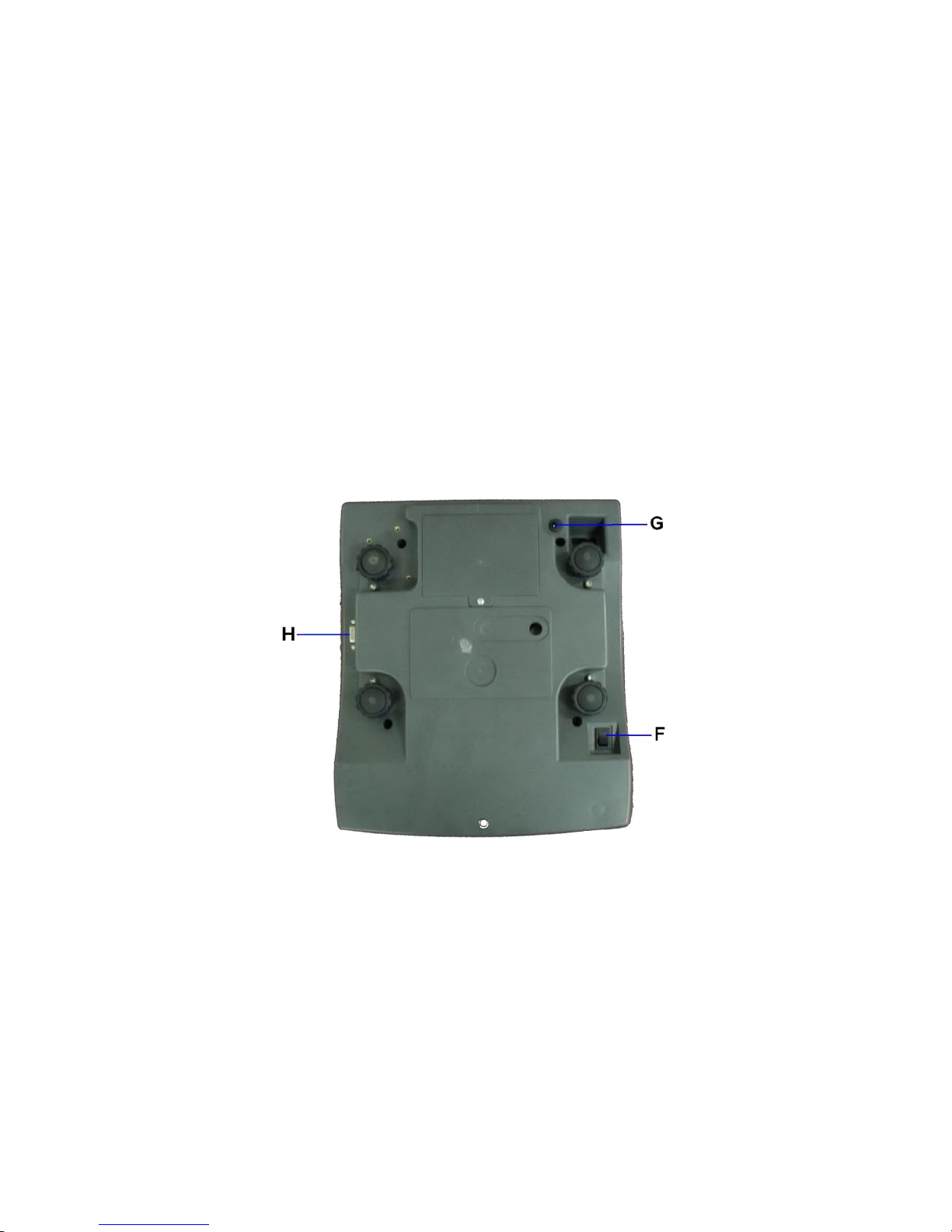13. ZERO INDICATOR
Visible when scale is at true zero weight status.
14. NET INDICATOR
Visible when tare function is in effect. The weight being shown on Weight
Panel is net weight.
15. STABLE INDICATOR
Visible when weight reading is stable.
16. WEIGHT UNIT INDICATORS
kg = kilogram, g = gram, lb = pound
17. UNIT PIECE WEIGHT INDICATOR
The value left to it is the unit piece weight. This indicator remains visible
during normal operation status.
18. INSUFFICIENT SAMPLE WEIGHT WARNING INDICATOR
Visible when total weight of the sample size is below satisfactory level. If
possible, increase the sample quantity unit this indicator disappears.
19. INSUFFICIENT UNIT PIECE WEIGHT WARNING INDICATOR
Visible when the unit piece weight of the sample is below satisfactory level.
If possible, increase the sample quantity.
20. TOTAL INDICATOR
Visible when total accumulated quantity is being displayed.
21. QUANTITY INDICATOR
The value left to it is the quantity of the current transaction. This indicator
remains visible during normal operation status.
22. QUANTITY CHECK RESULT INDICATORS
HI = Quantity is higher than the HI limit set.
OK = Quantity is in between than the low and HI limits set.
LO = Quantity is lower than the LO limit set.