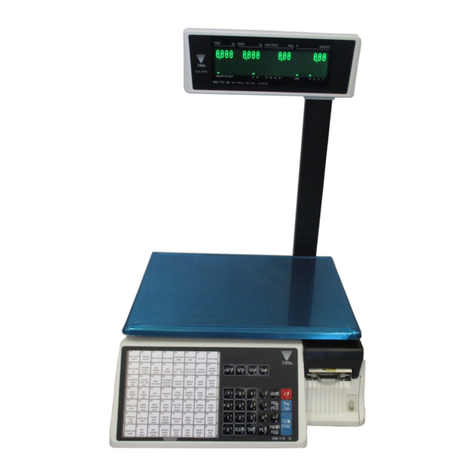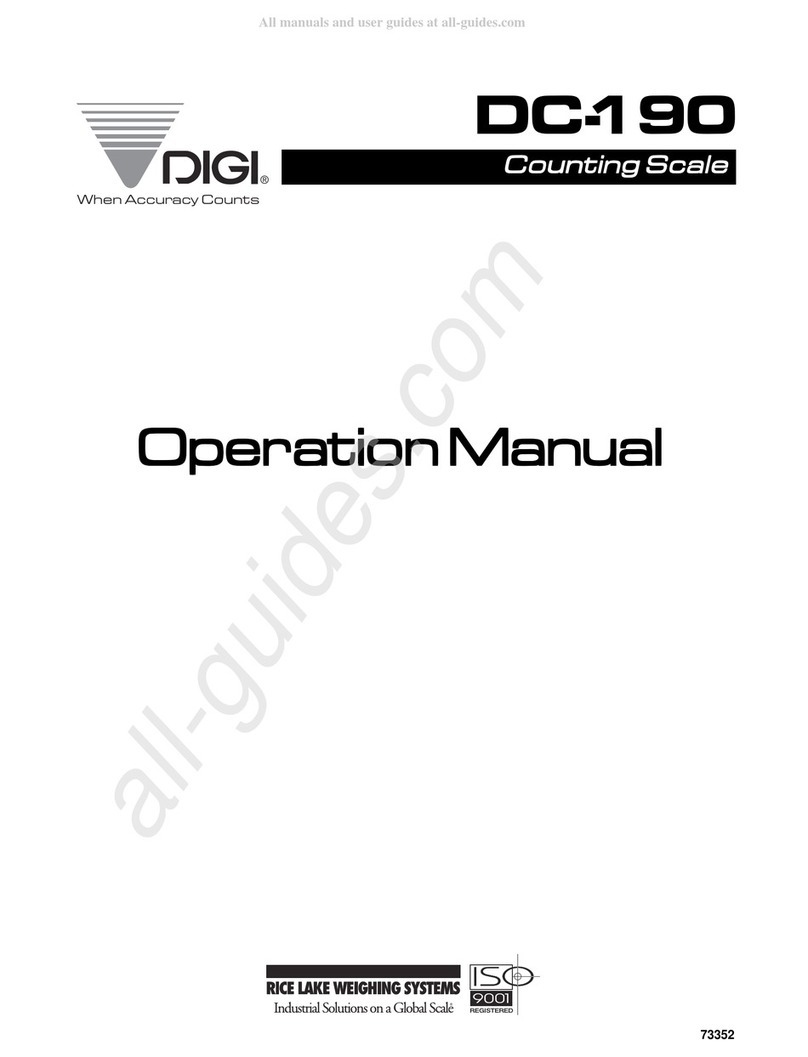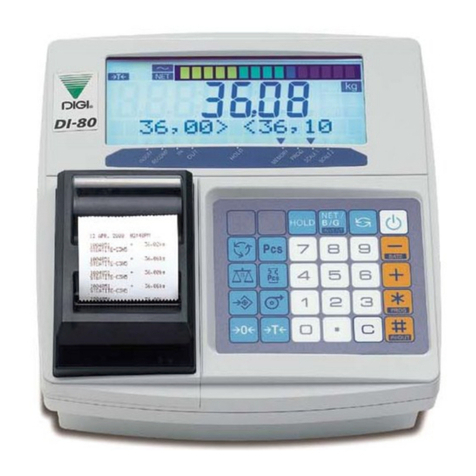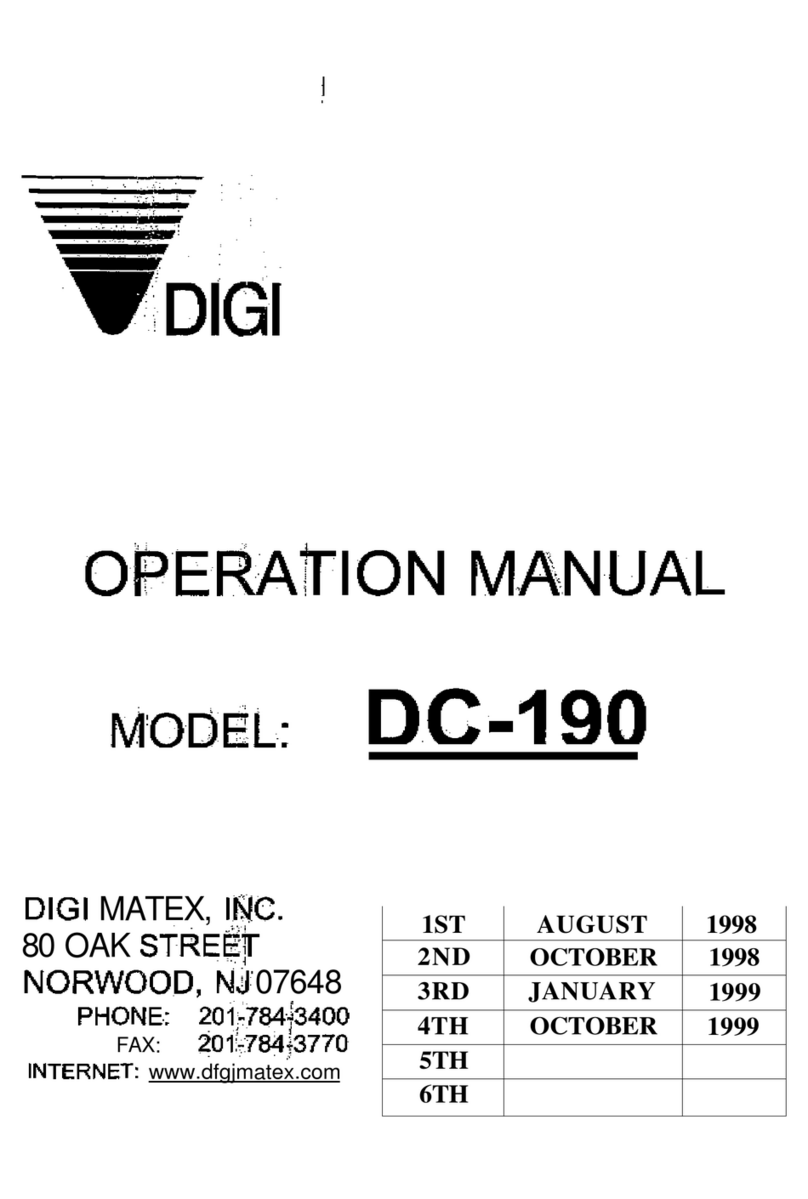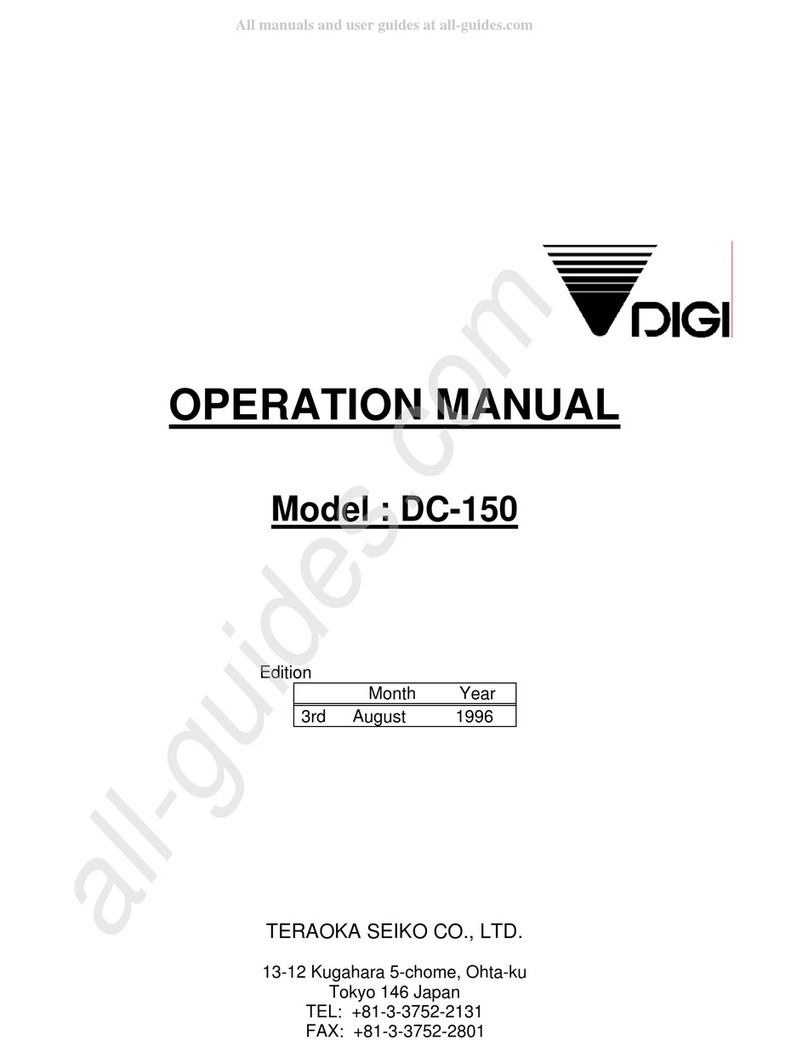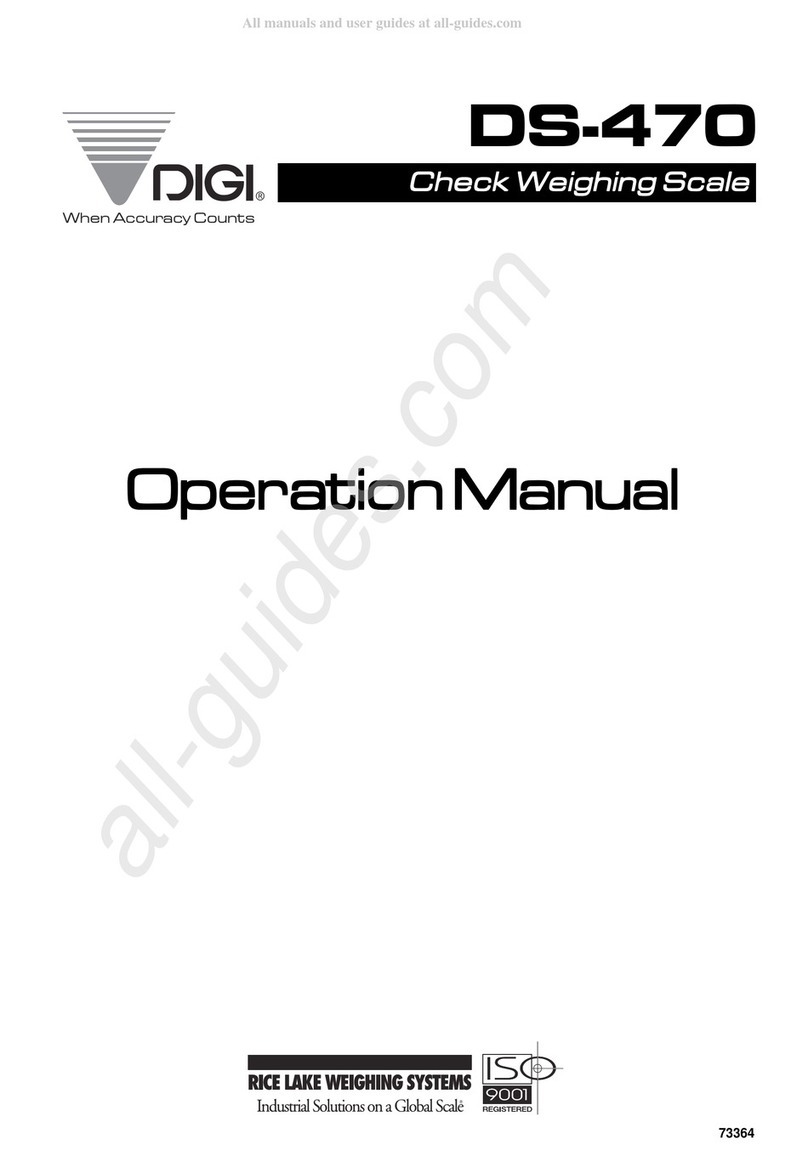Table of Content
i) Notice............................................................................................................................................................1
ii) Safety Information ........................................................................................................................................4
iii) Safety Regulations .......................................................................................................................................5
1. GENERAL .......................................................................................................................................................6
1.1 Model Specification ...................................................................................................................................6
1.2 Operating Specification..............................................................................................................................7
1.3 Type of Interface ........................................................................................................................................7
1.4 Main Components ......................................................................................................................................7
2. OVERVIEW .....................................................................................................................................................9
2.1 Dimension (in mm) .......................................................................................................................................9
2.1.1 SM-720 DP ........................................................................................................................................9
2.1.2 SM-720 EB ........................................................................................................................................9
2.1.3 SM-720 EV ......................................................................................................................................10
2.1.4 SM-720 TDP....................................................................................................................................10
2.1.5 SM-720 TEB ....................................................................................................................................11
2.1.6 SM-720 TEV ....................................................................................................................................11
2.1.7 SM-720 H ........................................................................................................................................12
2.1.7 SM-720 BS ......................................................................................................................................12
2.2 Key sheet Layout .......................................................................................................................................13
2.3 Panel Layout ..............................................................................................................................................16
3. SPAN SWITCH..............................................................................................................................................18
3.1 Span Switch Jumper Setting Changing Procedure...................................................................................18
3.2 Span Switch located in Main Board ..........................................................................................................18
4. INITIAL SETUP .............................................................................................................................................19
4.1 Pole, Bench and Elevated Type................................................................................................................19
4.1.1 Scale Assembly ...............................................................................................................................19
4.1.1.1 Display Pole Kit Mounting.....................................................................................................19
4.1.1.2 Level Adjustment ..................................................................................................................19
4.1.2 Default Country Spec Setting ..........................................................................................................19
4.1.3 Calibration .......................................................................................................................................23
4.1.4 User Spec Setup Procedure............................................................................................................24
4.1.5 Weigh & Measurement Spec Setup Procedure ..............................................................................26
4.2 Touch Pole, Touch Bench and Touch Elevated Type...............................................................................28
4.2.1 Default Country Spec Setting ..........................................................................................................28
4.2.2 Calibration .......................................................................................................................................29
4.2.3 User Spec Setup Procedure............................................................................................................30
4.2.4 IP Address Setting...........................................................................................................................30
5. HARDWARE TESTING & MAINTENANCE .................................................................................................32
5.1 For Pole, Bench and Elevated Type .........................................................................................................32
5.1.1 Hardware Testing ............................................................................................................................32
5.1.1.1 RAM Read and Write Test....................................................................................................32
5.1.1.2 SIO Loop Back Test .............................................................................................................33
5.1.1.3 ROM Checksum Test ...........................................................................................................33
5.1.1.4 PLU Generator Test .............................................................................................................33
5.1.1.5 Internal Count .......................................................................................................................34
5.1.1.6 Span Switch Status ..............................................................................................................35
5.1.2 Adjustment.......................................................................................................................................35
5.1.2.1 Location of Gap Sensor And Peel Sensor............................................................................35