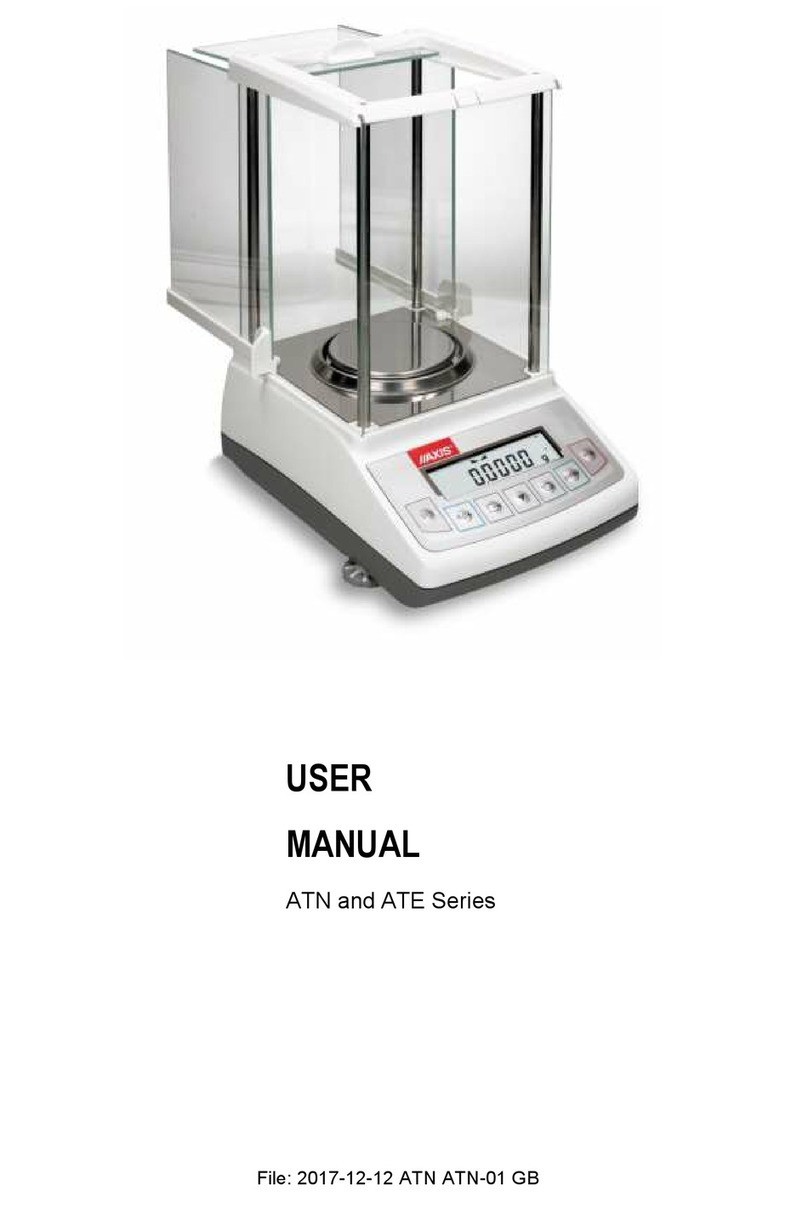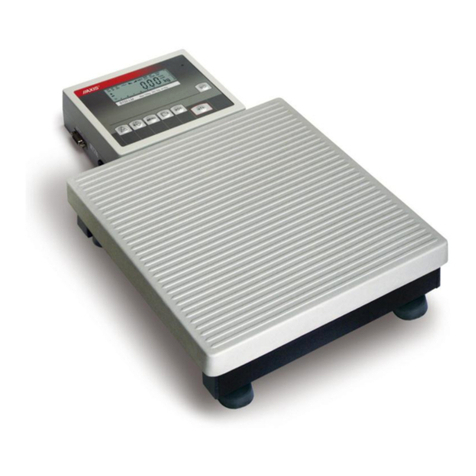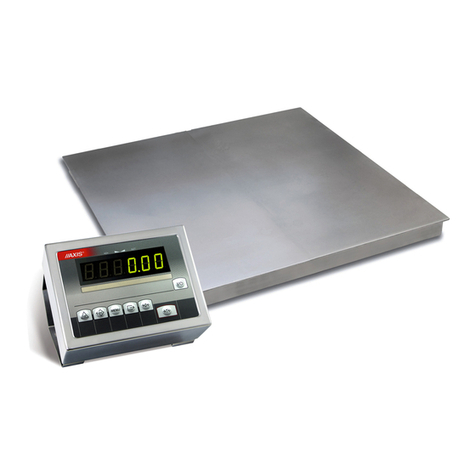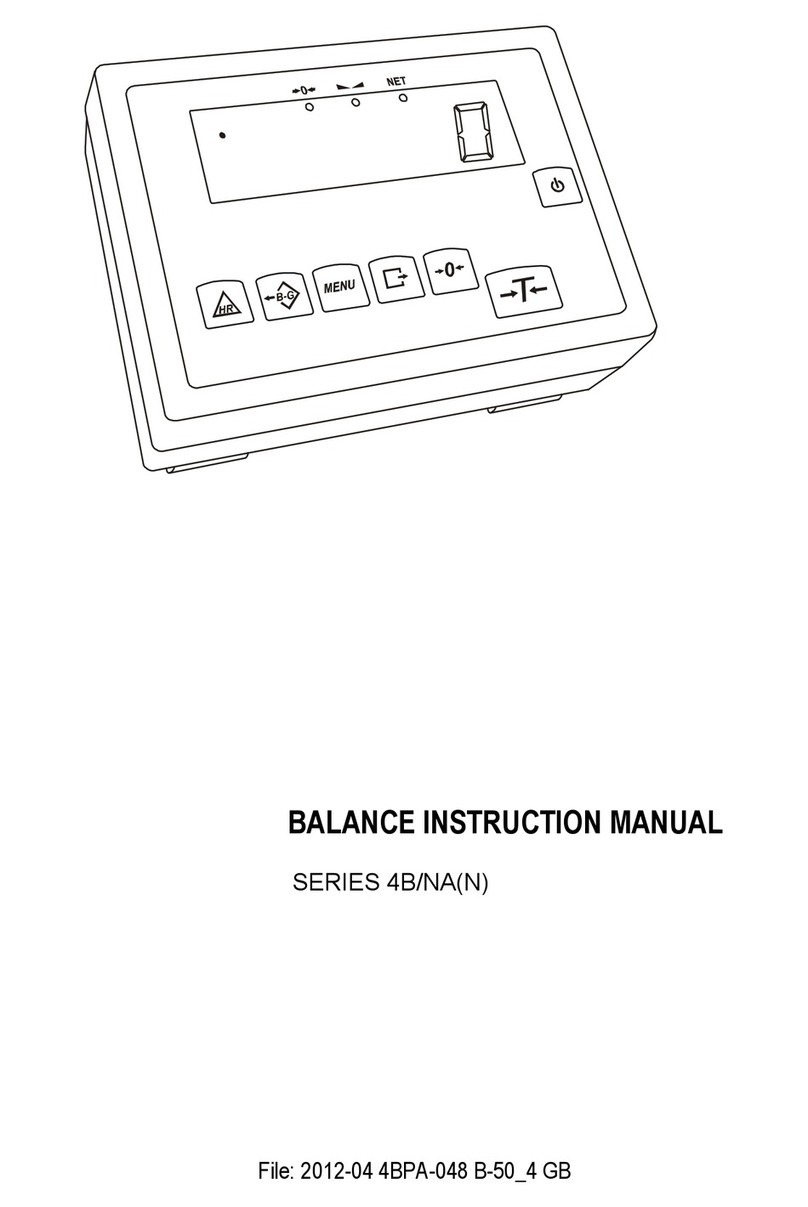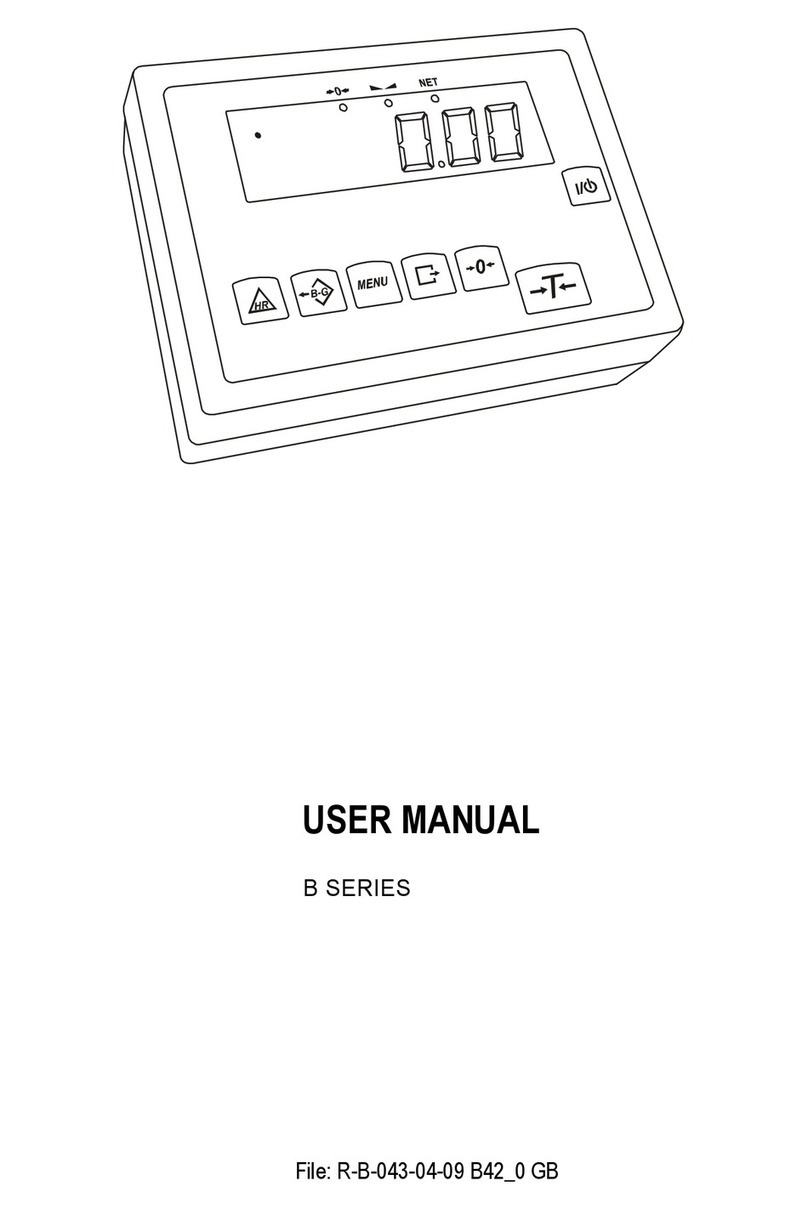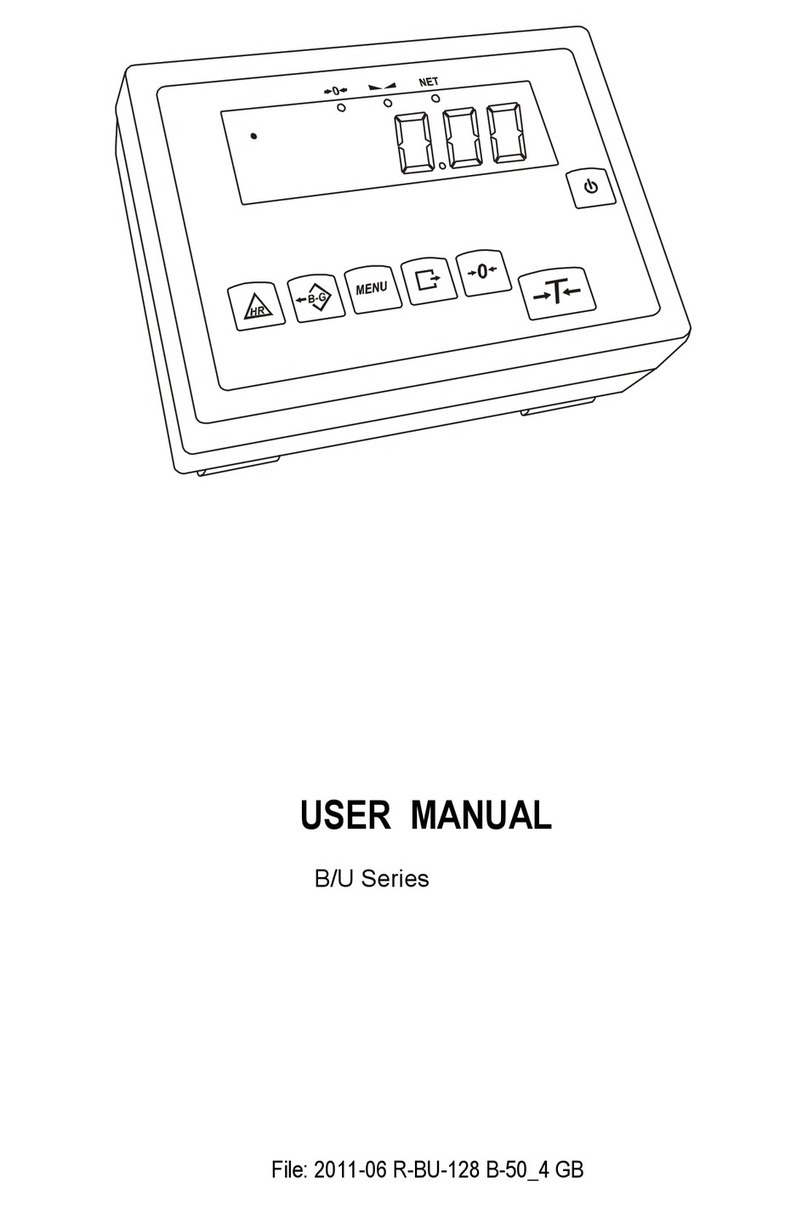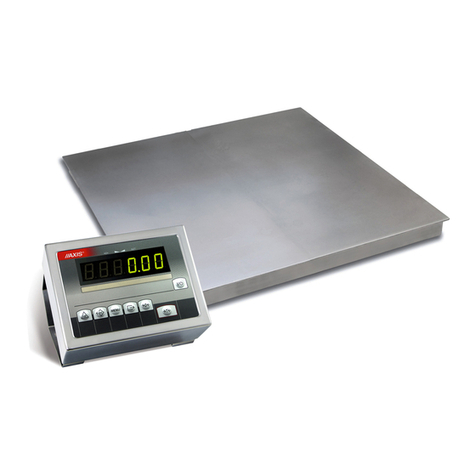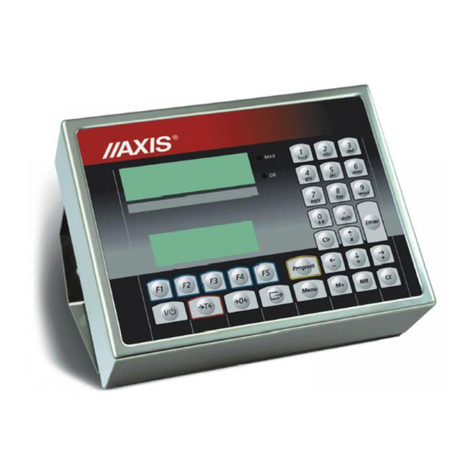2
USER MANUAL
_____________________________________________________________________________________________________________________
Contents:
1.
General description ..................................................................................................... 4
2.
Completeness .............................................................................................................. 4
3.
Technical data .............................................................................................................. 5
4.
Keys and indicators ..................................................................................................... 6
5.
Security rules ............................................................................................................... 7
6.
nvironment protection .............................................................................................. 7
7.
Preparation ................................................................................................................... 8
8.
Start-up ......................................................................................................................... 9
9.
General rules .............................................................................................................. 10
10.
Balance checking ................................................................................................... 11
11.
Scale adjustment .................................................................................................... 11
12.
Connecting computer, printer or label printer .................................................... 11
13.
Basic function ........................................................................................................ 15
13.1
Normal weighing ................................................................................................. 15
13.2
Weighing with tare .............................................................................................. 16
13.3
Increased readability .......................................................................................... 16
14.
Special functions describtion ............................................................................... 17
14.1
Menu customization function (ACtIV and d FAUL) ......................................... 18
14.2
Autozeroing function (AutoZ ) ......................................................................... 19
14.3
Pieces counting (PCS) ....................................................................................... 20
14.4
Printer cooperation settings (PrInt) .................................................................. 21
14.5
Serial port parameters setting (Port) ................................................................ 22
14.6
Constant tare (tAr ) ............................................................................................ 23
14.7
Average calculation function (AV rAG) ........................................................... 25
14.8
Recipe weighing function (R CIP ) ................................................................. 26
14.9
Percentage weighing function (P rC) .............................................................. 27
14.10 Anti-disturbance filter function (FILt r) ........................................................... 28
14.11
Function for maximum value indication (UP) .................................................. 29
14.12
Force measuring function (n Wto) .................................................................. 30
14.13
Function for weighing large animals (LOC) ...................................................... 31
14.14
Checkweighing function (thr) ............................................................................ 32