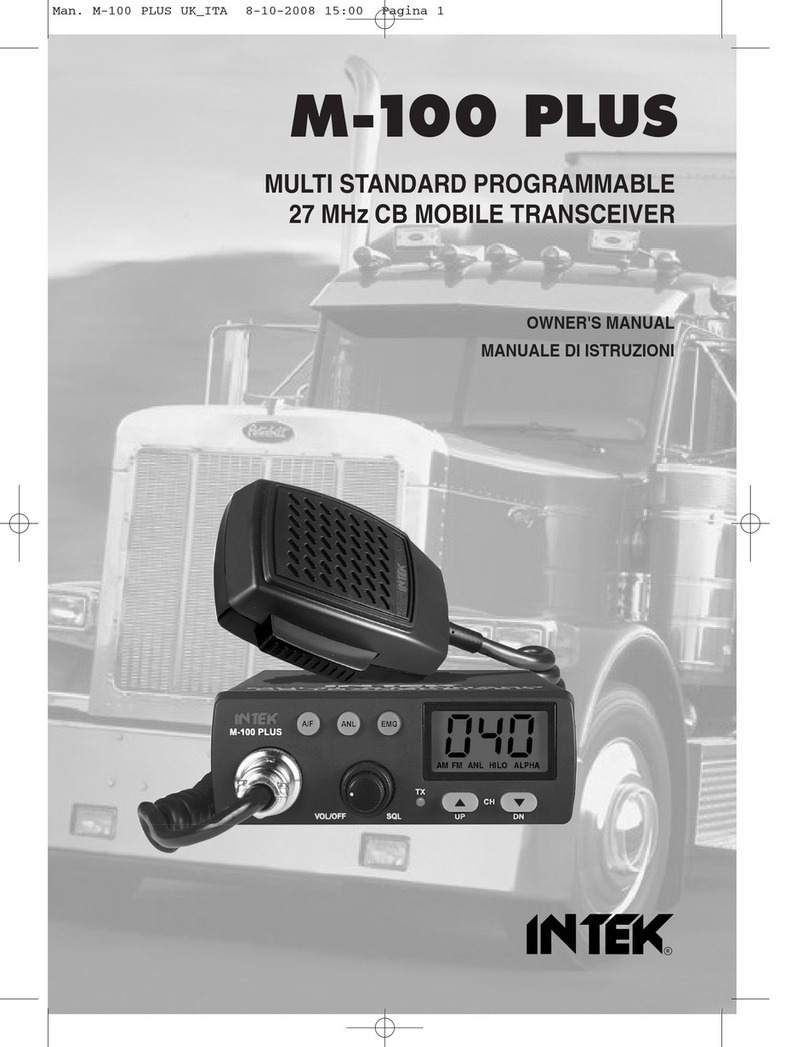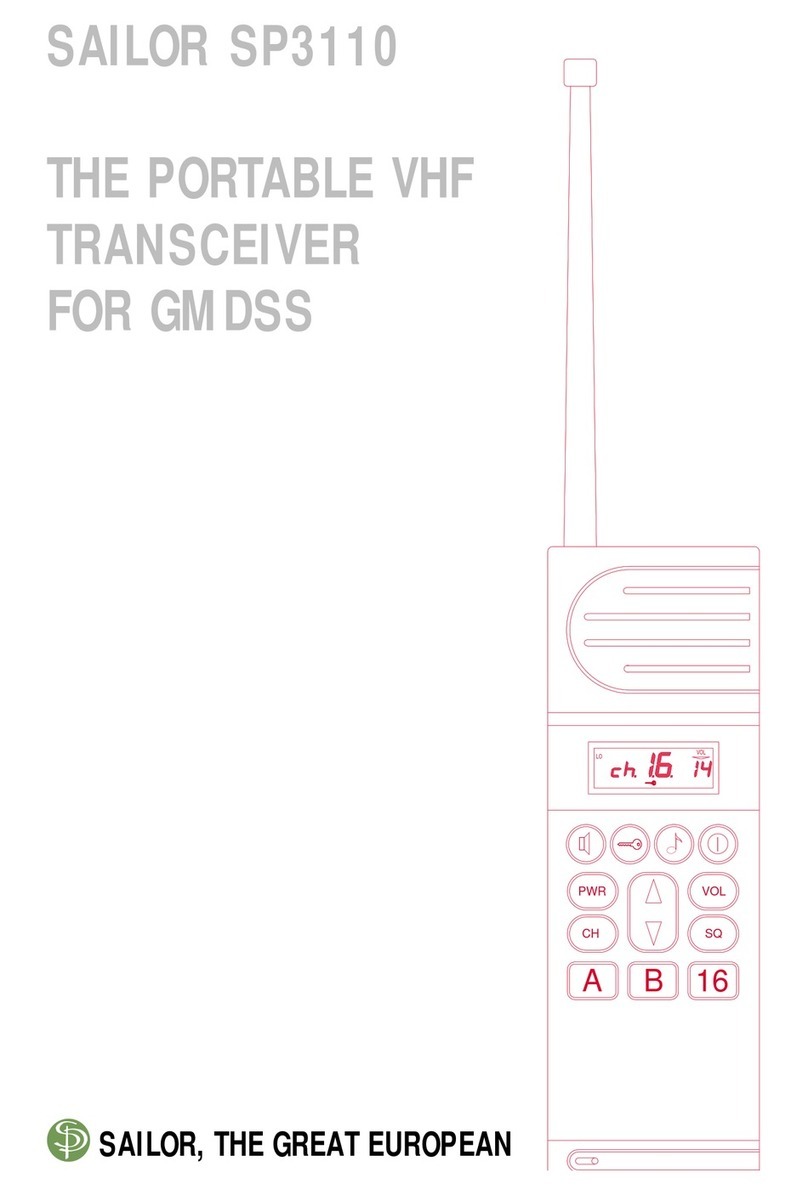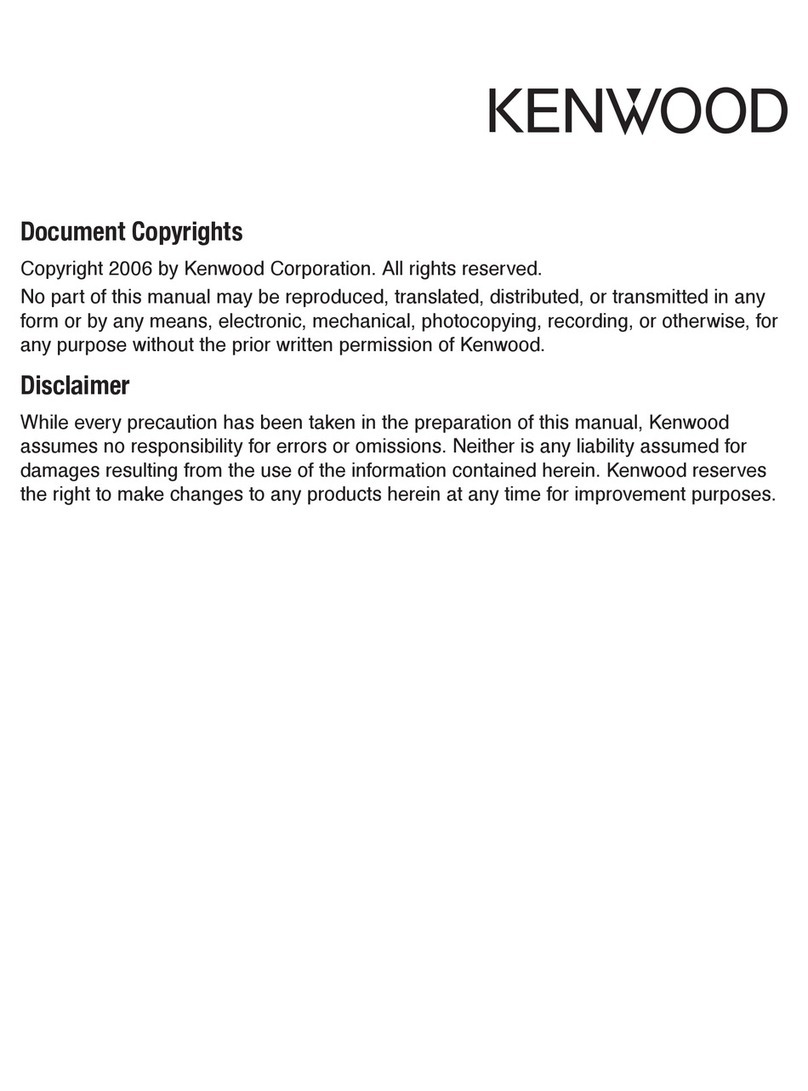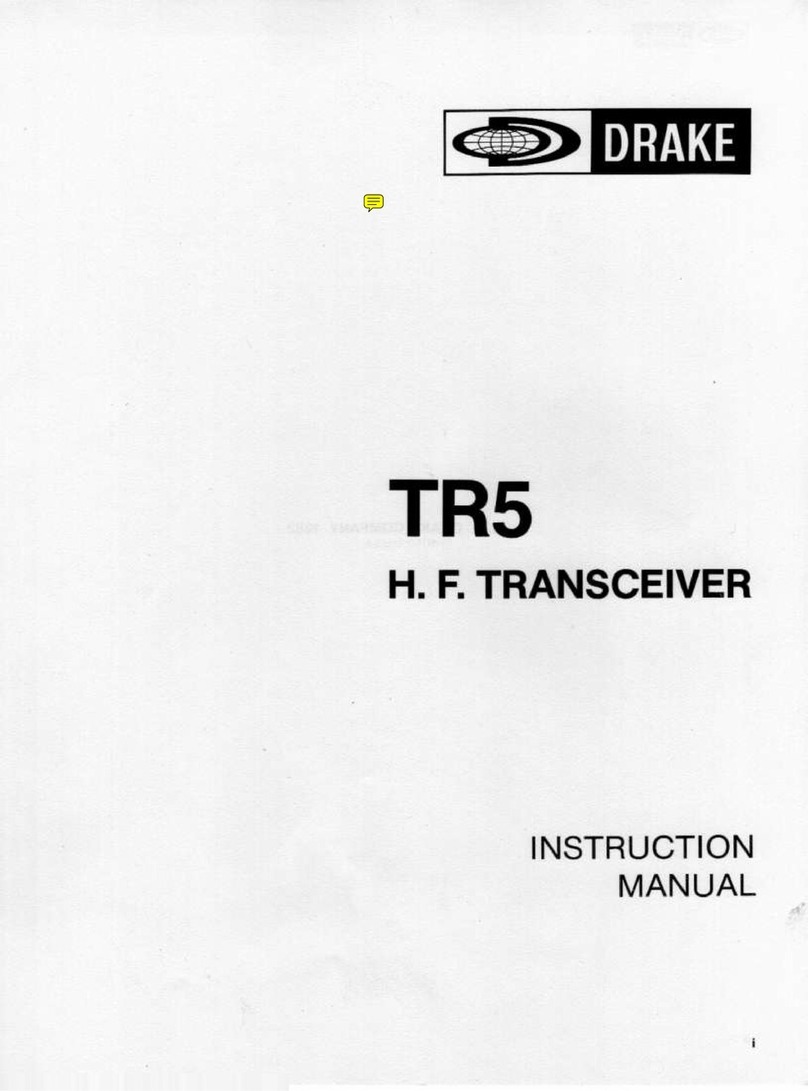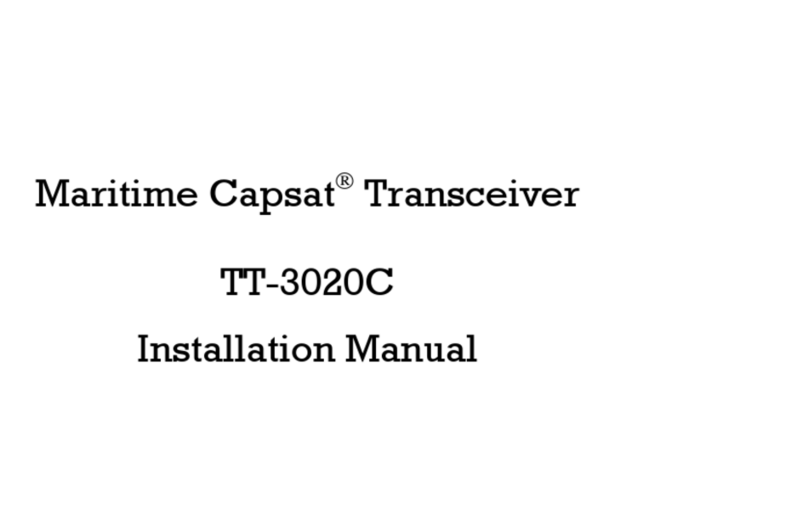FMTRON CZH-t251 User manual

www.czhfmtransmitter.com
Skype:lanyue99991 MSN:lanyue9999@gmail.com Email:kitmanlaw@gmail.com
CZH-T251 Manual
一.Note
●ensure that the supply voltage is within the allowable range of;
●Maintenance operated only by professional and technical personnel;
●erection of the antenna, please do lightning protection measures;
●Do not touch the antenna transmitter powered;
●Do not boot in missed antenna case;
●Do not use in explosive environments (such as gas stations, gas, steam, etc.);
●Do not place the transmitter placed in extremely dusty, humid, high
temperature use;
●Be sure to comply with local radio regulatory agencies require the use of
。
二.Directory
●Product Features
●Product Configuration
●product instructions
●Product technical parameters
●General Troubleshooting Guide
三、Product Features
CZH-T251 is the product of a number of functions in one rugged, reliable and stable
performance, simple operation, excellent sound quality, its main features are as follows:
●single / dual channel mode is optional;
●transmit power continuously adjustable from 0W to 25W;
●a key shuttle can operate all functions;
●VSWR protection function, the antenna is not connected or do not match automatically
enter the protected status;
●temperature protection function, when the transmitter temperature automatically enter the
protection status;
四、Product instructions
1, the host of the front panel and rear panel
●Front-Panel
WWW.FMTRON.COM

www.czhfmtransmitter.com
Skype:lanyue99991 MSN:lanyue9999@gmail.com Email:kitmanlaw@gmail.com
●Rear panel
2、Knob operational definition and description
Mode of
operation
Definition Description
Rotation Adjustment
switch
Menu interface setting regulator,
switch
(To reduce the counterclockwise
rotation, clockwise rotation is
increased)
Short
press Confirm Menu options interface to enter, exit
Long
press Standby The main interface, long press the
knob to enter standby
FMTRON
DISPLAY AREA FUNCTION KNOB
RF N ANTENNA POWER SWITCH
MIC IN AUDIO IN RS232 COMM. POWER LINE HEATING FAN
WWW.FMTRON.COM

www.czhfmtransmitter.com
Skype:lanyue99991 MSN:lanyue9999@gmail.com Email:kitmanlaw@gmail.com
3、Instructions
by the(1)First, check the antenna and reliable connection, followed
market power, pull the power switch to the "I" position Boot,
"O" position for the shutdown, as shown at right:
Boot the machine into the working status display interface.
lThe current operating frequency:
lreal-time the internal temperature:
lOutput power:
lSWR:
laudio mode:STEREO,MONO
lline volume value: ,volume range value 0~79
lMIC volume value: ,The microphone volume range value 0~79
(2)Function with parameters set
short rotation the Bian code switch, enter the menu options interface. Turn the rotary
encoder switch menu options, a total of nine cycle is displayed on the display:
www.fmtron.com

www.czhfmtransmitter.com
Skype:lanyue99991 MSN:lanyue9999@gmail.com Email:kitmanlaw@gmail.com
Frequency setting
Rotation the Bian code switch, the first choice of a menu, "MENU FREQUENCY SET", then
press the encoder switch to confirm the selection. Will enter the frequency setting state
(output power amplifier will be temporarily closed), appears as follows:
Rotary coding switch, you can set the frequency, the frequency will be 0.1MHz
frequency of plus or minus. After the setup is complete, press the encoder
switch to confirm and exit the frequency setting state.
Line volume setting
By rotating the Bian code switch menu options interface, the first choice of two menu MENU
AUDIO VOLUME ", then press the encoder switch to confirm the selection. In this case, will
enter the line volume setting status display as follows:
At this point, the rotary coding switch can be line volume setting can be set
to a value range of 0 to 79. After the setup is complete, press the encoder
switch to confirm and exit line volume setting state.
Microphone volume setting
By rotating the Bian code switch menu options interface, the first choice of three menu MENU
MIC VOLUME ", then press the encoder switch to confirm the selection. At this point, enter the
microphone volume setting state, is shown below:
In this case, the rotary coding switch, microphone volume settings can be
set in the range of 0 to 79. After the setup is complete, press the encoder
switch to confirm and exit the microphone volume setting status.
Transmission power setting
By rotating the Bian code switch menu options interface, the first choice of four menu "MENU
RF POWER SET", then press the encoder switch to confirm the selection. At this point, the
power setting state is shown below:
WWW.FMTRON.COM

www.czhfmtransmitter.com
Skype:lanyue99991 MSN:lanyue9999@gmail.com Email:kitmanlaw@gmail.com
Rotary coding switch, power setting, the range of values that can be set
from 0 ~~ 25W. After the setup is complete, press the encoder switch to
confirm and exit the power setting state.
Audio mode set
By rotating the Bian code switch menu options interface, the first choice 5 menu "MENU ST
<OR> MO", then press the encoder switch to confirm the selection. At this point, the audio
mode setting state, appears as follows:
Rotary coding switch mode setting, STEREO for stereo mode, MONO for mono mode. After
the setup is complete, press the encoder switch to confirm and exit audio
mode setting state.
The temperature protection settings
First choice menu options interface, by rotating the the Bian code switch the six menu the the
MENU TMPE SET, then press the encoder switch to confirm the selection. At this point, enter
the temperature protection setting state is shown below:
At this time, the rotary encoder switch, temperature setting, the
temperature range that can be set to 30 to 80 ° C. After the setup is complete,
press the encoder switch to confirm and exit temperature protection set state.
Standing wave protection settings
By rotating the Bian code switch menu options interface, the first choice the seven menu
"MENU SWR SET", then press the encoder switch to confirm the selection. At this point, enter
the standing wave protection setting status display as follows:
WWW.FMTRON.COM

www.czhfmtransmitter.com
Skype:lanyue99991 MSN:lanyue9999@gmail.com Email:kitmanlaw@gmail.com
Rotary coding switch, can standing wave protection settings can be set in the range of 1.0
to 5.0, the setting is completed, press the encoder switch to confirm and exit
the setting state of the standing wave protection.
Line mute setting
By rotating the Bian code switch menu options interface, the first choice 8 menu "MENU
MUTE", then press the encoder switch to confirm the selection. In this case, will enter the line
the mute setting state, appears as follows:
In this case, the rotary coding switch can line mute setting OFF normal state, line
input open;ON line mute state line input off, the setup is complete, press the
encoder switch to confirm and exit line mute settingstatus.
Return to the main interface
By rotating the Bian code switch menu options interface, the first choice of nine menu
MENU EXIT "to confirm the selection, then press the encoder switch. Return to the main
interface appears as follows:
Tip: menu options interface, no operation within 20 seconds, T251
automatically return to the main interface state。
五、Product technical parameters
No. Project Technical parameters
1 Operating voltage 12V
2 Operating current ﹤5A
3 Frequency Range 87~108MHz
4 Frequency stability ±10PPM
5 Frequency step 100KHz
6 Environment Operating
Temperature -10℃~45℃
7 Output impedance 50Ω
8 RF output power range 0W~25W
WWW.FMTRON.COM

www.czhfmtransmitter.com
Skype:lanyue99991 MSN:lanyue9999@gmail.com Email:kitmanlaw@gmail.com
9 Harmonic, clutter radiation ≤-60dB
10 Audio distortion 0.2%
11 Frequency Response 50Hz~15000Hz
12 Separation ≥35 dB
13 Input level ≤15 dBV
14 Frequency Modulation ±75KHZ
15 Signal-to-noise ratio ≥70dB
16 Machine size 210㎜(L)*174㎜(W)*59㎜(H)
17 The weight of the machine About 1500g
六、General Troubleshooting Guide
NO. Negative phenomena Reason
1 Can not boot
1) outlet has power;
2) whether the power cord is plugged in;
3) The power adapter is normal.
2 Standing wave alarm
1) antenna not connected;
2) antenna mismatch, resulting in too large VSWR;
3) antenna installation location next to the
reflection of matter too much.
3 Temperature alarm
1) The fan does not turn;
2) antennas does not match the VSWR is too large,
resulting in the temperature rise;
3) inlet and outlet is obstructed, the air flow is
blocked.
4 Standing wave value
1) The antenna is not connected;
2) antennas does not match;
3) next to the reflector in the antenna mounting
position too.
5 Transmitter closer
1) feeder loss;
2) poor launch environment;
3) The output power not turn up;
4) antenna mounting height is not high enough;
5), the antenna does not match;
6) The receiver sensitivity is low.
6 No power output 1) The output power not turn up;
2) The machine is standby or not boot.
WWW.FMTRON.COM

www.czhfmtransmitter.com
Skype:lanyue99991 MSN:lanyue9999@gmail.com Email:kitmanlaw@gmail.com
7 Audio muting 1) The host volume not turn up;
2) the input audio signal is normal.
8 Microphone silent
1) microphone is normal;
2) The microphone volume not turn up;
3) microphone moving coil microphone;
4) the microphone is plugged.
9 Sound quality is poor
1) microphone quality is not good;
2) Enter the audio quality is not good;
3) antenna installation method is not correct;
4) audio signal or machine volume is not adjusted.
WWW.FMTRON.COM
Table of contents