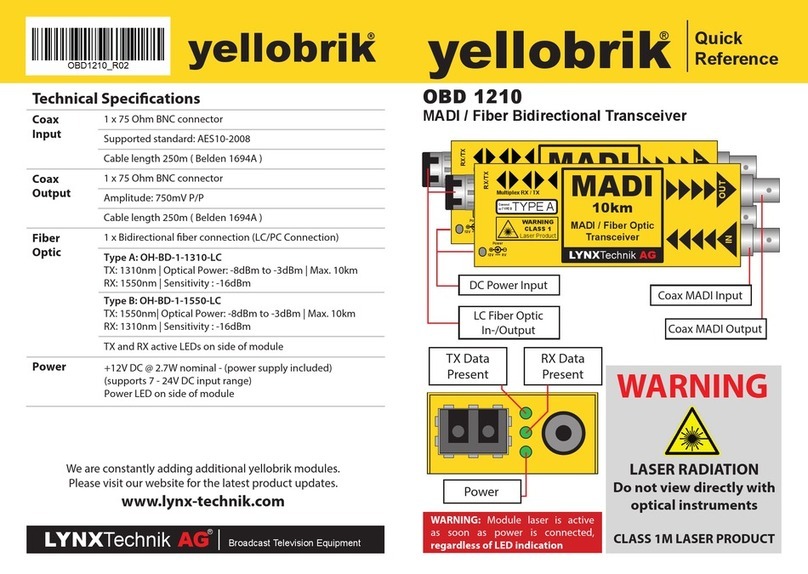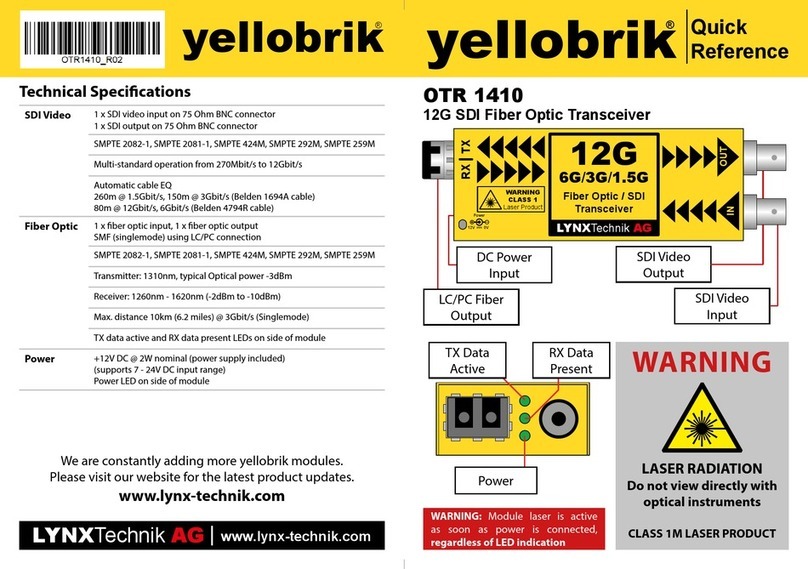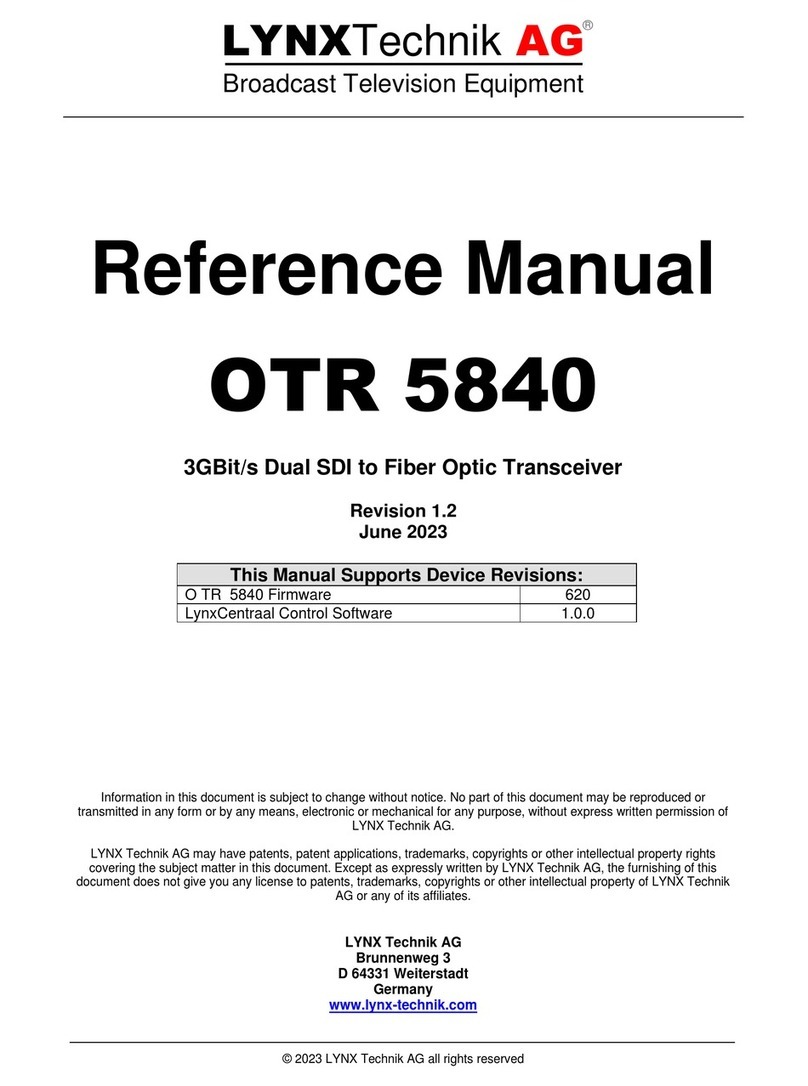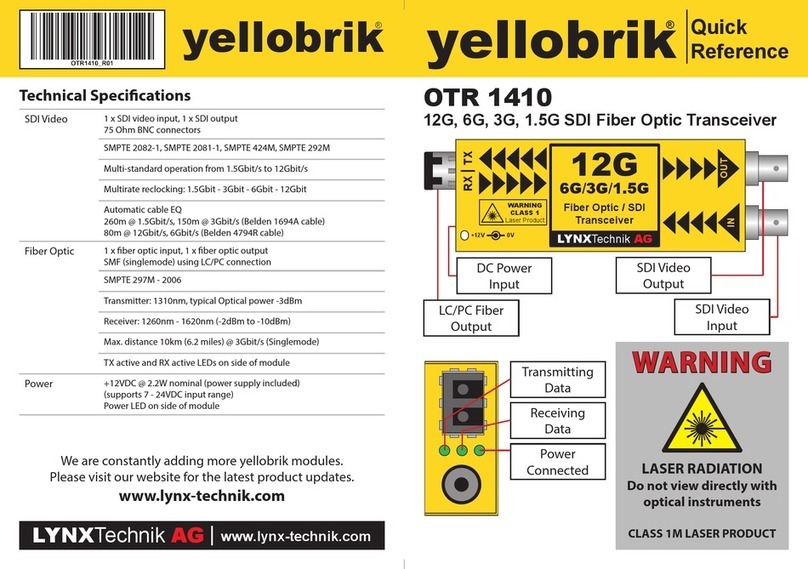Connections
The SDI video input and output is connected to the corresponding 75
Ohm BNC connections provided (up to 12Gbit). The ber connections
are made to the LC connector as indicated on the module. The
connection is LC Duplex (single mode). An example of a single LC
connector shown below, one is required for the input and output
connection.
Operation
The OTR 1440 combines a CWDM ber optic transmitter and receiver
into a single package. Dierent video formats can be transmitted and
received. Operation of the receiver and transmitter is automatic. For
transmission, the Input video format is automatically detected and the
video signal is reclocked and then transmitted over the ber optic
connection. For reception, the received SDI format is detected
automatically and provided on the HDSDI output connection
The OTR 1440 supports any SDI video signal from 1.5Gbit/s to 12Gbit/s.
Max distance is 10 Km (6.2 miles). Data send and receive activity is
indicated by the LEDs located on the side of the module. The module
supports hot swapping and hot plugging of connections.
This is a CWDM module and there are 4 dierent wavelength selections
for the ber transceiver SFP. Wavelength selections are according to
ITU-T G 694.2
Power
The module requires a 12V DC power input and a LED is provided to
conrm power is connected. A power supply is provided, but if
applying your own power, please provide a clean 12V DC power source.
Power Lead Strain Relief
The module has a small hole in the case located above the power
connection to prevent the power lead being accidentally pulled out.
Use the supplied tie-wrap and secure the lead as shown below.
Optional Mounting Bracket
The optional RFR 1001 mounting bracket can be used to permanently
mount the module on any at surface or on 19” rack rails.