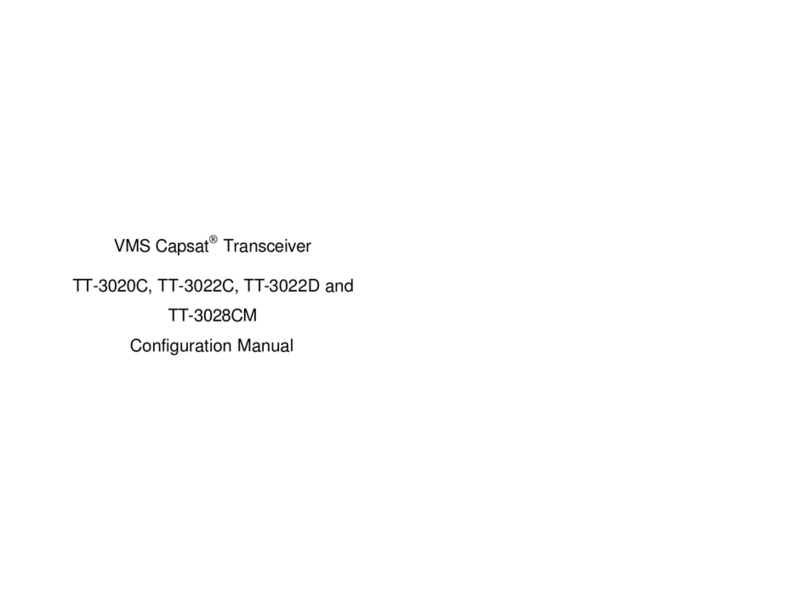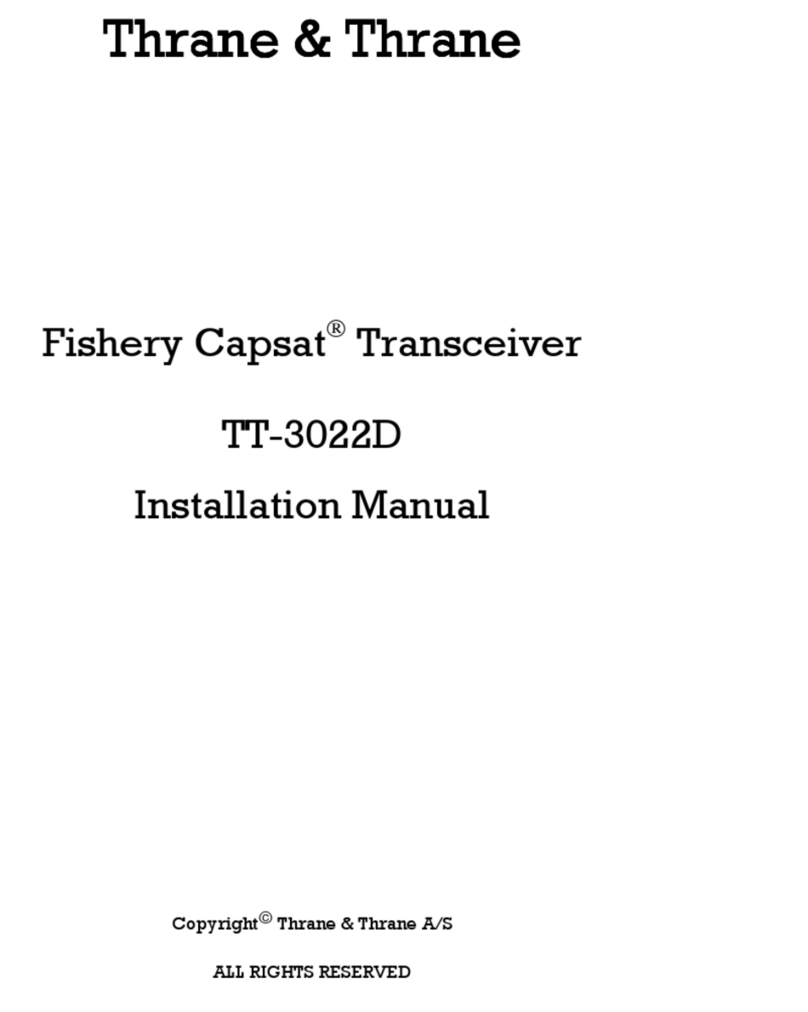Table of Contents
Table of ContentsTable of Contents
Table of Contents
Page
PagePage
Page ii
iiii
ii 25-Jul-00
25-Jul-0025-Jul-00
25-Jul-00
3.5 TT-3680B Power Supply...........................................................3-29
3.5.1 Mounting ...................................................................3-29
3.6 TT-3608A Hard Copy Printer ...................................................3-31
3.6.1 Mounting plate...........................................................3-32
3.6.2 Roll Paper Stand.........................................................3-32
3.6.3 Mounting ...................................................................3-34
3.7 TT-3608G Printer Unit..............................................................3-35
3.7.1 Configuration.............................................................3-36
3.7.2 Installation .................................................................3-38
3.7.3 Connectors ................................................................3-38
3.7.4 Cable.........................................................................3-39
3.7.5 Specifications.............................................................3-41
3.8 TT-3042C Remote Alarm/Distress Box (optional) ....................3-42
3.8.1 Mounting ...................................................................3-45
3.9 TT-3042D Remote Alarm / Printer Unit ....................................3-48
3.9.1 Configuration.............................................................3-49
3.9.2 Installation .................................................................3-52
3.9.3 Connectors ................................................................3-52
3.9.4 Cable.........................................................................3-53
3.9.5 Specifications.............................................................3-55
3.10 Distress Button Test .................................................................3-56
3.10.1 TT-3020C Transceiver................................................3-56
3.10.2 TT-3042C Remote Alarm/Distress Box .......................3-57
3.10.3 TT-3042D Remote Alarm Distress Box........................3-57
3.11 General interconnect information ...........................................3-58
4 System Generation.............................................................................4-1
4.1 Terminal Mode..........................................................................4-1
4.1.1 TT-3606E Message Terminal........................................4-1
4.1.2 Computerised equipment/handheld terminals............4-1
4.2 Initialise System Parameters......................................................4-2
4.2.1 Entering your mobile number......................................4-2
4.2.2 Altering baudrate and protocol settings ......................4-3
4.2.3 Antenna voltage settings..............................................4-4
5 Commissioning ..................................................................................5-1
5.1 Introduction...............................................................................5-1
5.2 The first Login ...........................................................................5-1
5.3 Link Test....................................................................................5-2
5.4 Details of a Link Test..................................................................5-2
6 Index..................................................................................................6-1