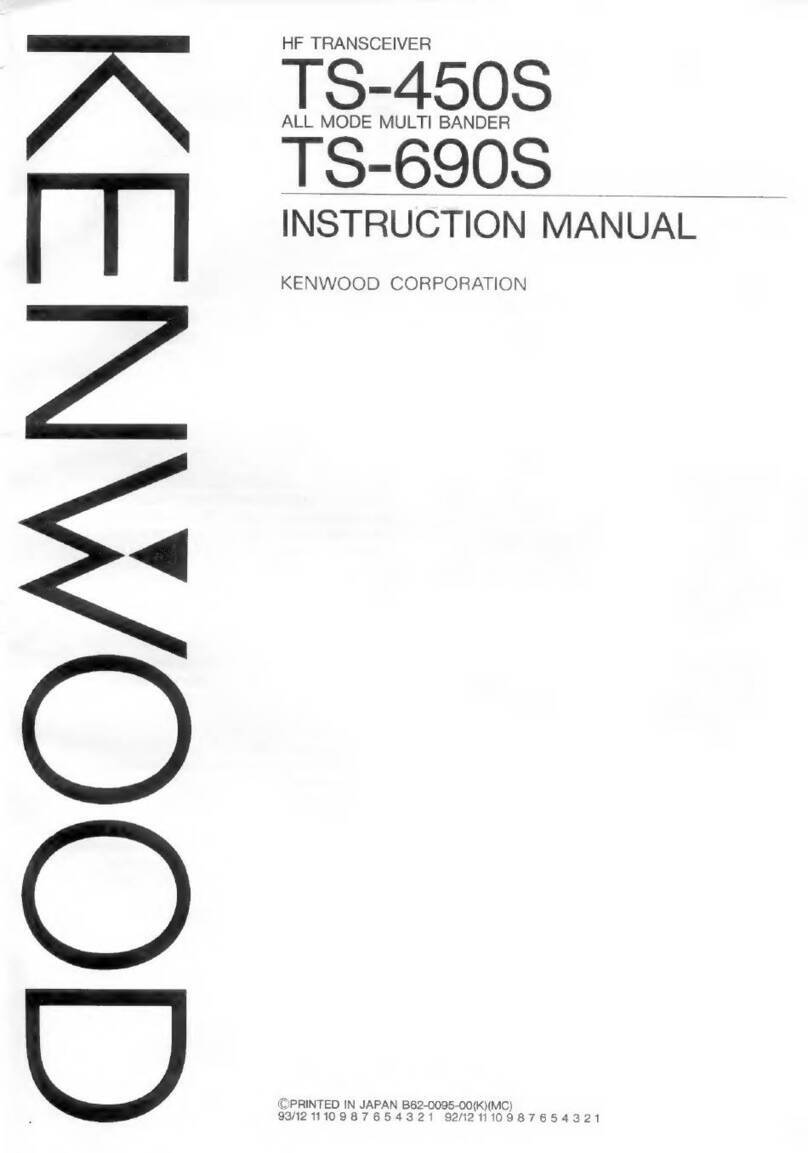Kenwood TM-241A User manual
Other Kenwood Transceiver manuals

Kenwood
Kenwood TM-451E User manual

Kenwood
Kenwood TK-6110 User manual

Kenwood
Kenwood TR-7730 User manual

Kenwood
Kenwood TR-751A User manual
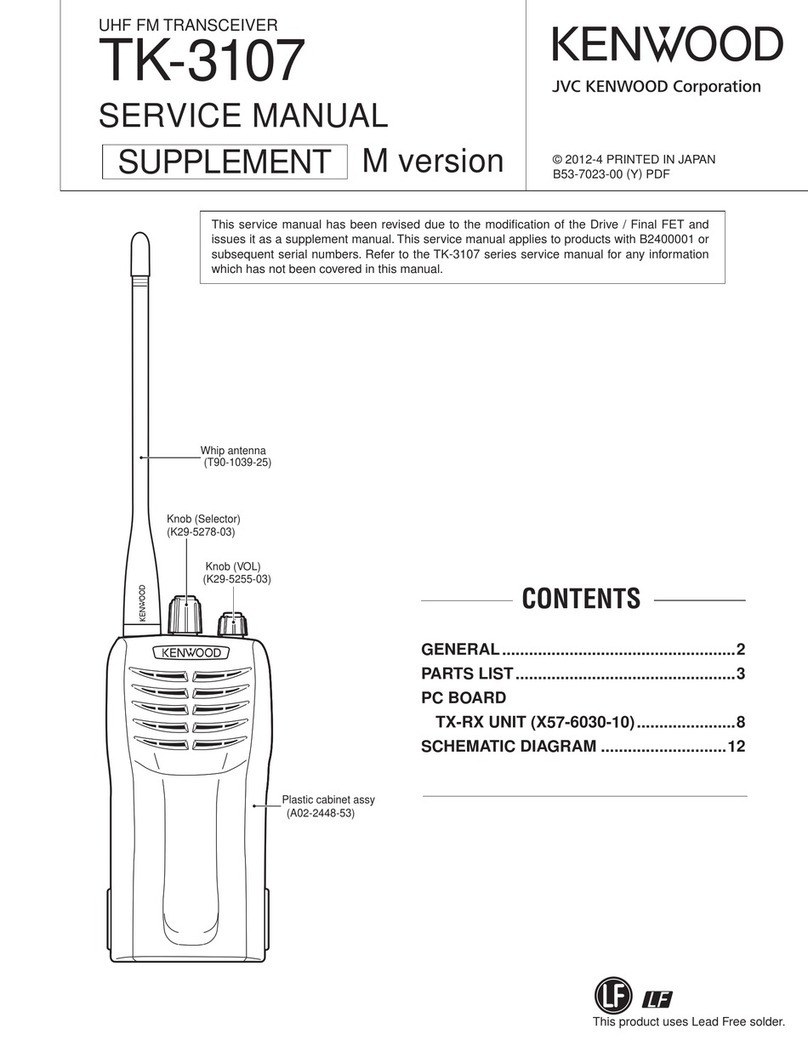
Kenwood
Kenwood TK-3107 User manual

Kenwood
Kenwood TK-2406 User manual

Kenwood
Kenwood TH-D7A(G) User manual

Kenwood
Kenwood TR-7400A User manual

Kenwood
Kenwood TH-27 Series User manual
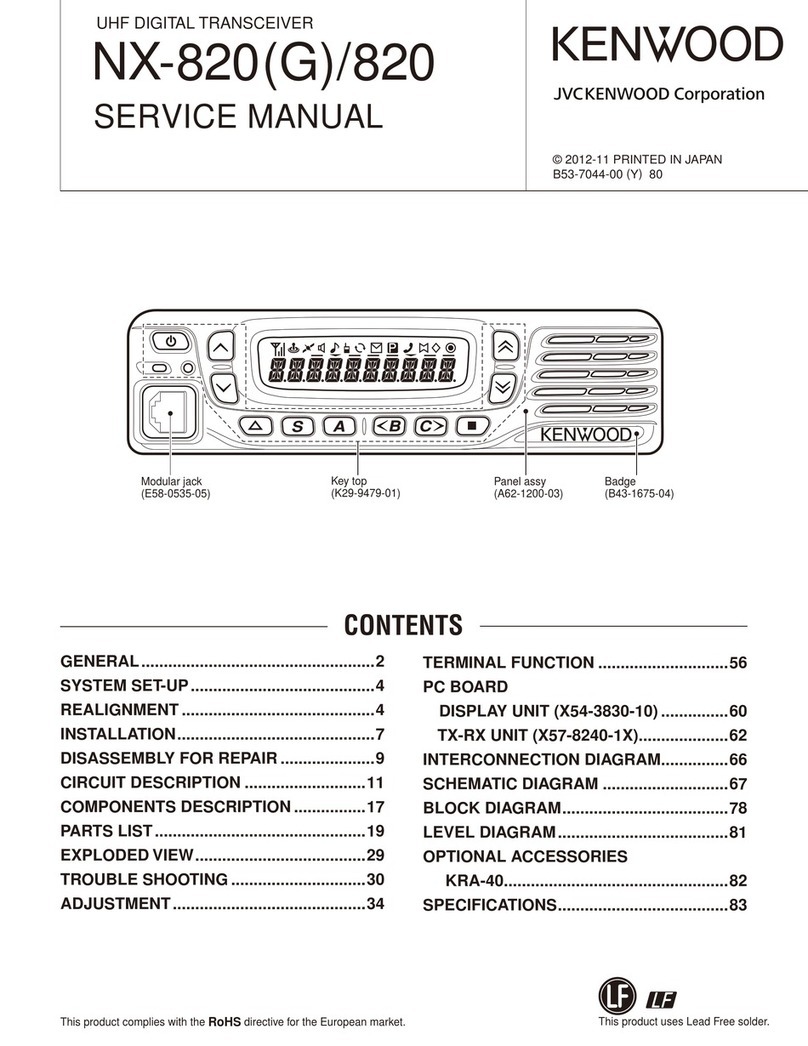
Kenwood
Kenwood NEXEDGE NX-820G User manual
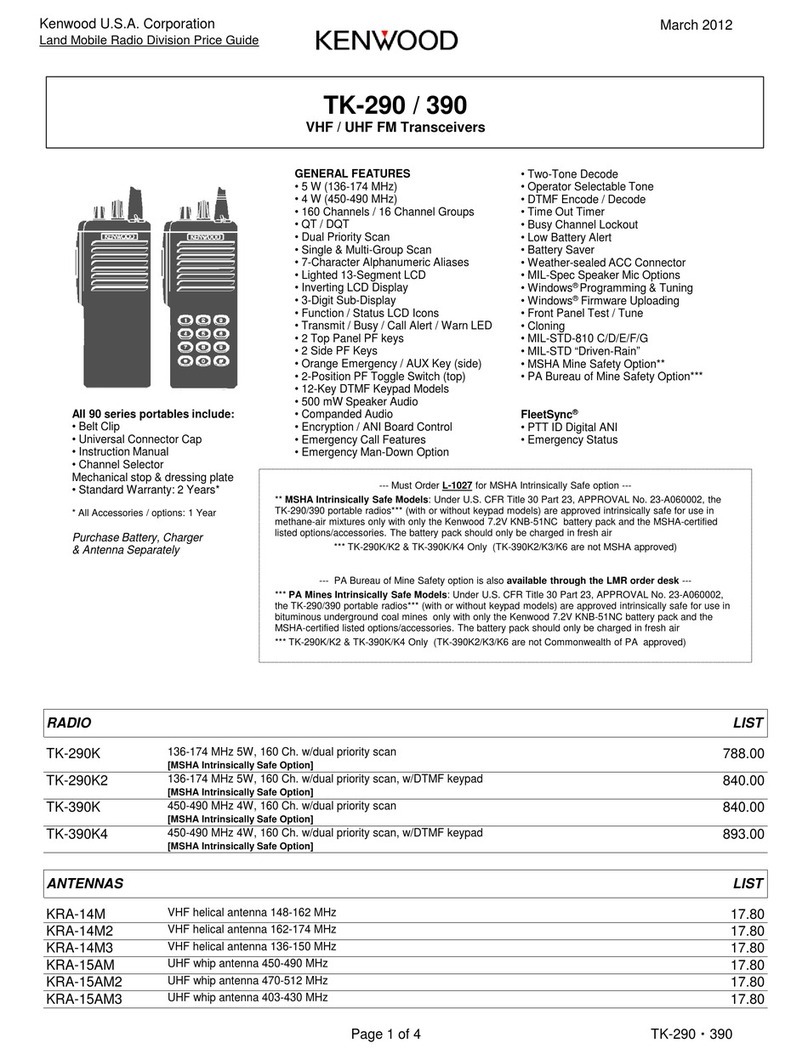
Kenwood
Kenwood TK-290 User manual

Kenwood
Kenwood TM?D710 Installation guide

Kenwood
Kenwood TS-120S User manual
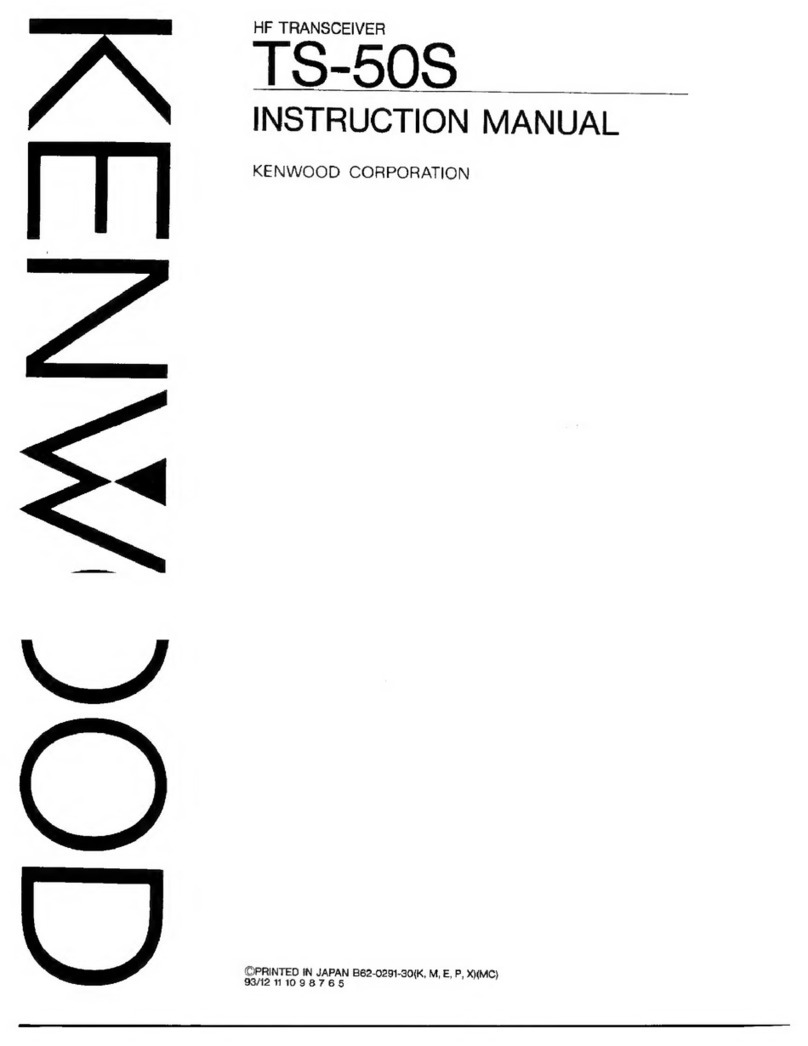
Kenwood
Kenwood TS-50S User manual

Kenwood
Kenwood TM-411A User manual

Kenwood
Kenwood NX-3720 User manual

Kenwood
Kenwood TM-221A User manual

Kenwood
Kenwood TS-130S User manual
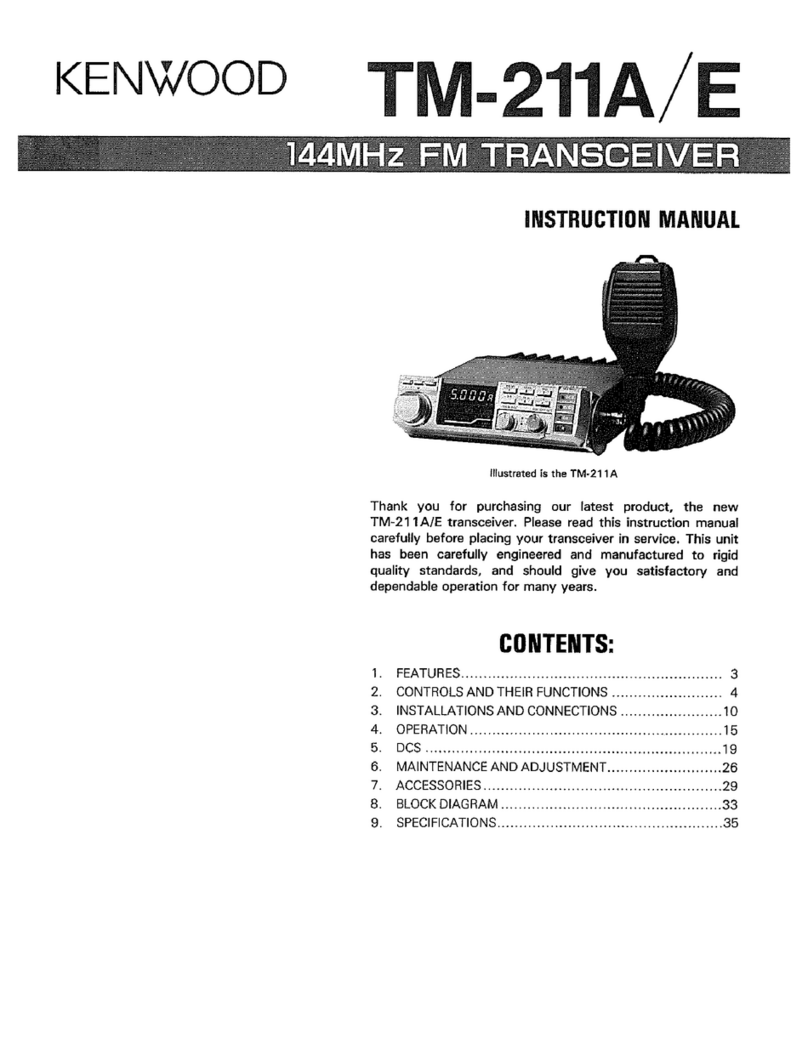
Kenwood
Kenwood TM-211A/E User manual

Kenwood
Kenwood NEXEDGE NX-700 series User manual