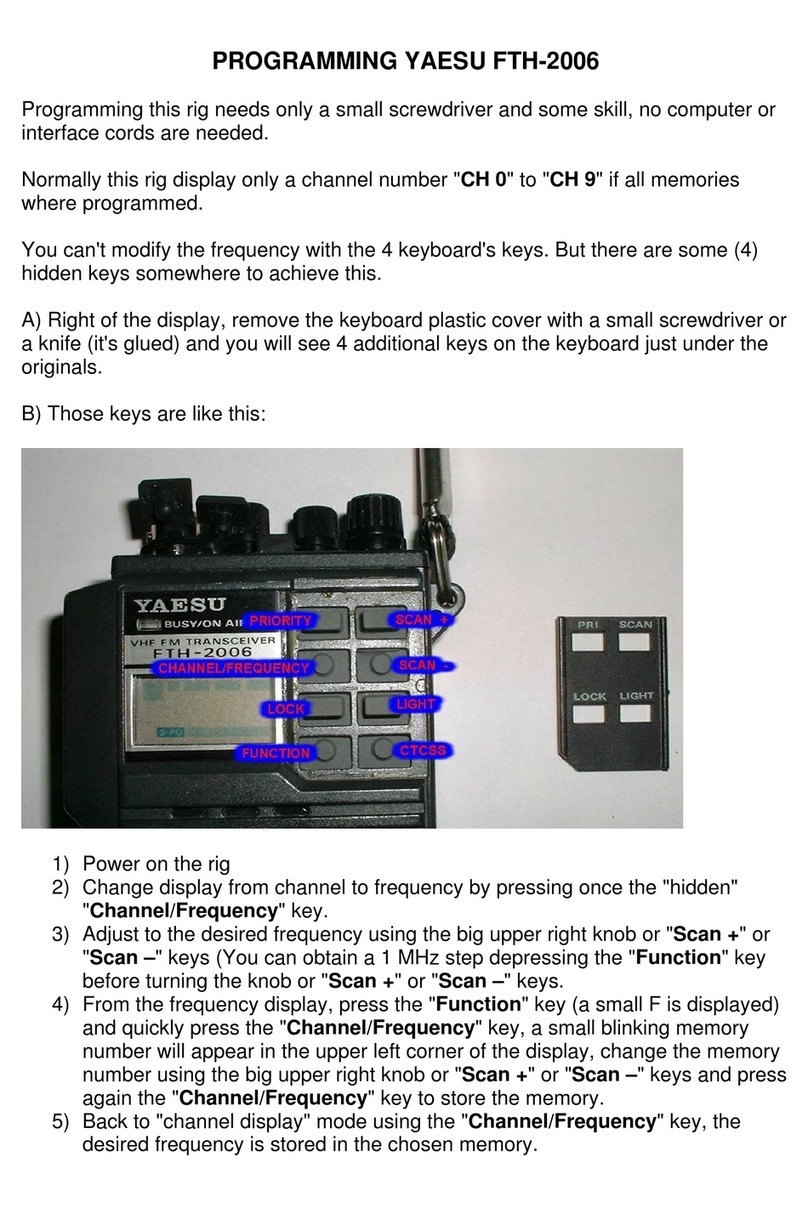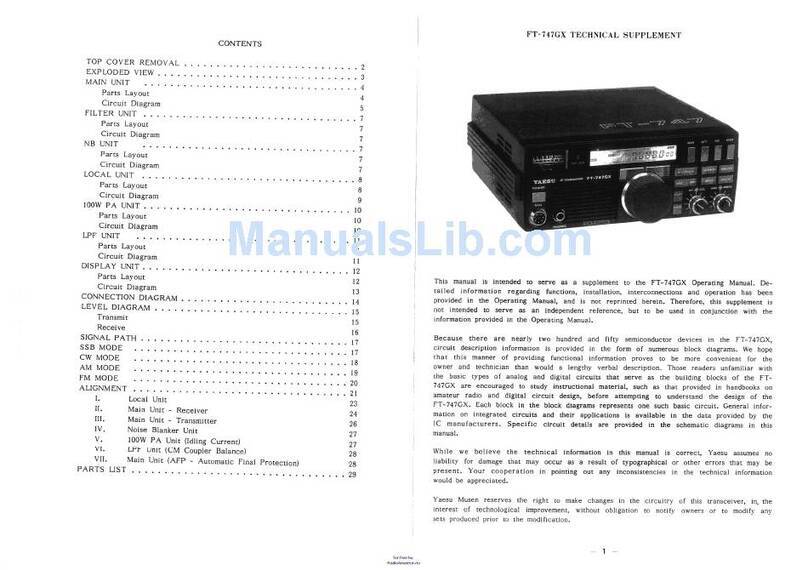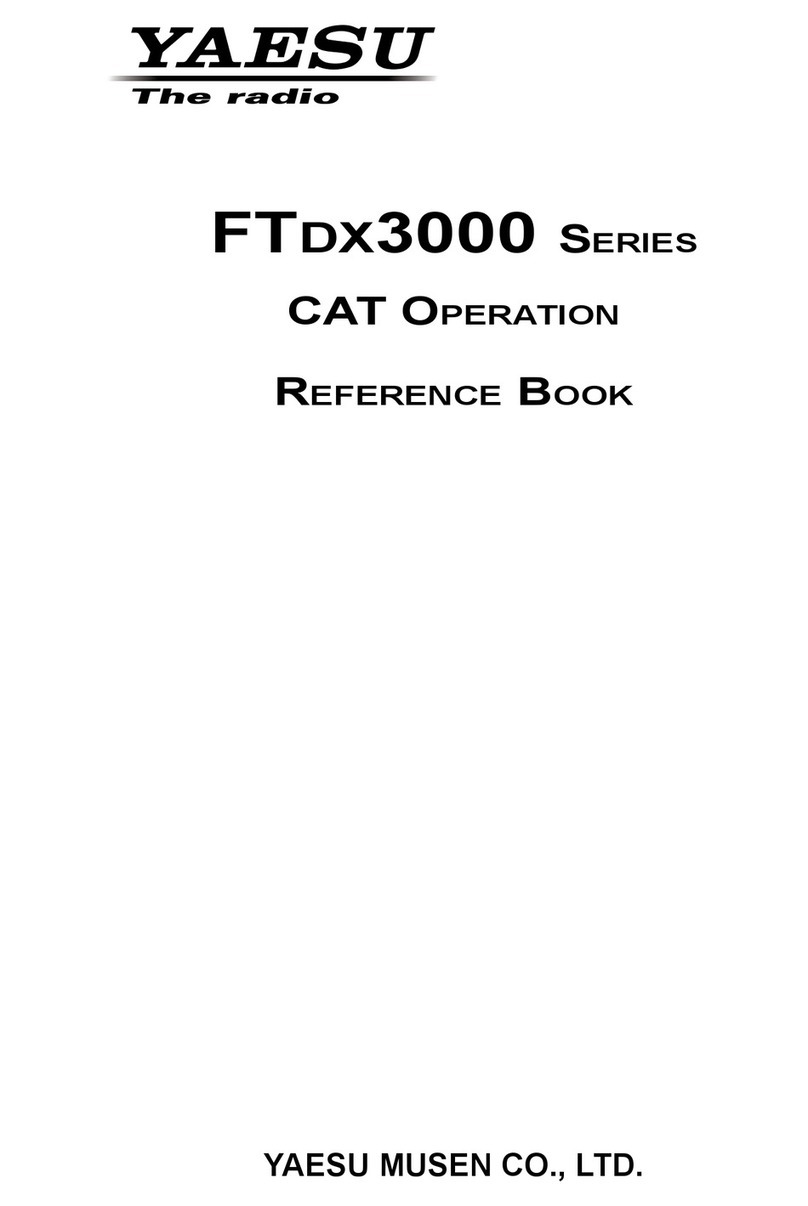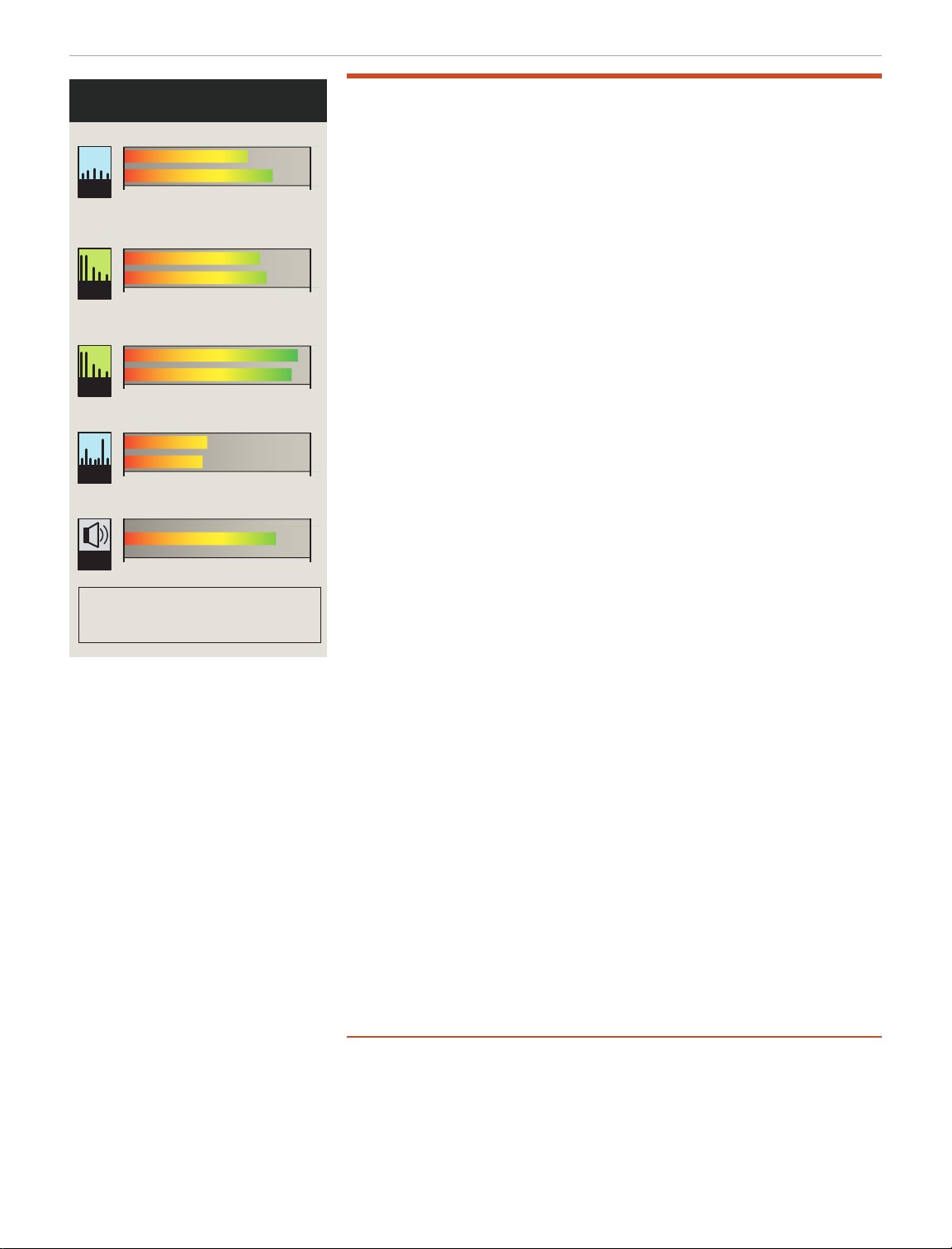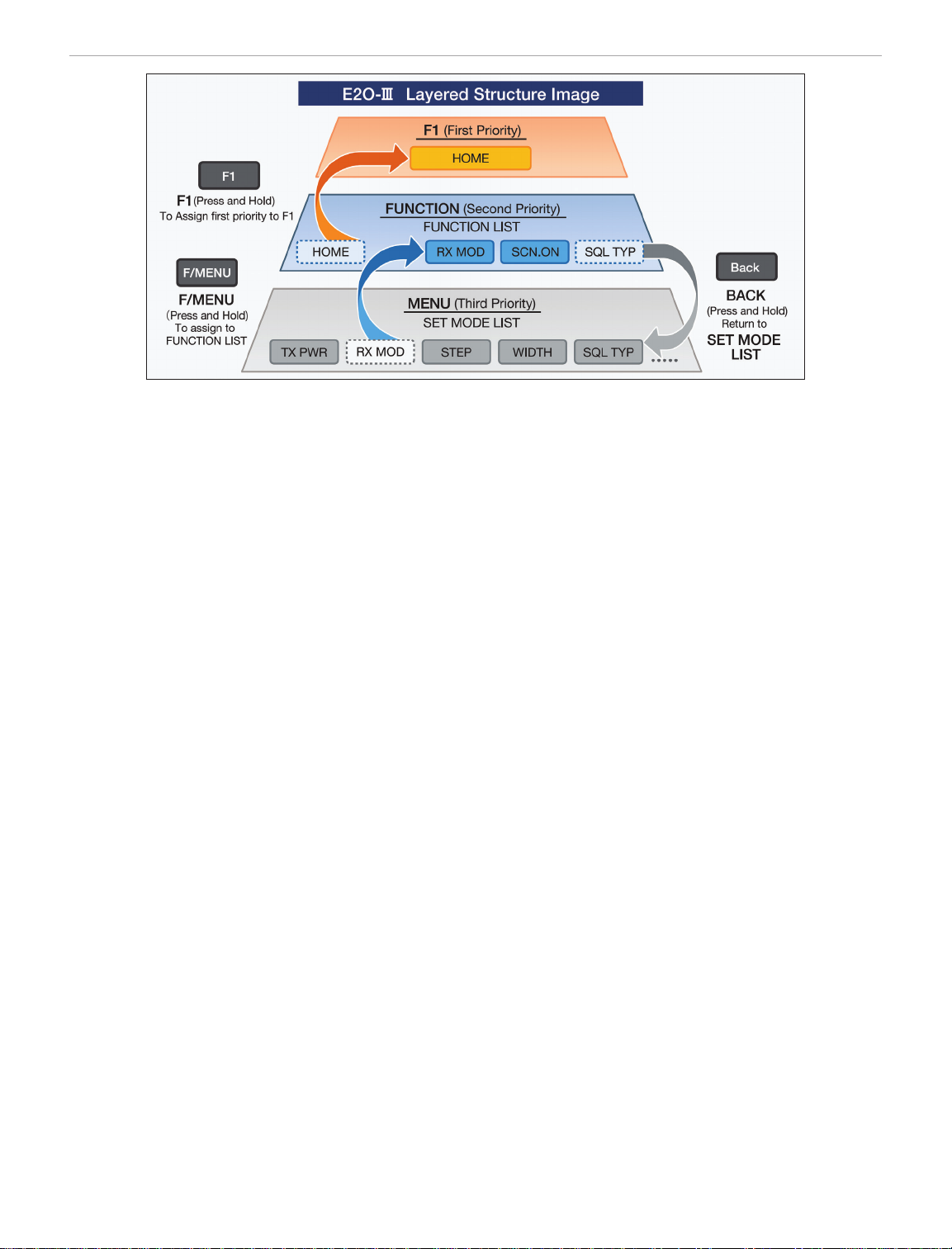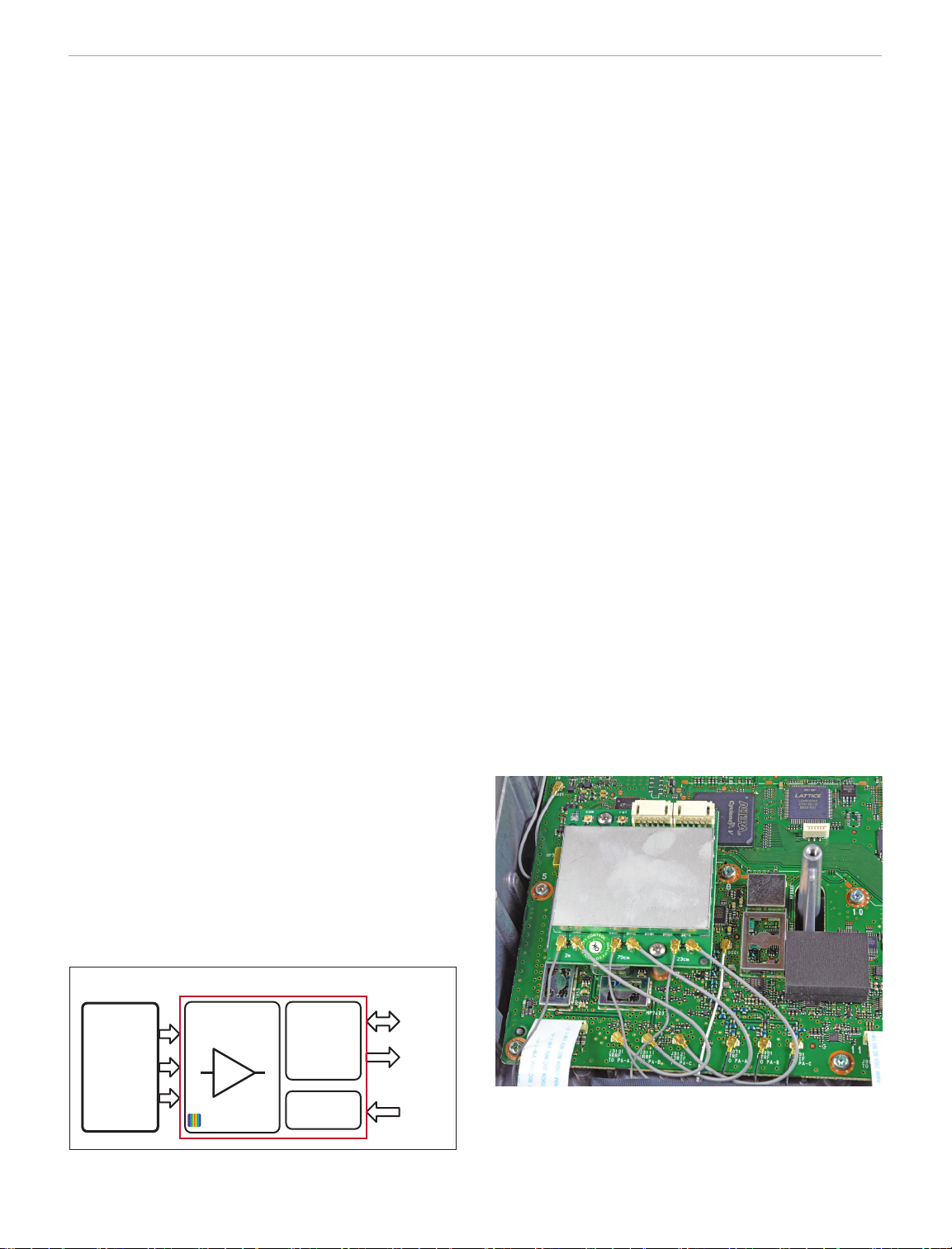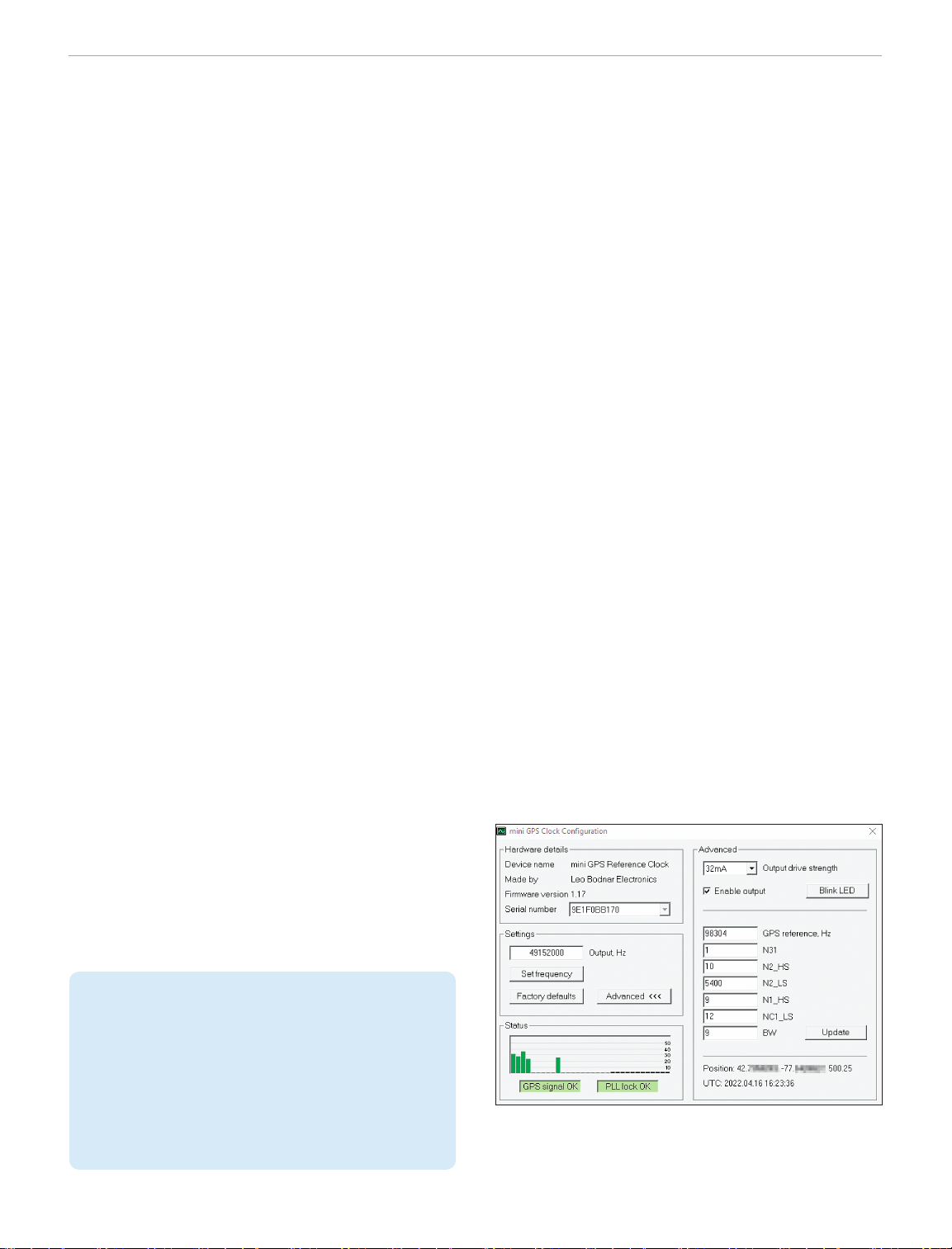www.arrl.org QST August 2022 43
The Basic Manual
Despite the common tendency of many hams
(including myself) to intuitively operate a radio without
reading the manual, I recommend studying the basic
manual for this radio, as you will learn its wide range of
functioning.A good example of this is the scanning
function. I tried a VFO scan, and the screen display
read
VFO.SCN
. Although it seemed like it wasn’t worki-
ng, it was, and a frequency would not pop up until the
scan came across an active frequency. Traditional
scanning usually involves the rapid increase or
decrease of the actual frequency numbers being
scanned. The manual explains this well.
The basic operating manual is well written and suc-
cinct, and it includes large graphics showing which
buttons to push or dials to rotate. It is in large print,
good for my 70-year-old eyes. The manual is 40 pages,
but that includes all of the ne print that no one ever
reads!
The Advanced Manual
(for Advanced Features)
The supplied basic manual covers more than needed
to get started with this radio. The radio’s advanced
manual (available for download under the product
heading on the Yaesu website) covers more advanced
operations in detail: selecting squelch type, scanning
for the CTCSS frequency, Digital Code Squelch (DCS)
operation, Enhanced Paging and Code Squelch
(EPCS), DTMF operation, Dual Watch feature,
weather broadcast channels and functions, Automatic
Range Transponder System (ARTS), and a complete
explanation of every Menu list function. Additionally, a
10-pin data port on the rear panel allows connection of
a terminal node controller (TNC) for packet operation.
It can also be used to access the Yaesu WIRES-X net-
work as an analog node when connected to an HRI-
200, and this is discussed in the advanced manual.
Conclusion
This is a solid, basic but feature-laden, compact, high-
power, dual-band FM mobile transceiver that is mod-
estly priced. The ultimate litmus test for any product
review is whether or not the reviewer would consider
purchasing the product themselves. In my case, I am
purchasing one for my vehicle.
Manufacturer:Yaesu USA, 6125 Phyllis Dr., Cypress,
CA 90630; www.yaesu.com. Price: FTM-6000R,
$320.
Lab Notes: Yaesu FTM-6000R
In measuring dynamic range, lab tests put strong
o-channelsignalsintoareceiverinputandlookfor
unwantedresponses.Thedierencebetweenthe
noiseoorofareceiverandthelevelofo-channel
signalsthatcauseunwantedreceiverresponses
isgenerallyknownas“dynamicrange,”typically
expressed in dB. The higher the dynamic range, the
betterthereceiver.Oneunwantedresponsecanbe
intermodulationbetweentwoormoreo-channel
signals, causing a mix of those two signals to appear
inthereceiverpassband.Anotherunwantedeectcan
beforthereceivertolosegain,eectivelydecreasing
itssensitivity.Thedynamicrangeofareceivercan
alsobelimitedbythephasenoiseofthereceiver
internal oscillators. When this noise predominates, the
measurement is reported to be noise limited at the
valueshown.Areceivermeasurementbeing“noise
limited”isnotanydierentfromanyoftheother
eects,soanoise-limiteddynamicrangemeasure-
mentisstillavalidmeasurementofthereceiver’s
dynamicrange.Whatcountsistheactualnumber.A
receiverthatisnoiselimitedat80dBofdynamicrange
isjustasgoodasareceiverthathasgaincompression
measuredat80dB.Infact,ifthedesignofthereceiver
is robust, the gain compression performance could be
sogoodthatalowlevelofphasenoisedominates.
What counts is the dynamic-range number, not the
actual cause of the dynamic-range limit. — Ed Hare,
W1RFI, ARRL Lab Manager
Impressions
Just when you think the ubiquitous dual-band VHF/
UHF FM synthesized transceiver can’t be improved
upon over its 45-year history, along comes the
FTM-6000R. Much of the evolution of these radios
involves improvement of the human operator interface,
and the FTM-6000R is no exception. I especially like
the E2O-III algorithm for assigning functions and
settings.
There is plenty of audio output from the small speaker,
which res straight up. Audio quality reports from
repeater users have been ne. I’ve never seen a
MUTE
button on any microphone keypad before this one, but
it seems like a convenience when needing to quiet the
radio instantly. The microphone ts comfortably in the
hand. I like that if I were to accidentally sit on the micro-
phone and cause transmission, the radio’s protocol is
to force the receiver.