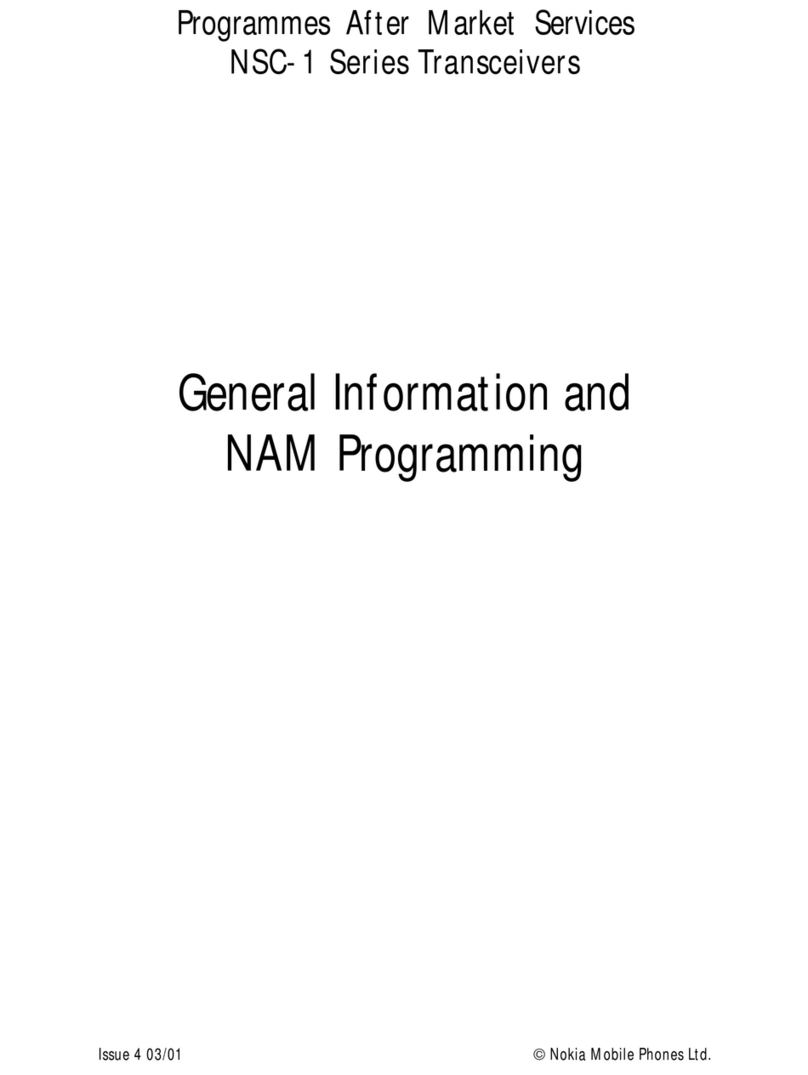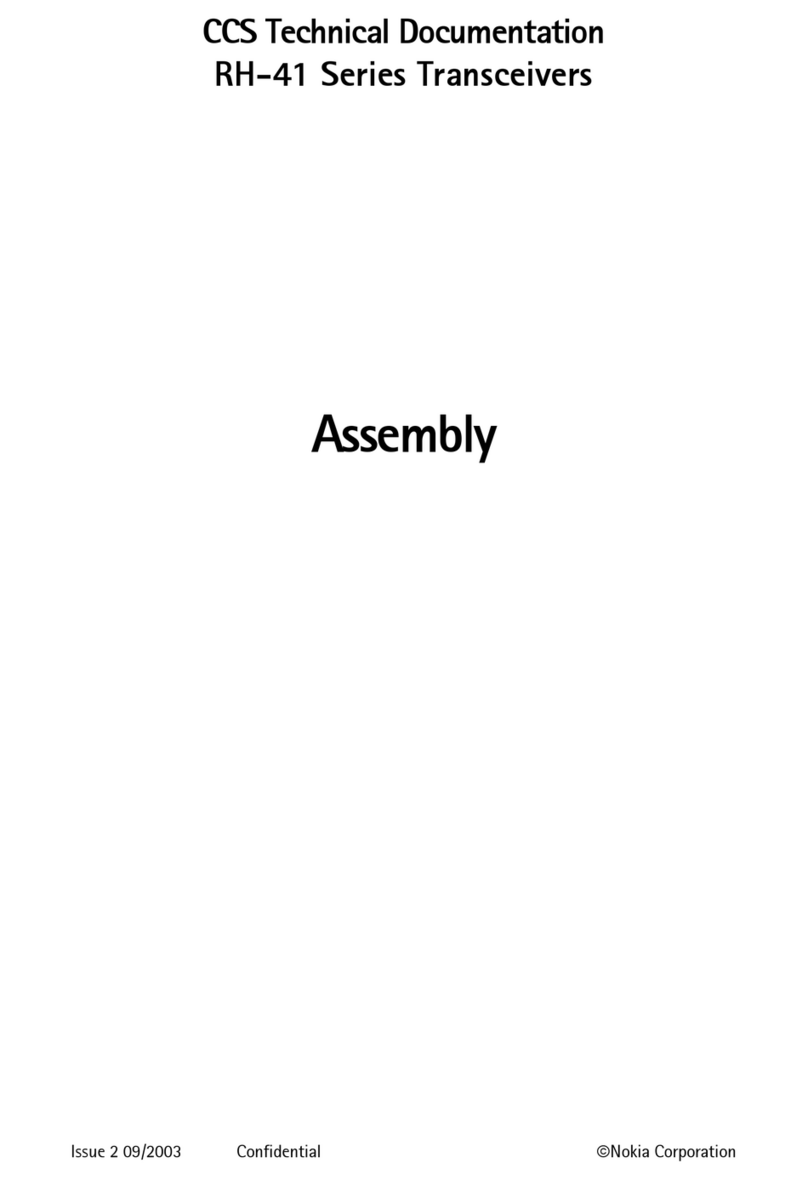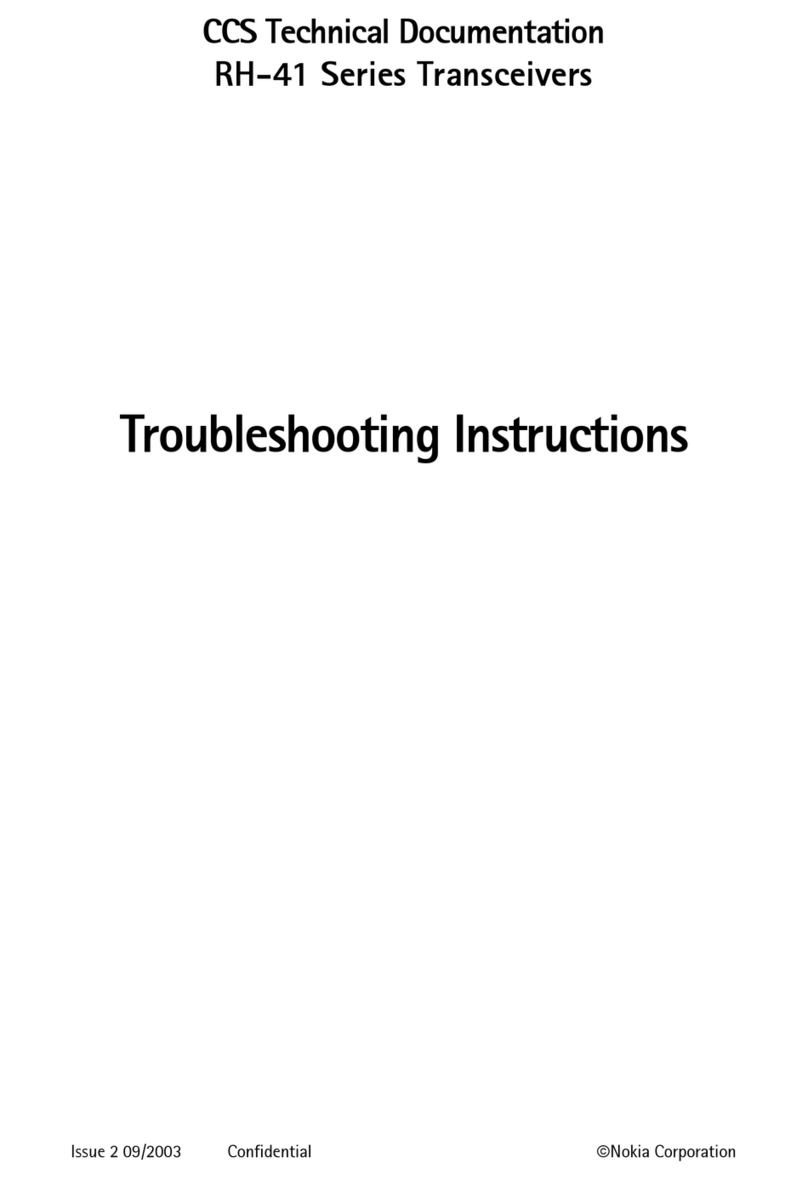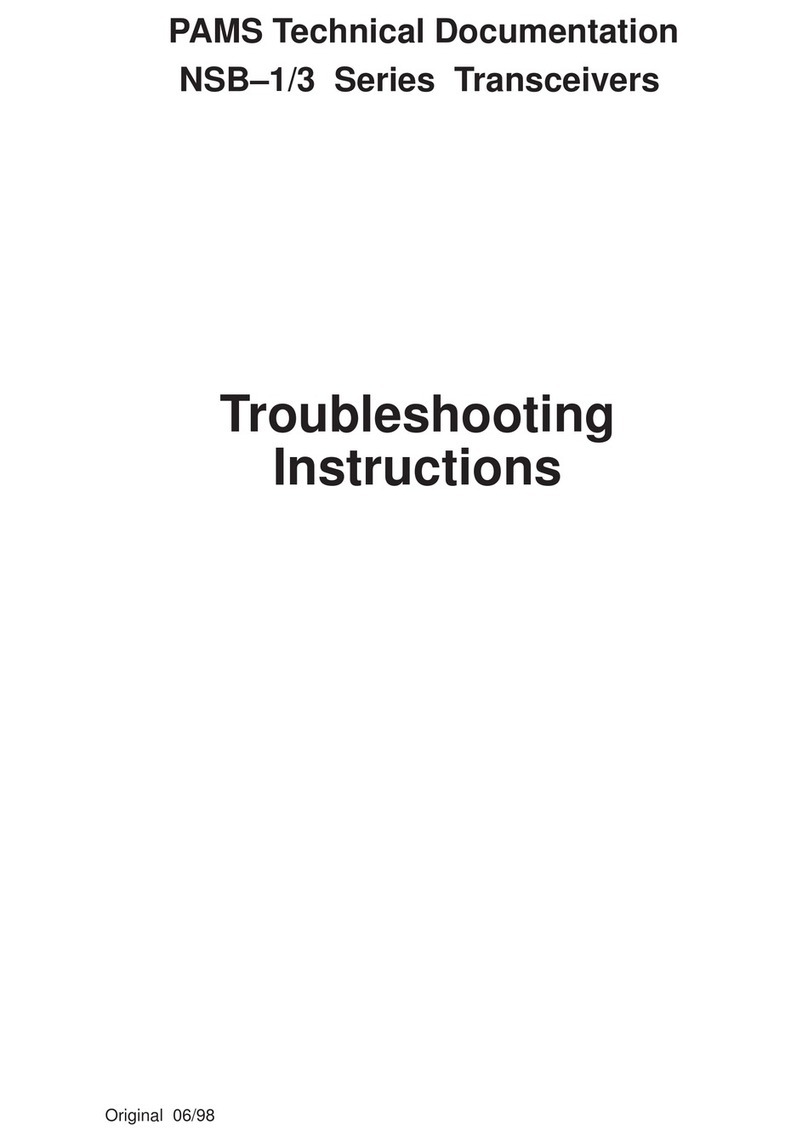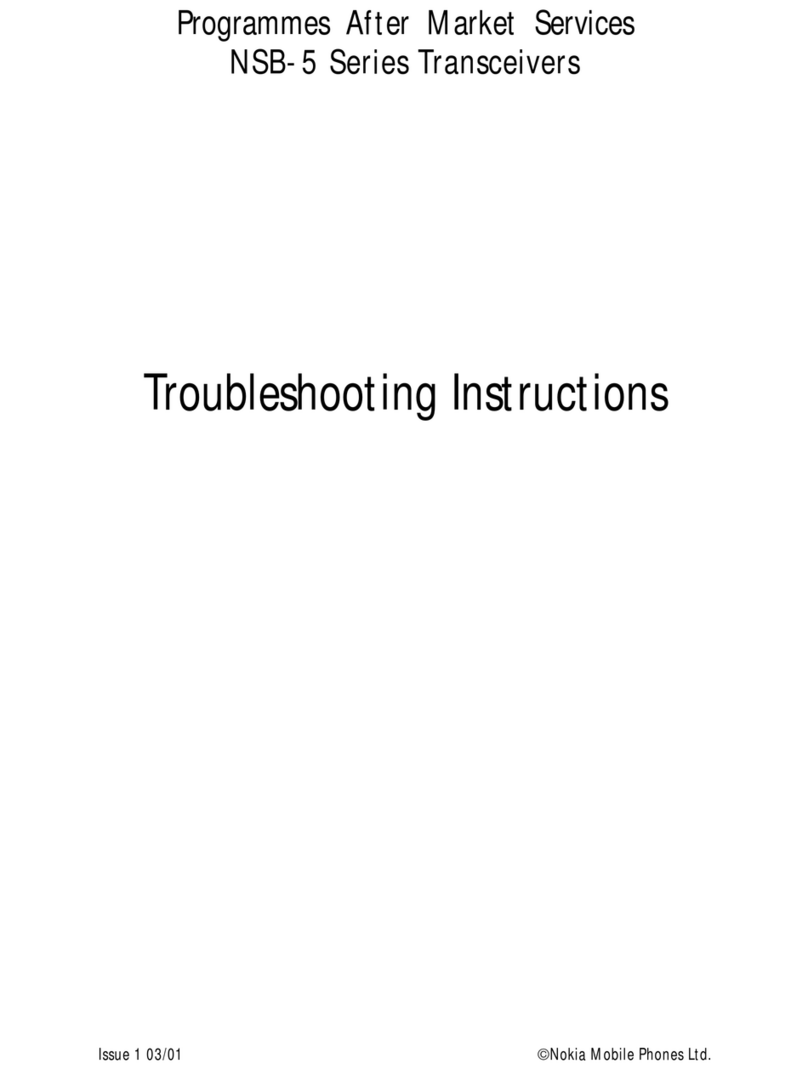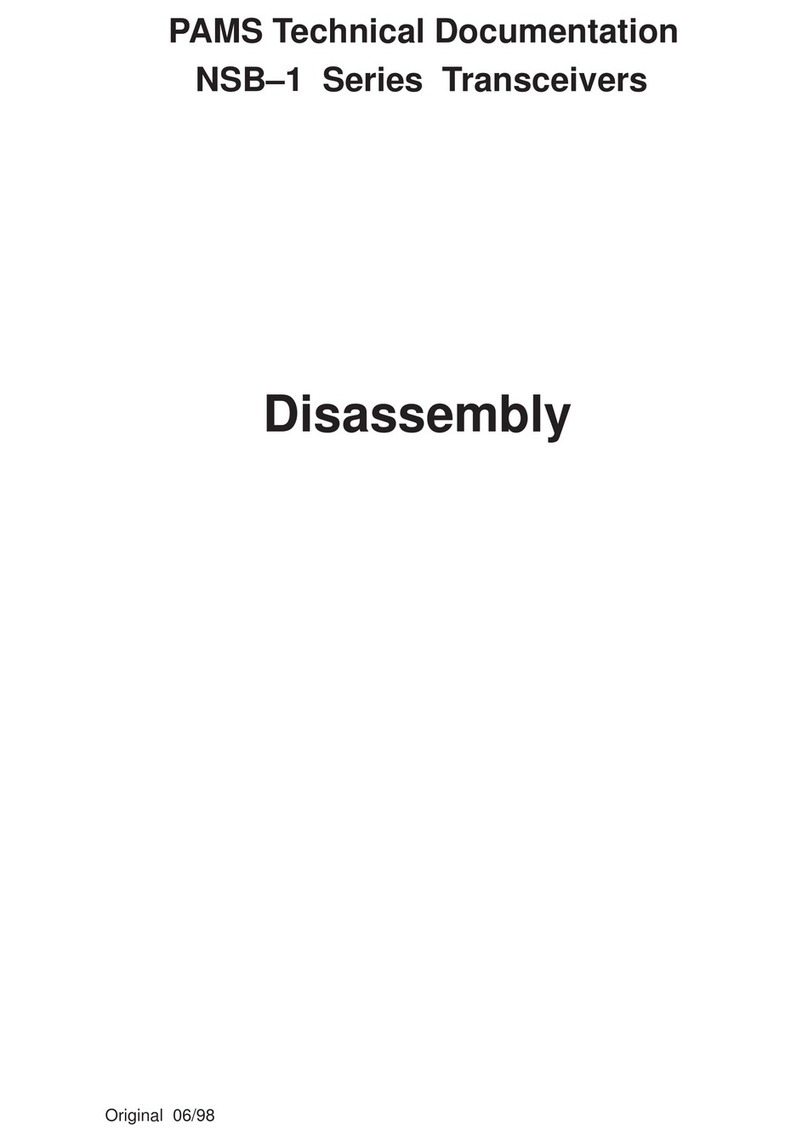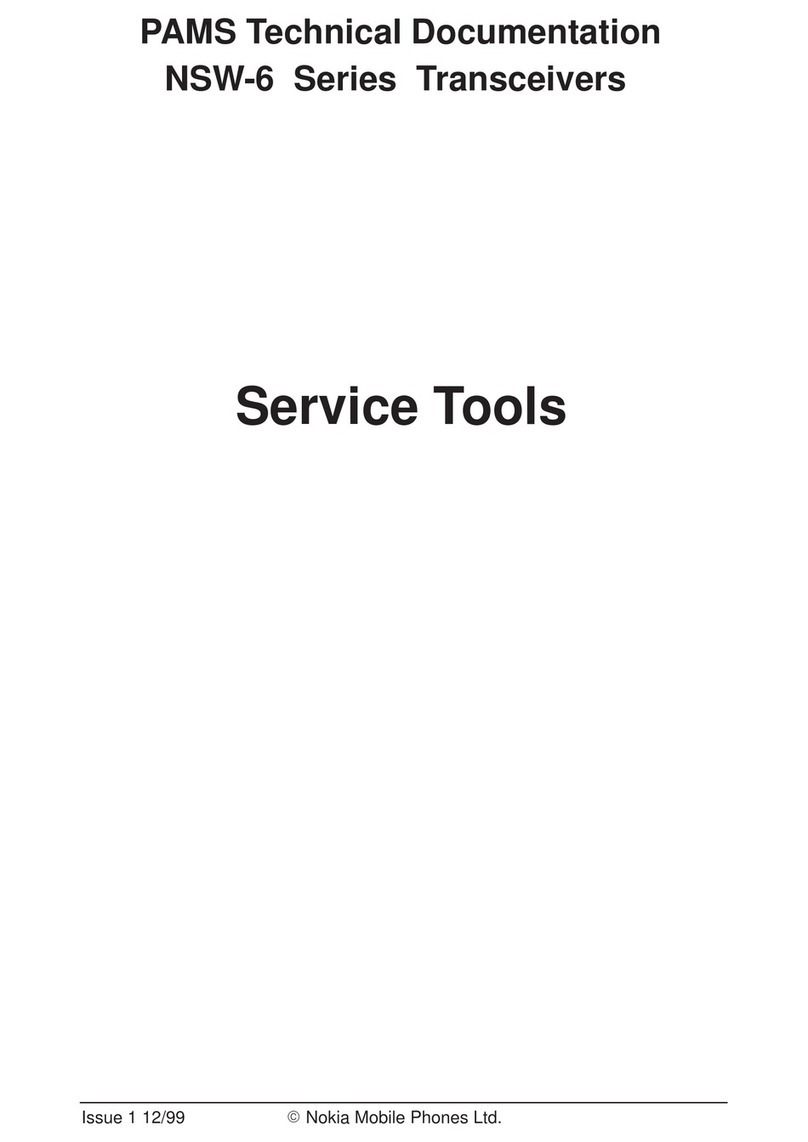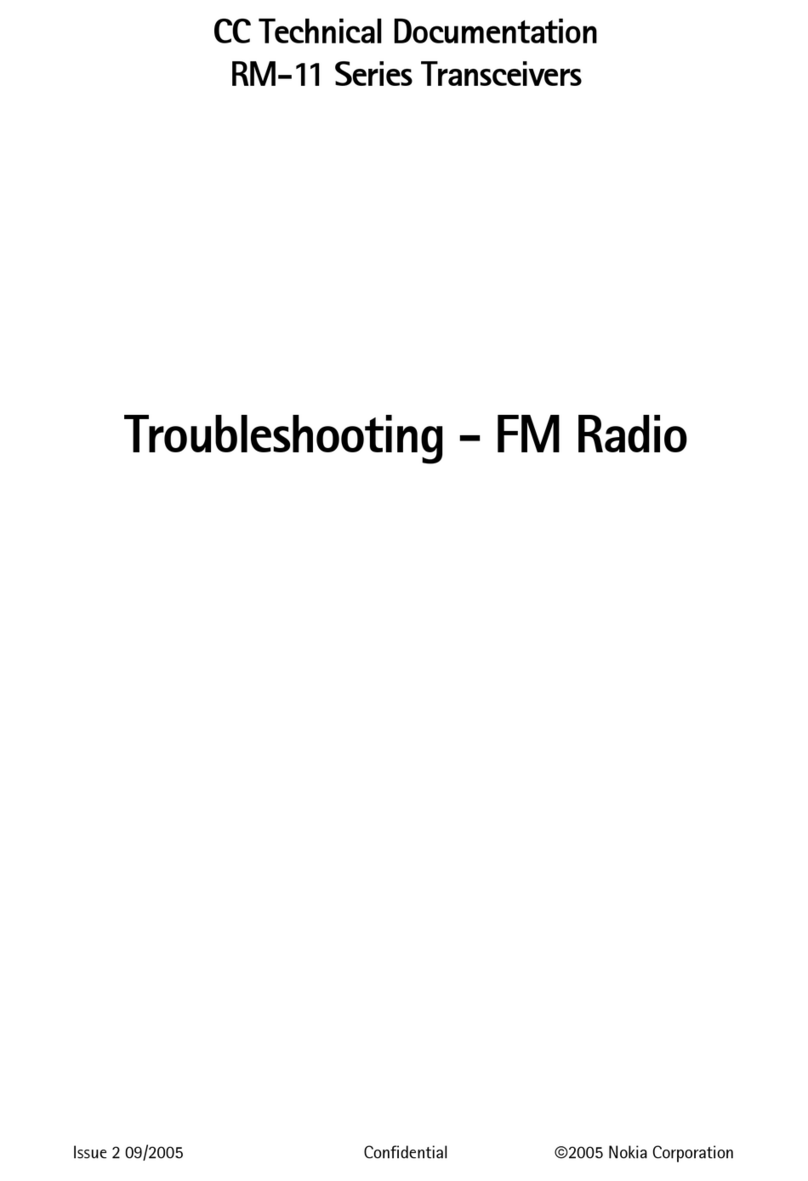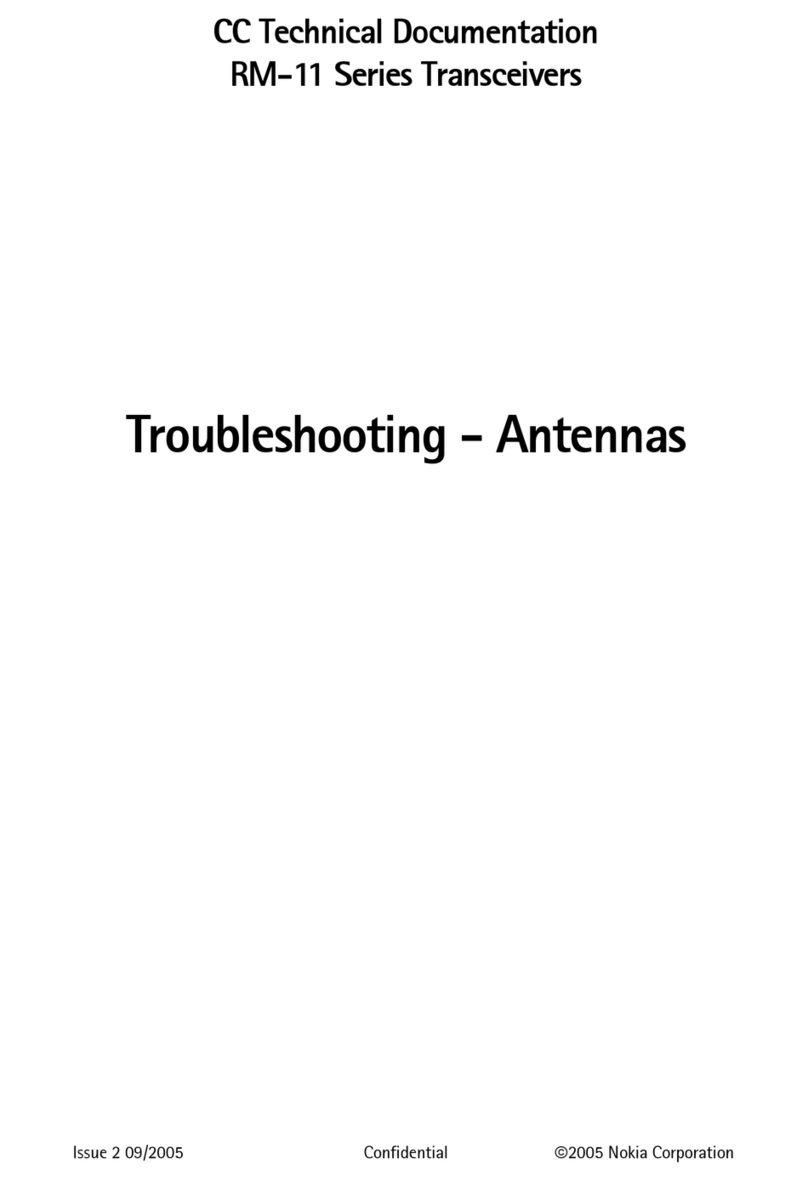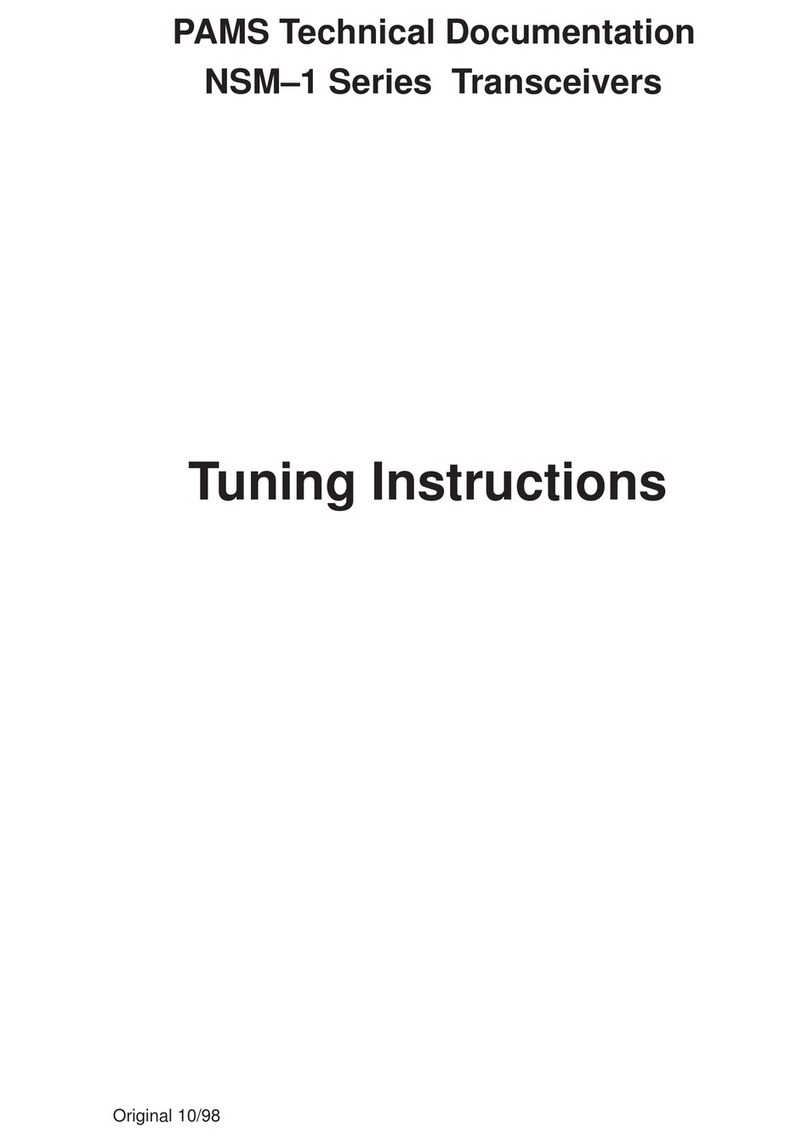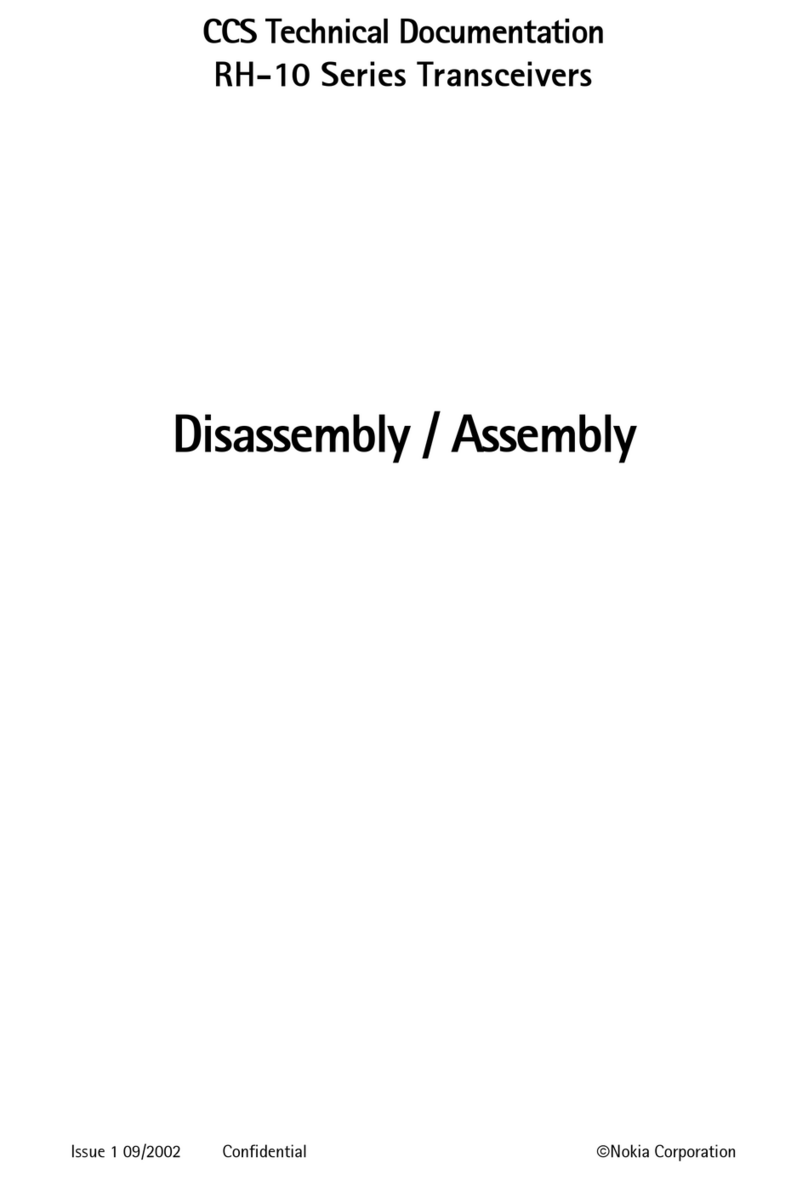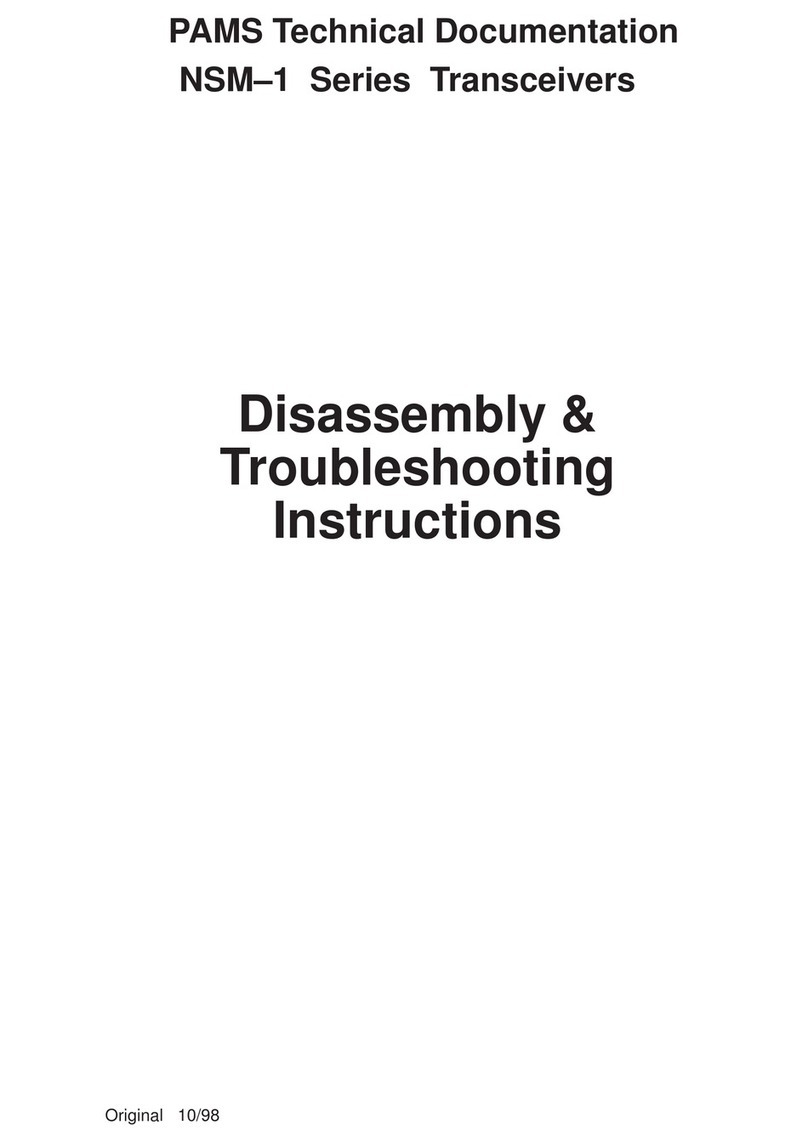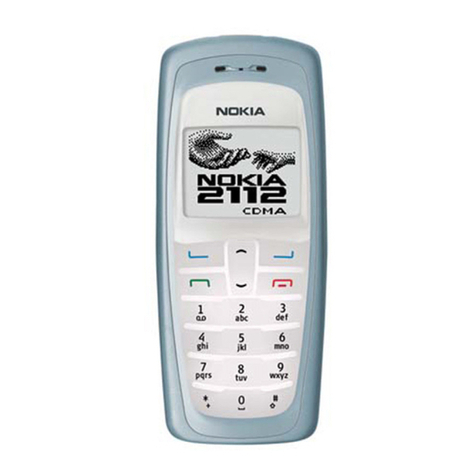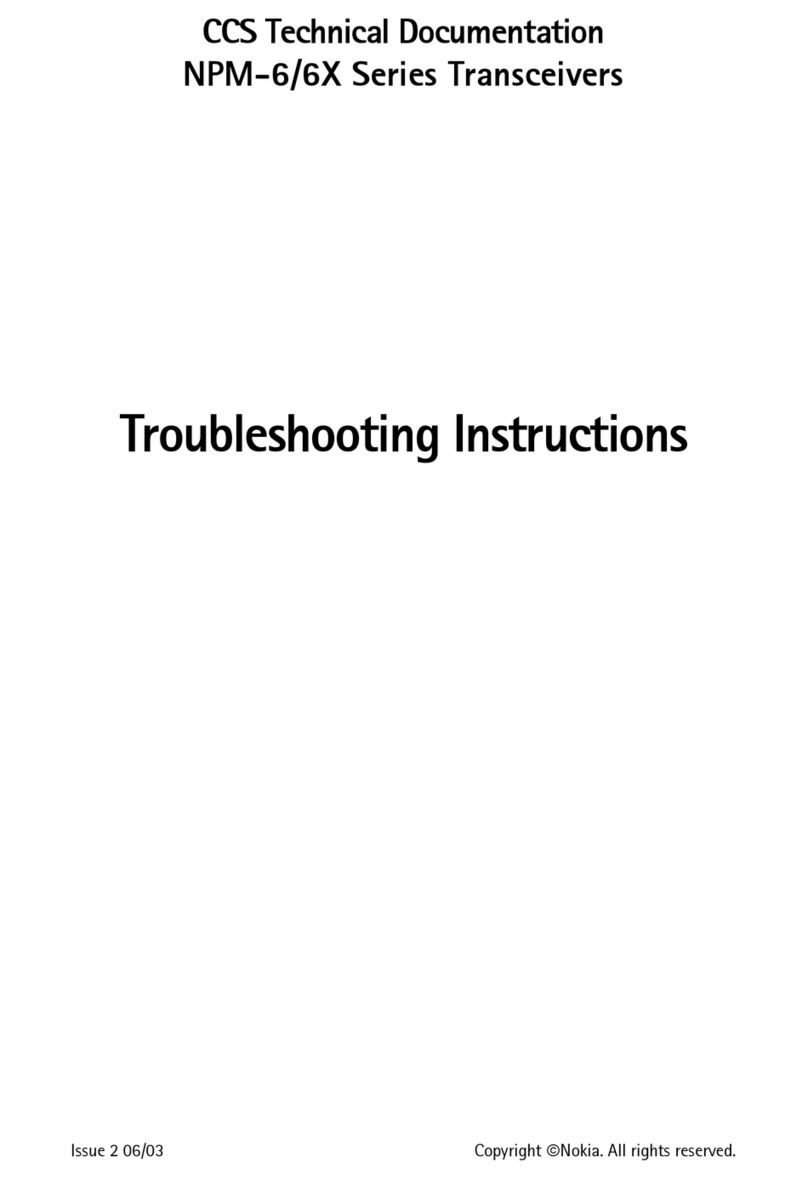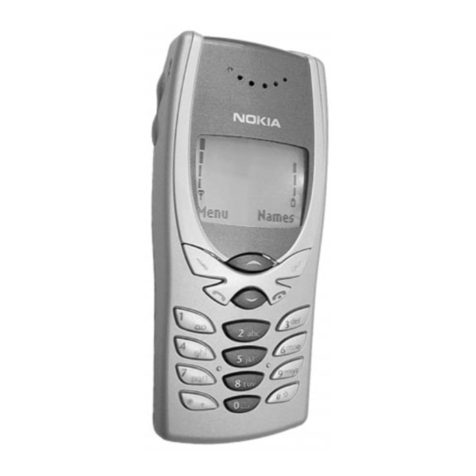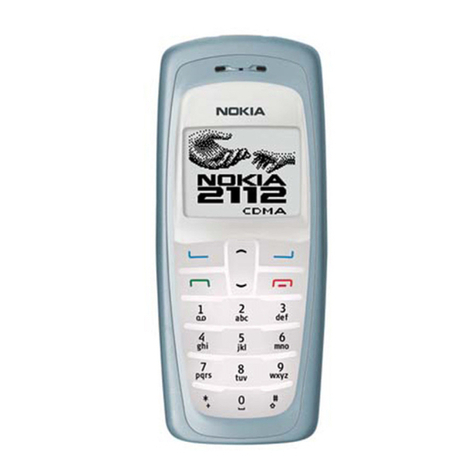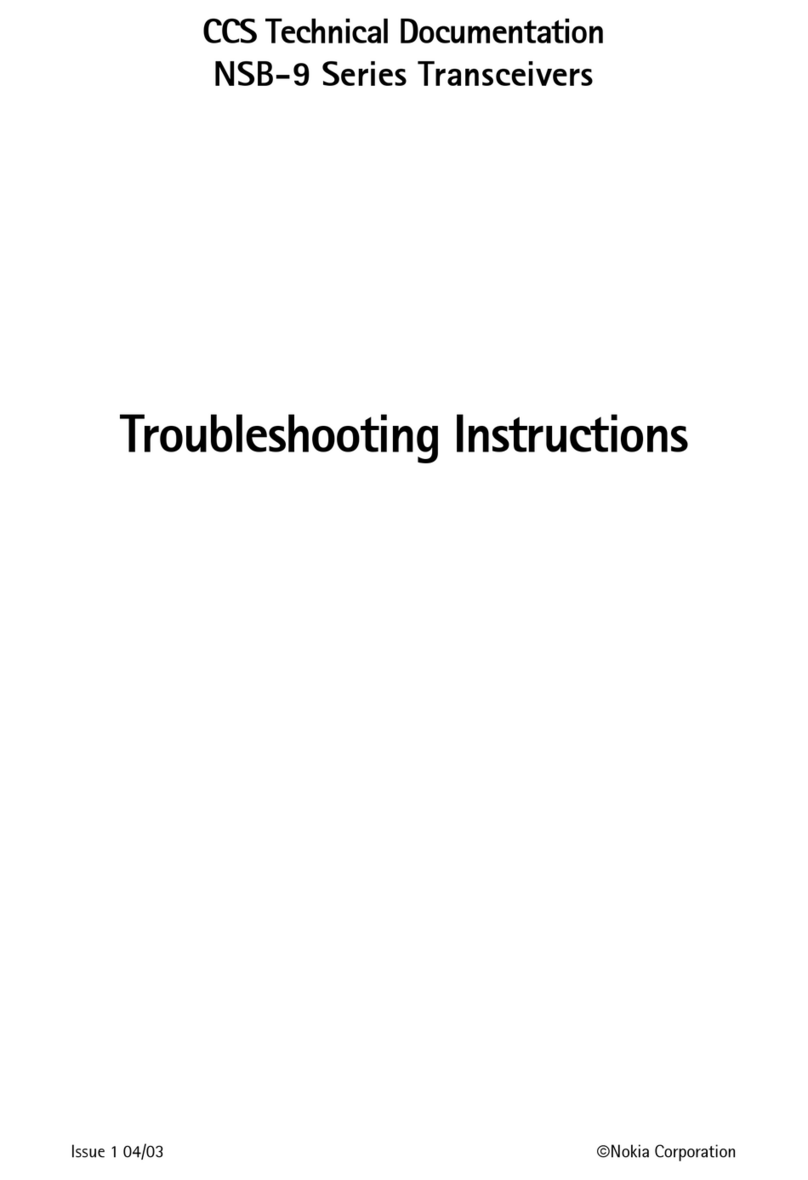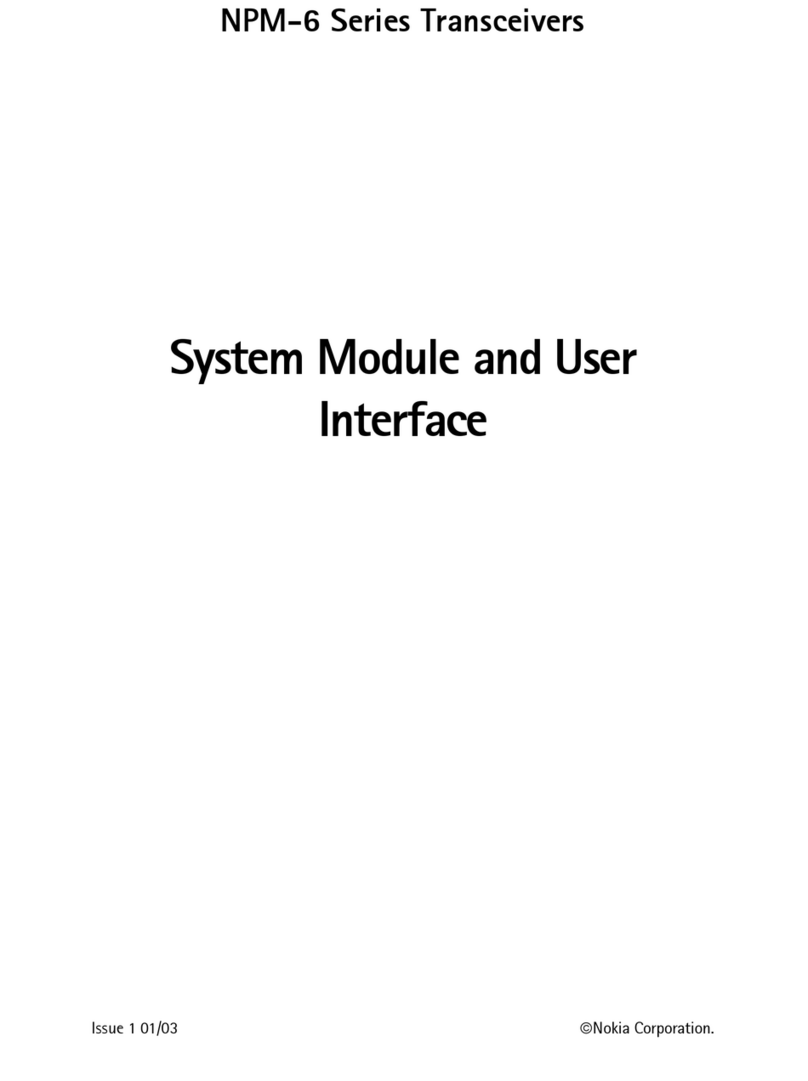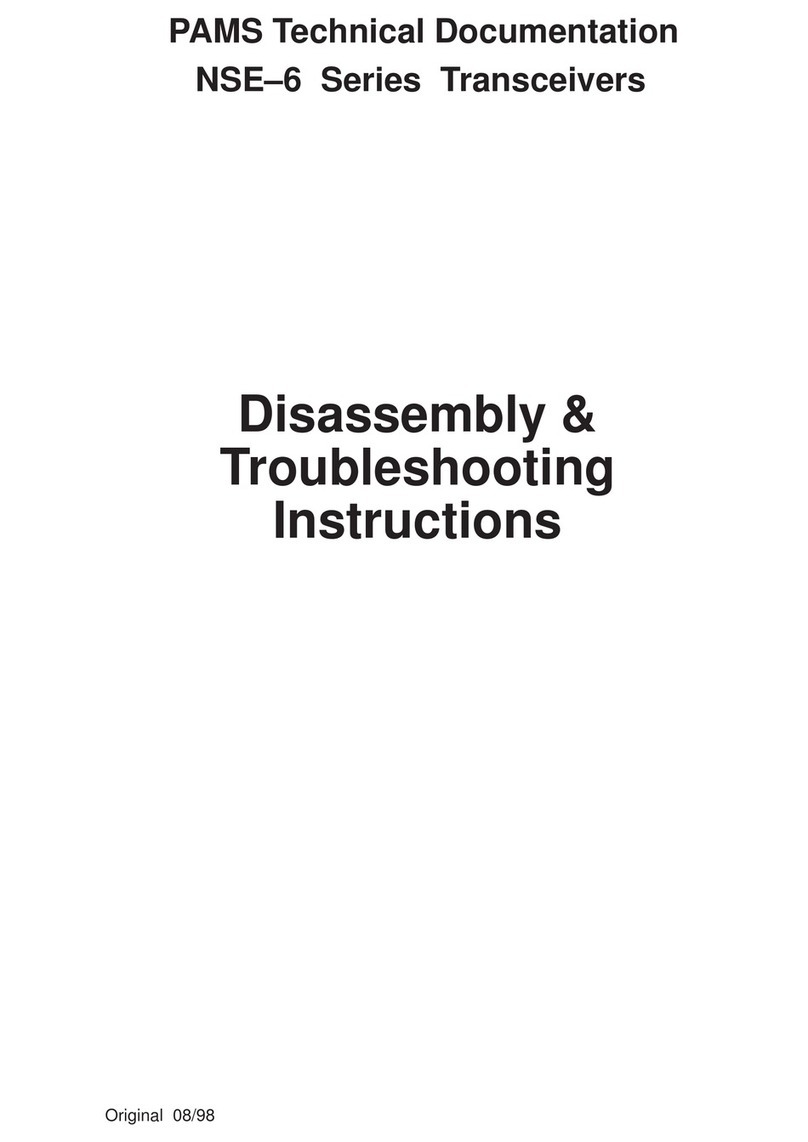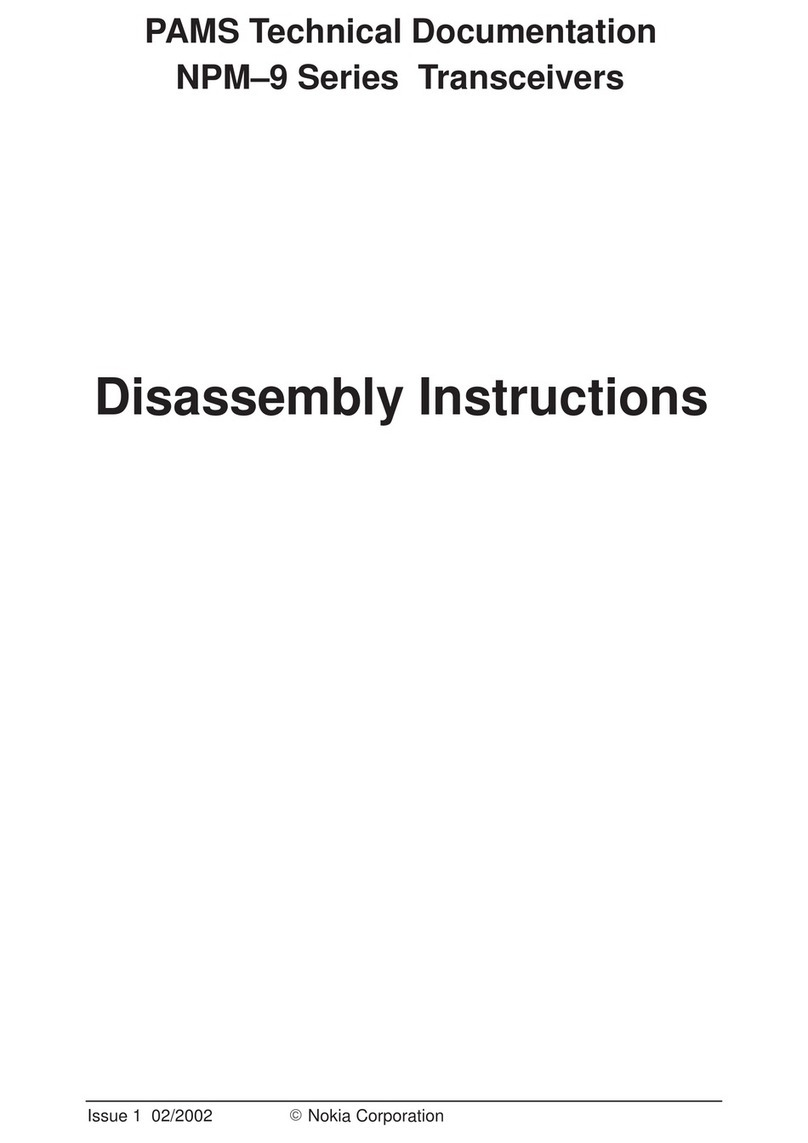CCS Technical Documentation
Company confidential NHM-1
Issue 1 11/03 CopyrightNokia. All rights reserved Page 3
Table of Contents Page No
Quick Guide for Phoenix Service SW Installation ........................................................ 5
Phoenix........................................................................................................................... 5
Supported Operating Systems ......................................................................................5
Hardware requirements for using Phoenix ..................................................................5
Introduction ..................................................................................................................5
Phoenix Installation Steps in Brief ..............................................................................6
Phoenix Service SW installation.................................................................................... 8
Before Installation .......................................................................................................8
Startup ..........................................................................................................................8
Update Installation of Phoenix ..................................................................................14
How to Uninstall Phoenix ..........................................................................................15
Repair .........................................................................................................................17
Data Package for Phoenix (Product Specific).............................................................. 18
Before installation ......................................................................................................18
Installation of Phoenix Data Package (Product Specific) ..........................................19
How to Uninstall Data Package .................................................................................23
How to configure Users .............................................................................................24
How to Manage Connections....................................................................................... 26
Manual Settings....................................................................................................... 27
A) For FLS-4S POS Flash Device choose following connection settings: ..........27
B) For FPS-8 Flash Prommer choose following connection settings: ..................27
How to Update Flash Support Files for FPS-8* and FLS-4S*.................................... 29
Before Installation .....................................................................................................29
Installing the Flash Support Files ..............................................................................29
How to Update The FPS-8* Flash Prommer SW ......................................................33
FPS-8 Activation and Deactivation.............................................................................. 35
Activation ..................................................................................................................35
Deactivation ...............................................................................................................37
JBV-1 Docking Station SW......................................................................................... 38
Before Installation .....................................................................................................38
Installing SW Needed for the JBV-1 SW Update .....................................................39
Updating the JBV-1 Docking Station Software .........................................................43
Reprogramming NHM-1.............................................................................................. 45
Updating Software .....................................................................................................45
Service Tool Concept For Baseband Tunings.............................................................. 47
Energy Management Tuning .....................................................................................48
Preparation for EM Calibration:.............................................................................. 48
NHM-1 GSM Tuning Guide........................................................................................ 51
General Remarks on GSM RF tuning ........................................................................51
Service Tool Concept for RF Tunings .......................................................................51
RF Tuning in MJS-43 Module Jig .............................................................................52
RF Tuning in JBV-1 Docking Station .......................................................................53
Receiver tuning operations........................................................................................... 54
RX Channel Select Filter Calibration ........................................................................54
RX Calibration ...........................................................................................................55