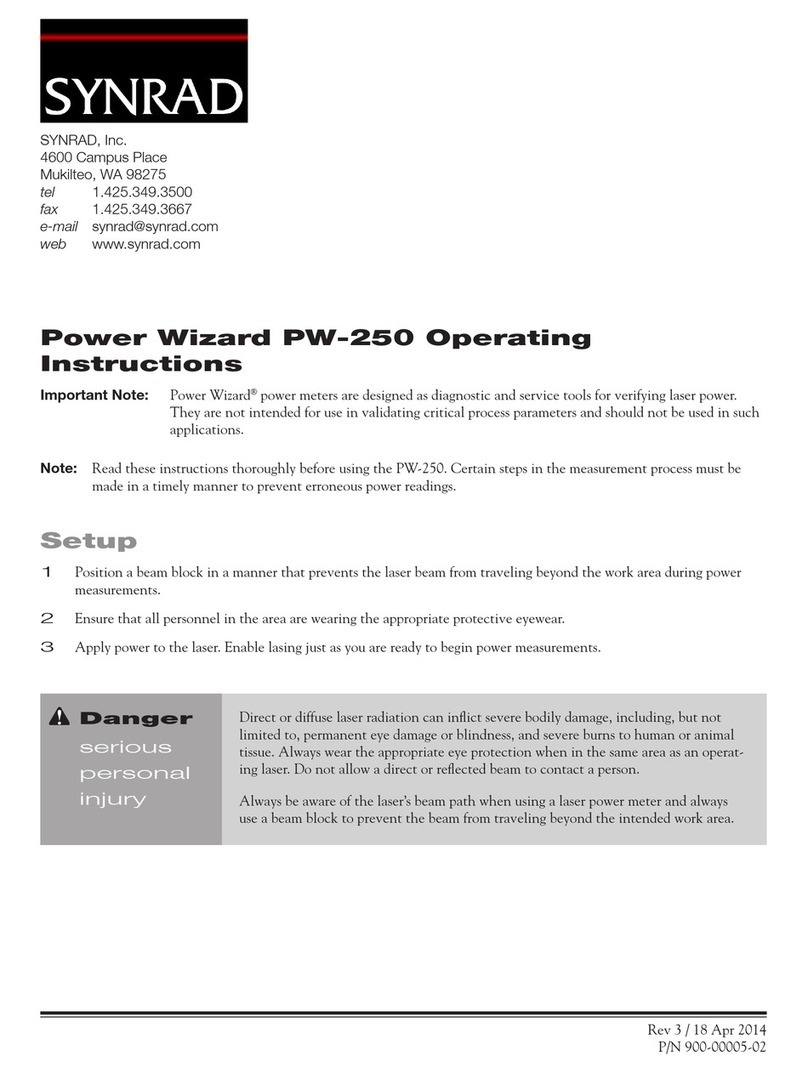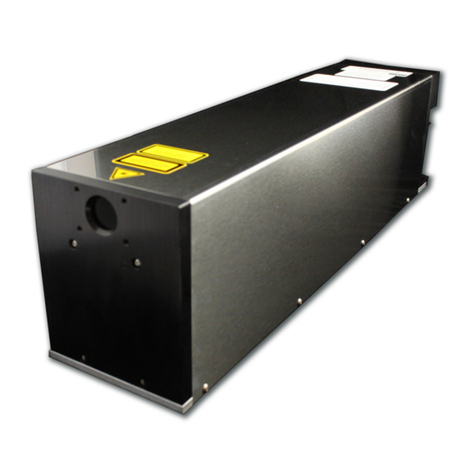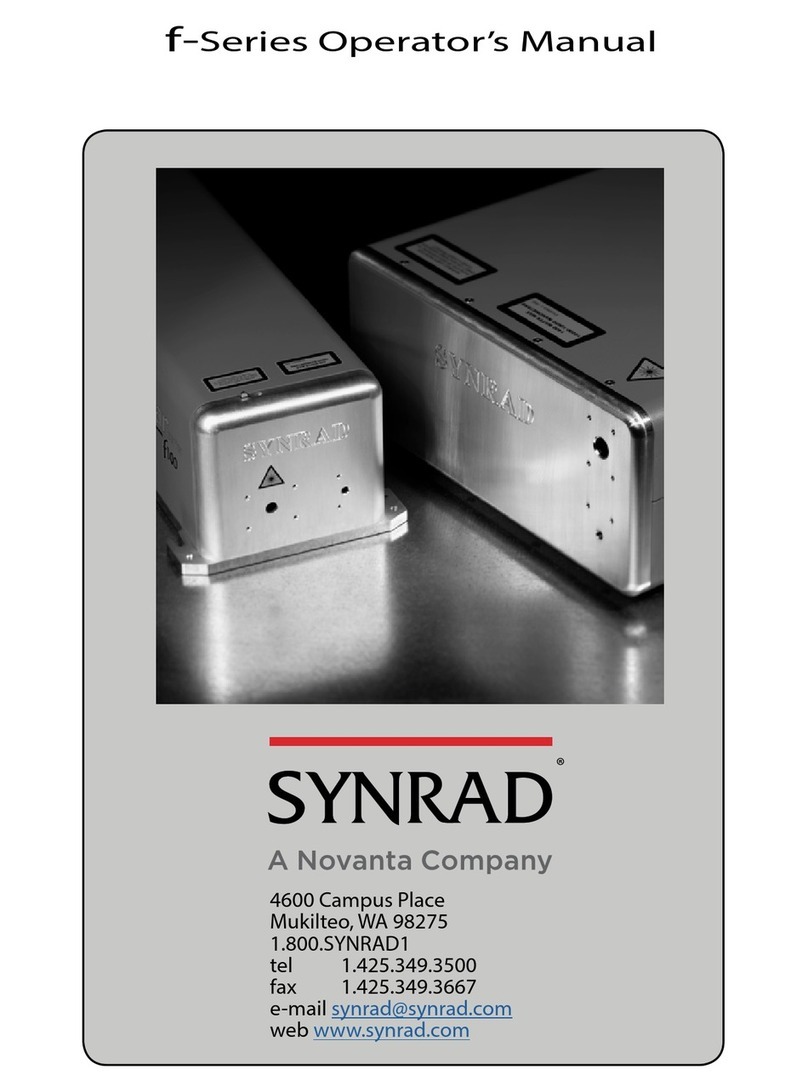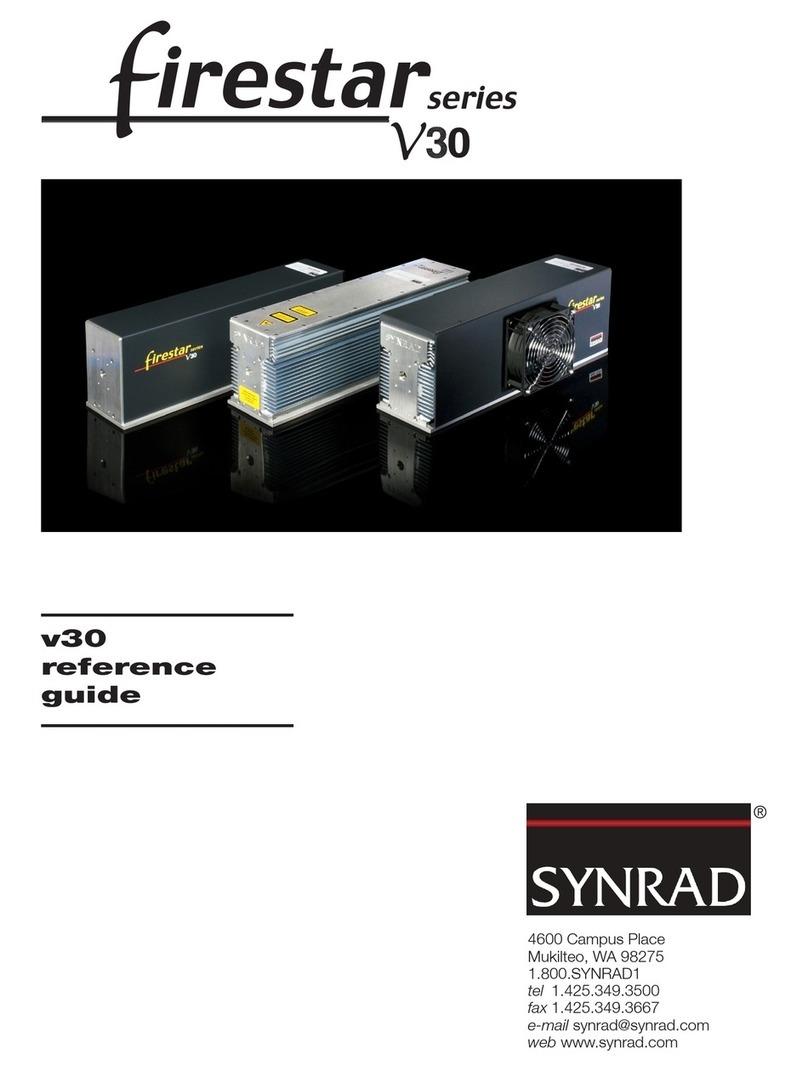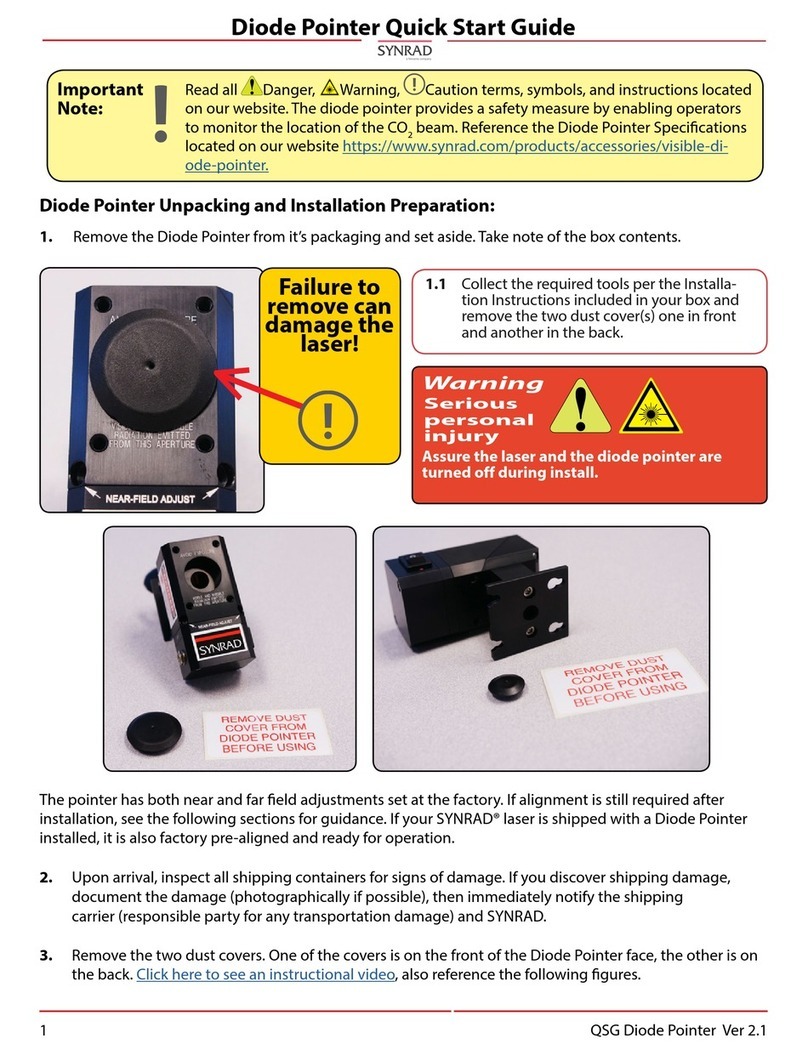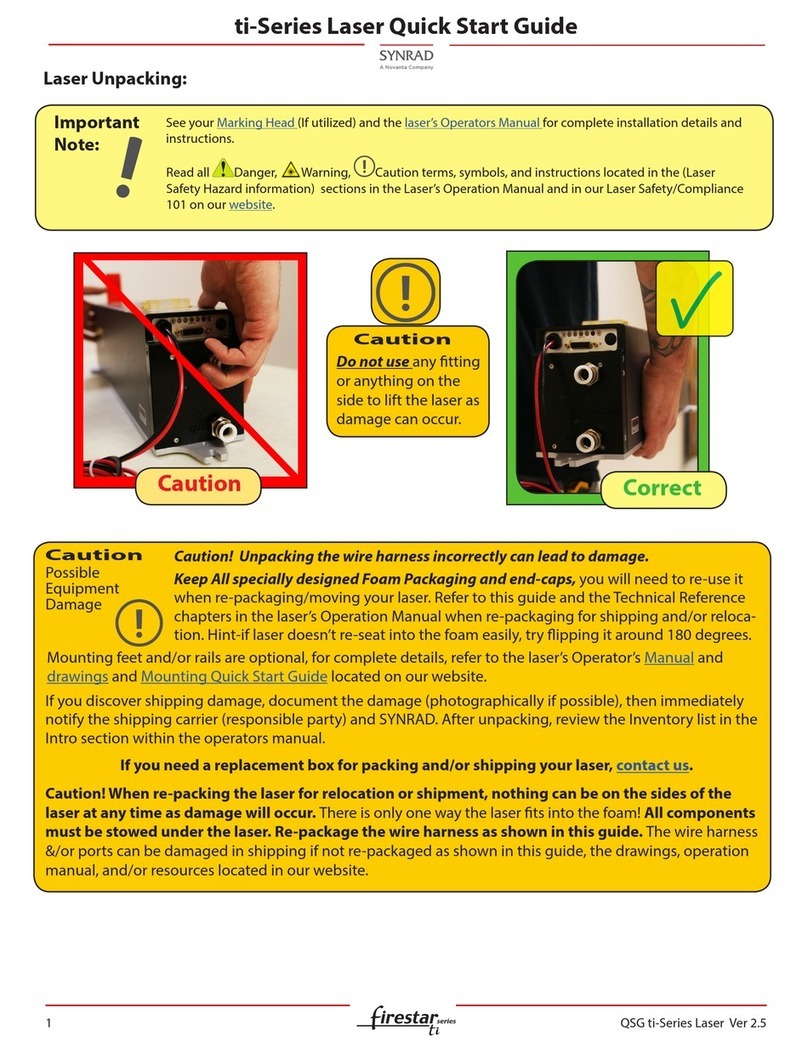vii
SYNRAD OEM v30 Operator’s Manual Version 2
Warranty information
This is to certify that v30 lasers are guaranteed by SYNRAD to be free of all defects in materials and
workmanship for a period of one year from the date of purchase. This warranty does not apply to any
defect caused by negligence, misuse (including environmental factors), accident, alteration, or im-
proper maintenance. We request that you examine each shipment within 10 days of receipt and inform
SYNRAD of any shortage or damage. If no discrepancies are reported, SYNRAD shall assume the ship-
ment was delivered complete and defect-free.
If, within one year from the date of purchase, any part of the v30 laser should fail to operate, contact
the SYNRAD Customer Service department at 1.800.SYNRAD1 (outside the U.S. call 1.425.349.3500)
and report the problem. When calling for support, please be prepared to provide the date of purchase,
model number and serial number of the unit, and a brief description of the problem. When returning a
unit for service, a Return Authorization (RA) number is required; this number must be clearly marked on
the outside of the shipping container in order for the unit to be properly processed. If replacement parts
are sent to you, then you are required to send the failed parts back to SYNRAD for evaluation unless
otherwise instructed.
If your v30 laser fails within the rst 45 days after purchase, SYNRAD will pay all shipping charges to and
from SYNRAD when shipped as specied by SYNRAD Customer Service. After the rst 45 days, SYNRAD
will continue to pay for the costs of shipping the repaired unit or replacement parts back to the cus-
tomer from SYNRAD. The customer, however, will be responsible for shipping charges incurred when
sending the failed unit or parts back to SYNRAD or a SYNRAD Authorized Distributor. In order to main-
tain your product warranty and to ensure the safe and ecient operation of your Firestar v30 laser, only
authorized SYNRAD replacement parts can be used. This warranty is void if any parts other than those
provided by SYNRAD are used.
SYNRAD and SYNRAD Authorized Distributors have the sole authority to make warranty statements
regarding SYNRAD products. SYNRAD and its Authorized Distributors neither assumes nor authorizes
any representative or other person to assume for us any other warranties in connection with the sale,
service, or shipment of our products. SYNRAD reserves the right to make changes and improvements
in the design of our products at any time without incurring any obligation to make equivalent changes
in products previously manufactured or shipped. Buyer agrees to hold SYNRAD harmless from any and
all damages, costs, and expenses relating to any claim arising from the design, manufacture, or use of
the product, or arising from a claim that such product furnished Buyer by SYNRAD, or the use thereof,
infringes upon any Patent, foreign or domestic.