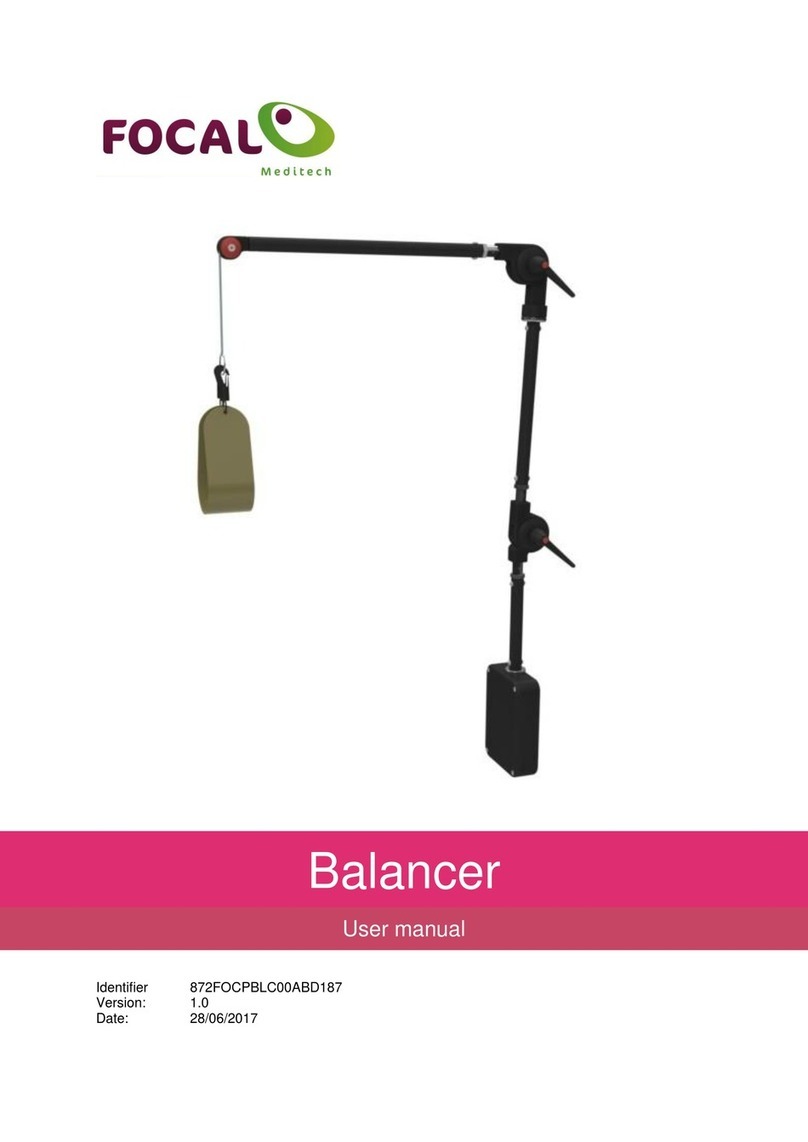Focal Meditech Papillon head support User manual




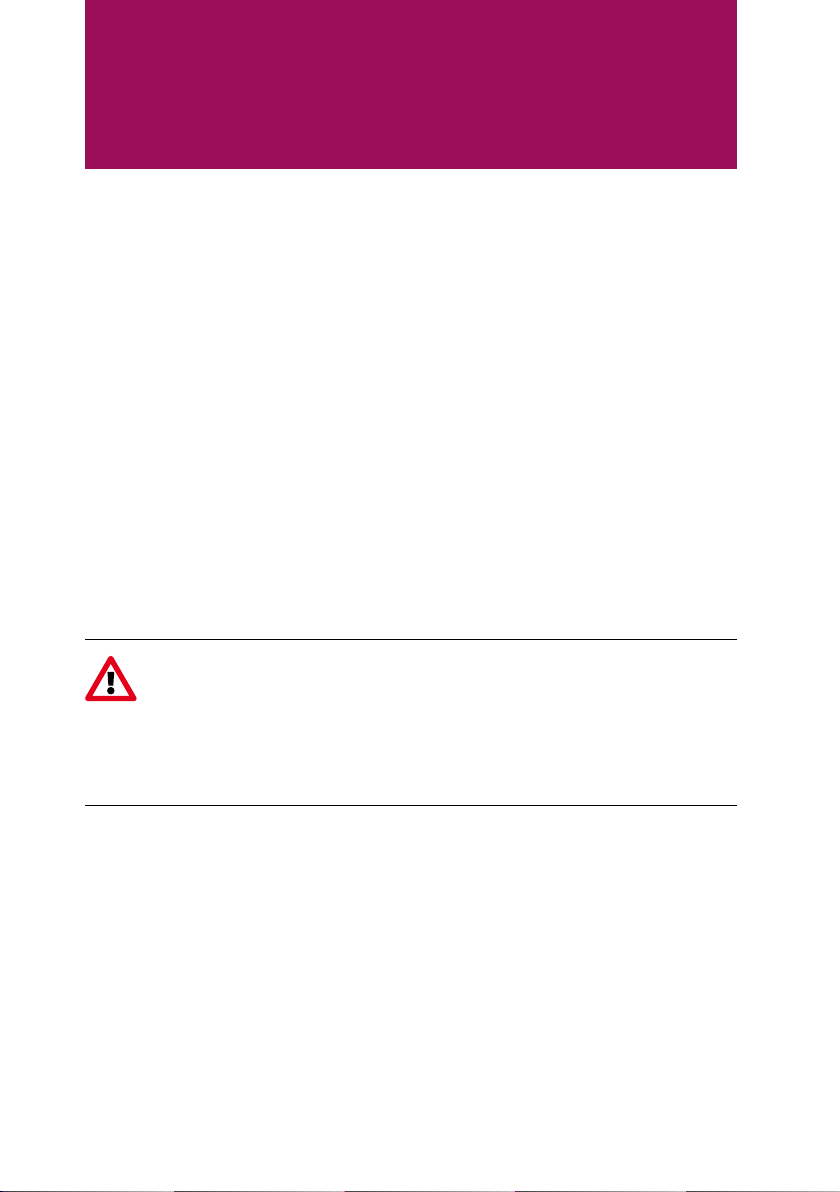
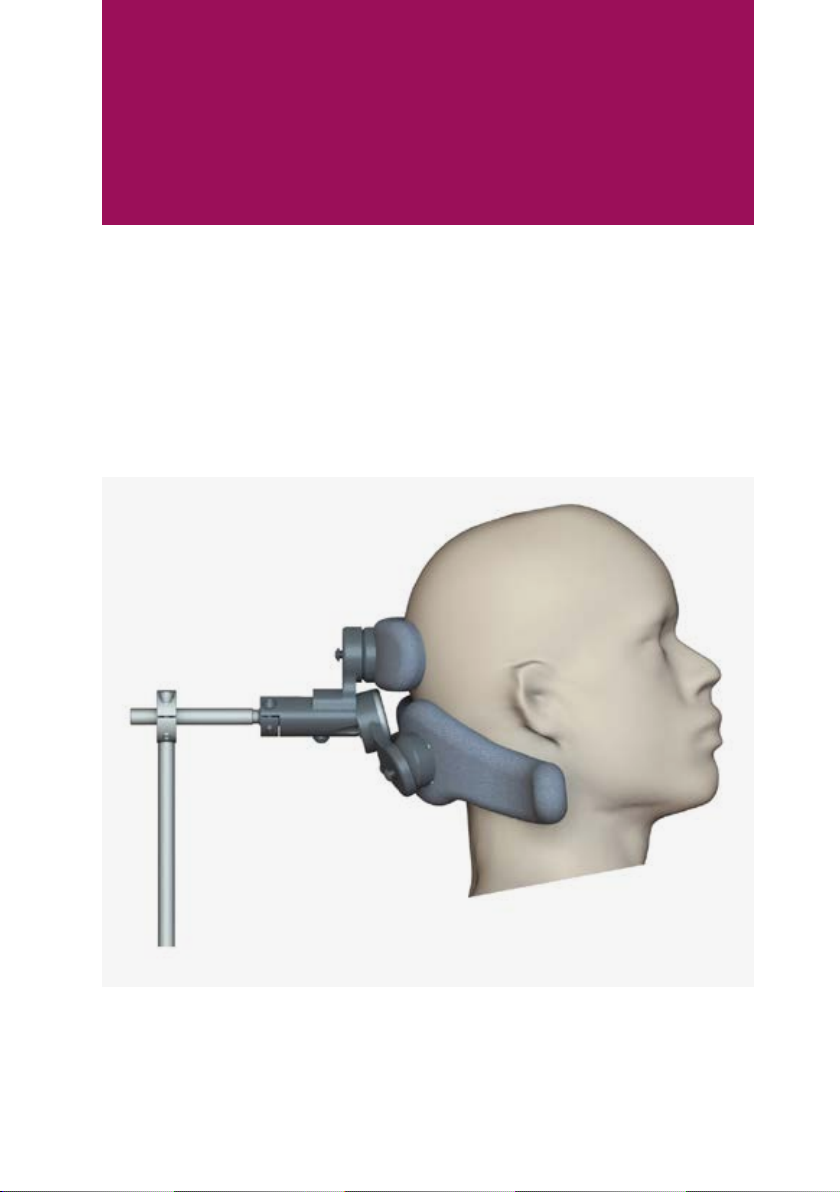






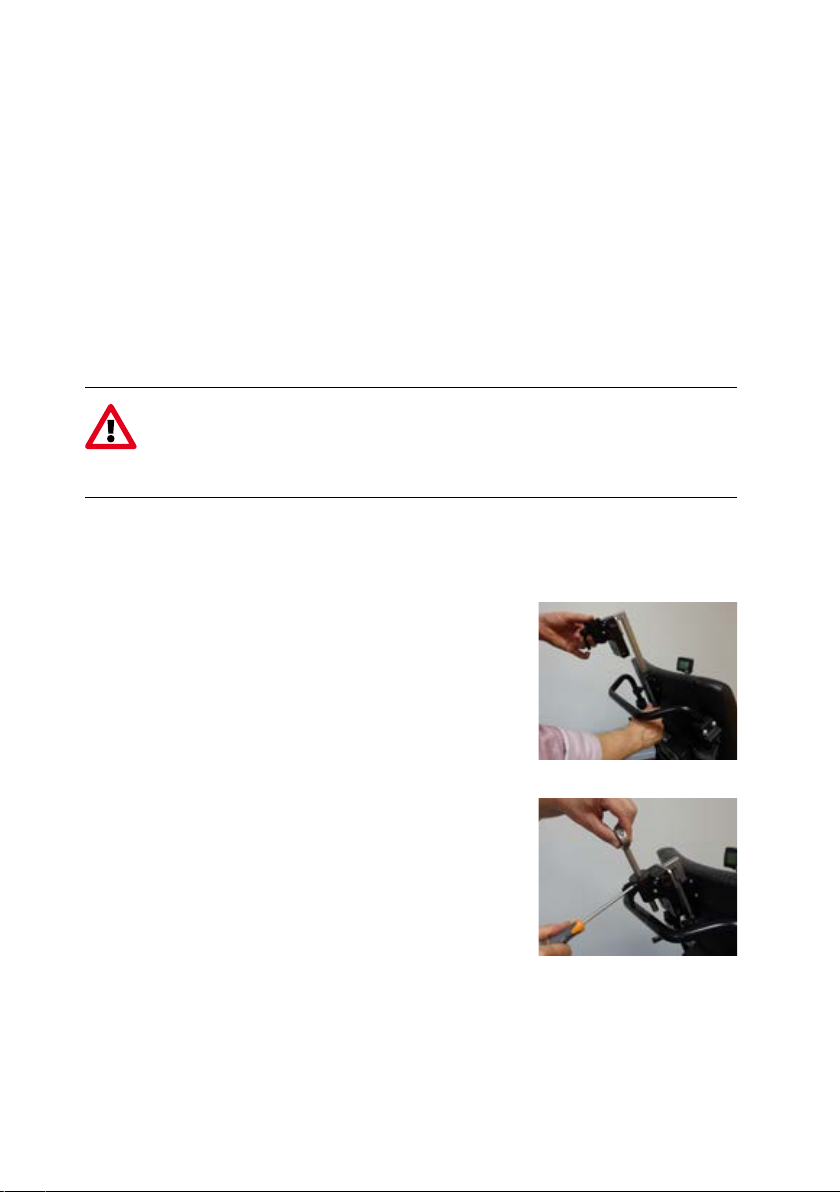







Table of contents
Other Focal Meditech Mobility Aid manuals
Popular Mobility Aid manuals by other brands

DeVilbiss Healthcare
DeVilbiss Healthcare Drive TORRO Series Instructions for use

NRS Healthcare
NRS Healthcare F19739 User instructions
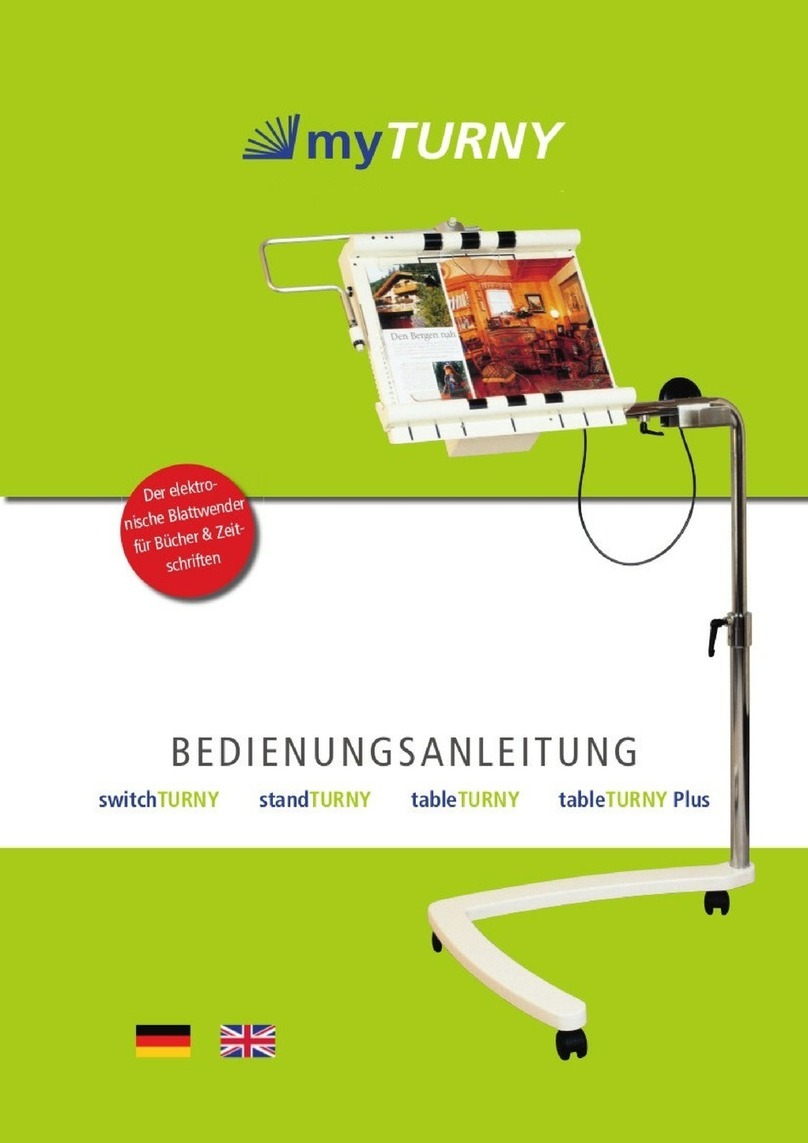
Brangs + Heinrich
Brangs + Heinrich myTURNY switchTURNY operating manual
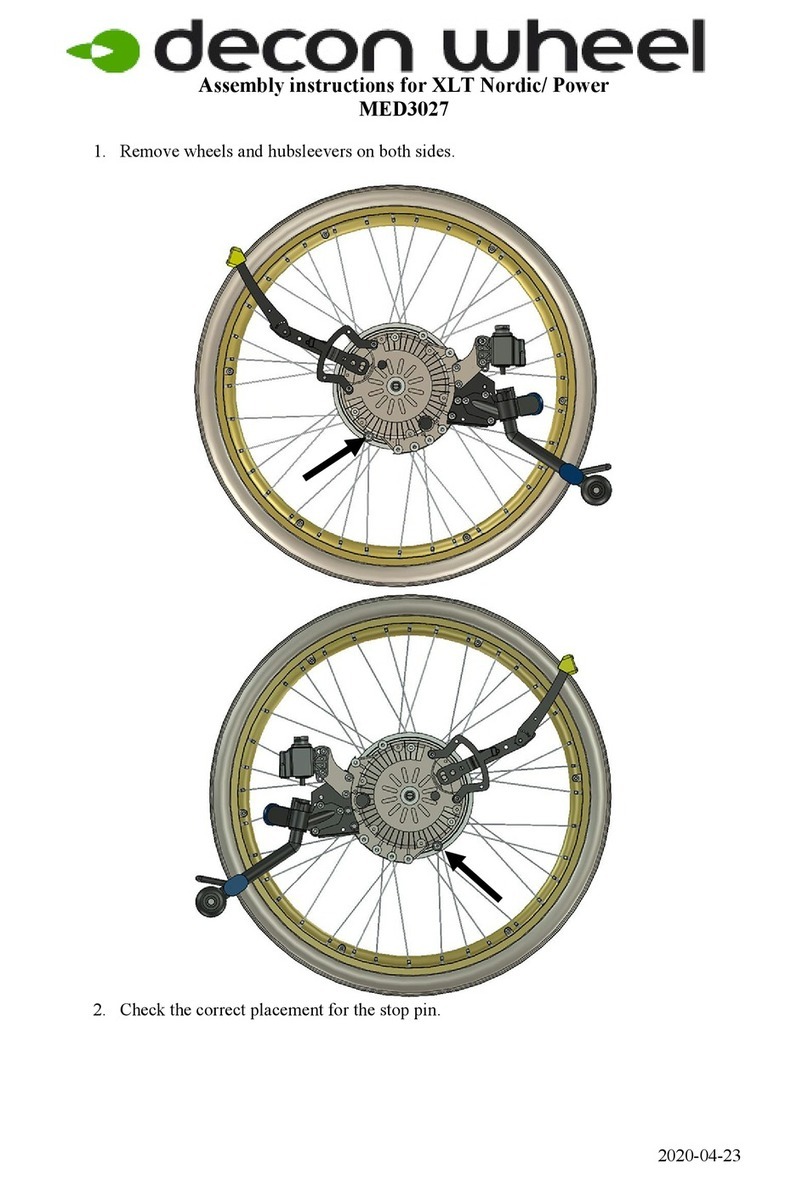
Decon wheel
Decon wheel XLT Nordic Assembly instructions

aidapt
aidapt Linton Mobile Commode Series Fixing and maintenance instructions

DMI
DMI EXTRA WIDE STEEL quick start guide

ORTHOSERVICE RO+TEN
ORTHOSERVICE RO+TEN r.o.m. walker quick start guide
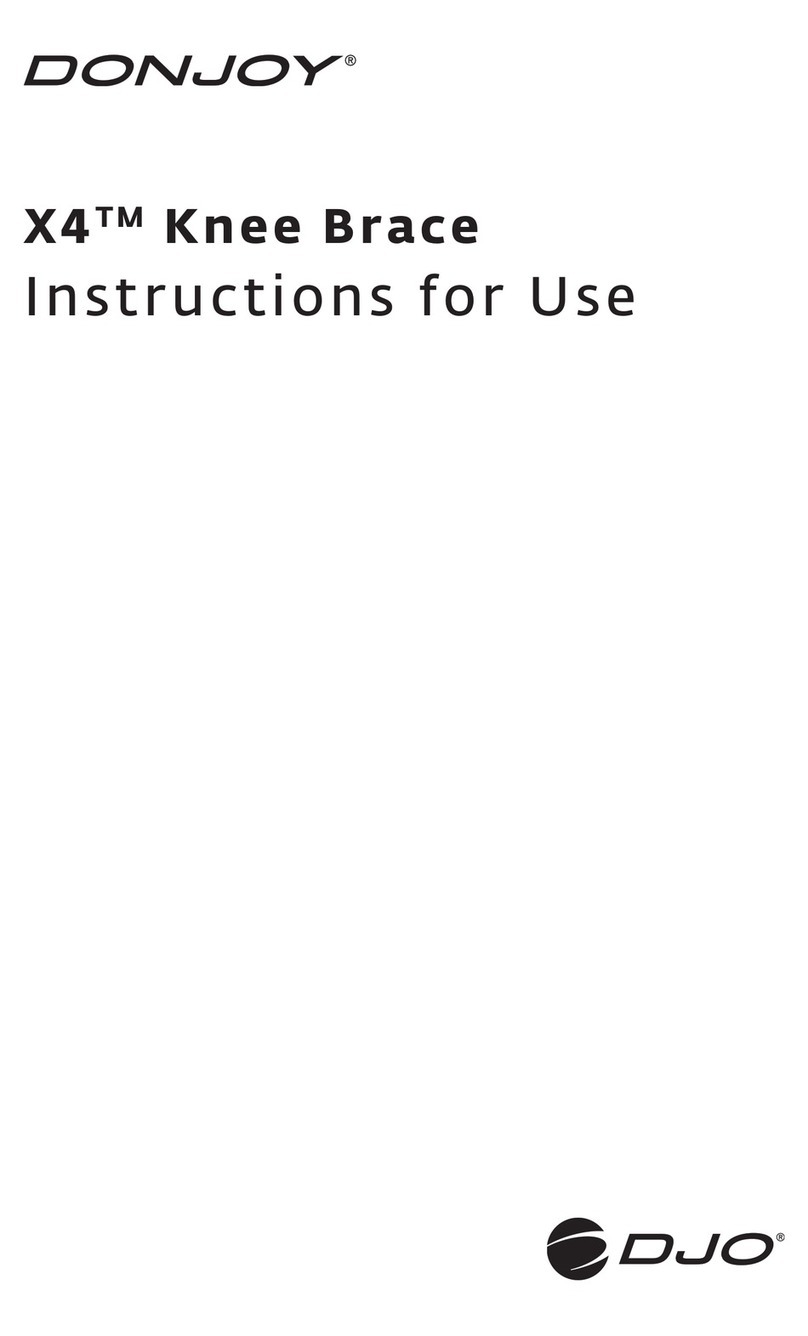
DJO Global
DJO Global X4 Instructions for use

Hewi
Hewi 802.51.11092 Installation and operating instructions
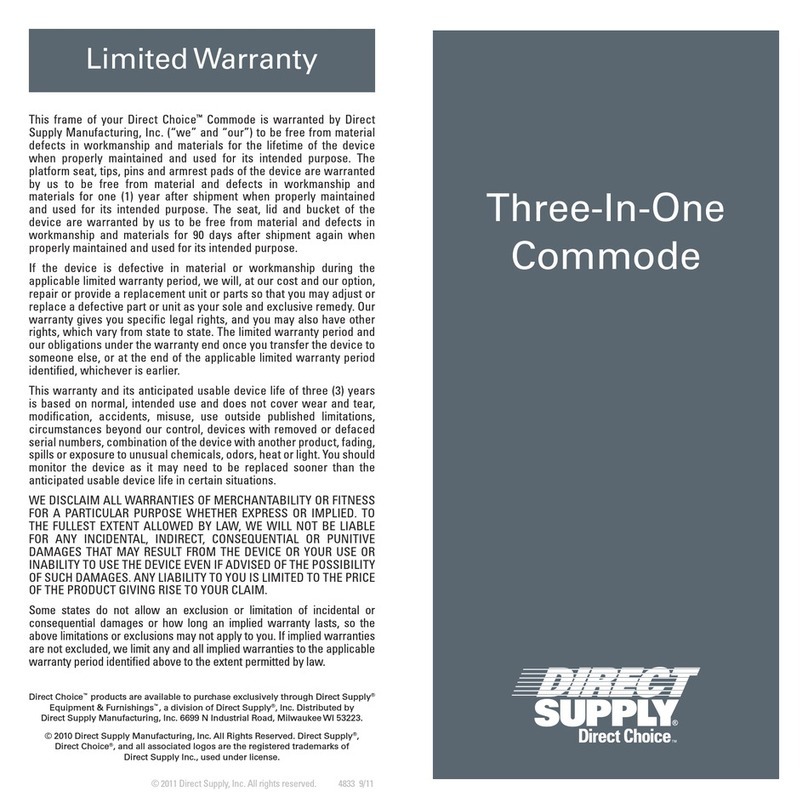
Direct Supply
Direct Supply Direct Choice Assembly instructions
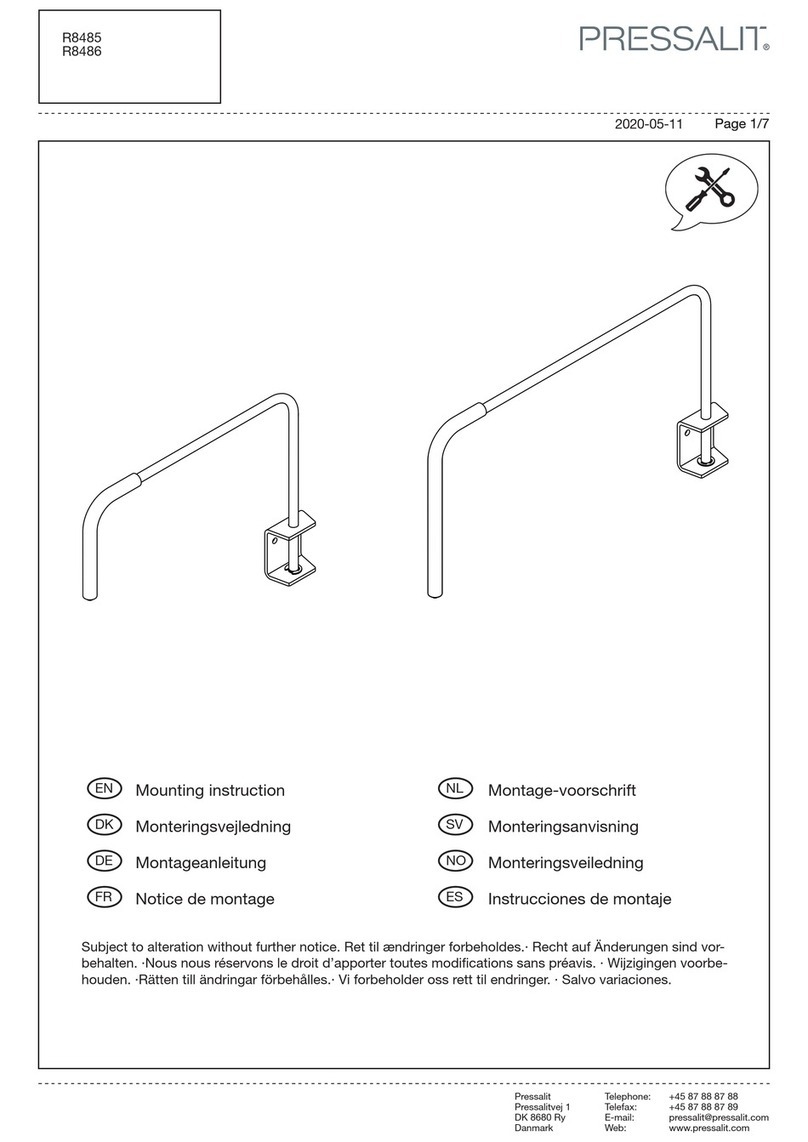
Pressalit
Pressalit R8485 Mounting instruction

KMINA
KMINA PRO user manual
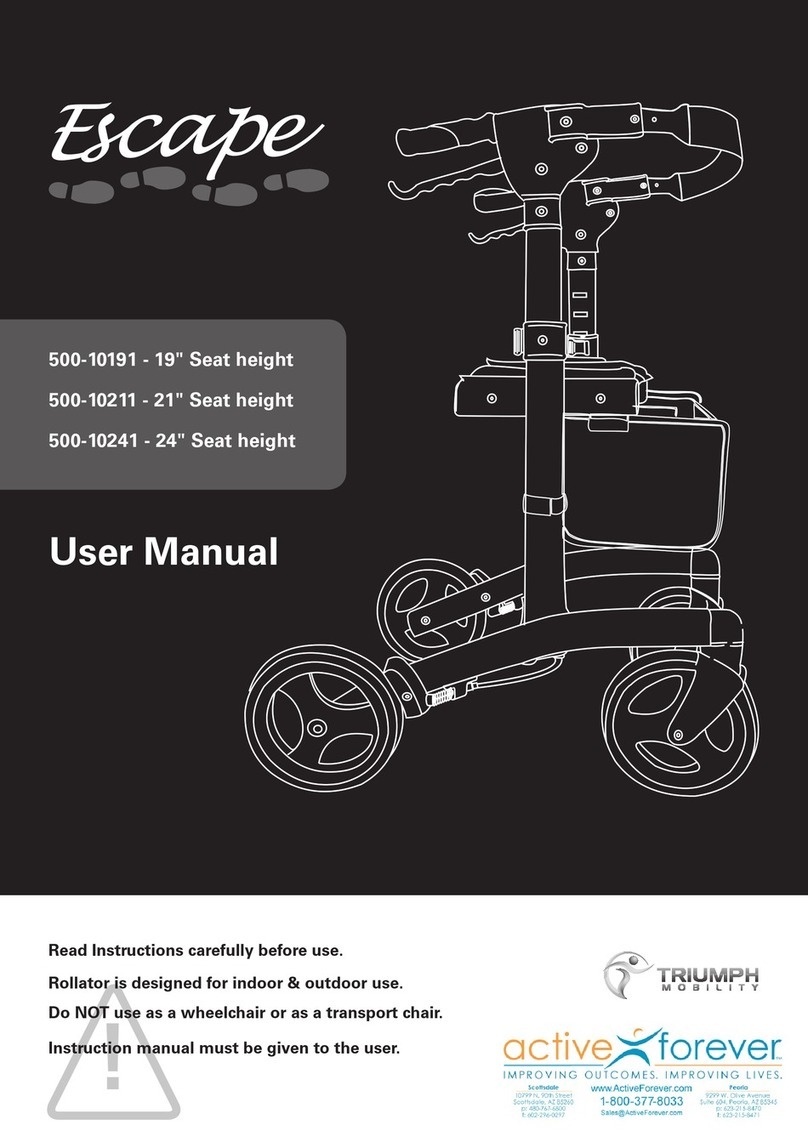
Escape
Escape 500-10191 user manual

Drive DeVilbiss Healthcare
Drive DeVilbiss Healthcare NITRO SL Instructions for use

TGA
TGA Breeze Midi 3 Operating instructions and owner's handbook
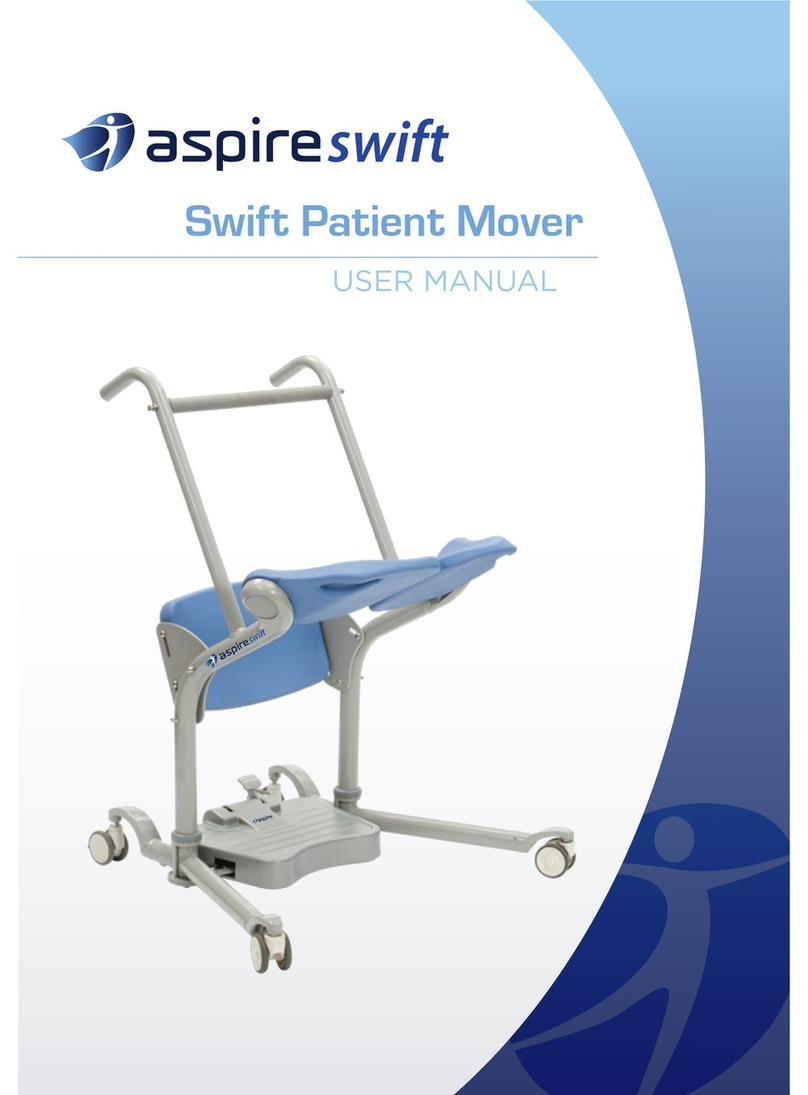
Aspire
Aspire Swift Patient Mover user manual

CareCo
CareCo Sanandres Owner's handbook
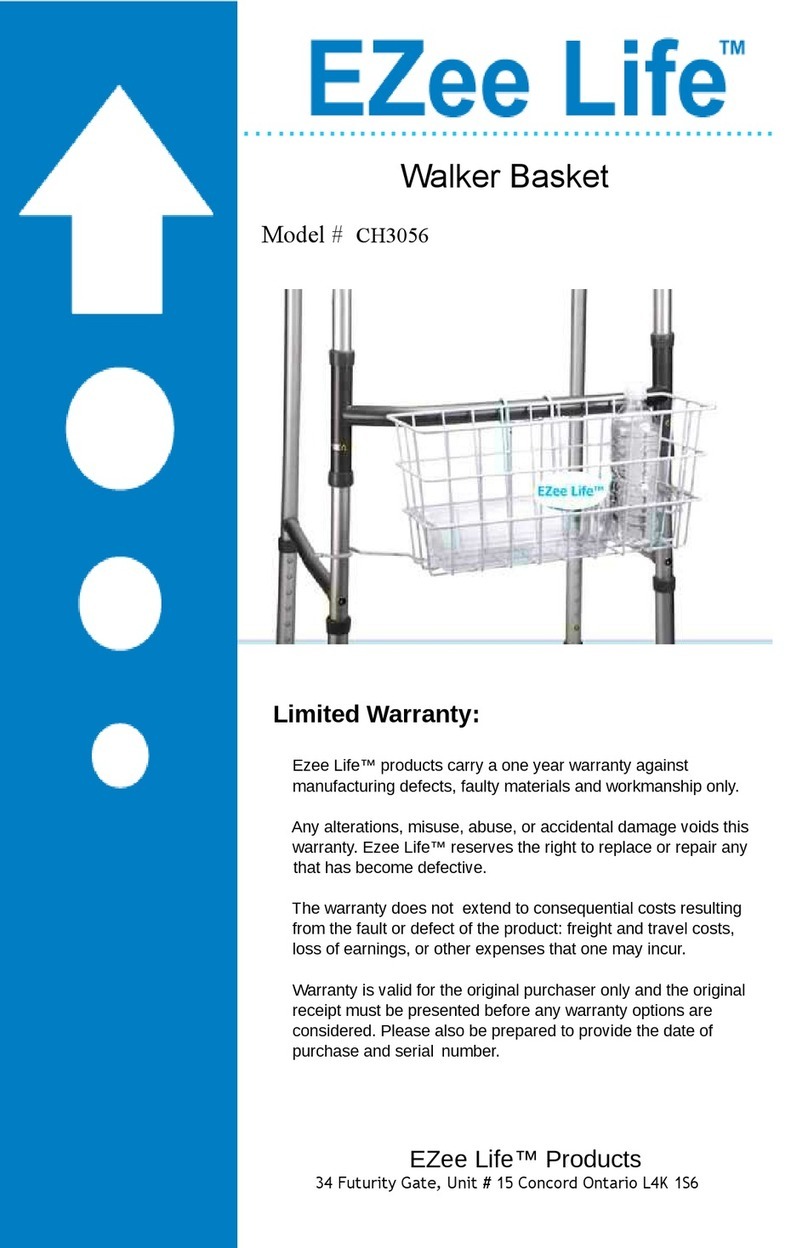
EZee Life
EZee Life CH3056 quick start guide