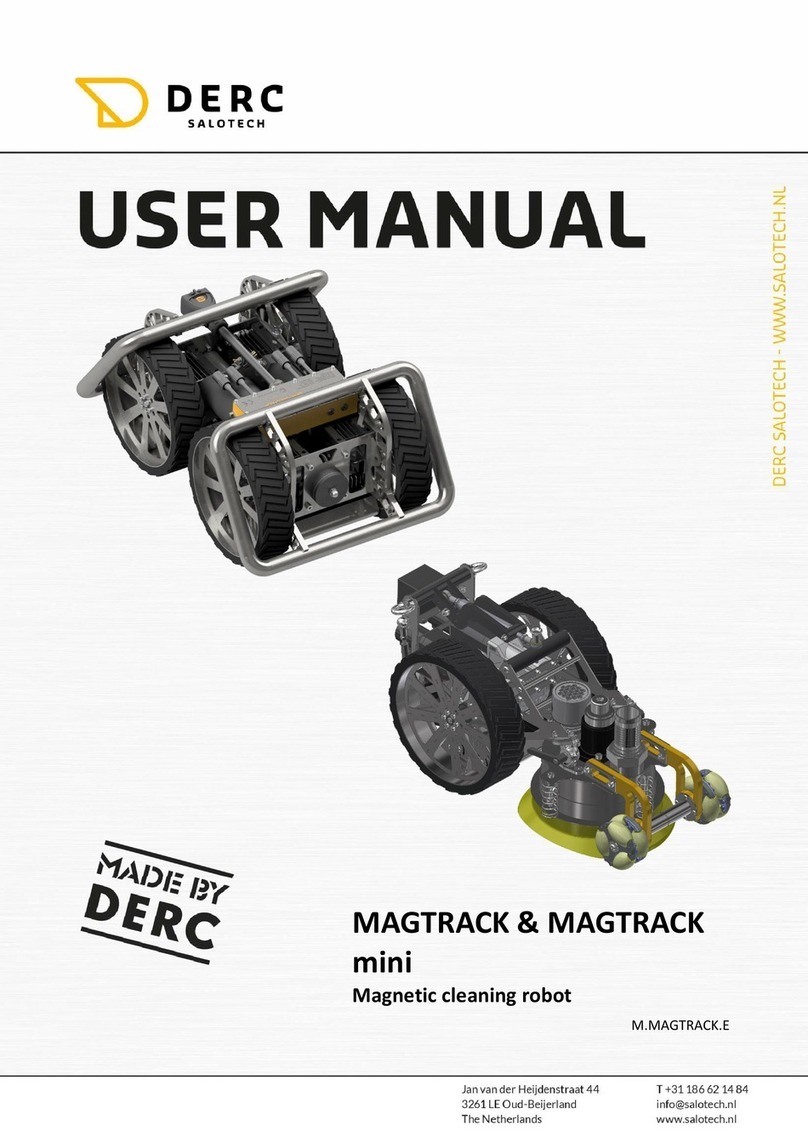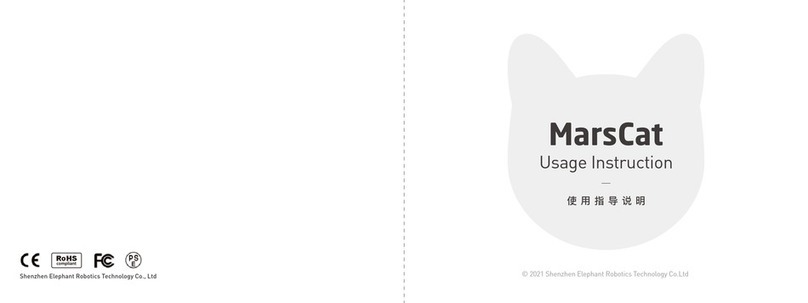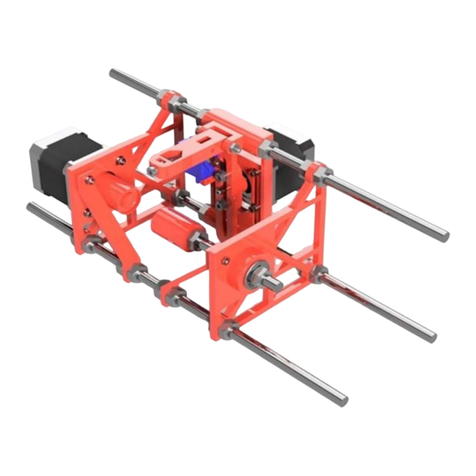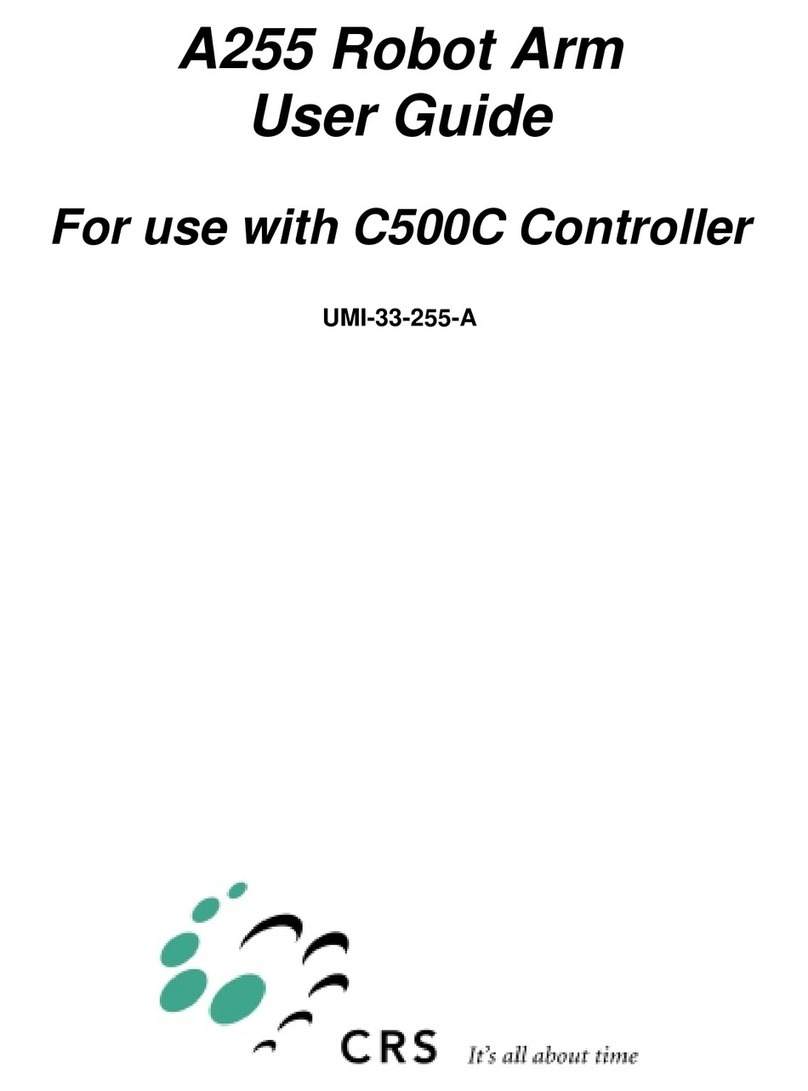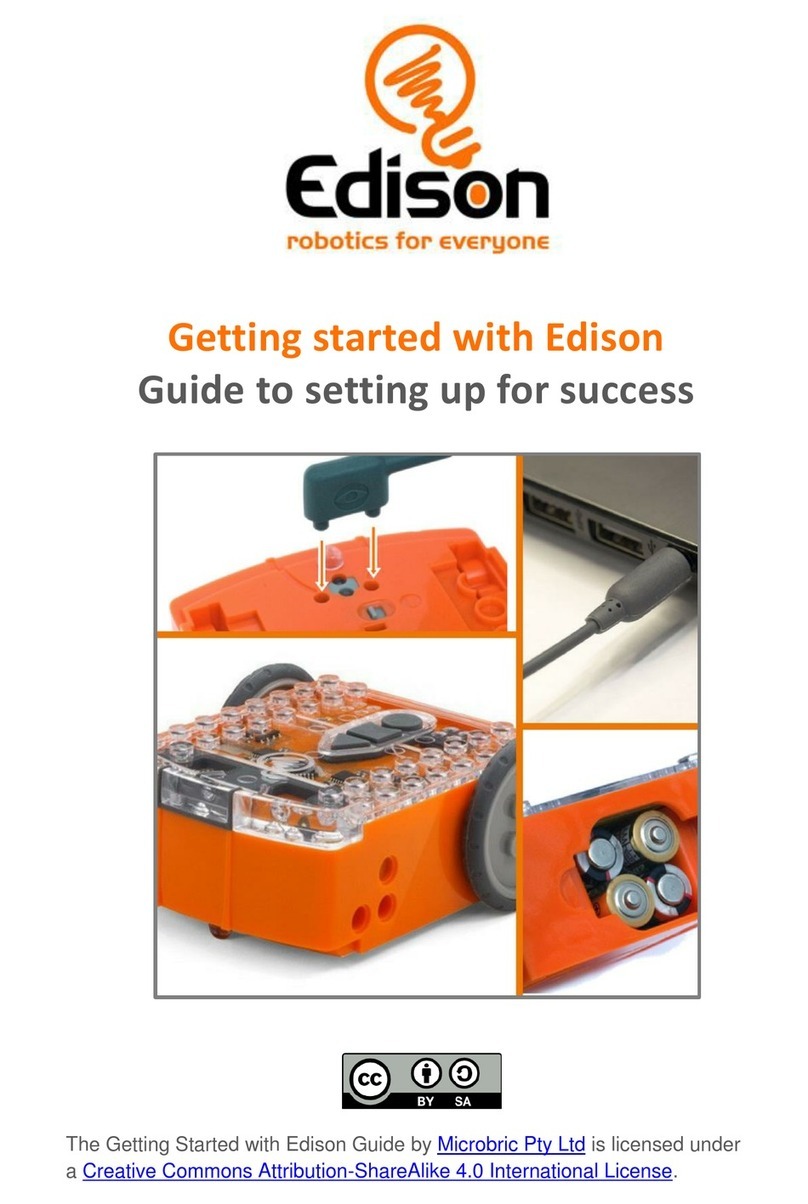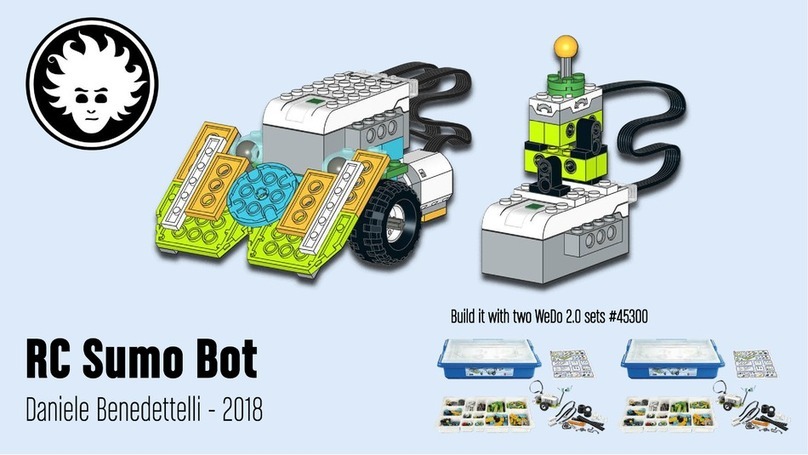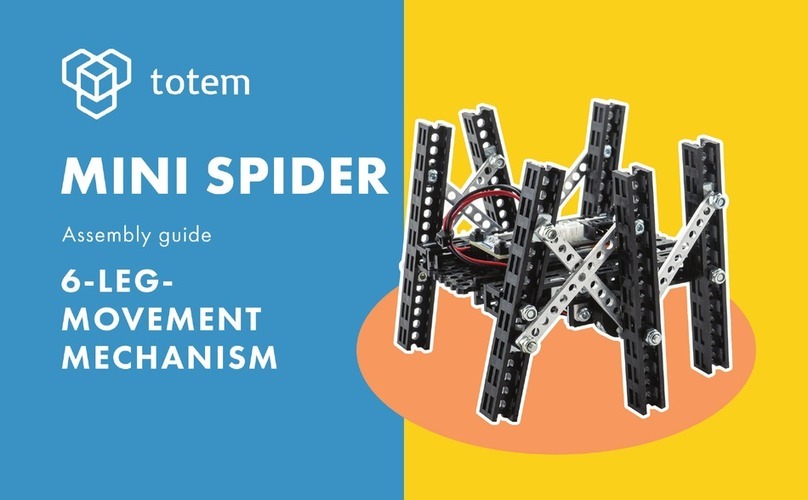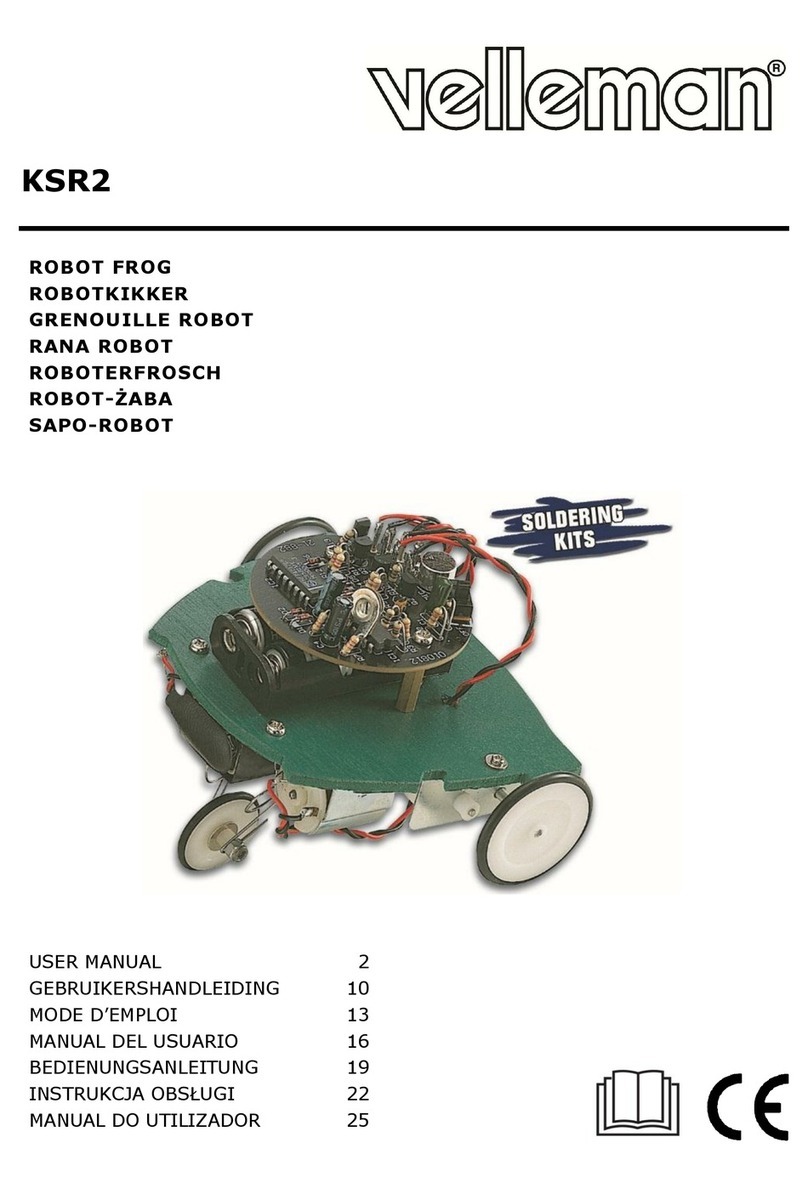Focal Meditech 210030 User manual

ID manual: 606683
Revision: 1.0
Date: 1 March 2021
User manual
Robot Interface

2 3
Disclaimer
The content of this manual is for informational use only and is subject to change without
notice. Focal Meditech assumes no responsibility or liability for any errors or inaccuracies that
may appear in this document.
Periodically, changes may be made to the information in this manual; these changes will be
incorporated into new editions of this publication. Focal Meditech may make improvements
and/or changes in the products and/or software programs described in this publication at any
time.
Copyright Notice
© Focal Meditech BV. All rights reserved.
This manual may only be copied or used within accordance with the terms of the sale
agreement of this product. Except as permitted by agreement, no part of this publication may
be reproduced, stored in any retrieval system, or transmitted, in any form or by any means,
electronic, mechanical, recording, or otherwise, without prior written consent of
Focal Meditech BV.
Address comments about this publication to: info@focalmeditech.nl
Trademarks
Focal Meditech is a registered trademark of Focal Meditech BV.
Content
Disclaimer 2
Copyright Notice 2
Trademarks 2
Content 3
Manual introduction 5
Symbol explanation 6
Certification Notices 7
Safety notices 8
Contact information 9
Intended use, intended users and operation of the device 10
Intended use 10
Intended users 10
Operation of the device 10
Usage of the device 10
Risks and contra-indications 11
Technical information 12
Description 12
Removing / mounting a robotmanipulator on the Robot Interface 13
Swing away the Robot Interface lift mechanism 13
Power consumption 13
Controls 14
Menu control 14
Navigate 15
Park menu 16
Accessories 18
Installation instructions 19
Installing Robot Interface 19
Installing the Focal Display 19
Installing the Mini joystick Focal or Large joystick Focal 19
Maintenance instructions 20
Hardware maintenance 20
Cleaning 20
Reuse 20
Decommissioning 20

4 5
Manual introduction
This is the user manual for the Robot Interface. This product is developed, manufactured and
distributed by Focal Meditech or one of its authorized representatives.
This manual contains important information regarding the Robot Interface, its intended use
and possible consequences of usage. The aim of this information is to ensure successful, safe
and effective use of the device. This manual contains essential information for using the Robot
Interface, information about safety issues and contact information.
Please read this information carefully: increase of knowledge will result in an increase of
effectiveness. You should also tell people close to you about the main features, for example, the
person who looks after the wheelchair or those who help you with transfers.
Appendix 1 Technical specifications 21
Specifications Robot Interface 21
Specifications Control box 22
Specifications Focal touch screen 22
Specifications Focal Joystick mini 23
Specifications Focal Joystick large 23
Specifications UIB R-net interface 24
Appendix 2 Part numbers 25
Appendix 3 Used materials 26
Appendix 4 Quick Start Guide 27
Appendix 5 Declaration of conformity 43
Appendix 6 Conditions and Warranty 44
Conditions and Warranty: supplied through a representative of Focal Meditech 44
Conditions and Warranty: direct supply by Focal Meditech to end users 44

6 7
Certification Notices
This is a CE Class I medical device
This label may not be removed. If the label is removed,
the warranty will be void.
This label is positioned at the side of the Control box
of the Robot Interface
This label may not be removed. If the label is removed,
the warranty will be void.
This label is positioned at the side of Focal mini
Joystick
This label may not be removed.. If the label is
removed, the warranty will be void.
This label is positioned at the side of Focal joystick
(Large)
This label may not be removed. If the label is removed,
the warranty will be void.
This label is positioned at the side of UIB R-net
interface
This label may not be removed. If the label is removed,
the warranty will be void.
This label is positioned at the back side of Focal Touch
Screen
Symbol explanation
Symbols used in this manual
Danger
This symbol in combination with the word “Danger” is used when there is
important information which can help you avoid the risk of an equipment failure
and serious personal injury or death.
Warning
This symbol in combination with the word “Warning” is used when there is
important information to avoid certain actions that can lead to an equipment
failure.
Caution
This symbol in combination with the word “Caution” is used to warn about
possible unsafe practices. Extra attention is required.
Disposal
This symbol indicates that this product is not to be disposed of with your
household waste, according to the WEEE Directive (2002/96/EC) and your
national law. This product should be handed over to a designated collection
point, e.g., on an authorized one-for-one basis when you buy a new similar
product or to an authorized collection site for recycling waste electrical and
electronic equipment (EEE). Improper handling of this type of waste could
have a possible negative impact on the environment and human health due
to potentially hazardous substances that are generally associated with EEE.
At the same time, your cooperation in the correct disposal of this product will
contribute to the effective usage of natural resources. For more information
about where you can drop off your waste equipment for recycling, please contact
your local city office, waste authority, approved WEEE scheme or your household
waste disposal service.
Packaging
Fragile This way up
Keep away from water Do not stack
Non-sterile product Do not use if package is
damaged

8 9
Contact information
The Robot Interface is manufactured and sold by
Focal Meditech BV
Droogdokkeneiland 19
5026 SP Tilburg
Netherlands
Tel.: +31 13 533 31 03
Fax: +31 13 533 50 04
E-mail: info@focalmeditech.nl
Internet: www.focalmeditech.nl
Safety notices
Danger: It is not recommended to use the Robot Interface under heavy rain or snow. This
can lead to malfunctioning of the device or bodily harm.
Danger: Wait until Robot Interface has reached room temperature before switching on
the robotmanipulator. Failure of this can lead to malfunctioning of device or bodily harm.
Danger: Prevent direct contact with water or any other liquid. Failure of this can lead to
malfunctioning of device or bodily harm.
Danger: Prevent extreme temperature (see environment conditions). Failure of this can
lead to malfunctioning of device or bodily harm.
Danger: Never use the parking function when carrying liquid with the robotmanipulator.
The park position is preset and the wrist may rotate and drop the liquid. Failure of this
can lead to malfunctioning of device or bodily harm.
Danger: When the power is turned off, the Robot Interface will fall down and may cause
damage to itself, depending on its position at the time of disconnection. Failure of this
can lead to malfunctioning of device or bodily harm.
Danger: Do not immerse any part of Robot Interface under water or snow. This can lead
to malfunctioning of the device or bodily harm.
Danger: During installation ensure there is a fuse of 7.5A between power supply and
Robot Interface. Failure of this can lead to malfunctioning of the device and bodily harm.
Warning: The Robot Interface is not intended to be used nearby flammable substances.
The Robot Interface is not AP or APG certified e.g. the Robot Interface is not intended to
be used nearby anaesthetic gasses.
Warning: Do not modify any part of this device without authorization of the
manufacturer. Failure of this can lead to malfunctioning and will void the warranty.
Warning: In case of faulty device contact Focal Meditech. Do not try to fix it yourself.
Failure of this will void the warranty.
Warning: In case of doubt about safety of the device contact Focal Meditech.
Warning: In case of a serious incident when using the device, contact Focal Meditech
and the national authority of your country.

10 11
Risks and contra-indications
No essential user risks are known while using the Robot Interface. The Robot Interface is an
aid which should be used by the intended users. There are no known contra-indications for the
Robot Interface. To be able to use the Robot Interface the following warnings must be taken
into account.
Warning: In case of doubt about the safety of the device, the product should not be
used anymore and should be removed from the wheelchair. Do not try to fix it yourself
but contact Focal Meditech or its authorized representative. Failure to do this will void
the warranty.
Warning: The Robot Interface does not have parts that can be modified or repaired by
the user or other persons. Do not modify any part of this equipment without the
manufacturer’s authorization. Failure of this can lead to malfunctioning and void the
warranty.
Warning: Do not lift heavy objects or overload the Robot Interface.
Warning: The Mini joystick Focal needs to be cleaned once a month with a vacuum
cleaner.
Intended use, intended users and operation of the device
Intended use
The Robot Interface is a liftmechanism to be used in combination with a robotmanipulator. The
device is intended to be mounted on the side of an electrical wheelchair.
The device makes it possible to lower the retract position of the robotmanipulator so it can fit
under the worksheet or armrest of the electrical wheelchair. It is designed for people with very
limited muscle force to help in Activities of Daily Living (ADL).
Intended users
The intended users of the Robot Interface are users with a robotmanipulator with the need
for the possibility to park the robotmanipulator out of the way. Users who have a severe
impairment in the arm and hand functionality:
1 Persons challenged by severe muscular weakness resulting in the inability to perform
essential Activities of Daily Living (ADL) activities including eating, drinking, facial care,
computer use. Advanced dynamic arm supports could not compensate for the muscle
weakness.
2 Persons challenged by muscle functioning;
3 Combination of these.
Operation of the device
Robot Interface consists of a liftarm, a control box and a battery power cable. The liftarm is
controlled by the controlbox based on a user input device of a “Handschakelaar” from Focal
Meditech or a 3,5mm switch. The power for the Robot Interface is retrieved from the control
box via a cable through the liftarm. In the liftarm there is also an extension cable for the data
connector of the robotmanipulator. The joystick can be connected on this cable. The control
box is available in two versions: a single switch version and a two switch version. In the single
switch version the liftarm toggles between moving up and down when the button is pressed.
In the two switch version there is a separate button for the upwards movement and one for
moving downwards.
The device stops automatically when the liftarm reaches the highest or lowest position or
when the actuator draws too much current.
Usage of the device
The Robot Interface will move the robotmanipulator away from the user to minimize
the chance of the robotmanipulator being an obstacle en increase safety when the
robotmanipulator not being used.
Warning: If the user experiences problems using the Robot Interface, please contact
Focal Meditech or a healthcare professional as soon as possible.

12 13
Removing / mounting a robotmanipulator on the Robot Interface
•To remove the robotmanipulator from the Robot Interface, first switch off the
robotmanipulator. Then disconnect the power and the data cable. If they are disconnected
loosen the “mounting bolt” at the end of the Robot Interface. After loosening the bolt,
take the robotmanipulator with both hands and lift the robotmanipulator from the Robot
Interface.
•To mount the robotmanipulator on the Robot Interface, put the robotmanipulator on the
Robot Interface. Then tighten the “mounting bolt” at the end of the Robot Interface then
connect the power cable and data cable if they are connected switch on the power.
Swing away the Robot Interface lift mechanism
•To swing away the Robot Interface, pull the “Lift lock knob” with one hand. While the knob is
pulled out swing away the Robot Interface with the other hand.
•To swing the Robot Interface back to the wheelchair, move the Robot Interface towards the
wheelchair until you hear a “click”.
Danger: Do not control the Robot Interface or drive the wheelchair if the lift mechanism
didn’t come back fully to its locking position. In that case contact Focal Meditech for
further instructions.
Power consumption
It is hard to say how long the Robot Interface can be operated on fully charged wheelchair
batteries. This depends on:
•Capacity of batteries
•Quality of batteries (aging, number of charge cycles)
•Power consumption of other equipment on wheelchair (driving actuators, adjustments, etc.)
Technical information
Focal touch screen
Focal bus cable
Focal bus cable
Focal mini joystick
Function switch
Control box
Mounting bolt
Data cable Robotmanipulator / Power cable Robotmanipulator / Power cable lift motor
Lift mechanism
Battery Power cable
Robotmanipulator
Lock knob lift rotation
Description
The following parts of the Robot Interface are described below:
•Battery Power cable
•Control box
•Data cable robotmanipulator / Power cable robotmanipulator / Power cable lift motor
•Focal bus cable
•Focal mini joystick
•Focal touch screen
•Function switch
•Robotmanipulator
•Lift mechanism Robot Interface
•Lock knob lift rotation
•Mounting bolt

14 15
Navigate
On the Focal display there are 2 type of icons:
Menu icons
There are 3 menu’s on the Focal display. With these icons the user can move to another menu:
Joystick backwards Park menu
Move menu
Extra function menu
To enter the menu press on the function switch.
Action icons
To select the next icon in a row, press the function switch
To select the previous icon in a row, hold the function switch
Controls
There are 3 possible ways to control the Robot Interface. This depends on the user capabilities
and the type of wheelchair control system. All control systems require a Focal Display to give
feedback of the current mode. The control systems are:
Mini joystick Focal
The Mini joystick Focal is a small joystick that is based on detecting force changes. This makes
it able to control with almost no movements. The joystick contains a buzzer to give a sound
that indicates that it is operative. The speed of the movements is proportional to the joystick
input. This means the higher force that is applied to the joystick the higher the speed is of the
movements.
Large joystick Focal
The Large joystick Focal is a large joystick that is based on detecting force changes. This makes
it able to control with almost no movements. The joystick contains a buzzer to give a sound
that indicates that it is operative. The speed of the movements is proportional to the joystick
input. This means the higher force that is applied to the joystick the higher the speed is of the
movements.
Wheelchair joystick R-net
The Wheelchair joystick R-net makes uses of the joystick of the Wheelchair. In contradiction
with the previous control systems, the speed of the movements cannot be regulated by
the joystick. The robot will move at a fixed speed no matter if the user makes only a small
excitation of the joystick.
Menu control
The menu of the Mini joystick Focal and the Large joystick Focal are the same. The menu of the
Wheelchair joystick R-net is a little bit different due to the fact that this is not a proportional
control. In the next paragraphs the controls will be mentioned as:
•Joystick Focal (referring to Mini joystick Focal and Large joystick Focal)
•Joystick R-net (referring to Wheelchair joystick R-net)

16 17
Manual lift control
With this function the liftmechanism can be controlled manually up and down
Park menu
User position / Home position
Send the robotmanipulator to the user position:
•Hold joystick forward or backwards. The robotmanipulator will now go to the user position,
the Robot Interface will move upwards;
•A beep will sound when the retract procedure has finished;
•When the joystick is being released the focus on the display will jump to the 3rd icon.
Send the robotmanipulator to the home position:
•The robotmanipulator can be send to the home position by selecting the icon shown above
and hold the joystick forward or backwards;
•A beep will sound when the home procedure has finished;
•When the joystick is still being held, the robotmanipulator will shut down after 3 second
(when configured).

18 19
Installation instructions
Installing Robot Interface
Installation of Robot Interface needs to be executed by Focal Meditech or a certified
professional that is approved by Focal Meditech or one of its authorized professional, to ensure
a safe integration of Robot Interface and the other equipment.
Installing the Focal Display
The Focal Display should be always be mounted using the special bracket. The bracket can be
mounted on top of the worktop or at the bottom. In that way the Focal Display can be mounted
vertically on the worktop or horizontally under the worktop where the icons are visible through
the transparent worktop.
Installing the Mini joystick Focal or Large joystick Focal
Both joysticks must be mounted at the bottom of the worktop with the joystick lever sticks
out of the worktop. There are 4 tapped holes in the housing which must be used to mount the
joystick.
Accessories
There are no accessories available for Robot Interface.

20 21
Appendix 1 Technical specifications
Specifications Robot Interface
Mass
• Mass Lift 6.8 [kg] incl mounting wheelchair
Input voltage
• Nominal input voltage 20 [V]
Operation current
• Maximum continuous 1.5 [A]
Power consumption
• Maximum continuous @ 25º 30 [W]
Angle
• Angle lift position -43...0 [º]
Speed
• Speed lift 4.1 [º/s]
Storage conditions
• Temperature -40...+85 [ºC]
• Humidity 35...85 [%] non condensing
Operation conditions
• Temperature -10...+40 [ºC]
• Humidity 35...85 [%] non condensing
Degree of protection
• IP-class IPX2(IEC60529)
Maintenance instructions
Hardware maintenance
Do not place the device in direct sunlight or in the direct vicinity of a heat source, otherwise
this might result in discolouration or scorching of plastic parts. Direct sunlight may reduce the
lifetime of system parts and interfere with operation.
All housings, cables and connectors must be regularly inspected. If any housing or cable is
visibly damaged, do not use the device. It is prohibited to physically modify Robot Interface
or any of its subsystems. There are no serviceable parts inside Robot Interface. Contact Focal
Meditech for any maintenance issues.
In case the robotmanipulator is not mounted on the Robot Interface it should always be stored
to prevent falling or other impacts that can damage the system.
Cleaning
Robot Interface
Robot Interface lift can be cleaned using a moist cloth and a non-aggressive cleaning agent.
Mini joystick Focal
This joystick can be regularly cleaned using a moist cloth and a non-aggressive cleaning agent.
The gap between the joystick lever and the housing needs to be cleaned once a month. This
must be done with a vacuum cleaner.
Large joystick Focal
This joystick can be cleaned using a moist cloth and a non-aggressive cleaning agent.
Focal Display
The Focal display can be cleaned using a moist cloth and a non-aggressive cleaning agent.
Reuse
To reuse Robot Interface it must be disassembled and reviewed by a professional from Focal
Meditech or a certified professional that is approved by Focal Meditech or one of its authorized
professional. Robot Interface must intensively be cleaned and inspected.
Focal Meditech will refurbish and repackage the reused Robot Interface in such a way that it
will meet the safety and performance requirements according to applicable regulations.
Decommissioning

22 23
Specifications Focal Joystick mini
Input voltage
• Nominal input voltage 20 [V]
Operation current
• Standby 0.01 [A]
Power consumption
• Standby 0,2 [W]
Storage conditions
• Temperature -40...+85 [ºC]
• Humidity 35...85 [%] non condensing
Operation conditions
• Temperature -10...+40 [ºC]
• Humidity 35...85 [%] non condensing
Degree of protection
• IP-class IPX2(IEC60529)
Specifications Focal Joystick large
Input voltage
• Nominal input voltage 20 [V]
Operation current
• Standby 0.02 [A]
Power consumption
• Standby 0,4 [W]
Storage conditions
• Temperature -40...+85 [ºC]
• Humidity 35...85 [%] non condensing
Operation conditions
• Temperature -10...+40 [ºC]
• Humidity 35...85 [%] non condensing
Degree of protection
• IP-class IPX2(IEC60529)
Specifications Control box
Mass
• Mass Control box 0.8 [kg]
Input voltage
• Nominal input voltage 24 [V]
Operation current
• Maximum continuous 1.75 [A]
Power consumption
• Maximum continuous @ 25º 42 [W]
Storage conditions
• Temperature -40...+85 [ºC]
• Humidity 35...85 [%] non condensing
Operation conditions
• Temperature -10...+40 [ºC]
• Humidity 35...85 [%] non condensing
Degree of protection
• IP-class IPX2(IEC60529)
Specifications Focal touch screen
Input voltage
• Nominal input voltage 20 [V]
Operation current
• Standby 0.08 [A]
Power consumption
• Standby 1.6 [W]
Storage conditions
• Temperature -40...+85 [ºC]
• Humidity 35...85 [%] non condensing
Operation conditions
• Temperature -10...+40 [ºC]
• Humidity 35...85 [%] non condensing
Degree of protection
• IP-class IPX2(IEC60529)

24 25
Appendix 2 Part numbers
Focal number Description
601589 Robot Interface mechanism left
601591 Robot Interface mechanism right
603969 Focal data kabel
603968 Focal Power cable
601602 Stand-alone controlbox
601613 Stand-alone controlbox
603271 Focal Display
604002 Focal mini Joystick
603318 UIB R-net interface
601130 Focal joystick (Large)
601120 Focal Bus cable 2900mm
601122 Focal Bus cable 750mm
605938 Battery power cable 2.9m
605937 Battery power cable 4.0m
605941 Battery adapter cable
603169 SUB-D 9p M/F cable 1m
604002 R-net IOM
Specifications UIB R-net interface
Input voltage
• Nominal input voltage 20 [V]
Operation current
• Standby 0.01 [A]
Power consumption
• Standby 0,24 [W]
Storage conditions
• Temperature -40...+85 [ºC]
• Humidity 35...85 [%] non condensing
Operation conditions
• Temperature -10...+40 [ºC]
• Humidity 35...85 [%] non condensing
Degree of protection
• IP-class IPX2(IEC60529)

26 27
Appendix 4 Quick Start Guide
ID manual: 606685
Revision / Revisie: 1.0
Date / Datum: 01-03-2021
Quick Start Guide / Snelstartgids
Robot Interface
Appendix 3 Used materials
Focal number Description Material(s)
601589 Robot Interface mechanism left Aluminium 6082T6 + stainless
steel (AISI 304)
601591 Robot Interface mechanism right Aluminium 6082T6 + stainless
steel (AISI 304)
603969 Focal data kabel
603968 Focal Power cable
601602 Stand-alone controlbox Aluminium 6082T6
601613 Stand-alone controlbox Aluminium 6082T6
603271 Focal touch screen Aluminium 6082T6
604002 Focal Joystick mini Aluminium 6082T6
603318 UIB R-net interface Aluminium 6082T6
601130 Focal Joystick large Aluminium 6082T6
601120 Focal Bus cable 2900mm
601122 Focal Bus cable 750mm
605938 Battery power cable 2.9m
605937 Battery power cable 4.0m
605941 Battery adapter cable
603169 SUB-D 9p M/F cable 1m
604002 R-net IOM Product from Permobil

28 29
3
Introduction / Voorwoord
This is the Quick start guide for the Robot Interface. This product is
developed, manufactured and distributed by Focal Meditech. This quick
start guide contains the basic information regarding the Robot Interface.
The aim of this information is to ensure successful, safe and effective use of
the device. This quick start guide will give you a quick look on the features
and important safety warnings of the Robot Interface. Please take note of
the safety warnings before using the Robot Interface.
Dit is de snelstartgids voor de Robot Interface. Dit product wordt
ontwikkeld, geproduceerd en gedistribueerd door Focal Meditech. Deze
snelstartgids bevat de basisinformatie over de Robot Interface. Het doel
van deze informatie is te zorgen voor een succesvol, veilig en effectief
gebruik van het hulpmiddel. Deze snelstartgids geeft u een snelle blik op de
functies en belangrijke veiligheidswaarschuwingen van de Robot Interface.
Houd rekening met de veiligheidswaarschuwingen voordat u de Robot
Interface gebruikt.

30 31
5
Safety notices / Veiligheidsnotities
Danger: It is not recommended to use the Robot Interface under
heavy rain or snow. This can lead to malfunctioning of the device or
bodily harm.
Gevaar: Het wordt afgeraden om de Robot Interface te gebruiken bij
zware regen of sneeuw. Dit kan leiden tot onjuist functioneren van
het hulpmiddel of lichamelijk letsel.
Danger: Wait until the Robot Interface has reached room
temperature before switching on the robotmanipulator. Failure of
this can lead to malfunctioning of device or bodily harm.
Gevaar: Wacht totdat de Robot Interface op kamertemperatuur is
gekomen voordat deze wordt ingeschakeld. Het niet opvolgen
hiervan kan leiden tot onjuist functioneren van het hulpmiddel of tot
lichamelijk letsel.
Danger: Prevent direct contact with water or any other liquid.
Failure of this can lead to malfunctioning of device or bodily harm.
Gevaar: Voorkom direct contact met water of enige andere vloeistof.
Het niet voorkomen hiervan kan leiden tot onjuist functioneren van
het apparaat of tot lichamelijk letsel.
Danger: Prevent extreme temperature (see environment conditions
in user manual). Failure of this can lead to malfunctioning of the
device or bodily harm.
Gevaar: Voorkom extreme temperaturen (zie omgevingscondities).
Het niet voorkomen kan slecht functioneren van het hulpmiddel of
lichamelijk letsel tot gevolg hebben.
4
Overview / Overzicht
Wrist joints / Pols gewrichten
Elbow / Elleboog
Fingers / Vingers
Shoulder / Schouder
Service communication ports /
Service communicatie aansluitingen
Control connector /
Aansturings connector Power connector /
Voedings connector
Power switch /
Aan uit schakelaar
Basic rotation /
Basis rotatie
Figure 1: Overview with terms of specic parts
Figuur 1: Overzicht met benaming specifieke onderdelen

32 33
7
Warning: The Robot Interface is not intended to be used nearby
flammable substances. The Robot Interface is not AP or APG certified
e.g. the Robot Interface is not intended to be used nearby
anaesthetic gasses.
Waarschuwing: De Robot Interface is niet bedoeld voor gebruik in de
buurt van brandbare stoffen. De Robot Interface is niet AP-/APG-
gecertificeerd, bijvoorbeeld voor gebruik in de buurt van
anesthetische gassen.
Warning: Do not modify any part of this device without
authorization of the manufacturer. Failure of this can lead to
malfunctioning and will void the warranty.
Waarschuwing: Wijzig geen enkel onderdeel van dit hulpmiddel
zonder toestemming van Focal Meditech. Indien dit toch gedaan
wordt, kan dit leiden tot onjuist functioneren en zal de garantie
komen te vervallen.
Warning: In case of a faulty device contact Focal Meditech. Do not
try to fix it yourself. Failure of this will void the warranty.
Waarschuwing: Neem indien het apparaat onjuist functioneert
direct contact op met Focal Meditech. Probeer het niet zelf te
repareren. Het niet opvolgen van deze waarschuwing kan leiden tot
het verlies van garantie.
Warning: In case of doubt about the safety of the device contact
Focal Meditech.
Waarschuwing: Neem in geval van twijfel over de veiligheid van het
apparaat contact op met Focal Meditech.
Warning: In case of a serious incident when using the device,
contact Focal Meditech and the national authority of your country.
Waarschuwing: Bij een ernstig voorval met betrekking tot dit
apparaat dient contact te worden opgenomen met Focal Meditech
en de bevoegde autoriteit van de lidstaat.
6
Danger: Never use the parking function when carrying liquid with
the robotmanipulator. The park position is preset and the wrist may
rotate and drop the liquid. Failure of this can lead to malfunctioning
of device or bodily harm.
Gevaar: Gebruik nooit de parkeerfunctie wanneer u vloeistof
verplaatst met de robotmanipulator. De parkeerstand is vooraf
ingesteld waardoor de robotmanipulator kan draaien en de vloeistof
kan laten vallen. Dit kan leiden tot onjuist functioneren van het
hulpmiddel of lichamelijk letsel.
Danger: When the power is turned off, the Robot Interface will fall
down and may cause damage to itself, depending on its position at
the time of disconnection. Be sure to support its wrist before turning
the power off. Failure of this can lead to malfunctioning of device or
bodily harm.
Gevaar: Als de stroom is uitgeschakeld, valt de Robot Interface naar
beneden en kan hij zichzelf beschadigen, afhankelijk van de positie
op het moment van loskoppelen. Zorg ervoor dat de Robot Interface
wordt ondersteunt voordat u de stroom uitschakelt. Het niet
opvolgen hiervan kan leiden tot onjuist functioneren van het
hulpmiddel of tot lichamelijk letsel.
Danger: Do not immerse any part of the Robot Interface under
water or snow. This can lead to malfunctioning of the device or
bodily harm.
Gevaar: Dompel geen enkel onderdeel van de Robot Interface onder
water of sneeuw. Dit kan leiden tot onjuist functioneren van het
hulpmiddel of lichamelijk letsel.
Danger: During installation ensure there is a fuse of 7.5A between
power supply and the Robot Interface. Failure of this can lead to
malfunctioning of the device and bodily harm.
Gevaar: Let er tijdens de installatie op dat er zich tenminste een
zekering van 7,5A bevindt tussen de energiebron en de Robot
Interface. Indien dit niet wordt gedaan wordt kan dit leiden tot
onjuist functioneren van het apparaat of tot lichamelijk letsel.

34 35
9
Wheelchair / Rolstoel joystick R-net
The Wheelchair joystick R-net makes uses of the joystick of the Wheelchair.
No extra joystick is needed for controlling the robotmanipulator. In
contradiction with the previous control systems, the speed of the robot
cannot be regulated by the joystick.
De Rolstoel joystick R-net maakt gebruik van de joystick van de rolstoel. Er is
geen extra joystick nodig om de robotmanipulator te kunnen bedienen. In
tegenstelling tot de andere bedieningsmogelijkheden, kan de snelheid niet
worden geregeld met de joystick.
8
Controls / Bedieningen
There are 3 possible ways to control the Robot Interface. This depends on
the user capabilities and the type of wheelchair control system. All control
systems require a Focal Display to give feedback of the current mode. The
control systems are:
Om de Robot Interface te kunnen besturen zijn er drie
bedieningsmogelijkheden. Dit hangt af van de gebruikersmogelijkheden
en het type (rol)stoelbesturingssysteem. Elke bedieningsmogelijkheid heeft
een Focal Display nodig om de huidige modus weer te kunnen geven. De
mogelijkheden zijn:
Mini joystick Focal
The Mini joystick Focal is a small joystick that is based on detecting force
changes. This makes it able to control with almost no movements. The
joystick contains a buzzer to give a sound that indicates that it is operative.
De Mini joystick Focal is een kleine joystick die is gebaseerd op het
detecteren van krachtuitslag. Hierdoor is hij in staat te sturen met
minimale bewegingen. De joystick bevat een zoemer om een geluid te
geven dat aangeeft dat de joystick in werking is.
Large joystick Focal
The Large joystick Focal is a large joystick that is based on detecting force
changes. This makes it able to control with almost no movements. The
joystick contains a buzzer to give a sound that indicates that it is operative.
De Large joystick Focal is een grotere joystick die is gebaseerd op het
detecteren van krachtuitslag. Hierdoor is hij in staat te sturen met
minimale bewegingen. De joystick bevat een zoemer om een geluid te
geven dat aangeeft dat de joystick in werking is.

36 37
11
Actions icons / Pictogrammen
To select the next icon in a row, press the function switch
Druk op de functieschakelaar om het volgende pictogram in een rij te
selecteren
To select the previous icon in a row, hold the function switch
Houd de functieschakelaar ingedrukt om het vorige pictogram in een rij te
selecteren
10
Navigate / Navigeren door het menu
On the Focal display there are 2 type of icons:
Op het Focal display zijn er twee soorten pictogrammen:
Menu icons / Menu
Joystick backwards /
Joystick naar achteren Park menu /
Menu parkeerstand
Move menu /
Menu bedienen
Extra function menu /
Menu extra functies
To enter the menu press on the function switch.
Druk op de functieschakelaar om het menu te selecteren.

38 39
13
Manual lift control
Handmatige liftbediening
With this function the liftmechanism can be controlled manually up and
down.
Met deze functie kan de liftfunctie handmatig op en neer worden bediend.
12
Park menu / Parkeerfunctie
User position / Home position
Gebruikersstand / Parkeerstand
Send the robotmanipulator to the user position:
De robotmanipulator naar de gebruikersstand:
•Hold joystick forward or backwards. The robotmanipulator will now go to
the user position, the Robot Interface will move upwards;
Houd de joystick naar voren of achteren. De robotmanipulator gaat naar
de gebruikersstand en de Robot Interface gaat omhoog;
•A beep will sound when the retract procedure has finished;
Een zoemer is te horen wanneer de procedure is voltooid;
•When the joystick is being released the focus on the display will jump to
the 3rd icon.
Wanneer de joystick wordt losgelaten, zal op het display het derde
pictogram worden getoond.
Send the robotmanipulator to the home position:
De robotmanipulator naar de parkeerstand:
•The robotmanipulator can be send to the home position by selecting the
icon shown above and hold the joystick forward or backwards;
De robotmanipulator kan naar de parkeerstand worden gestuurd door
het hieronder getoonde pictogram te selecteren en de joystick naar voren
of naar achteren te houden;
•A beep will sound when the home procedure has finished;
Een zoemer is te horen wanneer de procedure is voltooid;
•When the joystick is still being held, the robotmanipulator will shut
down after 3 second (when configured).
Wanneer de joystick wordt vastgehouden, wordt de robotmanipulator na
drie seconden uitgeschakeld (indien ingesteld).
Table of contents
Other Focal Meditech Robotics manuals