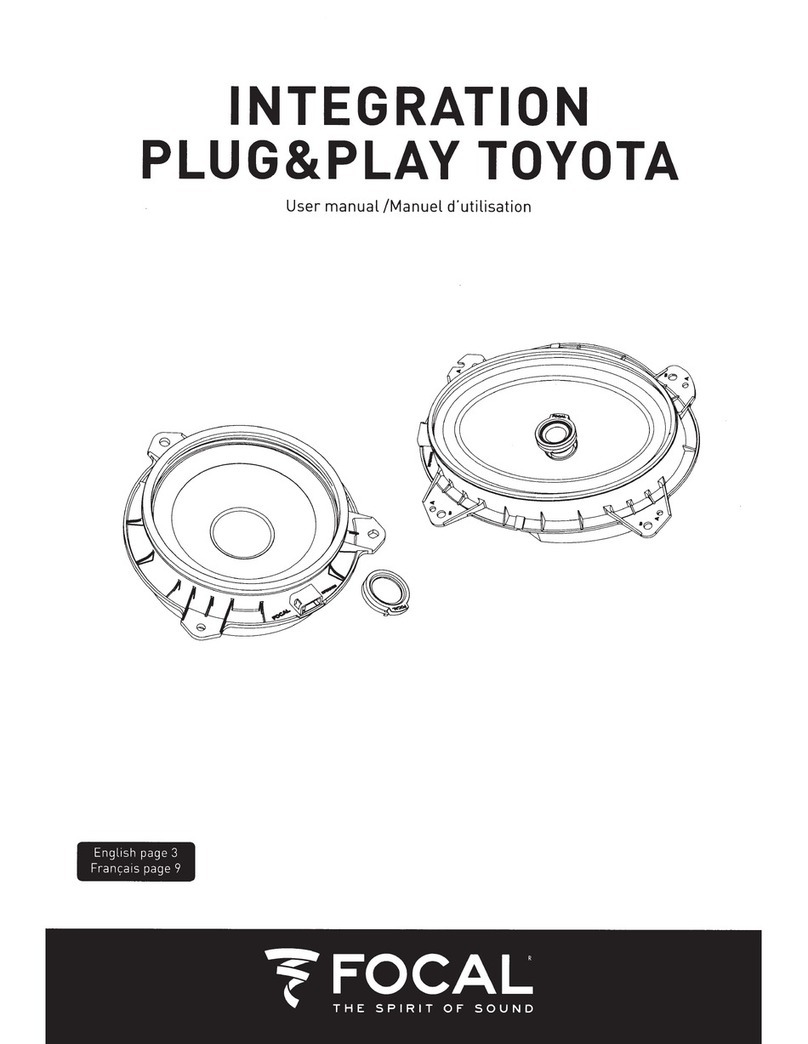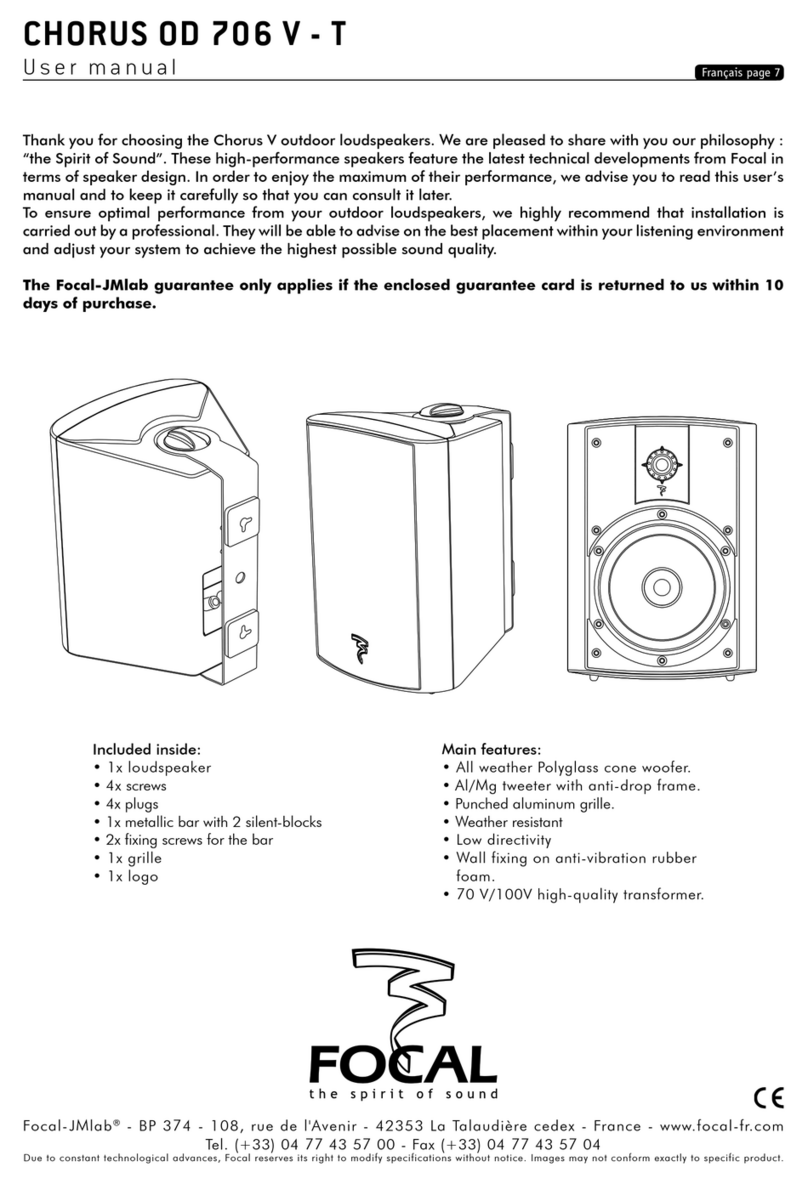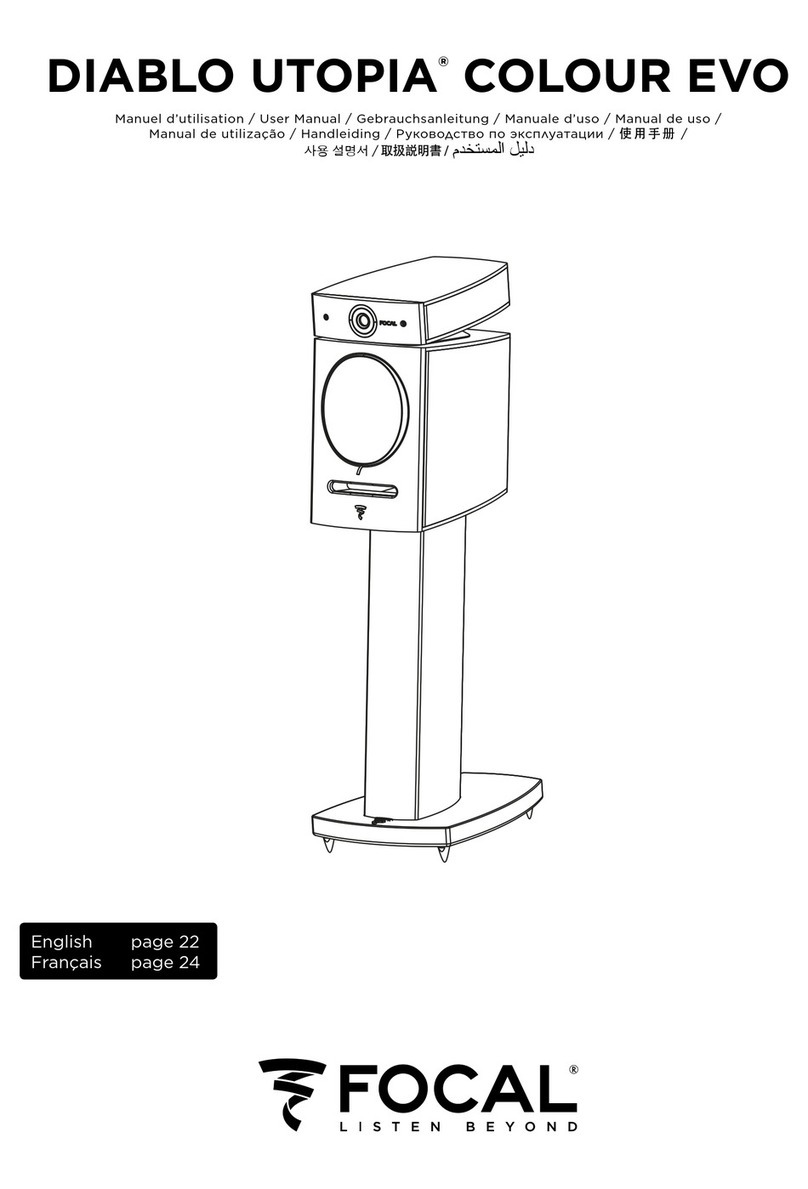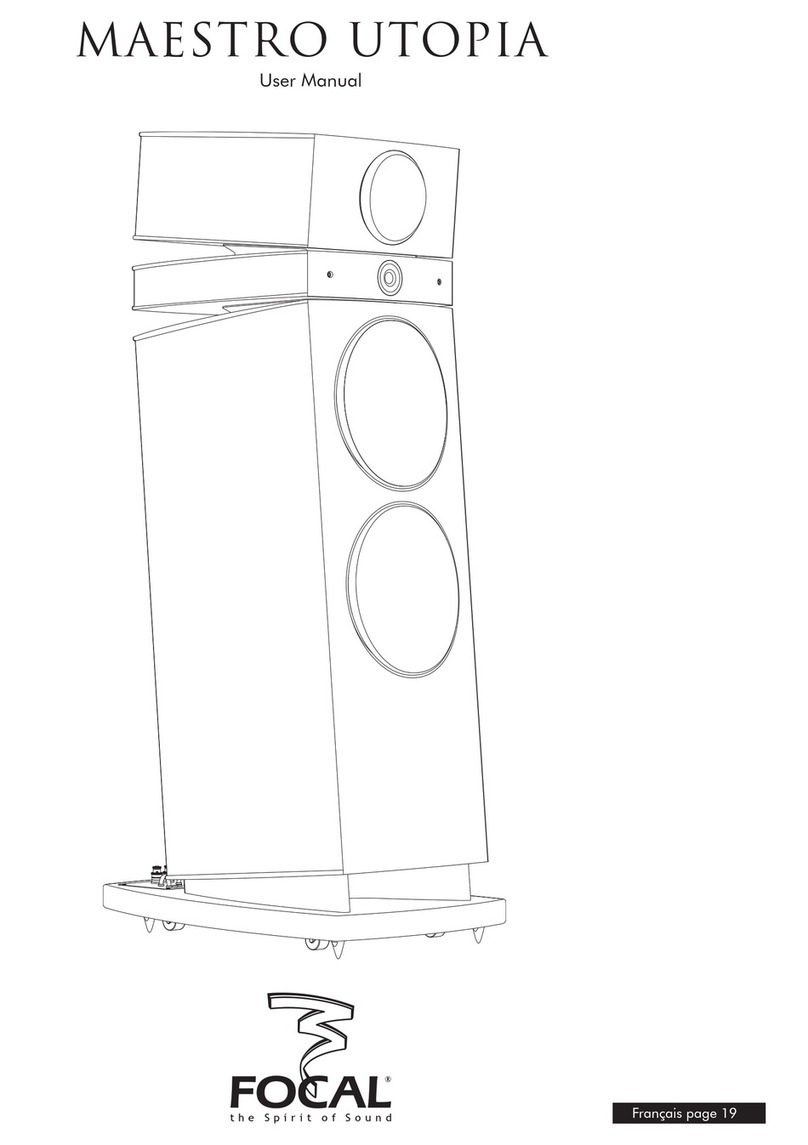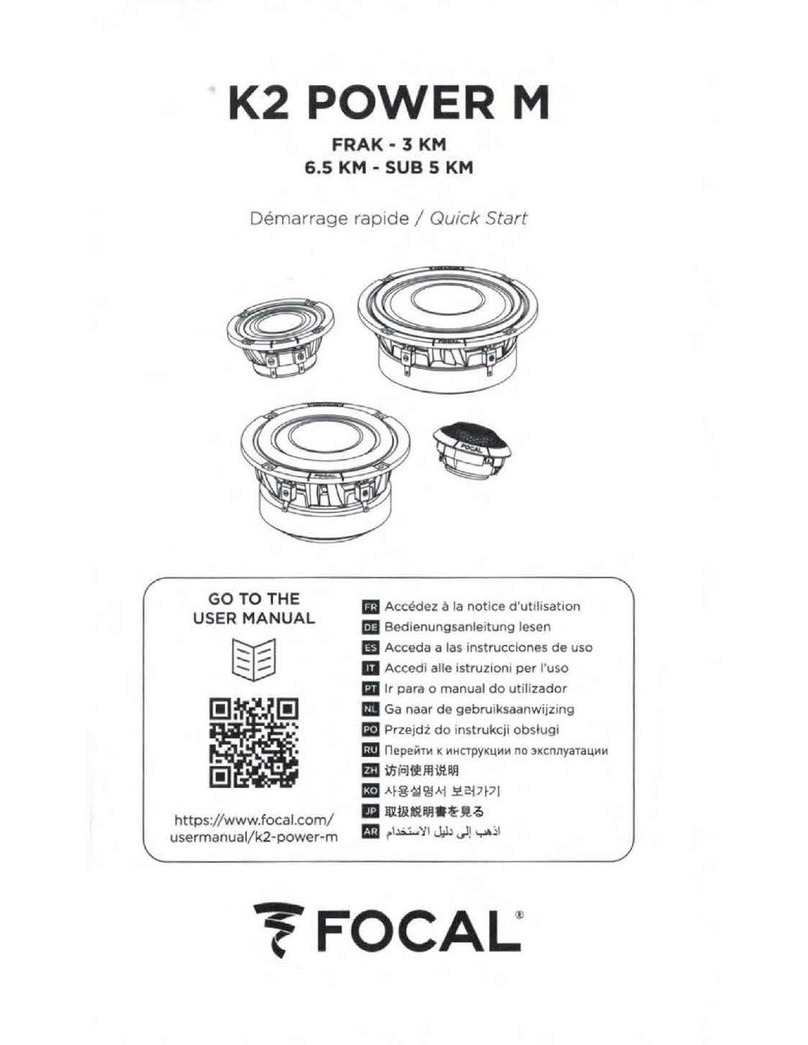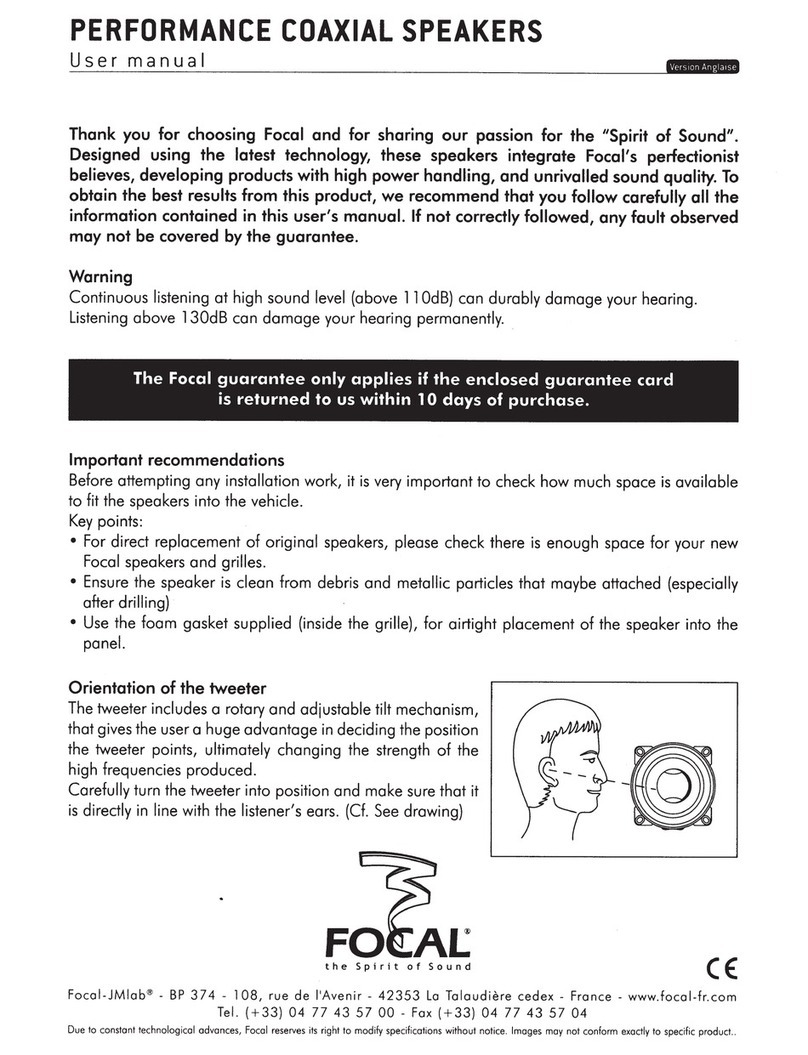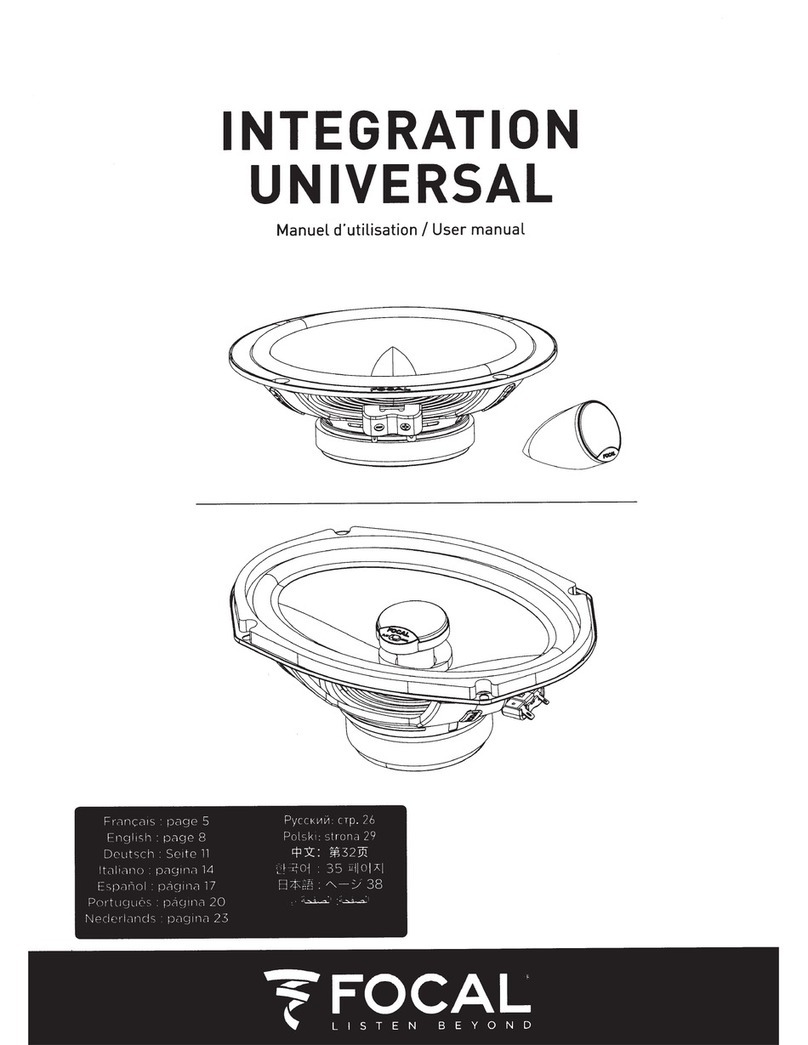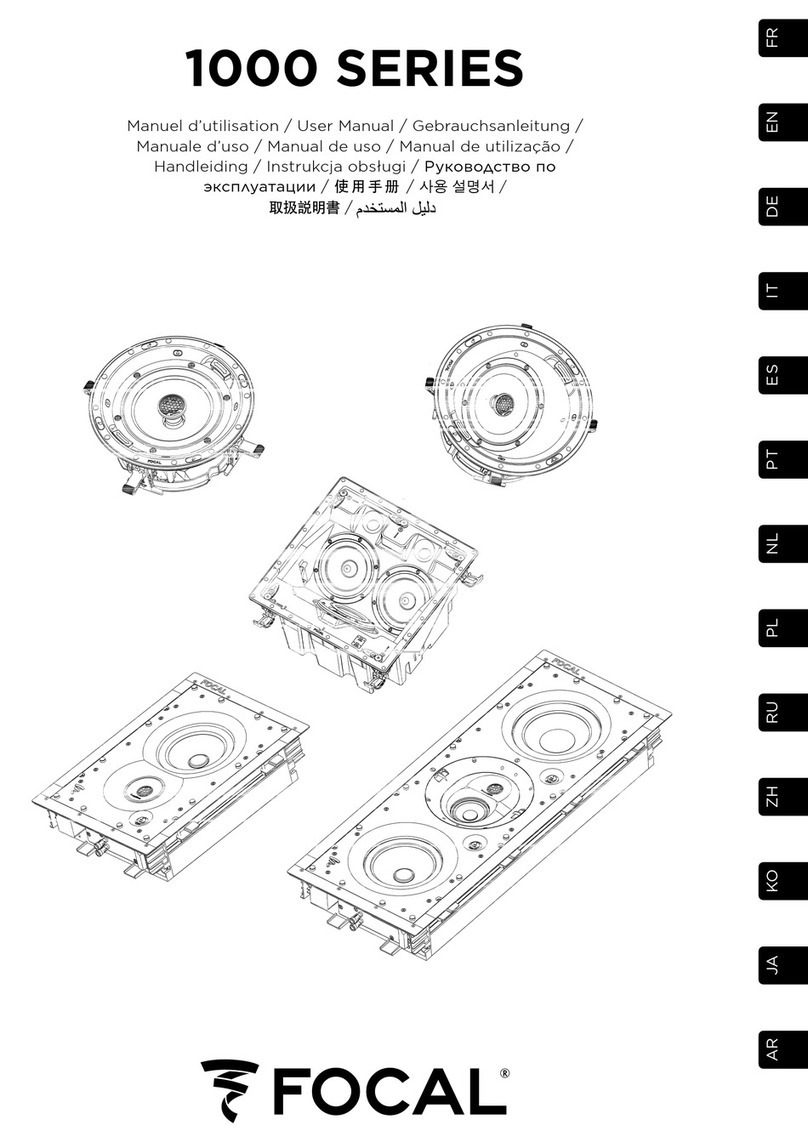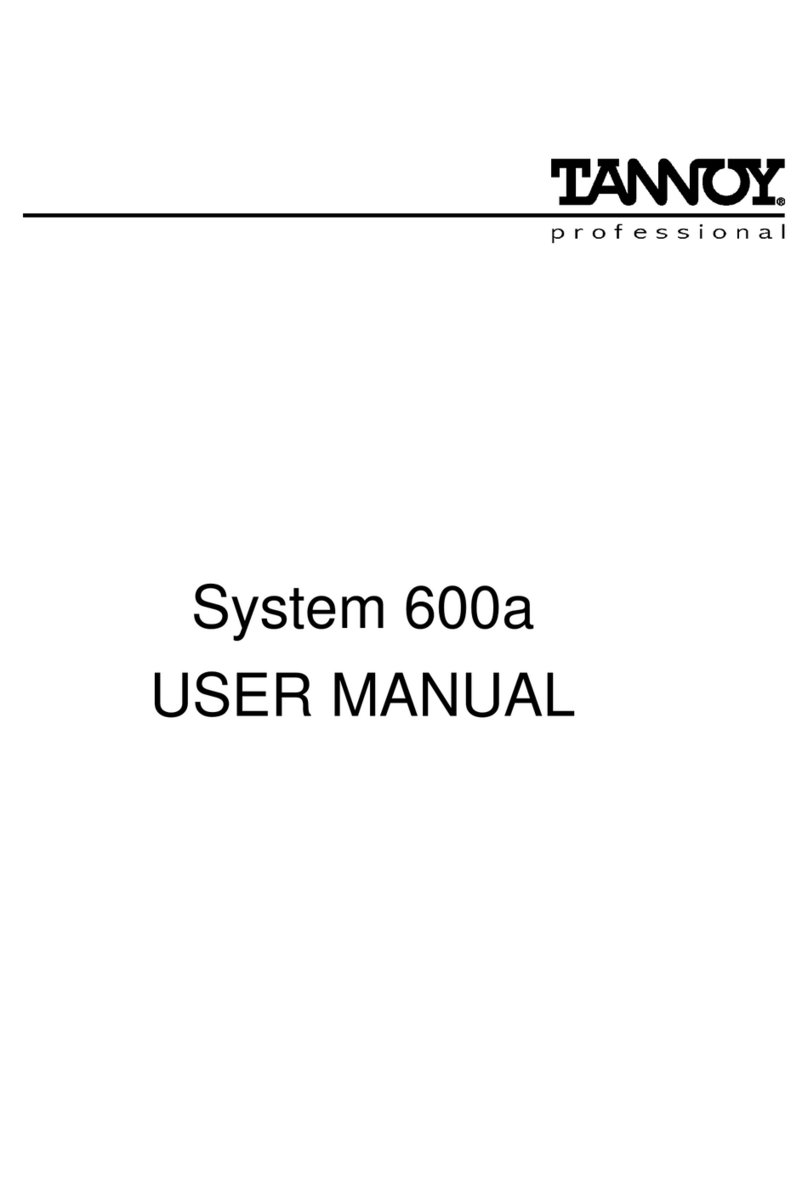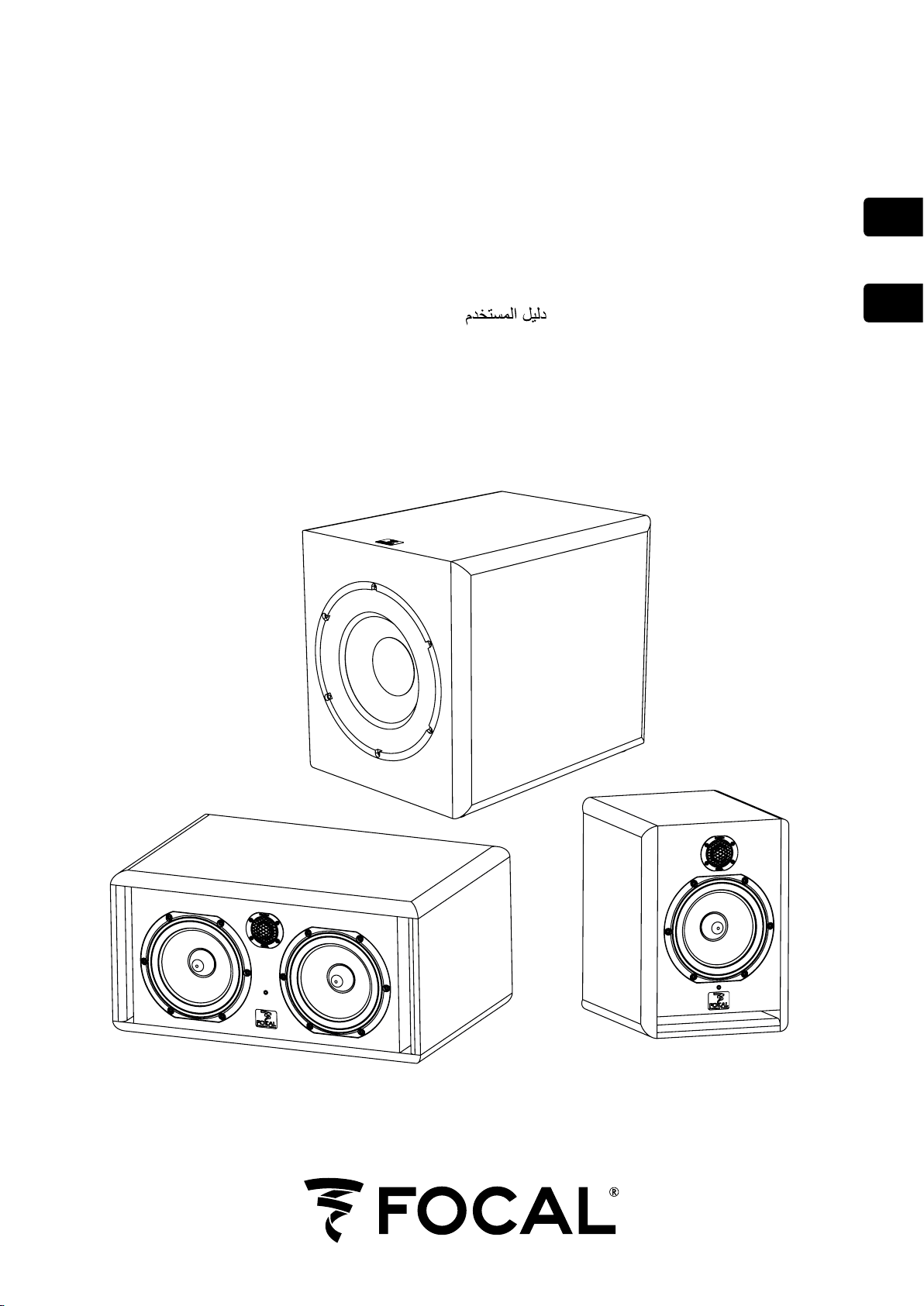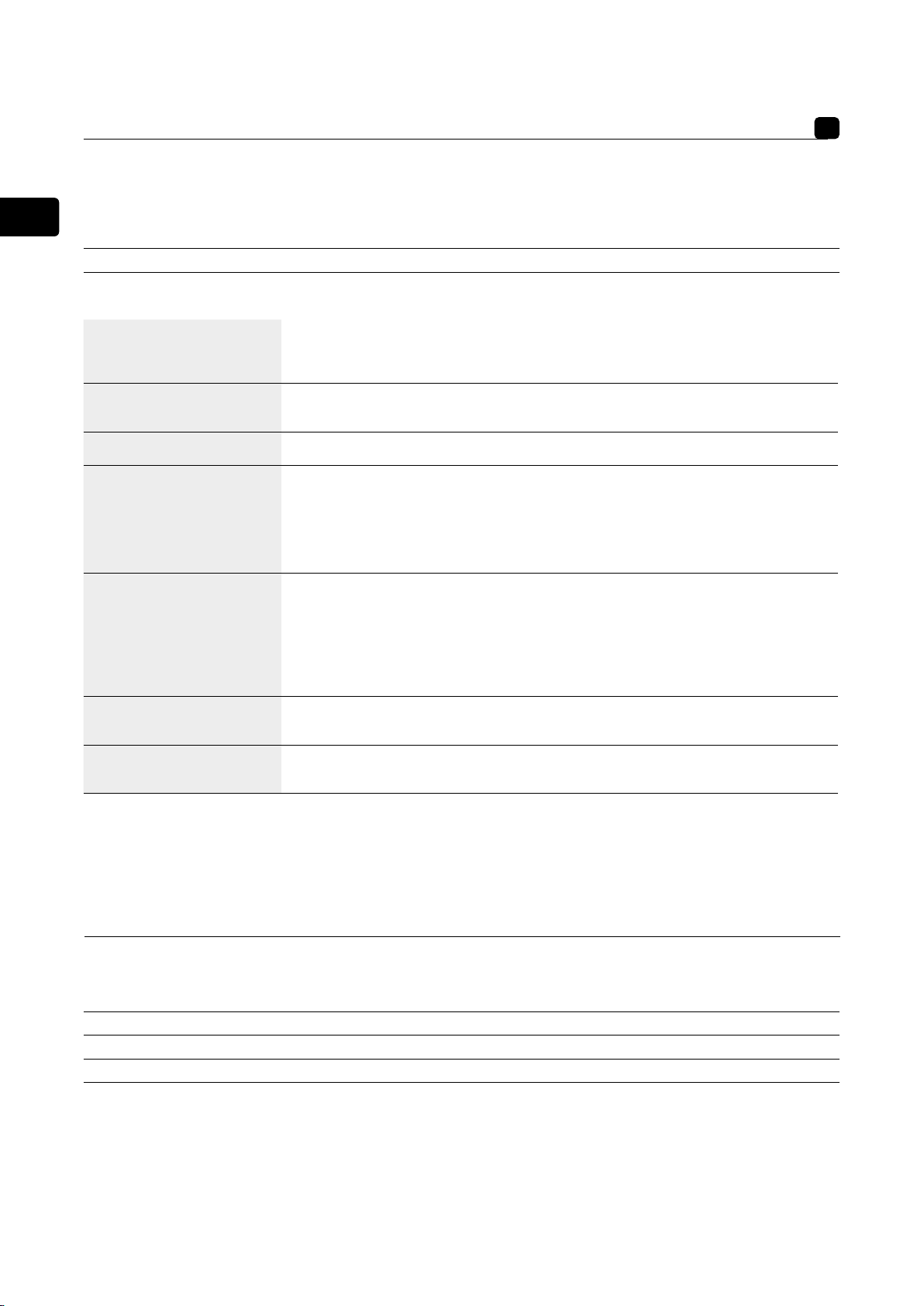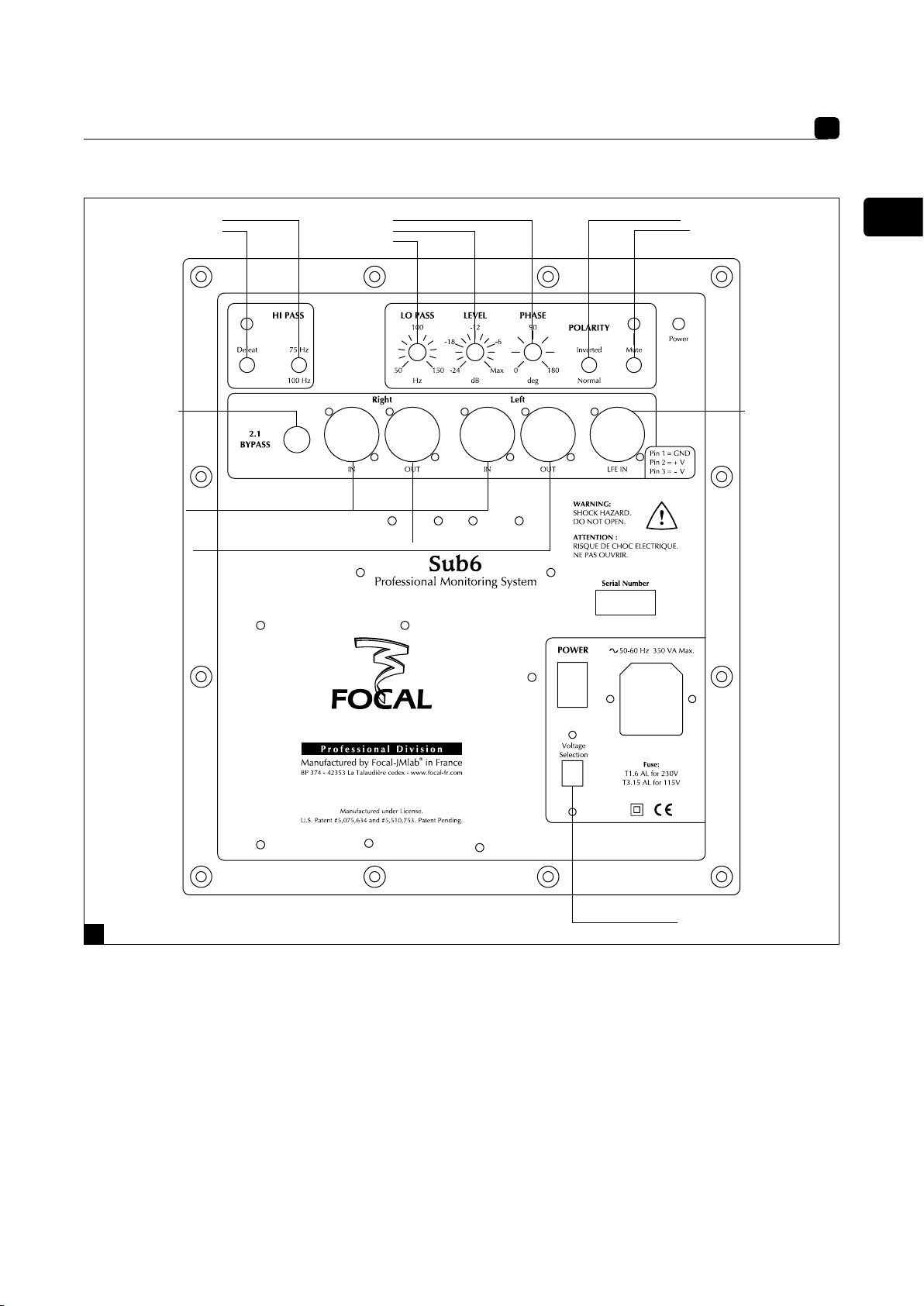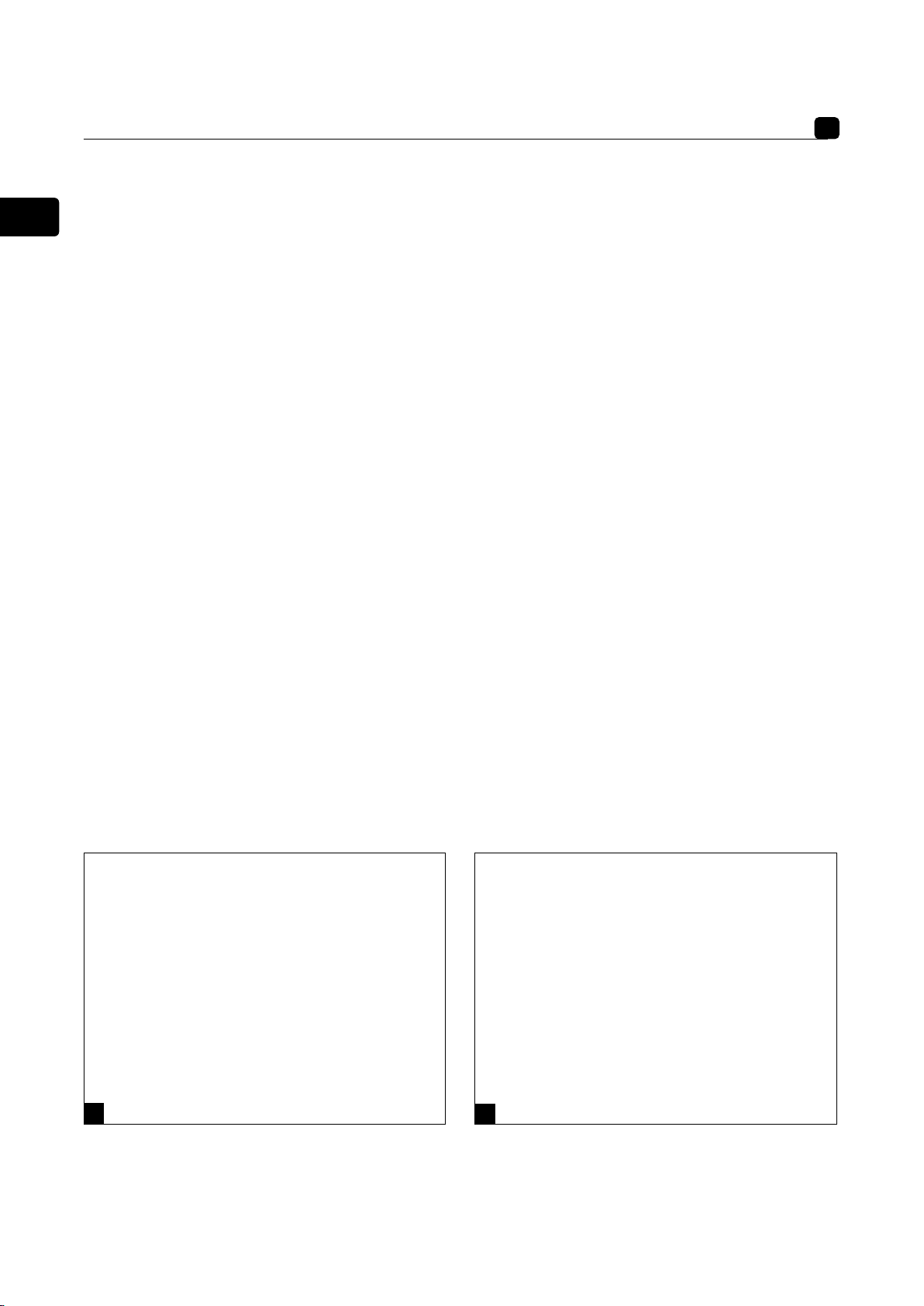SOLO6 BE - TWIN6 BE - SUB6
User manual 10
EN
Solo6 Be
Solo6 Be is a two-way active loudspeaker (2 internal amplifiers channels), comprising one “W” cone 6.5” low/
mid unit, loaded with a large cross-section laminar port, and an inverted pure Beryllium dome (fig. A).
Twin6 Be
Twin6 Be is a three-way active loudspeaker (3 internal amplifiers channels), comprising two “W” cone 6.5” low/
mid units, loaded with two large cross-section laminar ports, and an inverted pure Beryllium dome. The two
6.5” drive units operate at low frequencies but only one of them (either can be selected) will reproduce the
midrange (fig. B).
Sub6
Sub6 is an active subwoofer (1 integral amplifier) designed for professional monitoring systems. It uses a 11”
drive unit equipped with a “W” composite cone, and loaded by a large cross-section laminar port (fig. G).
Sub6 may be used :
- For bass or sub-bass enhancement in stereo + sub setups (2.1 or 2.2). The rear panel of Sub6 allows for the
connection of a traditional stereo source (Left In / Right In), while providing hi-passed outputs intended to
feed the main speakers (satellites),
- As a LFE channel (Low Frequency Eects) in a multi-channel installation (5.1, 5.2, 6.1…), via a dedicated input
of the rear panel.
Installing
Mains voltage
After having unpacked the unit, first check that the operating voltage is correctly set (see location on rear
panel). If it is not, adjust the selector to the appropriate position. Also check and if necessary replace the fuse,
which rating depends on the operating voltage (please refer to technical specifications).
Solo6 and Twin6 must be earthed using the power cord supplied.
Audio connections: general
The audio signal is to connect to the XLR inlet. This is a balanced input, which use the standard cabling scheme,
namely:
Pin 1 = Ground (shield)
Pin 2 = In phase voltage (“hot”)
Pin 3 = Out-of-phase voltage (“cold”)
If the audio source is unbalanced, common practice is to link “cold” and ground pins (pins 3 and 1 respectively).
This is generally achieved within the cable.
Audio connections: Sub6 (fig. G)
Stereo + Sub setup (2.1 or 2.2):
Left IN: this input is intented to receive the signal coming from the left channel of your source (mixing console,
or other…).
Right IN: this input is intented to receive the signal coming from the right channel of your source (mixing
console, or other…).
Left OUT:this output is intended to connect to the left main loudspeaker of your system. The signal supplied
by this output is internally processed through a high pass filter.
Right OUT: this output is intended to connect to the right main loudspeaker of your system. The signal supplied
by this output is internally processed through a high pass filter.
Multichannel configuration: LFE: this input is intended to feed your Sub6 in a multichannel application (5.1, 5.2,
6.1, …): this channel is dedicated to low frequencies only.