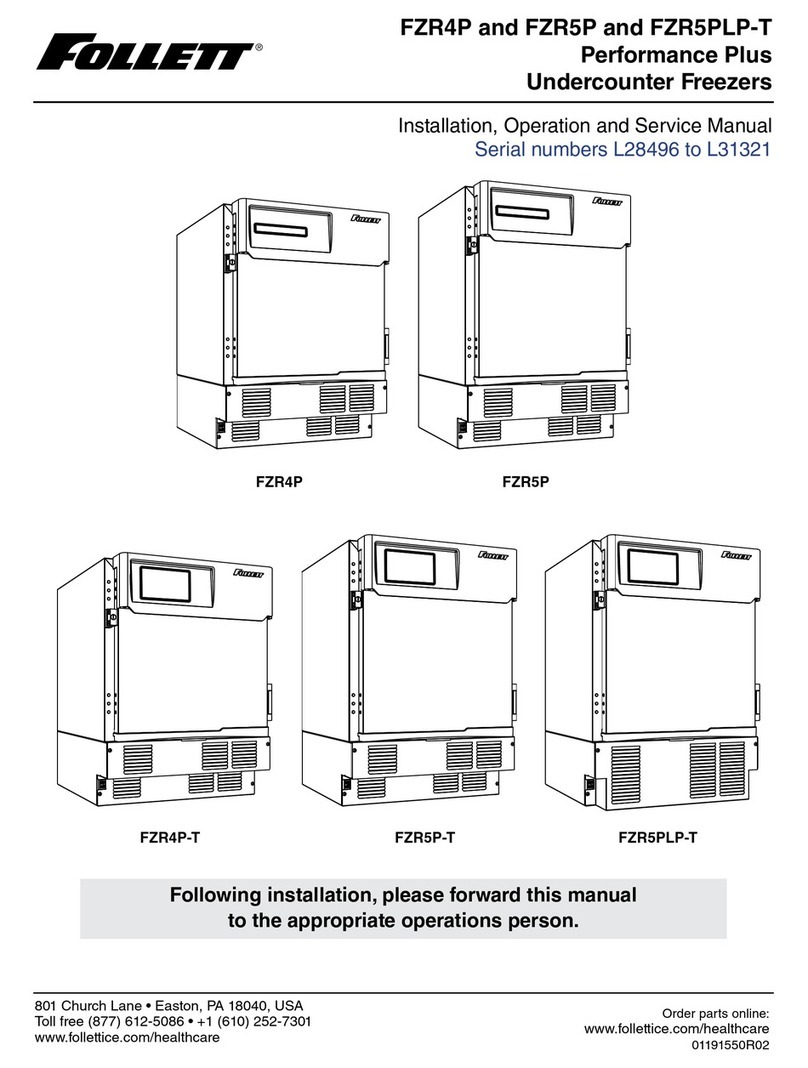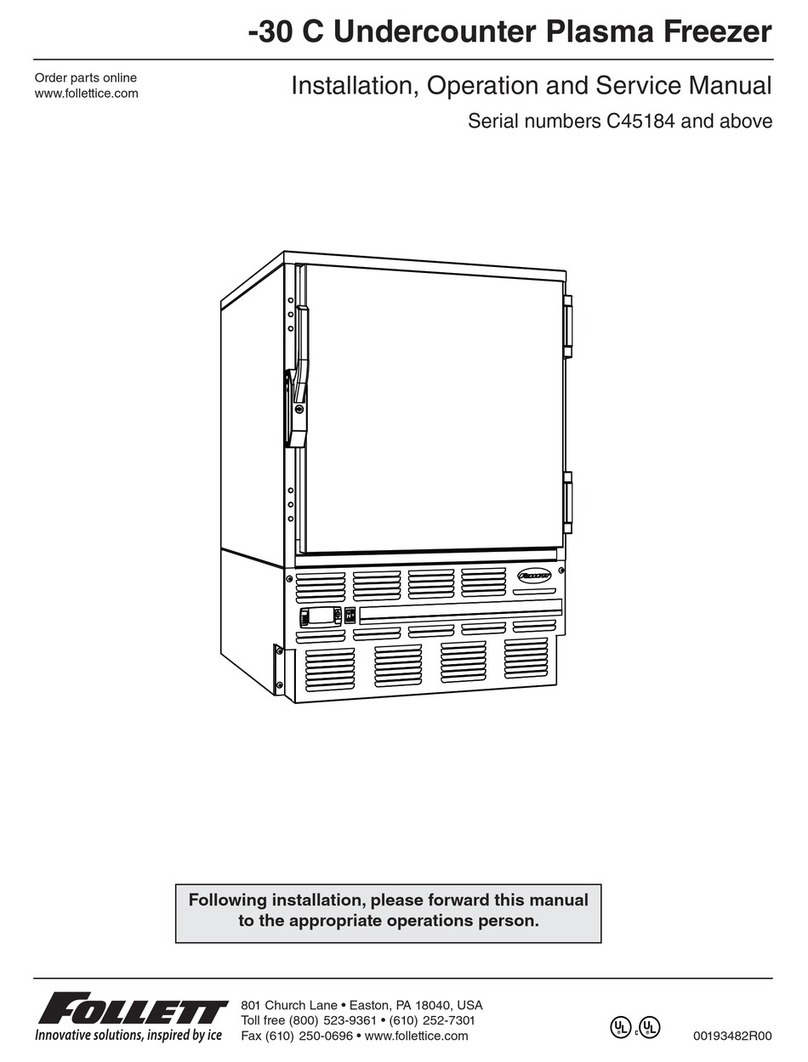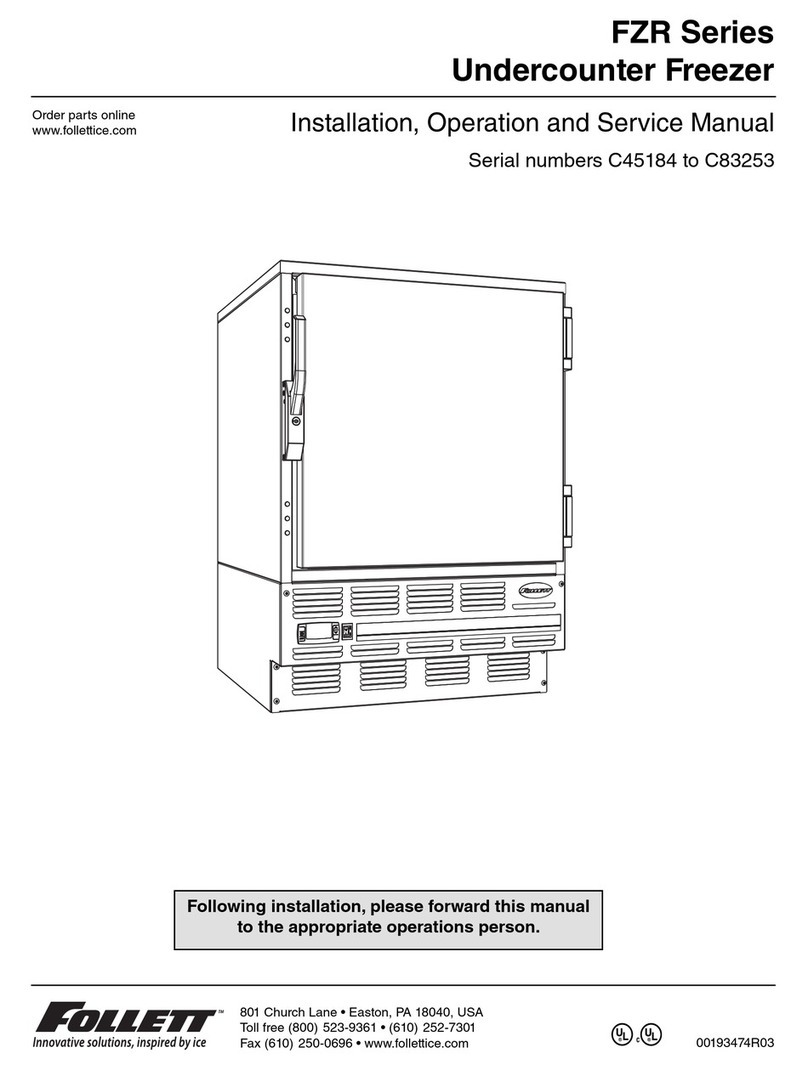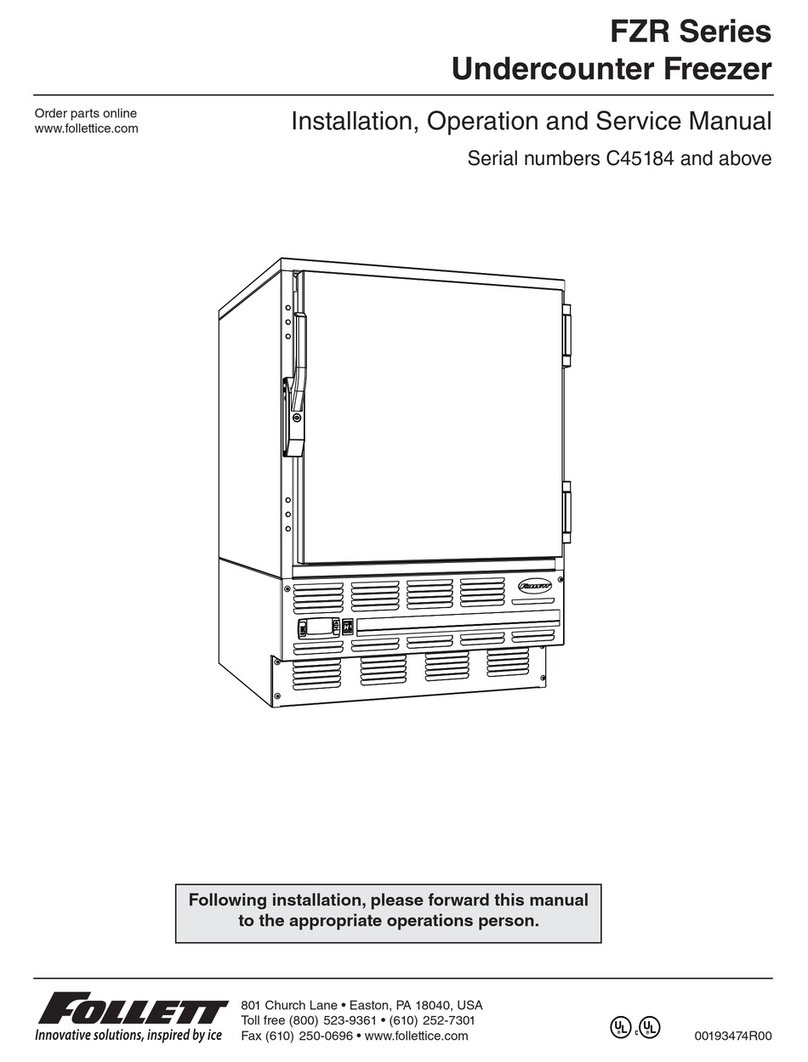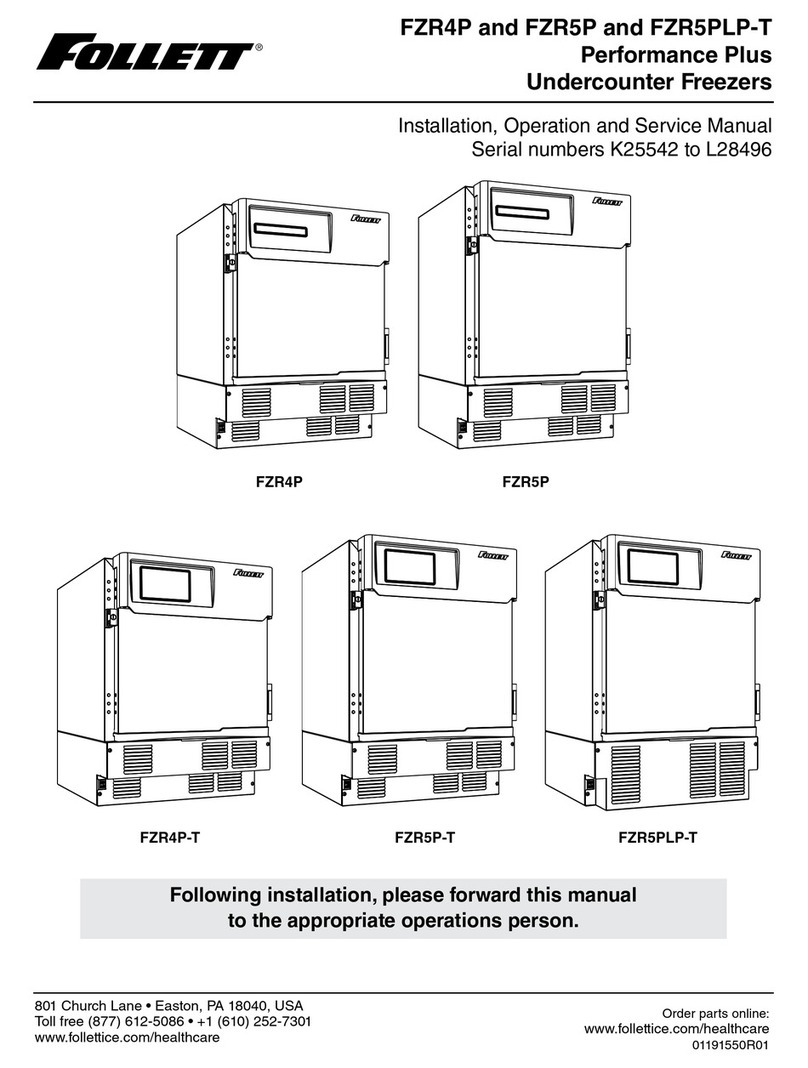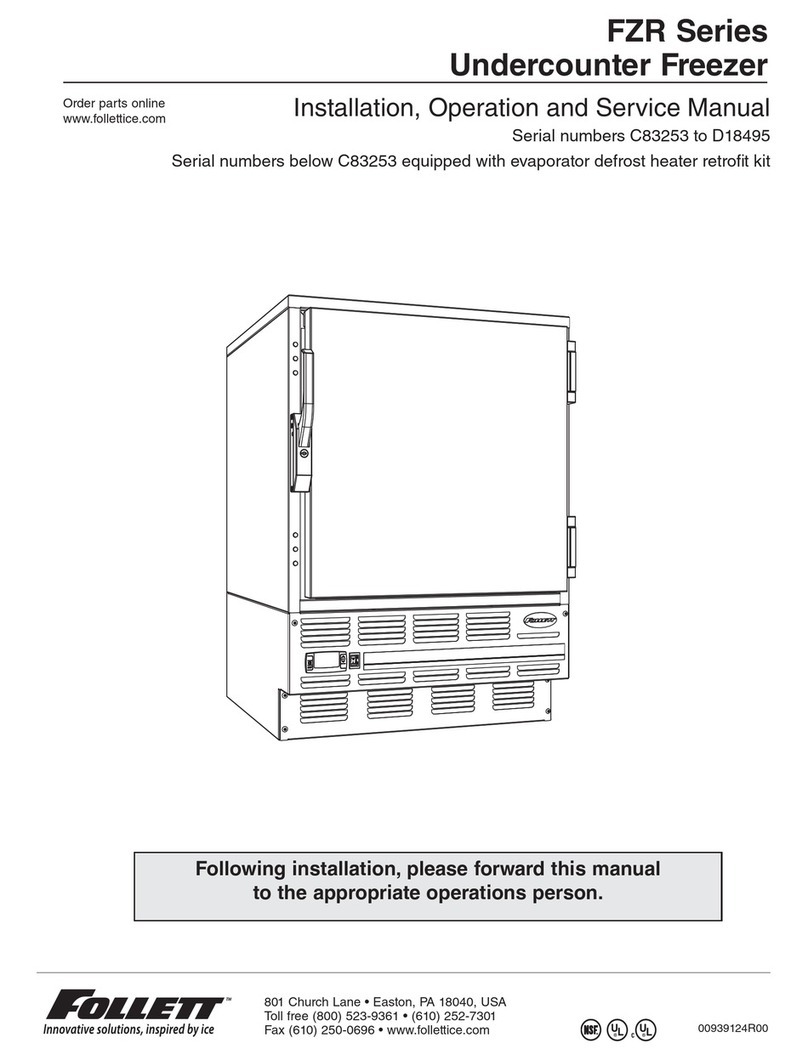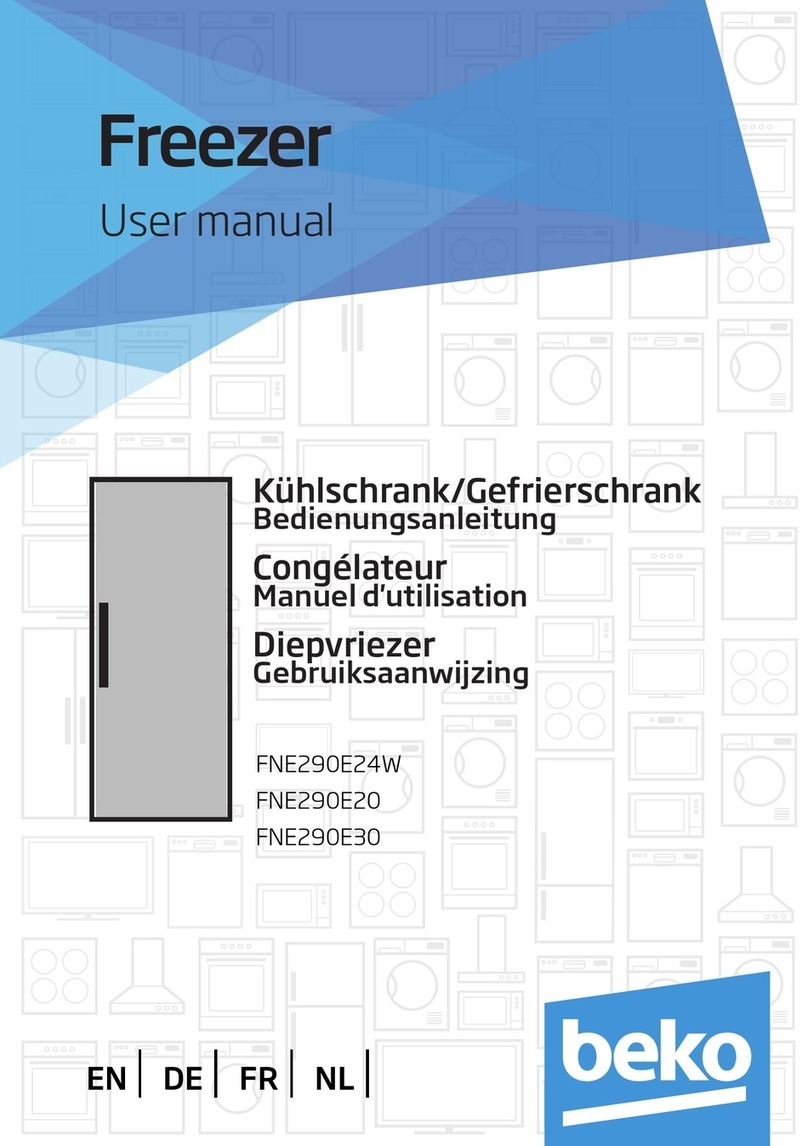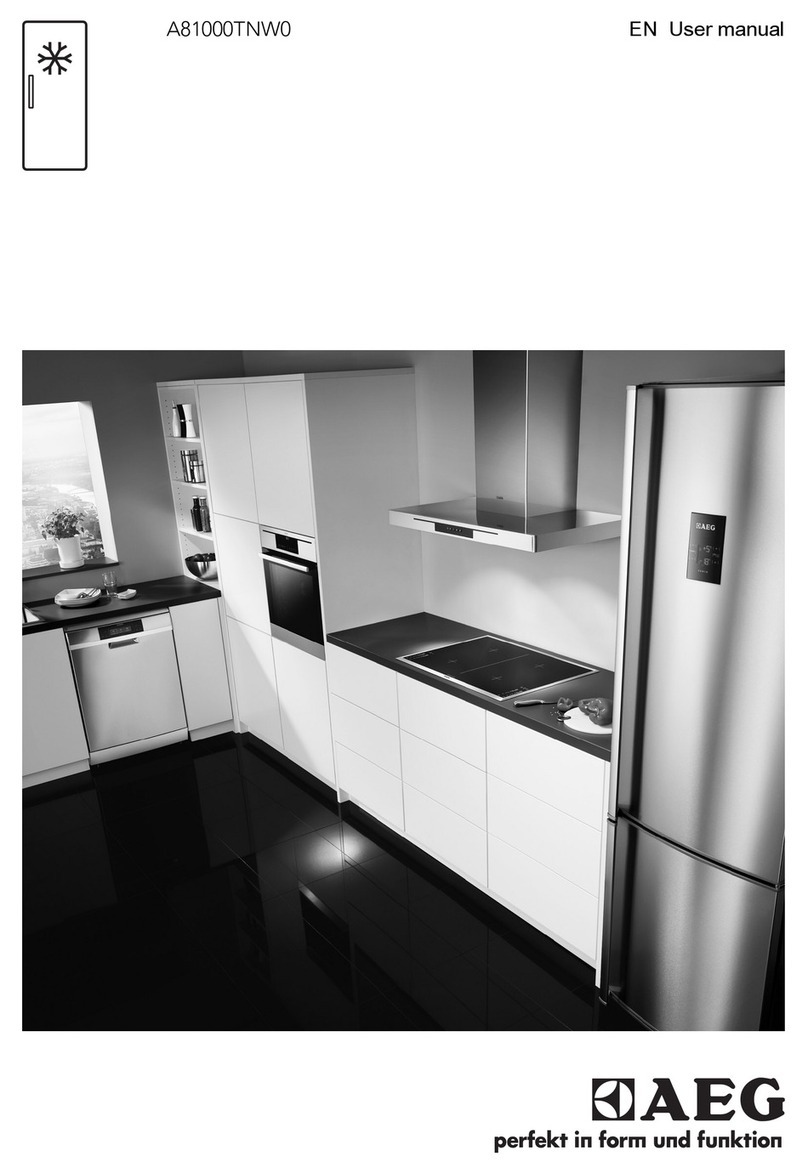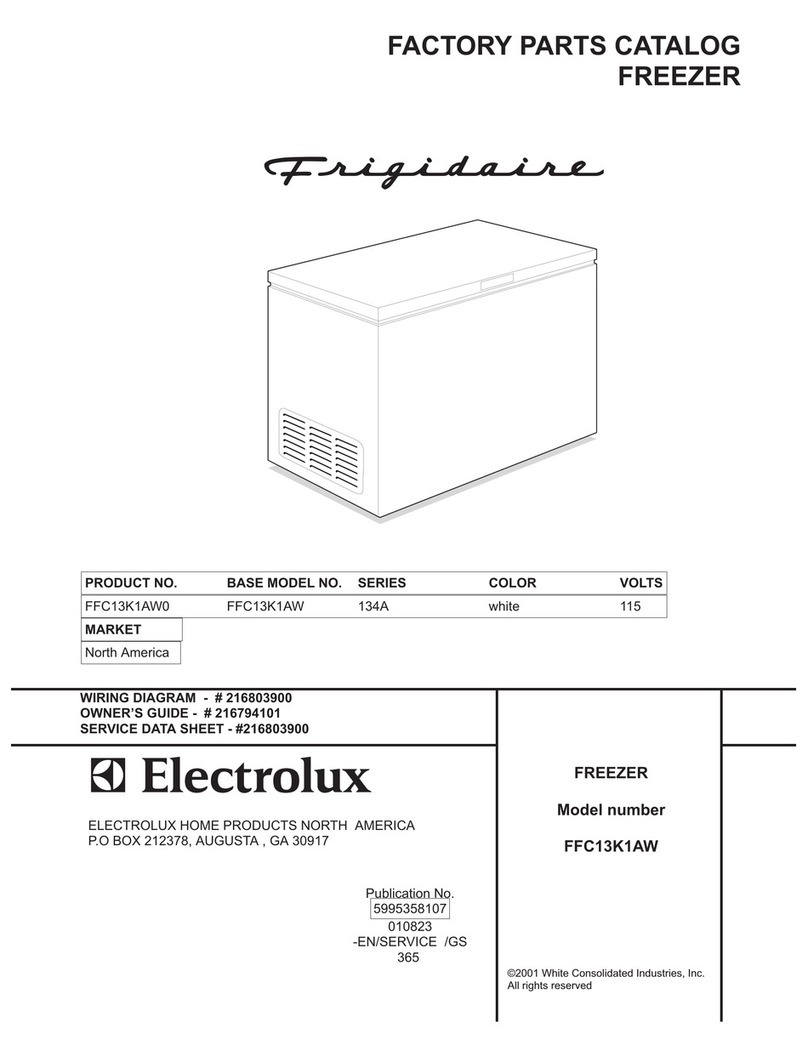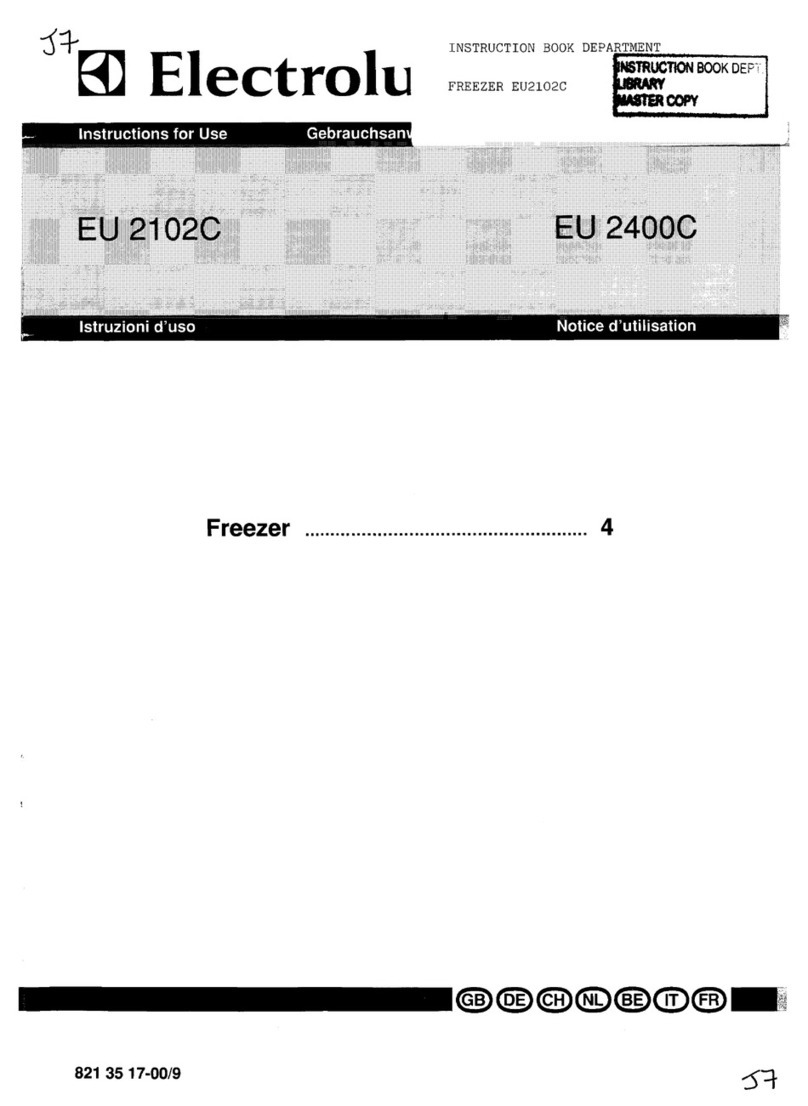2Follett Advantage FZRADV25-LB Freezers
Contents
Welcome to Follett Products LLC ................................................................. 3
Before you begin............................................................................... 3
Ambients ..................................................................................... 4
Clearances ................................................................................... 4
Electrical Specications......................................................................... 4
Refrigeration Specications ..................................................................... 4
Installation .................................................................................... 5
Install shelves (if equipped) and power up......................................................... 5
Power the Unit .............................................................................. 5
Stabilizer Bracket Details ...................................................................... 6
Remote Alarm Connection ..................................................................... 6
Controller Operation ........................................................................... 7
Locking/Unlocking of the Keypad ................................................................ 8
Viewing/Adjusting the Set Point ................................................................. 8
Powering the Equipment ON.................................................................... 8
Controller Set Up ............................................................................ 8
Defrosting .................................................................................. 9
Door Switch ................................................................................ 9
Cleaning ......................................................................................11
Interior Cleaning .............................................................................11
Exterior Cleaning ............................................................................11
Annual Cleaning ............................................................................11
Refrigeration System ...........................................................................11
Refrigeration Diagram - Freezers ............................................................. 12
Accessing Controls Behind Facade .............................................................. 13
Controller Replacement ........................................................................ 13
Door Gasket Replacement ...................................................................... 14
Modular Refrigeration System ................................................................... 14
Wiring diagram - Solid Door .................................................................... 15
Replacement Parts ............................................................................16