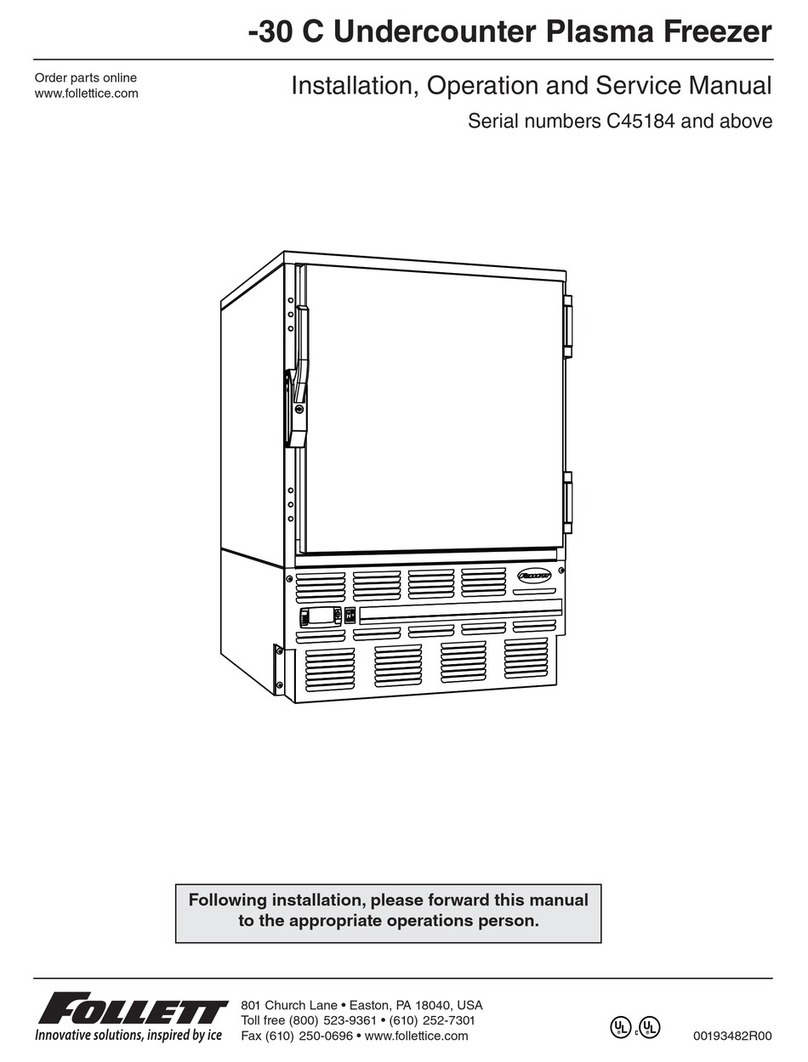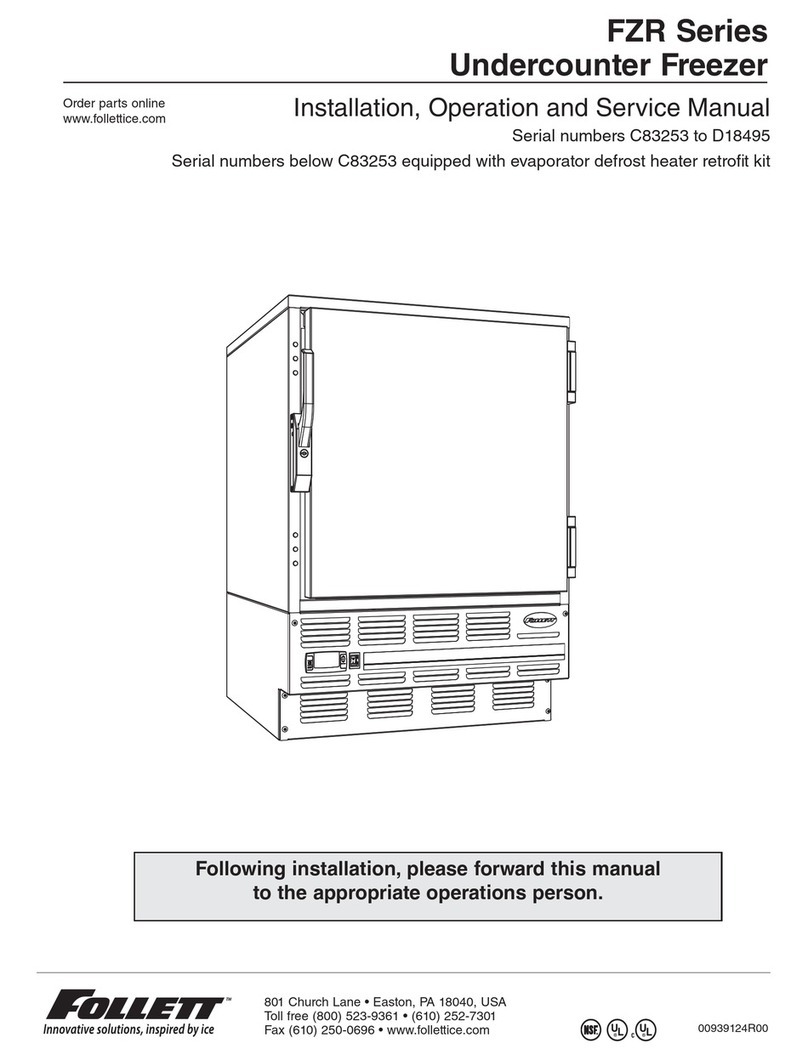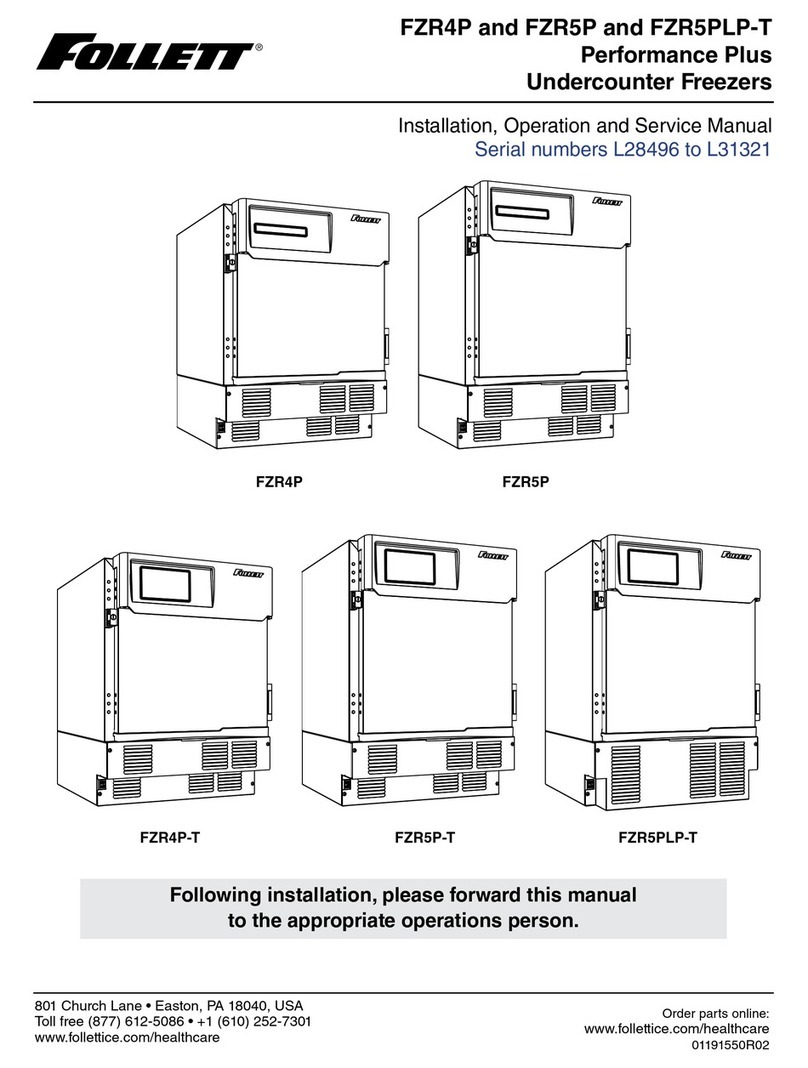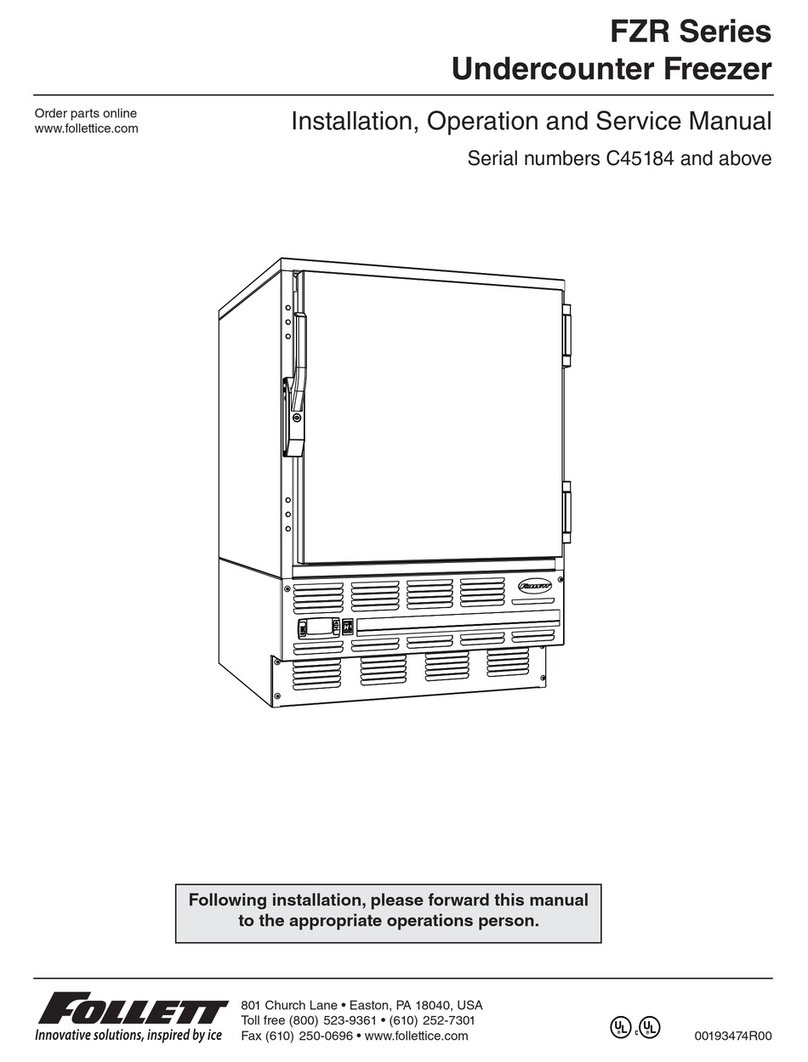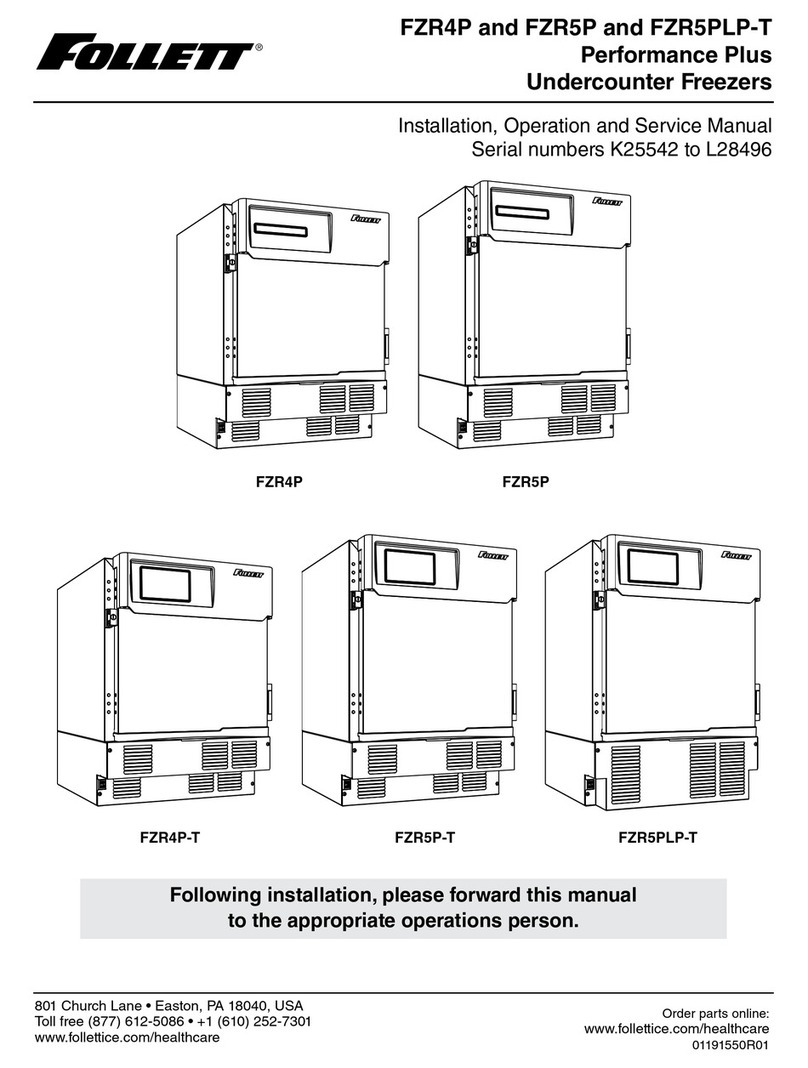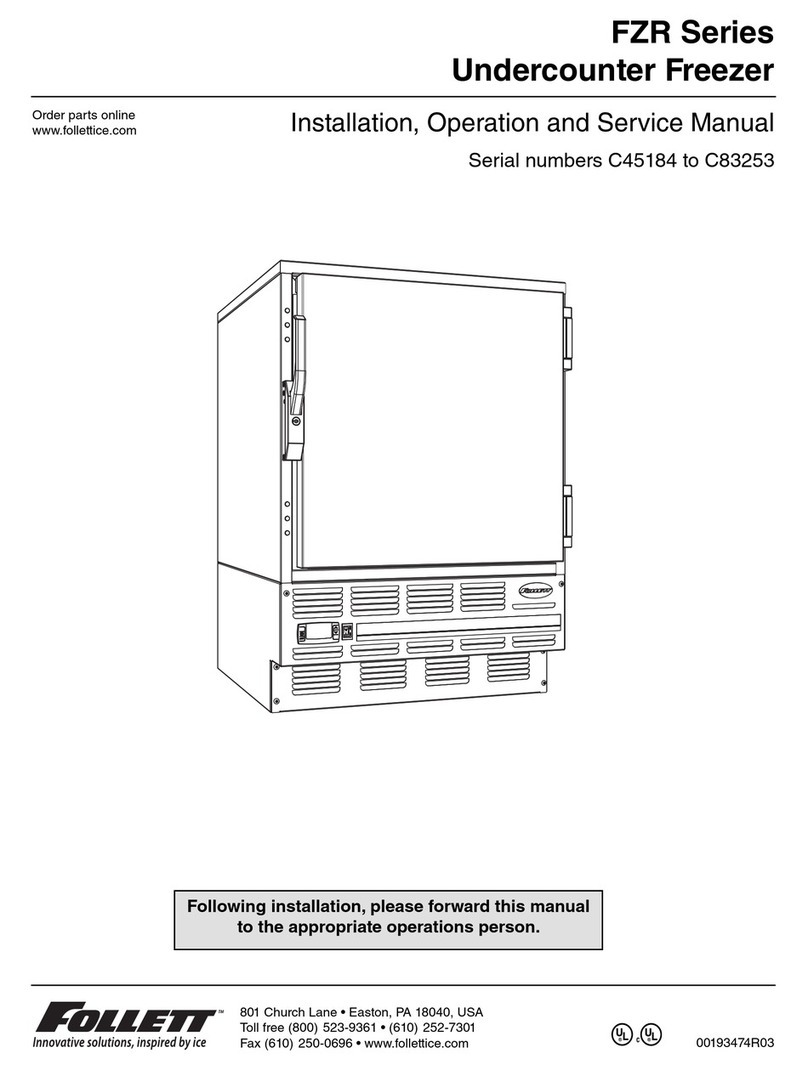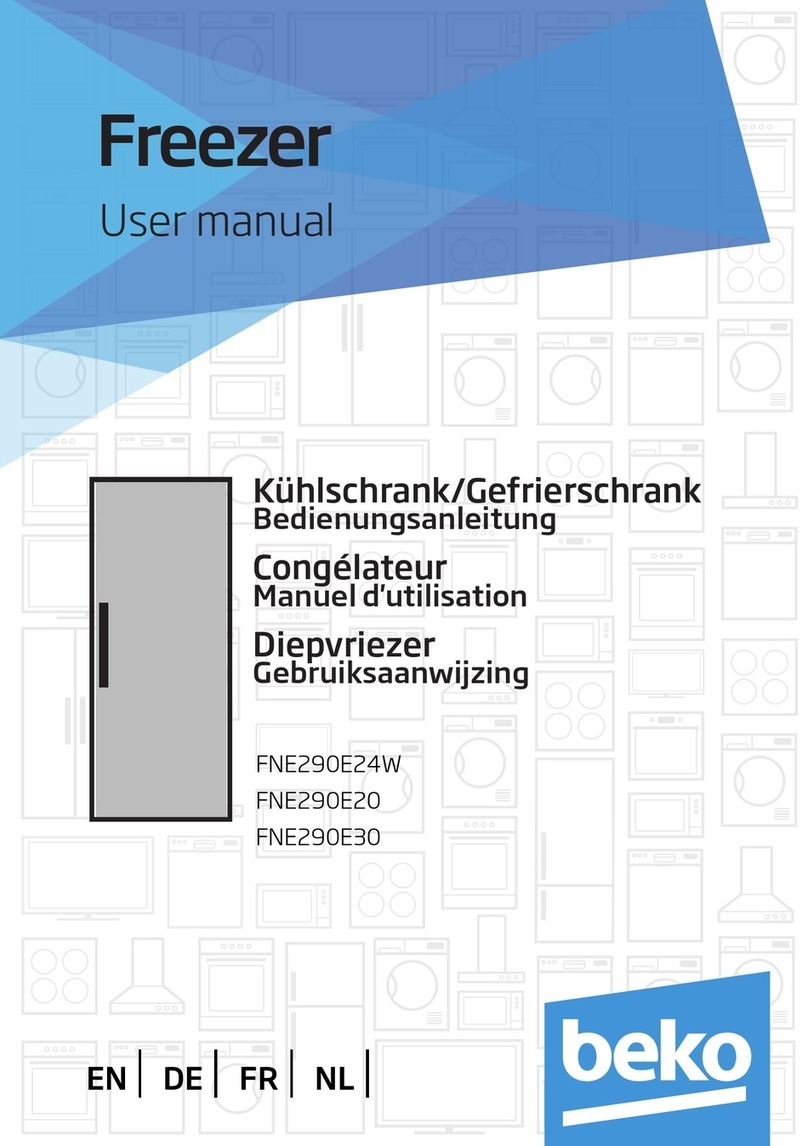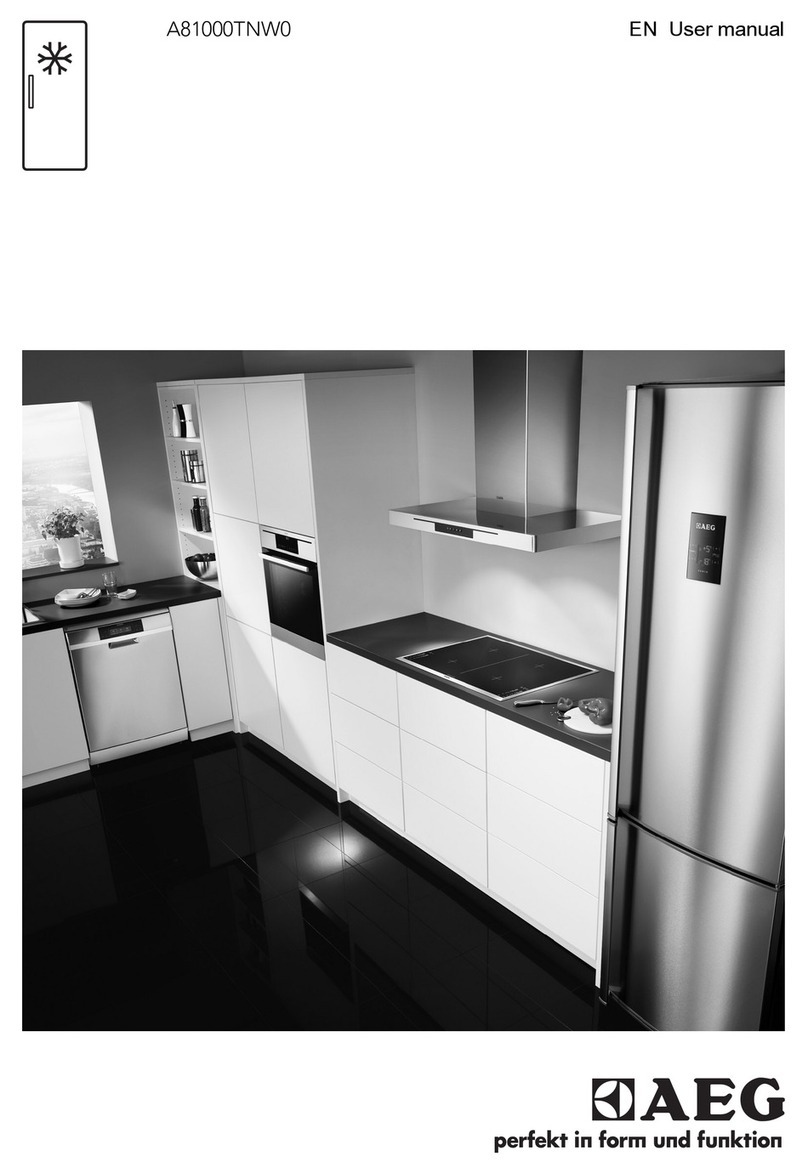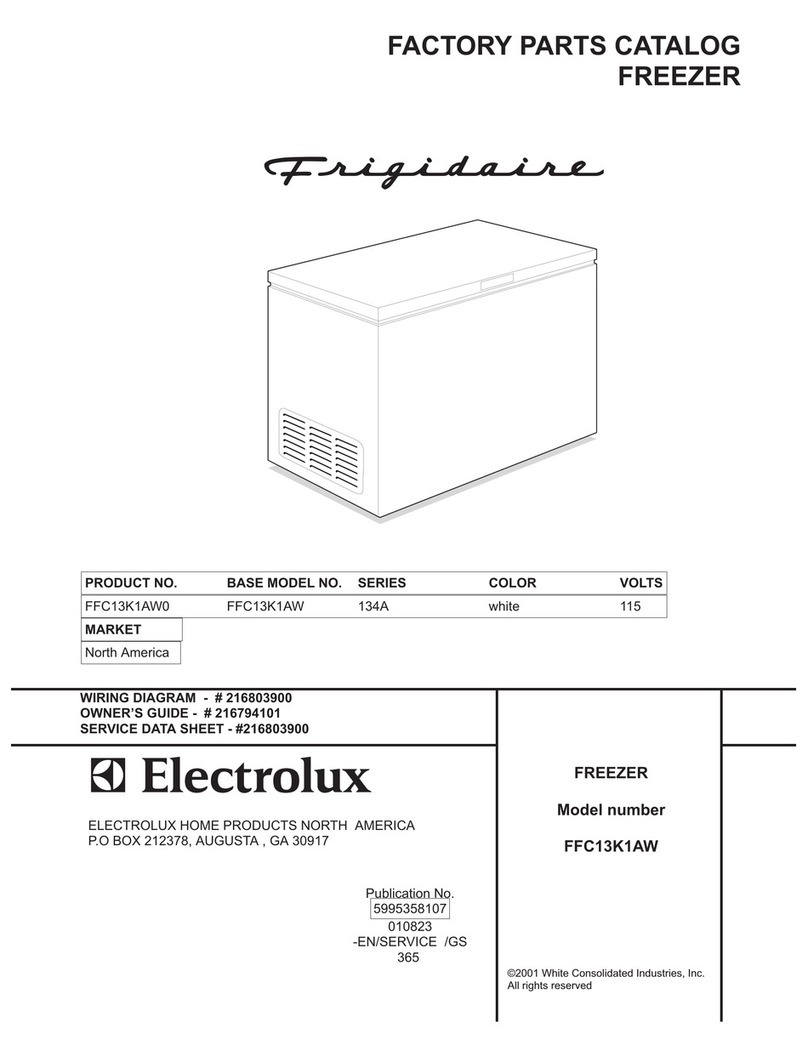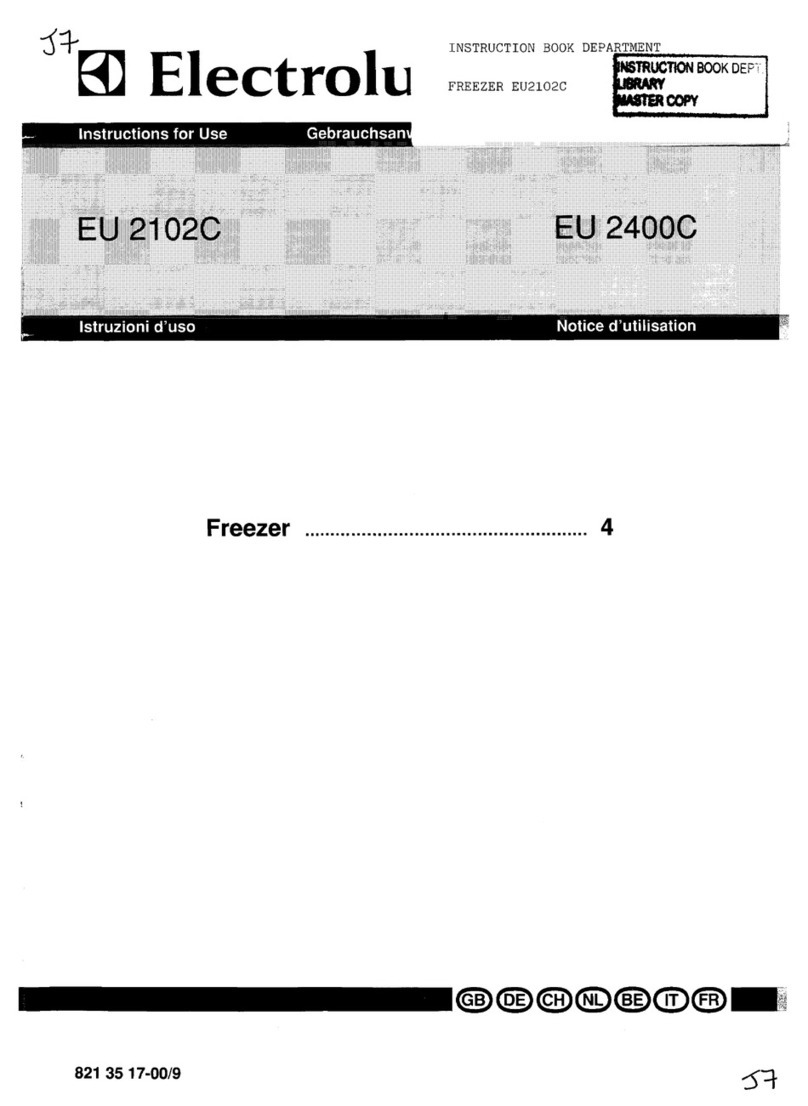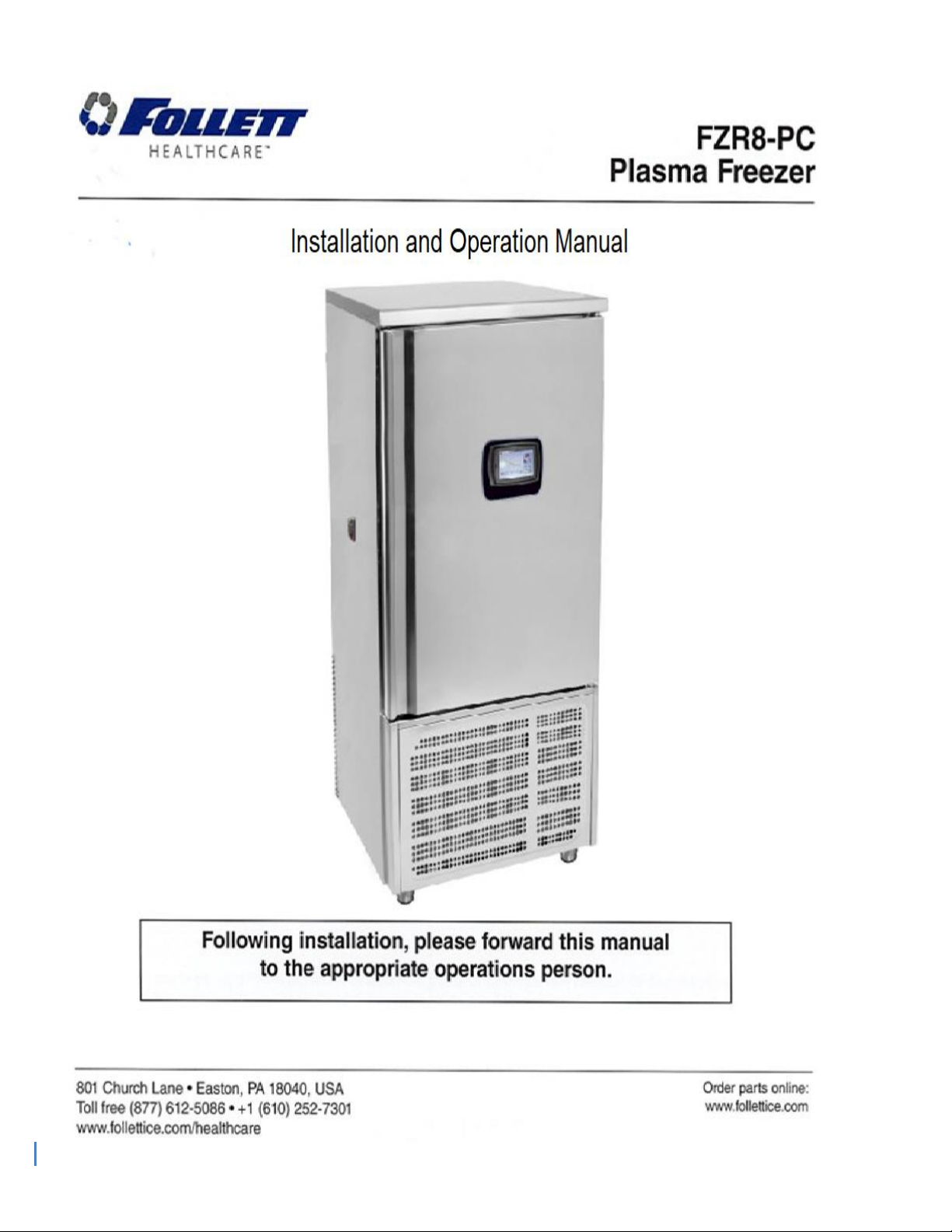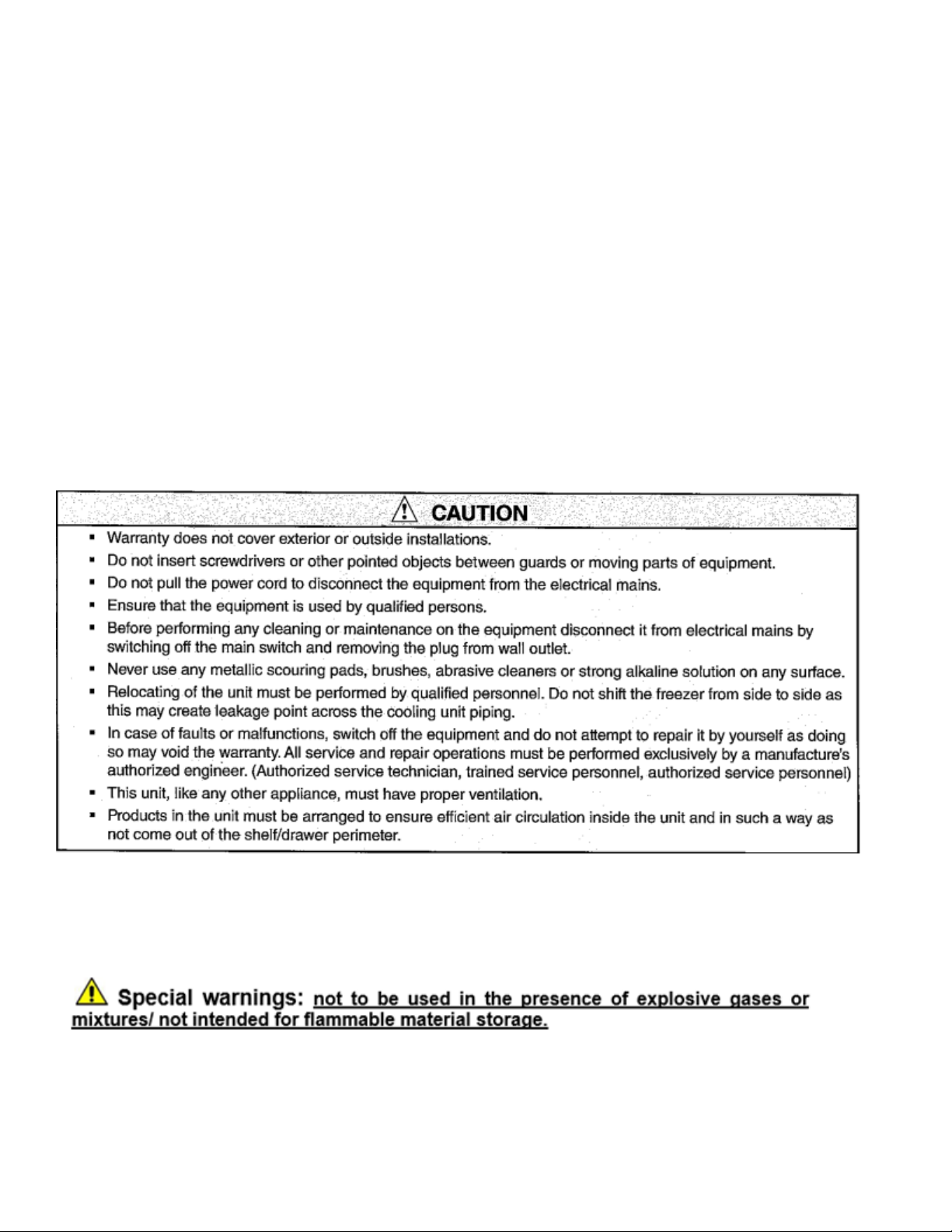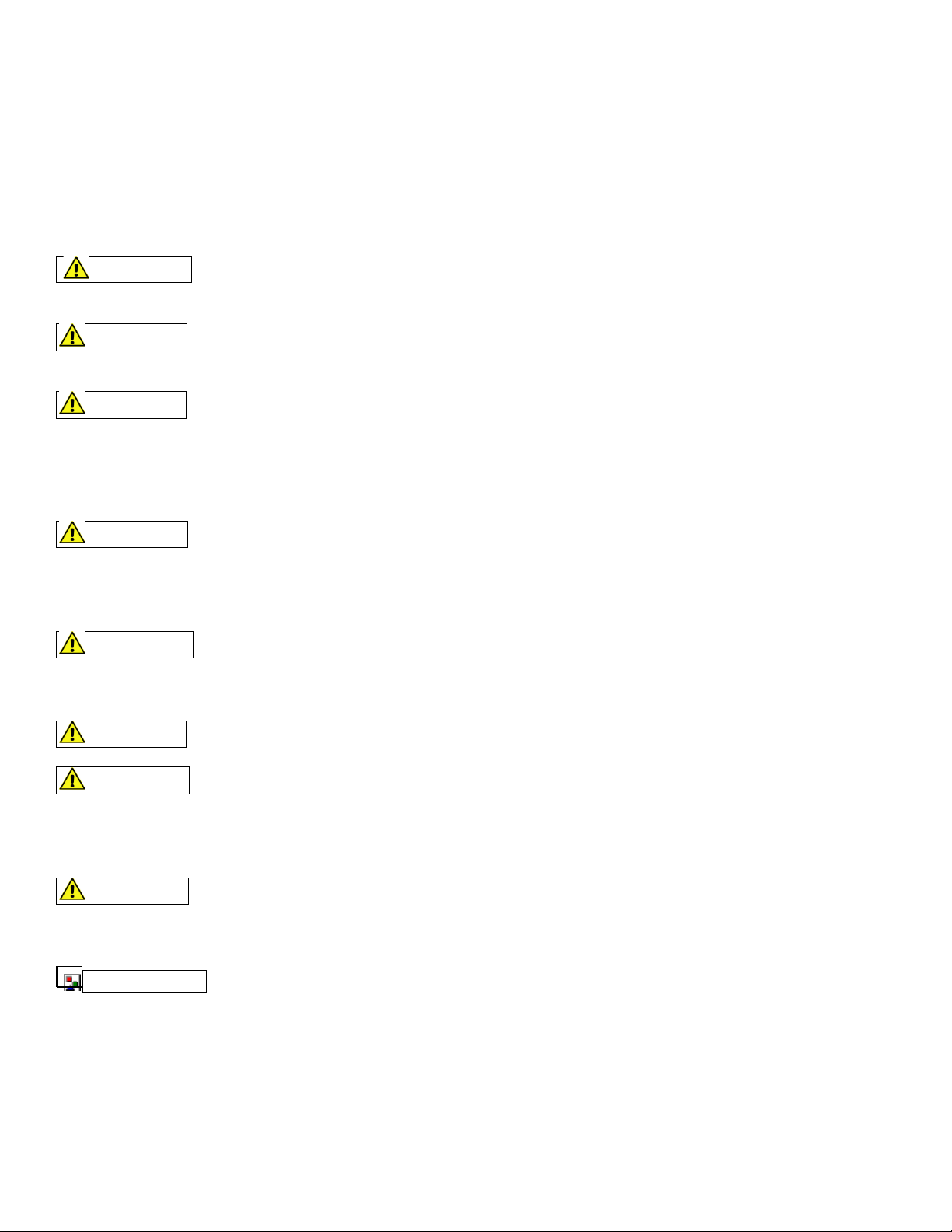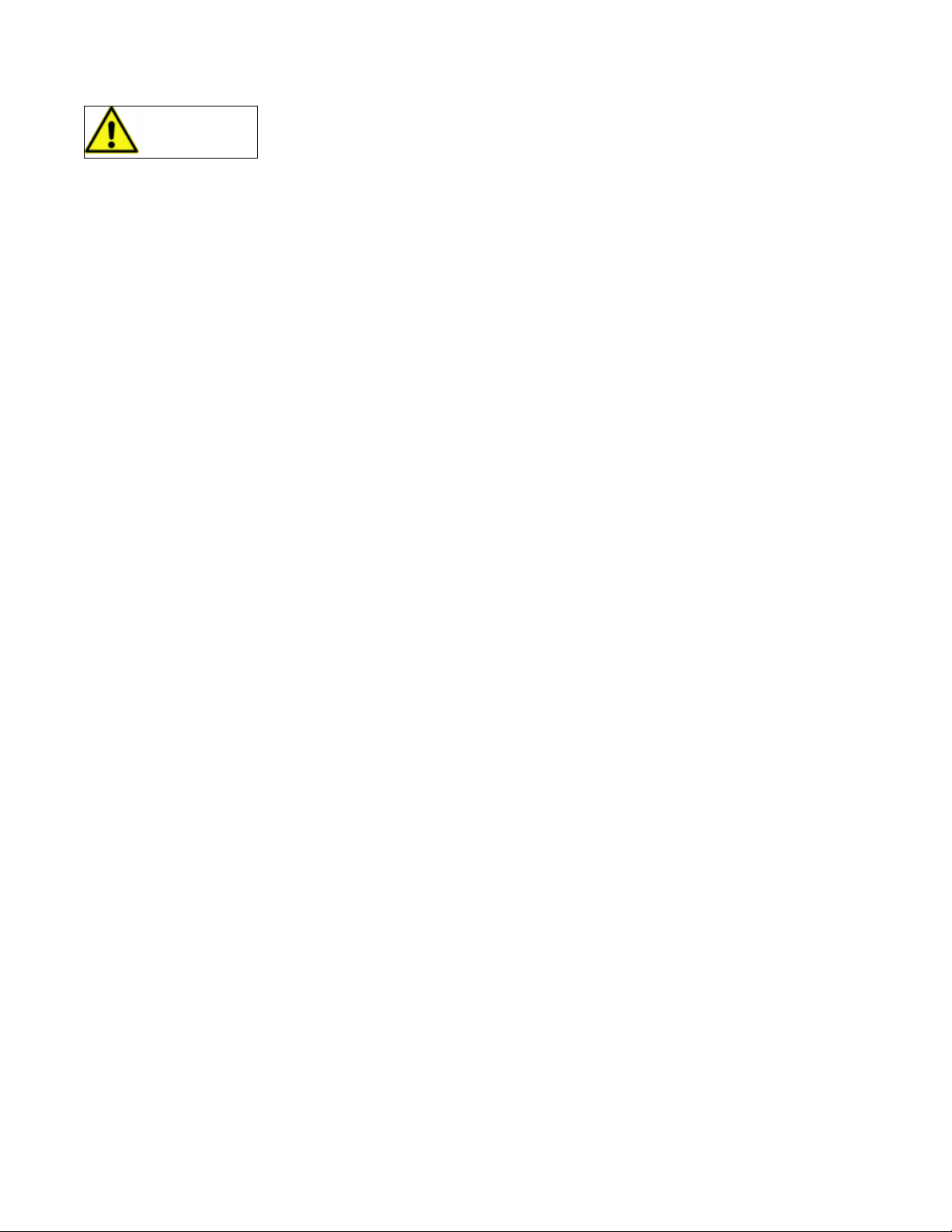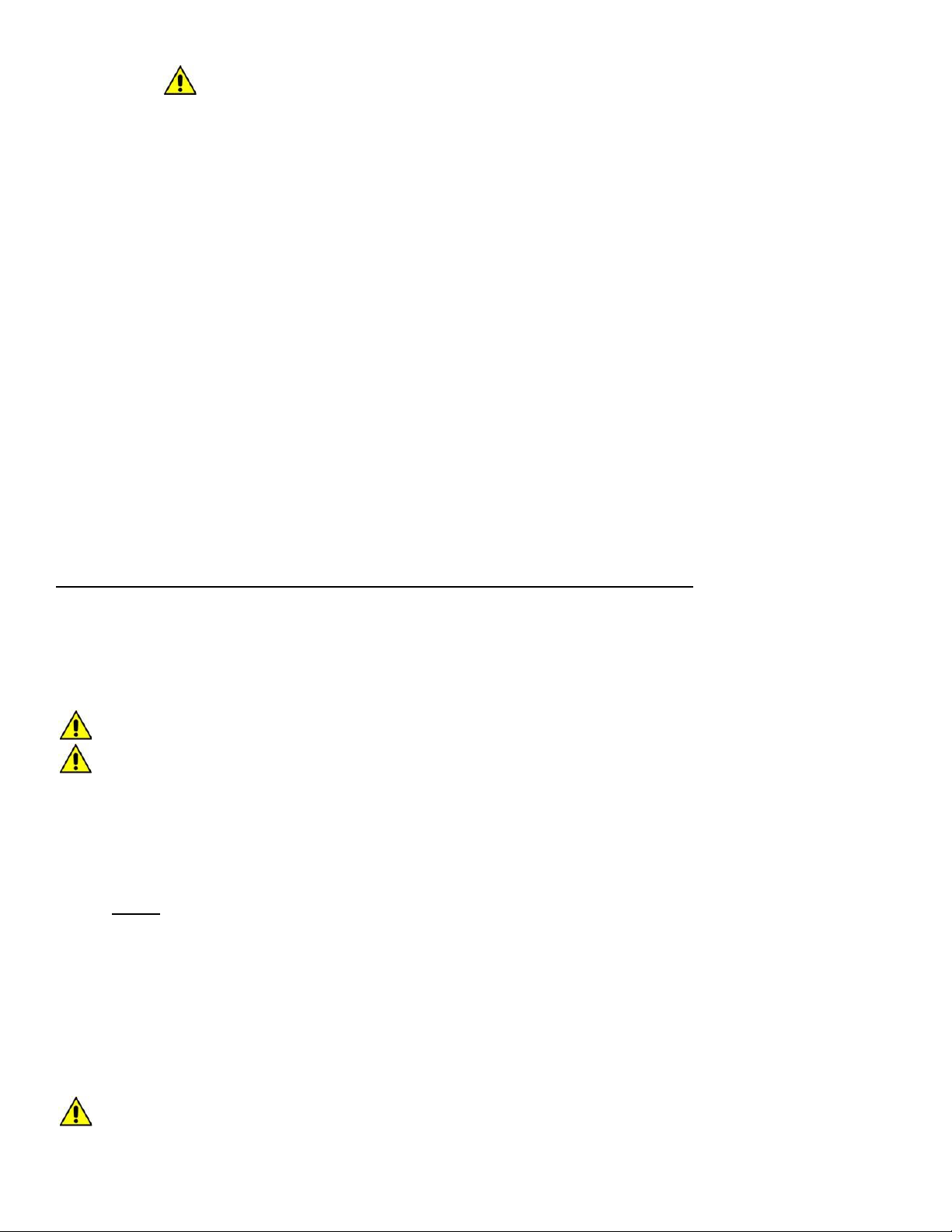6
Table of contents
1. STANDARDS AND GENERAL WARNINGS................................................................................... 6
1.1 TESTING AND INTENDED USE.................................................................................................. 7
1.2 INTRODUCTION........................................................................................................................... 7
1.3 PRODUCT DESCRIPTION........................................................................................................... 8
1.4 CERTIFICATION........................................................................................................................... 8
1.5 GENERAL SAFETY WARNINGS................................................................................................. 8
1.6 CUSTOMER’S RESPONSIBILITIES .......................................................................................... 10
1.7 CUSTOMER SERVICE REQUESTS .........................................................................................10
1.8 ORDERING OF SPARE PARTS ................................................................................................ 10
1.9 PRODUCT CONFIGURATION................................................................................................... 10
1.10 MATERIALS AND REFRIGERANTS ....................................................................................... 10
1.11 WARNING LABELS.................................................................................................................. 12
2. INSTALLATION............................................................................................................................. 13
2.1 TRANSPORTATION AND HANDLING ...................................................................................... 13
2.2 POSITIONING............................................................................................................................12
2.3 WIRING AND ELECTRICAL HOOK-UP..................................................................................... 15
2.4 SET UP OPERATIONS .............................................................................................................. 15
2.5 AIRFLOW REQUIREMENTS ..................................................................................................... 16
2.6 RE- LOCATION...........................................................................................................................16
2.7 SCRAPPING AND DISPOSAL...................................................................................................16
2.8 REMOTE ALARM CONNECTION.............................................................................................. 17
3. OPERATION / OPERATIONAL GUIDANCE....................................................................................16
3.1 STARTING CYCLE......................................................................................................................19
3.1.1 TIME CYCLE........................................................................................................................ 19
3.1.2 PRODUCT TEMPERATURE CYCLE.................................................................................. 19
3.1.3 COMPLETION OF PROCESSING / END OF SHIFT…………………………………………20
3.2 USER MENU................................................................................................................................ 22
3.2.1 USB OPTION ........................................................................................................................23
3.2.2 I/O STATUS...........................................................................................................................24
3.2.3 HACCP DOWNLOAD............................................................................................................ 24
3.2.4 USING A PROPERTY SOFTWARE TO TRACE HACCP DATA......................................... 25
3.2.5 ACCESS THE SOURCE HACCP FILES ............................................................................. 28
4. BASIC SERVICE DIAGNOSTIC ......................................................................................................30
4.1 ALARM CODES...........................................................................................................................30
4.2 ALARM CODE DETAILS............................................................................................................29
5. DEFROST.........................................................................................................................................30
6. CLEANING / INSPECTION...............................................................................................................30
7. TFT DISPLAY SOFTWARE UPDATE PROCEDURE.......................................................................31
8. CALIBRATING THE TFT SCREEN..................................................................................................32