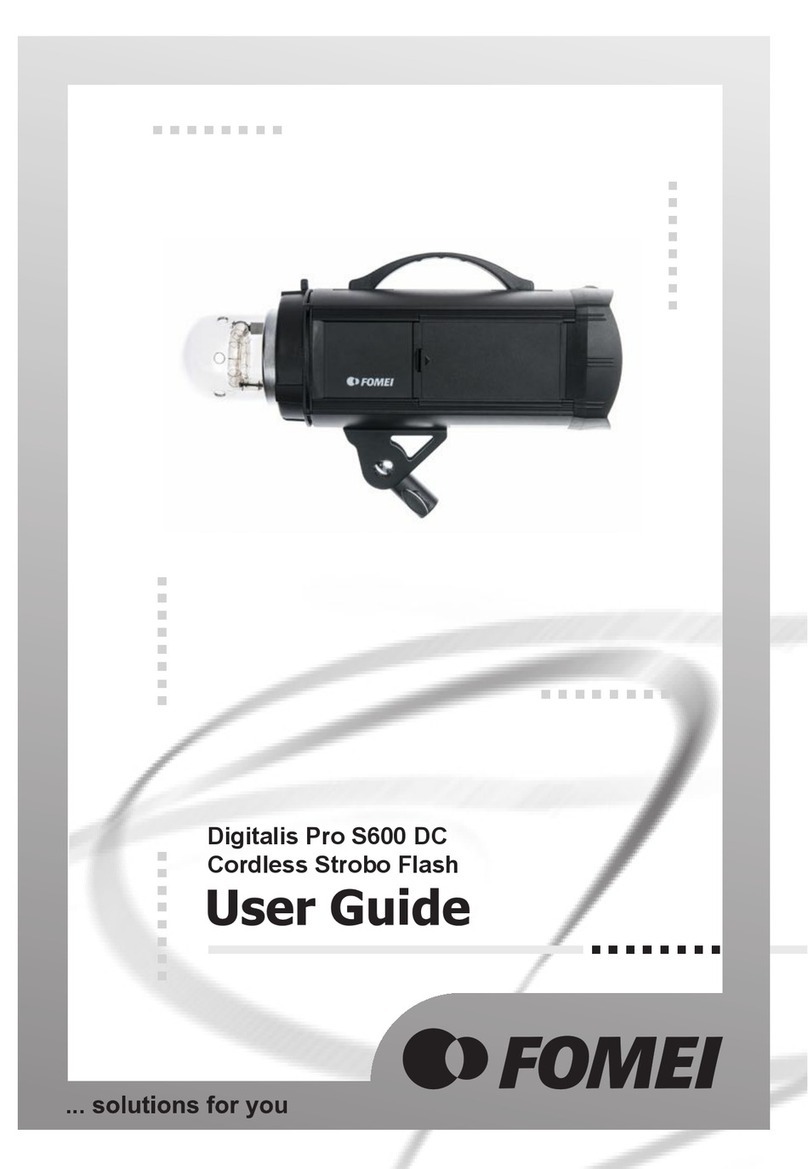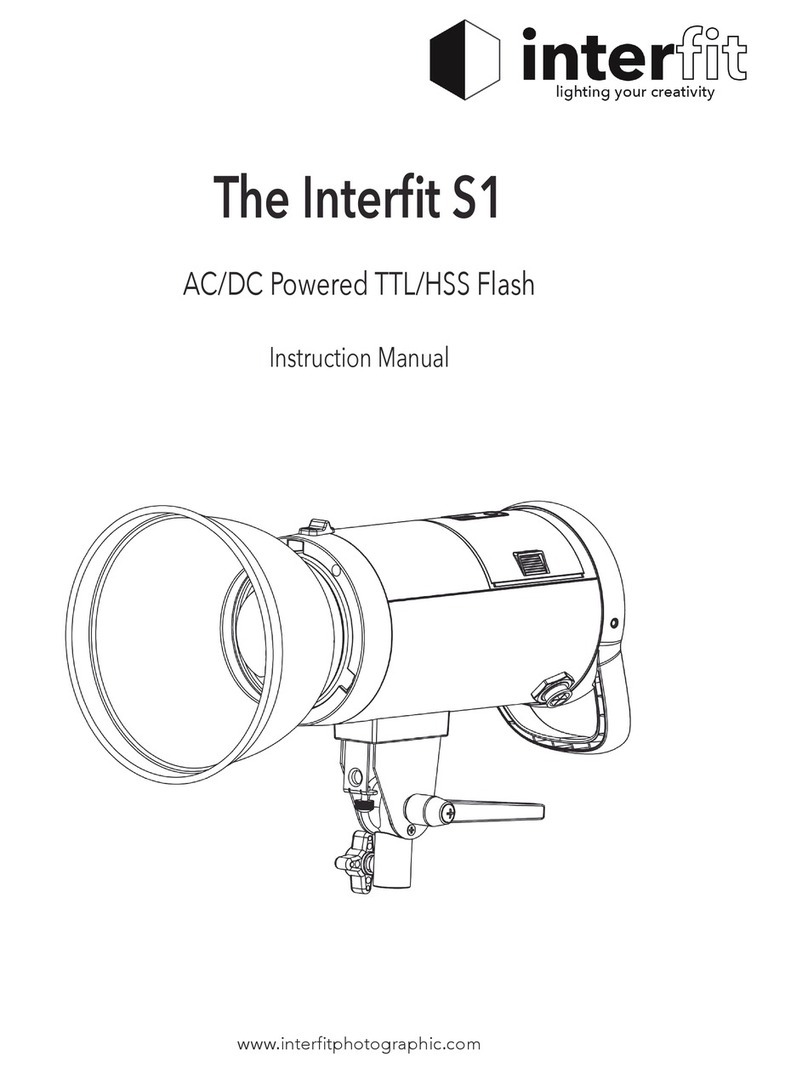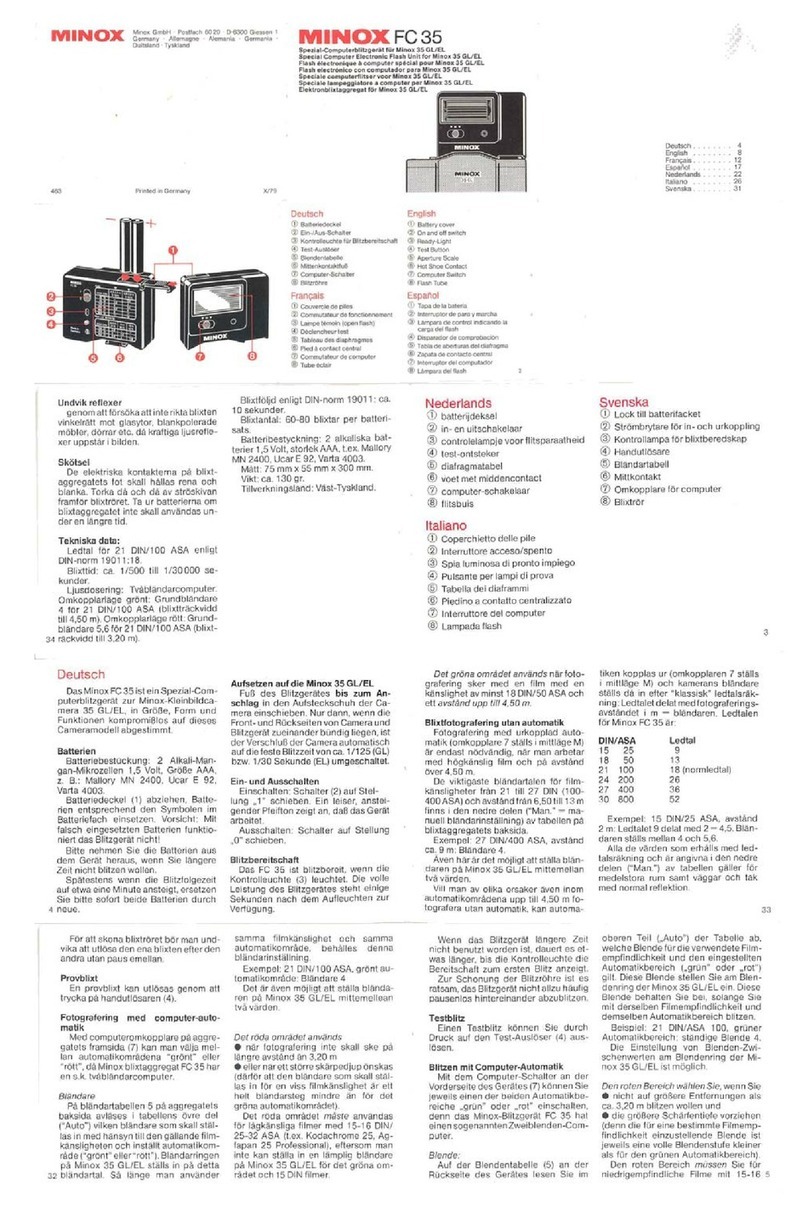Fomei Digitalis Pro T400 TTL User manual

´
BATTERY FLASH
Digitalis Pro T400 TTL

Thank you for purchasing FOMEI’products.
Please read this user manual carefully before using this product.
Website: www.fomei.com
Warning before use:
1. Make sure that the product is intact and that there are no missing parts.
2. In case of damage, contact a professional service FOMEI.
3. Keep the environment dry and ventilated when using the product.
4. Keep the product clean by clean.
5. Do not scratch or apply pressure to the product.
Safety warning:
1. Keep this product out of reach the rain or humidity to avoid damage or injury.
2. Do not disassemble the product. In case of damage contact a service FOMEI or contractual
service with trained professionals.
3. If the product is disassembled, you will not be covered under warranty.
4. Do not use the product in extreme temperatures (+ 50°C).
5. The product is not suitable for children.
6. Using a flash continuously (succession of 250 flashes) the battery might be overheated.
7. Firing 150 flashes successively at full power and an ambient temperature of 25°C may cause
overheating alarm to beep. After 5 seconds of beeping, firing of additional 50 flashes is
possible. Depending on the battery status (below 70% of use, temperature) firing up to 250
flashes may be possible without overheating.
8. An overheated battery may cause damage. To avoid overheating, leave flash unused for 10
minutes or more after a succession of 250 flashes at full power.

A) Product overview
1. Bracket
2. Flash tube
3. Sync sensor
4. Shoulder strap
5. Battery lock
6. Battery
7. LCD display
8. Flash status indicator
9. Control button
10. Power switch
11. Control buttons
12. Battery status LCD display
13. Battery status indicator button
2
3
4
5
1
6

B) About product
Digitalis Pro T400 TTL is a universal lighting system with a compact DC battery and power supply. TTL
technology supports the ideal exposure value anywhere. The great advantage of this flash is the built-
in wireless system. The optimized user interface, visible, color LCD display and overall flash design
support very easy operation.
Operating instructions:
•Power switch –press and hold power switch to turn on/off the flash. To reduce battery power
use, the flash is designed to go into “Sleep mode”after 30 minutes of non-activity and to turn
off automatically after 40 minutes of non-activity.
•Control flash with HSS TTL wireless controller (another for Nikon and another for Canon)
oFix the HSS TTL controller to hot-shoe and turn on the camera and the controller. On
the camera press and hold „RPT-Hz“ and „Mode“ button simultaneously for 3 seconds
to select the camera (Nikon/Canon). Make sure the camera is properly connected.
oTTL Mode
▪Set camera scene modes to <AV> (aperture priority), <Tv> (shutter priority) or
<M> (manual) mode to work in TTL mode.
oM mode
▪Set the selection mode to „M“ on the HSS TTL controller and adjust the
accurate power on the flash.
•Channel setting
oPress the „CH“ button on the flash until the numeral digit starts blinking. Press the
control button (with the arrow symbol) to set the channels from 1 to 80.
oOr press the „CH“ button on the HSS TTL controller. Press the control button (+/-) on
the controller to set the channel.

•Group setting
oIn one group, there may be up to 4 flashes that can be controlled at the same time.
oPress the „GR“ button to assign up to 4 flashes to a group (A, B, C or D).
oOr press the A, B, C or D button on the HSS TTL controller for wireless settings.
▪Controlling 2 flashes
•Flash no.1 –Ch 01, GR A
•Flash no.2 –Ch 01, GR B
▪Controlling 3 flashes
•Flash no.1 –Ch 01, GR A
•Flash no.2 –Ch 01, GR B
•Flash no.3 –Ch 01, GR C
▪Controlling 4 flashes
•Flash no.1 –Ch 01, GR A
•Flash no.2 –Ch 01, GR B
•Flash no.3 –Ch 01, GR C
•Flash no.4 –Ch 01, GR D
▪Controlling 4 flashes in 1, 2 groups
•Flash no.1 –Ch 01, GR A
•Flash no.2 –Ch 01, GR B
•Flash no.3 –Ch 02, GR A
•Flash no.4 –Ch 02, GR B
•TTL settings
oPress the „M“ button on the HSS TTL controller to switch between „TTL“ or „M“ mode.
oIn „TTL“ mode, when the shutter on the camera of which the HSS TTL controller is
mounted to is pressed exposure is automatically controlled.
•Flash exposure compensation
oWhen shooting under „TTL“ auto flash mode under various environments, it may
demand a minor adjusting exposure value. After checking you photograph for under
and overexposure, press the +/- buttons on the HSS TTL controller to adjust exposure
compensation with an increment of 0.1 F-Stops.
oIn case of an underexposed photograph, press the „+“ button on the HSS TTL
controller to increase exposure compensation up to a maximum of +0,3; 30 steps.

oIn case of an overexposed photograph, press the „-“button on the HSS TTL controller
to decrease energy level down to a minimum of -0,3; 30 steps.
•Manual mode
oFlash output is adjustable from 1/128 to 1/1 full power with an increment od 0.1 F-
Stops.
oAfter exposure compensation in „TTL“ mode, switch to the „M“ mode to keep
photographing under determined flash output.
oAfter setting up the „M“ mode by pressing the „M“ button on the HSS TTL controller,
set the flash output by pressing the +/- buttons on the HSS TTL controller from 1/1 full
power to the lowest output of 1/128 with an increment of 0.1 F-Stops and a total of
70 steps.

•HSS flash mode
oPress the „Hz“ button on the HSS TTL controller to turn on the TTL HSS mode (Canon).
oThis symbol is displayed on the HSS TTL controller’s display and flash’s
display.
•Optical slave S1/S2
oPress the „CELL“ button on the flash to change slave flashing method.
oS1 –when a regular flash fires, slaves detect flash and fires simultaneously.
oS2 –when a TTL flash fires, slaves detect flash and fires simultaneously.
oApplicable only in „M“ mode.
•Nastavení zvuků
oPress the „SOUND“ button on the flash to turn on/off the sound.

•LED modeling settings
oPress the button with symbol of a bulb on the HSS TTL controller to switch between 3
LED modeling light modes.
oFlash soft light mode: the modeling lamp output changes in accordance to
the output of the flash.
oModeling maximum output mode: the LED modeling is set at maximum
output capacity.
o
LED assist light mode: when the ambient light level is low, press the camera
shutter button halfway to emit the assist beam to autofocus.
•Multi stroboscopic flash
oPress and hold the „T“ button on the HSS TTL controller for 2 seconds or longer for
multi-flash settings.
oUnder the multi-flash mode, multiple flashes are fired continuously at a high speed.
oThe flash output is manipulated by the number of flashes and flash frequency.
oTo set the number of flashes, press the „T“ button on the HSS TTL controller until the
display starts blinking. Set your preferred number of flashes using the +/- buttons.
oTo set the flash frequency, press the „Hz“ button on the HSS TTL controller until the
display starts blinking. Set your preferred frequency using the +/- buttons.
Flash frequency
Number of flashes

•Calculating shutter speed
oWhen utilizing multi-flash, camera shutter should be opened until flash stops.
oPlease refer to the table below to calculate shutter speed.
oNumber of flashes/ flash frequency
oTo prevent flash from overheating and
disorder, refrain from firing flash no
more than 10 times in multi-flash mode.
oAfter firing in succession, flash should be
left unused for at least 5 minutes.
•Reset settings
oTo reset the flash, press the „MODE“ button on the flash for 2 seconds or longer. All
settings for group, channel, exposure compensation, sync and flash output are reset.
•Battery (11,1V; 4,4A)
oPress the button no. 13 (battery status indicator button) to determine battery charging
status on the LCD display.
oTo charge the battery, use only the adapter included in the package.
oThe LED light is red when charging. The LED light is green when battery is fully charged.

•Characteristics and usage of battery
oCharge battery with charger that comes with the package before use.
oOne full charge takes approximately 3,5 hours, providing up to 400 flashes at
maximum output.
oBattery life depends on usage frequency. In the beginning, the capacity of the battery
can be increased, then gradually reduced. A fully charged battery may not be used for
up to 6 months. Keeping the battery down for a long time may affect its performance.
To maintain optimal battery performance, charge the battery within 3 months after
use.
oThe battery life cycle is approximately 300 cycles. A drastic drop in flash brightness
suggests a change of battery is needed.
oThe ambient temperature also affects the battery. Pay close attention to the high
temperature differences that may have a negative effect on the battery. A large drop
in battery capacity may occur when the temperature drops below 10°C when the
battery can drain quickly. Avoid using the battery at 0°C. The battery should not be
used even at temperatures above 45°C. If the battery is overheated it may reduce its
service life and its built-in protection system may limit its use. If the overheating
indicator beeps, cool the battery. Although the battery is discharged by use and can
no longer be used, the battery retains some capacity to protect its system. This small
amount of capacity is maintained for 3-6 months. Over time it is depleted, which leads
to degradation of the battery. To avoid this, charge the battery as soon as the battery
is discharged.
•Charger and battery shelf life
oBefore charging the battery, turn off the flash first. If you leave the flash turned on
while the battery is charging, the charging time is prolonged and energy is consumed.
oBattery charging time is approximately 3,5 hours.
oBattery life increases with frequent charging, even if the battery is not completely
discharged.
oThe battery should be charged at a temperature of 10°C to 40°C. Charging the battery
outside this range may cause the protection system to block charging or to display the
battery as fully charged. If possible, charge the battery at room temperature. For quick
charging, turn off the flash or remove the battery and charge it directly.
oBattery charging time depends on battery temperature, adapter power (AC 220V), and
battery age.
oIf the red diode does not appear during charging, make sure the charger is connected
to an electrical outlet and there is a power supply. If the charger malfunctions, contact
a service.
Packaging components
Flash with battery, strap and charger.


Table of contents
Other Fomei Camera Flash manuals